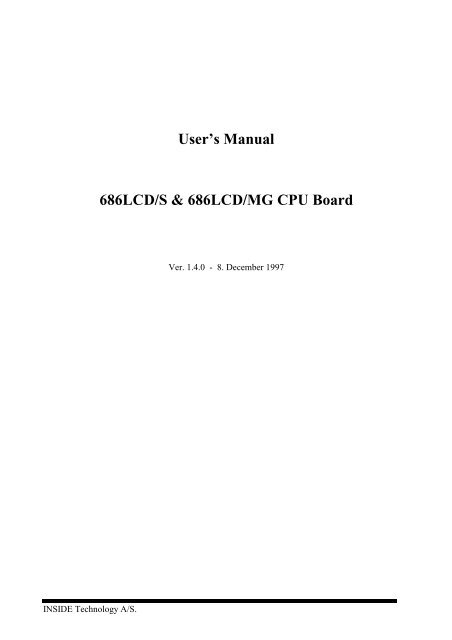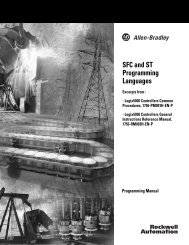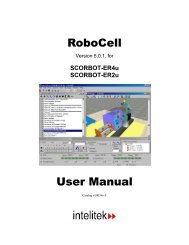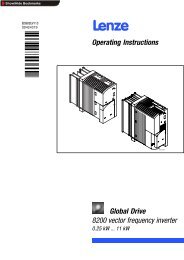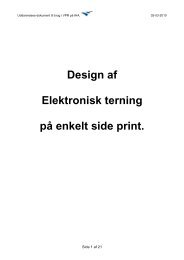User's Manual 686LCD/S & 686LCD/MG CPU Board
User's Manual 686LCD/S & 686LCD/MG CPU Board
User's Manual 686LCD/S & 686LCD/MG CPU Board
Create successful ePaper yourself
Turn your PDF publications into a flip-book with our unique Google optimized e-Paper software.
User’s <strong>Manual</strong><br />
<strong>686LCD</strong>/S & <strong>686LCD</strong>/<strong>MG</strong> <strong>CPU</strong> <strong>Board</strong><br />
Ver. 1.4.0 - 8. December 1997<br />
INSIDE Technology A/S.
<strong>686LCD</strong>/S & <strong>686LCD</strong>/<strong>MG</strong> <strong>CPU</strong> <strong>Board</strong> - Version 1.4.0 - 8. December 1997<br />
Copyright Notice :<br />
Copyright © 1996, INSIDE Technology A/S, ALL RIGHTS RESERVED.<br />
No part of this document may be reproduced or transmitted in any form or by any means, electronic<br />
or mechanical, for any purpose, with out the express written permission of INSIDE Technology<br />
A/S.<br />
Trademark Acknowledgement :<br />
Brand and product names are trademarks or registered trademarks of their respective owners.<br />
Disclaimer :<br />
INSIDE Technology A/S reserves the right to make changes, without notice, to any product,<br />
including circuits and/or software described or contained in this manual in order to improve design<br />
and/or performance. INSIDE Technology assumes no responsibility or liability for the use of the<br />
described product(s), conveys no license or title under any patent, copyright, or mask work rights to<br />
these products, and makes no representations or warranties that these products are free from patent,<br />
copyright, or mask work right infringement, unless otherwise specified. Applications that are<br />
described in this manual are for illustration purposes only. INSIDE Technology A/S makes no<br />
representation or warranty that such application will be suitable for the specified use without further<br />
testing or modification.<br />
Life Support Policy<br />
INSIDE Technology’s PRODUCTS ARE NOT FOR USE AS CRITICAL COMPONENTS IN<br />
LIFE SUPPORT DEVICES OR SYSTEMS WITHOUT EXPRESS WRITTEN APPROVAL OF<br />
THE GENERAL MANAGER OF INSIDE Technology A/S.<br />
As used herein :<br />
1. Life support devices or systems are devices or systems which, (a) are intended for surgical<br />
implant into body, or (b) support or sustain life and whose failure to perform, when properly used<br />
in accordance with instructions for use provided in the labelling, can be reasonably expected to<br />
result in significant injury to the user.<br />
2. A critical component is any component of a life support device or system whose failure to<br />
perform can be reasonably expected to cause the failure of the life support device or system, or to<br />
affect its safety or effectiveness.<br />
INSIDE Technology A/S.
<strong>686LCD</strong>/S & <strong>686LCD</strong>/<strong>MG</strong> <strong>CPU</strong> <strong>Board</strong> - Version 1.4.0 - 8. December 1997<br />
1. INTRODUCTION. ..........................................................................................................1<br />
2. SYSTEM SPECIFICATION - SHORT FORM. ...............................................................2<br />
2.1 System specification - Main data. ....................................................................................... 3<br />
3. INSTALLATION PROCEDURE. ....................................................................................5<br />
4. AMIBIOS SETUP...........................................................................................................6<br />
4.1 AMIBIOS Setup Main Menu .............................................................................................. 7<br />
4.1.1 Default Settings ............................................................................................................... 7<br />
4.2 Setup Types........................................................................................................................... 8<br />
4.2.1 Standard Setup................................................................................................................. 8<br />
4.2.2 Advanced Setup.............................................................................................................11<br />
4.2.3 Chipset Setup................................................................................................................. 14<br />
4.2.4 Power Management Setup ............................................................................................. 16<br />
4.2.5 PCI/PnP Setup ............................................................................................................... 18<br />
4.2.6 Peripheral Setup - Inside Utility ................................................................................... 20<br />
4.3 Utilities................................................................................................................................. 25<br />
4.3.1 Detect IDE ..................................................................................................................... 25<br />
4.4 Security................................................................................................................................ 25<br />
4.4.1 AMIBIOS Password Support......................................................................................... 25<br />
4.4.2 Setting a Password.........................................................................................................25<br />
4.4.3 Changing a Password..................................................................................................... 25<br />
4.4.4 Anti-Virus...................................................................................................................... 26<br />
4.5 Default ................................................................................................................................. 27<br />
4.6 AMIBIOS Power-On Self Test.......................................................................................... 27<br />
4.7 INSIDE Interrupts ............................................................................................................. 28<br />
5. SYSTEM RESOURCES ..............................................................................................30<br />
5.1.1 Architecture, Functions and External connections: ....................................................... 30<br />
5.2 Memory Map ...................................................................................................................... 31<br />
5.3 I/O - Map............................................................................................................................. 32<br />
5.4 Interrupt Usage................................................................................................................... 46<br />
5.5 DMA-channel Usage........................................................................................................... 47<br />
5.6 PCI Resources.................................................................................................................... 48<br />
5.6.1 PCI Configuration Space ............................................................................................... 48<br />
5.6.2 Configuration Space Registers ...................................................................................... 48<br />
INSIDE Technology A/S.
<strong>686LCD</strong>/S & <strong>686LCD</strong>/<strong>MG</strong> <strong>CPU</strong> <strong>Board</strong> - Version 1.4.0 - 8. December 1997<br />
5.7 Onboard PCI Devices......................................................................................................... 53<br />
6. DRIVER INSTALLATION. ...........................................................................................55<br />
6.1 Driver installation for Ethernet Adapter ......................................................................... 55<br />
6.1.1 Windows 95................................................................................................................... 55<br />
6.1.2 Windows NT 4.0 Ethernet installation .......................................................................... 57<br />
6.1.3 Windows for workgroups 3.11 ...................................................................................... 59<br />
6.1.4 Driver options ................................................................................................................ 62<br />
6.2 Driver installation for Display Adapter ........................................................................... 64<br />
6.2.1 Windows 95................................................................................................................... 64<br />
6.2.2 Windows NT 4.0 Display installation ........................................................................... 67<br />
6.2.3 Windows 3.1X...............................................................................................................70<br />
7. CONNECTOR DEFINITIONS. .....................................................................................72<br />
7.1 Connector layout on Half Size PCB.................................................................................. 72<br />
7.2 Symbol Descriptions........................................................................................................... 73<br />
7.3 Keyboard Connectors. ....................................................................................................... 74<br />
7.3.1 Pin-row Keyboard Connector (JPKBD). ....................................................................... 74<br />
7.3.2 MINI-DIN Keyboard Connector (KBD)........................................................................ 74<br />
7.3.3 Signal Description - Keyboard Connectors. .................................................................. 74<br />
7.4 PS/2 Mouse Connector (JPMSE). ..................................................................................... 75<br />
7.4.1 Signal Description - PS/2 Mouse................................................................................... 75<br />
7.5 USB Connector (USBCON)............................................................................................... 76<br />
7.5.1 Signal Description - USB Connector (USBCON)......................................................... 76<br />
7.6 Power Connector (PWRCON). ......................................................................................... 77<br />
7.7 Serial Port 1. ....................................................................................................................... 78<br />
7.7.1 DB9 Serial Port 1 Connector (COM1) in RS232 Mode................................................ 78<br />
7.7.2 Signal Description - Serial Port 1 - COM1 in RS232 Mode. ........................................ 79<br />
7.7.3 DB9 Serial Port 1 Connector (COM1) in RS422 Mode................................................ 80<br />
7.7.4 Signal Description - Serial Port 1 - COM1 in RS422 Mode. ........................................ 80<br />
7.7.5 DB9 Serial Port 1 Connector (COM1) in RS485 Mode................................................ 81<br />
7.7.6 Signal Description - Serial Port 1 - COM1 in RS485 Mode. ........................................ 81<br />
7.8 Pin Header Serial Port 2 Connector (JPCOM2). ............................................................ 82<br />
7.8.1 Serial Port 2 with external DB9 Connector. .................................................................. 82<br />
7.8.2 Signal Description - Serial Port 2. ................................................................................. 83<br />
7.9 Feature Connector (JPFEAT). .......................................................................................... 84<br />
7.9.1 Signal Description - Feature Connector......................................................................... 85<br />
7.10 Printer Port Connectors.....................................................................................................86<br />
7.10.1 Pin Header Printer Port Connector (JPLPT).................................................................. 86<br />
7.10.2 DB25 Printer Port Connector......................................................................................... 87<br />
7.10.3 Signal Description - Printer Port.................................................................................... 88<br />
INSIDE Technology A/S.
<strong>686LCD</strong>/S & <strong>686LCD</strong>/<strong>MG</strong> <strong>CPU</strong> <strong>Board</strong> - Version 1.4.0 - 8. December 1997<br />
7.11 Floppy Disk Connector (JFLP). ........................................................................................ 89<br />
7.11.1 Signal Description - Floppy Disk Connector................................................................. 90<br />
7.12 IDE Hard Disk Connector (JIDE). ................................................................................... 91<br />
7.12.1 Signal Description - IDE Hard Disk Connector. ........................................................... 92<br />
7.13 Video Connectors. .............................................................................................................. 93<br />
7.13.1 CRT Connector (CRT). ................................................................................................. 93<br />
7.13.2 Signal Description - CRT Connector............................................................................. 93<br />
7.13.3 Flat Panel Connector (JPLCD). ..................................................................................... 94<br />
7.13.4 Signal Description - Flat Panel Connector. ................................................................... 95<br />
7.13.5 Signal Configuration - Flat Panel Displays. .................................................................. 96<br />
7.13.6 Panel Link (FPDI).......................................................................................................... 97<br />
7.13.7 Signal Description - Panel Link (FPDI)......................................................................... 98<br />
7.13.8 Flat Panel Utility Connector (LCDADP)....................................................................... 99<br />
7.13.9 Signal Description - Flat Panel Utility Connector (LCDADP) ..................................... 99<br />
7.13.10 Video Capture Port (JPYUV)................................................................................... 100<br />
7.13.11 Signal Description - Video Capture Port (JPYUV).................................................. 101<br />
7.14 Ethernet connector (10BASE)......................................................................................... 102<br />
7.14.1 Signal Description - Ethernet connector (10BASE).................................................... 102<br />
7.15 AUI Connector (JPAUI). ................................................................................................. 103<br />
7.15.1 Signal Description - AUI Connector (JPAUI)............................................................. 103<br />
7.16 PC104 Connector (PC104XT & PC104AT). .................................................................. 104<br />
7.17 PC-AT Edge Connector. .................................................................................................. 105<br />
7.17.1 Signal Description - PC-AT / PC104 Bus. .................................................................. 106<br />
8. MAIN 686 COMPONENTS ........................................................................................110<br />
9. MEASUREMENT DRAWING (<strong>686LCD</strong>/S).................................................................111<br />
APPENDIX A : BIOS REVISIONS...................................................................................112<br />
APPENDIX B: <strong>686LCD</strong>/<strong>MG</strong> <strong>CPU</strong> <strong>Board</strong>.........................................................................113<br />
INSIDE Technology A/S.
<strong>686LCD</strong>/S & <strong>686LCD</strong>/<strong>MG</strong> <strong>CPU</strong> <strong>Board</strong> - Version 1.4.0 - 8. December 1997<br />
Document revision history.<br />
Revision Date By Comment<br />
1.0.0 July. 95. KEA/CMU First preliminary version of manual created for the<br />
<strong>686LCD</strong>/S <strong>Board</strong>. The manual contains preliminary<br />
connector signal descriptions.<br />
1.0.1 12. Dec. 96. SJA Revised preliminary version.<br />
Connector signal descriptions revised.<br />
Specifications and Drawings updated.<br />
Installation procedure added.<br />
1.1.0 29. Jan. 97 PJA/SST Revised preliminary version.<br />
BIOS setup added.<br />
Driver installation for Ethernet and VGA controller<br />
added.<br />
1.2.0 14. Mar. 97 LJO Ethernet installation and Display installation for<br />
Windows NT 4.0 added.<br />
1.3.0 2. Jul. 97 LJO/PJA Addition about <strong>686LCD</strong>/<strong>MG</strong> added.<br />
<strong>686LCD</strong>/S part corrected.<br />
1.4.0 8. Dec. 97 PJA/JLA BIOS Setup updated.<br />
Resource map added.<br />
INSIDE Technology A/S.
<strong>686LCD</strong>/S & <strong>686LCD</strong>/<strong>MG</strong> <strong>CPU</strong> <strong>Board</strong> - Version 1.4.0 - 8. December 1997<br />
1. Introduction.<br />
This manual describes the <strong>686LCD</strong>/S <strong>CPU</strong> <strong>Board</strong> made by INSIDE Technology A/S.<br />
Use of the manual implies a basic knowledge of PC-AT hard- and software. This manual is focused<br />
on describing the <strong>686LCD</strong>/S <strong>CPU</strong> <strong>Board</strong>’s special features and is not intended to be a standard PC-<br />
AT textbook.<br />
New users are recommended to study the short installation procedure stated in chapter 3. before<br />
switching-on the power.<br />
All configuration and setup of the <strong>CPU</strong> board is either done automatically or by the user in the<br />
CMOS setup menus - “no fight with several jumpers will be necessary”.<br />
INSIDE Technology A/S. Page 1 of 134
<strong>686LCD</strong>/S & <strong>686LCD</strong>/<strong>MG</strong> <strong>CPU</strong> <strong>Board</strong> - Version 1.4.0 - 8. December 1997<br />
2. System specification - short form.<br />
The <strong>686LCD</strong>/S is a new standard for half size PENTIUM Computing Power. The <strong>686LCD</strong>/S <strong>CPU</strong><br />
<strong>Board</strong> is a fully featured PENTIUM computer implemented on a half size PC-AT-slot board. It can<br />
be used in commercial and industrial environments, especially in applications where very compact<br />
mechanical construction and low power consumption are required. It contains all the necessary<br />
functional modules, like <strong>CPU</strong>, DRAM-memory, video controller, Ethernet and peripheral interfaces<br />
on a single board, to implement a PENTIUM stand-alone computer system.<br />
The <strong>686LCD</strong>/S is designed for maximum flexibility. It can be equipped with different PENTIUM<br />
Processors and memory components and several configuration parameters are freely re-programmable.<br />
A versatile 64 Bit on-board Video Controller with 2 MB Video Ram, supports a large number of<br />
different Flat Panel interfaces as well as standard VGA analogue monitors. For Flat Panel interface<br />
LVDS (Low Voltage Differential Signal) is implemented via PanelLink. Multimedia interface with<br />
YUV connector for direct Video input is also available.<br />
The <strong>686LCD</strong>/S has two RS232C or 1 x RS232C and 1 x RS422/485 serial interface channels, one<br />
parallel printer port, one EIDE compatible hard disk interface and one floppy disk controller for<br />
peripheral support.<br />
The <strong>686LCD</strong>/S include PCI Ethernet with 10BASE-T and “AUI” interface.<br />
USB (Universal Serial Bus) and IrDA-interface are implemented directly on the board.<br />
The <strong>686LCD</strong>/S is equipped with a keyboard port, that supports standard AT compatible keyboards<br />
and a separate port for connection of a PS/2 mouse.<br />
For single board applications an optional Solid State Disk (SSD) with up to 8MB is available on<br />
board. The system can boot from Flash and is configured to behave just like any standard hard disk<br />
or floppy disk.<br />
A programmable watchdog timer and the power supply supervisor complement the standard board<br />
features to allow the use of the <strong>686LCD</strong>/S in critical industrial environments. Processor temperature<br />
and fan supervision circuit is included.<br />
Onboard 3.3 Volt programmable switch mode power supply.<br />
Mixed voltage design with 3.3 volt Chipset, VGA, and PanelLink controller.<br />
The CMOS memory, containing the system parameters and date/time values, is backed up by an onboard<br />
Li battery. Permanent selected system parameters may alternatively be secured in the BIOS<br />
Flash.<br />
The <strong>686LCD</strong>/S is equipped with a standard AMI System BIOS, a customised C&T VGA BIOS and<br />
INSIDE Technology's BIOS handling system set-up / configuration and solid state disk support.<br />
Additional controllers and/or user specific I/O-extension adapters may be added to the <strong>686LCD</strong>/S<br />
<strong>CPU</strong> via the standard passive PC-AT backplane or the PC-104 connector.<br />
INSIDE Technology A/S. Page 2 of 134
<strong>686LCD</strong>/S & <strong>686LCD</strong>/<strong>MG</strong> <strong>CPU</strong> <strong>Board</strong> - Version 1.4.0 - 8. December 1997<br />
2.1 System specification - Main data.<br />
Processor INTEL, PENTIUM 75-233MHz, MMX.<br />
AMD, K6 166MHz-233MHz.<br />
AMD, K5 75-166MHz.<br />
System management mode is supported.<br />
<strong>CPU</strong> Clock Rate<br />
System Clock Rate<br />
Cache Memory<br />
Program Memory<br />
System Core<br />
Plug and Play Features<br />
Video Controller<br />
Video Resolution<br />
Video Memory<br />
Flat Panel Interface<br />
PanelLink<br />
Ethernet<br />
USB<br />
75 - 233 MHz.<br />
Processor/PCI : 66/33, 60/30, 50/25 MHz.<br />
Internal 16 kB (with Intel).<br />
External COAST 3.0 Module with 256 kB or 512 kB<br />
Pipelined Burst SRAM.<br />
Up to 256MB DRAM memory, EDO or Fast Page.<br />
Up to 512MB DRAM on <strong>686LCD</strong>/<strong>MG</strong> <strong>Board</strong>s.<br />
INTEL 430HX, TRITON II<br />
All configuration is done by software (Automatic or usersetup).<br />
Automatic processor type detection and setup.<br />
Automatic remapping of on-board peripherals, if<br />
conflicts with off-board controllers are detected.<br />
64 Bit SVGA controller connected to PCI bus for<br />
fast access. Controls CRT monitors and Flat panel.<br />
1280 x 1024 pixel (256 colors), SXGA.<br />
1024 x 768 pixel (64 k colors), XGA.<br />
800 x 600 pixel (16Mil. colors), SVGA.<br />
640 x 480 pixel (16Mil. colors), VGA.<br />
2MB.<br />
Plasma or EL, SS, 8 bit.<br />
Monochrome LCD, SS or DD, 8/16 bit.<br />
Passive colour STN LCD, SS or DD, 8/16/24 bit.<br />
Active colour TFT, SS, 9/12/15/16/18/24 bit.<br />
PanelLink 65 MHz. 650 Mbit/sec. 3.3 Volt. Twisted pair<br />
IEEE-1284 Cable. (up to 10 m. distance to LCD)<br />
10M bit 10BASE-T and “AUI”. Controller on PCI bus with<br />
master access capabilities.<br />
Universal Serial Bus. 12 Mbit.<br />
INSIDE Technology A/S. Page 3 of 134
<strong>686LCD</strong>/S & <strong>686LCD</strong>/<strong>MG</strong> <strong>CPU</strong> <strong>Board</strong> - Version 1.4.0 - 8. December 1997<br />
Solid State Disk (SSD)<br />
Flash.<br />
BIOS<br />
Watchdog circuit<br />
Real-Time-Clock and CMOS Memory<br />
Secure CMOS option<br />
Battery Circuit<br />
Supports DIP32 Flash or SSD module with up to 8M byte<br />
Software driver handles SSD as normal hard disk drive.<br />
- System: American Megatrends, Industry standard, 128kB.<br />
- Video: Chips & Technologies, 44kB.<br />
- INSIDE BIOS extens.: Setup utility & SSD code, 64kB.<br />
- SCSI BIOS-extension: Adaptec SCSI Select, 24kB.<br />
(<strong>686LCD</strong>/<strong>MG</strong> only)<br />
Supervision of power supply and program execution.<br />
Startup delay. Service interval can be selected.<br />
Date, time and system config. (with battery backup).<br />
Security backup of CMOS memory within Flash BIOS for<br />
auto reload, if CMOS memory is lost.<br />
Exchangeable Li battery.<br />
CAUTION !<br />
Danger of explosion if battery is incorrectly replaced.<br />
Replace only with the same or equivalent type recommended by the<br />
manufacturer. Dispose of used batteries according to the<br />
manufacturer’s instructions.<br />
Note: The battery is protected against internal and external shorting.<br />
On-board Peripheral interfaces<br />
On-board protection<br />
System Bus Connectors<br />
On board Bus<br />
Power Supply<br />
Power Consumption<br />
Environmental Conditions<br />
Dimensions<br />
AT-keyboard interface, PS/2 mouse interface,<br />
2 x RS232C or 1 x RS232C & 1 x RS/485 serial communication<br />
interface supported by NS16550 comp. UART’s.<br />
1 x Parallel printer interface (Centronic, ECP, EPP mode).<br />
EIDE hard disk interface<br />
Floppy drive interface (2 x 360kB to 1.44MB)<br />
Standard VGA Controller with Flat Panel Port.<br />
All Peripheral interfaces intended for connection to external<br />
equipment are protected with EMI Suppression filters.<br />
98 pin PC-AT bus edge connector.<br />
PC104-connector.<br />
PCI for Ethernet, VGA, EIDE etc.<br />
+5, +12 Volt (+/- 3%). Can operate at +5 volt only<br />
+3.6 Volt Battery (Lithium)<br />
10-20W typical (Dependent on processor type)<br />
0°C - 60°C operating temperature (forced cooling)<br />
10% - 90% relative humidity (non-condensing)<br />
190.9 mm x 122.9 mm x 20.0-35.0 mm (<strong>686LCD</strong>/S)<br />
249.7 mm x 122.9 mm x 20.0-35.0 mm (<strong>686LCD</strong>/<strong>MG</strong>)<br />
INSIDE Technology A/S. Page 4 of 134
<strong>686LCD</strong>/S & <strong>686LCD</strong>/<strong>MG</strong> <strong>CPU</strong> <strong>Board</strong> - Version 1.4.0 - 8. December 1997<br />
3. Installation procedure.<br />
1. Turn off the power supply.<br />
2. Insert the system BIOS if not already installed. Socket pin 1 is located nearest to the Cache socket.<br />
The chip must be placed so eventually unconnected socket pins are nearest the Cache socket.<br />
3. Insert the DRAM (be careful with the orientation).<br />
4. Insert Cache Module if applicable.<br />
5. Install the processor (be careful with the orientation), pin 1 closest to the center of the Cache<br />
socket.<br />
6. Mount the Fan on the top of the processor and connect it to JPFAN connector.<br />
7. Remove the battery protection strip.<br />
8. Insert all external cables for hard disk, floppy, keyboard etc. except for flat panel. A CRT monitor<br />
must be connected in order to change CMOS settings to flat panel support.<br />
9. Connect power supply to the <strong>CPU</strong> Card via the PWRCON.<br />
10. Turn on the power.<br />
11. Enter the BIOS setup by pressing the delete key during boot up. Use the “Load BIOS Optimal<br />
Defaults” feature. The Peripheral Setup and the Standard Setup Window must be entered and<br />
configured correctly to match the particular system configuration.<br />
12. If Flat Panel Display is to be utilised, make sure the Panel voltage in the BIOS setup is correct<br />
before turning off the power and connecting the display cable and optionally the FPUM.<br />
Note: The CMOS memory may be in a undefined state at power-on after a period of no battery backup.<br />
To load the fail-safe CMOS settings press and hold down the key during power-up.<br />
INSIDE Technology A/S. Page 5 of 134
<strong>686LCD</strong>/S & <strong>686LCD</strong>/<strong>MG</strong> <strong>CPU</strong> <strong>Board</strong> - Version 1.4.0 - 8. December 1997<br />
4. AMIBIOS Setup.<br />
AMIBIOS Setup configures system information that is stored in CMOS RAM. AMIBIOS Setup has<br />
an easy-to-use graphical user interface that will be immediately recognisable to anyone who has<br />
ever used Microsoft Windows. This AMIBIOS Setup sets a new standard in BIOS user interfaces.<br />
The Main Setup Screen of the system BIOS is entered by pressing the key during the start-up<br />
sequence when the following appears:<br />
Hit if you want to run SETUP<br />
The AMIBIOS Setup can be accessed via keyboard, mouse, or pen.<br />
Help Screens<br />
AMIBIOS Setup provides Help Screens for Advanced Setup, Chipset Setup, Power Management<br />
Setup, and Peripheral Setup.<br />
Help on mouse and keyboard are also available. Choose Help by pressing .<br />
Using a Mouse with AMIBIOS Setup<br />
Point and Click Interface AMIBIOS Setup uses the familiar point and click navigation technique.<br />
The end user can point with the mouse anywhere on the screen, click the left mouse button, and<br />
AMIBIOS Setup control is transferred to the new location.<br />
The mouse click functions are:<br />
• single click to change or select both global and current fields and<br />
• double-click to perform an operation in the selected field.<br />
Using the Keyboard with AMIBIOS Setup<br />
AMIBIOS Setup has a built-in keyboard driver that uses simple keystroke combinations:<br />
Keystroke<br />
Function<br />
<br />
Move to the next window or field.<br />
→↓←↑<br />
Move to the next field to the right, below, left, or above.<br />
<br />
Select in the current field.<br />
+ Increments a value.<br />
- Decrements a value.<br />
<br />
Closes the current operation and return to previous level.<br />
<br />
Returns to the previous page.<br />
<br />
Advances to the next page.<br />
<br />
Returns to the beginning of the text.<br />
<br />
Advances to the end of the text.<br />
<br />
Access a help window.<br />
Exit AMIBIOS Setup.<br />
Alphabetic keys A to Z are used in the Virtual Keyboard, and are not case-sensitive.<br />
Numeric keys 0 to 9 are used in the Virtual Keyboard and Numeric Keypad.<br />
Automatic AMIBIOS Setup Option Selection<br />
If selecting a certain setting for a specific AMIBIOS Setup option that determines the settings for<br />
one or more other AMIBIOS Setup options, AMIBIOS automatically assigns the dependent settings<br />
and does not permit the end user to modify these settings unless the setting for the parent option is<br />
changed.<br />
INSIDE Technology A/S. Page 6 of 134
<strong>686LCD</strong>/S & <strong>686LCD</strong>/<strong>MG</strong> <strong>CPU</strong> <strong>Board</strong> - Version 1.4.0 - 8. December 1997<br />
For example, the Serial Port options in Peripheral Setup can be set to 2F8h, 3F8h, 2E8h, or 3E8h. If<br />
2F8h is chosen by the end user for Serial Port 1, AMIBIOS disables 2F8h for Serial Port 2. Invalid<br />
options are greyed and cannot be selected.<br />
4.1 AMIBIOS Setup Main Menu<br />
The AMIBIOS Setup main menu is organised into four windows. Each window corresponds to a<br />
section in this chapter. Each section contains several icons. Clicking on each icon activates a<br />
specific function. The AMIBIOS Setup icons and functions are described in this chapter. The<br />
sections are:<br />
Windows<br />
Setup<br />
Utilities<br />
Security<br />
Default<br />
Function<br />
The setup window has six icons that permit you to set<br />
system configuration options such as date, time, hard<br />
disk type, floppy disk type, and many others.<br />
The utility window has one icon that performs system<br />
functions.<br />
The security window has three icons that control<br />
AMIBIOS security features.<br />
The default window has three icons that permit you to<br />
select a group of settings for all AMIBIOS Setup<br />
options.<br />
4.1.1 Default Settings<br />
Each AMIBIOS Setup Option has two default settings. These settings can be applied to all<br />
AMIBIOS Setup Options when you select the Default window on the AMIBIOS Setup main menu.<br />
The types of defaults are:<br />
Optimal: These settings provide the optimal performance characteristics.<br />
Fail-Safe: The Power-On default settings consist of the most basic set of parameters. They are to be<br />
used as a reference in case the system is behaving erratically. They should always work, but do not<br />
provide optimal system performance characteristics. The system BIOS automatically loads these<br />
values, if the system parameters in the CMOS Memory is lost (ex. after shipping the <strong>CPU</strong> board with<br />
disconnected battery).<br />
INSIDE Technology A/S. Page 7 of 134
<strong>686LCD</strong>/S & <strong>686LCD</strong>/<strong>MG</strong> <strong>CPU</strong> <strong>Board</strong> - Version 1.4.0 - 8. December 1997<br />
4.2 Setup Types<br />
AMIBIOS Setup have six separate windows. Different types of system configuration parameters are<br />
set on each window.<br />
Type<br />
Standard Setup<br />
Advanced Setup<br />
Chipset Setup<br />
Power Management Setup<br />
PCI/PnP Setup<br />
INSIDE utilities<br />
Description<br />
Set the time and date. Configure disk drives.<br />
Configure basic system performance parameters.<br />
Configure features specific to the onboard chipset.<br />
Configure power conservation features.<br />
Configure PCI and Plug-and-Play features.<br />
Configure I/O support.<br />
4.2.1 Standard Setup<br />
Standard Setup options are displayed by choosing the Standard icon from the AMIBIOS Setup<br />
menu. All Standard Setup options are described below.<br />
• Date/Time Select the Date/Time option to change the date or time. The current date and time<br />
are displayed. Enter new values through the displayed window.<br />
• Floppy Drive A, B Choose the Floppy Drive A or B icon to specify the floppy drive type. The<br />
settings are 360 KB 5¼”, 1.2 MB 5¼”, 720 KB 3½”, 1.44 MB 3½”, or 2.88 MB 3½”.<br />
• Pri Master<br />
• Pri Slave<br />
• Sec Master<br />
• Sec Slave Choose these icons to configure the hard disk drive named in the option. When you<br />
click on an icon, the following parameters are listed: Type, LBA/Large Mode, Block Mode, 32Bit<br />
Mode, and PIO Mode. All parameters relate to IDE drives except Type. Please note that Secondary<br />
Master and Slave Hard Disk drives are not supported in hardware and changing these settings will<br />
have no effect.<br />
Configuring a MFM Drive If configuring an old MFM hard disk drive, you must know the drive<br />
parameters (number of heads, number of cylinders, number of sectors, the starting write precompensation<br />
cylinder, and drive capacity). Choose Type and choose the appropriate hard disk drive<br />
type (1 - 46). The old MFM hard drive types are listed in table b.<br />
User-Defined Drive If you are configuring a SCSI drive or a MFM, RLL, ARLL, or ESDI drive<br />
with drive parameters that do not match drive types 1-46, you can select the User in the Type field.<br />
You must then enter the drive parameters as listed in table a on the window that appears.<br />
INSIDE Technology A/S. Page 8 of 134
<strong>686LCD</strong>/S & <strong>686LCD</strong>/<strong>MG</strong> <strong>CPU</strong> <strong>Board</strong> - Version 1.4.0 - 8. December 1997<br />
Table A Drive Parameters<br />
Parameter<br />
Type<br />
Cylinders<br />
Heads<br />
Write<br />
Precompensation<br />
Landing Zone<br />
Sectors<br />
Capacity<br />
Description<br />
The number for a drive with certain identification parameters.<br />
The number of cylinders in the disk drive.<br />
The number of heads.<br />
The size of a sector gets progressively smaller as the track<br />
diameter diminishes. Yet each sector must still hold 512 bytes.<br />
Write precompensation circuitry on the hard disk compensates for<br />
the physical difference in sector size by boosting the write current<br />
for sectors on inner tracks. This parameter is the track number<br />
where write precompensation begins.<br />
This number is the cylinder location where the heads will normally<br />
park when the system is shut down.<br />
The number of sectors per track. MFM drives have 17 sectors per<br />
track. RLL drives have 26 sectors per track. ESDI drives have 34<br />
sectors per track. SCSI and IDE drives have more sectors per<br />
track.<br />
The formatted capacity of the drive is (Number of heads) x<br />
(Number of cylinders) x (Number of sectors per track) x (512 bytes<br />
per sector)<br />
Configuring IDE Drives If the hard disk drive to be configured as an IDE drive, select the<br />
appropriate drive icon (Pri Master, Pri Slave, Sec Master, or Sec Slave). By selecting Auto under<br />
types the IDE drive parameters are automatically detected (including ATAPI CD-ROM drives) and<br />
displayed. Click on the OK button to accept these parameters or you can set the parameters<br />
manually if you are absolutely certain that you know the correct IDE drive parameters.<br />
Click on LBA/Large Mode and choose On to enable support for IDE drives with capacities greater<br />
than 528 MB.<br />
Click on Block Mode and choose On to support IDE drives that use Block Mode.<br />
Click on 32Bit Mode and click on On to support IDE drives that permit 32-bit accesses.<br />
Click on PIO Mode to select the IDE Programmed I/O mode. PIO programming also works with<br />
ATAPI CD-ROM drives. The settings are Auto, 0, 1, 2, 3, 4, or 5. Click on Auto to allow AMIBIOS<br />
to automatically find the PIO mode that the IDE drive being configured uses. If you select 0-5 you<br />
must make absolutely certain that you are selecting the PIO mode supported by the IDE drive being<br />
configured.<br />
INSIDE Technology A/S. Page 9 of 134
<strong>686LCD</strong>/S & <strong>686LCD</strong>/<strong>MG</strong> <strong>CPU</strong> <strong>Board</strong> - Version 1.4.0 - 8. December 1997<br />
Hard Disk Drive Types<br />
Table B MFM types<br />
Type Cylinders Heads Write<br />
Precompensation<br />
Landing<br />
Zone<br />
Sectors<br />
Capacity<br />
1 306 4 128 305 17 10 MB<br />
2 615 4 300 615 17 20 MB<br />
3 615 6 300 615 17 31 MB<br />
4 940 8 512 940 17 62 MB<br />
5 940 6 512 940 17 47 MB<br />
6 615 4 65535 615 17 20 MB<br />
7 462 8 256 511 17 31 MB<br />
8 733 5 65535 733 17 30 MB<br />
9 900 15 65535 901 17 112 MB<br />
10 820 3 65535 820 17 20 MB<br />
11 855 5 65535 855 17 35 MB<br />
12 855 7 65535 855 17 50 MB<br />
13 306 8 128 319 17 20 MB<br />
14 733 7 65535 733 17 43 MB<br />
16 612 4 0 663 17 20 MB<br />
17 977 5 300 977 17 41 MB<br />
18 977 7 65535 977 17 57 MB<br />
19 1024 7 512 1023 17 60 MB<br />
20 733 5 300 732 17 30 MB<br />
21 733 7 300 732 17 43 MB<br />
22 733 5 300 733 17 30 MB<br />
23 306 4 0 336 17 10 MB<br />
24 925 7 0 925 17 54 MB<br />
25 925 9 65535 925 17 69 MB<br />
26 754 7 754 754 17 44 MB<br />
27 754 11 65535 754 17 69 MB<br />
28 699 7 256 699 17 41 MB<br />
29 823 10 65535 823 17 68 MB<br />
30 918 7 918 918 17 53 MB<br />
31 1024 11 65535 1024 17 94 MB<br />
32 1024 15 65535 1024 17 128 MB<br />
33 1024 5 1024 1024 17 43 MB<br />
34 612 2 128 612 17 10 MB<br />
35 1024 9 65535 1024 17 77 MB<br />
36 1024 8 512 1024 17 68 MB<br />
37 615 8 128 615 17 41 MB<br />
38 987 3 987 987 17 25 MB<br />
39 987 7 987 987 17 57 MB<br />
40 820 6 820 820 17 41 MB<br />
41 977 5 977 977 17 41 MB<br />
42 981 5 981 981 17 41 MB<br />
43 830 7 512 830 17 48 MB<br />
44 830 10 65535 830 17 69 MB<br />
45 917 15 65535 918 17 114 MB<br />
46 1224 15 65535 1223 17 152 MB<br />
USER-DEFINED HARD DRIVE - Enter user-supplied parameters.<br />
INSIDE Technology A/S. Page 10 of 134
<strong>686LCD</strong>/S & <strong>686LCD</strong>/<strong>MG</strong> <strong>CPU</strong> <strong>Board</strong> - Version 1.4.0 - 8. December 1997<br />
4.2.2 Advanced Setup<br />
Advanced Setup options are displayed by choosing the Advanced icon from the AMIBIOS Setup<br />
main menu. All Advanced Setup options are described in this section.<br />
• Quick Boot Set this option to Enabled to instruct AMIBIOS to boot quickly when the computer<br />
is powered on. This option replaces the old Above 1 MB Memory Test Advanced Setup option. The<br />
settings are:<br />
Setting<br />
Disabled<br />
Enabled<br />
Description<br />
AMIBIOS test all system memory. AMIBIOS waits up to 40 seconds for a READY<br />
signal from the IDE hard disk drive. AMIBIOS waits for 0.5 second after sending a<br />
RESET signal to the IDE drive to allow the IDE drive time to get ready again.<br />
AMIBIOS checks for a key press and runs AMIBIOS Setup if the key has been<br />
pressed.<br />
AMIBIOS does not test system memory above 1 MB.<br />
AMIBIOS does not wait up to 40 seconds for a READY signal from the IDE hard disk<br />
drive. If a READY signal is not received immediately from the IDE drive, AMIBIOS<br />
does not configure that drive. AMIBIOS does not wait for 0.5 second after sending a<br />
RESET signal to the IDE drive to allow the IDE drive time to get ready again.<br />
AMIBIOS checks for a key press and runs AMIBIOS Setup if the key has been<br />
pressed.<br />
The Optimal setting is Enabled. The Fail-Safe setting is Disabled.<br />
• 1st Boot Device (flexboot) Selects the priority between the different boot devices. The options<br />
are IDE0-IDE3, Floppy, Floptical, Cdrom, SCSI, Network, or Disabled. Network boot supports the<br />
following networks: Novell server, IBM lan server, and Microsoft lan Manager server.<br />
The floptical drive is supported in BIOS as next available floppy drive and can be accessed through<br />
INT13 interface, using the assigned drive letter. BIOS can support maximum 2 floptical drives<br />
through the INT13 interface. The standard 1.44MB, 720KB, 120MB media and 1.2MB NEC<br />
format, 1.2MB Toshiba format, 1.7MB DMF format media can be used in the floptical drive. Note<br />
that 2.88MB media is not supported in floptical drive.<br />
The default setting is IDE-0.<br />
• 2nd Boot Device This device is the next boot device if the 1st boot device failed. The<br />
following options are available: IDE-0, Floppy, Floptical, Cdrom, and Disabled. The default setting<br />
is Floppy.<br />
• 3rd Boot Device Same as above with default setting to Cdrom.<br />
• Try other Boot Devices If set to Yes boot devices will be tried that was not selected in the 1st<br />
to 3rd boot device options. The default setting is Yes.<br />
• Display Mode at Add-On ROM Init The options are Forced BIOS and Keep Current. The<br />
selection of this setup question determines the display mode during add-on ROM (except Video<br />
add-on ROM) initialization. If selected as ‘Forced BIOS’, then before giving control to any add-on<br />
ROM, POST will force the display to be changed to BIOS mode. But if no add-on ROM is found,<br />
then the current display mode will remain unchanged even if this setup question is selected as<br />
‘Forced BIOS’. If selected as ‘Keep Current’, then the current display mode will remain unchanged.<br />
INSIDE Technology A/S. Page 11 of 134
<strong>686LCD</strong>/S & <strong>686LCD</strong>/<strong>MG</strong> <strong>CPU</strong> <strong>Board</strong> - Version 1.4.0 - 8. December 1997<br />
• Floppy Access Control Setting this option to Read-only prevents the system to write to the<br />
floppy if the system uses the BIOS for disk access. Default is Read-Write.<br />
• Hard disk Access Control Setting this option to Read-only prevents the system to write to the<br />
hard drive if the system uses the BIOS for disk access. Default is Read-Write.<br />
• S.M.A.R.T for Hard disks (Self-Monitoring, Analysis and Reporting Technology) is a<br />
technology developed to manage the reliability of the hard disks by predicting some (but NOT ALL)<br />
of the future device failures. This feature helps BIOS warn the user of the possible device failure<br />
thereby giving user a chance to back up the device and replace the device before actual failure happens.<br />
S.M.A.R.T. capable devices should predict an impending failure and return that information<br />
through the Return S.M.A.R.T. Status command. Note that S.M.A.R.T. can not predict all future<br />
device failures and it should be used as an warning tool, not as a tool to predict the device<br />
reliability. The settings are enabled or disabled. The default setting is Disabled.<br />
• Boot Up Num Lock Set this option to Off to turn the Num Lock key off when the computer is<br />
booted so you can use the arrow keys on both the numeric keypad and the keyboard. The settings are<br />
On or Off. The default settings are On.<br />
• PS/2 Mouse support Function Set this option to Enabled to specify that IRQ12 will be used<br />
for the mouse. The settings are Disabled or Enabled. This option should be Enabled to use a PS/2-<br />
type mouse. The Optimal and Fail-Safe default settings are Enabled.<br />
• Primary Display This option specifies the type of display monitor and adapter in the computer.<br />
The settings are Absent, VGA/EGA, CGA40x25, CGA80x25, or Mono. The Optimal and Fail-Safe<br />
default settings are VGA/EGA.<br />
• Password Check This option enables password checking every time the computer is powered<br />
on or every time AMIBIOS Setup is executed. If Always is chosen, a user password prompt appears<br />
every time the computer is turned on. If Setup is chosen, the password prompt appears if AMIBIOS<br />
is executed. The Optimal and Power-On default is Setup. See setting a password before using this<br />
option.<br />
• Parity check Set this option to Enabled to enable parity check on DRAM. The default setting is<br />
Disabled.<br />
• Boot to OS/2 Set this option to Enabled to permit AMIBIOS to run with IBM OS/2. The<br />
settings are Enabled or Disabled. The default settings are Disabled.<br />
• Wait For ‘F1’ If Error AMIBIOS POST runs system diagnostic tests that can generate a<br />
message followed by:<br />
Press to continue<br />
If this option is set to Enabled, AMIBIOS waits for the end user to press before continuing.<br />
If this option is set to Disabled, AMIBIOS continues the boot process without waiting for to<br />
be pressed. The settings are Enabled or Disabled. The Optimal default and Fail-Safe default settings<br />
are Disabled.<br />
INSIDE Technology A/S. Page 12 of 134
<strong>686LCD</strong>/S & <strong>686LCD</strong>/<strong>MG</strong> <strong>CPU</strong> <strong>Board</strong> - Version 1.4.0 - 8. December 1997<br />
• Internal Cache This option specifies the caching algorithm used for L1 internal cache memory.<br />
The settings are:<br />
Setting<br />
Disabled<br />
WriteBack<br />
(default)<br />
Description<br />
L1 internal cache memory on the <strong>CPU</strong> cache memory is<br />
disabled.<br />
Use the write-back caching algorithm.<br />
• External Cache This option specifies the caching algorithm used for L2 secondary (external)<br />
cache memory. The settings are:<br />
Setting<br />
Disabled<br />
WriteBack<br />
WriteThru<br />
(default)<br />
Description<br />
L2 secondary cache memory is disabled.<br />
Use the write-back caching algorithm.<br />
Use the write-through caching algorithm.<br />
• C000,16K Shadow<br />
• CC00,16K Shadow<br />
• D000,16K Shadow<br />
• D400,16K Shadow<br />
• D800,16K Shadow These options control the location of the contents of the 16KB of ROM<br />
beginning at the specified memory location. If no adapter ROM is using the named ROM area, this<br />
area is made available to the local bus. The settings are:<br />
Setting Description<br />
Enabled The contents of the video ROM area are copied (shadowed) from ROM to RAM<br />
for faster program execution.<br />
Cached The contents of the video ROM area are not only copied from ROM to RAM, the<br />
contents of the RAM area can be written to or read from cache memory.<br />
Disabled<br />
(default)<br />
The video ROM is not copied to RAM. The contents of the video ROM cannot be<br />
read from or written to cache memory.<br />
INSIDE Technology A/S. Page 13 of 134
<strong>686LCD</strong>/S & <strong>686LCD</strong>/<strong>MG</strong> <strong>CPU</strong> <strong>Board</strong> - Version 1.4.0 - 8. December 1997<br />
4.2.3 Chipset Setup<br />
This Setup menu configures features specific to the utilised chipset.<br />
• USB Function Enable Set this option to enable the BIOS USB (Universal Serial Bus)<br />
functions. The settings are Enabled or Disabled. By disabling the USB the USB resources are freed<br />
for other purposes. The Optimal and Fail-Safe settings are Disabled.<br />
• USB Keyboard Support Set this option to Enabled to enable USB support for USB keyboards<br />
in AMIBIOS. The settings are Enabled or Disabled. The Optimal and Fail-Safe settings are<br />
Disabled.<br />
• USB Passive Release Enable Set this option to Enabled to enable passive release on the<br />
universal serial bus. The settings are Enabled or Disabled. The Optimal and Fail-Safe settings are<br />
Enabled.<br />
• Global Triton2 Enable Set this option to Enabled to permit AMIBIOS to automatically<br />
configure the global features of the Intel82439HX chipset to optimal values based on the <strong>CPU</strong><br />
frequency. The settings are Enabled or Disabled. The Optimal and Fail-Safe default settings are<br />
Enabled.<br />
• Memory Hole Use this option to specify an area in memory that cannot be addressed on the<br />
ISA bus. The settings are Disabled, 512-640K, or 15-16MB. The default settings are Disabled.<br />
• 8-Bit I/O Recovery Time (SYSCLK) This option specifies the length of the delay (in<br />
SYSCLKs) inserted between consecutive 8-bit I/O operations. The settings are Disabled, 8, 1, 2, 3,<br />
4, 5, 6 or 7. The Optimal and Fail-Safe default settings are 1.<br />
• 16-Bit I/O Recovery Time (SYSCLK) This option specifies the length of the delay (in<br />
SYSCLKs) inserted between consecutive 16-bit I/O operations. The settings are Disabled, 4, 1, 2, or<br />
3. The Optimal and Fail-Safe default settings are 1.<br />
• DRAM Timings This option specifies the RAS Access Time parameter for the installed<br />
DRAM SIMMs. The settings are <strong>Manual</strong>, 60ns, or 70ns. The Optimal default setting is 70ns. The<br />
Fail-Safe default setting is 70ns.<br />
• Refresh Rate This option specifies the refresh rate frequency for the installed<br />
DRAM SIMMs. The settings are 50 MHz, 60 MHz, or 66 MHz. The Optimal and Fail-<br />
Safe default settings are 66 MHz.<br />
• Turbo Read LeadOff Set this option to Enabled to enable the turbo read leadoff<br />
feature. The settings are Enabled or Disabled. The Optimal and Fail-Safe default<br />
settings are Disabled.<br />
• Read Burst Timing This option specifies the access timings for DRAM system<br />
memory read operations. The settings are x222, x333, or x444. The Optimal and Fail-<br />
Safe default settings are x333.<br />
• Write Burst Timing This option specifies the access timings for DRAM system<br />
memory write operations. The settings are x222, x333, or x444. The Optimal and Fail-<br />
Safe default settings are x333.<br />
INSIDE Technology A/S. Page 14 of 134
<strong>686LCD</strong>/S & <strong>686LCD</strong>/<strong>MG</strong> <strong>CPU</strong> <strong>Board</strong> - Version 1.4.0 - 8. December 1997<br />
• Fast RAS to CAS Delay (Clocks) This option specifies the length of a delay<br />
inserted between the assertion of the RAS and CAS signals. The settings are 2 (clocks)<br />
or 3 (clocks). The Optimal and Fail-Safe default settings are 3.<br />
• LeadOff Timing This option sets the leadoff timings for system memory access.<br />
The settings are 6/5/3/4, 6/5/4/5, 7/6/3/4, or 7/6/4/5. The Optimal and Fail-Safe default<br />
settings are 7/6/3/4.<br />
• Turbo Read Pipelining Set this option to Enabled to enable turbo read<br />
pipelining. The settings are Enabled or Disabled. The Optimal and Fail-Safe default<br />
settings are Disabled.<br />
• Speculative LeadOff Set this option to Enabled to enable the speculative<br />
leadoff feature. The settings are Enabled or Disabled. The Optimal and Fail-Safe<br />
default settings are Disabled.<br />
• Turn-Around Insertion Set this option to Enabled to enable the turnaround<br />
insertion feature. The settings are Enabled or Disabled. The Optimal and Fail-Safe<br />
default settings are Disabled.<br />
• Memory Address Drive Strength This option specifies the current strength (in milliamps) for<br />
system memory. The settings are 8mA/8mA, 8mA /12mA, 12mA /8mA, or 12mA /12mA. The Optimal<br />
and Fail-Safe settings are 8mA/8mA.<br />
• Type F DMA Buffer Control 1<br />
• Type F DMA Buffer Control 2 These options specify the DMA channel that uses Type F<br />
DMA buffer control. The settings are Disabled, Channel-0, Channel-1, Channel-2, Channel-3,<br />
Channel-5, Channel-6, or Channel-7. The Optimal and Fail-Safe settings are Disabled.<br />
• NA Disable (NAD) for Ext Cache Set this option to Enable the NAD instruction for L2<br />
secondary (external) cache memory. The settings are Enabled or Disabled. The Optimal and Fail-<br />
Safe settings are Enabled.<br />
• Peer Concurrency Set this option to Enabled to enable PCI peer-to-peer concurrency. The<br />
settings are Enabled or Disabled. The Optimal and Fail-Safe settings are Enabled.<br />
• DRAM Data Integrity Mode This option can only be implemented when the system is<br />
populated with a 72-bit wide memory. The DRAM interface can either be ECC or Parity checked. If<br />
Parity is selected the DRAM parity protection is 8-bit based even parity. Selecting ECC will detect<br />
all single and dual-bit errors during DRAM reads. The corrected data is transferred to the requester<br />
and is not back written to DRAM.<br />
If not all DRAM modules are 72-bit wide, but some are 64-bit, it is important to disable all error<br />
checking by Disabling ECC Test and selecting the ECC DRAM Data Integrity Mode. The Default<br />
and Fail-Safe settings are Parity.<br />
• PCI 2.1 Passive Release Enable Set this option to Enabled to enable the PCI passive release<br />
feature defined in Version 2.1 of the PCI specifications. The settings are Enabled or Disabled. The<br />
Optimal and Fail-Safe settings are Enabled.<br />
• Delayed Transaction Enable Set this option to Enabled to enable delayed transactions. The<br />
settings are Enabled or Disabled. The Optimal and Fail-Safe settings are Enabled.<br />
• North Bridge Retry Enable Set this option to Enabled to enable North Bridge Retry. The<br />
Optimal and Fail-Safe settings are Enabled.<br />
INSIDE Technology A/S. Page 15 of 134
<strong>686LCD</strong>/S & <strong>686LCD</strong>/<strong>MG</strong> <strong>CPU</strong> <strong>Board</strong> - Version 1.4.0 - 8. December 1997<br />
4.2.4 Power Management Setup<br />
Power Management Setup options are displayed by choosing the Power Management icon from the<br />
AMIBIOS Setup main menu. All Power Management Setup options are described in this section.<br />
The Advanced Power Management specification defines four power states:<br />
Power State<br />
Ready<br />
Standby<br />
Suspend<br />
Off<br />
Affects….<br />
In the ready state the computer or device is fully powered up and<br />
ready for use. The computer can be active or idle.<br />
The Standby State is an intermediate system-dependent state that tries<br />
to conserve power. The state is entered when the <strong>CPU</strong> is idle for a<br />
pre-specified length of time. The computer does not return to the<br />
Ready state until a device raises a hardware interrupt or a device is<br />
accessed. All data and operational parameters are preserved.<br />
Suspend is the lowest level of power consumption available that still<br />
preserves operational data and parameters. When the computer is in<br />
Suspend mode, no computation is performed until normal activity is<br />
resumed. Activity cannot resume unless signalled by an external<br />
event.<br />
The computer is powered down and inactive in Off state. Data and<br />
operational parameters may or may not be preserved in this state.<br />
• Power Management/APM Set this option to Enabled to enable the power management and<br />
APM (Advanced Power Management) features. The settings are Disabled, Enabled or Inst-on.<br />
Selecting the option Inst-on is not supported unless external hardware is added. The default Optimal<br />
setting is Enabled. The Fail-Safe setting is Disabled.<br />
• Instant-On Timeout This option specifies the length of a period of system inactivity while the<br />
computer is in Full power on state. When this length of time expires, AMIBIOS takes the computer<br />
to a lower power consumption state, but the computer can return to full power instantly when any<br />
system activity occurs. The settings are Disabled, 1 Min, 2 Min, and all one minute intervals up to<br />
and including 15 Min. The default settings are Disabled.<br />
• Green PC Monitor Power State This option specifies the power management state that the<br />
Green PC-compliant video monitor enters after the specified period of display inactivity has<br />
expired. The settings are Standby, Suspend or Off. The default settings are Standby.<br />
• Video Power Down Mode This option specifies the power management state that the video<br />
subsystem enters after the specified period of display inactivity has expired. The settings are<br />
Disabled, Standby, or Suspend. The default settings are Disabled.<br />
• Hard Disk Power Down Mode This option specifies the power management state that the hard<br />
disk drive enters after the specified period of display inactivity has expired. The settings are<br />
Disabled, Standby, or Suspend. The default settings are Disabled.<br />
• Hard Disk Time Out (Minutes) This option specifies the length of a period of hard disk drive<br />
inactivity. When this length of time expires, the computer enters power-conserving state specified in<br />
the Hard Disk Power Down Mode option. The settings are Disabled, 1 Min, 2 Min, and all one<br />
minute intervals up to and including 15 Min. The default settings are Disabled.<br />
INSIDE Technology A/S. Page 16 of 134
<strong>686LCD</strong>/S & <strong>686LCD</strong>/<strong>MG</strong> <strong>CPU</strong> <strong>Board</strong> - Version 1.4.0 - 8. December 1997<br />
• Standby Time Out (Minutes) This option specifies the length of the period of system<br />
inactivity when the computer is in Full-On mode before the computer is placed in Standby mode. In<br />
Standby mode, some power use is curtailed. The settings are Disabled, 1 Min, 2 Min, and all one<br />
minute intervals up to and including 15 Min. The default settings are Disabled.<br />
• Suspend Time Out (Minutes) This option specifies the length of the period of system inactivity<br />
when the computer is already in Standby mode before the computer is placed in Suspend mode. In<br />
Suspend mode, nearly all power use is curtailed. The settings are Disabled, 1 Min, 2 Min, and all<br />
one minute intervals up to and including 15 Min. The default settings are Disabled.<br />
• Slow Clock Ratio This option specifies the speed at which the system clock runs in power<br />
saving modes. The settings are expressed as a ratio between the normal clock speed and the power<br />
down clock speed. The settings are 1:1, 1:2 (half as fast as specified in Peripheral Setup), 1:4, 1:8,<br />
1:16, 1:32, 1:64, or 1:128. The default settings are 1:8.<br />
• Display Activity This option specifies if AMIBIOS is to monitor activity on the display<br />
monitor for power conservation purposes. When this options is set to Monitor and there is no<br />
display activity for the length of time specified in the value in the Full-On to Standby Timeout<br />
(Min) option, the computer enters a power saving state. The settings are Monitor or Ignore. The<br />
default settings are Ignore.<br />
• IRQ3<br />
• IRQ4<br />
• IRQ5<br />
• IRQ7<br />
• IRQ9<br />
• IRQ10<br />
• IRQ11<br />
• IRQ12<br />
• IRQ13<br />
• IRQ14<br />
• IRQ15 When set to Monitor, these options enable event monitoring on the specified hardware<br />
interrupt request line. If set to Monitor and the computer is in a power saving mode, AMIBIOS<br />
watches for activity on the specified IRQ line. The computers enters the full on power state if any<br />
activity occurs. AMIBIOS reloads the Standby and Suspend timeout timers if activity occurs on the<br />
specified IRQ line.<br />
The settings for each of these options are Monitor or Ignore. The Fail-Safe default settings are all<br />
Ignore. The Optimal settings are all Ignore except on IRQ12 and IRQ14 which are Monitor.<br />
INSIDE Technology A/S. Page 17 of 134
<strong>686LCD</strong>/S & <strong>686LCD</strong>/<strong>MG</strong> <strong>CPU</strong> <strong>Board</strong> - Version 1.4.0 - 8. December 1997<br />
4.2.5 PCI/PnP Setup<br />
PCI/PnP Setup options are displayed by choosing the PCI/PnP Setup icon from the AMIBIOS Setup<br />
main menu. All PCI/PnP Setup options are described in this section.<br />
• Plug and Play Aware OS Set this option to Yes if the operating system installed in the<br />
computer is Plug and Play-aware. AMIBIOS only detects and enables PnP ISA adapter cards that<br />
are required for system boot. The Windows 95 operating system detects and enables all other PnPaware<br />
adapter cards. Windows 95 is PnP-aware. Set this option to No if the operating system (such<br />
as DOS, OS/2, Windows 3.x) does not use PnP. You must set this option correctly or PnP-aware<br />
adapter cards installed in your computer will not be configured properly. The settings are No or<br />
Yes. The Optimal and Fail-Safe default settings are No.<br />
• PCI Latency Timer (in PCI Clocks) This option sets latency of all PCI devices on the PCI bus.<br />
The settings are in units equal to PCI clocks. The settings are 32, 64, 96, 128, 160, 192, 224, or 248.<br />
The Optimal and Fail-Safe default settings are 64.<br />
• PCI VGA Palette Snoop This option must be set to Enabled if any ISA adapter card installed<br />
in the computer requires VGA palette snooping. When set to Enabled, multiple VGA devices<br />
operating on different buses can handle data from the <strong>CPU</strong> on each set of palette registers on every<br />
video device. The settings are Disabled or Enabled. The Optimal and Fail-Safe default settings are<br />
Disabled.<br />
• PCI IDE Bus Master Set this option to Enabled to specify that the IDE controller on the PCI<br />
local bus has bus mastering capability. The settings are Disabled or Enabled. The Optimal and Fail-<br />
Safe default settings are Disabled.<br />
• Off-board PCI IDE Card This option specifies if an off-board PCI IDE controller adapter card<br />
is used in the computer. You must also specify the PCI expansion slot on the motherboard where the<br />
off-board PCI IDE controller card is installed. If an off-board PCI IDE controller is used, the onboard<br />
IDE controller on the motherboard is automatically disabled. The settings are Auto, Slot1,<br />
Slot2, Slot3, Slot4, Slot5, or Slot6.<br />
If Auto is selected, AMIBIOS automatically determines the correct setting for this option. The<br />
Optimal and Fail-Safe default settings are Auto.<br />
In the AMIBIOS for the Intel Triton chipset, this option forces IRQ 14 and 15 to a PCI slot on the<br />
PCI local bus. This is necessary to support non-compliant PCI IDE adapter cards.<br />
If an off-board PCI IDE controller adapter card is installed in the computer, you must also set the<br />
options Off-board PCI IDE Primary and Secondary IRQ.<br />
• Off-board PCI IDE Primary IRQ This option specifies the PCI interrupt used by the primary<br />
IDE channel on the off-board PCI IDE controller. The settings are Disabled, INTA, INTB, INTC,<br />
INTD, or Hardwired. The Optimal and Fail-Safe default settings are Disabled.<br />
• Off-board PCI IDE Secondary IRQ This option specifies the PCI interrupt used by the<br />
secondary IDE channel on the off-board PCI IDE controller. The settings are Disabled, INTA, INTB,<br />
INTC, INTD or Hardwired. The Optimal and Fail-Safe default settings are Disabled.<br />
INSIDE Technology A/S. Page 18 of 134
<strong>686LCD</strong>/S & <strong>686LCD</strong>/<strong>MG</strong> <strong>CPU</strong> <strong>Board</strong> - Version 1.4.0 - 8. December 1997<br />
• DMA Channel 0<br />
• DMA Channel 1<br />
• DMA Channel 3<br />
• DMA Channel 5<br />
• DMA Channel 6<br />
• DMA Channel 7 These options specify if the named DMA channel is available for use on<br />
the ISA/EISA bus or for PnP (Plug and Play). The settings are ISA/EISA or PnP. The Optimal and<br />
Fail-Safe default settings are PnP.<br />
• IRQ3<br />
• IRQ4<br />
• IRQ5<br />
• IRQ7<br />
• IRQ9<br />
• IRQ10<br />
• IRQ11<br />
• IRQ14<br />
• IRQ15 These options specify the bus that the named interrupt request lines (IRQs) are used<br />
on. These options allow you to specify IRQs for use by legacy ISA adapter cards.<br />
These options determine if AMIBIOS should remove an IRQ from the pool of available IRQs<br />
passed to BIOS configurable devices. The available IRQ pool is determined by reading the ESCD<br />
CMOS memory. If more IRQs must be removed from the pool, the end user can use these PCI/PnP<br />
Setup options to remove the IRQ by assigning the option to the ISA/EISA setting. Onboard I/O is<br />
configurable by AMIBIOS. The IRQs used by onboard I/O are configured as PCI/PnP.<br />
The settings are PCI/PnP or ISA/EISA. The Optimal and Fail-Safe default settings are PCI/PnP.<br />
• Reserved Memory Size This option specifies the size of the memory area reserved for legacy<br />
ISA adapter cards.<br />
The settings are Disabled, 16K, 32K, or 64K. The Optimal and Fail-Safe default settings are<br />
Disabled.<br />
• Reserved Memory Address This option specifies the beginning address (in hex) of the<br />
reserved memory area. The specified ROM memory area is reserved for use by legacy ISA adapter<br />
cards.<br />
The settings are C0000, C4000, C8000, CC000, D0000, D4000, D8000, or DC000. The Optimal<br />
and Fail-Safe default settings are C8000.<br />
Note that C0000h-CAFFFh are used by Video BIOS ROM and CB000h-D1FFFh by SCSI Bios<br />
Extension if enabled (on <strong>MG</strong> boards).<br />
INSIDE Technology A/S. Page 19 of 134
<strong>686LCD</strong>/S & <strong>686LCD</strong>/<strong>MG</strong> <strong>CPU</strong> <strong>Board</strong> - Version 1.4.0 - 8. December 1997<br />
4.2.6 Peripheral Setup - Inside Utility<br />
Peripheral Setup options are displayed by choosing the Peripheral Setup icon from the AMIBIOS<br />
Setup main menu. All Peripheral Setup options are described in this section.<br />
• Processor Clock (INT/EXT) This option should be set to the clock frequencies corresponding<br />
to the installed <strong>CPU</strong>. The options are 75/50, 90/60, 100/50, 100/66, 120/60, 133/66, 150/60, 166/66,<br />
or 200/66. The number before the slash is the Internal Processor Clock and the number after is the<br />
External Clock. The Optimal and Fail-Safe settings are 75/50. To activate a new selection the<br />
machine must be powered down.<br />
• Secure CMOS This feature gives the opportunity to save the contents of the CMOS in the<br />
flash, providing a failsafe system independent of the battery state (backup of CMOS memory). The<br />
default setting is Disabled. The CMOS will be stored in the flash when set to Activated and the<br />
setup is exit by : “Save changes and Exit”.<br />
• Ethernet Controller Here the Ethernet controller can be set On or Off. The default settings are<br />
On. By disabling the Ethernet controller the resources are freed.<br />
• SCSI Controller This option can enable or disable the SCSI controller, the settings are On or<br />
Off. This setting is only valid on <strong>686LCD</strong>/<strong>MG</strong> boards and have no meaning on /S boards. By<br />
disabling the SCSI controller the resources are freed.<br />
• VGA Controller With this option the attached VGA device can be set to minimise the overall<br />
power consumption of the board, when only one VGA device is connected. By disabling the VGA<br />
controller the resources are freed. To use an off-board VGA controller, the on-board controller must<br />
be set to Off. The default settings are On.<br />
• Display Type The possible settings of the display type are CRT only, Panel only or CRT and<br />
Panel, with default settings: CRT only. Notice that a CRT device is needed to change the BIOS<br />
settings for flat panel use or when the CMOS settings are lost. Note that an erroneous choice can<br />
mean blank screen.<br />
• Panel Driver This option give the user a choice between 14 standard configured Chips &<br />
Technologies panels. Changing this setting will reset the Panel Interface setting to 3.3 V. The<br />
Default and Fail-Safe settings are 1024*768 STN. This interface is only present if the display data<br />
block is not uploaded to flash.<br />
Note that the display data block (in this case V1.00) can be updated independently of the other<br />
BIOS files.<br />
If display data block is present together with BIOS release 110.306.627 or newer the following<br />
menu will appear:<br />
INSIDE Technology A/S. Page 20 of 134
<strong>686LCD</strong>/S & <strong>686LCD</strong>/<strong>MG</strong> <strong>CPU</strong> <strong>Board</strong> - Version 1.4.0 - 8. December 1997<br />
Display module V1.00<br />
[ ]<br />
[X]<br />
[ ]<br />
[ ]<br />
[ ]<br />
[ ]<br />
[ ]<br />
[ ]<br />
[ ]<br />
[ ]<br />
[ ]<br />
[X]<br />
[ ]<br />
Resolution<br />
320 X 240<br />
640 X 480<br />
800 X 600<br />
854 X 480<br />
1024 X 768<br />
1280 X 1024<br />
Technology<br />
STN Mono<br />
EL Mono<br />
TFT Mono<br />
STN Color<br />
EL Color<br />
TFT Color<br />
Plasma<br />
[ ]<br />
[ ]<br />
[ ]<br />
[ ]<br />
[ ]<br />
[X]<br />
[ ]<br />
[ ]<br />
[ ]<br />
[ ]<br />
[ ]<br />
[ ]<br />
[ ]<br />
[ ]<br />
[ ]<br />
Manufacturer<br />
Standard<br />
Fujitsu<br />
IBM<br />
FPD<br />
Sharp<br />
Goldstar<br />
Toshiba<br />
Hitachi<br />
Hosiden<br />
Kyocera<br />
NEC<br />
Optrex<br />
Planar<br />
Samsung<br />
Torisan<br />
Driver selection : 05h<br />
[X]<br />
Code<br />
LCA4VE02A<br />
Selections can be made either by keyboard with the keys : ÇÈ,Tab + Enter or simply by clicking on<br />
the checkbox with the mouse.<br />
When the 3 criteria are selected : Resolution, Technology and Manufacturer, different “Codes” or<br />
“NON” will appear in the right side of the screen. Simply select the exact display code according to<br />
the display.<br />
The “driver selection” presented in bottom of the screen indicate the display number to lock with, if<br />
using the “BFLASH” utility.<br />
• Panel Interface By changing this setting the user can specify the Panel Interface<br />
voltage. The settings are 3.3 Volts or 5.0 Volts. The Default and Fail-Safe settings are<br />
3.3 Volts. Warning : Always check the Panel specifications to make sure it can handle<br />
a higher voltage, before changing the default parameter.<br />
• JPLCD Pin 5 This feature is added to ease the connection to plasma displays<br />
which requires an inversion of the data clock signal : SHFCLK. The default setting is<br />
GPO2 where pin 5 on the LCD connector outputs the signal GPIO2. The other option<br />
is /SHFCLK. Selecting this option does not affect the original SFKCLK signal (pin<br />
13).<br />
• SSD Drive This option sets up the Solid State Disk Drive. The options are Off, A, B, C, or Last<br />
DRV.<br />
If set to Off the Solid State Disk cannot be accessed.<br />
If set to A: the system will attempt to boot on the SSD if the 1st boot device in the Advanced setup<br />
is floppy.<br />
If a A: floppy drive exists it will be remapped to B:.<br />
If set to B: the SSD will be accessed through B: and will overrule any B: floppy drives present.<br />
If set to C: the system will attempt to boot on the SSD, and any harddisk present will be remapped<br />
to D:. This selection has to be chosen if preparation of a bootable SSD emulating drive C: is<br />
desired.<br />
If set to Last DRV the SSD will be assigned the last available drive designator. If for example a<br />
hard disk is attached as C:, the SSD will be assigned D:.<br />
INSIDE Technology A/S. Page 21 of 134
<strong>686LCD</strong>/S & <strong>686LCD</strong>/<strong>MG</strong> <strong>CPU</strong> <strong>Board</strong> - Version 1.4.0 - 8. December 1997<br />
The Optimal and Fail-Safe settings are Off.<br />
The Solid State Disk can be used as both A:, B:, C:, and Last DRV under DOS. To use the Disk<br />
under Windows 95 the disk must be set as C: or Last DRV. To use EMM handlers remember to<br />
exclude the E0000-segment, or the Solid State Disk may be inaccessible. The SSD drive is not<br />
supported under Windows NT.<br />
• SSD Prepare Option is used for preparing the Solid State Disk. The options are Off or<br />
Activated. If Activated the SSD will be low-level formatted at next boot-up and are hereafter<br />
automatically reset to Off. The Optimal and Fail-Safe settings are Off.<br />
• On-<strong>Board</strong> FDC This option enables the floppy drive controller on the motherboard. The<br />
settings are Auto, Enabled or Disabled. The Optimal and Fail-Safe default settings are Auto.<br />
• On-<strong>Board</strong> Serial Port 1 This option enables serial port 1 on the motherboard and specifies the<br />
base I/O port address for serial port 1. The settings are Auto, Disabled, 3F8h, 2F8h, 3E8h, or 2E8h.<br />
The Optimal default setting is 3F8h. The Fail-Safe default setting is Auto.<br />
• Serial Port 1 Interface This option is only available if the On-<strong>Board</strong> Serial Port 1<br />
is not Disabled. The possible settings for the serial interface standard are Disabled,<br />
RS232, RS422, or RS485. Notice that the default settings are both Disabled, to prevent<br />
potential conflicts and damaging voltage levels when connecting serial devices before<br />
running AMIBIOS. Caution: Always check the serial device interface standard and<br />
this setting before connecting the device.<br />
• On-<strong>Board</strong> Serial Port 2 This option enables serial port 2 on the motherboard and specifies the<br />
base I/O port address for serial port 2. The settings are Auto, Disabled, 3F8h, 2F8h, 3E8h, or 2E8h.<br />
The Optimal and Fail-Safe default settings are Auto.<br />
• Serial Port 2 Mode This option is only available if the On-<strong>Board</strong> Serial Port 2 is<br />
not Disabled. The settings for the serial interface standard are Normal (RS232), IrDA<br />
SIR-A, ASK-IR, IrDA SIR-B, IrDA HDLC, IrDA 4PPM,Consumer, Raw IR. The<br />
default settings are Normal .<br />
IR Duplex mode Receiver polarity Transmitter polarity Fast IR<br />
port<br />
Fast IR<br />
DMA<br />
Normal* N/A N/A N/A N/A N/A N/A N/A N/A<br />
IrDA SIR-A Full* Half Active Active Active Active N/A N/A<br />
High* Low High Low*<br />
ASK-IR Full* Half Active Active Active Active N/A N/A<br />
High* Low High Low*<br />
IrDA SIR-B Full* Half Active Active Active Active Auto N/A<br />
High* Low High Low*<br />
IrDA HDLC Full* Half Active Active Active Active Auto Auto<br />
High* Low High Low*<br />
IrDA 4PPM Full* Half Active Active Active Active Auto Auto<br />
High* Low High Low*<br />
Consumer Full* Half Active Active Active Active Auto Auto<br />
High* Low High Low*<br />
Raw IR Full* Half Active Active Active Active Auto Auto<br />
High* Low High Low*<br />
Indicate default setting.<br />
INSIDE Technology A/S. Page 22 of 134
<strong>686LCD</strong>/S & <strong>686LCD</strong>/<strong>MG</strong> <strong>CPU</strong> <strong>Board</strong> - Version 1.4.0 - 8. December 1997<br />
• On-<strong>Board</strong> Parallel Port This option enables the parallel port on the motherboard and specifies<br />
the parallel port base I/O port address. The settings are Auto, Disabled, 378h, 278h, or 3BCh. The<br />
Optimal and Fail-Safe default settings are Auto.<br />
• Parallel Port Mode This option specifies the parallel port mode. ECP and EPP are<br />
both bi-directional data transfer schemes that adhere to the IEEE P1284 specifications.<br />
The settings are:<br />
Setting<br />
Normal<br />
(default)<br />
EPP<br />
ECP<br />
Description<br />
The normal parallel port mode is used.<br />
The parallel port can be used with devices that adhere to the Enhanced Parallel<br />
Port (EPP) specification. EPP uses the existing parallel port signals to provide<br />
asymmetric bi-directional data transfer driven by the host device.<br />
The parallel port can be used with devices that adhere to the Extended Capabilities<br />
Port (ECP) specification. ECP uses the DMA protocol to achieve transfer rates of<br />
approximately 2.5 Mbs. ECP provides symmetric bi-directional communications.<br />
• EPP Version Sets the EPP version revision to either 1.9 or 1.7. The default<br />
settings are 1.9. This option is only valid if the Parallel Port Mode option is EPP.<br />
• Parallel Port IRQ This option sets the Parallel Port IRQ number and is only<br />
available if On-<strong>Board</strong> Parallel Port is not Auto or Disabled. The settings are 5 or 7<br />
where IRQ7 is the default Optimal and Fail-Safe setting.<br />
• Parallel Port DMA Channel This option is only available if the setting for the<br />
Parallel Port Mode option is ECP and the On-<strong>Board</strong> Parallel Port option is not Auto or<br />
Disabled. The settings are DMA channel 0, 1, or 3. The default settings are 3.<br />
• On-<strong>Board</strong> Speaker Sets the speaker On or Off. Default settings are On.<br />
• General Purpose IO 0 (Will be occupied by FPUM if module is present)<br />
• General Purpose IO 1<br />
• General Purpose IO 2 (Will be occupied by FPUM if module is present)<br />
• General Purpose IO 3 (Will be occupied by FPUM if module is present)<br />
• General Purpose IO 4 (Can also be setup to indicate Low temp.)<br />
• General Purpose IO 5 (Can also be setup to indicate High temp.)<br />
• General Purpose IO 6 (Can also be setup to indicate Low current.)<br />
• General Purpose IO 7 (Can also be setup to indicate High current.)<br />
Each GP IO can be setup to one of the following: Input, Output(low), or Output(high).<br />
Default setting is Input. If Output is selected the value in (x) indicate the startup state.<br />
GP IO 4-7 also have an additional option, this can be used to control the environment or indicate<br />
alarms with LED etc. Low temp and Low current are determined by hardware and can not be<br />
changed.<br />
• Watch Dog Timeout Action By setting this option to Reset a hardware supervision of the<br />
software is activated and the software will need to “service” the watchdog in order to avoid system<br />
reset. When active the software must “service” within 1.5 minute after power-on, and then within<br />
the period set up in the next option. The “service” is executed by dummy writing to 2 I/O addresses<br />
subsequently, namely F0h and F3h.<br />
INSIDE Technology A/S. Page 23 of 134
<strong>686LCD</strong>/S & <strong>686LCD</strong>/<strong>MG</strong> <strong>CPU</strong> <strong>Board</strong> - Version 1.4.0 - 8. December 1997<br />
• Watch Dog Timeout Periods Only valid if above selection is set to Reset.<br />
The following set up the allowed time between the each “service” : 0.2, 0.8, 1.2, 1.6,<br />
2.0, 2.4 or 2.8 seconds.<br />
• Inside Interrupt This option specifies a software interrupt that can be used for backlight and<br />
contrast control for flat panels presently, it can also access the GP IO’s. Special drivers are needed<br />
for this purpose. The options are 45h, 47h, 48h, 49h, 65h, 66h, 68h or Off. Select Off to disable<br />
Inside Interrupt. (See chapter ?? for usage)<br />
• High Temperature Limit From PCB revision 20100192 (<strong>686LCD</strong>/<strong>MG</strong> boards) and revision<br />
20100164 (<strong>686LCD</strong>/S boards) a temperature monitoring circuit is included on-board. The actual<br />
temperature close to the <strong>CPU</strong> is displayed in the Actual field in the BIOS setup. The maximum limit<br />
for this temperature can be set by clicking on the right field. The Low temperature limit is<br />
predefined to be
<strong>686LCD</strong>/S & <strong>686LCD</strong>/<strong>MG</strong> <strong>CPU</strong> <strong>Board</strong> - Version 1.4.0 - 8. December 1997<br />
4.3 Utilities<br />
The following icons appear in this section of the AMIBIOS main screen.<br />
4.3.1 Detect IDE<br />
4.4 Security<br />
Three icons appear in this part of the AMIBIOS Setup screen:<br />
• Supervisor (Password),<br />
• User (Password), and<br />
• Anti-Virus.<br />
Two Levels of Passwords Both the Supervisor and the User icons configure password support. If<br />
you use both, the Supervisor password must be set first.<br />
The system can be configured so that all users must enter a password every time the system boots or<br />
when AMIBIOS Setup is executed, using either or both the Supervisor password or User password.<br />
4.4.1 AMIBIOS Password Support<br />
The Supervisor and User icons activate two different levels of password security.<br />
If AMIBIOS Setup has an optional password feature. The system can be configured so that all users<br />
must enter a password every time the system boots or when AMIBIOS Setup is executed.<br />
4.4.2 Setting a Password<br />
The password check option is enabled in Advanced Setup by choosing either Always (the password<br />
prompt appears every time the system is powered on) or Setup (the password prompt appears only<br />
when AMIBIOS is run). The password is encrypted and stored in CMOS memory.<br />
You are prompted for a 1 – 6 character password. You can either type the password on the keyboard<br />
or select each letter of the password, one at a time, using the mouse. The password does not appear<br />
on the screen when typed. Make sure you write it down. If you forget it, you must drain CMOS<br />
memory and reconfigure.<br />
If You Do Not Want to Use a Password Press when the password prompt appears.<br />
4.4.3 Changing a Password<br />
Select the Supervisor or User icon from the Security section of the AMIBIOS Setup main menu.<br />
Enter the password and press . The screen does not display the characters entered. After the<br />
new password is entered, retype the new password as prompted and press .<br />
If the password confirmation is incorrect, an error message appears. If the new password is entered<br />
without error, press . The password is stored in CMOS memory after AMIBIOS completes.<br />
The next time the system boots, a password prompt appears if the password function is present and<br />
enabled.<br />
Remember the Password Keep a record of the new password when the password is changed. If<br />
you forget the password, you must erase the system configuration information in CMOS memory.<br />
This can be done by pressing during boot or taking the battery out for 5 minutes.<br />
INSIDE Technology A/S. Page 25 of 134
<strong>686LCD</strong>/S & <strong>686LCD</strong>/<strong>MG</strong> <strong>CPU</strong> <strong>Board</strong> - Version 1.4.0 - 8. December 1997<br />
4.4.4 Anti-Virus<br />
When this icon is selected from the Security section of the AMIBIOS Setup main menu, AMIBIOS<br />
issues a warning when any program (or virus) issues a Disk Format command or attempts to write to<br />
the boot sector of the hard disk drive. The settings are Enabled or Disabled. If enabled, the<br />
following appears when a write is attempted to the boot sector. You may have to type N several<br />
times to prevent the boot sector write.<br />
Boot Sector Write!!!<br />
Possible VIRUS: Continue (Y/N)? _<br />
The following appears after any attempt to format any cylinder, head, or sector of any hard disk<br />
drive via the BIOS INT 13 Hard Disk Drive Service:<br />
Format!!!<br />
Possible VIRUS: Continue (Y/N)? _<br />
INSIDE Technology A/S. Page 26 of 134
<strong>686LCD</strong>/S & <strong>686LCD</strong>/<strong>MG</strong> <strong>CPU</strong> <strong>Board</strong> - Version 1.4.0 - 8. December 1997<br />
4.5 Default<br />
The icons in this section permit you to select a group of settings for all AMIBIOS Setup options.<br />
Not only can you use these icons to quickly set system configuration parameters, you can choose a<br />
group of settings that have a better chance of working when the system is having configurationrelated<br />
problems.<br />
• Original Choose the Original icon to return to the system configuration values present in<br />
AMIBIOS Setup when you first began this AMIBIOS Setup session.<br />
• Optimal You can load the optimal default settings for the AMIBIOS by selecting the Optimal<br />
icon. The Optimal default settings are best-case values that should optimise system performance. If<br />
CMOS memory is corrupted, the Optimal settings are loaded automatically.<br />
• Fail-Safe You can load the Fail-Safe AMIBIOS Setup option settings by selecting the Fail-Safe<br />
icon from the Default section of the AMIBIOS Setup main menu.<br />
The Fail-Safe settings provide far from optimal system performance, but are the most stable<br />
settings. Use this option as a diagnostic aid if the system is behaving erratically.<br />
4.6 AMIBIOS Power-On Self Test<br />
Every time the system is powered on, AMIBIOS executes a power-on self test. In case of errors they<br />
are reported in one of two ways. If the error occurs before the display device is initialised, a series of<br />
beeps sound. Beep codes indicate that a fatal error has occurred. AMIBIOS Beep Codes are<br />
described in the table below.<br />
If it beeps…<br />
Then…<br />
1, 2, or 3 times Re-insert the memory SIMMs. If the system still beeps<br />
replace the memory.<br />
6 times Try a different keyboard or replace the keyboard fuse if<br />
the keyboard has one.<br />
8 times There is an error on the Video adapter or the Video RAM<br />
9 times The BIOS ROM chip is bad. The system probably needs a<br />
new BIOS ROM chip.<br />
11 times Re-insert the cache memory on the board. If it still beeps,<br />
replace the cache memory.<br />
4, 5, 7, or 10 times Fatal error.<br />
If the error occurs after the display device is initialised, an error message is displayed.<br />
INSIDE Technology A/S. Page 27 of 134
<strong>686LCD</strong>/S & <strong>686LCD</strong>/<strong>MG</strong> <strong>CPU</strong> <strong>Board</strong> - Version 1.4.0 - 8. December 1997<br />
4.7 INSIDE Interrupts<br />
The interrupt number is selected in the INSIDE Utilities setup menu.<br />
By loading the desired function number in the AL <strong>CPU</strong> register and generating a software interrupt<br />
with the INT X instruction the function is called. X is the interrupt number specified in the Inside<br />
utility setup. Some of the functions will require an additional value loaded in the AH register.<br />
The software interrupt is used to control the following:<br />
Function 00h, Diagnostic call.<br />
This call can be used to test whether the interrupt is setup correct.<br />
Input :<br />
AL =<br />
Output :<br />
AL =<br />
00h<br />
5Ah<br />
Function 10h, Enable displays.<br />
This call enables or disables the CRT and Flat panel outputs.<br />
Input :<br />
AL =<br />
AH =<br />
10h<br />
00h : Disable both CRT and Flat panel outputs.<br />
01h : Enable CRT and disable Flat panel output.<br />
02h : Disable CRT and enable Flat panel output.<br />
03h : Enable both CRT and Flat panel outputs.<br />
Function 20h, Write to general purpose digital outputs.<br />
This function is used to access the general purpose pins GPIO7..0 in the JPFEAT connector.<br />
Input :<br />
AL =<br />
AH =<br />
20h<br />
The port value to be written. GPIO0 in bit 0 of AH.<br />
Function 21h, Read back from general purpose digital outputs.<br />
This function is used to read back values directly on the GPIO pins.<br />
Input :<br />
AL =<br />
Output :<br />
AH =<br />
21h<br />
The read port value. GPIO0 in bit 0 of AH.<br />
Function 22h, Same as function 21h for compatibility reasons.<br />
INSIDE Technology A/S. Page 28 of 134
<strong>686LCD</strong>/S & <strong>686LCD</strong>/<strong>MG</strong> <strong>CPU</strong> <strong>Board</strong> - Version 1.4.0 - 8. December 1997<br />
Function 23h, Setup GPIO’s<br />
This function allows the user to control the definitions on the GPIO pins, could be used in e.g. a multidrop<br />
application. The states are only changed dynamically, when booting next time the definition will<br />
be overwritten by the CMOS setup values.<br />
Input :<br />
AL =<br />
AH =<br />
23h<br />
Port definition, GPIO0 in bit 0 of AH, where 1’s present an input state.<br />
Function 30h, Set the default display contrast.<br />
Sets the default contrast level for the connected LCD panel. This feature is useful only if the Flat Panel<br />
Utility Module (FPUM) is present.<br />
Input :<br />
AL =<br />
AH =<br />
30h<br />
8 bits value. 00h is lowest contrast, 0FFh highest.<br />
Function 31h, Read the default display contrast.<br />
This function reads the previous contrast value written by function 30h. This feature is useful only if<br />
the Flat Panel Utility Module (FPUM) is present.<br />
Input :<br />
AL =<br />
Output :<br />
AH =<br />
31h<br />
The value read.<br />
Function 32h, Turn on backlight.<br />
This feature is useful only if the Flat Panel Utility Module (FPUM) is present.<br />
Input :<br />
AL =<br />
32h<br />
Function 33h, Turn off backlight.<br />
This feature is useful only if the Flat Panel Utility Module (FPUM) is present.<br />
Input :<br />
AL =<br />
33h<br />
INSIDE Technology A/S. Page 29 of 134
<strong>686LCD</strong>/S & <strong>686LCD</strong>/<strong>MG</strong> <strong>CPU</strong> <strong>Board</strong> - Version 1.4.0 - 8. December 1997<br />
5. System Resources<br />
5.1.1 Architecture, Functions and External connections:<br />
<strong>CPU</strong><br />
PROCESSOR-BUS<br />
DRAM<br />
INTEL<br />
TXC<br />
CACHE<br />
VGA-CONN.<br />
LCD-CONN.<br />
PCI-BUS<br />
CHIPS&TECH<br />
VGA<br />
AMD<br />
ETHER-<br />
NET<br />
INTEL<br />
PIIX3<br />
ADAPTEC<br />
SCSI<br />
EXTERNAL<br />
PCI-CONN.<br />
SCSI-<br />
CONN.<br />
YUV-PORT<br />
USB-CONN.<br />
PANELLINK<br />
IDE-CONN.<br />
ETHERNET-<br />
CONN.<br />
AT/PC104<br />
-CONN.<br />
”AUI”-PORT<br />
SERIAL<br />
PORTS<br />
INSIDE<br />
SSD/<br />
FLASHDISK<br />
AT-BUS<br />
PARALLEL<br />
PORT<br />
WATCH-DOG<br />
PAL<br />
SMC<br />
IO-CNTRL<br />
FLOPPY<br />
DISKCONN.<br />
TEMPERATURE<br />
SENSOR<br />
KEYBOARD<br />
CONN.<br />
FAN-CURRENT<br />
MONITORING<br />
PS2 MOUSE<br />
CONN.<br />
SPEAKER<br />
FEATURE-<br />
PORT<br />
686<strong>MG</strong><br />
BOARDS<br />
ONLY<br />
INSIDE Technology A/S. Page 30 of 134
<strong>686LCD</strong>/S & <strong>686LCD</strong>/<strong>MG</strong> <strong>CPU</strong> <strong>Board</strong> - Version 1.4.0 - 8. December 1997<br />
5.2 Memory Map<br />
The following table indicates memory map for the <strong>686LCD</strong> board. The address ranges specifies the<br />
runtime code length.<br />
Address Range Length Description Note<br />
00000000-000002FFh 768 Bytes BIOS Interrupt Vector Table<br />
00000300-000003FFh 256 Bytes BIOS Stack Area<br />
00000400-000004FFh 256 Bytes BIOS Data Area<br />
00000500-0009FFFFh 639 KBytes Application Memory. Used by the operating system, device<br />
drivers and TSRs<br />
000A0000-000BFFFFh 128 KBytes Video memory page 1<br />
000C0000-000C9FFFh 40 KBytes Video BIOS ROM 1<br />
000CA000-000CE7FFh 18 KBytes Occupied by SCSI BIOS extension if enabled, or the Ethernet 2<br />
BIOS extension if enabled, in the given order.<br />
000CE800-000D27FFh 16KBytes Occupied by Ethernet BIOS extension if both SCSI and Ethernet 2<br />
are enabled.<br />
000D2800-000DFFFFh 54 KBytes Available for external ROM BIOS Extensions 3<br />
000E0000-000EFFFFh 64 KBytes INSIDE Technology BIOS Extension/ AMI System 3<br />
000F0000-000FFFFFh 64 KBytes AMI System BIOS ROM<br />
00100000-1FFFFFFFh 511 MBytes Application Memory. Accessable through EMM-handler or as<br />
Extended memory<br />
FFFF0000-FFFFFFFFh 64 KBytes AMI System BIOS ROM (mirrored)<br />
Note:<br />
1. Used by the on-board VGA controller, if enabled.<br />
2. Location of BIOS are depending on Video BIOS ROM size, e.g. if an external VGA card is used BIOS might be<br />
moved due to the PnP manager.<br />
3. Expanded Memory Managers (EMM) may require manual (forced) setting of the location of the EMM page, while<br />
some handlers uncritically include the E0000 segment.<br />
INSIDE Technology A/S. Page 31 of 134
<strong>686LCD</strong>/S & <strong>686LCD</strong>/<strong>MG</strong> <strong>CPU</strong> <strong>Board</strong> - Version 1.4.0 - 8. December 1997<br />
5.3 I/O - Map.<br />
The board incorporates a fully ISA Bus Compatible master and slave interface. The drive<br />
capabilities allow for up to five external ISA slots to be driven without external data buffers. The<br />
accessable I/O area on the ISA-bus is 64Kbytes with 16 address bits, whereas the accessable<br />
Memory area is 16Mbytes with 24 address bits.<br />
Certain I/O addresses are subject to change during boot as PnP managers may relocate devices or<br />
functions. The addresses shown in the table are typical locations<br />
I/O Port Access Read/<br />
Description<br />
Write<br />
0000h - 001Fh are used by the 8237 Compatible DMA Controller 1<br />
DMA Current Address and Byte Count Registers<br />
0000h PCI R/W DMA channel 0 Address bits [15:0] : byte 0 (low byte), followed by byte 1.<br />
0001h PCI R/W DMA channel 0 Byte count [15:0] : byte]0 (low byte), followed by byte 1.<br />
0002h PCI R/W DMA channel 1 Address bits [15:0] : byte 0 (low byte), followed by byte 1.<br />
0003h PCI R/W DMA channel 0 Byte count [15:0] : byte]0 (low byte), followed by byte 1.<br />
0004h PCI R/W DMA channel 2 Address bits [15:0] : byte 0 (low byte), followed by byte 1.<br />
0005h PCI R/W DMA channel 2 Byte count [15:0] : byte]0 (low byte), followed by byte 1.<br />
0006h PCI R/W DMA channel 3 Address bits [15:0] : byte 0 (low byte), followed by byte 1.<br />
0007h PCI R/W DMA channel 3 Byte count [15:0] : byte]0 (low byte), followed by byte 1.<br />
DMA Status and Command Register Ch.0-3<br />
0008h PCI R DMA channels 0-3 status register<br />
Bit 7<br />
Bit 6<br />
Bit 5<br />
Bit 4<br />
Bit 3<br />
Bit 2<br />
Bit 1<br />
Bit 0<br />
1<br />
1<br />
1<br />
1<br />
1<br />
1<br />
1<br />
1<br />
Channel 3 request<br />
Channel 2 request<br />
Channel 1 request<br />
Channel 0 request<br />
Terminal count on channel 3<br />
Terminal count on channel 2<br />
Terminal count on channel 1<br />
Terminal count on channel 0<br />
0008h PCI W DMA channels 0-3 command register<br />
Bit 7<br />
Bit 6<br />
Bit 5<br />
Bit 4<br />
Bit 3<br />
Bit 2<br />
Bit 1<br />
Bit 0<br />
0<br />
1<br />
0<br />
1<br />
0<br />
1<br />
0<br />
1<br />
0<br />
1<br />
0<br />
1<br />
0<br />
1<br />
-<br />
DACK sense active low<br />
DACK sense active high<br />
DREQ sense active low<br />
DREQ sense active high<br />
Late write selection<br />
Extended write selection<br />
Fixed priority<br />
Rotating priority<br />
Normal timing<br />
Compressed timing<br />
Enable controller<br />
Disable controller<br />
Disable memory-to-memory transfer<br />
Enable memory-to-memory transfer<br />
Reserved<br />
DMA Request Register<br />
0009h PCI W DMA write request register<br />
Bits 7-3 0 Reserved. Must be 0.<br />
Bit 2 0 Resets individual DMA Channel Service SW Request<br />
1 Sets the request bit.<br />
Bit 1-0 00 DMA Channel 0 select<br />
01 DMA Channel 1 select<br />
10 DMA Channel 2 select<br />
11 DMA Channel 3 select<br />
INSIDE Technology A/S. Page 32 of 134
I/O Port Access Read/<br />
Write<br />
DMA Mask Register<br />
<strong>686LCD</strong>/S & <strong>686LCD</strong>/<strong>MG</strong> <strong>CPU</strong> <strong>Board</strong> - Version 1.4.0 - 8. December 1997<br />
000Ah PCI W DMA channel 0-3 mask register<br />
Bits 7-3<br />
Bit 2<br />
Bit 1-0<br />
DMA Channel Mode Register<br />
000Bh PCI W DMA channel 0-3 write mode register<br />
Bits 7-6<br />
00<br />
01<br />
10<br />
11<br />
Bit 5 0<br />
1<br />
Bit 4 0<br />
1<br />
Bit 3-2<br />
Bits 1-0<br />
-<br />
0<br />
1<br />
00<br />
01<br />
10<br />
11<br />
00<br />
01<br />
10<br />
11<br />
00<br />
01<br />
10<br />
11<br />
Description<br />
Reserved. Must be 0.<br />
Enable DREQ for the selected channel.<br />
Disable DREQ for the selected channel.<br />
Channel select<br />
Channel 0<br />
Channel 1<br />
Channel 2<br />
Channel 3<br />
Transfer Mode select<br />
Demand mode<br />
Single mode<br />
Block mode<br />
Cascade mode<br />
Address increment<br />
Address decrement<br />
Disable auto-initialization<br />
Enable auto-initialization<br />
Select type of operation<br />
Verify operation<br />
Write to memory<br />
Read from memory<br />
Reserved<br />
Channel select<br />
Channel 0<br />
Channel 1<br />
Channel 2<br />
Channel 3<br />
Misc. DMA Registers<br />
000Ch PCI W DMA 1 Clear byte pointer flip/flop. Command enabled with a write to the I/O port address.<br />
000Dh PCI W DMA 1 Master Clear Register. Same effect as HW reset.<br />
Command enabled with a write to the I/O port address.<br />
000Eh PCI W DMA 1 Clear Mask Register. Enables acceptance of DMA requests for all four channels.<br />
Command enabled with a write to the I/O port address.<br />
000Fh PCI R/W DMA 1 Mask Register, read/write all mask bits.<br />
Bits 7-4 0 Reserved. Must be 0.<br />
Channel Mask Bits<br />
Bit 3 0 Disable ch. 3 DREQ<br />
1 Enable ch. 3 DREQ<br />
Bit 2 0 Disable ch. 2 DREQ<br />
1 Enable ch. 2 DREQ<br />
Bit 1 0 Disable ch. 1 DREQ<br />
1 Enable ch. 1 DREQ<br />
Bit 0 0 Disable ch. 0 DREQ<br />
1 Enable ch. 0 DREQ<br />
0020h – 0021h are used by the 8259 compatible Programmable interrupt controller 1<br />
Int. 1 Control<br />
0020h PCI/ISA W Initialization Command Word 1 Register. Set Bit 4 to 1 to access ICW1.<br />
Bit 7-5<br />
Bit 4<br />
Bit 3<br />
Bit 2<br />
000<br />
0<br />
1<br />
0<br />
-<br />
ICW/OCW select. These bits should be 000 when programming the PIIX<br />
Must be 0 during writes to OCW2 and OCW3.<br />
Select ICW1<br />
Edge Level Bank Select. This bit is disabled. Its function is replaced by the<br />
Edge/Level Triggered Control Registers.<br />
ADI. Ignored for PIIX.<br />
Bit 1<br />
Bit 0<br />
0<br />
1<br />
Single or Cascade. Must be 0.<br />
ICW4 Write Required. Must be set to 1.<br />
INSIDE Technology A/S. Page 33 of 134
I/O Port Access Read/<br />
Write<br />
<strong>686LCD</strong>/S & <strong>686LCD</strong>/<strong>MG</strong> <strong>CPU</strong> <strong>Board</strong> - Version 1.4.0 - 8. December 1997<br />
Description<br />
0020h PCI/ISA W Operational Control Word 2 Register. Set Bits 4 and 3 to 00 to access OCW2.<br />
Bits 7-5<br />
Bits 4-3<br />
Bits 2-1<br />
000<br />
001<br />
010<br />
011<br />
100<br />
101<br />
110<br />
111<br />
00<br />
nnn<br />
Rotate in automatic EOI mode (clear)<br />
Non-specific EOI<br />
No Action.<br />
Specific EOI<br />
Rotate in automatic EOI mode (set)<br />
Rotate on non-specific EOI command<br />
Set priority command<br />
Rotate on specific EOI command<br />
OCW2 Select. Must be 00 to select OCW2.<br />
The interrupt request to which the command applies<br />
0020h PCI/ISA W Operational Control Word 3 Register. Set Bits 4 and 3 to 01 to access OCW3.<br />
0<br />
00<br />
01<br />
10<br />
11<br />
01<br />
0<br />
1<br />
00<br />
01<br />
10<br />
11<br />
Bit 7<br />
Bit 6-5<br />
Bit 4-3<br />
Bit 2<br />
Bit 1-0<br />
Reserved. Must be 0.<br />
No Action.<br />
Normal mask mode.<br />
No Action.<br />
Enter special mask mode.<br />
Must be programmed to 01 to select OCW3<br />
No poll command.<br />
Poll command. Next I/O read to irq controller is treated as highest priority request.<br />
No Action.<br />
No Action.<br />
Read interrupt request register on next read of port 0020h.<br />
Read interrupt in-service register on next read of port 0020h.<br />
0020h PCI/ISA R IRQ and IS read to port 0020h following write to OCW3.<br />
Interrupt request register:<br />
Bits 7-0 0<br />
1<br />
No active request for the corresponding interrupt line.<br />
Active request for the corresponding interrupt line.<br />
Interrupt in-service register:<br />
Bits 7-0 0<br />
1<br />
The corresponding interrupt line is not being serviced.<br />
The corresponding interrupt line is being serviced.<br />
Int. 1 Mask.<br />
0021h PCI/ISA W Initialization Command Word 2-4. Following a write to the ICW1 a initialization sequence with three I/O<br />
writes to respectively ICW2, ICW3 and ICW4<br />
Initialization Command Word 2:<br />
Bits 7-3<br />
Bits 2-0<br />
nnnnn<br />
000<br />
Address lines A7-A3 of the base vector address for the<br />
interrupt controller.<br />
Interrupt Request Level. Must be programmed to all 0s.<br />
Initialization Command Word 3:<br />
Bits 7-3<br />
Bit 2<br />
Bit 0<br />
Initialization Comand Word 4:<br />
Bits 7-5<br />
Bit 4<br />
Bit 3-2<br />
Bit 1<br />
Bit 0<br />
000<br />
0<br />
1<br />
00<br />
0<br />
1<br />
0<br />
1<br />
Reserved. Must be 0s.<br />
Cascaded Mode Enable<br />
Reserved. Must be all 0s.<br />
0021h PCI/ISA R/W Operation Command Word 1 (OCW1)<br />
Bit 7<br />
Bit 6<br />
Bit 5<br />
Bit 4<br />
Bit 3<br />
Bit 2<br />
Bit 1<br />
Bit 0<br />
0<br />
0<br />
0<br />
0<br />
0<br />
0<br />
0<br />
0<br />
Enable IRQ7 interrupt<br />
Enable IRQ6 interrupt<br />
Enable IRQ5 interrupt<br />
Enable IRQ4 interrupt<br />
Enable IRQ3 interrupt<br />
Enable IRQ2 interrupt<br />
Enable IRQ1 interrupt<br />
Enable IRQ0 interrupt<br />
Reserved (should be zeroes).<br />
No special fully-nested mode.<br />
Special fully-nested mode.<br />
Buffered Mode. Must be programmed to 00 selecting Non-buffered mode.<br />
Normal EOI.<br />
Auto EOI.<br />
8085 mode.<br />
8086 and 8080 mode. (Intel Architecture Based system).<br />
INSIDE Technology A/S. Page 34 of 134
I/O Port Access Read/<br />
Write<br />
<strong>686LCD</strong>/S & <strong>686LCD</strong>/<strong>MG</strong> <strong>CPU</strong> <strong>Board</strong> - Version 1.4.0 - 8. December 1997<br />
Description<br />
0040h - 0043h are used by the 82C54 compatible Programmable timer 1<br />
Timer Counter 1 : Counter 0-2 Count<br />
0040h PCI/ISA R<br />
Programmable interval timer counter 0 status byte format register. This status byte can be read following<br />
an Interval Timer Read Back Command.<br />
Bit 7<br />
Bit 6<br />
Bits 5-4<br />
Bits 3-1<br />
Bit 0<br />
0<br />
1<br />
0<br />
1<br />
00<br />
01<br />
10<br />
11<br />
000<br />
001<br />
x01<br />
x11<br />
100<br />
101<br />
0<br />
1<br />
Counter Out Pin State<br />
Pin is 0<br />
Pin is 1<br />
Count Register Status<br />
Count has been transferred from CR to CE and is available for reading.<br />
Count has not been transferred from CR to CE and is not yet available for reading.<br />
Read/Write Selection Status<br />
Counter Latch Command<br />
R/W Least Significant Byte (LSB)<br />
R/W Most Significant Byte (MSB)<br />
R/W LSB then MSB.<br />
Mode Selection Status<br />
Mode 0 selected<br />
Mode 1 selected<br />
Mode 2 selected<br />
Mode 3 selected<br />
Mode 4 selected<br />
Mode 5 selected<br />
Countdown Type Status<br />
Binary countdown<br />
Binary coded decimal (BCD) countdown<br />
0040h PCI/ISA R/W Counter 0 Access Ports register.<br />
Bits 7-0 - Used to program 16-bit Count register. The order of programming LSB and MSB is<br />
defined with the Interval Counter Control Register. The current count can be read.<br />
0041h PCI/ISA R Programmable timer counter 1 status byte format register. Equivalent to counter 0 byte.<br />
0041h PCI/ISA R/W Counter 1 Access Ports register. Equivalent to counter 0 byte.<br />
0042h PCI/ISA R Programmable timer counter 2 status byte format register. Equivalent to counter 0 byte.<br />
0042h PCI/ISA R/W Counter 2 Access Ports register. Equivalent to counter 0 byte.<br />
Timer Counter 1 Command Mode<br />
0043h PCI/ISA W Programmable timer mode port. Control word register for counters 0, 1 and 2<br />
Bits 7-6 00<br />
01<br />
10<br />
11<br />
Bits 5-4 00<br />
01<br />
10<br />
11<br />
Bits 3-1<br />
Bit 0<br />
000<br />
001<br />
X10<br />
X11<br />
100<br />
101<br />
0<br />
1<br />
Counter 0 select<br />
Counter 1 select<br />
Counter 2 select<br />
Read Back Command<br />
Counter latch command<br />
R/W counter bits LSB only<br />
R/W counter bits MSB only<br />
R/W counter bits LSB first, then bits MSB<br />
Counter Mode Selection<br />
Mode 0 Out signal on end of count.<br />
Mode 1 Hardware retriggerable one-shot<br />
Mode 2 Rate generator (divide by n counter)<br />
Mode 3 Square wave output<br />
Mode 4 Software triggered strobe<br />
Mode 5 Hardware triggered strobe<br />
Binary counter is 16 bits (count max. 2 16 )<br />
Binary code decimal (BCD) counter (count max. 2 4 )<br />
Read Back Command<br />
0043h PCI/ISA W Read Back Command for counters 0,1 and 2. Must follow a write to Control word register. The requested<br />
count or status may be read by access to the counter’s I/O address.<br />
Bit 7-6<br />
Bit 5<br />
Bit 4<br />
Bit 3-1<br />
Bit 0<br />
00<br />
0<br />
1<br />
0<br />
1<br />
001<br />
010<br />
100<br />
0<br />
Read Back Command.<br />
Current count will be latched.<br />
Current count will not be latched.<br />
Status of selected counters will be latched.<br />
Status of selected counters will not be latched.<br />
Counter 0 Select.<br />
Counter 1 Select.<br />
Counter 2 Select.<br />
Reserved. Must be 0.<br />
INSIDE Technology A/S. Page 35 of 134
I/O Port Access Read/<br />
Write<br />
Counter Latch Command<br />
<strong>686LCD</strong>/S & <strong>686LCD</strong>/<strong>MG</strong> <strong>CPU</strong> <strong>Board</strong> - Version 1.4.0 - 8. December 1997<br />
Description<br />
0043h PCI/ISA W Counter Latch Command for counters 0,1 and 2. Must follow a write to Control word register. The<br />
requested count or status may be read by access to the counter’s I/O address.<br />
Bit 7-6<br />
Bit 5-4<br />
Bit 3-0<br />
00<br />
01<br />
10<br />
11<br />
00<br />
0<br />
Latch counter 0 select.<br />
Latch counter 1 select.<br />
Latch counter 2 select.<br />
Read back command.<br />
Counter Latch Command.<br />
Reserved. Must be 0.<br />
0060h & 0064h are used by the 8042 compatible keyboard-controller.<br />
Keyboard controller data port.<br />
0060h PCI/ISA R Keyboard input buffer. A read of address 60h resets IRQ1 and IRQ12 (if enabled).<br />
Bit 7<br />
Bit 6<br />
Bit 5<br />
Bit 4<br />
Bit 3-1<br />
Bit 0<br />
0060h PCI/ISA W Keyboard output port.<br />
Bit 7<br />
Bit 6<br />
Bit 5<br />
Bit 4<br />
Bit 3-2<br />
Bit 1<br />
Bit 0<br />
0<br />
0<br />
1<br />
0<br />
1<br />
0<br />
1<br />
-<br />
0<br />
0<br />
0<br />
0<br />
1<br />
0<br />
1<br />
-<br />
0<br />
1<br />
0<br />
1<br />
Keyboard inhibited<br />
Primary display is VGA<br />
Primary display is MDA<br />
System BIOS performs diagnostics on the motherboard in an<br />
infinite loop.<br />
Any other diagnostic function<br />
Motherboard RAM<br />
256 kB<br />
>= 512 kB<br />
Reserved<br />
The motherboard passed the diagnostics tests when diagnostic mode was enabled.<br />
Keyboard data is being transferred<br />
The keyboard clock signal is being used in data transfer<br />
PC-type mouse being used<br />
PS/2-type mouse being used<br />
Output buffer full, IRQ1 generated<br />
Output buffer not full<br />
Reserved<br />
The system processor address 20 line is inhibited on the system bus<br />
Address line 20 in not inhibited<br />
Reset system processor<br />
This bit should always be kept at 1<br />
0061h is used by NMI Status and Control.<br />
0061h PCI/ISA R/W NMI Status and Control<br />
R<br />
R<br />
R<br />
R<br />
R/W<br />
R/W<br />
R/W<br />
R/W<br />
Bit 7<br />
Bit 6<br />
Bit 5<br />
Bit 4<br />
Bit 3<br />
Bit 2<br />
Bit 1<br />
Bit 0<br />
0<br />
1<br />
0<br />
1<br />
0<br />
1<br />
0<br />
1<br />
0<br />
1<br />
0<br />
1<br />
0<br />
1<br />
0<br />
1<br />
This bit must be 0 when writing to port 61h.<br />
This bit is set if PCI device or main memory detects a system board error and pulses<br />
the PCI SERR# line.<br />
This bit must be 0 when writing to port 61h.<br />
This bit is set if an expansion board asserts IOCHK# on the ISA Bus.<br />
This bit must be 0 when writing to port 61h.<br />
This bit reflects the Counter 2 OUT signal state.<br />
This bit must be 0 when writing to port 61h.<br />
The Refresh Cycle Toggle bit toggles from 0 to 1 or 1 to 0 following every refresh<br />
cycle.<br />
Enable IOCHK# NMIs.<br />
Clear and disable IOCHK# NMIs.<br />
Enable PCI SERR#.<br />
Clear and disable PCI SERR#.<br />
Speaker Output is 0.<br />
Speaker Output is the Counter 2 OUT signal value.<br />
Timer Counter 2 Disable.<br />
Timer Counter 2 Enable.<br />
INSIDE Technology A/S. Page 36 of 134
I/O Port Access Read/<br />
Write<br />
<strong>686LCD</strong>/S & <strong>686LCD</strong>/<strong>MG</strong> <strong>CPU</strong> <strong>Board</strong> - Version 1.4.0 - 8. December 1997<br />
Description<br />
0060h & 0064h are used by the 8042 compatible keyboard-controller.<br />
0064h PCI/ISA R Keyboard controller status.<br />
Bit 7<br />
Bit 6<br />
Bit 5<br />
Bit 4<br />
Bit 3<br />
Bit 2<br />
Bit 1<br />
Bit 0<br />
0<br />
1<br />
0<br />
1<br />
0<br />
1<br />
0<br />
1<br />
0<br />
1<br />
0<br />
1<br />
0<br />
1<br />
0<br />
1<br />
No parity error<br />
Parity error on last byte of transmission from keyboard<br />
No timeout<br />
Received a timeout on last transmission<br />
No timeout<br />
Transmission from keyboard controller to keyboard timed out<br />
Keyboard inhibited<br />
Keyboard not inhibited<br />
Data. System writes to input buffer via I/O port 0060h<br />
Command. System writes to input buffer via I/O port 0064h<br />
System flag status. Set to 0 after a power on reset.<br />
The keyboard controller sets this bit according to the command from the system.<br />
Input buffer (0060h or 0064h) is empty<br />
Input buffer full<br />
Output buffer has no data<br />
Output buffer full<br />
0064h PCI/ISA W Keyboard Command Write<br />
0070h - 0071h are used by the RTC clock and CMOS RAM.<br />
0070h PCI/ISA W Real Time Clock (CMOS RAM) address register and NMI mask<br />
Bit 7<br />
Bits 6-0<br />
0<br />
1<br />
n x 7<br />
NMI disabled<br />
NMI enabled<br />
CMOS RAM index address register<br />
0071h PCI/ISA R/W CMOS RAM data register port<br />
0080h is used for power-on diagnostics port.<br />
0080h PCI/ISA R Manufacturing test port (POST checkpoints can be accessed via this port)<br />
0080h PCI/ISA R/W Temporary storage for additional DMA page register<br />
0081h - 008Fh are used for DMA control.<br />
0081h PCI/ISA R/W DMA channel 2 Address bits [23:16]<br />
0082h PCI/ISA R/W DMA channel 3 Address bits [23:16]<br />
0083h PCI/ISA R/W DMA channel 1 Address bits [23:16]<br />
0084h PCI/ISA R/W Additional DMA page register (Reserved)<br />
0085h PCI/ISA R/W Additional DMA page register (Reserved)<br />
0086h PCI/ISA R/W Additional DMA page register (Reserved)<br />
0087h PCI/ISA R/W DMA channel 0 Address bits [23:16]<br />
0088h PCI/ISA R/W Additional DMA page register (Reserved)<br />
0089h PCI/ISA R/W DMA channel 6 Address bits [23:16]<br />
008Ah PCI/ISA R/W DMA channel 7 Address bits [23:16]<br />
008Bh PCI/ISA R/W DMA channel 5 Address bits [23:16]<br />
008Ch PCI/ISA R/W Additional DMA page register (Reserved)<br />
008Dh PCI/ISA R/W Additional DMA page register (Reserved)<br />
008Eh PCI/ISA R/W Additional DMA page register (Reserved)<br />
008Fh PCI/ISA R/W DMA low page register refresh<br />
0092h is used for the Peripheral controller Fast GateA20 and Keyboard reset.<br />
0092h PCI/ISA R/W Port 92 Register.<br />
Bits 7-2<br />
Bit 1<br />
-<br />
-<br />
0<br />
1<br />
Bit 0 1<br />
Reserved.<br />
Fast gate A20 option<br />
<strong>CPU</strong> address wrap around 1MB boundary<br />
No wrap around.<br />
Force a Fast <strong>CPU</strong> reset, for protected mode switchings.<br />
INSIDE Technology A/S. Page 37 of 134
<strong>686LCD</strong>/S & <strong>686LCD</strong>/<strong>MG</strong> <strong>CPU</strong> <strong>Board</strong> - Version 1.4.0 - 8. December 1997<br />
I/O Port Access Read/<br />
Write<br />
Description<br />
Int. 2 Control<br />
00A0h-00A1h are used for Programmable interrupt controller 2.<br />
Except for the differences noted below, the bit definitions are the same as those for addresses 0020h-0021h.<br />
00A0h PCI/ISA R/W Programmable interrupt controller 2<br />
Int. 2 Mask<br />
00A1h PCI/ISA R/W Programmable interrupt controller 2 mask (OCW1)<br />
Bit 7<br />
Bit 6<br />
Bit 5<br />
Bit 4<br />
Bit 3<br />
Bit 2<br />
Bit 1<br />
Bit 0<br />
0<br />
0<br />
0<br />
0<br />
0<br />
0<br />
0<br />
0<br />
Enable IRQ15 interrupt<br />
Enable IRQ14 interrupt<br />
Enable IRQ13 interrupt<br />
Enable IRQ12 interrupt<br />
Enable IRQ11 interrupt<br />
Enable IRQ10 interrupt<br />
Enable IRQ9 interrupt<br />
Enable IRQ8 interrupt<br />
00B2h-00B3h are used for Advanced Power Management.<br />
00B2h PCI R/W Advanced Power Management Control.<br />
Writes to this port store data in the APMC register and generates an SMI, if the SMIEN and SMICNTL<br />
registers have been set up. Reads cause the STPCLK# signal to be asserted, if set up in the SMICNTL<br />
register.<br />
00B3h PCI R/W Advanced Power Management Status.<br />
The register passes information between the OS and the SMI handler.<br />
00C0h - 00DFh are used by DMA controller 2.<br />
00C0h PCI R/W DMA channel 4 Address bits [15:0] : byte 0 (low byte), followed by byte 1.<br />
00C2h PCI R/W DMA channel 4 Byte count [15:0] : byte]0 (low byte), followed by byte 1.<br />
00C4h PCI R/W DMA channel 5 Address bits [15:0] : byte 0 (low byte), followed by byte 1.<br />
00C6h PCI R/W DMA channel 5 Byte count [15:0] : byte]0 (low byte), followed by byte 1.<br />
00C8h PCI R/W DMA channel 6 Address bits [15:0] : byte 0 (low byte), followed by byte 1.<br />
00CAh PCI R/W DMA channel 6 Byte count [15:0] : byte]0 (low byte), followed by byte 1.<br />
00CCh PCI R/W DMA channel 7 Address bits [15:0] : byte 0 (low byte), followed by byte 1.<br />
00CEh PCI R/W DMA channel 7 Byte count [15:0] : byte]0 (low byte), followed by byte 1.<br />
00D0h PCI R DMA channel 4-7 status register<br />
Bit 7<br />
Bit 6<br />
Bit 5<br />
Bit 4<br />
Bit 3<br />
Bit 2<br />
Bit 1<br />
Bit 0<br />
1<br />
1<br />
1<br />
1<br />
1<br />
1<br />
1<br />
1<br />
Channel 7 request<br />
Channel 6 request<br />
Channel 5 request<br />
Channel 4 request<br />
Terminal count on channel 7<br />
Terminal count on channel 6<br />
Terminal count on channel 5<br />
Terminal count on channel 4<br />
00D0h PCI W DMA channel 4-7 command register<br />
Bit 7<br />
Bit 6<br />
Bit 5<br />
Bit 4<br />
Bit 3<br />
Bit 2<br />
Bit 1<br />
Bit 0<br />
0<br />
1<br />
0<br />
1<br />
0<br />
1<br />
0<br />
1<br />
0<br />
1<br />
0<br />
1<br />
0<br />
1<br />
-<br />
DACK sense active low<br />
DACK sense active high<br />
DREQ sense active low<br />
DREQ sense active high<br />
Late write selection<br />
Extended write selection<br />
Fixed priority<br />
Rotating priority<br />
Normal timing<br />
Compressed timing<br />
Enable controller<br />
Disable controller<br />
Disable memory-to-memory transfer<br />
Enable memory-to-memory transfer<br />
Reserved<br />
00D2h PCI W DMA channel 4-7 write request register<br />
00D4h PCI W DMA channel 4-7 write single mask register bit<br />
Bits 7-3<br />
Bit 2<br />
Bit 1-0<br />
-<br />
0<br />
1<br />
00<br />
01<br />
10<br />
11<br />
Reserved (should all be zeroes)<br />
Clear mask bit<br />
Set mask bit<br />
Channel select<br />
Channel 4<br />
Channel 5<br />
Channel 6<br />
Channel 7<br />
INSIDE Technology A/S. Page 38 of 134
I/O Port Access Read/<br />
Write<br />
<strong>686LCD</strong>/S & <strong>686LCD</strong>/<strong>MG</strong> <strong>CPU</strong> <strong>Board</strong> - Version 1.4.0 - 8. December 1997<br />
00D6h PCI W DMA channel 4-7 mode register<br />
Bits 7-6<br />
00<br />
01<br />
10<br />
11<br />
Bit 5 0<br />
1<br />
Bit 4 0<br />
1<br />
Bit 3-2<br />
Bits 1-0<br />
00<br />
01<br />
10<br />
11<br />
00<br />
01<br />
10<br />
11<br />
Mode select<br />
Demand mode<br />
Single mode<br />
Block mode<br />
Cascade mode<br />
Address increment<br />
Address decrement<br />
Disable autoinitialization<br />
Enable autoinitialization<br />
Select type of operation<br />
Verify operation<br />
Write to memory<br />
Read from memory<br />
Reserved<br />
Channel select<br />
Channel 4<br />
Channel 5<br />
Channel 6<br />
Channel 7<br />
00D8h PCI W DMA channel 4-7 clear byte pointer flip/flop<br />
00DAh PCI R DMA channel 4-7 read temporary register<br />
00DAh PCI W DMA channel 4-7 master clear<br />
00DCh PCI W DMA channel 4-7 clear mask register<br />
00DEh PCI W DMA channel 4-7 write mask register<br />
Description<br />
00F0h – 00FFh INSIDE Technology On-board control registers.<br />
00F0h PCI/ISA W Watch Dog Service 0<br />
00F1h PCI/ISA R Status Register<br />
Bit 7<br />
Bit 6<br />
Bit 5<br />
Bit 4<br />
Bit 3<br />
Bit 2<br />
Bit 1<br />
Bit 0<br />
1<br />
0<br />
1<br />
0<br />
-<br />
0<br />
0<br />
0<br />
1<br />
Fan current exceeded upper limit.<br />
Fan current exceeded lower limit.<br />
<strong>CPU</strong> temperature exceeded upper limit.<br />
<strong>CPU</strong> temperature exceeded lower limit.<br />
External Request line input.<br />
Low Line.<br />
Reserved.<br />
Reset type: Power On.<br />
Reset type: Watch Dog.<br />
00F2h PCI/ISA R PAL Version Register<br />
00F3h PCI/ISA W Watch Dog Service 1.<br />
00F4h-00FFh PCI/ISA - Reserved for Inside Technology Use.<br />
0100h - 03FFh On-board peripherals and PC-AT / PC104 Adapter boards.<br />
0170h - 0177h may be used by on-board hard disk controller for secondary (1) IDE port.<br />
Depends on choice made in INSIDE setup.<br />
The bit definitions for these addresses are the same as those for addresses 01F0h-01F7h.<br />
0170h PCI/ISA R/W Hard disk 1 data register base port<br />
0171h PCI/ISA R Hard disk 1 error register<br />
0171h PCI/ISA W Hard disk 1 write pre-compensations register<br />
0172h PCI/ISA R/W Hard disk 1 sector count<br />
0173h PCI/ISA R/W Hard disk 1 sector number<br />
0174h PCI/ISA R/W Hard disk 1 number of cylinders, low byte<br />
0175h PCI/ISA R/W Hard disk 1 number of cylinders, high byte<br />
0176h PCI/ISA R/W Hard disk 1 drive/head register<br />
0177h PCI/ISA R Hard disk 1 status register<br />
0177h PCI/ISA W Hard disk drive 1 command register<br />
INSIDE Technology A/S. Page 39 of 134
I/O Port Access Read/<br />
Write<br />
<strong>686LCD</strong>/S & <strong>686LCD</strong>/<strong>MG</strong> <strong>CPU</strong> <strong>Board</strong> - Version 1.4.0 - 8. December 1997<br />
Description<br />
01F0h - 01F7h may be used by on-board hard disk controller for primary (1) IDE port.<br />
Depends on choice made in INSIDE setup.<br />
01F0h PCI/ISA R/W Hard disk 0 data register base port<br />
01F1h PCI/ISA R Hard disk 0 error register<br />
Bits 7-3<br />
Bits 2-0<br />
Bit 7<br />
Bit 6<br />
Bit 5<br />
Bit 4<br />
Bit 3<br />
Bit 2<br />
Bit 1<br />
Bit 0<br />
-<br />
-<br />
001<br />
010<br />
011<br />
100<br />
101<br />
0<br />
1<br />
0<br />
1<br />
-<br />
0<br />
1<br />
-<br />
0<br />
1<br />
0<br />
1<br />
0<br />
1<br />
Diagnostic mode<br />
Reserved<br />
Diagnostics mode errors<br />
No errors<br />
Controller error<br />
Sector buffer error<br />
ECC device error<br />
Control processor error<br />
Operation mode<br />
Block is not bad<br />
Bad block detected<br />
No error<br />
Uncorrectable ECC error<br />
Reserved<br />
ID not found<br />
ID found<br />
Reserved<br />
Command aborted<br />
Command completed<br />
Track 000 found<br />
Track 000 not found<br />
DAM found (CP-3002 is always 0)<br />
DAM not found<br />
01F1h PCI/ISA W Hard disk 0 write pre-compensations register<br />
01F2h PCI/ISA R/W Hard disk 0 sector count<br />
01F3h PCI/ISA R/W Hard disk 0 sector number<br />
01F4h PCI/ISA R/W Hard disk 0 number of cylinders, low byte<br />
01F5h PCI/ISA R/W Hard disk 0 number of cylinders, high byte<br />
01F6h PCI/ISA R/W Hard disk 0 drive/head register<br />
Bit 7<br />
Bit 6<br />
Bit 5<br />
Bit 4<br />
1<br />
0<br />
1<br />
-<br />
0<br />
1<br />
Bit 3-0 nnnn<br />
01F7h PCI/ISA R Hard disk 0 status register<br />
Bit 7<br />
Bit 6<br />
Bit 5<br />
Bit 4<br />
Bit 3<br />
Bit 2<br />
Bit 1<br />
Bit 0<br />
1<br />
1<br />
1<br />
1<br />
1<br />
1<br />
1<br />
1<br />
Reserved<br />
Reserved<br />
Reserved<br />
Drive select<br />
First hard disk drive<br />
Second hard disk drive<br />
Head select bits<br />
01F7h PCI/ISA W Hard disk drive 0 command register<br />
Controller is executing a command<br />
Drive is ready<br />
Write fault<br />
Seek complete<br />
Sector buffer requires servicing<br />
Disk data read corrected<br />
An index. Set to 1 each disk revolution<br />
Previous command ended with an error<br />
020Ch - 020Dh and 021Fh are used by AMIBIOS.<br />
020Ch-<br />
R/W Reserved for special use by AMIBIOS<br />
020Dh<br />
021Fh R/W Reserved for special use by AMIBIOS<br />
0278h - 027Fh may be used by on-board peripheral controller as Parallel port 2.<br />
Depends on choice made in INSIDE setup.<br />
The bit definitions for these addresses are the same as those for addresses 0378h-037Fh.<br />
0278h PCI/ISA R/W Parallel port 2, data<br />
0279h PCI/ISA R/W Parallel port 2, status<br />
027Ah PCI/ISA R/W Parallel port 2, control<br />
027Bh PCI/ISA R/W Parallel port 2, EPP address port<br />
027Ch PCI/ISA R/W Parallel port 2, EPP data port 0<br />
027Dh PCI/ISA R/W Parallel port 2, EPP data port 1<br />
027Eh PCI/ISA R/W Parallel port 2, EPP data port 2<br />
027Fh PCI/ISA R/W Parallel port 2, EPP data port 3<br />
INSIDE Technology A/S. Page 40 of 134
<strong>686LCD</strong>/S & <strong>686LCD</strong>/<strong>MG</strong> <strong>CPU</strong> <strong>Board</strong> - Version 1.4.0 - 8. December 1997<br />
I/O Port Access Read/<br />
Write<br />
Description<br />
02E8h - 02EFh may be used by on-board peripheral controller as Serial port 4.<br />
Depends on choice made in INSIDE setup.<br />
The bit definitions for these addresses are the same as those for addresses 03F8h-03FFh.<br />
02E8h PCI/ISA R Receiver buffer register, when DLAB is 0<br />
02E8h PCI/ISA W Transmitter buffer register, when DLAB is 0<br />
02E8h PCI/ISA R/W Divisor latch LSB, when DLAB is 1<br />
02E9h PCI/ISA R/W Divisor latch MSB, when DLAB is 1<br />
02E9h PCI/ISA R/W Interrupt enable register, when DLAB is 0<br />
02EAh PCI/ISA R Interrupt identification register<br />
02EAh PCI/ISA W FIFO control register<br />
02EBh PCI/ISA R/W Line control register<br />
02ECh PCI/ISA R/W Modem control register<br />
02EDh PCI/ISA R/W Line status register<br />
02EEh PCI/ISA R/W Modem status register<br />
02EFh PCI/ISA R/W Scratch pad register<br />
02F8h - 02FFh may be used by on-board peripheral controller as Serial port 2.<br />
Depends on choice made in INSIDE setup.<br />
The bit definitions for these addresses are the same as those for addresses 03F8h-03FFh.<br />
02F8h PCI/ISA R Receiver buffer register, when DLAB is 0<br />
02F8h PCI/ISA W Transmitter buffer register, when DLAB is 0<br />
02F8h PCI/ISA R/W Divisor latch LSB, when DLAB is 1<br />
02F9h PCI/ISA R/W Divisor latch MSB, when DLAB is 1<br />
02F9h PCI/ISA R/W Interrupt enable register, when DLAB is 0<br />
02FAh PCI/ISA R Interrupt identification register<br />
02FAh PCI/ISA W FIFO control register<br />
02FBh PCI/ISA R/W Line control register<br />
02FCh PCI/ISA R/W Modem control register<br />
02FDh PCI/ISA R/W Line status register<br />
02FEh PCI/ISA R/W Modem status register<br />
02FFh PCI/ISA R/W Scratch pad register<br />
0364h - 0367h and 036Ch - 036Fh are used by AMIBIOS.<br />
0364h-0367h R/W Reserved for special use by AMIBIOS<br />
036Ch-036Fh R/W Reserved for special use by AMIBIOS<br />
0370h - 0377h may be used by on-board peripheral controller as Floppy disk controller<br />
port 2.<br />
Depends on choice made in INSIDE setup.<br />
The bit definitions for these addresses are the same as those for addresses 03F0h-03F7h.<br />
0370h PCI/ISA R Status Register A (SRA)<br />
0371h PCI/ISA R Status Register B (SRB)<br />
0372h PCI/ISA R/W Floppy disk controller output register (DOR)<br />
0373h PCI/ISA R/W Tape Drive Register (TSR)<br />
0374h PCI/ISA R Floppy disk controller status register (MSR)<br />
0374h PCI/ISA W Data Rate Select Register (DSR)<br />
0375h PCI/ISA R/W Floppy disk controller data register (FIFO)<br />
0376h PCI/ISA - Reserved<br />
0377h PCI/ISA R Digital input register (DIR)<br />
0377h PCI/ISA W Hard disk status register (CCR)<br />
0374 – 0377h may be used by on-board IDE controller as Secondary IDE Control Block.<br />
0374h PCI/ISA - Reserved.<br />
0375h PCI/ISA - Reserved.<br />
0376h PCI/ISA R/W Alt. Status/ Device control.<br />
0377h PCI/ISA R/W Forward to ISA (floppy).<br />
0378h - 037Fh may be used by on-board peripheral controller as Parallel port 1.<br />
Depends on choice made in INSIDE setup.<br />
0378h PCI/ISA R/W Parallel port 1, data<br />
0379h PCI/ISA R Parallel port 1, status<br />
Bit 7<br />
Bit 6<br />
0<br />
0<br />
Busy<br />
Acknowledge<br />
INSIDE Technology A/S. Page 41 of 134
I/O Port Access Read/<br />
Write<br />
<strong>686LCD</strong>/S & <strong>686LCD</strong>/<strong>MG</strong> <strong>CPU</strong> <strong>Board</strong> - Version 1.4.0 - 8. December 1997<br />
Bit 5<br />
Bit 4<br />
Bit 3<br />
Bits 2-1<br />
Bit 0<br />
1<br />
1<br />
0<br />
11<br />
1<br />
037Ah PCI/ISA R/W Parallel port 1, control<br />
Bits 7-6<br />
Bit 5<br />
Bit 4<br />
Bit 3<br />
Bit 2<br />
Bit 1<br />
Bit 0<br />
Out of paper<br />
Printer is selected<br />
Error<br />
Reserved<br />
EPP timeout<br />
037Bh PCI/ISA R/W Parallel port 1, EPP address port<br />
037Ch PCI/ISA R/W Parallel port 1, EPP data port 0<br />
037Dh PCI/ISA R/W Parallel port 1, EPP data port 1<br />
037Eh PCI/ISA R/W Parallel port 1, EPP data port 2<br />
037Fh PCI/ISA R/W Parallel port 1, EPP data port 3<br />
00<br />
0<br />
1<br />
1<br />
1<br />
0<br />
1<br />
1<br />
Description<br />
Reserved<br />
Data port direction, output data to printer<br />
Data port direction, input data from printer<br />
Enable IRQ<br />
Select printer<br />
Initialize printer<br />
Automatic line feed<br />
Strobe<br />
03B0h - 03DCh may be used by on-board Video controller.<br />
Depends on choice made in INSIDE setup.<br />
03B0h - 03BFh are used by on-board Video controller in monochrome modes.<br />
03B0h-03B3h R/W Reserved for MDA/Hercules<br />
03B4h R/W MDA CRTC index register<br />
03B5h R/W MDA CRTC data register<br />
03B6h-03B7h R/W Reserved for MDA/Hercules<br />
03B8h R/W Hercules mode register<br />
03BAh R Status register<br />
03BAh W Feature control register<br />
03BCh – 03BFh may be used for off-board Parallel port 3.<br />
The bit definitions for these addresses are the same as those for addresses 0378h-037Fh.<br />
03BC-03BFh R/W Available for off-board parallel port 3.<br />
03C0h - 03CFh are used by on-board Video controller in color and monochrome modes.<br />
03C0h R/W Attribute controller Index / Data<br />
03C1h R/W Attribute/ Alternate controller Data<br />
03C2h R Input Status Register<br />
03C2h W Miscellaneous Output Register<br />
03C3h R/W Video Subsystem enable<br />
03C4h R/W Sequencer index<br />
03C5h R/W Sequencer data<br />
03C6h R/W Color palette mask<br />
03C7h R Color palette state<br />
03C7h W Color palette read mode index<br />
03C8h R/W Color palette write mode index<br />
03C9h R/W Color palette data<br />
03CAh R Feature Control register<br />
03CCh R Miscellaneous output register<br />
03CEh R/W Graphics controller index<br />
03CFh R/W Graphics controller data<br />
03D0h - 03D3h are used by Flat Panel and Multimedia Extension<br />
03D0h R/W Flat Panel Extensions Index<br />
03D1h R/W Flat Panel Extensions Data<br />
03D2h R/W Multimedia Extensions Index<br />
03D3h R/W Multimedia Extensions Data<br />
INSIDE Technology A/S. Page 42 of 134
I/O Port Access Read/<br />
Write<br />
<strong>686LCD</strong>/S & <strong>686LCD</strong>/<strong>MG</strong> <strong>CPU</strong> <strong>Board</strong> - Version 1.4.0 - 8. December 1997<br />
Description<br />
03D4h - 03DFh are used by on-board Video controller in color modes.<br />
03D4h R/W CRTC Index<br />
03D5h R/W CRTC Data<br />
03D6h R/W Chips & Tech. Extension index<br />
03D7h R/W Chips & Tech. Extension data<br />
03D8h R/W CGA mode register<br />
03D9h R/W CGA color register<br />
03DAh R Status register<br />
03DAh W Feature control register<br />
03DBh W Clear light pen FF (ignored)<br />
03DCh W Set light pen FF (ignored)<br />
03E8h - 03EFh may be used by on-board peripheral controller as Serial port 3.<br />
Depends on choice made in INSIDE setup.<br />
The bit definitions for these addresses are the same as those for addresses 03F8h-03FFh.<br />
03E8h PCI/ISA R Receiver buffer register, when DLAB is 0<br />
03E8h PCI/ISA W Transmitter buffer register, when DLAB is 0<br />
03E8h PCI/ISA R/W Divisor latch LSB, when DLAB is 1<br />
03E9h PCI/ISA R/W Divisor latch MSB, when DLAB is 1<br />
03E9h PCI/ISA R/W Interrupt enable register, when DLAB is 0<br />
03EAh PCI/ISA R Interrupt identification register<br />
03EAh PCI/ISA W FIFO control register<br />
03EBh PCI/ISA R/W Line control register<br />
03ECh PCI/ISA R/W Modem control register<br />
03EDh PCI/ISA R/W Line status register<br />
03EEh PCI/ISA R/W Modem status register<br />
03EFh PCI/ISA R/W Scratch pad register<br />
03F0h-03F1h are used by SMC peripheral controller in Configuration Mode.<br />
Configuration Mode is entered by two successive writes of 0x55h to the CONFIG port.<br />
Configuration state is exited by a write of 0xAAh to the CONFIG port.<br />
03F0h W Config Port / Index Port.<br />
03F1h R/W Data Port.<br />
03F0h - 03F7h may be used by on-board peripheral controller as Floppy disk controller port 1.<br />
Depends on choice made in INSIDE setup.<br />
03F0h PCI/ISA R Status Register A (SRA)<br />
03F1h PCI/ISA R Status Register B (SRB)<br />
03F2h PCI/ISA R/W Floppy disk controller output register<br />
Bits 7-6<br />
Bit 5<br />
Bit 4<br />
Bit 3<br />
Bit 2<br />
Bit 1<br />
Bit 0<br />
03F4h PCI/ISA R Floppy disk controller status register<br />
Bit 7<br />
Bit 6<br />
Bit 5<br />
Bit 4<br />
Bits 3-2<br />
Bit 1<br />
Bit 0<br />
INSIDE Technology A/S. Page 43 of 134<br />
00<br />
1<br />
1<br />
1<br />
0<br />
0<br />
0<br />
1<br />
1<br />
0<br />
1<br />
1<br />
1<br />
xx<br />
1<br />
1<br />
Reserved (should be zeroes)<br />
Enable motor on floppy drive B<br />
Enable motor on floppy drive A<br />
Enable Interrupt and DMA for floppy drives<br />
Controller reset<br />
Reserved (should be zero)<br />
Select floppy drive A<br />
Select floppy drive B<br />
Data register is ready<br />
Transfer from system to controller<br />
Transfer from controller to system<br />
Non-DMA mode<br />
Floppy disk controller busy<br />
Reserved<br />
Drive B is busy<br />
Drive A is busy<br />
03F5h PCI/ISA R/W Floppy disk controller data register (FIFO)<br />
03F7h PCI/ISA R Digital input register<br />
Bit 7<br />
Bits 6-0<br />
n<br />
nx7<br />
Diskette change line inverted<br />
These bits may be driven by the hard disk status register depending on configuration<br />
03F4h – 03F7h may be used by on-board IDE controller as Primary IDE Control Block.<br />
03F4h PCI/ISA - Reserved.<br />
03F5h PCI/ISA - Reserved.<br />
03F6h PCI/ISA R/W Alt Status / Device control.<br />
03F7h PCI/ISA R/W Forward to ISA (Floppy).
I/O Port Access Read/<br />
Write<br />
<strong>686LCD</strong>/S & <strong>686LCD</strong>/<strong>MG</strong> <strong>CPU</strong> <strong>Board</strong> - Version 1.4.0 - 8. December 1997<br />
Description<br />
03F8h - 03FFh may be used by on-board peripheral controller as Serial port 1.<br />
Depends on choice made in INSIDE setup.<br />
03F8h PCI/ISA R Receiver buffer register (contains the received character). Bit 0, the least significant bit, is received first.<br />
Only this register function when DLAB is 0<br />
03F8h PCI/ISA W Transmitter buffer register (contains the character to be sent). Bit 0, the least significant bit, is send first.<br />
Only this register function when DLAB is 0<br />
03F8h PCI/ISA R/W Divisor latch LSB, when DLAB is 1. Settings shown below<br />
03F9h PCI/ISA R/W Divisor latch MSB, when DLAB is 1. Settings shown below<br />
Desired Baud rate<br />
50<br />
75<br />
110<br />
150<br />
300<br />
600<br />
1200<br />
2400<br />
4800<br />
9600<br />
19200<br />
38400<br />
56000<br />
115200<br />
Divisor Used<br />
2304<br />
1536<br />
1047<br />
768<br />
384<br />
192<br />
96<br />
48<br />
24<br />
12<br />
6<br />
3<br />
2<br />
1<br />
Divisor latch MSB<br />
9<br />
6<br />
4<br />
3<br />
1<br />
0<br />
0<br />
0<br />
0<br />
0<br />
0<br />
0<br />
0<br />
0<br />
03F9h PCI/ISA R/W Interrupt enable register, when DLAB is 0<br />
Bits 7-4<br />
Bit 3<br />
Bit 2<br />
Bit 1<br />
Bit 0<br />
xxxx<br />
1<br />
1<br />
1<br />
1<br />
Reserved<br />
Modem status interrupt enable<br />
Receiver line status interrupt enable<br />
Transmitter holding register empty interrupt enable<br />
Received data available interrupt enable<br />
Divisor latch LSB<br />
0<br />
0<br />
23<br />
0<br />
128<br />
192<br />
96<br />
48<br />
24<br />
12<br />
6<br />
3<br />
2<br />
1<br />
03FAh PCI/ISA R Interrupt identification register, information about a pending interrupt is stored here. When the ID register<br />
is addressed, the highest priority interrupt is held and no other interrupts are acknowledged until the<br />
microprocessor services that interrupt<br />
Bits 7-4<br />
Bit 3-0<br />
xxxx<br />
0xx1<br />
0110<br />
0100<br />
1100<br />
0010<br />
0000<br />
Reserved<br />
No interrupts<br />
Receiver line status (highest priority)<br />
Received data available<br />
Character timeout indication (FIFO mode only)<br />
Transmitter holding register empty<br />
Modem status (lowest priority)<br />
03FAh PCI/ISA W FIFO control register<br />
Bits 7-6<br />
Bits 5-3<br />
Bit 2<br />
Bit 1<br />
Bit 0<br />
-<br />
00<br />
01<br />
10<br />
11<br />
xxx<br />
1<br />
1<br />
1<br />
Receive FIFO interrupt trigger level<br />
1 Byte<br />
4 Bytes<br />
8 Bytes<br />
14 Bytes<br />
Reserved<br />
Clears the transmit FIFO, self-clearing bit<br />
Clears the receive FIFO, self-clearing bit<br />
Enable transmit and receive FIFOs<br />
03FBh PCI/ISA R/W Line control register<br />
Bit 7 -<br />
0<br />
1<br />
Bit 6<br />
Bit 5<br />
Bit 4<br />
Bit 3<br />
Bit 2<br />
1<br />
1<br />
1<br />
1<br />
-<br />
0<br />
1<br />
Bit 1-0<br />
-<br />
00<br />
01<br />
10<br />
11<br />
Divisor Latch Access Bit (DLAB)<br />
Access receiver buffer, transmitter holding register<br />
Access divisor latches<br />
Set break control. Serial output forced to spacing state and remains there<br />
Odd parity<br />
Even parity select<br />
Parity enable<br />
Number of stop bits per character<br />
One stop bit<br />
1½ stop bits if 5-bit word length is selected, 2 stop bits if 6,7 or 8-bit word length is<br />
selected<br />
Number of bits per character<br />
5-bit word length<br />
6-bit word length<br />
7-bit word length<br />
8-bit word length<br />
INSIDE Technology A/S. Page 44 of 134
I/O Port Access Read/<br />
Write<br />
03FCh PCI/ISA R/W Modem control register<br />
Bits 7-5<br />
Bit 4<br />
xxx<br />
1<br />
<strong>686LCD</strong>/S & <strong>686LCD</strong>/<strong>MG</strong> <strong>CPU</strong> <strong>Board</strong> - Version 1.4.0 - 8. December 1997<br />
Bit 3<br />
Bit 2<br />
Bit 1<br />
Bit 0<br />
1<br />
1<br />
1<br />
1<br />
Description<br />
Reserved<br />
Loop mode enabled. The output from the transmitter shift register is looped back to<br />
the receiver shift register input<br />
Enable PC-AT interrupt (OUT2)<br />
Force OUT1 active, no function at this bit<br />
Force Request To Send active<br />
Force Data Terminal Ready active<br />
03FDh PCI/ISA R/W Line status register<br />
Bit 7 1<br />
Bit 6<br />
Bit 5<br />
Bit 4<br />
Bit 3<br />
Bit 2<br />
Bit 1<br />
Bit 0<br />
03FEh PCI/ISA R/W Modem status register<br />
Bit 7<br />
Bit 6<br />
Bit 5<br />
Bit 4<br />
Bit 3<br />
Bit 2<br />
Bit 1<br />
Bit 0<br />
1<br />
1<br />
1<br />
1<br />
1<br />
1<br />
1<br />
1<br />
Data Carrier Detect<br />
Ring Indicator<br />
Data Set Ready<br />
Clear To Send<br />
Delta Data Carrier Detect<br />
Trailing edge Ring Indicator<br />
Delta Data Set Ready<br />
Delta Clear To Send<br />
03FFh PCI/ISA R/W Scratch pad register<br />
1<br />
1<br />
1<br />
1<br />
1<br />
1<br />
1<br />
In FIFO mode, this bit indicates at least one receive error in the FIFO. It is cleared<br />
when the <strong>CPU</strong> reads LSR, if the are no more errors in the FIFO<br />
Transmitter shift and holding registers empty<br />
Transmitter holding register empty. The controller is ready to accept a new character<br />
Break interrupt. The last received character was a break character<br />
Framing error. The stop bit that follows the last parity or data bit is zero.<br />
Parity error. The character has incorrect parity<br />
Overrun error. A character was sent to the receiver buffer before the previous<br />
character was read by the <strong>CPU</strong><br />
Data Ready. A complete incoming character has been received and sent to the receiver<br />
buffer register<br />
04D0h-04D1h are used by onboard Interrupt Controller<br />
04D0h PCI/ISA R/W Interrupt Cntrl 1 Edge/level control.<br />
04D1h PCI/ISA R/W Interrupt Cntrl 2 Edge/level control.<br />
0CF9h PCI R/W Reset Control.<br />
0FE0h – 0FE7h may be used by on-board Peripheral controller as Synchronous<br />
Communications Engine (SCE) for IrDA communication.<br />
Depends on choice made in INSIDE setup.<br />
0FE0h-0FE6h PCI/ISA R/W Access controlled by Master Block Control register.<br />
0FE7h PCI/ISA R/W Master Block Control register. Refer to the SMC IrCC <strong>Manual</strong>.<br />
INSIDE Technology A/S. Page 45 of 134
<strong>686LCD</strong>/S & <strong>686LCD</strong>/<strong>MG</strong> <strong>CPU</strong> <strong>Board</strong> - Version 1.4.0 - 8. December 1997<br />
5.4 Interrupt Usage.<br />
The onboard Intel PIIX3 provides an ISA compatible interrupt controller with functionality as two<br />
82C59 interrupt controllers. The two controllers are cascaded to provide 13 external interrupts.<br />
Most of these are used by onboard devices, but a few are available through the PC-AT interface, the<br />
feature port (JPFEAT) or as IRQA-D on the PCI-bus.<br />
The actual interrupt settings depend on the PnP handler, the scheme below indicates the typical<br />
settings. The shaded text is for <strong>686LCD</strong>/<strong>MG</strong> boards only.<br />
Interrupt Description Note<br />
NMI Used on-board on DRAM parity errors and IOCHCHK signal activation.<br />
IRQ0 Used on-board for TIMER 0 interrupt.<br />
IRQ1 Used on-board for keyboard interrupt.<br />
IRQ2 Used for cascading IRQ8 - IRQ15.<br />
IRQ3 Used on-board for serial port 1 or IrDA communication Device. 1,2<br />
IRQ4 Used on-board for serial port 2 or serial port 1. 1,2<br />
IRQ5 Might be used for on-board printer port. 1,2<br />
IRQ6 Used on-board for floppy disk controller. 1,2<br />
IRQ7 Might be used for on-board printer port. 1,2<br />
IRQ8 Used on-board for real time clock alarm<br />
IRQ9 Available in PC-AT bus or on PCI bus as IRQA-IRQD. 2<br />
IRQ10 Used on-board for Ethernet controller. 1,2<br />
IRQ11 Used on-board for SCSI controller. 1,2<br />
IRQ12 Might be used for on-board PS/2 mouse support. 1<br />
IRQ13 Used on-board for co-processor support.<br />
IRQ14 Used on-board for hard disk controller. 1<br />
IRQ15 Available in PC-AT bus or on PCI bus as IRQA-IRQD. 3<br />
Note :<br />
1. The usage of these interrupts depends on the choices made in the INSIDE setup<br />
screen. The interrupts are fully useable in PC-AT or PCI-bus as IRQA-IRQD if the<br />
corresponding on-board unit is disabled in the BIOS setup.<br />
2. These interrupt lines are managed by the PnP handler and are subject to change during<br />
system initialisation.<br />
3. IRQ14 is routed directly from the IDE hard disk connector to the PC-AT bus.<br />
Disabling the hard disk controller in the INSIDE setup screen may not release the<br />
interrupt line.<br />
INSIDE Technology A/S. Page 46 of 134
<strong>686LCD</strong>/S & <strong>686LCD</strong>/<strong>MG</strong> <strong>CPU</strong> <strong>Board</strong> - Version 1.4.0 - 8. December 1997<br />
5.5 DMA-channel Usage.<br />
The DMA circuitry incorporates the functionality of two 82C37 DMA controllers with seven<br />
programmable channels. The controllers are referenced DMA Controller 1 for channels 0-3 and<br />
DMA Controller 2 for channels 4-7. Channel 4 is by default used to cascade the two controllers.<br />
Channels 0-3 are hardwired to 8-bit count-by-bytes transfers and channels 5-7 to 16-bit count-bybytes<br />
transfers.<br />
The onboard PIIX3 provides 24-bit addressing with the 16 least significant bits [15:0] in the Current<br />
register and the most significant bits [24:16] in the Page register.<br />
DMA-channel Description Note<br />
DRQ0 Available in PC-AT bus.<br />
DRQ1 Available in PC-AT bus.<br />
DRQ2 Used on-board for floppy disk controller. 1<br />
DRQ3 Used on-board for printer port, if using ECP mode. 1<br />
DRQ4 Used for cascading.<br />
DRQ5 Available in PC-AT bus.<br />
DRQ6 Available in PC-AT bus.<br />
DRQ7 Available in PC-AT bus.<br />
Note :<br />
1. The usage of these DMA-channels depends on the choices made in the INSIDE setup<br />
screen. The DMA-channels are fully usable in PC-AT bus if the corresponding<br />
on-board unit is disabled in the setup screen.<br />
INSIDE Technology A/S. Page 47 of 134
<strong>686LCD</strong>/S & <strong>686LCD</strong>/<strong>MG</strong> <strong>CPU</strong> <strong>Board</strong> - Version 1.4.0 - 8. December 1997<br />
5.6 PCI Resources<br />
The onboard Intel TXC Host-to-PCI bridge supports up to four general purpose masters by the<br />
integrated arbiter. For external use on the PCI connector on the <strong>686LCD</strong>/<strong>MG</strong> boards are two master<br />
channels, located in slot 1 and 2 in a standard PCI Local Bus PIC<strong>MG</strong> backplane. Up to 4 slots are<br />
supported in passive backplanes.<br />
5.6.1 PCI Configuration Space<br />
The PCI bus onboard the <strong>686LCD</strong> board is a 32 bit wide bus with multiplexed address and data<br />
lines compliant to the PCI Local Bus Specification Revision 2.1.<br />
The following onboard functions: VGA Controller, Ethernet Controller, SCSI Controller, PCI/ISA<br />
Interface, PCI Bus Master Registers, System Power Management Registers and USB I/O Registers<br />
are setup through PCI configuration Space. Each function has a separate Configuration space of 256<br />
Bytes configuration registers intended for configuration, initialization and certain types of errorhandling.<br />
At boot-up the configuration software uses the registers to determine how much space a<br />
device requires in the given space: I/O or memory and for manipulating the device registers.<br />
5.6.2 Configuration Space Registers<br />
Generally the PCI configuration space for a particular device consists of a header and a device<br />
dependent region. The header take up 16 bytes accessed with byte read/writes in little endian<br />
ordering. The predefined header consists of fields that uniquely identify the device and allow the<br />
device to be generically controlled. The first 16 bytes are defined the same for all devices. The<br />
remaining can have different layouts depending on the base functions that the device supports.<br />
31 16 15 0<br />
Device ID Vendor ID 00h<br />
Status Command 04h<br />
Class Code Revision ID 08h<br />
BIST Header Type Latency Timer Cache Line<br />
Size<br />
Base Address Registers<br />
0Ch<br />
10h<br />
14h<br />
18h<br />
1Ch<br />
20h<br />
24h<br />
28h<br />
Cardbus CIS Pointer<br />
Subsystem ID Subsystem Vendor ID 2Ch<br />
Expansion ROM Base Address<br />
30h<br />
Reserved<br />
34h<br />
Reserved<br />
38h<br />
Max_Lat Min_Gnt Interrupt Pin Interrupt Line 3Ch<br />
All devices support the Vendor ID, Device ID, Command, Status, Revision ID, Class Code, and<br />
Header Type fields in the header.<br />
• Vendor ID This field identifies the manufacturer of the device.<br />
• Device ID This field identifies the particular device as allocated by the vendor.<br />
• Command The command register provides a coarse control over the device’s ability to<br />
generate and respond to PCI cycles.<br />
INSIDE Technology A/S. Page 48 of 134
<strong>686LCD</strong>/S & <strong>686LCD</strong>/<strong>MG</strong> <strong>CPU</strong> <strong>Board</strong> - Version 1.4.0 - 8. December 1997<br />
Command Register<br />
Bit 15- -<br />
0<br />
1<br />
Bit 9 0<br />
1<br />
Bit 8 0<br />
1<br />
Bit 7 0<br />
1<br />
Bit 6 0<br />
1<br />
Bit 5<br />
Bit 4<br />
Bit 3<br />
Bit 2<br />
Bit 1<br />
Bit 0<br />
0<br />
1<br />
0<br />
1<br />
0<br />
1<br />
0<br />
1<br />
0<br />
1<br />
Reserved.<br />
Back-to-back transactions are only allowed to the same agent.<br />
Allow master to perform fast back-to-back transactions to different<br />
agents.<br />
Disable SERR# driver.<br />
Enable SERR# driver.<br />
Device does not do address/data stepping.<br />
Device does address/data stepping. Must be on to report parity<br />
errors.<br />
Ignore parity errors.<br />
Device must take normal action when a parity error occurs.<br />
Device should treat VGA palette snooping like other accesses.<br />
Palette snooping is enabled. The device does not respond to palette<br />
register writes.<br />
Memory Write must be used.<br />
Memory Write and Invalidate command enabled.<br />
Ignore Special Cycle operations.<br />
Monitor Special Cycle operations.<br />
Disable device from generating PCI accesses.<br />
Allow device to act as a bus master.<br />
Disable device response to Memory space accesses.<br />
Allow device to respond to Memory space accesses.<br />
Disable device response to I/O space accesses.<br />
Allow device to respond to I/O space accesses.<br />
• Status The status register is used to record information for PCI bus related events.<br />
Bit 15<br />
Bit 14<br />
Bit 13<br />
Bit 12<br />
Bit 11<br />
Bit 10-<br />
Bit 8<br />
Bit 7<br />
Bit 6<br />
Bit 5<br />
Bit 4-0<br />
1<br />
1<br />
1<br />
1<br />
1<br />
00<br />
01<br />
10<br />
11<br />
1<br />
1<br />
1<br />
0<br />
Status Register<br />
Parity error detected.<br />
SERR# on device asserted.<br />
Set by master device if transaction is terminated with Master-<br />
Abort.<br />
Set by master device if transaction is terminated with Target-<br />
Abort.<br />
Set by target device if it terminates transaction with Target-Abort.<br />
Fast timing for assertion of DEVSEL# allowed.<br />
Medium timing for assertion of DEVSEL# allowed.<br />
Slow timing for assertion of DEVSEL# allowed.<br />
Reserved<br />
Agent asserted or observed PERR# asserted acting as bus master<br />
in the erronous transfer with the Parity Error Response bit set.<br />
Target capable of accepting back-to-back transactions.<br />
Device supports user definable features.<br />
33MHz operation.<br />
Reserved.<br />
• Revision ID This register specifies a device specific revision identifier chosen by the vendor.<br />
INSIDE Technology A/S. Page 49 of 134
<strong>686LCD</strong>/S & <strong>686LCD</strong>/<strong>MG</strong> <strong>CPU</strong> <strong>Board</strong> - Version 1.4.0 - 8. December 1997<br />
• Class Code This read-only register identifies the generic function of the device. The register is<br />
divided in three byte-size fields. The upper byte (at offset 0Bh) is a base class code which<br />
broadly identifies the type of function the device performs. The lower bytes specify more<br />
precisely the function, the codes can be found in the PCI local bus specifications. The Base class<br />
codes can be seen below.<br />
Base Class<br />
00h<br />
01h<br />
02h<br />
03h<br />
04h<br />
05h<br />
06h<br />
07h<br />
08h<br />
09h<br />
0Ah<br />
0Bh<br />
0Ch<br />
0Dh-FEh<br />
FFh<br />
Meaning<br />
Device was built before class codes were defined.<br />
Mass storage controller.<br />
Network controller.<br />
Display controller.<br />
Multimedia device.<br />
Memory controller.<br />
Bridge device.<br />
Simple communication controller.<br />
Base system peripherals.<br />
Input device.<br />
Docking stations.<br />
Processors.<br />
Serial bus controllers.<br />
Reserved<br />
Device does not fit in any class.<br />
• Cache Line Size System Cacheline size in units of 32-bits words.<br />
• Latency Timer This register specifies the value of the Latency Timer for this PCI Bus master<br />
in units of PCI bus clocks. Masters has a programmable timer limiting its maximum tenure on<br />
the bus during times of heavy bus loads.<br />
• Header Type This byte defines the layout of the second part of the predefined header<br />
beginning at 10h in Configuration Space and whether the device contains multiple functions as<br />
shown below.<br />
Header Type<br />
Bit 7 0<br />
1<br />
Bit 6-0 00h<br />
01h<br />
The device is a single function device.<br />
The device contains multiple functions.<br />
Header Type for all PCI devices except PCI to PCI bridges.<br />
Header Type is for PCI to PCI bridge.<br />
• BIST Built in self test. Used to invoke self-test of devices. Does not prevent normal<br />
operation of the PCI bus.<br />
• Base Addresses At power-up device independent software needs to build a consistent address<br />
map before booting the machine to an operating system. This includes determining how much<br />
memory is in the system and how much address space is required by the I/O controllers. With<br />
this information the I/O controllers are mapped into reasonable locations and system boot<br />
proceeds.<br />
For the BIOS to determine this information in a device independent manner, the base registers<br />
are placed in the predefined header of the PCI configuration space.<br />
PCI devices can be mapped either to memory- or I/O-space depending on bit 0 in the Base<br />
Address register as outlined below.<br />
INSIDE Technology A/S. Page 50 of 134
<strong>686LCD</strong>/S & <strong>686LCD</strong>/<strong>MG</strong> <strong>CPU</strong> <strong>Board</strong> - Version 1.4.0 - 8. December 1997<br />
Base Address in I/O-space<br />
Bit 31- - Base Address register.<br />
Bit 1<br />
Bit 0<br />
0<br />
1<br />
Reserved.<br />
I/O-Space indicator.<br />
Base Address in Memory-space<br />
Bit 31- - Base Address register.<br />
Bit 3<br />
Bit 2-1<br />
Bit 0<br />
0<br />
1<br />
00<br />
01<br />
10<br />
11<br />
1<br />
Data is not prefetchable.<br />
Data is prefetchable. No side effects on reads.<br />
Base register is 32 bits wide and mapping can be done anywhere in<br />
the 32 bit Memory space.<br />
Base register is 32 bits wide, but mapping must be below 1M in<br />
Memory space.<br />
Base register is 64 bits wide and mapping can be done anywhere in<br />
the 64 bit Memory space. (N/A).<br />
Reserved.<br />
I/O-Space indicator.<br />
The address space requirement can be determined by writing 1’s to the register and then read the<br />
value back. The device will return 0’s in all don’t care address bits. The requirement will be<br />
built from the top, for example a requirement of 1MB address space will be implemented with<br />
1’s in the 12 most significant bits and zero in the rest.<br />
The first base address is always located at 10h in the configuration space, whereas the second<br />
may be located at either 14h or 18h. Subsequent base addresses are placed dependent on the size<br />
of the previous base addresses.<br />
• Expansion ROM Base Address Certain types of PCI devices require local EPROMs for<br />
expansion ROM. The Expansion ROM Base Address register is intended for the base address<br />
and size information. The number of bits a device actually implements depends on how much<br />
address space the device requires. The upper 21 bits correspond to the upper 21 bits of the<br />
Expansion ROM Base Address. A demand of 128 KB would mean an implementation of the top<br />
20 bits, leaving the 4 remaining bits equal to zero. Device dependent software may determine<br />
the required address space by writing all 1’s to the upper 21 bits and then read back the value.<br />
The device returns 0’s in all don’t care bits, specifying the size and alignment requirements. The<br />
amount of address space a device requests must not be greater than 16 MB.<br />
Bit 0 in the register is used by the device to control access to the Expansion ROM. When it is<br />
zero the expansion ROM address space is disabled, while a one enables address decoding. This<br />
way a device can be with or without an Expansion ROM depending on the system configuration.<br />
The Memory Space bit in the Command register has precedence over the Expansion ROM Base<br />
Address Enable bit.<br />
INSIDE Technology A/S. Page 51 of 134
<strong>686LCD</strong>/S & <strong>686LCD</strong>/<strong>MG</strong> <strong>CPU</strong> <strong>Board</strong> - Version 1.4.0 - 8. December 1997<br />
Expansion ROM Base Address register.<br />
Bit 31-11 - Expansion ROM Base Address.<br />
Bit 10-1<br />
Bit 0<br />
-<br />
0<br />
1<br />
Reserved.<br />
Address decode disable.<br />
Address decode enable.<br />
Post code detects the presence of a Expansion ROM in two steps: first the code determines if the<br />
device has implemented the Expansion ROM Base Address register in the configuration space.<br />
If so, the POST must map and enable the ROM in an unused part of the address space, and<br />
check the first two bytes for the “AA55” signature. After finding the proper image, POST copies<br />
the data into RAM.<br />
• Interrupt Line The 8-bit interrupt line register is used to communicate which input of the<br />
system interrupt controller the device’s interrupt pin is connected to and are implemented by all<br />
devices that uses an interrupt pin. POST software will write the routing information into the<br />
register as it initializes and configures the system.<br />
• Interrupt Pin The Interrupt Pin register tells which interrupt pin the device or device function<br />
uses.<br />
Interrupt Pin register.<br />
0 No interrupt pin used.<br />
1 INTA# pin used.<br />
2 INTB# pin used.<br />
3 INTC# pin used.<br />
4 INTD# pin used.<br />
• MAX_LAT and MIN_GNT These read-only registers specify the devices desired settings for<br />
Latency Timer values. The value is specified in units of ¼ µs. A zero means no requirements for<br />
the settings. MAX_LAT is used to specify how often the device needs to gain access to the PCI<br />
bus. MIN_LAT specify how long a burst period the device needs at 33MHz.<br />
INSIDE Technology A/S. Page 52 of 134
<strong>686LCD</strong>/S & <strong>686LCD</strong>/<strong>MG</strong> <strong>CPU</strong> <strong>Board</strong> - Version 1.4.0 - 8. December 1997<br />
5.7 Onboard PCI Devices<br />
Five PCI devices are embedded on the <strong>686LCD</strong>/S board: PCI-to-ISA bridge (PIIX3-function 0), an<br />
IDE Interface (PIIX-function 1), Universal Serial Bus (USB) (PIIX-function 2), Ethernet and VGA.<br />
On the <strong>686LCD</strong>/<strong>MG</strong> board an additional onboard SCSI function is available as well as any external<br />
boards added in the off-board PCI slots.<br />
The PCI-to-ISA bridge supports PCI master-initiated I/O and memory cycles to the ISA bus as well<br />
as DMA compatible cycles between main memory and ISA I/O. The IDE interface is capable of<br />
accelerated PIO transfers, but can also act as a PCI Bus master on behalf of an IDE DMA slave<br />
device, if the PCI IDE Bus Master option is enabled in the PCI/PnP setup in the BIOS.<br />
The following PCI Configuration Register dumps are included as an example of possible register<br />
settings for a typical system. The actual settings depend on the actual system and the PnP manager<br />
and are subject to change from the below mentioned.<br />
• Intel PIIX3 PCI-to-ISA bridge:<br />
Register dump for device #7 function #0<br />
Confg 00 : 70008086 Confg 04 : 0280000F Confg 08 : 06010001 Confg 0C : 00800000 Confg 10 : 00000000<br />
Confg 14 : 00000000 Confg 18 : 00000000 Confg 1C : 00000000 Confg 20 : 00000000 Confg 24 : 00000000<br />
Confg 28 : 00000000 Confg 2C : 00000000 Confg 30 : 00000000 Confg 34 : 00000000 Confg 38 : 00000000<br />
Confg 3C : 00000000 Confg 40 : 00000000 Confg 44 : 00000000 Confg 48 : 00000000 Confg 4C : 0170004D<br />
Confg 50 : 00000000 Confg 54 : 00000000 Confg 58 : 00000000 Confg 5C : 00000000 Confg 60 : 0B09800A<br />
Confg 64 : 00000000 Confg 68 : 00F0F200 Confg 6C : 00000000 Confg 70 : 0000000C Confg 74 : 0C0C0000<br />
Confg 78 : 000000F0 Confg 7C : 00000000 Confg 80 : 000F0000 Confg 84 : 00000000 Confg 88 : 00000000<br />
Confg 8C : 00000000 Confg 90 : 00000000 Confg 94 : 00000000 Confg 98 : 00000000 Confg 9C : 00000000<br />
Confg A0 : 01800009 Confg A4 : 00000000 Confg A8 : 0000000F Confg AC : 00000000 Confg B0 : 00000000<br />
Confg B4 : 00000000 Confg B8 : 00000000 Confg BC : 00000000 Confg C0 : 00000000 Confg C4 : 00000000<br />
Confg C8 : 00000000 Confg CC : 00000000 Confg D0 : 00000000 Confg D4 : 00000000 Confg D8 : 00000000<br />
Confg DC : 00000000 Confg E0 : 00000000 Confg E4 : 00000000 Confg E8 : 00000000 Confg EC : 00000000<br />
Confg F0 : 00000000 Confg F4 : 00000000 Confg F8 : 00000F10 Confg FC : 00000000<br />
• Intel PIIX3 IDE interface:<br />
Register dump for device #7 function #1<br />
˝<br />
Confg 00 : 70108086 Confg 04 : 02800005 Confg 08 : 01018000 Confg 0C : 00002000 Confg 10 : 00000000<br />
Confg 14 : 00000000 Confg 18 : 00000000 Confg 1C : 00000000 Confg 20 : 0000FFA1 Confg 24 : 00000000<br />
Confg 28 : 00000000 Confg 2C : 00000000 Confg 30 : 00000000 Confg 34 : 00000000 Confg 38 : 00000000<br />
Confg 3C : 00000000 Confg 40 : 0000A307 Confg 44 : 00000000 Confg 48 : 00000000 Confg 4C : 00000000<br />
Confg 50 : 00000000 Confg 54 : 00000000 Confg 58 : 00000000 Confg 5C : 00000000 Confg 60 : 00000000<br />
Confg 64 : 00000000 Confg 68 : 00000000 Confg 6C : 00000000 Confg 70 : 00000000 Confg 74 : 00000000<br />
Confg 78 : 00000000 Confg 7C : 00000000 Confg 80 : 00000000 Confg 84 : 00000000 Confg 88 : 00000000<br />
Confg 8C : 00000000 Confg 90 : 00000000 Confg 94 : 00000000 Confg 98 : 00000000 Confg 9C : 00000000<br />
Confg A0 : 00000000 Confg A4 : 00000000 Confg A8 : 00000000 Confg AC : 00000000 Confg B0 : 00000000<br />
Confg B4 : 00000000 Confg B8 : 00000000 Confg BC : 00000000 Confg C0 : 00000000 Confg C4 : 00000000<br />
Confg C8 : 00000000 Confg CC : 00000000 Confg D0 : 00000000 Confg D4 : 00000000 Confg D8 : 00000000<br />
Confg DC : 00000000 Confg E0 : 00000000 Confg E4 : 00000000 Confg E8 : 00000000 Confg EC : 00000000<br />
Confg F0 : 00000000 Confg F4 : 00000000 Confg F8 : 00000F10 Confg FC : 00000000<br />
• Intel PIIX3 USB interface:<br />
Register dump for device #7 function #2<br />
˝<br />
Confg 00 : 70208086 Confg 04 : 02800005 Confg 08 : 0C030001 Confg 0C : 00004000 Confg 10 : 00000000<br />
Confg 14 : 00000000 Confg 18 : 00000000 Confg 1C : 00000000 Confg 20 : 0000EF41 Confg 24 : 00000000<br />
Confg 28 : 00000000 Confg 2C : 00000000 Confg 30 : 00000000 Confg 34 : 00000000 Confg 38 : 00000000<br />
Confg 3C : 00000409 Confg 40 : 00000000 Confg 44 : 00000000 Confg 48 : 00000000 Confg 4C : 00000000<br />
Confg 50 : 00000000 Confg 54 : 00000000 Confg 58 : 00000000 Confg 5C : 00000000 Confg 60 : 00000010<br />
Confg 64 : 00000000 Confg 68 : 00000000 Confg 6C : 00000000 Confg 70 : 00000000 Confg 74 : 00000000<br />
Confg 78 : 00000000 Confg 7C : 00000000 Confg 80 : 00000000 Confg 84 : 00000000 Confg 88 : 00000000<br />
Confg 8C : 00000000 Confg 90 : 00000000 Confg 94 : 00000000 Confg 98 : 00000000 Confg 9C : 00000000<br />
Confg A0 : 00000000 Confg A4 : 00000000 Confg A8 : 00000000 Confg AC : 00000000 Confg B0 : 00000000<br />
Confg B4 : 00000000 Confg B8 : 00000000 Confg BC : 00000000 Confg C0 : 00000530 Confg C4 : 00000000<br />
Confg C8 : 00000000 Confg CC : 00000000 Confg D0 : 00000000 Confg D4 : 00000000 Confg D8 : 00000000<br />
Confg DC : 00000000 Confg E0 : 00000000 Confg E4 : 00000000 Confg E8 : 00000000 Confg EC : 00000000<br />
Confg F0 : 00000000 Confg F4 : 00000000 Confg F8 : 00000F10 Confg FC : 00000000<br />
INSIDE Technology A/S. Page 53 of 134
<strong>686LCD</strong>/S & <strong>686LCD</strong>/<strong>MG</strong> <strong>CPU</strong> <strong>Board</strong> - Version 1.4.0 - 8. December 1997<br />
• Chips and Technologies 65554 VGA Controller:<br />
Register dump for device #9 function #0<br />
Confg 00 : 20001022 Confg 04 : 02800107 Confg 08 : 02000016 Confg 0C : 00004000 Confg 10 : 0000EF81<br />
Confg 14 : FEBBEFE0 Confg 18 : 00000000 Confg 1C : 00000000 Confg 20 : 00000000 Confg 24 : 00000000<br />
Confg 28 : 00000000 Confg 2C : 00000000 Confg 30 : FEB90000 Confg 34 : 00000000 Confg 38 : 00000000<br />
Confg 3C : FF06010A Confg 40 : 00000000 Confg 44 : 00000000 Confg 48 : 00000000 Confg 4C : 00000000<br />
Confg 50 : 00000000 Confg 54 : 00000000 Confg 58 : 00000000 Confg 5C : 00000000 Confg 60 : 00000000<br />
Confg 64 : 00000000 Confg 68 : 00000000 Confg 6C : 00000000 Confg 70 : 00000000 Confg 74 : 00000000<br />
Confg 78 : 00000000 Confg 7C : 00000000 Confg 80 : 00000000 Confg 84 : 00000000 Confg 88 : 00000000<br />
Confg 8C : 00000000 Confg 90 : 00000000 Confg 94 : 00000000 Confg 98 : 00000000 Confg 9C : 00000000<br />
Confg A0 : 00000000 Confg A4 : 00000000 Confg A8 : 00000000 Confg AC : 00000000 Confg B0 : 00000000<br />
Confg B4 : 00000000 Confg B8 : 00000000 Confg BC : 00000000 Confg C0 : 00000000 Confg C4 : 00000000<br />
Confg C8 : 00000000 Confg CC : 00000000 Confg D0 : 00000000 Confg D4 : 00000000 Confg D8 : 00000000<br />
Confg DC : 00000000 Confg E0 : 00000000 Confg E4 : 00000000 Confg E8 : 00000000 Confg EC : 00000000<br />
Confg F0 : 00000000 Confg F4 : 00000000 Confg F8 : 00000000 Confg FC : 00000000<br />
• AMD AM79C970 Ethernet Controller:<br />
Register dump for device #10 function #0<br />
˝<br />
Confg 00 : 00E4102C Confg 04 : 02800183 Confg 08 : 030000C2 Confg 0C : 00000000 Confg 10 : FD000000<br />
Confg 14 : 00000000 Confg 18 : 00000000 Confg 1C : 00000000 Confg 20 : 00000000 Confg 24 : 00000000<br />
Confg 28 : 00000000 Confg 2C : 00000000 Confg 30 : FEBC0000 Confg 34 : 00000000 Confg 38 : 00000000<br />
Confg 3C : 00000000 Confg 40 : 00000000 Confg 44 : 00000000 Confg 48 : 00000000 Confg 4C : 00000000<br />
Confg 50 : 00000000 Confg 54 : 00000000 Confg 58 : 00000000 Confg 5C : 00000000 Confg 60 : 00000000<br />
Confg 64 : 00000000 Confg 68 : 00000000 Confg 6C : 00000000 Confg 70 : 00000000 Confg 74 : 00000000<br />
Confg 78 : 00000000 Confg 7C : 00000000 Confg 80 : 00000000 Confg 84 : 00000000 Confg 88 : 00000000<br />
Confg 8C : 00000000 Confg 90 : 00000000 Confg 94 : 00000000 Confg 98 : 00000000 Confg 9C : 00000000<br />
Confg A0 : 00000000 Confg A4 : 00000000 Confg A8 : 00000000 Confg AC : 00000000 Confg B0 : 00000000<br />
Confg B4 : 00000000 Confg B8 : 00000000 Confg BC : 00000000 Confg C0 : 00000000 Confg C4 : 00000000<br />
Confg C8 : 00000000 Confg CC : 00000000 Confg D0 : 00000000 Confg D4 : 00000000 Confg D8 : 00000000<br />
Confg DC : 00000000 Confg E0 : 00000000 Confg E4 : 00000000 Confg E8 : 00000000 Confg EC : 00000000<br />
Confg F0 : 00000000 Confg F4 : 00000000 Confg F8 : 00000000 Confg FC : 00000000<br />
• Adaptec AIC-7880 SCSI Controller:<br />
Register dump for device #8 function #0<br />
˝<br />
Confg 00 : 80789004 Confg 04 : 02800117 Confg 08 : 01000000 Confg 0C : 00004008 Confg 10 : 0000EC01<br />
Confg 14 : FEBBF000 Confg 18 : 00000000 Confg 1C : 00000000 Confg 20 : 00000000 Confg 24 : 00000000<br />
Confg 28 : 00000000 Confg 2C : 00000000 Confg 30 : FEBA0000 Confg 34 : 00000000 Confg 38 : 00000000<br />
Confg 3C : 0808010B Confg 40 : 00001580 Confg 44 : 00001580 Confg 48 : 00000000 Confg 4C : 00000000<br />
Confg 50 : 00000000 Confg 54 : 00000000 Confg 58 : 00000000 Confg 5C : 00000000 Confg 60 : 00000000<br />
Confg 64 : 00000000 Confg 68 : 00000000 Confg 6C : 00000000 Confg 70 : 00000000 Confg 74 : 00000000<br />
Confg 78 : 00000000 Confg 7C : 00000000 Confg 80 : 00000000 Confg 84 : 00000000 Confg 88 : 00000000<br />
Confg 8C : 00000000 Confg 90 : 00000000 Confg 94 : 00000000 Confg 98 : 00000000 Confg 9C : 00000000<br />
Confg A0 : 00000000 Confg A4 : 00000000 Confg A8 : 00000000 Confg AC : 00000000 Confg B0 : 00000000<br />
Confg B4 : 00000000 Confg B8 : 00000000 Confg BC : 00000000 Confg C0 : 00000000 Confg C4 : 00000000<br />
Confg C8 : 00000000 Confg CC : 00000000 Confg D0 : 00000000 Confg D4 : 00000000 Confg D8 : 00000000<br />
Confg DC : 00000000 Confg E0 : 00000000 Confg E4 : 00000000 Confg E8 : 00000000 Confg EC : 00000000<br />
Confg F0 : 00000000 Confg F4 : 00000000 Confg F8 : 00000000 Confg FC : 00000000<br />
INSIDE Technology A/S. Page 54 of 134
<strong>686LCD</strong>/S & <strong>686LCD</strong>/<strong>MG</strong> <strong>CPU</strong> <strong>Board</strong> - Version 1.4.0 - 8. December 1997<br />
6. Driver Installation.<br />
6.1 Driver installation for Ethernet Adapter<br />
6.1.1 Windows 95<br />
The preferred way to install the driver for the Ethernet controller is to use the plug and play system<br />
of Windows 95. The steps required for this installation procedure is described below.<br />
1. If a driver for the Ethernet controller is already installed this must be removed first. This can be<br />
done by the following steps<br />
• Click the start button, click on Settings and on Control panel to open the control panel.<br />
Your display should now look as below (possibly with different size and icons):<br />
• Double click the System icon (highlighted above).<br />
• Select the Device Manager tab.<br />
• If the Network adapters line is present, expand the line and remove the AMD network<br />
adapters. This is done by selecting the line and clicking the Remove button.<br />
Before removal of the adapter(s), your screen might look like this:<br />
• When all adapters are removed (or none were present), a new driver can be installed.<br />
INSIDE Technology A/S. Page 55 of 134
<strong>686LCD</strong>/S & <strong>686LCD</strong>/<strong>MG</strong> <strong>CPU</strong> <strong>Board</strong> - Version 1.4.0 - 8. December 1997<br />
2. In order to provide information about the device, copy the file ‘NET_IT.INF’ located in the<br />
‘WIN95’ directory on the floppy disk to ‘C:\WINDOWS\INF’.<br />
3. Reboot the computer.<br />
4. During the boot the network adapter should be detected and the remaining files will be copied.<br />
This will be indicated by a dialogue box as the one shown below:<br />
5. Click the OK button<br />
6. An indication of the placement of the files is requested. Enter the directory for the drivers<br />
(A:\Win95) as shown below and insert the driver disk in the floppy drive and click ‘OK’.<br />
7. You may now select the driver. Since there is only one driver, and this is the one that is selected,<br />
accept by clicking the ‘OK’ button. This dialogue box is shown below:<br />
INSIDE Technology A/S. Page 56 of 134
<strong>686LCD</strong>/S & <strong>686LCD</strong>/<strong>MG</strong> <strong>CPU</strong> <strong>Board</strong> - Version 1.4.0 - 8. December 1997<br />
8. Depending on the configuration, a request for the windows disks or CD-ROM may appear as<br />
shown below:<br />
Insert the disk/CD-ROM and click the ‘OK’ button. An entry of the directory for the files may then<br />
be required.<br />
After typing the path name, click the ‘OK’ button.<br />
9. To complete the installation, reboot the computer by clicking the ‘Yes’ button in the window<br />
shown below.<br />
10. After the restart, the network adapter should be installed. Protocols, clients etc. may now be<br />
installed for the network in use.<br />
Further configuration of the adapter may be made in the ‘Advanced’ section of the driver properties.<br />
These options may be accessed through the ‘Network’ icon in the control panel (Select the network<br />
adapter, click the ‘Properties’ button and select the ‘Advanced’ tab).<br />
The options available are described in the chapter on ‘driver options’.<br />
6.1.2 Windows NT 4.0 Ethernet installation<br />
A driver for the AMD-Ethernet controller on the board is included in the Windows NT 4.0 distribution.<br />
The driver for this adapter is denoted 'AMD PCNET PCI Ethernet Adapter'. This driver may be<br />
installed in two ways:<br />
• During the installation process where the network may be configured as an integrated part. In this<br />
case the adapter may be chosen or auto-detected when the network adapter is to be installed.<br />
• In the network settings after Windows NT 4.0 is installed.<br />
INSIDE Technology A/S. Page 57 of 134
<strong>686LCD</strong>/S & <strong>686LCD</strong>/<strong>MG</strong> <strong>CPU</strong> <strong>Board</strong> - Version 1.4.0 - 8. December 1997<br />
In the following, the steps for an installation on an existing NT installation are described.<br />
1. Click the 'Start' button on the task bar. Select 'Settings' and 'Control Panel' to start the control<br />
panel shown below:<br />
2. Double click the 'Network' icon and the click the 'Adapters' tab on the following window. A<br />
window as the one below should now appear.<br />
3. Click the 'Add...' button, and the following window should appear:<br />
INSIDE Technology A/S. Page 58 of 134
<strong>686LCD</strong>/S & <strong>686LCD</strong>/<strong>MG</strong> <strong>CPU</strong> <strong>Board</strong> - Version 1.4.0 - 8. December 1997<br />
4. Select the 'AMD PCNET Family Ethernet Adapter' from the list (as shown above) and click the<br />
OK button.<br />
5. Files from your NT-distribution will now be needed. You may have to insert the CD-ROM and<br />
specify a directory for the files. An example is shown below (the CD-ROM is drive D).<br />
6. The port for the Ethernet adapter may now be chosen. In the standard configuration, the 10Base-<br />
T port should be used (the cable which looks similar to a telephone cable). This configuration is<br />
shown below.<br />
7. Click OK to accept the settings.<br />
8. The network driver should now be installed. Protocols, Services etc. may now be installed and<br />
configured for the network in use.<br />
6.1.3 Windows for workgroups 3.11<br />
The following steps will install the driver for the windows for workgroups 3.11 system.<br />
1. Make the Program Manager the active application<br />
2. Open the ‘Main’ group and double click on the ‘Windows Setup’ icon as shown below.<br />
INSIDE Technology A/S. Page 59 of 134
<strong>686LCD</strong>/S & <strong>686LCD</strong>/<strong>MG</strong> <strong>CPU</strong> <strong>Board</strong> - Version 1.4.0 - 8. December 1997<br />
The windows setup program should now be running as shown below<br />
3. Select ‘Change Network Settings’ from the ‘Options’ menu, and the window below should<br />
appear:<br />
4. Click the ‘Drivers’ button to get access to installation, removal or configuration of the network.<br />
The window below should appear:<br />
INSIDE Technology A/S. Page 60 of 134
<strong>686LCD</strong>/S & <strong>686LCD</strong>/<strong>MG</strong> <strong>CPU</strong> <strong>Board</strong> - Version 1.4.0 - 8. December 1997<br />
If an existing undesired network adapter is installed, it can be removed by clicking the ‘Remove’<br />
Button.<br />
5. Click the ‘Add Adapter’ button to install the driver for the network adapter. This brings you to<br />
the screen below:<br />
6. From the list of adapters, select the line with the text: ‘Unlisted or Updated Network Adapter’<br />
and click the OK button.<br />
7. Driver information now has to be read. In the ‘Install driver’ dialogue box, enter the directory of<br />
the files for the driver, i.e. ‘a:\WFW311’ and click OK. The dialogue box is shown below.<br />
8. Accept the choice of ‘Ethernet adapter for <strong>686LCD</strong>/S’ in the list by clicking the ‘OK’ button as<br />
shown below.<br />
9. The new network adapter will now be seen as a network driver as shown below.<br />
INSIDE Technology A/S. Page 61 of 134
<strong>686LCD</strong>/S & <strong>686LCD</strong>/<strong>MG</strong> <strong>CPU</strong> <strong>Board</strong> - Version 1.4.0 - 8. December 1997<br />
10. Click ‘Close’, and the previous dialogue box will be shown with the new adapter.<br />
11. Click ‘OK’, and the installation process will begin. This will usually require files from the<br />
Windows installation disk(s).<br />
When the files for the network adapter is required, the computer will ask you to insert the “Inside<br />
Technology Driver Disk”. The path for the drivers must be specified as shown below<br />
(A:\WFW311). Click ‘OK’ after entry.<br />
12. The configuration files will be modified in order to include the network adapter, and the<br />
installation is completed. For the change to take effect, the computer must be restarted.<br />
Further configuration of the network adapter may be performed in the advanced section of the driver<br />
properties. This configuration can be changed by executing step 1-4 above, click the button ‘Setup’<br />
and the button ‘Advanced’ on the following window.<br />
The driver options are described in the following chapter.<br />
6.1.4 Driver options<br />
In the advanced settings for the driver, it is possible to make more detailed configuration for the<br />
Ethernet Adapter. The options that may be configured are the following:<br />
• Function of LED’s on board<br />
• Force use of 10Base-T Connection<br />
These options are described in the following two chapters.<br />
INSIDE Technology A/S. Page 62 of 134
<strong>686LCD</strong>/S & <strong>686LCD</strong>/<strong>MG</strong> <strong>CPU</strong> <strong>Board</strong> - Version 1.4.0 - 8. December 1997<br />
6.1.4.1 LED<br />
Two LED’s (Light Emitting Diode) is mounted on the PCB behind the RA45 socket. Two colours<br />
are provided – a red and a green LED.<br />
These LED’s may be used to provide information about the status and activity of the Ethernet<br />
Adapter. The function of the LED’s may be defined individually, and may have one of the functions<br />
shown below.<br />
Name Value (hex)<br />
Function<br />
Win95 Wfw311<br />
OFF 0 All indications disabled. Turns off LED<br />
Jabber 2 The Adapter is jabbering on the network<br />
Receive 4 Receive activity on network<br />
Polarity 8 Indication of current receive polarity.<br />
The LED will be on if the polarity of the signal is as<br />
expected (not reversed).<br />
Data Out 10 Transmit activity on network<br />
Data In 20 Data for this adapter is being received<br />
Data I/O 30 Adapter is transmitting or receiving data<br />
Data 34 Data activity on network<br />
Link 40 Indicates the current link status<br />
For the Windows 95 environment, names are used for the functions whereas values are used in the<br />
Windows 3.11 environment.<br />
The experienced user may change this list by changing the .inf file for the installation. The values<br />
indicated are written to the LED register in the Am79C970A Ethernet controller. See the data sheet<br />
for the controller for further details.<br />
6.1.4.2 10Base-T Connection<br />
It is possible to force the Ethernet controller to use the 10Base-T connection for the network. This is<br />
done with the ‘ON’ setting.<br />
The ‘Auto Detect’ setting will use ‘auto detection’ to determine which socket to use. This is the<br />
default setting.<br />
INSIDE Technology A/S. Page 63 of 134
<strong>686LCD</strong>/S & <strong>686LCD</strong>/<strong>MG</strong> <strong>CPU</strong> <strong>Board</strong> - Version 1.4.0 - 8. December 1997<br />
6.2 Driver installation for Display Adapter<br />
6.2.1 Windows 95<br />
The following steps will install a display driver for the ‘Chips & Technologies 65554 PCI’ display<br />
controller.<br />
1. Click the ‘Start’ button, select ‘Settings’ and select ‘Control Panel’ from the sub-menu. This<br />
should start the Control Panel as shown below:<br />
2. Double click the ‘Display’ icon and select the ‘Settings’ tab as shown below:<br />
3. Click the ‘Change Display Type’ button to change the driver. This will show the following<br />
window.<br />
INSIDE Technology A/S. Page 64 of 134
<strong>686LCD</strong>/S & <strong>686LCD</strong>/<strong>MG</strong> <strong>CPU</strong> <strong>Board</strong> - Version 1.4.0 - 8. December 1997<br />
Click the ‘Change…’ button in the Adapter Type frame to select another driver (Your display will<br />
probably have another driver then the ‘Chips and Tech 65554 PCI’ installed at this moment –<br />
otherwise, your configuration is already correct).<br />
4. A display driver may now be chosen as shown below, or it may be supplied from a disk. To use a<br />
driver from disk, click the ‘Have disk’ button.<br />
Enter the directory on the floppy disk (A:\WIN95) where the drivers may be found and click OK<br />
(see above).<br />
5. The drivers will now be shown. To see all the drivers, click the ‘Show all devices’ radio button,<br />
select the ‘Chips and Tech. 65554 PCI’ line/model and click the ‘OK’ button. This is shown<br />
below.<br />
6. The driver files will now be read and the display adapter is shown in the previous window as<br />
shown below. Click the ‘Close’ button.<br />
INSIDE Technology A/S. Page 65 of 134
<strong>686LCD</strong>/S & <strong>686LCD</strong>/<strong>MG</strong> <strong>CPU</strong> <strong>Board</strong> - Version 1.4.0 - 8. December 1997<br />
7. This takes you back to the display properties window as shown below. Click the ‘Close’ button.<br />
8. In order to use the new driver the computer must be restarted.<br />
Further configuration of the display adapter may be made from the ‘Display Properties’ window<br />
(follow step 1 above). The ‘Settings’ tab allows you to change resolution, number of colours etc.<br />
and the ‘Refresh’ tab allows you to set the display type, refresh rate etc. as shown below.<br />
INSIDE Technology A/S. Page 66 of 134
<strong>686LCD</strong>/S & <strong>686LCD</strong>/<strong>MG</strong> <strong>CPU</strong> <strong>Board</strong> - Version 1.4.0 - 8. December 1997<br />
6.2.2 Windows NT 4.0 Display installation<br />
A display driver for Windows NT 4.0 is supplied with the system on the floppy disk labelled<br />
"Display Driver Disk".<br />
The driver installation may be performed by the following steps:<br />
1. Start the control panel by clicking the 'Start' button, click 'settings' and 'Control Panel' from the<br />
sub-menu.<br />
Double click the 'Display' Icon in the control panel as shown below:<br />
2. On the Display properties window, select the 'Settings' tab as shown below:<br />
INSIDE Technology A/S. Page 67 of 134
<strong>686LCD</strong>/S & <strong>686LCD</strong>/<strong>MG</strong> <strong>CPU</strong> <strong>Board</strong> - Version 1.4.0 - 8. December 1997<br />
3. Click the 'Display Type' button and the following window should appear:<br />
4. Click the 'Change' button to select another driver. The following window should then appear.<br />
5. Since the driver should be supplied separately, click the 'Have Disk' button.<br />
6. The directory for the drivers may now be entered. Type A\:WINNT40 as shown below.<br />
7. Insert the 'Display driver disk' and click OK.<br />
INSIDE Technology A/S. Page 68 of 134
<strong>686LCD</strong>/S & <strong>686LCD</strong>/<strong>MG</strong> <strong>CPU</strong> <strong>Board</strong> - Version 1.4.0 - 8. December 1997<br />
8. The display driver should now be listed as shown below. Click OK to accept.<br />
9. Since this driver is not a part of the NT4.0 package, the following message will be shown:<br />
10. In order to proceed with the installation, click the 'Yes' button.<br />
The driver will now be installed, and the following message should be shown shortly after:<br />
11. Click OK and close the 'Display Type' and 'Display Properties' windows by clicking the 'Close'<br />
button in each window.<br />
12. After closing the 'Display Properties' window, the computer must be restarted for the changes to<br />
take effect.<br />
13. After the reboot, display resolution etc. may be changed in the 'Display Properties' window<br />
(opened by following steps 1 and 2 above). An example is shown below:<br />
INSIDE Technology A/S. Page 69 of 134
<strong>686LCD</strong>/S & <strong>686LCD</strong>/<strong>MG</strong> <strong>CPU</strong> <strong>Board</strong> - Version 1.4.0 - 8. December 1997<br />
14. Before accepting the new settings by pressing OK, a test should be performed by clicking the<br />
'Test' button.<br />
6.2.3 Windows 3.1X<br />
The following steps will install a display driver for the ‘Chips & Technologies 65554 PCI’ display<br />
controller.<br />
The display adapter is compatible with Windows 3.1 as well as Windows for workgroups 3.11.<br />
1. If Windows is running, exit windows in order to install the drivers<br />
2. Insert the ‘Inside Technology Display Driver disk’ in drive a: and type the following at the DOSprompt:<br />
A: <br />
CD \WIN31X<br />
<br />
Setup<br />
<br />
Where means ‘Press enter’.<br />
3. This should start the setup program. Follow the instructions to copy drivers to the hard disk. The<br />
installation directory will be ‘C:\WINDOWS’ for a standard windows installation.<br />
After the drivers are copied, press and answer ‘y’ to leave the installation program.<br />
4. Enter the windows directory (typically: C: CD Windows ) and start the setup<br />
program (setup ).<br />
5. Move the bar to the ‘Display’ line (use the up arrow) and press .<br />
6. Select one of display drivers for ‘Chips and Technologies’ and press .<br />
7. The new configuration is now shown. Accept by pressing .<br />
8. The current drivers may be used – accept by pressing .<br />
Start windows and the display driver you have chosen should now be the one in use.<br />
Further configuration of the display may be performed from a program placed in the control panel.<br />
This program is accessed as follows:<br />
INSIDE Technology A/S. Page 70 of 134
<strong>686LCD</strong>/S & <strong>686LCD</strong>/<strong>MG</strong> <strong>CPU</strong> <strong>Board</strong> - Version 1.4.0 - 8. December 1997<br />
1. In the program manager, open the ‘Main’ group and double click the ‘Control Panel’ icon. This<br />
is shown below:<br />
2. In the ‘Control Panel’ double click the ‘ChipsCPL’ icon as shown below.<br />
3. The ‘Display Driver Control Panel’ is now started where the options for the display driver can be<br />
changed.<br />
INSIDE Technology A/S. Page 71 of 134
<strong>686LCD</strong>/S & <strong>686LCD</strong>/<strong>MG</strong> <strong>CPU</strong> <strong>Board</strong> - Version 1.4.0 - 8. December 1997<br />
7. Connector Definitions.<br />
7.1 Connector layout on Half Size PCB.<br />
INSIDE Technology A/S. Page 72 of 134
<strong>686LCD</strong>/S & <strong>686LCD</strong>/<strong>MG</strong> <strong>CPU</strong> <strong>Board</strong> - Version 1.4.0 - 8. December 1997<br />
7.2 Symbol Descriptions.<br />
Pin :<br />
Signal :<br />
Shows the pin-numbers in the connector. The graphical layout of the connector<br />
definition tables is made similar to the physical connectors.<br />
The mnemonic name of the signal at the current pin. The notation “XX#” states that<br />
the signal “XX” is active low.<br />
Type :<br />
Ioh/Iol :<br />
AO :<br />
I :<br />
IO :<br />
IOT :<br />
IS :<br />
IOC :<br />
NC :<br />
O :<br />
OC :<br />
OT :<br />
PWR :<br />
Ioh :<br />
Iol :<br />
Analog Output.<br />
Input, TTL compatible if nothing else stated.<br />
Input / Output. TTL compatible if nothing else stated.<br />
Bi-directional tristate IO pin.<br />
Schmitt-trigger input, TTL compatible.<br />
Input / open-collector Output, TTL compatible.<br />
Pin not connected.<br />
Output, TTL compatible.<br />
Output, open-collector or open-drain, TTL compatible.<br />
Output with tri-state capability, TTL compatible.<br />
Power supply or ground reference pins.<br />
Typical current in mA flowing out of an output pin through a grounded<br />
load, while the output voltage is > 2.4 V DC (if nothing else stated).<br />
Typical current in mA flowing into an output pin from a VCC connected<br />
load, while the output voltage is < 0.4 V DC (if nothing else stated).<br />
Pull U/D :<br />
Note :<br />
TBD :<br />
On-board pull-up or pull-down resistors on input pins or open-collector output pins.<br />
Special remarks concerning the signal.<br />
To Be Determined.<br />
INSIDE Technology A/S. Page 73 of 134
<strong>686LCD</strong>/S & <strong>686LCD</strong>/<strong>MG</strong> <strong>CPU</strong> <strong>Board</strong> - Version 1.4.0 - 8. December 1997<br />
7.3 Keyboard Connectors.<br />
7.3.1 Pin-row Keyboard Connector (JPKBD).<br />
PIN<br />
Signal Type Ioh/Io<br />
l<br />
Pull<br />
U/D<br />
Note<br />
1 KBDCLK IOC /16 2K7 1<br />
2 KBDDAT IOC /16 2K7 1<br />
3 NC - - -<br />
4 GND PWR - -<br />
5 VCC PWR - - 2<br />
7.3.2 MINI-DIN Keyboard Connector (KBD).<br />
Note<br />
Pull<br />
U/D Ioh/Iol Type Signal<br />
PIN<br />
Signal Type Ioh/Iol<br />
Pull<br />
U/D<br />
Note<br />
- - - NC 6 5 KBDCLK IOC /16 2K7 1<br />
2 - - PWR VCC 4 3 GND PWR - -<br />
- - - NC 2 1 KBDDAT IOC /16 2K7 1<br />
Note :<br />
1. These signals are connected in parallel to both keyboard connectors. The <strong>CPU</strong> board<br />
will not be able to handle two simultaneously connected keyboards.<br />
2. Keyboard VCC supply is on-board fused with a 5A resetable fuse.<br />
7.3.3 Signal Description - Keyboard Connectors.<br />
KDBCLK :<br />
KBDDAT :<br />
Bi-directional clock signal used to strobe data/commands from/to the PC-AT<br />
keyboard.<br />
Bi-directional serial data line used to transfer data from or commands to the PC-AT<br />
keyboard.<br />
INSIDE Technology A/S. Page 74 of 134
<strong>686LCD</strong>/S & <strong>686LCD</strong>/<strong>MG</strong> <strong>CPU</strong> <strong>Board</strong> - Version 1.4.0 - 8. December 1997<br />
7.4 PS/2 Mouse Connector (JPMSE).<br />
PIN<br />
Signal Type Ioh/Iol<br />
Pull<br />
U/D<br />
Note<br />
1 MSECLK IOC /16 2K7<br />
2 MSEDAT IOC /16 2K7<br />
3 NC - - -<br />
4 GND PWR - -<br />
5 VCC PWR - - 1<br />
Note :<br />
1. PS/2 Mouse VCC supply is on-board fused with a 5A resetable fuse.<br />
7.4.1 Signal Description - PS/2 Mouse.<br />
MSECLK :<br />
MSEDAT :<br />
Bi-directional clock signal used to strobe data/commands from/to the PS/2 mouse.<br />
Bi-directional serial data line used to transfer data from or commands to the PS/2<br />
mouse.<br />
INSIDE Technology A/S. Page 75 of 134
<strong>686LCD</strong>/S & <strong>686LCD</strong>/<strong>MG</strong> <strong>CPU</strong> <strong>Board</strong> - Version 1.4.0 - 8. December 1997<br />
7.5 USB Connector (USBCON)<br />
Note<br />
Pull<br />
U/D Ioh/Iol Type Signal<br />
PIN<br />
CH0<br />
CH1<br />
Signal Type Ioh/Iol<br />
Pull<br />
U/D<br />
- - PWR GND 4 8 GND PWR - -<br />
/15K 0.25/2 IO D0+ 3 7 D1+ IO 0.25/2 /15K<br />
/15K 0.25/2 IO D0- 2 6 D1- IO 0.25/2 /15K<br />
1 - - PWR VCC 1 5 VCC PWR - - 1<br />
Note<br />
Note :<br />
1. The USB VCC supply is on-board fused with a 5A resetable fuse.<br />
7.5.1 Signal Description - USB Connector (USBCON)<br />
D0+ / D0- :<br />
D1+ / D1- :<br />
VCC :<br />
Differential bi-directional data signal for USB channel 0. Clock is transmitted along<br />
with the data using NRZI encoding. The signalling bit rate is up to 12 Mbs.<br />
Differential bi-directional data signal for USB channel 1. Clock is transmitted along<br />
with the data using NRZI encoding. The signalling bit rate is up to 12 Mbs.<br />
5 V DC supply for external devices. Maximum load according to USB standard.<br />
INSIDE Technology A/S. Page 76 of 134
<strong>686LCD</strong>/S & <strong>686LCD</strong>/<strong>MG</strong> <strong>CPU</strong> <strong>Board</strong> - Version 1.4.0 - 8. December 1997<br />
7.6 Power Connector (PWRCON).<br />
Note<br />
Pull<br />
U/D Ioh/Iot Type Signal<br />
PIN<br />
Signal Type Ioh/Iot<br />
Pull<br />
U/D<br />
3 VCC 4 1 VCC 3<br />
GND 5 2 GND<br />
2 -12V 6 3 +12V 1<br />
Note<br />
Note :<br />
1. 12 V DC is required on-board if 12 V Solid State Disk Module is used.<br />
2. -12 V DC is not used on-board, but only fed to the PC104 and PC-AT connectors.<br />
3. The 5V DC supply MUST be within +/-3% measured on the Power Connector. If<br />
excessive cable lengths are used, the supply voltage should be increased to account for<br />
this.<br />
INSIDE Technology A/S. Page 77 of 134
<strong>686LCD</strong>/S & <strong>686LCD</strong>/<strong>MG</strong> <strong>CPU</strong> <strong>Board</strong> - Version 1.4.0 - 8. December 1997<br />
7.7 Serial Port 1.<br />
Serial Port 1 is a software selected multi-protocol interface port, which is able to operate in RS232,<br />
RS422 or RS485 mode. Due to the different signal levels used in each mode, the port will be<br />
disabled at power-up. During the BIOS initialisation the port will be set to the mode selected by the<br />
user in the BIOS setup menu and the port will be enabled. With BIOS defaults loaded the port will<br />
remain disabled until the user has selected mode in the BIOS setup menu.<br />
Warning : Do not select a mode different from the one used by the connected peripheral, as this<br />
may damage <strong>CPU</strong> board and/or peripheral.<br />
The transmitter drivers in the port are short circuit protected by a thermal protection circuit. The<br />
circuit disables the drivers when the die temperature reach 150 °C.<br />
RS422 mode is typically used in point to point communication. Data and control signal pairs should<br />
be terminated in the receiver end with a resistor matching the cable impedance (typ. 100-120 Ω).<br />
The resistors could be placed in the connector housing.<br />
RS485 mode is typically used in multi drop applications, where more than 2 units are<br />
communicating. The data and control signal pairs should be terminated in each end of the<br />
communication line with a resistor matching the cable impedance (typical 100-120 Ω). Stubs to<br />
substations should be avoided.<br />
7.7.1 DB9 Serial Port 1 Connector (COM1) in RS232 Mode.<br />
Note<br />
Pull<br />
U/D Ioh/Iol Type Signal<br />
- - PWR GND 5<br />
1 - O DTR 4<br />
1 - O TxD 3<br />
/5K - I RxD 2<br />
/5K - I DCD 1<br />
PIN<br />
Signal Type Ioh/Iol<br />
Pull<br />
U/D<br />
Note<br />
9 NC O - - 2<br />
8 CTS I - /5K<br />
7 RTS O - 1<br />
6 DSR I - /5K<br />
Note :<br />
1. The <strong>CPU</strong> board is equipped with RS232 drivers operating with capacitor<br />
charge-pumps. The RS232 channel will operate from a 5 V supply only.<br />
3. Please note, that the RI (Ring Indicator) signal is not supported in Serial port 1 due to<br />
the multi function RS232 / RS422 / RS485 capabilities. Do not connect anything to<br />
this signal in RS232 mode as it acts as output.<br />
The Thevenin equivalent for an output is specified below for RS232 mode:<br />
Vth+ /V DC Rth + / Ohm Vth- /V DC Rth - / Ohm<br />
8.41 660 -7.61 500<br />
INSIDE Technology A/S. Page 78 of 134
<strong>686LCD</strong>/S & <strong>686LCD</strong>/<strong>MG</strong> <strong>CPU</strong> <strong>Board</strong> - Version 1.4.0 - 8. December 1997<br />
7.7.2 Signal Description - Serial Port 1 - COM1 in RS232 Mode.<br />
TxD :<br />
RxD :<br />
DTR :<br />
DSR :<br />
RTS :<br />
CTS :<br />
DCD :<br />
Serial output. This signal sends serial data to the communication link. The signal is set<br />
to a marking state on hardware reset when the transmitter is empty or when loop<br />
mode operation is initiated.<br />
Serial input. This signal receives serial data from the communication link.<br />
Data Terminal Ready. This signal indicates to the modem or data set that the on-board<br />
UART is ready to establish a communication link.<br />
Data Set Ready. This signal indicates that the modem or data set is ready to establish a<br />
communication link.<br />
Request To Send. This signal indicates to the modem or data set that the on-board<br />
UART is ready to exchange data.<br />
Clear To Send. This signal indicates that the modem or data set is ready to exchange<br />
data.<br />
Data Carrier Detect. This signal indicates that the modem or data set has detected the<br />
data carrier.<br />
INSIDE Technology A/S. Page 79 of 134
<strong>686LCD</strong>/S & <strong>686LCD</strong>/<strong>MG</strong> <strong>CPU</strong> <strong>Board</strong> - Version 1.4.0 - 8. December 1997<br />
7.7.3 DB9 Serial Port 1 Connector (COM1) in RS422 Mode.<br />
Note<br />
Pull<br />
U/D Ioh/Iol Type Signal<br />
- - PWR GND 5<br />
1 - OT TxD+ 4<br />
1 - OT TxD- 3<br />
Note :<br />
1. TBD.<br />
/24K - I RxD- 2<br />
/24K - I RxD+ 1<br />
PIN<br />
Signal Type Ioh/Iol<br />
Pull<br />
U/D<br />
Note<br />
9 RTS+ OT - 1<br />
8 CTS- I /24K<br />
7 RTS- OT - 1<br />
6 CTS+ I /24K<br />
7.7.4 Signal Description - Serial Port 1 - COM1 in RS422 Mode.<br />
TxD +/- :<br />
RxD +/- :<br />
RTS +/- :<br />
CTS +/- :<br />
Serial output. This differential signal pair sends serial data to the communication link.<br />
Data is transferred from Serial Port 1 Transmit Buffer Register to the communication<br />
link, if the TxD line driver is enabled through the Serial Port 1’s DTR signal (Modem<br />
control register).<br />
Serial input. This differential signal pair receives serial data from the communication<br />
link. Received data is available in Serial Port 1 Receiver Buffer Register.<br />
Request To Send. The level of this differential signal pair output is controlled through<br />
the Serial Port 1’s RTS signal (Modem control register). The RTS line driver is<br />
enabled through the Serial Port 1’s CSE signal (in INSIDE control register).<br />
Clear To Send. The level of this differential signal pair input could be read from the<br />
Serial Port 1’s CTS signal (Modem control register).<br />
INSIDE Technology A/S. Page 80 of 134
<strong>686LCD</strong>/S & <strong>686LCD</strong>/<strong>MG</strong> <strong>CPU</strong> <strong>Board</strong> - Version 1.4.0 - 8. December 1997<br />
7.7.5 DB9 Serial Port 1 Connector (COM1) in RS485 Mode.<br />
Note<br />
Pull<br />
U/D Ioh/Iol Type Signal<br />
- - PWR GND 5<br />
1 /24K I/OT RxD/TxD + 4<br />
1 /24K I/OT RxD/TxD - 3<br />
Note :<br />
1. TBD.<br />
- - - NC 2<br />
- - - NC 1<br />
PIN<br />
Signal Type Ioh/Iol<br />
Pull<br />
U/D<br />
Note<br />
9 CTS/RTS + I/OT /24K 1<br />
8 NC - -<br />
7 CTS/RTS - I/OT /24K 1<br />
6 NC - -<br />
7.7.6 Signal Description - Serial Port 1 - COM1 in RS485 Mode.<br />
RxD/TxD +/- :<br />
Bi-directional data signal pair.<br />
Received data is available in Serial Port 1 Receiver Buffer Register.<br />
Data is transferred from Serial Port 1 Transmit Buffer Register to the communication<br />
line, if the TxD line driver is enabled through the Serial Port 1’s DTR signal (Modem<br />
control register). The data transmitted will simultaneously be received the in Serial<br />
Port 1 Receiver Buffer Register.<br />
CTS/RTS +/- :<br />
Bi-directional control signal pair.<br />
The level of this differential signal pair could be read from the Serial Port 1’s CTS<br />
signal (Modem control register).<br />
The level of this differential signal pair could be controlled through the Serial Port 1’s<br />
RTS signal (Modem control register). The control signal line driver is enabled through<br />
the Serial Port 1’s CSE signal (in INSIDE control register).<br />
INSIDE Technology A/S. Page 81 of 134
<strong>686LCD</strong>/S & <strong>686LCD</strong>/<strong>MG</strong> <strong>CPU</strong> <strong>Board</strong> - Version 1.4.0 - 8. December 1997<br />
7.8 Pin Header Serial Port 2 Connector (JPCOM2).<br />
Note<br />
Pull<br />
U/D Ioh/Iol Type Signal<br />
PIN<br />
Signal Type Ioh/Iol<br />
Pull<br />
U/D<br />
/5K - I DCD 1 2 DSR I - /5K<br />
/5K - I RxD 3 4 RTS O - 1<br />
1 - O TxD 5 6 CTS I - /5K<br />
1 - O DTR 7 8 RI I - /5K<br />
- - PWR GND 9 10 5 V PWR - -<br />
Note<br />
7.8.1 Serial Port 2 with external DB9 Connector.<br />
Note<br />
Pull<br />
U/D Ioh/Iol Type Signal<br />
- - PWR GND 5<br />
1 - O DTR 4<br />
1 - O TxD 3<br />
/5K - I RxD 2<br />
/5K - I DCD 1<br />
PIN<br />
Signal Type Ioh/Iol<br />
Pull<br />
U/D<br />
9 RI I - /5K<br />
8 CTS I - /5K<br />
Note<br />
7 RTS O - 1<br />
6 DSR I - /5K<br />
Note :<br />
1. The <strong>CPU</strong> board is equipped with RS232 drivers operating with capacitor<br />
charge-pumps. The RS232 channel will operate from a 5 V supply only.<br />
The Thevenin equivalent for an output is specified below for RS232 mode at 5V:<br />
Vth+ /V DC Rth + / Ohm Vth- /V DC Rth - / Ohm<br />
8.38 700 -7.15 560<br />
INSIDE Technology A/S. Page 82 of 134
<strong>686LCD</strong>/S & <strong>686LCD</strong>/<strong>MG</strong> <strong>CPU</strong> <strong>Board</strong> - Version 1.4.0 - 8. December 1997<br />
7.8.2 Signal Description - Serial Port 2.<br />
TxD :<br />
RxD :<br />
DTR :<br />
DSR :<br />
RTS :<br />
CTS :<br />
DCD :<br />
RI :<br />
Serial output. This signal sends serial data to the communication link. The signal is set<br />
to a marking state on hardware reset when the transmitter is empty or when loop<br />
mode operation is initiated.<br />
Serial input. This signal receives serial data from the communication link.<br />
Data Terminal Ready. This signal indicates to the modem or data set that the on-board<br />
UART is ready to establish a communication link.<br />
Data Set Ready. This signal indicates that the modem or data set is ready to establish a<br />
communication link.<br />
Request To Send. This signal indicates to the modem or data set that the on-board<br />
UART is ready to exchange data.<br />
Clear To Send. This signal indicates that the modem or data set is ready to exchange<br />
data.<br />
Data Carrier Detect. This signal indicates that the modem or data set has detected the<br />
data carrier.<br />
Ring Indicator. This signal indicates that the modem has received a telephone ringing<br />
signal.<br />
INSIDE Technology A/S. Page 83 of 134
<strong>686LCD</strong>/S & <strong>686LCD</strong>/<strong>MG</strong> <strong>CPU</strong> <strong>Board</strong> - Version 1.4.0 - 8. December 1997<br />
7.9 Feature Connector (JPFEAT).<br />
Note<br />
Pull<br />
U/D Ioh/Iol Type Signal<br />
PIN<br />
Signal Type Ioh/Iol<br />
Pull<br />
U/D<br />
- - PWR VCC/VTR 1 2 EXTRST# I - 10K<br />
2 - 4/8 O PWRGD# 3 4 WDSER O 4/8 -<br />
1K - I EXTREQ# 5 6 PWRON# OC /24 1K<br />
- - O EXTSPK 7 8 BUTIN I - /1K<br />
2 - HD O HDACT# 9 10 GND PWR - -<br />
1 /10K 2/4 IO GPIO0 11 12 GPIO1 IO 2/4 /10K<br />
1 /10K 4/8 IO GPIO2 13 14 GPIO3 IO 2/4 /10K 1<br />
/10K 2/4 IO GPIO4 15 16 GPIO5 IO 2/4 /10K<br />
/10K 2/4 IO GPIO6 17 18 GPIO7 IO 2/4 /10K<br />
- - PWR EXTBATT 19 20 GND PWR - -<br />
Note :<br />
1. These 3 signals might be used by INSIDE Technology for flat panel contrast<br />
controlling purposes (FPUM module for support of STN or monochrome Panels).<br />
2. In the first production batch of the <strong>686LCD</strong>/s board (PCB-no.: 20100161) these<br />
signals have been exchanged. All following revisions will be as described above.<br />
Note<br />
INSIDE Technology A/S. Page 84 of 134
<strong>686LCD</strong>/S & <strong>686LCD</strong>/<strong>MG</strong> <strong>CPU</strong> <strong>Board</strong> - Version 1.4.0 - 8. December 1997<br />
7.9.1 Signal Description - Feature Connector.<br />
EXTRST# :<br />
PWRGD# :<br />
WDSER :<br />
EXTREQ# :<br />
EXTSPK :<br />
HDACT# :<br />
External reset input. A logic low level at this pin will reset the entire <strong>CPU</strong> board.<br />
Power good output. A logic high level at this output pin indicates that the <strong>CPU</strong> board<br />
is being reset. The reset may be caused by a VCC supply below 4.55 V DC (typical),<br />
an external reset, or software watchdog time out.<br />
Watchdog service indicator. This output signal will toggle logic level for each user<br />
software watchdog service action. The signal is fed through a 330R series<br />
resistor for direct connection of a LED.<br />
External Request Switch. This active low input signal can activate either NMI-, SMIor<br />
a standard AT-Bus IRQ-interrupt. This feature requires a vendor code.<br />
An external speaker may be connected between this pin and ground. The speaker<br />
impedance must be 8 ohms or higher.<br />
Hard Disk Activity. This pin is connected directly to the HDACT# signal in the JPIDE<br />
connector. The signal is fed through a 330R series resistor for direct connection of a<br />
LED.<br />
GPIO7..0 :<br />
General Purpose Inputs / Outputs. These Signals might be controlled or observed<br />
through the INSIDE Utility Interrupt function.<br />
EXTBATT :<br />
An external primary cell battery can be connected between this pin and GND. The<br />
battery will not be recharged from the on-board charging circuit. The battery voltage<br />
should be within the range : 2.5 - 4.0 V DC. Typical current is 1 µA.<br />
VCC/VTR :<br />
5 V DC supply output for connection to LEDs or switches. No more than 100 mA DC<br />
may be drawn from this pin.<br />
Alternately this pin could be used as trickle supply input for the Smart Power Control<br />
logic. The requirement for this purpose is 5 V DC / 2 mA.<br />
PWRON# :<br />
Active low output signal, that could be used to turn power supply ON. The signal will<br />
go low when BUTIN is pulsed high or a RTC Alarm wakeup event occur.<br />
BUTIN :<br />
This active high input signal is a part of the Smart Power Control logic and could be<br />
connected to an external “Power On” button. The signal is internally debounced.<br />
INSIDE Technology A/S. Page 85 of 134
<strong>686LCD</strong>/S & <strong>686LCD</strong>/<strong>MG</strong> <strong>CPU</strong> <strong>Board</strong> - Version 1.4.0 - 8. December 1997<br />
7.10 Printer Port Connectors.<br />
7.10.1 Pin Header Printer Port Connector (JPLPT).<br />
Note<br />
Pull<br />
U/D Ioh/Iol Type Signal<br />
PIN<br />
Signal Type Ioh/Iol<br />
Pull<br />
U/D<br />
4K7 (12)/24 OC(O) STB# 1 2 AFD# OC(O) (12)/24 4K7<br />
- 12/24 IO PD0 3 4 ERR# I - -<br />
- 12/24 IO PD1 5 6 INIT# OC(O) (12)/24 4K7<br />
- 12/24 IO PD2 7 8 SLIN# OC(O) (12)/24 4K7<br />
- 12/24 IO PD3 9 10 GND PWR - -<br />
- 12/24 IO PD4 11 12 GND PWR - -<br />
- 12/24 IO PD5 13 14 GND PWR - -<br />
- 12/24 IO PD6 15 16 GND PWR - -<br />
- 12/24 IO PD7 17 18 GND PWR - -<br />
- - I ACK# 19 20 GND PWR - -<br />
- - I BUSY 21 22 GND PWR - -<br />
- - I PE 23 24 GND PWR - -<br />
- - I SLCT 25 26 GND PWR - -<br />
Note<br />
INSIDE Technology A/S. Page 86 of 134
<strong>686LCD</strong>/S & <strong>686LCD</strong>/<strong>MG</strong> <strong>CPU</strong> <strong>Board</strong> - Version 1.4.0 - 8. December 1997<br />
7.10.2 DB25 Printer Port Connector.<br />
Note<br />
Pull<br />
U/D Ioh/Iol Type Signal<br />
4K7 (12)/24 OC(O) STB# 1<br />
- 12/24 IO PD0 2<br />
- 12/24 IO PD1 3<br />
- 12/24 IO PD2 4<br />
- 12/24 IO PD3 5<br />
- 12/24 IO PD4 6<br />
- 12/24 IO PD5 7<br />
- 12/24 IO PD6 8<br />
- 12/24 IO PD7 9<br />
- - I ACK# 10<br />
- - I BUSY 11<br />
- - I PE 12<br />
- - I SLCT 13<br />
PIN<br />
Signal Type Ioh/Iol<br />
Pull<br />
U/D<br />
14 AFD# OC(O) (12)/24 4K7<br />
15 ERR# I - -<br />
16 INIT# OC(O) (12)/24 4K7<br />
17 SLIN# OC(O) (12)/24 4K7<br />
18 GND PWR - -<br />
19 GND PWR - -<br />
20 GND PWR - -<br />
21 GND PWR - -<br />
22 GND PWR - -<br />
23 GND PWR - -<br />
24 GND PWR - -<br />
25 GND PWR - -<br />
Note<br />
INSIDE Technology A/S. Page 87 of 134
<strong>686LCD</strong>/S & <strong>686LCD</strong>/<strong>MG</strong> <strong>CPU</strong> <strong>Board</strong> - Version 1.4.0 - 8. December 1997<br />
7.10.3 Signal Description - Printer Port.<br />
The following signal description covers the signal definitions, when the printer port is operated in<br />
standard Centronic mode. The printer port controller also supports the fast EPP and ECP modes,<br />
please refer to reference 2 for further information.<br />
PD7..0 :<br />
SLIN# :<br />
SLCT :<br />
STB# :<br />
BUSY :<br />
ACK# :<br />
INIT# :<br />
AFD# :<br />
ERR# :<br />
PE# :<br />
Parallel data bus from PC board to printer. The data lines are able to operate in PS/2<br />
compatible bi-directional mode.<br />
Signal to select the printer sent from <strong>CPU</strong> board to printer.<br />
Signal from printer to indicate that the printer is selected.<br />
This signal indicates to the printer that data at PD7..0 are valid.<br />
Signal from printer indicating that the printer cannot accept further data.<br />
Signal from printer indicating that the printer has received the data and is ready to<br />
accept further data.<br />
This active low output initialises (resets) the printer.<br />
This active low output causes the printer to add a line feed after each line printed.<br />
Signal from printer indicating that an error has been detected.<br />
Signal from printer indicating that the printer is out of paper.<br />
INSIDE Technology A/S. Page 88 of 134
<strong>686LCD</strong>/S & <strong>686LCD</strong>/<strong>MG</strong> <strong>CPU</strong> <strong>Board</strong> - Version 1.4.0 - 8. December 1997<br />
7.11 Floppy Disk Connector (JFLP).<br />
Note<br />
Pull<br />
U/D Ioh/Iol Type Signal<br />
PIN<br />
Signal Type Ioh/Iol<br />
Pull<br />
U/D<br />
- - PWR GND 1 2 DENSEL0# OC /48 -<br />
- - PWR GND 3 4 NC - - -<br />
- - PWR GND 5 6 DENSEL1# OC /48 -<br />
- - PWR GND 7 8 INDEX# IS - 330R<br />
- - PWR GND 9 10 MOTEA# OC /48 -<br />
- - PWR GND 11 12 DRVB# OC /48 -<br />
- - PWR GND 13 14 DRVA# OC /48 -<br />
- - PWR GND 15 16 MOTEB# OC /48 -<br />
- - PWR GND 17 18 DIR# OC /48 -<br />
- - PWR GND 19 20 STEP# OC /48 -<br />
- - PWR GND 21 22 WDATA# OC /48 -<br />
- - PWR GND 23 24 WGATE# OC /48 -<br />
- - PWR GND 25 26 TRK0# IS - 330R<br />
- - PWR GND 27 28 WPT# IS - 330R<br />
- - PWR GND 29 30 RDATA# IS - 330R<br />
- - PWR GND 31 32 SIDE1# OC /48 -<br />
- - PWR GND 33 34 DSKCHG# IS - 330R<br />
Note<br />
INSIDE Technology A/S. Page 89 of 134
<strong>686LCD</strong>/S & <strong>686LCD</strong>/<strong>MG</strong> <strong>CPU</strong> <strong>Board</strong> - Version 1.4.0 - 8. December 1997<br />
7.11.1 Signal Description - Floppy Disk Connector.<br />
RDATA# :<br />
Read Disk Data, active low, serial data input from the floppy disk drive.<br />
WDATA# :<br />
Write Disk Data, active low, serial data output to the floppy disk drive.<br />
WGATE# :<br />
This output signal enables the head of the selected disk drive to write to the disk.<br />
MOTEA# :<br />
This output signal enables the motor in floppy disk drive A.<br />
MOTEB# :<br />
This output signal enables the motor in floppy disk drive B.<br />
DRVA# :<br />
Active low output signal to select floppy disk drive A.<br />
DRVB# :<br />
Active low output signal to select floppy disk drive B.<br />
SIDE1# :<br />
This output signal selects side of the disk in the selected drive.<br />
DIR# :<br />
This signal controls the direction of the floppy disk drive head movement during a<br />
seek operation. A low level request steps through centre.<br />
STEP# :<br />
This output signal supplies step pulses to move the head during seek operations.<br />
DENSEL0/1# :<br />
This output indicates whether a low data rate (250/300kbps at low level) or a high data<br />
rate (500/1000kbps at high level) has been selected.<br />
TRK0# :<br />
Floppy Disk Track 0, active low input to indicate that the head of the selected drive is<br />
at track 0.<br />
INDEX# :<br />
Floppy Disk Index, active low input indicates the beginning of a disk track.<br />
WPT# :<br />
Active low input signal indicating that the selected drive contains a write protected<br />
disk.<br />
DSKCHG# :<br />
Input pin that senses whether the drive door has been opened or the diskette has been<br />
changed.<br />
INSIDE Technology A/S. Page 90 of 134
<strong>686LCD</strong>/S & <strong>686LCD</strong>/<strong>MG</strong> <strong>CPU</strong> <strong>Board</strong> - Version 1.4.0 - 8. December 1997<br />
7.12 IDE Hard Disk Connector (JIDE).<br />
Note<br />
Pull<br />
U/D Ioh/Iol Type Signal<br />
PIN<br />
Signal Type Ioh/Iol<br />
Pull<br />
U/D<br />
330R /24 O RESET# 1 2 GND PWR - -<br />
- 1/ 4 IO D7 3 4 D8 IO 1/ 4 -<br />
- 1/ 4 IO D6 5 6 D9 IO 1/ 4 -<br />
- 1/ 4 IO D5 7 8 D10 IO 1/ 4 -<br />
- 1/ 4 IO D4 9 10 D11 IO 1/ 4 -<br />
- 1/ 4 IO D3 11 12 D12 IO 1/ 4 -<br />
- 1/ 4 IO D2 13 14 D13 IO 1/ 4 -<br />
- 1/ 4 IO D1 15 16 D14 IO 1/ 4 -<br />
- 1/ 4 IO D0 17 18 D15 IO 1/ 4 -<br />
- - PWR GND 19 20 NC - - -<br />
4K7 - I DDRQ0 21 22 GND PWR - -<br />
- 3/12 O IOW# 23 24 GND PWR - -<br />
- 3/12 O IOR# 25 26 GND PWR - -<br />
1K - I IORDY# 27 28 “VCC” O - 10K<br />
-- 1/4 O DDACK0 29 30 GND PWR - -<br />
10K - I IRQ14 31 32 IOCS16# I - 330R<br />
- 4/8 O DA1 33 34 GND PWR - -<br />
- 4/8 O DA0 35 36 DA2 O 4/8 -<br />
- 4/8 O HDCS0# 37 38 HDCS1# O 4/8 -<br />
- - I HDACT# 39 40 GND PWR - -<br />
Note<br />
INSIDE Technology A/S. Page 91 of 134
<strong>686LCD</strong>/S & <strong>686LCD</strong>/<strong>MG</strong> <strong>CPU</strong> <strong>Board</strong> - Version 1.4.0 - 8. December 1997<br />
7.12.1 Signal Description - IDE Hard Disk Connector.<br />
The fast IDE interface supports PIO (from 0 to 5) and Bus Master IDE. Data transfer rates up to 22<br />
MB/Sec is possible. 8 x 32 Bit buffer for Bus Master IDE PCI burst transfers.<br />
DA2..DA0 :<br />
Address lines, used to address the I/O registers in the IDE hard disk.<br />
HDCS1..0# :<br />
Hard Disk Chip-Select. HDCS0# selects the primary hard disk.<br />
D15..8 :<br />
High part of data bus.<br />
D7..0 :<br />
Low part of data bus.<br />
IOR# :<br />
I/O Read.<br />
IOW# :<br />
I/O Write.<br />
IOCS16# :<br />
This signal is driven by the peripheral (hard disk) to indicate that the current I/O<br />
address needs a 16 bit data transfer.<br />
IORDY# :<br />
This signal may be driven by the hard disk to extend the current I/O cycle.<br />
RESET# :<br />
Reset signal to the hard disk. The signal is similar to RSTDRV in the PC-AT bus.<br />
IRQ14 :<br />
Interrupt line from hard disk. Connected directly to PC-AT bus.<br />
DDREQ0 :<br />
Disk DMA Request might be driven by the IDE hard disk to request bus master access<br />
to the PCI bus. The signal is used in conjunction with the PCI bus master IDE<br />
function and is not associated with any PC-AT bus compatible DMA channel.<br />
DDACK0# :<br />
Disk DMA Acknowledge. Active low signal grants IDE bus master access to the PCI<br />
bus.<br />
HDACT# :<br />
Signal from hard disk indicating hard disk activity. The signal level depends on the<br />
hard disk type, normally active low. The signal is routed directly to the connector<br />
JPFEAT.<br />
INSIDE Technology A/S. Page 92 of 134
<strong>686LCD</strong>/S & <strong>686LCD</strong>/<strong>MG</strong> <strong>CPU</strong> <strong>Board</strong> - Version 1.4.0 - 8. December 1997<br />
7.13 Video Connectors.<br />
7.13.1 CRT Connector (CRT).<br />
Note<br />
Pull<br />
U/D Ioh/Iol Type Signal<br />
PIN<br />
Signal Type Ioh/Iol<br />
Pull<br />
U/D<br />
Note<br />
6 ANA-GND PWR - -<br />
1 /75R * A0 RED 1 11 NC - - -<br />
7 ANA-GND PWR - -<br />
1 /75R * A0 GREEN 2 12 DDCDAT IO 2/2 -<br />
8 ANA-GND PWR - -<br />
1 /75R * A0 BLUE 3 13 HSYNC O 12/12<br />
9 VCC PWR - - 2<br />
- - - NC 4 14 VSYNC O 12/12<br />
10 DIG-GND PWR - -<br />
- - PWR DIG-GND 5 15 DDCCLK IO 2/2 -<br />
Note :<br />
1. Vout • 1.5 V for Io • 10 mA; Io • 21 mA for Vo • 1 V @ Rload = 37.5 •.<br />
2. VCC supply is on-board fused with a 5A resetable fuse.<br />
7.13.2 Signal Description - CRT Connector.<br />
HSYNC :<br />
CRT horizontal synchronisation output.<br />
VSYNC :<br />
CRT vertical synchronisation output.<br />
DDCCLK :<br />
Display Data Channel Clock. Used as clock signal to/from monitors with DDC<br />
interface.<br />
DDCDAT :<br />
Display Data Channel Data. Used as data signal to/from monitors with DDC<br />
interface.<br />
RED :<br />
Analog output carrying the red colour signal to the CRT. For 75 • cable impedance.<br />
GREEN :<br />
Analog output carrying the green colour signal to the CRT. For 75 • cable impedance.<br />
BLUE :<br />
Analog output carrying the blue colour signal to the CRT. For 75 • cable impedance.<br />
DIG-GND :<br />
Ground reference for HSYNC and VSYNC.<br />
ANA-GND :<br />
Ground reference for RED, GREEN, and BLUE.<br />
INSIDE Technology A/S. Page 93 of 134
<strong>686LCD</strong>/S & <strong>686LCD</strong>/<strong>MG</strong> <strong>CPU</strong> <strong>Board</strong> - Version 1.4.0 - 8. December 1997<br />
7.13.3 Flat Panel Connector (JPLCD).<br />
Note<br />
Pull<br />
U/D Ioh/Iol Type Signal<br />
PIN<br />
Signal Type Ioh/Iol<br />
Pull<br />
U/D<br />
1 - - PWR LCDVCC 1 2 LCDVCC PWR - - 1<br />
/2K7 8/8 OT ENVEE 3 4 ENVCC OT 8/8 /2K7<br />
3 - 4/8 O GPO2 5 6 GND PWR - -<br />
- 12/12 OT M 7 8 GPIO3 IO 2/4 /10K 3<br />
- - PWR GND 9 10 LP OT 8/8 -<br />
- 8/8 OT FLM 11 12 GND PWR - -<br />
- 12/12 OT SHFCLK 13 14 GND PWR - -<br />
- 12/12 OT P0 15 16 P1 OT 12/12 -<br />
- - PWR GND 17 18 P2 OT 12/12 -<br />
- 12/12 OT P3 19 20 GND PWR - -<br />
- 12/12 OT P4 21 22 P5 OT 12/12 -<br />
- - PWR GND 23 24 P6 OT 12/12 -<br />
- 12/12 OT P7 25 26 GND PWR - -<br />
- 12/12 OT P8 27 28 P9 OT 12/12 -<br />
- - PWR GND 29 30 P10 OT 12/12 -<br />
- 12/12 OT P11 31 32 GND PWR - -<br />
- 12/12 OT P12 33 34 P13 OT 12/12 -<br />
- - PWR GND 35 36 P14 OT 12/12 -<br />
- 12/12 OT P15 37 38 GND PWR - -<br />
3 /10K 2/4 IO GPIO0 39 40 VEE PWR ext. - 2<br />
- 12/12 OT P16 41 42 P17 OT 12/12 -<br />
- 12/12 OT P18 43 44 P19 OT 12/12 -<br />
- - PWR GND 45 46 P20 OT 12/12 -<br />
- 12/12 OT P21 47 48 P22 OT 12/12 -<br />
- 12/12 OT P23 49 50 GND PWR - -<br />
Note :<br />
1. In PCB revision 20100161 this supply will be 5V DC. External 3.3V DC regulator<br />
must be used when connecting 3.3V DC flat panels. This is not needed for all future<br />
PCB revisions.<br />
2. VEE only supported when FPUM module is installed.<br />
3. These 3 signals might be used by INSIDE Technology for flat panel contrast<br />
controlling purposes (FPUM module for support of STN or monochrome Panels).<br />
Note<br />
INSIDE Technology A/S. Page 94 of 134
<strong>686LCD</strong>/S & <strong>686LCD</strong>/<strong>MG</strong> <strong>CPU</strong> <strong>Board</strong> - Version 1.4.0 - 8. December 1997<br />
7.13.4 Signal Description - Flat Panel Connector.<br />
P23..0 :<br />
Flat panel data output for 8, 9, 12, 16, 18 or 24 bit panels. Refer to table below for<br />
configurations for various panel types. The flat panel data and control outputs are all<br />
on-board controlled for secure power-on/off sequencing.<br />
SHFCLK :<br />
Shift Clock. Pixel clock for flat panel data.<br />
LP :<br />
Latch Pulse. Flat panel equivalent of HSYNC (horizontal synchronisation).<br />
FLM :<br />
First Line Marker. Flat panel equivalent of VSYNC (vertical synchronisation).<br />
M :<br />
Multipurpose signal, function depends on panel type (VGA-BIOS). May be used as<br />
AC drive control signal or as BLANK# or Display Enable signal.<br />
GPIO0, GPIO3 :<br />
General Purpose Input/Output signals. Identical to signals in the Feature Connector<br />
JPFEAT. May be reserved for INSIDE Technology use.<br />
GPO2 :<br />
Multipurpose output signal. Depending on the BIOS setup of the JPLCD Pin 5 in the<br />
Inside Utilities menu this signal is used either as Inverted SHFCLK signal or the signal<br />
will follow the level of the GPIO2 signal in the JPFEAT connector.<br />
ENVCC :<br />
Enable VCC. Signal to control the panel power-on/off sequencing. A high level may<br />
be used externally to turn on the VCC (5 V DC or 3.3V DC) supply to the panel.<br />
ENVEE :<br />
Enable VEE. Signal to control the panel power-on/off sequencing. A high level may<br />
turn on the VEE (LCD bias voltage) supply to the panel.<br />
LCDVCC :<br />
VCC supply to the flat panel. This supply includes onboard power on/off sequencing.<br />
PCB Version : 20100161 :<br />
This supply will always be 5V DC.<br />
Future PCB Versions :<br />
The flat panel supply may be either 5 V DC or 3.3 V DC depending on the VGA-<br />
BIOS or selection made in the BIOS setup. Maximum external load is 5V 1A or 3.3V<br />
0.25A. The level of the panel control signals : P23..0, SHFCLK, LP, FLM, M,<br />
ENVCC and ENVEE will follow the panel supply selection.<br />
VEE :<br />
VEE supply or VEE control voltage. This supply/signal is included only, if the <strong>CPU</strong><br />
board is configured with a Flat Panel Utility Module (FPUM). The supply/signal is<br />
power-on/off sequencing controlled.<br />
INSIDE Technology A/S. Page 95 of 134
<strong>686LCD</strong>/S & <strong>686LCD</strong>/<strong>MG</strong> <strong>CPU</strong> <strong>Board</strong> - Version 1.4.0 - 8. December 1997<br />
7.13.5 Signal Configuration - Flat Panel Displays.<br />
PANEL<br />
TYPE<br />
Mono<br />
SS<br />
8-bit<br />
Mono<br />
DD<br />
8-bit<br />
Mono<br />
DD<br />
16-bit<br />
Colour<br />
TFT<br />
9/12/16<br />
bit<br />
Colour<br />
TFT<br />
18/24<br />
bit<br />
Colour<br />
TFT<br />
HR<br />
18/24<br />
bit<br />
Colour<br />
STN<br />
SS<br />
8-bit<br />
(X4bP)<br />
Colour<br />
STN<br />
SS<br />
16-bit<br />
(4bP)<br />
Colour<br />
STN<br />
DD<br />
8-bit<br />
(4bP)<br />
Colour<br />
STN<br />
DD<br />
16-bit<br />
(4bP)<br />
Colour<br />
STN<br />
DD<br />
24-bit<br />
Pixels/<br />
Clock<br />
PIN<br />
NAME<br />
8 8 16 1 1 2 2-2/3 5-1/3 2-2/3 5-1/3 8<br />
P0 - UD3 UD7 -/-/B0 - / B0 - / B00 R1... R1... UR1... UR0... UR0...<br />
P1 - UD2 UD6 -/B0/B1 - / B1 - / B01 B1... G1... UG1... UG0... UG0...<br />
P2 - UD1 UD5 B0/B1/B2 B0 / B2 B00 / B02 G2... B1... UB1... UB0... UB0...<br />
P3 - UD0 UD4 B1/B2/B3 B1 / B3 B01 / B03 R3... R2... UR2... UR1... LR0...<br />
P4 - LD3 UD3 B2/B3/B4 B2 / B4 B02 / B10 B3... G2... LR1... LR0... LG0...<br />
P5 - LD2 UD2 -/-/G0 B3 / B5 B10 / B11 G4... B2... LG1... LG0... LB0...<br />
P6 - LD1 UD1 -/-/G1 B4 / B6 B11 / B12 R5... R3... LB1... LB0... UR0...<br />
P7 - LD0 UD0 -/G0/G2 B5 / B7 B12 / B13 B5... G3... LR2... LR1... UG1...<br />
P8 P0 - LD7 G0/G1/G3 - / G0 - / G00 SHFCLKu B3... - UG1... UB1...<br />
P9 P1 - LD6 G1/G2/G4 - / G1 - / G01 - R4... - UB1... LR1...<br />
P10 P2 - LD5 G2/G3/G5 G0 / G2 G00 / G02 - G4... - UR2... LG1...<br />
P11 P3 - LD4 -/-/R0 G1 / G3 G01 / G03 - B4... - UG2... LB1...<br />
P12 P4 - LD3 -/R0/R1 G2 / G4 G02 / G10 - R5... - LG1... UR2...<br />
P13 P5 - LD2 R0/R1/R2 G3 / G5 G10 / G11 - G5... - LB1... UG2...<br />
P14 P6 - LD1 R1/R2/R3 G4 / G6 G11 / G12 - B5... - LR2... UB2...<br />
P15 P7 - LD0 R2/R3/R4 G5 / G7 G12 / G13 - R6.. - LG2... LR2...<br />
P16 - - - - - / R0 - / R00 - - - - LG2...<br />
P17 - - - - - / R1 - / R01 - - - - LB2...<br />
P18 - - - - R0 / R2 R00 / R02 - - - - UR3...<br />
P19 - - - - R1 / R3 R01 / R03 - - - - UG3...<br />
P20 - - - - R2 / R4 R02 / R10 - - - - UB3...<br />
P21 - - - - R3 / R5 R10 / R11 - - - - LR3...<br />
P22 - - - - R4 / R6 R11 / R12 - - - - LG3...<br />
P23 - - - - R5 / R7 R12 / R13 - - - - LB3...<br />
SHFCLK SHFCLK<br />
SHFCLK#<br />
SHFCLK SHFCLK SHFCLK SHFCLK SHFCLK SHFCLKl SHFCLK SHFCLK SHFCLK SHFCLK<br />
INSIDE Technology A/S. Page 96 of 134
<strong>686LCD</strong>/S & <strong>686LCD</strong>/<strong>MG</strong> <strong>CPU</strong> <strong>Board</strong> - Version 1.4.0 - 8. December 1997<br />
7.13.6 Panel Link (FPDI)<br />
Note<br />
Pull<br />
U/D Ioh/Iol Type Signal<br />
PIN<br />
Signal Type Ioh/Iol<br />
Pull<br />
U/D<br />
Note<br />
- - PWR LCDVCC 1 14 +12 PWR - -<br />
- - PWR LCDVCC 2 15 +12 PWR - -<br />
- OT TX2+ 3 16 +12 PWR - -<br />
- OT TX2- 4 17 +12 PWR - -<br />
- OT TX1+ 5 18 GND PWR - -<br />
- OT TX1- 6 19 GND PWR - -<br />
- OT TX0+ 7 20 GND PWR - -<br />
- OT TX0- 8 21 GND PWR - -<br />
- OT TXC- 9 22 RXD- I - /24K<br />
- OT TXC- 10 23 RXD+ I - /24K<br />
- - PWR GND 11 24 TXD- OT - -<br />
- - PWR GND 12 25 TXD+ OT - -<br />
- - PWR +12 13 26 VEE PWR - -<br />
INSIDE Technology A/S. Page 97 of 134
<strong>686LCD</strong>/S & <strong>686LCD</strong>/<strong>MG</strong> <strong>CPU</strong> <strong>Board</strong> - Version 1.4.0 - 8. December 1997<br />
7.13.7 Signal Description - Panel Link (FPDI).<br />
TXC+/TXC- :<br />
Low voltage swing differential output clock pair. For twisted pair cable with 100 •<br />
characteristic balanced impedance.<br />
TX0+/TX0- :<br />
Low voltage swing differential output data pair. For twisted pair cable with 100 •<br />
characteristic balanced impedance. This pair transmits the flat panel signals : P0..7, LP<br />
and FLM.<br />
TX1+/TX1- :<br />
Low voltage swing differential output data pair. For twisted pair cable with 100 •<br />
characteristic balanced impedance. This pair transmits the flat panel signals : P8..15.<br />
TX2+/TX2- :<br />
Low voltage swing differential output data pair. For twisted pair cable with 100 •<br />
characteristic balanced impedance. This pair transmits the flat panel signals : P16..23.<br />
TxD +/- :<br />
RS422 Serial data output. This differential signal pair sends serial data to the<br />
communication link. The signals are hardwired from the Serial Port 1 connector<br />
(pin 3,4). Data is transferred from Serial Port 1 Transmit Buffer Register to the<br />
communication link, if the TxD line driver is enabled through the Serial Port 1’s DTR<br />
signal (Modem control register).<br />
RxD +/- :<br />
RS422 Serial data input. This differential signal pair receives serial data from the<br />
communication link. The signals are hardwired from the Serial Port 1 connector<br />
(pin 1,2). Received data is available in Serial Port 1 Receiver Buffer Register.<br />
LCDVCC :<br />
VCC supply to the flat panel. This supply includes onboard power on/off sequencing.<br />
PCB Version : 20100161 :<br />
This supply will always be 5V DC.<br />
Future PCB Versions :<br />
The flat panel supply may be either 5 V DC or 3.3 V DC depending on the VGA-<br />
BIOS or selection made in the BIOS setup. Maximum external load is 1A.<br />
The level of the panel link signals : TXC, TX0, TX1 and TX2 will follow the panel<br />
supply selection.<br />
VEE :<br />
VEE supply or VEE control voltage. This supply/signal is included only, if the <strong>CPU</strong><br />
board is configured with a Flat Panel Utility Module (FPUM). The supply/signal is<br />
power-on/off sequencing controlled.<br />
INSIDE Technology A/S. Page 98 of 134
<strong>686LCD</strong>/S & <strong>686LCD</strong>/<strong>MG</strong> <strong>CPU</strong> <strong>Board</strong> - Version 1.4.0 - 8. December 1997<br />
7.13.8 Flat Panel Utility Connector (LCDADP)<br />
The Flat Panel Utility Connector is designed for adaptation of a power supply module (FPUM)<br />
generating the necessary supplies for different flat panels.<br />
Note<br />
Pull<br />
U/D Ioh/Iol Type Signal<br />
PIN<br />
Signal Type Ioh/Iol<br />
Pull<br />
U/D<br />
- - PWR +12V 1 2 GND PWR - -<br />
- - PWR +12V 3 4 GND PWR - -<br />
- - PWR GND 5 6 GND PWR - -<br />
/2K7 8/8 OT ENVCC 7 8 GPIO3 IO 2/4 /10K<br />
/2K7 8/8 OT ENVEE 9 10 GPIO2 IO 4/8 /10K<br />
- - PWR VEE 11 12 GPIO0 IO 2/4 /10K<br />
- - PWR LCDVCC 13 14 VCC PWR - -<br />
- - PWR LCDVCC 15 16 VCC PWR - -<br />
Note<br />
7.13.9 Signal Description - Flat Panel Utility Connector (LCDADP)<br />
GPIO0,2,3 :<br />
ENVCC :<br />
ENVEE :<br />
LCDVCC :<br />
VEE :<br />
General Purpose Input/Output signals. Identical to signals in the Feature Connector<br />
JPFEAT. May be used to control DAC on adapted Flat Panel Utility Module (FPUM).<br />
Enable VCC. Signal to adapted Flat Panel Utility Module (FPUM) to control the panel<br />
power-on/off sequencing. A high level may be used externally to turn on the VCC<br />
(5 V DC or 3.3V DC) supply to the panel.<br />
Enable VEE. Signal to adapted Flat Panel Utility Module (FPUM) to control the panel<br />
power-on/off sequencing. A high level may turn on the VEE (LCD bias voltage)<br />
supply to the panel.<br />
VCC supply from adapted Flat Panel Utility Module (FPUM) to the flat panel. This<br />
pin may be used to boost the onboard LCDVCC switch in case of heavy load<br />
requirements.<br />
VEE supply output from adapted Flat Panel Utility Module (FPUM). The pin is<br />
connected to the JPLCD and FPDI connectors.<br />
INSIDE Technology A/S. Page 99 of 134
<strong>686LCD</strong>/S & <strong>686LCD</strong>/<strong>MG</strong> <strong>CPU</strong> <strong>Board</strong> - Version 1.4.0 - 8. December 1997<br />
7.13.10 Video Capture Port (JPYUV)<br />
Note<br />
Pull<br />
U/D Ioh/Iol Type Signal<br />
PIN<br />
Signal Type Ioh/Iol<br />
- - I VP7 1 2 VPCLK I - -<br />
- - I VP6 3 4 GND PWR - -<br />
- - I VP5 5 6 VREF I - -<br />
- - I VP4 7 8 GND PWR - -<br />
- - I VP3 9 10 HREF I - -<br />
- - I VP2 11 12 GND PWR - -<br />
- - I VP1 13 14 VRDY I - -<br />
- - I VP0 15 16 GND PWR - -<br />
- - I VP15 17 18 VDIR IO 2/2 -<br />
- - I VP14 19 20 GND PWR - -<br />
- - I VP13 21 22 DDCDAT IO 2/2 -<br />
- - I VP12 23 24 GND PWR - -<br />
- - I VP11 25 26 DDCCLK IO 2/2 -<br />
- - I VP10 27 28 GND PWR - -<br />
- - I VP9 29 30 NC - - -<br />
- - I VP8 31 32 GND PWR - -<br />
- - - NC 33 34 GND PWR - -<br />
- - - NC 35 36 NC - - -<br />
- - - NC 37 38 GND PWR - -<br />
- - PWR GND 39 40 NC - - -<br />
Pull<br />
U/D<br />
Note<br />
INSIDE Technology A/S. Page 100 of 134
<strong>686LCD</strong>/S & <strong>686LCD</strong>/<strong>MG</strong> <strong>CPU</strong> <strong>Board</strong> - Version 1.4.0 - 8. December 1997<br />
7.13.11 Signal Description - Video Capture Port (JPYUV)<br />
VP0..15 :<br />
VPCLK :<br />
VREF :<br />
HREF :<br />
VRDY :<br />
VDIR :<br />
DDCCLK :<br />
DDCDAT :<br />
Video Capture Data bus input. This bus could accept data from external multimedia<br />
systems in different YUV and RGB formats. The data is transferred directly into<br />
video memory and could be shown on-line in a scaled window on the screen.<br />
Video Capture Input Clock.<br />
Video Capture Vertical Reference Input.<br />
Video Capture Horizontal Reference Input.<br />
Video Capture System Ready Input.<br />
General Purpose Input/Output port controlled by VGA controller.<br />
Display Data Channel Clock. Same signal as in CRT connector. Could be used as<br />
I2C bus for control of external multimedia systems.<br />
Display Data Channel Data. Same signal as in CRT connector. Could be used as<br />
I2C bus for control of external multimedia systems.<br />
INSIDE Technology A/S. Page 101 of 134
<strong>686LCD</strong>/S & <strong>686LCD</strong>/<strong>MG</strong> <strong>CPU</strong> <strong>Board</strong> - Version 1.4.0 - 8. December 1997<br />
7.14 Ethernet connector (10BASE).<br />
PIN<br />
Signal Type Ioh/Iol<br />
Pull<br />
U/D<br />
8 NC - - -<br />
7 NC - - -<br />
6 RXD- I - -<br />
5 NC - - -<br />
4 NC - - -<br />
3 RXD+ I - -<br />
2 TXD- O - -<br />
1 TXD+ O - -<br />
Note<br />
Note :<br />
1. Shielded 10Base-T cable with twisted transmitter and receiver pairs must be used.<br />
Shield should be connected to connector house.<br />
7.14.1 Signal Description - Ethernet connector (10BASE).<br />
TXD+ / TXD- :<br />
Ethernet 10Base-T differential transmitter outputs.<br />
RXD+ / RXD- :<br />
Ethernet 10Base-T differential receiver inputs.<br />
INSIDE Technology A/S. Page 102 of 134
<strong>686LCD</strong>/S & <strong>686LCD</strong>/<strong>MG</strong> <strong>CPU</strong> <strong>Board</strong> - Version 1.4.0 - 8. December 1997<br />
7.15 AUI Connector (JPAUI).<br />
Note<br />
Pull<br />
U/D Ioh/Iol Type Signal<br />
PIN<br />
Signal Type Ioh/Iol<br />
Pull<br />
U/D<br />
- - PWR VCC 1 2 VCC PWR - -<br />
- 12/24 O IRTX 3 4 IRRX I - -<br />
- - I IRFRX 5 6 GPIO6 IO 2/4 /10K<br />
- - PWR GND 7 8 GND PWR - -<br />
DI+ 9 10 DI-<br />
CI+ 11 12 CI-<br />
DO+ 13 14 DO-<br />
- - PWR +12V 15 16 RESV - - - 1<br />
Note<br />
Note :<br />
1. This signal is used for INSIDE Technology test purposes. Do not connect anything to<br />
this signal.<br />
7.15.1 Signal Description - AUI Connector (JPAUI).<br />
IRTX :<br />
IRRX :<br />
IRFRX :<br />
DO+/DO- :<br />
DI+/DI- :<br />
CI+/CI- :<br />
Infrared transmitter data output. The infrared module use the UART normally<br />
assigned for Serial Port 2 for IrDA modes Sir A, Sir B, and ASK IR.<br />
Infrared receiver data input. This pin is used when low data rates (
<strong>686LCD</strong>/S & <strong>686LCD</strong>/<strong>MG</strong> <strong>CPU</strong> <strong>Board</strong> - Version 1.4.0 - 8. December 1997<br />
7.16 PC104 Connector (PC104XT & PC104AT).<br />
Note<br />
Pull<br />
U/D Ioh/Iol Type Signal<br />
PIN<br />
PIN<br />
Signal Type Ioh/Iol<br />
- - PWR GND B32 A32 GND PWR - -<br />
- - PWR GND B31 A31 SA0 IO 3/12 -<br />
- 12/12 O OSC B30 A30 SA1 IO 3/12 -<br />
- - PWR VCC B29 A29 SA2 IO 3/12 -<br />
- 3/12 OT BALE B28 A28 SA3 IO 3/12 -<br />
- - - NC C19 D19 GND PWR - -<br />
- 1/4 OT TC B27 A27 SA4 IO 3/12 -<br />
10K 3/12 IO SD15 C18 D18 GND PWR - -<br />
1 - 1/4 O DACK2# B26 A26 SA5 IO 3/12 -<br />
10K 3/12 IO SD14 C17 D17 MASTER# NC - 330R<br />
1,2 10K - I IRQ3 B25 A25 SA6 IO 3/12 -<br />
10K 3/12 IO SD13 C16 D16 VCC PWR - -<br />
1,2 10K - I IRQ4 B24 A24 SA7 IO 3/12 -<br />
10K 3/12 IO SD12 C15 D15 DRQ7 I - 10K<br />
1 10K - I IRQ5 B23 A23 SA8 IO 24/24 -<br />
10K 3/12 IO SD11 C14 D14 DACK7# O 1/4 -<br />
1 10K - I IRQ6 B22 A22 SA9 IO 24/24 -<br />
10K 3/12 IO SD10 C13 D13 DRQ6 I - 10K<br />
1 10K - I IRQ7 B21 A21 SA10 IO 24/24 -<br />
10K 3/12 IO SD9 C12 D12 DACK6# O 1/4 -<br />
- 3/12 O SYSCLK B20 A20 SA11 IO 24/24 -<br />
10K 3/12 IO SD8 C11 D11 DRQ5 I - 10K<br />
330R 1/4 IOC REFRESH# B19 A19 SA12 IO 24/24 -<br />
10K 3/12 IO SMEMW# C10 D10 DACK5# O 1/4 -<br />
10K - I DRQ1 B18 A18 SA13 IO 24/24 -<br />
10K 3/12 IO SMEMR# C9 D9 DRQ0 I - 10K<br />
- 1/4 O DACK1# B17 A17 SA14 IO 24/24 -<br />
- 3/12 IO LA17 C8 D8 DACK0# O 1/4 -<br />
10K - I DRQ3 B16 A16 SA15 IO 24/24 -<br />
- 3/12 IO LA18 C7 D7 IRQ14 I - 10K 1<br />
- 1/4 O DACK3# B15 A15 SA16 IO 24/24 -<br />
- 3/12 IO LA19 C6 D6 IRQ15 I - 10K<br />
10K 3/12 IO IOR# B14 A14 SA17 IO 24/24 -<br />
- 3/12 IO LA20 C5 D5 IRQ12 I - 10K 1<br />
10K 3/12 IO IOW# B13 A13 SA18 IO 24/24 -<br />
- 3/12 IO LA21 C4 D4 IRQ11 I - 10K<br />
10K 3/12 OT SMEMR# B12 A12 SA19 IO 24/24 -<br />
- 3/12 IO LA22 C3 D3 IRQ10 I - 10K<br />
10K 3/12 OT SMEMW# B11 A11 AEN OT 3/12 -<br />
- 3/12 IO LA23 C2 D2 IOCS16# IOC 3/12 330R<br />
- - PWR GND B10 A10 IOCHRDY IOC 3/12 1K<br />
- 24/24 IO SBHE# C1 D1 MEMCS16# IOC 3/12 330R<br />
- - PWR + 12 V B9 A9 SD0 IO 3/12 10K<br />
- - PWR GND C0 D0 GND PWR - -<br />
330R - IOC OWS# B8 A8 SD1 IO 3/12 10K<br />
3 - - PWR - 12 V B7 A7 SD2 IO 3/12 10K<br />
10K - I DRQ2 B6 A6 SD3 IO 3/12 10K<br />
3 - - PWR - 5 V B5 A5 SD4 IO 3/12 10K<br />
10K - I IRQ9 B4 A4 SD5 IO 3/12 10K<br />
- - PWR VCC B3 A3 SD6 IO 3/12 10K<br />
- 3/12 RESETDRV B2 A2 SD7 IO 3/12 10K<br />
- - PWR GND B1 A1 IOCHCHK# IOC - 4K7<br />
Pull<br />
U/D<br />
Note<br />
INSIDE Technology A/S. Page 104 of 134
7.17 PC-AT Edge Connector.<br />
<strong>686LCD</strong>/S & <strong>686LCD</strong>/<strong>MG</strong> <strong>CPU</strong> <strong>Board</strong> - Version 1.4.0 - 8. December 1997<br />
Note<br />
Pull<br />
U/D Ioh/Iol Type Signal<br />
PIN<br />
C S Signal Type Ioh/Iol<br />
4K7 - IOC IOCHCHK# A1 B1 GND PWR - -<br />
10K 3/12 IO SD7 A2 B2 RESETDRV 3/12 -<br />
10K 3/12 IO SD6 A3 B3 VCC PWR - -<br />
10K 3/12 IO SD5 A4 B4 IRQ9 I - 10K<br />
10K 3/12 IO SD4 A5 B5 - 5 V PWR - -<br />
10K 3/12 IO SD3 A6 B6 DRQ2 I - 10K<br />
10K 3/12 IO SD2 A7 B7 - 12 V PWR - -<br />
10K 3/12 IO SD1 A8 B8 OWS# IOC - 330R<br />
10K 3/12 IO SD0 A9 B9 + 12 V PWR - -<br />
1K 3/12 IOC IOCHRDY A10 B10 GND PWR - -<br />
- 3/12 OT AEN A11 B11 MEMW# OT 3/12 10K<br />
- 24/24 IO SA19 A12 B12 MEMR# OT 3/12 10K<br />
- 24/24 IO SA18 A13 B13 IOW# IO 3/12 10K<br />
- 24/24 IO SA17 A14 B14 IOR# IO 3/12 10K<br />
- 24/24 IO SA16 A15 B15 DACK3# O 1/4 -<br />
- 24/24 IO SA15 A16 B16 DRQ3 I - 10K<br />
- 24/24 IO SA14 A17 B17 DACK1# O 1/4 -<br />
- 24/24 IO SA13 A18 B18 DRQ1 I - 10K<br />
- 24/24 IO SA12 A19 B19 REFRESH# IOC 1/4 330R<br />
- 24/24 IO SA11 A20 B20 SYSCLK O 3/12 -<br />
- 24/24 IO SA10 A21 B21 IRQ7 I - 10K<br />
- 24/24 IO SA9 A22 B22 IRQ6 I - 10K<br />
- 24/24 IO SA8 A23 B23 IRQ5 I - 10K<br />
- 3/12 IO SA7 A24 B24 IRQ4 I - 10K<br />
- 3/12 IO SA6 A25 B25 IRQ3 I - 10K<br />
- 3/12 IO SA5 A26 B26 DACK2# O 1/4 -<br />
- 3/12 IO SA4 A27 B27 TC OT 1/4 -<br />
- 3/12 IO SA3 A28 B28 BALE OT 3/12 -<br />
- 3/12 IO SA2 A29 B29 VCC PWR - -<br />
- 3/12 IO SA1 A30 B30 OSC O 12/12 -<br />
- 3/12 IO SA0 A31 B31 GND PWR - -<br />
COMPONENT SIDE C S SOLDER SIDE<br />
- 24/24 IO SBHE# C1 D1 MEMCS16# IOC 3/12 330R<br />
- 3/12 IO LA23 C2 D2 IOCS16# IOC 3/12 330R<br />
- 3/12 IO LA22 C3 D3 IRQ10 I - 10K<br />
- 3/12 IO LA21 C4 D4 IRQ11 I - 10K<br />
- 3/12 IO LA20 C5 D5 IRQ12 I - 10K<br />
- 3/12 IO LA19 C6 D6 IRQ15 I - 10K<br />
- 3/12 IO LA18 C7 D7 IRQ14 I - 10K<br />
- 3/12 IO LA17 C8 D8 DACK0# O 1/ 4 -<br />
10K 3/12 IO MEMR# C9 D9 DRQ0 I - 10K<br />
10K 3/12 IO MEMW# C10 D10 DACK5# O 1/ 4 -<br />
10K 3/12 IO SD8 C11 D11 DRQ5 I - 10K<br />
10K 3/12 IO SD9 C12 D12 DACK6# O 1/ 4 -<br />
10K 3/12 IO SD10 C13 D13 DRQ6 I - 10K<br />
10K 3/12 IO SD11 C14 D14 DACK7# O 1/ 4 -<br />
10K 3/12 IO SD12 C15 D15 DRQ7 I - 10K<br />
10K 3/12 IO SD13 C16 D16 VCC PWR - -<br />
10K 3/12 IO SD14 C17 D17 MASTER# NC - 330R<br />
10K 3/12 IO SD15 C18 D18 GND PWR - -<br />
Pull<br />
U/D<br />
Note<br />
INSIDE Technology A/S. Page 105 of 134
<strong>686LCD</strong>/S & <strong>686LCD</strong>/<strong>MG</strong> <strong>CPU</strong> <strong>Board</strong> - Version 1.4.0 - 8. December 1997<br />
7.17.1 Signal Description - PC-AT / PC104 Bus.<br />
ADDRESS.<br />
LA23..17 :<br />
SA19..0 :<br />
SBHE# :<br />
DATA.<br />
SD15..8 :<br />
SD7..0 :<br />
The address signals LA23..17 define the selection of a 128kB section of memory space<br />
within the 16MB address range of the 16 bit data bus. These signals are active high.<br />
The validity of the MEMCS16# depends on these signals only. These address lines are<br />
presented to the system with tri-state drivers. The permanent master drives these lines<br />
except when an alternate master cycle occurs; in this case the temporary master drives<br />
these lines. The LA signals are not defined for I/O accesses.<br />
The address signals SA..0 define the selection with the granularity of one byte within<br />
the 1MB section of memory defined by the LA address lines. The address lines<br />
SA19..17 that are coincident with LA19..17 are defined to have the same value as<br />
LA19..17 for all memory cycles. These signals are active high. These address lines are<br />
presented to the system with tri-state drivers. The permanent master drives these lines<br />
except when an alternate master cycle occurs; in this case the temporary master drives<br />
these lines. SA7..0 are not driven during refresh initiated transfer, while INSIDE<br />
486/586LCD/S <strong>CPU</strong> board supports on-board DRAM only.<br />
This signal is an active low signal, that indicates that a byte is being transferred on the<br />
upper byte (SD15..8) of the 16 bit bus. All bus masters will drive this line with a tristate<br />
driver.<br />
These signals are defined for the high order byte of the 16 bit data bus. Memory or I/O<br />
transfers on this part of the bus are defined when SBHE# is active.<br />
These signals are defined for the low order byte of the 16 bit data bus being the only<br />
bus for 8 bit PC-AT/PC104 adapter boards. Memory or I/O transfers on this part of the<br />
data bus are defined for 8 bit operations with even or odd addresses and for 16 bit<br />
operations for odd addresses only. The signals SA0 and SBHE# are used to define the<br />
data present on this bus :<br />
SBHE# SA0 SD15-SD8 SD7-SD0 Action<br />
0 0 ODD EVEN Word transfer<br />
0 1 ODD ODD Byte transfer on SD15-SD8<br />
1 0 - EVEN Byte transfer on SD7-SD0<br />
1 1 - ODD Byte transfer on SD7-SD0<br />
COMMANDS.<br />
BALE :<br />
This is an active high signal used to latch valid addresses from the current bus master<br />
on the falling edge of BALE. During DMA, refresh and alternate master cycles, BALE<br />
is forced high for the duration of the transfer. BALE is driven by the permanent master<br />
with a totem-pole driver.<br />
INSIDE Technology A/S. Page 106 of 134
<strong>686LCD</strong>/S & <strong>686LCD</strong>/<strong>MG</strong> <strong>CPU</strong> <strong>Board</strong> - Version 1.4.0 - 8. December 1997<br />
IOR# :<br />
IOW# :<br />
SMEMR# :<br />
SMEMW# :<br />
MEMR# :<br />
MEMW# :<br />
This is an active low signal driven by the current master to indicate an I/O read<br />
operation. I/O mapped devices using this strobe for selection should decode addresses<br />
SA15..0 and AEN. Additionally, DMA devices will use IOR# in conjunction with<br />
DACK n # to decode a DMA transfer from the I/O device. The current bus master will<br />
drive this line with a tri-state driver.<br />
This is an active low signal driven by the current master to indicate an I/O write<br />
operation. I/O mapped devices using this strobe for selection should decode addresses<br />
SA15..0 and AEN. Additionally, DMA devices will use IOR# in conjunction with<br />
DACK n # to decode a DMA transfer from the I/O device. The current bus master will<br />
drive this line with a tri-state driver.<br />
This is an active low signal driven by the permanent master to indicate a memory read<br />
operation in the first 1MB of system memory. Memory mapped devices using this<br />
strobe should decode addresses SA19..0 only. If an alternate master drives MEMR#,<br />
the permanent master will drive SMEMR# delayed by internal logic. The permanent<br />
master ties this line to VCC through a pull-up resistor to ensure that it is inactive<br />
during the exchange of bus masters.<br />
This is an active low signal driven by the permanent master to indicate a memory<br />
write operation in the first 1MB of system memory. Memory mapped devices using<br />
this strobe should decode addresses SA19..0 only. If an alternate master drives<br />
MEMR#, the permanent master will drive SMEMR# delayed by internal logic. The<br />
permanent master ties this line to VCC through a pull-up resistor to ensure that it is<br />
inactive during the exchange of bus masters.<br />
This is an active low signal driven by the current master to indicate a memory read<br />
operation. Memory mapped devices using this strobe should decode addresses<br />
LA23..17 and SA19..0. All bus masters will drive this line with a tri-state driver. The<br />
permanent master ties this line to VCC through a pull-up resistor to ensure that it is<br />
inactive during the exchange of bus masters.<br />
This is an active low signal driven by the current master to indicate a memory write<br />
operation. Memory mapped devices using this strobe should decode addresses<br />
LA23..17 and SA19..0. All bus masters will drive this line with a tri-state driver. The<br />
permanent master ties this line to VCC through a pull-up resistor to ensure that it is<br />
inactive during the exchange of bus masters.<br />
TRANSFER RESPONSE.<br />
IOCS16# :<br />
This is an active low signal driven by an I/O-mapped PC-AT/PC104 adapter indicating<br />
that the I/O device located at the address is a 16 bit device. This open collector signal<br />
is driven, based on SA15..0 only (not IOR# and IOW#) when AEN is not asserted.<br />
MEMCS16# :<br />
This is an active low signal driven by a memory mapped PC-AT/PC104 adapter<br />
indicating that the memory device located at the address is a 16 bit device. This open<br />
collector signal is driven, based on LA23..17 only.<br />
INSIDE Technology A/S. Page 107 of 134
<strong>686LCD</strong>/S & <strong>686LCD</strong>/<strong>MG</strong> <strong>CPU</strong> <strong>Board</strong> - Version 1.4.0 - 8. December 1997<br />
0WS# :<br />
This signal is an active low open-collector signal asserted by a 16 bit memory mapped<br />
device that may cause an early termination of the current transfer. It should be gated<br />
with MEMR# or MEMW# and is not valid during DMA transfers. IOCHRDY<br />
precedes 0WS#.<br />
IOCHRDY :<br />
This is an active high signal driven inactive by the target of either a memory or an I/O<br />
operation to extend the current cycle. This open collector signal is driven based on the<br />
system address and the appropriate control strobe. IOCHRDY precedes 0WS#.<br />
IOCHCK# :<br />
This is an active low signal driven active by a PC-AT/PC104 adapter detecting a fatal<br />
error during bus operation. When this open collector signal is driven low it will<br />
typically cause a non-maskable interrupt.<br />
CONTROLS.<br />
SYSCLK :<br />
This clock signal may vary in frequency from 2.5 MHz to 25.0 MHz depending on the<br />
setup made in the AMI BIOS. Frequencies above 16 MHz are not recommended. The<br />
standard states 6 MHz to 8.33 MHz, but most new adapters are able to handle higher<br />
frequencies. The PC-AT/PC104 bus timing is based on this clock signal.<br />
OSC :<br />
This is a clock signal with a 14.31818 MHz ± 50 ppm frequency and a 50 ± 5% duty<br />
cycle. The signal is driven by the permanent master.<br />
RESETDRV :<br />
This active high signal indicates that the adapter should be brought to an initial reset<br />
condition. This signal will be asserted by the permanent master on the bus for at least<br />
100 ms at power-up or watchdog time-out to ensure that adapters in the system are<br />
properly reset. When active, all adapters should turn off or tri-state all drivers<br />
connected to the bus.<br />
INTERRUPTS.<br />
IRQ3..7, IRQ9..12, IRQ14..15 :<br />
These signals are active high signals, which indicate the presence of an interrupting<br />
PC-AT/PC104 bus adapter. Due to the use of pull-ups, unused interrupt inputs must be<br />
masked.<br />
BUS ARBITRATION.<br />
DRQ0..3, DRQ5..7 :<br />
These signals are active high signals driven by a DMA bus adapter to indicate a<br />
request for a DMA bus operation. DRQ0..3 request 8 bit DMA operations, while<br />
DRQ5..DRQ7 request 16 bit operations. All bus DMA adapters will drive these lines<br />
with a tri-state driver. The permanent master monitors these signals to determine<br />
which of the DMA devices, if any, are requesting the bus.<br />
DACK0#..3#, DACK5#..7# :<br />
These signals are active low signals driven by the permanent master to indicate that a<br />
DMA operation can begin. They are continuously driven by a totem pole driver for<br />
DMA channels attached.<br />
INSIDE Technology A/S. Page 108 of 134
<strong>686LCD</strong>/S & <strong>686LCD</strong>/<strong>MG</strong> <strong>CPU</strong> <strong>Board</strong> - Version 1.4.0 - 8. December 1997<br />
AEN :<br />
This signal is an active high totem pole signal driven by the permanent master to<br />
indicate that the address lines are driven by the DMA controller. The assertion of AEN<br />
disables response to I/O port addresses when I/O command strobes are asserted. AEN<br />
being asserted, only the device with active DACK n # should respond.<br />
REFRESH# :<br />
This is an active low signal driven by the current master to indicate a memory refresh<br />
operation. The current master will drive this line with a tri-state driver. The INSIDE<br />
486/586LCD/S <strong>CPU</strong> board does not support off-board DRAM refresh, so the<br />
REFRESH# signal timing will be tighter than normal.<br />
TC :<br />
This active high signal is asserted during a read or write command indicating that the<br />
DMA controller has reached a terminal count for the current transfer. DACK n # must<br />
be presented by the bus adapter to validate the TC signal.<br />
MASTER# :<br />
This signal is not supported by the chipset.<br />
INSIDE Technology A/S. Page 109 of 134
<strong>686LCD</strong>/S & <strong>686LCD</strong>/<strong>MG</strong> <strong>CPU</strong> <strong>Board</strong> - Version 1.4.0 - 8. December 1997<br />
8. Main 686 components<br />
Item Function Type Name Housing Manufacturer<br />
91 PC I/O FDC37C932FR PERIPH PQFP160 SMC<br />
CONTROLLER<br />
92 PC PCI ETHERNET AM79C970AVC ETHER TQFP144 AMD<br />
CONTROLLER<br />
93 PC PCI/ISA BRIDGE SB82371SB PCIIA PQFP208 INTEL<br />
94 PC PENTIUM PCI FW8239HX CORECS BGATXC INTEL<br />
CHIPSET<br />
95 PC VGA<br />
65554 VGACON BGAVGA C&T<br />
CONTROLLER<br />
97 PROCESSOR PENTIUM 200 PEN PGA INTEL<br />
INSIDE Technology A/S. Page 110 of 134
<strong>686LCD</strong>/S & <strong>686LCD</strong>/<strong>MG</strong> <strong>CPU</strong> <strong>Board</strong> - Version 1.4.0 - 8. December 1997<br />
9. Measurement Drawing (<strong>686LCD</strong>/S)<br />
INSIDE Technology A/S. Page 111 of 134
Appendix A : BIOS Revisions<br />
BIOS release 110-306-627, Nov 97.<br />
New features<br />
<strong>686LCD</strong>/S & <strong>686LCD</strong>/<strong>MG</strong> <strong>CPU</strong> <strong>Board</strong> - Version 1.4.0 - 8. December 1997<br />
1. Display selection: More than 14 different display types now available in the same BIOS.<br />
2. “Wait for F1” option now present.<br />
3. Added feature to output an inverted SHFCLK in JPLCD connector (mainly used by plasma screens)<br />
4. Storage of the CMOS parameters in flash (Secure CMOS option added)<br />
5. Power management does now take care of the FPUM (backlight)<br />
6. 233Mhz now also an option.<br />
7. SSD prepare will now also affect on the Atmel flash by wiping the boot sector<br />
8. Updated version of the SCSI bios extension => 1.32<br />
9. Function 23h, setup GPIO’s added to the INSIDE interrupts.<br />
Bugs/Problems solved.<br />
1. Improved detection of corrupt CMOS added. Now each BIOS version has a "version stamp" in the CMOS.<br />
2. Insertion of external VGA cards will take precedence over onboard controller.<br />
3. Boot from SCSI disk in Windows NT now works.<br />
4. SCSI and MMX are running.<br />
5. SSD running as “C:” and last drive again.<br />
Known problems.<br />
1. Power management does not restore timer in Win95 when waked up.<br />
2. Be careful with the option : “quick boot”, some types of DRAM might result in incorrect memory sizing if “quick<br />
boot” is disabled (default set to Enabled).<br />
BIOS release 109-306-200, Oct 97.<br />
New features<br />
1. New AMI core included (core V2.4,bios ver 6.27.02).<br />
2. AMDk5 support now working with 512Kb of L2 cache.<br />
3. Network boot BIOS included. It will require a special boot server for this purpose.<br />
4. USB keyboard support added. It is possible to run with 2 keyboards simultaneously.<br />
5. Modified display selection, an "*" will be shown as selection before the menu is entered.<br />
This is due to an AMI limitation and the future display selection menu. Due to the future display menu system, the<br />
size of the SSD is decreased by 64Kb and 96Kb when using an Atmel chip.<br />
Therefore the Flash-disk must be prepared again when upgrading to this BIOS.<br />
6. Added setup of the IrDA interface.<br />
7. Added S.M.A.R.T. support for Hard disk drives. A method of predicting crashes.<br />
8. Added Flex boot setup.<br />
Bugs/Problems solved.<br />
1. Improved detection of corrupt CMOS added. Now each BIOS version has a "version stamp" in the CMOS.<br />
Known problems.<br />
Running with an MMX <strong>CPU</strong> and the SCSI will hang up the system, this will be fixed in the next BIOS release. Problem<br />
arises when running SSD as a hard drive probably caused by the new flex boot feature. SSD is only able to emulate<br />
floppy drive in this release.<br />
INSIDE Technology A/S. Page 112 of 134
<strong>686LCD</strong>/S & <strong>686LCD</strong>/<strong>MG</strong> <strong>CPU</strong> <strong>Board</strong> - Version 1.4.0 - 8. Dec. 1997<br />
Appendix:<br />
<strong>686LCD</strong>/<strong>MG</strong> <strong>CPU</strong> <strong>Board</strong><br />
Rev. 1.1.1 - 8. Dec. 1997.<br />
INSIDE Technology A/S. Page 113 of 134
<strong>686LCD</strong>/S & <strong>686LCD</strong>/<strong>MG</strong> <strong>CPU</strong> <strong>Board</strong> - Version 1.4.0 - 8. Dec. 1997<br />
List of Contents<br />
1. ADDITIONAL SYSTEM SPECIFICATIONS FOR <strong>686LCD</strong>/<strong>MG</strong>...................................116<br />
2. SCSI STANDARDS .....................................................................................................117<br />
3. SCSI INSTALLATION .................................................................................................118<br />
4. SCSI BIOS SETUP......................................................................................................120<br />
4.1 Configure/View Host Adapter Settings .............................................................................................................120<br />
4.1.1 SCSI Bus Interface definitions .......................................................................................................................120<br />
4.1.2 Additional Options ....................................................................................................... ..................................120<br />
4.2 SCSI Disk Utilities...............................................................................................................................................123<br />
5. INSTALLING SCSI DEVICE DRIVERS.......................................................................124<br />
5.1 Installing Device Driver for DOS.......................................................................................................................124<br />
5.2 Installing Device Driver for Windows 3.11 .......................................................................................................124<br />
5.3 Installing Device Driver for Windows 95 ..........................................................................................................124<br />
5.4 Installing Device Driver for Windows NT.........................................................................................................124<br />
6. CONNECTOR DEFINITIONS ......................................................................................126<br />
6.1 SCSI Interface ....................................................................................................................................................126<br />
6.1.1 68-Pin Wide Internal and External SCSI Connector...................................................................................126<br />
6.1.2 50-pin Internal SCSI-connector .....................................................................................................................127<br />
6.1.3 Signal Description ...........................................................................................................................................128<br />
6.2 PCI Interface ......................................................................................................................................................129<br />
6.2.1 PCI Edge Connector......................................................................................................................................129<br />
6.2.2 Signal Description - PCI interface.................................................................................................................130<br />
7. MEASUREMENT DRAWING .....................................................................................134<br />
INSIDE Technology A/S. Page 114 of 134
<strong>686LCD</strong>/S & <strong>686LCD</strong>/<strong>MG</strong> <strong>CPU</strong> <strong>Board</strong> - Version 1.4.0 - 8. Dec. 1997<br />
Document revision history.<br />
Revision Date By Comment<br />
1.0.0 Feb. 97. PJA First preliminary version of manual created for the 686<strong>MG</strong> <strong>Board</strong>.<br />
The manual contains preliminary connector signal descriptions.<br />
1.1.0 2. July 97. PJA Revised preliminary version.<br />
Connector signal descriptions updated.<br />
BIOS setup added.<br />
SCSI Driver Installation added.<br />
1.1.1 8. Dec. 97 PJA Revised version.<br />
BIOS setup updated.<br />
INSIDE Technology A/S. Page 115 of 134
<strong>686LCD</strong>/S & <strong>686LCD</strong>/<strong>MG</strong> <strong>CPU</strong> <strong>Board</strong> - Version 1.4.0 - 8. Dec. 1997<br />
1. Additional system specifications for <strong>686LCD</strong>/<strong>MG</strong><br />
Wide Ultra SCSI interface.<br />
• Supports operation with SCSI-1, Fast and Wide SCSI-2 and Ultra SCSI single-ended Devices.<br />
• Maximum transfer rate of 40 MBytes/second.<br />
• Automatic Active Termination depending on external/internal connected devices.<br />
• Standard Wide SCSI Half Pitch DB68 connector and 50 pin universal header on board.<br />
• Up to 16 Devices on the SCSI Bus.<br />
• Supports the SCSI Configured Automatically (SCAM) protocol.<br />
• Supported by major operating systems: DOS/Windows and NT.<br />
PIC<strong>MG</strong> interface.<br />
• Compliant to the PCI 2.1 Specifications.<br />
• Support Master capabilities for two PCI slots on passive backplanes.<br />
• Support for up to four PCI local bus slots.<br />
INSIDE Technology A/S. Page 116 of 134
<strong>686LCD</strong>/S & <strong>686LCD</strong>/<strong>MG</strong> <strong>CPU</strong> <strong>Board</strong> - Version 1.4.0 - 8. Dec. 1997<br />
2. SCSI Standards<br />
To help understand the terminology of the many different SCSI standards this chapter outlines the<br />
terms as endorsed by the SCSI Trade Association.<br />
The SCSI standards are grouped based on two parameters: the SCSI Bus Width and Bus Speed,<br />
refer to the table.<br />
STA Terms SCSI Bus Width, Bits SCSI Bus Speed,<br />
MBytes/second<br />
SCSI-1 8 5<br />
Fast SCSI 8 10<br />
Fast Wide SCSI 16 20<br />
Ultra SCSI 8 20<br />
Wide Ultra SCSI 16 40<br />
Ultra2 SCSI 8 40<br />
Wide Ultra2 SCSI 16 80<br />
To describe the available bandwidth the terms Fast, Ultra and Ultra2 are used where each new term<br />
indicates a doubling in bandwidth compared to the previous. So the maximum transfer rate of the<br />
Ultra SCSI is twice that of a Fast SCSI and the Ultra2 rate twice the rate of an Ultra. The Bus Width<br />
is described by either the absence of a word or the word Wide. The absence means a 8-bit bus and<br />
Wide a 16-bit bus where the difference is a doubling in transfer rate.<br />
In the world of SCSI standards the names SCSI-1, SCSI-2 and SCSI-3 are often used as well. The<br />
borders between these are often fuzzy for example as manufactures have implemented parts of the<br />
suggested SCSI-3 standards in their SCSI-2 devices.<br />
The major additional functions of the SCSI-2 standard compared to SCSI-1 is the option of Fast and<br />
Wide SCSI enabling transfer rates of up to 20 Mbytes/sec. Also the SCSI-2 standard demands that<br />
active termination is used. The SCSI-3 standards are still in development, but some of the features<br />
included will be the Ultra SCSI option allowing for transfers of up to 40 Mbytes/second, which<br />
have already been realised by most hard disk manufactures as an extension to the SCSI-2 Fast and<br />
Wide. Shown in the table is also the Ultra2 option which doubles the Ultra Bus speed by using low<br />
voltage differential transceivers (LVD). This rate is not possible for single-ended and high-power<br />
differential transceiver applications yet.<br />
The SCSI standards supported by Inside Technology’s 686<strong>MG</strong> board are the ones shown shaded in<br />
the table. As the single-ended and differential drivers cannot be mixed without resorting to<br />
expensive converters, the board only supports single-ended operation with its limitations in bus<br />
length. The chart shows the corresponding bus length and maximum number of devices on a single<br />
SCSI line. Both Asynchronous and Synchronous devices can be used.<br />
SCSI standard Maximum Bus Length, Meters Maximum number of Devices<br />
SCSI-1 6 8<br />
Fast SCSI 3 8<br />
Fast Wide SCSI 3 16<br />
Ultra SCSI 1.5 8<br />
Ultra SCSI 3 4<br />
Wide Utra SCSI 1.5 8<br />
INSIDE Technology A/S. Page 117 of 134
<strong>686LCD</strong>/S & <strong>686LCD</strong>/<strong>MG</strong> <strong>CPU</strong> <strong>Board</strong> - Version 1.4.0 - 8. Dec. 1997<br />
3. SCSI Installation<br />
Inside Technology’s 686<strong>MG</strong> board provides a PCI-to-Ultra SCSI host adapter onboard with a<br />
Pentium computer. The board utilise Adaptec’s AIC-7880 chip for the SCSI operations and is<br />
supported major operating systems: DOS/Windows and NT.<br />
The SCSI host adapter can handle up to 15 devices, either<br />
• 7 standard narrow internal and 8 standard wide internal/external or<br />
• 15 standard wide internal/external SCSI devices.<br />
The default setting for the Host adapter is SCSI ID 7 which has the highest priority on the bus. 8-bit<br />
devices should be given IDs < 7 and 16-bit devices > 7. The IDs must be set on the individual<br />
devices.<br />
The Onboard SCSI host adapter supports SCSI Configured Automatically (SCAM) protocol, which<br />
assigns SCSI IDs dynamically and resolves SCSI ID conflicts automatically at boot-up. If your<br />
system includes SCSI disk drives or other devices that support SCAM, you do not need to manually<br />
assign SCSI Ids to these devices. To enable SCAM support set the Plug and Play SCAM support<br />
option to "enabled" in the SCSI setup.<br />
The cabling required is a 50-pin internal SCSI cable (type A) for connection of 8-bit devices to the<br />
onboard 50-pin universal header; use only keyed connectors like AMP P/N 1-746195-2 or equal.<br />
For Wide SCSI devices a 68-pin internal/external cable (type P) is used with a DB68HP connector<br />
AMP P/N 786090-7 or equivalent.<br />
The requirements regarding termination in the SCSI standards prescribe the use of active termination<br />
at the extreme ends of the SCSI bus. Depending on how the 686<strong>MG</strong> board is connected the<br />
termination onboard should be asserted/not asserted as shown in the following table.<br />
Termination<br />
Cable connected Low Byte High Byte<br />
Type A Asserted Asserted<br />
Type P Asserted Asserted<br />
Type A and P Not Asserted Asserted<br />
The termination enabling/disabling is handled automatically by a ground sensing onboard circuit<br />
detecting if one or both connectors are used. To use 8-bit devices on the 68-pin Wide SCSI<br />
connector special consideration must be taken if external devices are used. The high byte must be<br />
active terminated in the converter connector going from 68-pins to 50-pins. Here Adaptec’s ACK-<br />
68P-50P-E could be used. For internal devices connected to 68-pin Wide SCSI connector the high<br />
byte should not be terminated before the end of the cable. If the last device is not Wide, a terminator<br />
should be placed at the end of the cable (ACK-W2W-5IT). A converter connector going from 68-<br />
pins to 50-pins without termination could be ACK-68P-50P-IU. The configurations are illustrated in<br />
the figure on the following page.<br />
INSIDE Technology A/S. Page 118 of 134
<strong>686LCD</strong>/S & <strong>686LCD</strong>/<strong>MG</strong> <strong>CPU</strong> <strong>Board</strong> - Version 1.4.0 - 8. Dec. 1997<br />
Internal Devices connected:<br />
686<strong>MG</strong><br />
Wide Narrow Wide Narrow Narrow<br />
High Byte Terminated<br />
Low Byte Not Terminated<br />
= Terminated<br />
External Devices connected:<br />
Narrow Narrow<br />
Wide<br />
686<strong>MG</strong><br />
High Byte<br />
Terminated<br />
High Byte Terminated<br />
Low Byte Not Terminated<br />
Narrow Narrow<br />
= Terminated<br />
INSIDE Technology A/S. Page 119 of 134
<strong>686LCD</strong>/S & <strong>686LCD</strong>/<strong>MG</strong> <strong>CPU</strong> <strong>Board</strong> - Version 1.4.0 - 8. Dec. 1997<br />
4. SCSI BIOS Setup<br />
Adaptec’s menu driven SCSISelect configuration utility is a bios extension that allows the user to<br />
change host adapter settings without changing jumpers or to format/verify a hard disk drive media.<br />
The utility is started by pressing Ctrl-A when the message<br />
Press for SCSISelect Utility!<br />
appears on the screen. Use the arrow keys to move the cursor to a desired position and Enter to<br />
select. To exit SCSISelect, press Esc until a message prompts you to exit (if you changed any<br />
settings, you are prompted to save the changes before you exit). Any changes you made in<br />
SCSISelect take effect after the computer boots.<br />
4.1 Configure/View Host Adapter Settings<br />
4.1.1 SCSI Bus Interface definitions<br />
These basic settings are the SCSISelect settings most likely to require any modification.<br />
• Host Adapter SCSI ID<br />
This option sets the host adapter’s SCSI ID. The default setting is SCSI ID 7, which gives the<br />
host adapter the highest priority on the SCSI bus.<br />
• SCSI Parity Checking<br />
This option determines whether the host adapter verifies the accuracy of data transfer on the<br />
SCSI Bus. The default setting is Enabled. SCSI Parity checking should be disabled if any SCSI<br />
devices connected to the 686<strong>MG</strong> card does not support SCSI parity; otherwise leave it enabled.<br />
Most SCSI devices do support SCSI parity.<br />
• Host Adapter SCSI Termination<br />
This option sets termination on the host adapter. However the hardware on INSIDE’s <strong>MG</strong> card<br />
implements automatic detection and termination of the low and high byte of the SCSI Bus. The<br />
default setting Automatic should not be changed.<br />
4.1.2 Additional Options<br />
4 . 1 . 2 . 1 B oo t D e v i c e O p t i o n s<br />
The boot device settings allow you to specify the device you wish to boot your computer from.<br />
• Boot SCSI ID<br />
This option specifies the SCSI ID of the device you wish to boot from. The default setting is<br />
SCSI ID 0. The SCSI ID selected here must correspond to the ID configured on the boot device.<br />
• Boot LUN Number<br />
If your boot device has multiple LUNs (Logical Unit Numbers) and Multiple LUN Support is<br />
enabled, this option allows you to specify which LUN to boot from on your boot device. The<br />
default setting is LUN number 0.<br />
4 . 1 . 2 . 2 S CS I D e v i c e C o n f i g u r a t i o n<br />
The SCSI Device settings allow you to configure certain parameters for each device on the SCSI<br />
Bus. To configure a specific device, you must know the SCSI ID assigned to that device. If you are<br />
not sure of the SCSI ID, see SCSI Disk Utilities.<br />
INSIDE Technology A/S. Page 120 of 134
<strong>686LCD</strong>/S & <strong>686LCD</strong>/<strong>MG</strong> <strong>CPU</strong> <strong>Board</strong> - Version 1.4.0 - 8. Dec. 1997<br />
• Initiate Syncronous Negotiation<br />
This option determines whether synchronous data transfer negotiation between the device and<br />
the host adapter is initiated by the host adapter. Synchronous negotiation is a SCSI feature that<br />
allows the host adapter and the attached SCSI device to transfer data in synchronous mode<br />
which is faster than asynchronous transfers. Older devices that do not support Sync Negotiation<br />
can cause the system to hang, set Sync Negotiation to No for use of these devices.<br />
The default setting is Yes.<br />
• Maximum Sync Transfer Rate<br />
This option sets the maximum synchronous data transfer rate that the host adapter supports. The<br />
default setting is 40.0 MBytes/Sec with the options of : 10.0, 13.4, 16.0, 20.0, 26.8, 32.0 and<br />
40.0MBytes/sec. When disabling “Wide negotiation” in the SCSI Device Menu, this default<br />
number is changed to 20.0 MBytes/sec with the options of : 5, 6.7, 8, 10, 13.4, 16.0 and<br />
20MBytes/sec.<br />
If your device is a Ultra SCSI device you can use the maximum value of 40 Mbytes/sec<br />
otherwise the transfer rate should be set to 20MBytes/sec.<br />
If the host adapter is set not to negotiate for synchronous data transfers, then maximum<br />
synchronous data transfer rate is the maximum rate the host adapter accepts from the device<br />
during negotiation.<br />
• Enable Disconnect<br />
This option determines whether the host adapter allows the SCSI device to disconnect from the<br />
SCSI bus (sometimes called Disconnect/Reconnect). Enabling disconnection allows the host<br />
adapter to perform other operations on the SCSI bus while the SCSI device is temporarily<br />
disconnected.<br />
You should leave Enable Disconnect set to yes if two or more SCSI devices are connected to the<br />
host adapter. If only one SCSI device is connected, set Enable Disconnect to No to achieve<br />
slightly better performance. The default setting is Yes.<br />
• Initiate Wide Negotiation<br />
This option determines whether the host adapter attempts 16-bit transfer (Wide negotiation)<br />
instead of 8-bit data transfer. The effective transfer rate is doubled when 16-bit data transfer is<br />
used because the data path for Wide SCSI is twice the size of 8-bit SCSI.<br />
The default setting is Yes for all devices.<br />
Some 8-bit devices may have trouble handling Wide negotiation, which may result in erratic<br />
behaviour or hang conditions. Set Initiate Wide Negotiation to No for these devices.<br />
• Send Start Unit command<br />
This option determines whether the Start Unit Command is sent to the SCSI device at boot-up<br />
(most devices do not require this). The default setting is No.<br />
Setting this option to Yes reduces the load on the power supply allowing the host adapter to start<br />
SCSI devices one at a time when you boot your computer. Most devices require a jumper setting<br />
to respond to this command.<br />
• BIOS Multiple LUN Support<br />
This option determines whether booting from a SCSI device that has multiple LUNs is<br />
supported. The default setting is No.<br />
• Include in BIOS scan<br />
This option controls if a given device ID should be included in the BIOS scan during Boot-up.<br />
Hard disks should always be included in the BIOS scan, whereas CD-ROM drives and the like<br />
under device driver control can be excluded. The default setting of Yes will in most cases cause<br />
no problems with any devices.<br />
INSIDE Technology A/S. Page 121 of 134
<strong>686LCD</strong>/S & <strong>686LCD</strong>/<strong>MG</strong> <strong>CPU</strong> <strong>Board</strong> - Version 1.4.0 - 8. Dec. 1997<br />
4 . 1 . 2 . 3 A dv a n c e d C o nf i g u r a t i o n O p t i o n s<br />
The advanced host adapter settings should not be changed unless absolutely necessary.<br />
• Plug and Play SCAM Support<br />
If your system includes devices that supports the SCSI SCAM protocol, which assigns SCSI IDs<br />
dynamically at boot-up, set this option to Enabled. The default setting is Disabled.<br />
• Reset SCSI Bus at IC Initialisation<br />
This option determines whether the SCSI bus is reset when the onboard AIC-7880 chip is<br />
initialised. The default setting is Enabled.<br />
• Extended BIOS translation for DOS drives > 1 Gbyte<br />
This option determines whether extended translation is available for SCSI hard disks with<br />
capacities greater than 1 GByte. The default setting is Enabled.<br />
The standard translation scheme for SCSI host adapters provides a maximum accessible<br />
capacity of 1 GByte. To support drives up to 8 GBytes under MS-DOS an extended translation<br />
scheme is included.<br />
Extended BIOS Translation is used only with MS-DOS 5.0 or above. You do not need to enable<br />
this option if you are using another operating system such as Windows NT.<br />
• Host Adapter BIOS<br />
This option enables or disables the host adapter BIOS. The default setting is Enabled. If you are<br />
booting from a SCSI disk drive connected to the host adapter, the BIOS must be enabled. You<br />
should disable the host adapter BIOS if the peripherals on the SCSI bus (for example CD-ROM<br />
drives) are all controlled by device drivers and do not need the BIOS.<br />
• Support Removable Drives under BIOS as fixed Disk<br />
This option controls which removable-media drives are supported by the host adapter BIOS.<br />
The default setting is Boot Only. The following choices are available:<br />
Boot only- Only the removable-media drive designated as the boot device is treated as a hard<br />
disk drive.<br />
All disks- All removable-media drives supported by the BIOS are treated as hard disk drives.<br />
Disabled- No removable-media drives are treated as hard disk drives. In this situation, software<br />
drivers are needed because the drives are not controlled by the BIOS.<br />
Note: Do not remove media from a removable media drive if it is under BIOS control. Set this<br />
option to Disabled and install a removable-media device driver.<br />
• Display CTRL-A during BIOS initialisation<br />
This option determines whether the Press for SCSISelect Utility! message appears<br />
on the screen. The default setting is Enabled.<br />
• BIOS Support for Bootable CD-ROM<br />
This option determines whether the host adapter BIOS provides support for booting from a CD-<br />
ROM drive. The default setting is Enabled.<br />
• BIOS Support for Int 13 Extensions<br />
This option determines whether the host adapter BIOS supports disks with more than 1024<br />
cylinders. The default setting is Enabled.<br />
INSIDE Technology A/S. Page 122 of 134
<strong>686LCD</strong>/S & <strong>686LCD</strong>/<strong>MG</strong> <strong>CPU</strong> <strong>Board</strong> - Version 1.4.0 - 8. Dec. 1997<br />
4.2 SCSI Disk Utilities<br />
To access the SCSI disk utilities, select the SCSI Disk Utilities option from the menu that appears<br />
after starting SCSISelect. Once the option is selected, SCSISelect immediately scans the SCSI bus<br />
(to determine the devices installed) and displays a list of all SCSI IDs and the devices assigned to<br />
each ID.<br />
• Format Disk<br />
This utility allows you to perform a low-level format on a hard disk drive. Most SCSI disk<br />
devices are preformatted at the factory and do not need to be formatted again. The Adaptec<br />
Format Disk utility is compatible with the vast majority of SCSI disk drives. You cannot abort a<br />
low-level format once it is started.<br />
• Verify Disk Media<br />
This utility allows you to scan the media of a hard disk drive for defects. If the utility finds bad<br />
blocks on the media, it prompts you to reassign them; if you select yes, these blocks are no<br />
longer used. You can press Esc at any time to abort the utility.<br />
INSIDE Technology A/S. Page 123 of 134
<strong>686LCD</strong>/S & <strong>686LCD</strong>/<strong>MG</strong> <strong>CPU</strong> <strong>Board</strong> - Version 1.4.0 - 8. Dec. 1997<br />
5. Installing SCSI Device Drivers<br />
Some operating systems include the AIC-7880 Ultra Wide SCSI host adapter device drivers as part<br />
of their installation software. These drivers work fine with the onboard SCSI controller, however to<br />
make the host adapter perform at its optimum level the most recent version of the driver should be<br />
installed. Following Inside’s 686<strong>MG</strong> card is a diskette containing Adaptec’s EZ-SCSI Lite device<br />
drivers.<br />
5.1 Installing Device Driver for DOS<br />
1. Install DOS 6.x or above and start it running on your computer.<br />
2. Insert the Adaptec EZ-SCSI Lite Setup Diskette in your floppy drive.<br />
3. At the DOS prompt, type a:\dosinst if you are using the A-drive.<br />
4. Follow the instructions that appear on the screen.<br />
5.2 Installing Device Driver for Windows 3.11<br />
1. Install Windows 3.1x and start it running on your computer.<br />
2. Insert the Adaptec EZ-SCSI Lite Setup Diskette in your floppy drive.<br />
3. Select File/Run from the Program Manager menu.<br />
4. When the run dialogue box appears, type a:\setup if you are using the A-drive.<br />
5. Follow the instructions that appear on the screen.<br />
5.3 Installing Device Driver for Windows 95<br />
A version of the aic7800xx.mpd driver is embedded on the Windows 95 installation CD. During a<br />
normal Windows 95 installation, the 7800 Family host adapter is detected in your system and the<br />
embedded aic78xx.mpd driver is automatically installed. Once the Windows 95 installation is<br />
complete, you can update the driver with the most recent version.<br />
To install the aic78xx.mpd on an existing Windows 95 installation, follow these guidelines:<br />
1. Start Windows 95.<br />
2. Click the Start button on the Windows 95 task bar, and then point to Settings.<br />
3. Click Control Panel.<br />
4. Double click the system icon.<br />
5. On the Device Manager tab, click the plus sign next to the SCSI controller icon.<br />
6. Double-click the 2940UW host adapter or if a yellow question mark appears labelled PCI SCSI<br />
Bus Controller, double click the question mark.<br />
7. On the Driver tab, click Change Driver. You may be asked to select the hardware type; if asked<br />
to do so, select SCSI controller.<br />
8. Click the Have Disk button and enter a:\win95 as the location to copy the manufacturer’s file<br />
from.<br />
9. Click OK.<br />
10. Select the 7800 Family host adapter, and click OK.<br />
11. Click OK. The driver is copied and scanned.<br />
12. You must restart the computer for the changes to take effect. Click Yes to restart your computer.<br />
Click No to return to the system properties window.<br />
5.4 Installing Device Driver for Windows NT<br />
This section describes how to install the aic78xx.sys driver at the same time you install NT.<br />
1. After initiating the installation select Custom setup when prompted.<br />
2. Windows NT Setup displays all recognised host adapters. If no host adapters are installed,<br />
Windows NT displays None. Press S to configure additional SCSI adapters.<br />
3. From the list of additional SCSI adapters, select Other and press Enter.<br />
4. Insert the Adaptec driver diskette in drive A and press Enter.<br />
INSIDE Technology A/S. Page 124 of 134
<strong>686LCD</strong>/S & <strong>686LCD</strong>/<strong>MG</strong> <strong>CPU</strong> <strong>Board</strong> - Version 1.4.0 - 8. Dec. 1997<br />
5. The screen displays the adapter drivers supported on the diskette. Use the down arrow to select<br />
Adaptec AHA-294x/AIC78xx (PCI) NT and press Enter.<br />
6. Press Enter to continue the operating system setup.<br />
To install the driver aic78xx.sys on an existing NT installation or to update the driver.<br />
1. Start Windows NT.<br />
2. Enter the Control Panel.<br />
3. Double click on SCSI Adapters. The Adaptec 2940/AIC 78xx (PCI) controller should now be<br />
seen.<br />
4. Click the Drivers tab.<br />
5. Click Add.<br />
6. Click Have disk and insert Adaptec driver disk in A:. Enter a:\winNT as the location.<br />
7. Select the Adaptec AHA-294x/AIC-78xx (PCI) NT from the list and click Install.<br />
8. Reboot the computer for the effects to take effect.<br />
If the driver you are updating controls the boot host adapter from which Windows NT loads, you<br />
must update the device driver in two locations (because Windows NT boots in a two stage<br />
process): the Windows NT device driver directory (i.e. \winnt\system32\drivers\aic78xx.sys) and<br />
c:\ntbootdd.sys.<br />
In the first stage of booting, no software configuration is available and Windows NT loads the<br />
device driver from the file c:\ntbootdd.sys. Therefore, when you perform the steps described above<br />
to update a driver you must also explicitly copy the aic78xx.sys driver to c:\ntbootdd.sys.<br />
1. Click the Command Prompt icon in the Programs Menu.<br />
2. Switch to the root directory of c:.<br />
3. Since the c:\ntbootdd.sys file is system, hidden, and read only; you must use a attribute change<br />
program to disable the hidden and read only attributes so that the files can be modified. To<br />
disable the attributes, type : attrib ntbootdd.sys -r -h -s.<br />
4. To copy the aic78xx.sys device driver to ntbootdd.sys, type:<br />
copy %systemroot%\system32\drivers\aic78xx.sys ntbootdd.sys.<br />
5. To change the attributes of the ntbootdd.sys back to the original, type<br />
attrib ntbootdd.sys +r +h +s.<br />
INSIDE Technology A/S. Page 125 of 134
<strong>686LCD</strong>/S & <strong>686LCD</strong>/<strong>MG</strong> <strong>CPU</strong> <strong>Board</strong> - Version 1.4.0 - 8. Dec. 1997<br />
6. Connector Definitions<br />
6.1 SCSI Interface<br />
6.1.1 68-Pin Wide Internal and External SCSI Connector<br />
Note<br />
Pull<br />
U/D Ioh/Iol Type Signal PIN Signal Type Ioh/Iol<br />
Pull<br />
U/D<br />
Note<br />
- - PWR Gnd 1 35 -DB(12) OC -/48mA 110•/- 1<br />
- - PWR Gnd 2 36 -DB(13) OC -/48mA 110•/- 1<br />
- - PWR Gnd 3 37 -DB(14) OC -/48mA 110•/- 1<br />
- - PWR Gnd 4 38 -DB(15) OC -/48mA 110•/- 1<br />
- - PWR Gnd 5 39 -DB(PH) OC -/48mA 110•/- 1<br />
- - PWR Gnd 6 40 -DB(0) OC -/48mA 110•/- 1<br />
- - PWR Gnd 7 41 -DB(1) OC -/48mA 110•/- 1<br />
- - PWR Gnd 8 42 -DB(2) OC -/48mA 110•/- 1<br />
- - PWR Gnd 9 43 -DB(3) OC -/48mA 110•/- 1<br />
- - PWR Gnd 10 44 -DB(4) OC -/48mA 110•/- 1<br />
- - PWR Gnd 11 45 -DB(5) OC -/48mA 110•/- 1<br />
- - PWR Gnd 12 46 -DB(6) OC -/48mA 110•/- 1<br />
- - PWR Gnd 13 47 -DB(7) OC -/48mA 110•/- 1<br />
- - PWR Gnd 14 48 -DB(PL) OC -/48mA 110•/- 1<br />
- - PWR Gnd 15 49 Gnd PWR - -<br />
- - PWR Gnd 16 50 Gnd Sense PWR - -<br />
2 - - PWR Termpwr 17 51 Termpwr PWR - -<br />
- - PWR Termpwr 18 52 Termpwr PWR - -<br />
Reserved 19 53 Reserved<br />
- - PWR Gnd 20 54 Gnd PWR - -<br />
- - PWR Gnd 21 55 -ATN OC -/48mA 110•/- 1<br />
- - PWR Gnd 22 56 Gnd PWR - -<br />
- - PWR Gnd 23 57 -BSY OC -/48mA 110•/- 1<br />
- - PWR Gnd 24 58 -ACK OC -/48mA 110•/- 1<br />
- - PWR Gnd 25 59 -RST OC -/48mA 110•/- 1<br />
- - PWR Gnd 26 60 -MSG OC -/48mA 110•/- 1<br />
- - PWR Gnd 27 61 -SEL OC -/48mA 110•/- 1<br />
- - PWR Gnd 28 62 -C/D OC -/48mA 110•/- 1<br />
- - PWR Gnd 29 63 -REQ OC -/48mA 110•/- 1<br />
- - PWR Gnd 30 64 -I/O OC -/48mA 110•/- 1<br />
- - PWR Gnd 31 65 -DB(8) OC -/48mA 110•/- 1<br />
- - PWR Gnd 32 66 -DB(9) OC -/48mA 110•/- 1<br />
- - PWR Gnd 33 67 -DB(10) OC -/48mA 110•/- 1<br />
- - PWR Gnd 34 68 -DB(11) OC -/48mA 110•/- 1<br />
Note 1 : Active Termination 110• Typical pull up to Termpwr.<br />
Note 2 : Termpwr supplied through Schottky diode to prevent backflow of power.<br />
INSIDE Technology A/S. Page 126 of 134
<strong>686LCD</strong>/S & <strong>686LCD</strong>/<strong>MG</strong> <strong>CPU</strong> <strong>Board</strong> - Version 1.4.0 - 8. Dec. 1997<br />
6.1.2 50-pin Internal SCSI-connector<br />
Note<br />
Pull<br />
U/D Ioh/Iol Type Signal PIN Signal Type Ioh/Iol<br />
Pull<br />
U/D<br />
- - PWR Gnd 1 2 -DB(0) OC -/48mA 110•/- 1<br />
- - PWR Gnd 3 4 -DB(1) OC -/48mA 110•/- 1<br />
- - PWR Gnd 5 6 -DB(2) OC -/48mA 110•/- 1<br />
- - PWR Gnd 7 8 -DB(3) OC -/48mA 110•/- 1<br />
- - PWR Gnd 9 10 -DB(4) OC -/48mA 110•/- 1<br />
- - PWR Gnd 11 12 -DB(5) OC -/48mA 110•/- 1<br />
- - PWR Gnd 13 14 -DB(6) OC -/48mA 110•/- 1<br />
- - PWR Gnd 15 16 -DB(7) OC -/48mA 110•/- 1<br />
- - PWR Gnd 17 18 -DB(PL) OC -/48mA 110•/- 1<br />
- - PWR Gnd 19 20 Gnd PWR - -<br />
- - PWR Gnd 21 22 Gnd Sense PWR - -<br />
- - PWR Gnd 23 24 Gnd PWR - -<br />
- - - NC 25 26 Termpwr PWR - - 2<br />
- - PWR Gnd 27 28 Gnd PWR - -<br />
- - PWR Gnd 29 30 Gnd PWR - -<br />
- - PWR Gnd 31 32 -ATN OC -/48mA 110•/- 1<br />
- - PWR Gnd 33 34 Gnd PWR - -<br />
- - PWR Gnd 35 36 -BSY OC -/48mA 110•/- 1<br />
- - PWR Gnd 37 38 -ACK OC -/48mA 110•/- 1<br />
- - PWR Gnd 39 40 -RST OC -/48mA 110•/- 1<br />
- - PWR Gnd 41 42 -MSG OC -/48mA 110•/- 1<br />
- - PWR Gnd 43 44 -SEL OC -/48mA 110•/- 1<br />
- - PWR Gnd 45 46 -C/D OC -/48mA 110•/- 1<br />
- - PWR Gnd 47 48 -REQ OC -/48mA 110•/- 1<br />
- - PWR Gnd 49 50 -I/O OC -/48mA 110•/- 1<br />
Note 1 : Active Termination 110• Typical pull up to Termpwr.<br />
Note 2 : Termpwr supplied through Schottky diode to prevent backflow of power .<br />
Note<br />
INSIDE Technology A/S. Page 127 of 134
<strong>686LCD</strong>/S & <strong>686LCD</strong>/<strong>MG</strong> <strong>CPU</strong> <strong>Board</strong> - Version 1.4.0 - 8. Dec. 1997<br />
6.1.3 Signal Description<br />
DATA.<br />
DB(0)..DB(7):<br />
SCSI Low Byte Data Lines. Used for 8-bit transfers while DB(8)..DB(15) are floated.<br />
The SCSI Data Lines DB(0)..DB(15) drive the ID during Arbitration and Selection,<br />
and command and data information as well as status and messages.<br />
DB(8)..DB(15):<br />
SCSI High Byte Data Lines. Used with Low Byte for 16-bit transfers.<br />
COMMAND.<br />
DB(PL):<br />
SCSI Low Byte Parity. This bit provides odd parity for DB(0)..DB(7).<br />
DB(PH):<br />
SCSI High Byte Parity. This bit provides odd parity for DB(8)..DB(15). Floated for<br />
8-bit transfers.<br />
C/D:<br />
Command/Data. This control line is received when in Initiator mode or driven when<br />
in Target mode. It indicates Command or Message phase when asserted, and Data<br />
phase when deasserted. Used for 8- and 16-bit transfers.<br />
I/O:<br />
In/Out. This control line is received when in Initiator mode or driven when in Target<br />
mode. It indicates the In direction when asserted, and the Out direction when<br />
deasserted. Used for 8- and 16-bit transfers.<br />
MSG:<br />
Message. This control line is received when in Initiator mode or driven when in<br />
Target mode. It indicates a Message phase when asserted, and a Command or Data<br />
phase when deasserted. Used for 8- and 16-bit transfers.<br />
REQ:<br />
Request. This control line is received by the device when in Initiator mode or driven<br />
when in Target mode. A target will assert REQ to indicate a byte is ready or is needed<br />
by the Target. Used for 8- and 16-bit transfers.<br />
ACK:<br />
Acknowledge. This control line is received by the device when in Target mode or<br />
driven when in Initiator mode. An Initiator will assert ACK to indicate a byte is ready<br />
for or was received from the Target. Used for 8- and 16-bit transfers.<br />
RST:<br />
Reset. This line is received and/or driven. It is interpreted as a hard reset and will<br />
clear all commands pending on the SCSI bus. Used for 8- and 16-bit transfers.<br />
SEL:<br />
Select. This line is driven after a successful arbitration to Select as an Initiator or<br />
Reselect as a Target, otherwise it is received. Used for 8- and 16-bit transfers.<br />
BSY:<br />
Busy. This line is driven by the Initiator as a handshake during arbitration, and<br />
received for the rest of the transfer. As a Target, it is driven also as a handshake<br />
during Arbitration, and then it is driven for the rest of the transfer. Used for 8- and<br />
16-bit transfers.<br />
ATN:<br />
Attention. This line is driven as an Initiator when a special condition occurs. It is<br />
received by the Target. Used for 8- and 16-bit transfers.<br />
POWER.<br />
TERMPWR: Termination Power.<br />
INSIDE Technology A/S. Page 128 of 134
<strong>686LCD</strong>/S & <strong>686LCD</strong>/<strong>MG</strong> <strong>CPU</strong> <strong>Board</strong> - Version 1.4.0 - 8. Dec. 1997<br />
6.2 PCI Interface<br />
6.2.1 PCI Edge Connector<br />
Note Type Signal PIN<br />
S<br />
C<br />
Signal Type Note<br />
PWR -12V F01 E01 TRST# O 2<br />
2 O TCK F02 E02 +12V PWR<br />
PWR GND F03 E03 TMS O 2<br />
2 I TDO F04 E04 TDI O 2<br />
PWR +5V F05 E05 +5V PWR<br />
PWR +5V F06 E06 INTA# I<br />
I INTB# F07 E07 INTC# I<br />
I INTD# F08 E08 +5V PWR<br />
I REQ2# F09 E09 CLKC O<br />
I REQ3# F10 E10 +5V (I/O) PWR<br />
OT GNT2# F11 E11 CLKD O<br />
PWR GND F12 E12 GND PWR<br />
PWR GND F13 E13 GND PWR<br />
O CLKA F14 E14 GNT3# OT<br />
PWR GND F15 E15 RST# O<br />
O CLKB F16 E16 +5V (I/O) PWR<br />
PWR GND F17 E17 GNT0# OT<br />
I REQ0# F18 E18 GND PWR<br />
PWR +5V (I/O) F19 E19 REQ1# I<br />
IOT AD31 F20 E20 AD30 IOT<br />
IOT AD29 F21 E21 +3.3V PWR 1<br />
PWR GND F22 E22 AD28 IOT<br />
IOT AD27 F23 E23 AD26 IOT<br />
IOT AD25 F24 E24 GND PWR<br />
1 PWR +3.3V F25 E25 AD24 IOT<br />
IOT C/BE3# F26 E26 GNT1# OT<br />
IOT AD23 F27 E27 +3.3V PWR 1<br />
PWR GND F28 E28 AD22 IOT<br />
IOT AD21 F29 E29 AD20 IOT<br />
IOT AD19 F30 E30 GND PWR<br />
1 PWR +3.3V F31 E31 AD18 IOT<br />
IOT AD17 F32 E32 AD16 IOT<br />
IOT C/BE2# F33 E33 +3.3V PWR 1<br />
PWR GND F34 E34 FRAME# IOT<br />
IOT IRDY# F35 E35 GND PWR<br />
1 PWR +3.3V F36 E36 TRDY# IOT<br />
IOT DEVSEL# F37 E37 GND PWR<br />
PWR GND F38 E38 STOP# IOT<br />
IOT LOCK# F39 E39 +3.3V PWR 1<br />
IOT PERR# F40 E40 SDONE IO 3<br />
1 PWR +3.3V F41 E41 SB0# IO 3<br />
IOC SERR# F42 E42 GND PWR<br />
1 PWR +3.3V F43 E43 PAR IOT<br />
IOT C/BE1# F44 E44 AD15 IOT<br />
IOT AD14 F45 E45 +3.3V PWR 1<br />
PWR GND F46 E46 AD13 IOT<br />
IOT AD12 F47 E47 AD11 IOT<br />
IOT AD10 F48 E48 GND PWR<br />
PWR GND F49 E49 AD09 IOT<br />
SOLDER SIDE<br />
COMPONENT SIDE<br />
IOT AD08 F52 E52 C/BE0# IOT<br />
IOT AD07 F53 E53 +3.3V PWR 1<br />
1 PWR +3.3V F54 E54 AD06 IOT<br />
IOT AD05 F55 E55 AD04 IOT<br />
IOT AD03 F56 F56 GND PWR<br />
PWR GND F57 E57 AD02 IOT<br />
IOT AD01 F58 E58 AD00 IOT<br />
PWR +5V (I/O) F59 E59 +5V (I/O) PWR<br />
IOT ACK64# F60 E60 REQ64# IOT<br />
PWR +5V F61 E61 +5V PWR<br />
PWR +5V F62 E62 +5V PWR<br />
INSIDE Technology A/S. Page 129 of 134
<strong>686LCD</strong>/S & <strong>686LCD</strong>/<strong>MG</strong> <strong>CPU</strong> <strong>Board</strong> - Version 1.4.0 - 8. Dec. 1997<br />
Note 1: The 3.3V supply can be used to power 3.3V adapter cards. However the signalling level has to be 5V. The 3.3V<br />
supply is not available default in the connector.<br />
Note 2: Signals used for JTAG testing to perform Boundary Scan are not supported.<br />
Note 3: The system does not support PCI cacheable memory<br />
6.2.2 Signal Description - PCI interface<br />
The PCI pin definitions are organized in the functional groups. A # symbol at the end of a signal<br />
name indicates that the active state occurs when the signal is at a low voltage. When the # symbol is<br />
absent, the signal is active at a high voltage.<br />
SYSTEM PINS.<br />
CLK :<br />
Clock provides timing for all transactions on PCI and is an input to every PCI device. All<br />
other PCI signals, except RST#, INTA#, INTB#, INTC#, and INTD#, are sampled on the<br />
rising edge of CLK and all other timing parameters are defined with respect to this edge. PCI<br />
operates at 33 MHz and in general, the minimum frequency is DC (0 Hz).<br />
RST# :<br />
Reset is used to bring PCI-specific registers, sequencers, and signals to a consistent state.<br />
What effect RST# has on a device beyond the PCI sequencer is beyond the scope of this<br />
specification, except for reset states of required PCI configuration registers. Anytime RST#<br />
is asserted, all PCI output signals must be driven to their benign state. In general, this means<br />
they must be asynchronously tri-stated. SERR# (open drain) is floated. REQ# and GNT#<br />
must both be tri-stated (they cannot be driven low or high during reset). To prevent AD,<br />
C/BE#, and PAR signals from floating during reset, the central resource may drive these<br />
lines during reset (bus parking) but only to a logic low level–they may not be driven high.<br />
RST# may be asynchronous to CLK when asserted or deasserted. Although asynchronous,<br />
deassertion is guaranteed to be a clean, bounce-free edge. Except for configuration accesses,<br />
only devices that are required to boot the system will respond after reset.<br />
ADDRESS AND DATA.<br />
AD[31::00] :<br />
Address and Data are multiplexed on the same PCI pins. A bus transaction consists of an<br />
address phase followed by one or more data phases. PCI supports both read and write bursts.<br />
The address phase is the clock cycle in which FRAME# is asserted. During the address<br />
phase AD[31::00] contain a physical address (32 bits). For I/O, this is a byte address; for<br />
configuration and memory, it is a DWORD address. During data phases AD[07::00] contain<br />
the least significant byte (lsb) and AD[31::24] contain the most significant byte (msb). Write<br />
data is stable and valid when IRDY# is asserted and read data is stable and valid when<br />
TRDY# is asserted. Data is transferred during those clocks where both IRDY# and TRDY#<br />
are asserted.<br />
C/BE[3::0]# :<br />
Bus Command and Byte Enables are multiplexed on the same PCI pins. During the address<br />
phase of a transaction, C/BE[3::0]# define the bus command. During the data phase<br />
C/BE[3::0]# are used as Byte Enables. The Byte Enables are valid for the entire data phase<br />
and determine which byte lanes carry meaningful data. C/BE[0]# applies to byte 0 (lsb) and<br />
C/BE[3]# applies to byte 3 (msb).<br />
PAR :<br />
Parity is even parity across AD[31::00] and C/BE[3::0]#. Parity generation is required by all<br />
PCI agents. PAR is stable and valid one clock after the address phase. For data phases, PAR<br />
is stable and valid one clock after either IRDY# is asserted on a write transaction or TRDY#<br />
INSIDE Technology A/S. Page 130 of 134
<strong>686LCD</strong>/S & <strong>686LCD</strong>/<strong>MG</strong> <strong>CPU</strong> <strong>Board</strong> - Version 1.4.0 - 8. Dec. 1997<br />
is asserted on a read transaction. Once PAR is valid, it remains valid until one clock after the<br />
completion of the current data phase. (PAR has the same timing as AD[31::00], but it is<br />
delayed by one clock.) The master drives PAR for address and write data phases; the target<br />
drives PAR for read data phases.<br />
INTERFACE CONTROL PINS.<br />
FRAME# :<br />
Cycle Frame is driven by the current master to indicate the beginning and duration of an<br />
access. FRAME# is asserted to indicate a bus transaction is beginning. While FRAME# is<br />
asserted, data transfers continue. When FRAME# is deasserted, the transaction is in the final<br />
data phase or has completed.<br />
IRDY# :<br />
Initiator Ready indicates the initiating agent’s (bus master’s) ability to complete the current<br />
data phase of the transaction. IRDY# is used in conjunction with TRDY#. A data phase is<br />
completed on any clock both IRDY# and TRDY# are sampled asserted. During a write,<br />
IRDY# indicates that valid data is present on AD[31::00]. During a read, it indicates the<br />
master is prepared to accept data. Wait cycles are inserted until both IRDY# and TRDY# are<br />
asserted together.<br />
TRDY# :<br />
Target Ready indicates the target agent’s (selected device’s) ability to complete the current<br />
data phase of the transaction. TRDY# is used in conjunction with IRDY#. A data phase is<br />
completed on any clock both TRDY# and IRDY# are sampled asserted. During a read,<br />
TRDY# indicates that valid data is present on AD[31::00]. During a write, it indicates the<br />
target is prepared to accept data. Wait cycles are inserted until both IRDY# and TRDY# are<br />
asserted together.<br />
STOP# :<br />
Stop indicates the current target is requesting the master to stop the current transaction.<br />
LOCK# :<br />
Lock indicates an atomic operation that may require multiple transactions to complete. When<br />
LOCK# is asserted, non-exclusive transactions may proceed to an address that is not<br />
currently locked. A grant to start a transaction on PCI does not guarantee control of LOCK#.<br />
Control of LOCK# is obtained under its own protocol in conjunction with GNT#. It is<br />
possible for different agents to use PCI while a single master retains ownership of LOCK#.<br />
If a device implements Executable Memory, it should also implement LOCK# and guarantee<br />
complete access exclusion in that memory. A target of an access that supports LOCK# must<br />
provide exclusion to a minimum of 16 bytes (aligned). Host bridges that have system<br />
memory behind them should implement LOCK# as a target from the PCI bus point of view<br />
and optionally as a master.<br />
IDSEL :<br />
Initialization Device Select is used as a chip select during configuration read and write<br />
transactions.<br />
DEVSEL# :<br />
Device Select, when actively driven, indicates the driving device has decoded its address as<br />
the target of the current access. As an input, DEVSEL# indicates whether any device on the<br />
bus has been selected.<br />
ARBITRATION PINS (BUS MASTERS ONLY).<br />
REQ# :<br />
Request indicates to the arbiter that this agent desires use of the bus. This is a point to point<br />
signal. Every master has its own REQ# which must be tri-stated while RST# is asserted.<br />
INSIDE Technology A/S. Page 131 of 134
<strong>686LCD</strong>/S & <strong>686LCD</strong>/<strong>MG</strong> <strong>CPU</strong> <strong>Board</strong> - Version 1.4.0 - 8. Dec. 1997<br />
GNT# :<br />
Grant indicates to the agent that access to the bus has been granted. This is a point to point<br />
signal. Every master has its own GNT# which must be ignored while RST# is asserted.<br />
Since only four devices can utilize master mode on a PCI local bus and the onboard SCSI and<br />
Ethernet controller take up one channel each, master capabilities are only supported in slot 1 and 2<br />
on the backplane.<br />
While RST# is asserted, the arbiter must ignore all REQ# lines since they are tri-stated and do not<br />
contain a valid request. The arbiter can only perform arbitration after RST# is deasserted. A master<br />
must ignore its GNT# while RST# is asserted. REQ# and GNT# are tri-state signals due to power<br />
sequencing requirements when 3.3V or 5.0V only add-in boards are used with add-in boards that<br />
use a universal I/O buffer.<br />
ERROR REPORTING PINS.<br />
The error reporting pins are required by all devices and maybe asserted when enabled:<br />
PERR# :<br />
Parity Error is only for the reporting of data parity errors during all PCI transactions except a<br />
Special Cycle. The PERR# pin is sustained tri-state and must be driven active by the agent<br />
receiving data two clocks following the data when a data parity error is detected. The<br />
minimum duration of PERR# is one clock for each data phase that a data parity error is<br />
detected. (If sequential data phases each have a data parity error, the PERR# signal will be<br />
asserted for more than a single clock.) PERR# must be driven high for one clock before<br />
being tri-stated as with all sustained tri-state signals. There are no special conditions when a<br />
data parity error may be lost or when reporting of an error may be delayed. An agent cannot<br />
report a PERR# until it has claimed the access by asserting DEVSEL# (for a target) and<br />
completed a data phase or is the master of the current transaction.<br />
SERR# :<br />
System Error is for reporting address parity errors, data parity errors on the Special Cycle<br />
command, or any other system error where the result will be catastrophic. If an agent does<br />
not want a non-maskable interrupt (NMI) to be generated, a different reporting mechanism is<br />
required. SERR# is pure open drain and is actively driven for a single PCI clock by the agent<br />
reporting the error. The assertion of SERR# is synchronous to the clock and meets the setup<br />
and hold times of all bused signals. However, the restoring of SERR# to the deasserted state<br />
is accomplished by a weak pullup (same value as used for s/t/s) which is provided by the<br />
system designer and not by the signaling agent or central resource. This pull-up may take<br />
two to three clock periods to fully restore SERR#. The agent that reports SERR#s to the<br />
operating system does so anytime SERR# is sampled asserted.<br />
INTERRUPT PINS (OPTIONAL).<br />
Interrupts on PCI are optional and defined as "level sensitive," asserted low (negative true), using<br />
open drain output drivers. The assertion and deassertion of INTx# is asynchronous to CLK. A<br />
device asserts its INTx# line when requesting attention from its device driver. Once the INTx#<br />
signal is asserted, it remains asserted until the device driver clears the pending request. When the<br />
request is cleared, the device deasserts its INTx# signal. PCI defines one interrupt line for a single<br />
function device and up to four interrupt lines for a multi-function device or connector. For a single<br />
function device, only INTA# may be used while the other three interrupt lines have no meaning.<br />
INTA# :<br />
Interrupt A is used to request an interrupt.<br />
INTB# :<br />
Interrupt B is used to request an interrupt and only has meaning on a multi-function device.<br />
INSIDE Technology A/S. Page 132 of 134
<strong>686LCD</strong>/S & <strong>686LCD</strong>/<strong>MG</strong> <strong>CPU</strong> <strong>Board</strong> - Version 1.4.0 - 8. Dec. 1997<br />
INTC# :<br />
Interrupt C is used to request an interrupt and only has meaning on a multi-function device.<br />
INTD# :<br />
Interrupt D is used to request an interrupt and only has meaning on a multi-function device.<br />
Since most devices are single function and, therefore, can only use INTA# on the device, the<br />
interrupts are distributed evenly among the interrupt controller’s input pins. For the device in the<br />
PCI slot to function, the routing in the passive backplane has to follow the specifications as outlined<br />
in the PCI-ISA Card Edge Connector proposal for Single <strong>Board</strong> Computer, Revision Number 2.0,<br />
October 10, 1994.<br />
The table below specify the connection from Inside’s PCI Card Edge Connector to the PCI<br />
expansion connectors.<br />
PCI Connector 1<br />
PCI-ISA Connector<br />
Signal Pin Signal Pin<br />
REQ# F18 REQ0# F18<br />
GNT# E17 GNT0# E17<br />
INTA# E06 INTB# F07<br />
INTB# F07 INTC# E07<br />
INTC# E07 INTD# F08<br />
INTD# F08 INTA# E06<br />
IDSEL E26 AD31 F20<br />
PCI Connector 2<br />
PCI-ISA Connector<br />
Signal Pin Signal Pin<br />
REQ# F18 REQ1# F10<br />
GNT# E17 GNT1# E14<br />
INTA# E06 INTC# E07<br />
INTB# F07 INTD# F08<br />
INTC# E07 INTA# E06<br />
INTD# F08 INTB# F07<br />
IDSEL E26 AD30 E20<br />
PCI Connector 3<br />
PCI-ISA Connector<br />
Signal Pin Signal Pin<br />
REQ# F18 REQ2# E19<br />
GNT# E17 GNT2# E26<br />
INTA# E06 INTD# F08<br />
INTB# F07 INTA# E06<br />
INTC# E07 INTB# F07<br />
INTD# F08 INTC# E07<br />
IDSEL E26 AD29 F21<br />
PCI Connector 4<br />
PCI-ISA Connector<br />
Signal Pin Signal Pin<br />
REQ# F18 REQ3# F09<br />
GNT# E17 GNT3# F11<br />
INTA# E06 INTA# E06<br />
INTB# F07 INTB# F07<br />
INTC# E07 INTC# E07<br />
INTD# F08 INTD# F08<br />
IDSEL E26 AD28 E22<br />
The 3-slotted PIC<strong>MG</strong> backplane from Advantec PCA-6106P3 Rev.A1.01 supports this<br />
configuration.<br />
INSIDE Technology A/S. Page 133 of 134
<strong>686LCD</strong>/S & <strong>686LCD</strong>/<strong>MG</strong> <strong>CPU</strong> <strong>Board</strong> - Version 1.4.0 - 8. Dec. 1997<br />
7. Measurement Drawing<br />
INSIDE Technology A/S. Page 134 of 134