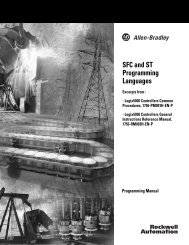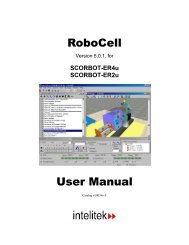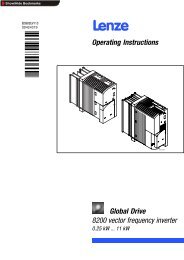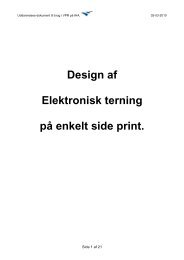User's Manual 686LCD/S & 686LCD/MG CPU Board
User's Manual 686LCD/S & 686LCD/MG CPU Board
User's Manual 686LCD/S & 686LCD/MG CPU Board
Create successful ePaper yourself
Turn your PDF publications into a flip-book with our unique Google optimized e-Paper software.
<strong>686LCD</strong>/S & <strong>686LCD</strong>/<strong>MG</strong> <strong>CPU</strong> <strong>Board</strong> - Version 1.4.0 - 8. December 1997<br />
4.2.4 Power Management Setup<br />
Power Management Setup options are displayed by choosing the Power Management icon from the<br />
AMIBIOS Setup main menu. All Power Management Setup options are described in this section.<br />
The Advanced Power Management specification defines four power states:<br />
Power State<br />
Ready<br />
Standby<br />
Suspend<br />
Off<br />
Affects….<br />
In the ready state the computer or device is fully powered up and<br />
ready for use. The computer can be active or idle.<br />
The Standby State is an intermediate system-dependent state that tries<br />
to conserve power. The state is entered when the <strong>CPU</strong> is idle for a<br />
pre-specified length of time. The computer does not return to the<br />
Ready state until a device raises a hardware interrupt or a device is<br />
accessed. All data and operational parameters are preserved.<br />
Suspend is the lowest level of power consumption available that still<br />
preserves operational data and parameters. When the computer is in<br />
Suspend mode, no computation is performed until normal activity is<br />
resumed. Activity cannot resume unless signalled by an external<br />
event.<br />
The computer is powered down and inactive in Off state. Data and<br />
operational parameters may or may not be preserved in this state.<br />
• Power Management/APM Set this option to Enabled to enable the power management and<br />
APM (Advanced Power Management) features. The settings are Disabled, Enabled or Inst-on.<br />
Selecting the option Inst-on is not supported unless external hardware is added. The default Optimal<br />
setting is Enabled. The Fail-Safe setting is Disabled.<br />
• Instant-On Timeout This option specifies the length of a period of system inactivity while the<br />
computer is in Full power on state. When this length of time expires, AMIBIOS takes the computer<br />
to a lower power consumption state, but the computer can return to full power instantly when any<br />
system activity occurs. The settings are Disabled, 1 Min, 2 Min, and all one minute intervals up to<br />
and including 15 Min. The default settings are Disabled.<br />
• Green PC Monitor Power State This option specifies the power management state that the<br />
Green PC-compliant video monitor enters after the specified period of display inactivity has<br />
expired. The settings are Standby, Suspend or Off. The default settings are Standby.<br />
• Video Power Down Mode This option specifies the power management state that the video<br />
subsystem enters after the specified period of display inactivity has expired. The settings are<br />
Disabled, Standby, or Suspend. The default settings are Disabled.<br />
• Hard Disk Power Down Mode This option specifies the power management state that the hard<br />
disk drive enters after the specified period of display inactivity has expired. The settings are<br />
Disabled, Standby, or Suspend. The default settings are Disabled.<br />
• Hard Disk Time Out (Minutes) This option specifies the length of a period of hard disk drive<br />
inactivity. When this length of time expires, the computer enters power-conserving state specified in<br />
the Hard Disk Power Down Mode option. The settings are Disabled, 1 Min, 2 Min, and all one<br />
minute intervals up to and including 15 Min. The default settings are Disabled.<br />
INSIDE Technology A/S. Page 16 of 134