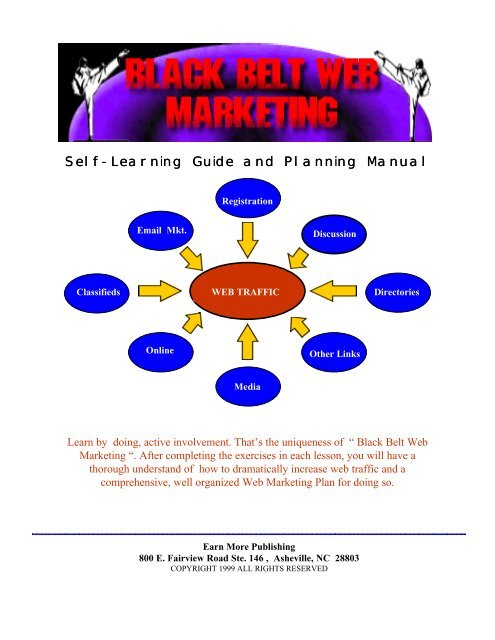Black Belt Web Marketing.pdf - Costa del Sol
Black Belt Web Marketing.pdf - Costa del Sol
Black Belt Web Marketing.pdf - Costa del Sol
You also want an ePaper? Increase the reach of your titles
YUMPU automatically turns print PDFs into web optimized ePapers that Google loves.
Self-Learning Self Learning Guide and Planning Manual<br />
Classifieds<br />
Email Mkt.<br />
Online<br />
Registration<br />
WEB TRAFFIC<br />
Media<br />
Discussion<br />
Other Links<br />
Directories<br />
Learn by doing, active involvement. That’s the uniqueness of “ <strong>Black</strong> <strong>Belt</strong> <strong>Web</strong><br />
<strong>Marketing</strong> “. After completing the exercises in each lesson, you will have a<br />
thorough understand of how to dramatically increase web traffic and a<br />
comprehensive, well organized <strong>Web</strong> <strong>Marketing</strong> Plan for doing so.<br />
Earn More Publishing<br />
800 E. Fairview Road Ste. 146 , Asheville, NC 28803<br />
COPYRIGHT 1999 ALL RIGHTS RESERVED
Introduction<br />
<strong>Black</strong> <strong>Belt</strong> <strong>Web</strong> <strong>Marketing</strong><br />
Lesson Plans<br />
Lesson 1 – Developing a <strong>Black</strong> <strong>Belt</strong> <strong>Web</strong> Traffic Plan<br />
Objectives for Lesson 1<br />
Worksheets for Lesson 1<br />
Lesson 2 – Registering Your <strong>Web</strong> Site<br />
Objectives for Lesson 2<br />
Worksheets for Lesson 2<br />
Lesson 3 – Announcing Your <strong>Web</strong> Event<br />
Objectives for Lesson 3<br />
Worksheets for Lesson 3<br />
Lesson 4 – Increasing <strong>Web</strong> Traffic with Classified Ads<br />
Objectives for Lesson 4<br />
Worksheets for Lesson 4<br />
Lesson 5 - Populating the Internet with Links to Your Site<br />
Objectives for Lesson 5<br />
Worksheets for Lesson 5<br />
i
Lesson 6 – Developing a Database of Content-Rich Resources<br />
Objectives for Lesson 6<br />
Worksheets for Lesson 6<br />
Lesson 7 -- Participating In Internet Discussion Groups<br />
Objectives for Lesson 7<br />
Worksheets for Lesson 7<br />
Lesson 8 – Using Email to Generate <strong>Web</strong> Traffic<br />
Objectives for Lesson 8<br />
Worksheets for Lesson 8<br />
Lesson 9 –Publicizing Your Site to the Media<br />
Objectives for Lesson 9<br />
Worksheets for Lesson 9<br />
Lesson 10 -- Advertising Online<br />
Objectives for Lesson 10<br />
Worksheets for Lesson 10<br />
Lesson 11 – Achieving Long-Term Success<br />
Objectives for Lesson 11<br />
Appendices<br />
ii
Introduction<br />
What Is <strong>Black</strong> <strong>Belt</strong> <strong>Web</strong> <strong>Marketing</strong>?<br />
Who Will Benefit from the Planning Guide<br />
How to Use Our Guide<br />
How Our Guide Is Organized
What Is "<strong>Black</strong> <strong>Belt</strong> <strong>Web</strong> <strong>Marketing</strong>"?<br />
It seems hard to believe that within only a week or two, you could possess the knowledge,<br />
resources, and have a comprehensive plan for dramatically improving traffic to a web site, any<br />
web site. That’s what makes our planning guide, <strong>Black</strong> <strong>Belt</strong> <strong>Web</strong> <strong>Marketing</strong>, so unique.<br />
Conceptually, it is a combination tutorial and planning aid. Easy-to-complete exercises teach you<br />
what you need to know to master proven methods for increasing <strong>Web</strong> traffic. While learning how<br />
to promote a <strong>Web</strong> site, you are actually developing a traffic plan.<br />
We’re not referring to a static textbook where you are required to extract bits of information from<br />
long-winded, rambling passages, much of which doesn’t apply to your situation. Instead, <strong>Black</strong><br />
<strong>Belt</strong> <strong>Web</strong> <strong>Marketing</strong> is an interactive tool that assists you in immediately applying what is being<br />
learned.<br />
The lessons in our planning guide correspond to proven methods for increasing traffic. Each<br />
lesson consists of exercises. The exercises help you master the material and plan how you can use<br />
the method to increase visitors to your site. One exercise might be a worksheet to complete.<br />
Another is a set of gui<strong>del</strong>ines to follow. Another is a report for summarizing and monitoring your<br />
activities.<br />
You will learn how to generate <strong>Web</strong> traffic from numerous sources. By the time you have fully<br />
implemented your <strong>Black</strong> <strong>Belt</strong> <strong>Web</strong> <strong>Marketing</strong> Plan your site will be receiving visitors from<br />
dozens of sources.<br />
When you are done completing and implementing your own <strong>Black</strong> <strong>Belt</strong> <strong>Web</strong> <strong>Marketing</strong> Plan as a<br />
result of having gone through the planning guide, you will become a "<strong>Web</strong> <strong>Marketing</strong> Specialist".<br />
This simply means that you have the skills and know-how to use all of the Internet’s resources to<br />
dramatically increase <strong>Web</strong> traffic. It means that you have the ability to turn a seldom-noticed site<br />
into a popular hub of <strong>Web</strong> activity.<br />
Intro. Pg. 2
Who Will Benefit from the Planning Guide<br />
We developed our planning guide for both inexperienced web and veteran users. For net users<br />
with limited experience, it will become an indispensable tool for mastering web techniques.<br />
Veterans will find it a wealth of creative ideas, net resources, and a valuable organizer. We’ve<br />
identified these Net users as most likely to benefit from our planning guide:<br />
<strong>Web</strong> marketers and promoters who need to prepare a web plan for their employer or client<br />
<strong>Web</strong> site owners who want more from their web site<br />
Entrepreneurs who want to have a successful Internet business<br />
Consultants who want to help their clients turn the corner on Internet results<br />
Developers whose ability to create a web site exceeds their ability to promote one<br />
Retailers who are looking for more customers for their virtual store<br />
<strong>Web</strong> project members who want to make a stronger contribution<br />
Trainers who are looking for the next hot training subject<br />
Job seekers who want to acquire a much-needed skill and beef up their resumes<br />
Telecommuters who want to begin a lucrative Internet career from their home<br />
Hobbyists who aren’t happy with just a web site but want visitors too.<br />
Regardless of your current situation, being able to make a site more successful is a skill that is in<br />
demand today and will be for as long as the Internet exists. Keep in mind that there are millions of<br />
web sites. Thousands of new ones spring up each day. Of these, probably less than 5% of them<br />
are actually successful at attracting large numbers of visitors. The vast majority languish in<br />
obscurity, un-fulfilling their promise or their potential. It’s tough to succeed on the Internet,<br />
especially if you don’t know the techniques for getting your site noticed.<br />
Finally, most businesses and individuals still aren’t on-line,.they’ve yet to find their way. When<br />
they do, they will encounter the same obstacles that countless others have before them. The future<br />
for somebody who has the knowledge and skill to help web sites flourish is unlimited.<br />
Intro. Pg. 3
How to Use Our Guide<br />
A <strong>Black</strong> <strong>Belt</strong> <strong>Marketing</strong> Plan isn’t a one-shot wonder. You don’t prepare one plan, implement it,<br />
and ponder what to do next. As you will learn in Lesson 1, a <strong>Black</strong> <strong>Belt</strong> <strong>Marketing</strong> Plan<br />
represents a systematic approach that is followed over and over again. It’s a format for a series of<br />
overlapping but separate plans for describing <strong>Web</strong> events to different target audiences.<br />
You may choose to develop the plan first, then implement it only after you’ve gone through the<br />
planning guide. The other alternative is to implement the plan as you complete the exercises. It’s<br />
your call. In Lesson 1 we discuss the advantages and disadvantages of each alternative.<br />
As you progress through the guide and gain experience promoting a site, add your own thoughts,<br />
steps to follow, and resources found. Eventually, you will have a customized plan format and<br />
supporting database of net resources that increase in value with each use.<br />
Not every step or gui<strong>del</strong>ine will apply to your web site, or your situation. It’s impossible for us to<br />
anticipate every situation because web sites are as different as people. You will encounter ideas in<br />
the guide that may not seem to apply at first don’t assume that they don’t. Mull them over and see<br />
if you can mold them until they work for your situation, that’s called creativity.<br />
How Our Guide Is Organized<br />
We tried to arrange the lessons according to a "natural sequence" of promotional efforts and<br />
complexity. If, for example, you are publicizing a new site or page, a good place to start is with<br />
registration (Lesson 2). By the time you progress to On-line Advertising (Lesson 10) your plan is<br />
nearly complete and you are better able to complete the advertising exercises.<br />
The sequence in which you complete the lessons is up to you. You may feel, for example, that<br />
classified ads (Lesson 4) are not applicable to your situation but you want to immediately begin<br />
contacting the media for free publicity (Lesson 9). Skip Lesson 4 and go to Lesson 9. Whatever<br />
works for you.<br />
Intro. Pg. 4
Here’s a rundown on how we organized "<strong>Black</strong> <strong>Belt</strong> <strong>Web</strong> <strong>Marketing</strong> ":<br />
Lesson 1 – Developing a Plan for Increasing <strong>Web</strong> Traffic.<br />
Lesson 2 – Registering Your <strong>Web</strong> Site<br />
Lesson 3 – Announcing Your <strong>Web</strong> Event<br />
Lesson 4 – Increasing <strong>Web</strong> Traffic with Classified Ads<br />
Lesson 5 – Populating the Internet with Links to Your Site<br />
Lesson 6 – Developing a Database of Content-Rich Resources<br />
Lesson 7 – Participating in Internet Discussion Groups<br />
Lesson 8 – Using Email to Generate <strong>Web</strong> Traffic<br />
Lesson 9 – Publicizing Your Event to the Media<br />
Lesson 10 – Advertising Online<br />
Lesson 11 – Achieving Long Term Success<br />
Appendix A – Glossary of Terms<br />
Appendix B – Additional Resources<br />
Appendix C – Media List and Site Reviewers<br />
Appendix D – Search Tips<br />
Appendix E – Extra Exercise Forms<br />
Appendix F – <strong>Web</strong> Traffic Idea Generator<br />
Appendix G – <strong>Web</strong> Traffic Plan Presentation Format<br />
Intro. Pg. 5
Lesson 1 – Developing a <strong>Black</strong> <strong>Belt</strong> <strong>Marketing</strong> Plan<br />
Lesson Objectives, Overview of <strong>Web</strong> Traffic Concepts<br />
Exercise 1-1 -- Characteristics Shared by High-Traffic Sites<br />
Worksheet for Exercise 1-1<br />
Exercise 1-2 -- Introducing the <strong>Web</strong> Traffic Plan Concept<br />
Exercise 1-3 -- Defining a Net "Event"<br />
Worksheet for Exercise 1-3<br />
Exercise 1-4 – Identifying Target Audiences<br />
Worksheet for Exercise 1-4<br />
Exercise 1-5 – Selecting a "Hook" for Your Event<br />
Worksheet for Exercise 1-5<br />
Exercise 1-6 – Implementing Your <strong>Web</strong> Traffic Plan®<br />
Worksheet for Exercise 1-6<br />
Lesson 1 Pg.1
Lesson 1 Objectives, When you have completed this lesson, you will:<br />
Understand the <strong>Web</strong> traffic concepts used throughout Mastering <strong>Web</strong> Traffic Techniques.<br />
Know the 11 characteristics shared by high-traffic web sites<br />
Know the three key elements of a web traffic planning<br />
Understand the importance of a web event<br />
Understand the importance of targeting specific Internet communities<br />
Understand the importance of a "hook" or interesting description of a web event<br />
Have an overview of a <strong>Black</strong> <strong>Belt</strong> <strong>Marketing</strong> Plan and it’s implementation.<br />
Lesson 1 Pg.2
Overview of <strong>Web</strong> Traffic Concepts<br />
These explanations will help you better understand the traffic concepts discussed in <strong>Black</strong> <strong>Belt</strong><br />
<strong>Web</strong> <strong>Marketing</strong>:<br />
<strong>Web</strong> Traffic: The number of Net users that check out your site. Not "hits", not "impressions"<br />
(Lesson 10), but real live individuals who visit your site. Traffic is comprised of first-time and<br />
repeat visitors. Counting the number of visitors at your site is an excellent way to keep score.<br />
Visitor count tells you how successful your mastery of <strong>Black</strong> <strong>Belt</strong> <strong>Marketing</strong> Plan is.<br />
<strong>Web</strong> Traffic Techniques: Traffic techniques described in this planning guide make full use of all<br />
available sources for driving traffic to your site. Each is the subject of a lesson:<br />
Registering at search engines (Lesson 2)<br />
Posting announcements (Lesson 3)<br />
Placing classified ads (Lesson 4)<br />
Adding your link to other sites (Lesson 5)<br />
Building a resource database (Lesson 6)<br />
Participating in discussion groups (Lesson 7)<br />
Email marketing (Lesson 8)<br />
Publicizing your site to the media (Lesson 9)<br />
On-line advertising (Lesson 10)<br />
Building for long-term growth (Lesson 11).<br />
Event: Something at your web site that is of interest to audiences.<br />
Target Audience: An online community based on a common interest, skill, beliefs, etc. online<br />
communities that you want to let know about your <strong>Web</strong> site, product or service are your "target<br />
audiences".<br />
"Hook": An interesting or intriguing way to describe an event that makes an audience and the<br />
media take notice. Much as a newspaper’s headline and news story are meant to catch the public’s<br />
eye, the objective of the "hook" is to catch the attention of Net users and the media.<br />
<strong>Web</strong> Traffic Specialist: An individual who knows how to use all the methods available for<br />
increasing web traffic; and understands how to develop and implement a <strong>Black</strong> <strong>Belt</strong> <strong>Marketing</strong><br />
Plan to maximize results from the methods used.<br />
Lesson 1 Pg.3
Exercise 1-1, Characteristics Shared by High-Traffic Sites<br />
Of the millions of web sites on the World Wide <strong>Web</strong>, an estimated 90-95% languish in obscurity,<br />
unable to attract interest or visitors. Many of these could in a few short weeks be transformed into<br />
a popular, busy site – if only their owners were able to master <strong>Black</strong> <strong>Belt</strong> <strong>Web</strong> <strong>Marketing</strong> Plan<br />
System.<br />
A big budget and large resources at your disposal do not guarantee a successful site. Among the<br />
thousands of web sites that have failed, primarily because they were unable to generate enough<br />
traffic, are many long-scale projects funded by deep pockets.<br />
On the other hand, many small, low-budget sites with meager resources are doing quite nicely.<br />
They know how to use the resources and opportunities presented by the internet to thrive in a<br />
chaotic, high-risk environment. They are able to this by attracting attention and visitors.<br />
These 11 characteristics are shared by successful sites:<br />
Found a niche<br />
Allocated time for promotion<br />
Targeted promotion<br />
Possessed Net awareness<br />
Generated Creative ideas<br />
Organized plan<br />
Multitude of traffic sources<br />
Adapted to change<br />
Persisted in promotion efforts<br />
Built momentum<br />
Measured results.<br />
Now for a discussion of how these characteristics apply to you and your web site:<br />
Finding a Niche for Your Site<br />
With millions of web sites and thousands being added each day, it’s becoming increasingly<br />
important to find a niche for your site. It doesn’t have to be a completely new product or service.<br />
Lesson 1 Pg.4
Sometimes all it takes is a new page or a creative approach to the audience being targeted. The<br />
better job you do finding a niche, the easier it will be to make your site stand out from countless<br />
other sites competing for attention.<br />
Time Is Your Most Valuable Resource<br />
A long time ago I read that if Chinese people started marching four abreast around the world, the<br />
procession would never stop. New generations would keep it going forever. The Internet is like<br />
that. You could spend all day, every day marching from site to site registering, announcing,<br />
placing classified ads, requesting links, sending news releases. The procession of new sites would<br />
keep pace with your ability to find and contact them.<br />
So, a key requirement for having a successful site is to allocate your most valuable resource .....<br />
time. It’s time, not money, that imposes the major limitation on your ability to generate web<br />
traffic. You can spend a few days, a few weeks, a few months or full-time indefinitely promoting<br />
your site. Traffic to your site, especially for a low-budget site, is directly dependent on time spent<br />
promoting it.<br />
Targeted Promotion<br />
<strong>Web</strong> traffic shouldn’t be measured strictly in quantitative terms. The number of visitors for most<br />
sites isn’t as important as the type of visitors. All sorts of gimmicks could be used to attract<br />
masses of unqualified visitors who will only clog up your site and leave behind nothing of value,<br />
never to return again. Instead, your promotional efforts should be aimed at attracting large<br />
numbers of specific Internet communities who are your prime prospects. These communities are<br />
what will be referred to continually in this planning guide as your "target audiences". Your site<br />
may have one, ten, or twenty targeted audiences depending on what is offered.<br />
Possessed "Net Awareness"<br />
Not having "net awareness" is a double-edge sword. You can get nicked by not knowing what<br />
works and again by not knowing what is acceptable.<br />
Not knowing what traffic techniques are working, or which are working best, hampers your<br />
efforts to increase traffic. Too much of your valuable time resource can be squandered on<br />
activities that produce little in the way of increased traffic.<br />
The flip side of "net awareness" is knowing what is acceptable to net users, commonly called<br />
"Netiquette". Referred to numerous times throughout the planning guide, Netiquette is a "code of<br />
conduct". The Internet community is a touchy group. Easily offended, quick to anger, potentially<br />
revengeful toward those it feels violated "the code". You are well advised to steer clear of traffic<br />
techniques that could get you deep trouble with other net users, unless you know what your<br />
doing. This planning guide will help you steer clear of situations where you risk offending large<br />
numbers of netters.<br />
Lesson 1 Pg.5
Creative Ideas<br />
Frequently, exercises in this planning guide will help you tap your creative genius to, conceive<br />
web events to promote, a "hook" to entice audiences and media, and search for valuable resources<br />
that will help your promotion efforts.<br />
The least effective way to get anything out of this guide is to just go through the motions,<br />
following the steps for completing the worksheets. To really learn the traffic techniques well and<br />
develop an excellent <strong>Black</strong> <strong>Belt</strong> <strong>Marketing</strong> Plan, you also need to be as creative as possible.<br />
Customize ideas and concepts you read into something that will work for your situation.<br />
The real test of your creativity though is to periodically conceive and implement new events to<br />
justify another <strong>Black</strong> <strong>Belt</strong> <strong>Marketing</strong> Plan. In Appendix F we have provided a "creative tool"<br />
which we call he "<strong>Black</strong> <strong>Belt</strong> Idea Generator". It is specifically designed to give your creative<br />
powers a shot in the arm. Try it out and see if you don’t come up with several creative ideas for<br />
events to implement and promote at your <strong>Web</strong> site.<br />
Organized Plan<br />
Time and effort put into promoting your <strong>Web</strong> site will include false starts, misdirection, and<br />
wasted time if you don’t have an organized, systematic plan of attack. Organizing your approach<br />
will be a primary benefit that you will receive from our planning guide. It will help you get<br />
organized and stay organized with the necessary planning, monitoring, and follow-up steps<br />
presented in an easy-to-follow format. The means we use to help you develop an organized plan is<br />
our <strong>Black</strong> <strong>Belt</strong> <strong>Marketing</strong> Plan concept.<br />
Traffic Diversity<br />
The Net offers a number of ways to generate traffic. By taking advantage of each possible source<br />
of traffic, you can achieve a higher level overall. An effective plan will generate traffic to your site<br />
from hundreds of different sources.<br />
Maintain Adaptability<br />
The Internet is evolving rapidly. New techniques are being tried, old ones discarded, as Net<br />
dynamics change from day to day. Over the long haul, your site will be challenged to adapt to<br />
change by shifting resources and emphasis to take advantage of new situations, new tools, new<br />
competition, and new technology.<br />
Not only a willingness to change is required, but the ability to read, interpret traffic data, and alter<br />
future <strong>Black</strong> <strong>Belt</strong> <strong>Marketing</strong> Plans is important. You also have to be ready to implement new<br />
events to be directed at new target audiences.<br />
Lesson 1 Pg.6
Persistence<br />
Persistence means to commit to working your traffic plans indefinitely. Adding hosts of new links<br />
to your site around the Internet, keep registering and announcing at new locations and<br />
directories will continue to drive visitors to your site in increasingly large numbers. Adding new<br />
resources to your database is also a commitment you must be willing to make.<br />
Promoting a web site isn’t a one-shot push. It’s consistency and persistence that bring results.<br />
Build Momentum<br />
As you implement your <strong>Black</strong> <strong>Belt</strong> <strong>Marketing</strong> Plan the number of visitors to your web site will<br />
increase steadily. You must strive to maintain and even accelerate this momentum. As soon as you<br />
slack off and cut back on time promoting, you will notice an immediate drop off in attendance.<br />
To maintain momentum you must stay active. Periodically introduce new events and identify new<br />
audiences to target. Consider it a professional challenge to keep building web traffic. If traffic<br />
declines, renew your efforts to drive it to new heights.<br />
Measure Results<br />
To be able to analyze how well your <strong>Black</strong> <strong>Belt</strong> <strong>Marketing</strong> Plan is working, you need to keep<br />
score. Count the number of visitors your site receives before, during, and after you implement a.<br />
Set traffic objectives. Measure progress toward those objectives.<br />
Also analyze where the visitors are coming from. This will tell you which parts of your traffic<br />
plans are working the best. You can allocate your time more wisely if you know what is working<br />
and what isn’t .<br />
In addition to knowing how many visitors stop by your site, track where they go once they reach<br />
your site. Learn which are your most popular pages. Then leverage this success by adding new<br />
pages and new incentives to them. Revamp the least popular pages to improve their appeal. See<br />
Lesson 11.<br />
Lesson 1 Pg.7
Worksheet for Exercise 1-1<br />
Gui<strong>del</strong>ines for Having a Successful <strong>Web</strong> Site<br />
Find a niche: With so many sites on the web it’s important that yours standout. Try to find a<br />
niche that your target audiences will appreciate: unique product, service, content, pricing, etc. :<br />
Allocated time for promotion: The more time you spend promoting the site, the more successful<br />
it will be. No time for promoting means no chance of success. Plan how many hours you can<br />
devote:<br />
Targeted promotion: Don’t waste time trying to reach all 70 million Net users. Just focus on<br />
contacting those who are most likely to be interested in your web site. In the worksheet for<br />
Exercise 1-4 you will identify target audiences.<br />
Net awareness: Spend time getting acquainted with what is acceptable interaction with other<br />
Netizens or proper "Netiquette".<br />
Creative ideas: Everyday new ideas are being tried on the web for attracting attention. Use your<br />
creative abilities to turn some of these into potential events.<br />
Organized plan: Plan ahead of time how you are going promote your site. Keep track of what<br />
you tried and maintain a database of resources for future plans.<br />
Adaptable: Change is occurring so fast on the Internet. Be ready to adopt new techniques and<br />
shift emphasis to where you are getting best results.<br />
Persistence: Keep adding new techniques, new links, new resources to your marketing plans.<br />
Build momentum: Work to maintain and accelerate the traffic momentum at your site. Keep<br />
setting your sites on higher and higher levels and work to achieve them.<br />
Measure results: Analyze your traffic patterns. Keep testing and fine-tuning results. Keep track<br />
what works so that you can continue to leverage your success.<br />
Lesson 1 Pg.8
Exercise 1-2 -- Introducing the <strong>Web</strong> Traffic<br />
Plan Concept<br />
A <strong>Black</strong> <strong>Belt</strong> <strong>Marketing</strong> Plan is a systematic approach using all the proven methods available on<br />
the Internet for pumping up traffic to a web site. It integrates web marketing, site promotion, and<br />
public relations functions in an organized, comprehensive plan for web site success.<br />
A <strong>Black</strong> <strong>Belt</strong> <strong>Marketing</strong> Plan guides you step by step through the process of developing a plan.<br />
By completing the worksheets and following the gui<strong>del</strong>ines in the exercises, you’ll find yourself<br />
simultaneously learning proven web traffic techniques and developing a plan for your site.<br />
The planning guide presents the necessary information and tools for you to fully employ all the<br />
proven methods used by net professionals for increasing web traffic:<br />
Registration<br />
Announcements<br />
Classified Ads<br />
Links at other sites<br />
Participating in discussion groups<br />
Email marketing<br />
Media publicity<br />
On-line advertising.<br />
Three Key Elements in a <strong>Black</strong> <strong>Belt</strong> <strong>Marketing</strong> Plan<br />
A <strong>Black</strong> <strong>Belt</strong> <strong>Marketing</strong> Plan is based on three elements:<br />
A <strong>Web</strong> "event" that is significant and "Net acceptable" (Exercise 1-3)<br />
A target audience that you have reason to believe is interested (Exercise 1-4)<br />
An interesting "hook" to describe the event to audiences (Exercise 1-5).<br />
Each time you change one of the elements, depending on the importance of the change, consider<br />
developing a new <strong>Black</strong> <strong>Belt</strong> <strong>Marketing</strong> Plan. Here’s why:<br />
A new event may merit another announcement, more registering if a new page has been added, a<br />
new media campaign, etc.<br />
Lesson 1 Pg.9
Generally each target audience has its own set of resources: places to register and announce,<br />
discussion groups, super directories, media, email lists, etc. that should be contacted. So adding a<br />
new audience opens up a whole new set of resources to use.<br />
Each new hook for an event justifies new announcements, new postings in discussion groups,<br />
another approach to the media. A new hook might occur because you weren’t satisfied with the<br />
results of the previous one or feel it is time to try another tact.<br />
Whether you expand an existing <strong>Black</strong> <strong>Belt</strong> <strong>Marketing</strong> Plan or develop a new one, chances are<br />
you won’t have to start from scratch. Many of the resources and approaches used for one plan<br />
can be reused over and over for other plans, especially plans with the same target audience. The<br />
extent to which the original plan’s resources are reusable depends on how much the three key<br />
elements change.<br />
You Are the Best One to Develop Your <strong>Black</strong> <strong>Belt</strong> <strong>Marketing</strong> Plan<br />
A host of <strong>Web</strong> marketing services and consultants stand ready to help you increase web traffic.<br />
However, an underlying assumption of this planning guide is that anybody can develop and<br />
execute an effective traffic plan if they have the time and persistence, and follow our instructions<br />
and gui<strong>del</strong>ines.<br />
Besides, taking a long-range view, you are the best one to do the job. When success is in your<br />
hands, you have more control. Promoting a <strong>Web</strong> site is an on-going project and if you rely on<br />
others you will always be dependent on them for success.<br />
Another consideration is that, as a <strong>Web</strong> Traffic Specialist, you have a valuable skill that will<br />
greatly enhance future Internet activities. The Internet is becoming an ever-increasing source of<br />
wealth and jobs. The skills possessed by a <strong>Web</strong> Traffic Specialist are in short supply.<br />
Exercise 1-3 -- Defining a Net "Event"<br />
The first important element in a <strong>Black</strong> <strong>Belt</strong> <strong>Marketing</strong> Plan is the event being promoted. It’s<br />
hard to accurately define what is a significant worthy event . The number of possible events that<br />
may interest the net community is limitless. The event's significance depends on the audience it is<br />
being promoted to and the effectiveness of the "hook" used to describe it (Exercise 1-5). Some<br />
audiences will view an event as more significant than others.<br />
Below is a sample list of common events that are generally considered "Net Acceptable":<br />
A new product or service offered<br />
A new product release or upgrade<br />
A new <strong>Web</strong> page<br />
A new or expanded directory of valuable resources<br />
Lesson 1 Pg.10
A contest<br />
A FAQ<br />
A report or white paper<br />
A published interview<br />
Local announcements<br />
The key to the on-going success of your web site is to periodically create events (Lesson 11).<br />
Schedule them at least a few months apart. Develop and execute a event. This the best way to<br />
build momentum toward a popular, active web site.<br />
Completing The Creative Events Worksheet<br />
The worksheet accompanying this exercise is for brain storming possible events for your web site<br />
upon which a <strong>Black</strong> <strong>Belt</strong> <strong>Marketing</strong> Plan could be developed.<br />
Want a little assist revving up your creativity? Check out our <strong>Black</strong> <strong>Belt</strong> Idea Generator. It’s<br />
bound to help you think of possible events for your site.<br />
Worksheet for Exercise 1-3<br />
Possible <strong>Web</strong> Events<br />
Note some possible events for your site :<br />
A new product or service offered:<br />
_____________________________<br />
_____________________________<br />
_____________________________<br />
A new product release or upgrade:<br />
_____________________________<br />
_____________________________<br />
Lesson 1 Pg.11
_____________________________<br />
A new <strong>Web</strong> page:<br />
_____________________________<br />
_____________________________<br />
_____________________________<br />
A new or expanded directory of valuable resources:<br />
_____________________________<br />
_____________________________<br />
_____________________________<br />
A contest:<br />
_____________________________<br />
_____________________________<br />
_____________________________<br />
A FAQ:<br />
_____________________________<br />
_____________________________<br />
_____________________________<br />
A report or white paper:<br />
_____________________________<br />
_____________________________<br />
_____________________________<br />
A published interview:<br />
_____________________________<br />
_____________________________<br />
Lesson 1 Pg.12
_____________________________<br />
Local announcements:<br />
_____________________________<br />
_____________________________<br />
_____________________________<br />
Other possible events:<br />
_____________________________<br />
_____________________________<br />
_____________________________<br />
Exercise 1-4 – Identifying Target Audiences<br />
The Internet is not one large global network. It’s tens of thousands of smaller networks, many of<br />
which represent separate "communities" whose members share a common bond. Examples are: an<br />
interest, a skill or profession, geographical location, product usage, knowledge, and hobby.<br />
They hang out and discuss issues in mailing lists, newsgroups, and chat rooms. They announce<br />
events to each other and use the same web sites for resources. They subscribe to the same<br />
newspapers, magazines or ezines (electronic newsletters), and trade journals. They are on the<br />
same mailing lists. They even search for information using the similar keywords.<br />
Unless your web site promotes a product or service that has mass appeal, an important element in<br />
your <strong>Black</strong> <strong>Belt</strong> <strong>Marketing</strong> Plan is these communities, or target audiences, that you’ve identified<br />
as most likely to be interested in your event. Chances are your site will appeal to a number of<br />
audiences (we’ve identified more than 20 audiences to target for our planning guide). The<br />
effectiveness of your <strong>Black</strong> <strong>Belt</strong> <strong>Marketing</strong> Plan depends on your ability to contact and interest<br />
these audiences in visiting your site.<br />
The most thorough, systematic approach is to prepare separate <strong>Black</strong> <strong>Belt</strong> <strong>Marketing</strong> Plan for<br />
each target audience. This helps you focus on developing a database of net resources for each<br />
audience (e.g; announcement locations, directories, discussion groups, etc.) that you can use over<br />
again each time you want to promote an event to the audience.<br />
Finally, whether you develop a separate plan for each audience or combine multiple audiences in<br />
one plan, evaluate your audiences’ potential – either in terms of size or interest in your site.<br />
Prioritize your approach so that you hit the best audiences first. Some events can probably be<br />
promoted to multiple audiences using the same plan without modification.<br />
Lesson 1 Pg.13
As you progress through our planning guide, from lesson to lesson, you may identify more<br />
audiences that you didn’t consider at first. Keep expanding your traffic plan as you think of more<br />
audiences, or develop another plan specific for the new audience.<br />
Gui<strong>del</strong>ines for Determining Your Target Audiences<br />
Who are your target audiences? Chances are you know some of them already: Certainly, they are<br />
the ones that you had in mind when you first created your web site. They are the ones your<br />
competitors are also trying to attract. They are ones that you could easily target possibly by<br />
adding a new page, a new service, new contents to your site.<br />
What’s important is that you recognize up front who your potential audiences are and evaluate<br />
what you could do to add more audiences. As noted earlier, we’ve identified over 20 target<br />
audiences for this planning guide. We are in the process of reaching each of these audiences with<br />
news about our guide. As time goes on, we are sure to identify and target many more. That’s<br />
what you need to also do, through your marketing plan, contact each of the audiences you can<br />
identify now and continue to look for more.<br />
Completing the Worksheet for Identifying Target Audiences<br />
The Exercise 1-4 worksheet is another brainstorming exercise. In the first column, list current and<br />
potential audiences. Refer back to the Events worksheet in Exercise 1-3. Some of the events listed<br />
may help you identify audiences who could be interested.<br />
Worksheet for Exercise 1-4<br />
Identifying Target Audiences<br />
In column one, list possible target audiences. In column two, rank them in terms of potential.<br />
__________________________ __________________________<br />
__________________________ __________________________<br />
__________________________ __________________________<br />
__________________________ __________________________<br />
__________________________ __________________________<br />
__________________________ __________________________<br />
Lesson 1 Pg.14
__________________________ __________________________<br />
__________________________ __________________________<br />
__________________________ __________________________<br />
__________________________ __________________________<br />
Exercise 1-5 -- Selecting a "Hook" for Your Event<br />
The third key element in a <strong>Black</strong> <strong>Belt</strong> <strong>Marketing</strong> Plan is the hook or method used to describe an<br />
event in such a way that target audiences and the media will want to see for themselves.<br />
Describing your event is similar to pitching a story to an editor (which you will learn how to do in<br />
Lesson 9) or pitching a book proposal to a publisher. The hook has a major impact on the<br />
reception your event description receives.<br />
Gui<strong>del</strong>ines for Great Hooks<br />
These types of hooks improve the odds that your event will be noticed. They may not be enough<br />
to get your event covered in Time Magazine but they are likely to be noticed by target audiences<br />
and the media that serve them:<br />
Describe an event that is unique and meaningful<br />
Relate the event to something in the news.<br />
Describe an event that is exciting<br />
Describe the event in "best" or "first" terms<br />
Announce the event as something that affects audience<br />
Describe the event as a solution to a problem the audience faces<br />
Describe the event as an impressive success story<br />
Get an expert or celebrity involved.<br />
Completing the Possible Hooks Worksheet<br />
For the worksheet for Exercise 1-5, brainstorm possible hooks for each of these types. Then<br />
narrow the list down to the best ones. Try to combine more than one idea, such as a newsworthy<br />
Lesson 1 Pg.15
idea with an audience benefit idea. Consider different hooks for different audiences.<br />
The next step is to begin developing a <strong>Black</strong> <strong>Belt</strong> <strong>Marketing</strong> Plan based on the three best<br />
components – the event, a target audience, and hook – chosen from the last three exercises.<br />
Worksheet for Exercise 1-5<br />
Possible Hooks<br />
Describe an event that is unique and meaningful<br />
____________________________________________________________________________<br />
____________________________________________________________________________<br />
____________________________________________________________________________<br />
____________________________________________________________________________<br />
Relate the event to something in the news.<br />
____________________________________________________________________________<br />
____________________________________________________________________________<br />
____________________________________________________________________________<br />
____________________________________________________________________________<br />
Describe an event that is exciting<br />
____________________________________________________________________________<br />
____________________________________________________________________________<br />
____________________________________________________________________________<br />
____________________________________________________________________________<br />
Describe the event in "best" or "first" terms<br />
____________________________________________________________________________<br />
____________________________________________________________________________<br />
Lesson 1 Pg.16
____________________________________________________________________________<br />
____________________________________________________________________________<br />
Announce the event as something that affects the audience<br />
____________________________________________________________________________<br />
____________________________________________________________________________<br />
____________________________________________________________________________<br />
Describe the event as a solution to a problem the audience faces<br />
____________________________________________________________________________<br />
____________________________________________________________________________<br />
____________________________________________________________________________<br />
____________________________________________________________________________<br />
Describe the event as an impressive success story<br />
____________________________________________________________________________<br />
____________________________________________________________________________<br />
____________________________________________________________________________<br />
Get an expert or celebrity involved.<br />
____________________________________________________________________________<br />
____________________________________________________________________________<br />
____________________________________________________________________________<br />
____________________________________________________________________________<br />
Exercise 1-6 -- Implementing Your <strong>Web</strong> Traffic Plans<br />
Lesson 1 Pg.17
Now you have a pretty good idea what a <strong>Black</strong> <strong>Belt</strong> <strong>Marketing</strong> Plan is. In the last three exercises<br />
you have brain stormed possible web events – current and future – for your site, target audiences<br />
who should be contacted, and hooks that describe the event in a manner that likely to generate<br />
interest. The worksheet for this exercise involves selecting the best of each element and putting<br />
them into possible combinations.<br />
Completing the <strong>Black</strong> <strong>Belt</strong> <strong>Web</strong> <strong>Marketing</strong> Plan Elements Worksheet<br />
Test different combinations until you have several potential plans, then select the best one. This<br />
will be the basis for your <strong>Black</strong> <strong>Belt</strong> <strong>Marketing</strong> Plan.<br />
Implementing a <strong>Black</strong> <strong>Belt</strong> <strong>Marketing</strong> Plan.<br />
If you follow the sequence of lessons and exercises in this planning guide, your <strong>Black</strong> <strong>Belt</strong><br />
<strong>Marketing</strong> Plan. will be implemented in progressively involved stages. To help you better<br />
understand what’s involved in implementation, we’ve separated the plan’s parts into "passive" and<br />
"pro-active" stages.<br />
We call the first stage "passive". Although you actively seek out locations around the web to<br />
place links to your site, links are passive in nature. They sit there waiting for Net users to see and<br />
click on them. Some links will be at another location. Some will be in the results of a search. This<br />
passive links stage generates traffic by:<br />
Registering your site or page at numerous search engines and directories (Lesson 2)<br />
Posting announcements in discussion groups and announcement sites (Lesson 3)<br />
Placing classified ads (Lesson 4)<br />
Requesting your link be added, such as to directories and other sites (Lesson 5).<br />
This stage is also the easiest to implement. It mostly requires searching for locations and<br />
providing the information requested or requesting a link to your site. This is also where many site<br />
owners slip up. They think that this is all they have to do – register, announce, put out a few links,<br />
and, kazaam! Visitors will flock to the site in droves. The Net doesn’t work that way. A complete<br />
<strong>Black</strong> <strong>Belt</strong> <strong>Marketing</strong> Plan has a second, more involved implementation stage.<br />
This stage we called "pro-active". You actively seek out net users most likely to be interested in<br />
your site – your target audiences. You don’t wait for them to see your link somewhere.<br />
Having found them, you attempt to catch their attention and give them incentive to visit. The proactive<br />
stage generates traffic by:<br />
Lesson 1 Pg.18
Participating in discussion groups where target audiences hang out (Lesson 7)<br />
Email marketing (Lesson 8)<br />
Approaching the media for publicity (Lesson 9)<br />
Placing online advertising where it can be seen by audiences (Lesson 10).<br />
This is not to imply that the second stage starts when the first one ends. The two stages overlap.<br />
It’s more of a shift in emphasis. You will always continue to register and announce when<br />
opportunities such as new resources and directories present themselves. Always look for more<br />
opportunities to get your site noticed.<br />
Time Spent Implementing a Traffic Plan<br />
Wonder how long it’s going to take you to implement a <strong>Black</strong> <strong>Belt</strong> <strong>Marketing</strong> Plan? Depending<br />
on time available, full implementation may involve a week or two of intense activity. After that<br />
you may feel that you’ve employed the best resources available and can start tapering off. After<br />
this initial implementation, "mopping up"; monitoring, following-up, and analyzing results are still<br />
required.<br />
If you have to juggle promoting <strong>Web</strong> traffic with other responsibilities, you may not be able to<br />
spend full time to spend implementing a Traffic Plan. Implementation could occur a few hours a<br />
day over a longer period. You have to find the balance between time available to spend and<br />
getting desired results from your traffic plan.<br />
Implementation Options<br />
You have several options for implementing your <strong>Black</strong> <strong>Belt</strong> <strong>Marketing</strong> Plan:<br />
Implement as You Go: You don’t have wait until you have finished the last lesson before starting<br />
implementation. Implement as you go is one option. For example, register your site or event while<br />
doing the exercises in Lesson 2 rather than waiting until you have finished the last Lesson 11. This<br />
option allows you to begin registering right away. Some search engines lag registration<br />
submissions by 4-8 weeks. Your site won’t appear in some search engines until after you have<br />
implemented the other stages of your traffic plan. The disadvantage is that your site or new page<br />
must be completed and ready for viewing as soon as you begin registration. A search engine like<br />
Infoseek records your registration immediately.<br />
Implement Upon Completion: An alternative is to wait until you have completed all eleven lessons<br />
before implementing. This approach enables you to continually improve your plan as you learn<br />
more about web traffic techniques and encountered more resources to use. Upon completion of<br />
the lessons, your <strong>Black</strong> <strong>Belt</strong> <strong>Marketing</strong> Plan will be more comprehensive but implementation will<br />
be <strong>del</strong>ayed , hence greater traffic is <strong>del</strong>ayed.<br />
Lesson 1 Pg.19
Likely Scenario After Intense Implementation<br />
Imagine that after two weeks of implementing your <strong>Black</strong> <strong>Belt</strong> <strong>Marketing</strong> Plan, you compile a<br />
report that summarizes your activities. It might look like this:<br />
Locations<br />
Net Users<br />
Registered at search locations: 224<br />
Posted an announcement: 24<br />
Placed classified ads: 15<br />
Place our link at compatible sites 15<br />
Added our link to super directories 11<br />
Sent new releases to media 150<br />
E-mailed potential customers 11,000<br />
Participated in 6 discussion groups 35,000<br />
Placed banner ads at busy sites 12,000<br />
After implementing a traffic plan that chalks up these kinds of numbers – not outside the realm of<br />
possibility – how can it not dramatically improve traffic to your web site? How can it not build a<br />
momentum for the future that you can sustain and accelerate with new marketing plans developed<br />
at regular intervals?<br />
Worksheet for Exercise 1-6<br />
Lesson 1 Pg.20
Completing the <strong>Web</strong> Traffic Plan Elements<br />
1.List the best events, audiences and hooks.<br />
Events Audiences Hooks<br />
_______________________ ________________________ _________________________<br />
_______________________ ________________________ _________________________<br />
_______________________ ________________________ _________________________<br />
_______________________ ________________________ _________________________<br />
_______________________ ________________________ _________________________<br />
_______________________ ________________________ _________________________<br />
2. Test them together in combinations:<br />
_______________________ ________________________ _________________________<br />
_______________________ ________________________ _________________________<br />
_______________________ ________________________ _________________________<br />
_______________________ ________________________ _________________________<br />
_______________________ ________________________ _________________________<br />
_______________________ ________________________ _________________________<br />
_______________________ ________________________ _________________________<br />
_______________________ ________________________ _________________________<br />
Lesson 1 Pg.21
Lesson 2 – Registering Your <strong>Web</strong> Site<br />
Understanding the Registration Process<br />
Exercise 2-1 – Improving Your Site’s Standing in Search Engines<br />
Worksheet for Exercise 2-1<br />
Exercise 2-2 – Collecting Data to Submit to Search Engines<br />
Worksheet for Exercise 2-2<br />
Exercise 2-3 – Selecting Key Words to Associate with Your Site<br />
Worksheet for Exercise 2-3<br />
Exercise 2-4 – Describing Your Site So That Others Can Find It<br />
Worksheet for Exercise 2-4<br />
Exercise 2-5 – Choosing an Automatic Registration Service<br />
Worksheet for Exercise 2-5<br />
Exercise 2-6 – Registering Your Site Manually<br />
Worksheet for Exercise 2-6<br />
Exercise 2-7 – Verifying that Registration Was Successful<br />
Worksheet for Exercise 2-7<br />
Exercise 2-8 – Registering Multiple Pages<br />
Worksheet for Exercise 2-8<br />
Exercise 2-9 – Recapping Ideas in This Lesson<br />
Lesson 2 Pg. 1
Lesson Objectives<br />
Upon completion of this lesson, you will have learned:<br />
The importance of registering not just when a site is new but with each major event.<br />
How to increase traffic by improving your site’s ranking in keyword searches.<br />
To speed up the registration process by assembling required data in advance.<br />
How to choose appropriate keywords for your site.<br />
How to describe your site so that others are more likely to find it and want to visit.<br />
Why you should choose an automatic registration service to effortlessly register your site<br />
at hundreds of lesser important search engines.<br />
At which major search engines you should register your site and how to do it in minimum<br />
time.<br />
How to verify registration and ranking at search engines.<br />
Learn the importance of registering multiple pages to increase traffic.<br />
Lesson 2 Pg. 2
Worksheets for Lesson 2<br />
Worksheet for Exercise 2-1 -- Improving Your Site’s Search Engine Standing<br />
Worksheet for Exercise 2-2 -- Search Engine Data Form<br />
Worksheet for Exercise 2-3 -- Keyword Selection Worksheet<br />
Worksheet for Exercise 2-4 Registration Descriptions<br />
Worksheet for Exercise 2-5 Choosing an Automatic Registration Service<br />
Worksheet for Exercise 2-6 Manual Registration<br />
Report for Exercise 2-7 Registration Follow-Up Report<br />
Lesson 2 Pg. 3
Understanding the Registration Process<br />
You learned in Exercise 1-6 that registering is a "passive"method for generating <strong>Web</strong> traffic. After<br />
registering your site at numerous search engines you sit back and hope that your site appears in<br />
Net users’ searches and that they are motivated to click on your link.<br />
Over time search engines provide a steady source of traffic. A recent study found that over 70%<br />
of all <strong>Web</strong> sites receive at least 20% of their visitors from search engines. How many visitors are<br />
generated by how well you register your site and where your site appears in results of Net users’<br />
searches (Exercise 2-1).<br />
Importance of Repeat Registration<br />
Registration is not a one-time task for new sites only. It should be repeated at least monthly –<br />
more often depending on continuing additions and events at your site. These are some of the<br />
events that should prompt re-registering your site:<br />
A promotional event new content containing important keywords new products or services<br />
Identifying a new target audience with new keywords<br />
A new FAQ<br />
Hopefully, each time you register, it improves your site’s ranking over the previous registration. If<br />
not, you can count on gradually losing your ranking to new competitor sites and pages.<br />
Thousands of new sites join the web each day. To preserve and improve your ranking you must<br />
keep vigil, and continually expand your site’s contents and design.<br />
You won’t be aware of the deterioration of your site’s ranking unless you continually monitor<br />
major search engines. First, you need to verify that the search engines registered your site (they<br />
don’t always) and that your site’s ranking is high enough to get noticed. With an approximate 70<br />
million <strong>Web</strong> pages, ranking high enough to get noticed is increasingly difficult.<br />
This lesson shows you how to register your site at several hundred search engines automatically<br />
and manually so that the chances are improved that searchers click on your link. This means that<br />
your site appears high on the list of sites returned by their keyword search, and that searchers are<br />
intrigued by it enough to click on it instead of the majority of other sites listed. You will be<br />
introduced to gui<strong>del</strong>ines that will help ensure that you do a thorough, effective job of registering.<br />
Finally you will learn in this lesson that submitting requested data does not automatically<br />
guarantee registration. Some search engines are overburdened. Some lose things like registrations.<br />
Some reject incorrect submissions without telling you. The registration job is never really done.<br />
You need to follow-up, verify that your site was registered correctly, and then plan to re-register<br />
Lesson 2 Pg. 4
at regular intervals. You’ll learn to maintain a registration report and schedule follow-ups to make<br />
sure the job is done right.<br />
Difference Between a Search Engine and a Directory<br />
An explanation of terminology used in this planning guide is in order: we used the term "search<br />
engine" to refer to web sites where registrants go to register their sites and where searchers go for<br />
keyword searches. Technically, two different types of sites accept registration and are used for<br />
searches. Directories such as Yahoo! and true search engines such as Infoseek<br />
A directory is a catalog of web sites where registrants manually register their sites in one or more<br />
categories. Actual human beings on the directory’s staff screen registrations for relevance. Search<br />
results at directories therefore are usually more relevant but considerably less comprehensive than<br />
search engines.<br />
A true search engine has a massive database of web pages created by "robots" or "spiders" that<br />
regularly scoot around the web collecting information on new and updated sites. While more<br />
comprehensive, search engines tend to include a lot more garbage (non-relevant sites). AltaVista,<br />
Excite, Infoseek, <strong>Web</strong>crawler, and Lycos are the largest, most popular search engines.<br />
Exercise 2-1 tackles an important issue that needs to be addressed before registering your web<br />
site. Steps should be taken to improve your site’s ranking in search results before registering<br />
otherwise your efforts will have minimal impact on traffic to your site.<br />
Exercise 2-1 -- Improving Your Site's Standing in Search Engines<br />
Registering your site at hundreds of search engines won’t do you much good unless it ranks high<br />
in search results. When a searcher enters keywords associated with your site, you want your site<br />
name, description, and link to be on the first several pages.<br />
Millions of web pages are vying for net users’ attention. Many keyword searches return thousands<br />
of pages. If your link is #5,221, guess what? Don’t expect much traffic. You might as well not to<br />
have bothered to register at all. The likelihood that users will scan page after page after page until<br />
your listing appears are slim.<br />
Now you can see how important it is for your site to finish high in searches. Over time the<br />
difference in the number of visitors to your site will be significant.<br />
Techniques for Improving Your Site’s Ranking in Searches<br />
Fortunately you can take some steps in site design and content that will improve your ranking. If<br />
Lesson 2 Pg. 5
you aren’t the one responsible for site design, you can recommend to person who is that he or she<br />
consider these key factors in search rankings:<br />
Title<br />
The first thing a search engine’s robot reads when it snoops around your site is the HTML title<br />
(between the and tags). The title may be the single most important factor<br />
affecting where your site ranks. It’s the first thing that a search engine’s robot reads that affects<br />
your site’s ranking.<br />
For some search engines, like AltaVista, if a keyword isn’t in the title, your site will not finish high<br />
in a search ranking. Yet too many <strong>Web</strong> sites give too little thought to the words in their site’s<br />
title. (Remember, the HTML title you register doesn’t have to agree with the actual title on your<br />
page. The HTM title appears in search results and in the browser title bar when a visitor is at your<br />
site.)<br />
Your title should have other ingredients other than the keywords. Gui<strong>del</strong>ines when creating a title:<br />
Gui<strong>del</strong>ines for a Title<br />
1) Describe your site using up to 60 characters.<br />
2) Include the most important keywords.<br />
3) Describe what you most want potential visitors to know about your site.<br />
4) Make your site sound really interesting.<br />
5) Try unusual words that few other sites use.<br />
6) Search for possible keywords for test purposes.<br />
7) Consider your title’s alphabetical standing.<br />
Most search engines list page titles by relevancy first, then in alphabetical order. You may want to<br />
fudge on the HTML title to improve your alphabetical ranking. If the first word in your title<br />
begins with an ‘A’ or a number, your site’s standing is higher. Watch out however, some search<br />
engines discount single-character words and numbers.<br />
Lesson 2 Pg. 6
TIP: A good title may also work well in your signature. If the title is effective in attracting<br />
searchers to your site it should attract discussion group participants too.<br />
Text<br />
Descriptive text on <strong>Web</strong> pages also affects rankings. Follow these gui<strong>del</strong>ines:<br />
Gui<strong>del</strong>ines for Page Text<br />
1.Repeat important keywords at least 4 or 5 times.<br />
2.Include descriptive text on your home page.<br />
3.Look for unusual keyword combinations<br />
4.Text is high on the page.<br />
5.Link to other pages inside your site.<br />
Keywords: Some search engines rank sites based on their "relevance" to the keywords entered by<br />
a searcher. The more key words appear throughout a site, the higher that site appears in search<br />
results. Essential keywords should appear at least four or five times. One way to do this is to add<br />
text in the form of a slogan or trademark at the bottom of each web page. Something along the<br />
order of Ford’s "Quality is Job 1" slogan. While the slogan gives you opportunities to increase the<br />
frequency of keywords on your pages, it wouldn’t be particularly unusual or odd-looking.<br />
For example, we’ve added this slogan to the bottom of our home pages so that our site will<br />
appear higher in search rankings:<br />
Acquire these valuable skills: <strong>Web</strong> promotion, <strong>Web</strong> marketing, <strong>Web</strong> development, Public<br />
relations, Publicist, Advertising, <strong>Marketing</strong>, Promotion, Training, Instructors, Internet training,<br />
New users support, Entrepreneurs, ISPs, <strong>Web</strong>masters, Telecommuters, Business opportunity, Job<br />
seeking, Consulting, Small business development, Home office, marketing skills.<br />
Search engines index text starting with the home page. If your home page lacks descriptive text<br />
your site probably won’t rank as high.<br />
Text in the top half of the page seems to count more than text further down. Don’t ask us why???<br />
If anything pushes the text down, like tables or an image, this could hurt your ranking.<br />
Links to other pages inside your site. Some search engines are unable to index an entire site if they<br />
can’t follow links from the home page. If you have important pages with keywords and<br />
Lesson 2 Pg. 7
descriptive text inside your site, be sure that your home page includes links to them. Otherwise<br />
search engines may not recognize them even through another page.<br />
Meta Tags<br />
Even if your pages fail to meet our title and text gui<strong>del</strong>ines, their ranking with some search<br />
engines can still be improved with meta tags – providing you load both the description and<br />
keywords tags with essential keywords.<br />
Several major search engines -- notably AltaVista, InfoSeek, and HotBot – recognize meta tags.<br />
One set of tags controls the description, the second keywords:<br />
Imagemaps: Of the major search engines, only Lycos can follow links in an image map.<br />
Image maps should be accompanied by text links.<br />
Worksheet for Exercise 2-1<br />
Improving Your Site’s Search Engine Standing<br />
Techniques for Improving Your Site’s Ranking in Searches:<br />
1.Title: Draft an interesting title that incorporates several of the most important keywords,<br />
preferably starting with one that will do well in an alphabetical ranking:<br />
____________________________________________________________________________<br />
____________________________________________________________________________<br />
____________________________________________________________________________<br />
____________________________________________________________________________<br />
____________________________________________________________________________<br />
____________________________________________________________________________<br />
____________________________________________________________________________<br />
____________________________________________________________________________<br />
2.Text: Make sure that keywords also appear in text on the pages, especially on your home page.<br />
Preferably the text is positioned high up on the page. Ideas/wording for improving your web<br />
pages:<br />
____________________________________________________________________________<br />
____________________________________________________________________________<br />
____________________________________________________________________________<br />
Lesson 2 Pg. 9
____________________________________________________________________________<br />
____________________________________________________________________________<br />
____________________________________________________________________________<br />
____________________________________________________________________________<br />
3.Meta Tags: Your ranking with some search engines can be improved with meta tags. Ideas for<br />
META tags:<br />
<br />
<br />
____________________________________________________________________________<br />
___________________________________________________________________________><br />
<br />
<br />
4.Popularity: Work to add a link to your site at numerous other sites. It will help your ranking.<br />
5.What to avoid: either avoid these features that will hurt your site’s ranking or take<br />
compensating steps:<br />
Frames: Many search engines can’t read frames so avoid them if possible. If not META tags will<br />
help compensate.<br />
Image maps: Search engines can’t follow links in an image map (Lycos is the only exception).<br />
Exercise 2-2 -- Collecting Data to Submit to Search Engines<br />
This exercise helps you organize data in advance that you will need for registration. By<br />
assembling data beforehand you can quickly copy and paste it into the input forms required by<br />
some search engines. Most automatic registration services also require this data. They try to<br />
anticipate search engines’ data requirements. You should too.<br />
This exercise requires you to gather all the data you will need except for keywords. Keywords are<br />
so important to the registration process that the next exercise is for listing and ranking the<br />
keywords that are relevant to your site.<br />
Completing the Search Engine Data Form<br />
1. Name: The name of the contact person at the site.<br />
2. Email Address: The email address of the person to be contacted.<br />
3. Title of Site: The name of the <strong>Web</strong> site.<br />
4. URL for Site: The complete URL. Some search engines offer a link back to your site for you to<br />
verify that it is accurate. Be sure to do this. If the link you entered doesn’t work, the site won’t<br />
get registered.<br />
5. Street Address: Address for the person or company who is responsible for the site.<br />
Lesson 2 Pg. 11
6. City: City of residence for the responsible person or company location.<br />
7. County/State: County, province, or state location where the <strong>Web</strong> site is hosted. In US, enter<br />
the state code.<br />
8. Country: The country code.<br />
9. Telephone: Phone number of the person to be contacted.<br />
10. Fax Number: Fax number of the contact person.<br />
11.Categories: An excellent way to choose the categories under which you want your web site<br />
classified is to go to Yahoo! Follow links through applicable directories and subdirectories until<br />
you find those which list sites similar to yours. If you know of similar sites in advance, use<br />
Yahoo’s search feature to find them. Record the same categories they use. Repeat this process<br />
until you have several suitable categories for your input data form (up to six which is the same<br />
number you should register at Yahoo!). Be sure to rank the categories with the most important<br />
first. Most search engines permit fewer categories.<br />
Worksheet for Exercise 2-2<br />
Search Engine Data Form<br />
1. Name: ___________________________________________________________________<br />
2. Email Address: ______________________________________________________<br />
3. Title of Site: _______________________________________________________________<br />
4. URL for Site: http://___________________________________________________<br />
5. Street Address: _____________________________________________________________<br />
6. City: ____________________________________<br />
Lesson 2 Pg. 12
7. County/State: _____________________________<br />
8. Country: _________________________________<br />
9. Telephone: _______________________________<br />
10. Fax Number: ____________________________<br />
11. Categories: ________________________________________________________________<br />
____________________________________________________________________________<br />
____________________________________________________________________________<br />
Exercise 2-3 – Selecting Keywords for Registration<br />
The keywords you associate with your site are important. They represent how you want others to<br />
find it when they search the net. Keywords help you identify target audiences (Exercise 1-4), find<br />
resources, locations for links to your site. Throughout this planning guide you will rely on<br />
keywords repeated for searches.<br />
Begin the keyword selection process by brainstorming a list of words specifically for each<br />
audience. Practice word association to identify pertinent words that would interest target<br />
audiences. For example, searchers looking for "web marketing" probably won’t search on "web<br />
traffic", so I have to make sure that "marketing" is one of my keywords. The same is true with<br />
"public relations". People interested in these two areas are two primary target audiences for <strong>Black</strong><br />
<strong>Belt</strong> <strong>Web</strong> <strong>Marketing</strong>’s planning manual. They both are interested in increasing traffic to their<br />
web site. Individually, their responsibilities are generally narrower than the scope of this planning<br />
guide.<br />
Consider these gui<strong>del</strong>ines in selecting keywords to register:<br />
Gui<strong>del</strong>ines for Selecting Registration Keywords<br />
1. Anticipate what keywords your target audiences are likely to use.<br />
2. What keyword concepts appear over and over at your site?<br />
Lesson 2 Pg. 13
3. What keywords do competitors use?<br />
4. Don’t make up names or phrases because nobody would think to search on them.<br />
5. Don’t use one-character keywords such as ‘A’ or ‘1’ because some search engines<br />
don’t count them.<br />
6. Include your business name because as your Internet presence grows, more searchers<br />
will search for you by name.<br />
Most search engines limit the number of keywords you can register. The limit is different from<br />
one search engine to the next. So after you’ve compiled list of all possible words, next rank them<br />
in order of importance.<br />
Keywords play an important part in your marketing plan. Many of them over and over for<br />
registration descriptions in the next exercise, for announcements in Lesson 3, classified ads in<br />
Lesson 4, and for finding similar sites in Lesson 5 and competitors in Lesson 6. How well you<br />
identify which are the most important keywords will have a major impact on how much your plan<br />
increases web traffic.<br />
Completing the Keyword Selection Worksheet<br />
1. Target Audiences: Identify your primary audience – those net users who would be most<br />
interested in what your site has to offer. The more legitimate target audiences you identify, the<br />
better the opportunities for increasing web traffic.<br />
2. Possible Keywords: Brainstorm keywords associated with each target audience. Don’t worry<br />
about relevance for now. The objective is to produce a list of words based on a rush of creativity.<br />
3. Keyword Ranking: Your list of possible keywords in the previous step is bound to include<br />
words that you should eliminate either because they will already be included such as words that<br />
are in the title or words that appear at most every site like "Internet", "web", "site". Also cross out<br />
in column 2, the single-character words and numbers. Many search engines do not recognize<br />
these. Rank the remaining words in this column.<br />
4. Practice Search on Keywords: The final step is to search on the top four or five ranked<br />
keywords in your worksheet. Take a look at a sampling of sites on your list:<br />
Are they similar to yours?<br />
Do they suggest keywords you hadn’t thought of?<br />
Are there clues there that these sites are reaching your target audiences?<br />
Lesson 2 Pg. 14
Worksheet for Exercise 2-3<br />
Keyword Selection Worksheet<br />
Target Audiences Possible Keywords Keyword Ranking<br />
__________________________ ________________________ _______________________<br />
__________________________ ________________________ _______________________<br />
__________________________ ________________________ _______________________<br />
__________________________ ________________________ _______________________<br />
__________________________ ________________________ _______________________<br />
Exercise 2-4 – Describing Your Site So That Others Can Find It<br />
By identifying important keywords in Exercise 2-3, you you’ve got the descriptions you’ll register<br />
partially written. Keywords should be included in your description when permitted by a search<br />
engine.<br />
Unfortunately, search engines that accept descriptions often have their own limit on how many<br />
words or characters they allow. For example, Yahoo! will reject descriptions that exceed 200<br />
characters. Some engines allow 50 words, some 25, 10, etc.<br />
What's Your Unique Selling Proposition?<br />
Not only should your description include important keywords but it should also identify what you<br />
most want prospective visitors to know about your site. More often than not, this is your "Unique<br />
Selling Proposition" (USP). This is simply the most important, most unique proposition offered by<br />
your site that distinguishes it from competitors. Think of your site’s USP as the primary reason<br />
why somebody would be interested in coming to your site.<br />
The challenge is to promote your site’s USP with the keywords included in the description.<br />
Rather than truncate the same description at each search engine so it meets the maximum<br />
requirement, you should prepare several descriptions of varying sizes in advance. This forces you<br />
to focus on making sure that the description includes the USP, and as many of the important<br />
keywords as possible, and still makes sense.Note: Your USP will be used repeatedly in this<br />
guidebook to help you promote your site to net users and to the media. It is sure to pop up again<br />
albeit with different wording in your announcements (Lesson 3), classified ads (Lesson 4), email<br />
marketing (Lesson 8).<br />
Lesson 2 Pg. 15
Write and Rewrite<br />
Another consideration to keep in mind is not to be satisfied with the first draft. The description’s<br />
role in attracting visitors is too important not to put time and effort into it. Write several drafts.<br />
Then combine the best ideas into a final draft that will attract visitors.<br />
Checklist for Writing Descriptions Clearly state the most unique proposition offered by<br />
your site, its USP.<br />
Maximize use of key words while still being coherent<br />
Use strong, colorful words<br />
Eliminate superfluous words<br />
Correct spelling and grammatical errors<br />
Steps for Competing the Writing Descriptions Worksheet:<br />
1. Unique Selling Proposition: Describe your site’s USP. This is usually what distinguishes you<br />
from your competitors.<br />
2. Inject as many of the top-ranked keywords from Exercise 2-3 as possible into several rough<br />
drafts. Explore new ideas and their sequence in each draft.<br />
3. Combine the drafts in step 2 into one description using the best ideas. Rework and massage the<br />
wording into a 40-word description. 4.Attack the 40-word description to pare it down to 25<br />
words. Either substitute fewer words to express the same ideas or eliminate the least important<br />
idea.<br />
5. One more time. Reduce the 25-word description in Step 2 by another 10 words. Be ready to<br />
discard another idea – the least important one.<br />
6. For Yahoo, count the characters. Make sure that the description has 200 or less.<br />
Lesson 2 Pg. 16
Worksheet for Exercise 2-4<br />
Registration Descriptions Worksheet<br />
1. What is your site’s Unique Selling Proposition (USP)?<br />
____________________________________________________________________________<br />
____________________________________________________________________________<br />
____________________________________________________________________________<br />
____________________________________________________________________________<br />
____________________________________________________________________________<br />
____________________________________________________________________________<br />
2. Draft several descriptions that combines the USP and keywords from Exercise 2-3:<br />
____________________________________________________________________________<br />
____________________________________________________________________________<br />
____________________________________________________________________________<br />
____________________________________________________________________________<br />
____________________________________________________________________________<br />
____________________________________________________________________________<br />
____________________________________________________________________________<br />
3. Prepare a 40-word draft from the best ideas and wording in step 2:<br />
____________________________________________________________________________<br />
____________________________________________________________________________<br />
____________________________________________________________________________<br />
Lesson 2 Pg. 17
4. Prepare a 25-word draft:<br />
____________________________________________________________________________<br />
____________________________________________________________________________<br />
5. Prepare a 15-word draft:<br />
____________________________________________________________________________<br />
____________________________________________________________________________<br />
6. Prepare a description for Yahoo that is limited to 200 characters:<br />
____________________________________________________________________________<br />
____________________________________________________________________________<br />
____________________________________________________________________________<br />
Exercise 2-5 – Choosing an Automatic Registration Service<br />
Although the web has hundreds of search engines, about 95% of the traffic generated by them will<br />
come from the eight or nine major search engines. Does that mean that you should ignore all<br />
others? No. Every little bit helps but the lesser search engines don’t justify you spending time<br />
registering at them individually. The solution is to have an automatic registration service do it for<br />
you.<br />
Dozens of companies generally offer either a service or software to download. The number of<br />
search engines they register you at varies from company to company. So does the fee and their<br />
effectiveness.<br />
Companies that offer a service are likely to charge you for a one-time shot. Each time you use<br />
their service you pay another fee.<br />
Software you download usually allows you to register as many times as you want during a limited<br />
time period, such as one month, or no time limit.<br />
Whether it’s fee-based registration or software, you must fill out an input form with the<br />
information necessary for registration at all the search engines included in the company’s<br />
Lesson 2 Pg. 18
database. The input forms require generally the same information you completed in Exercise 2-2.<br />
There are now many free services that allow you to try before you buy, so shop for some of these<br />
too.<br />
Shortcomings of Automatic Registration<br />
Automatic registration is far from a perfect solution for your registration needs. Either the search<br />
engine has its own unique registration form that is not properly completed by the automatic<br />
registration or it recognizes that a robot is trying to register. Some search engines reject or assign<br />
a low priority to robot registrations. They want live individuals to visit their site so they can show<br />
better traffic numbers to their advertisers or because they want to promote their fee-based<br />
services.<br />
That’s why in the next exercise you will learn how to manually register at major search engines<br />
where it’s worth your time to customize your registration so that you do it right. These search<br />
engines are too important to leave to automatic registration.<br />
Companies which offer a manual registration service as opposed to automatic find that manual<br />
submissions often get listed quicker and with better results.<br />
TIP: Consider setting up a separate email address for registration. You can expect a lot of email,<br />
some of it junk email, as a result of registration. If you don’t want to pay for another email box,<br />
use one of the free email services available, such as at http://www.hotmail.com.<br />
Steps for Exercise 2-5 – Automatic Registration Worksheet<br />
This exercise serves a multi-purpose. You’ll learn:<br />
About several major, well-known automatic registration services<br />
How to find a list of automatic services in Yahoo.<br />
How to search for more services in a major search engine.<br />
1) Before choosing a registration service, consider these gui<strong>del</strong>ines:<br />
Number of search engines registered at vs cost of registering: You may be tempted to go with the<br />
lowest cost per site registered. I would recommend that other gui<strong>del</strong>ines be given more weight.<br />
Dozens of registration services are vying for your business and, frankly, some of them don’t seem<br />
very substantial.<br />
Lesson 2 Pg. 19
Quality of the Site: I imagine that the programming required to create a quality automatic<br />
registration service is beyond the abilities of all but a few technocrats. I’m suspicious about paying<br />
for a service that is promoted at a poor-quality <strong>Web</strong> site. A poor site may be the result of lack of<br />
resources and/or competence. (I included a registration site that leaves a poor impression in the<br />
worksheet for Exercise 2-5. See if you can spot which one).<br />
Other Services Offered: Some of the best-known registration companies offer multiple services. I<br />
recommend that you choose a company that offers a wide range of other services.<br />
Source of Revenues: I particularly like to see indications of advertising revenues as well as<br />
fee-based services. It generally means that the site has the resources to offer a quality services. It<br />
is less likely to be scraping by on a limited budget with limited manpower resources.<br />
Number of Times You Can Register: If you will be registering a number of times, such as when<br />
fine-tuning a new site, then consider using a software program that allows multiple registrations<br />
for no extra charge.<br />
2. Visit each of the sites listed in this exercise. They offer a number of related services and<br />
important content that may come in handy in later lessons and in developing future web traffic<br />
plans.<br />
3. Yahoo: This step shows you how to follow the links in Yahoo to find more registration<br />
services, announcement locations, etc.<br />
TIP: While you are at the Yahoo page bookmark it. You will be returning here for announcement<br />
locations in Lesson 3.<br />
4. Search Engine Query: Go to Excite to search for more services. In the Search box, type:<br />
automatic+registration+URL+submit+search+engine<br />
This query will return over 600 links to sites that include all of the six keywords in your query (as<br />
opposed to any of the six words if you had not separated each word with a plus sign). To further<br />
refine your search results, click on "More Like This" link next to one of the best links listed. This<br />
prompts Excite to pare down the list even more by finding sites similar to the one you selected.<br />
5. Super Directories: In Lesson 5 you will learn about what we call "super directories". As a<br />
service to visitors, super directories offer a multitude of links to similar sites in a field or area of<br />
interest. The <strong>Web</strong> has dozens of directories which lists automatic registration services as well as<br />
other sites that will help you increase <strong>Web</strong> traffic.<br />
In Exercise 2-6, you’ll begin manually registering your site at major search engines. More traffic<br />
will probably come from these manual sites than all the automatic registration sites combined.<br />
Lesson 2 Pg. 20
Worksheet for Exercise 2-5<br />
Choosing an Automatic Registration Service<br />
1. Before choosing a registration service, consider:<br />
The number of search engines vs the cost of registering<br />
The quality of the site’s services<br />
Other services offered<br />
Source of revenues at the site<br />
2. Visit these automatic registration services or software, and evaluate them based on the above<br />
considerations. Make your comments on the blank lines provided:<br />
<strong>Web</strong> Promotion Spider = http://beherenow.com/spider/<br />
____________________________________________________________________________<br />
____________________________________________________________________________<br />
____________________________________________________________________________<br />
____________________________________________________________________________<br />
Submit-It = http://www.submit-it.com/<br />
____________________________________________________________________________<br />
____________________________________________________________________________<br />
____________________________________________________________________________<br />
____________________________________________________________________________<br />
Lesson 2 Pg. 21
Netcreation’s Postmaster2 = http://www.netcreations.com/postmaster/registration/buy.html<br />
____________________________________________________________________________<br />
____________________________________________________________________________<br />
____________________________________________________________________________<br />
____________________________________________________________________________<br />
Exploit Submission Wizard = http://www.exploit.com/wizard/<br />
____________________________________________________________________________<br />
____________________________________________________________________________<br />
____________________________________________________________________________<br />
Add-URL = http://www.add-url.com/, $29<br />
____________________________________________________________________________<br />
____________________________________________________________________________<br />
____________________________________________________________________________<br />
3. Yahoo: Follow these links: Computer and Internet / Internet / World Wide <strong>Web</strong> /<br />
Announcement for a list of more registration services. Here is the URL:<br />
http://www.yahoo.com/Computers_and_Internet/Internet/World_Wide_<strong>Web</strong>/Announcement_Ser<br />
vices/<br />
4. Excite: Search for more with this query:<br />
"automatic+registration+URL+submit+search+engine"<br />
Lesson 2 Pg. 22
5. Super Directory: You’ll find more registration services listed at this Super Directory:<br />
The Internet Promotions MegaList = http://www.2020tech.com/submit.html<br />
6. Choose the registration service you will use.<br />
Exercise 2-6 – Registering Your Site Manually<br />
After the last exercise, you learned how important it is to register your site manually at the major<br />
search engines. It doesn’t take long and you have better control over the results than if you use an<br />
automatic registration service.<br />
This exercise takes you through manual registration at the major search engines used by most<br />
searchers. They are also the ones that appear on Netscape’s and Internet Explorer’s search pages.<br />
You don’t have to limit manual registration to the search engines in this exercise. The last step in<br />
the Manual Registration Worksheet encourages you to register at more of the four-start sites<br />
listed at a good starting point for manual registration – <strong>Web</strong>Step 100. <strong>Web</strong>Step 100 lists 100 of<br />
Internet’s best registration locations. <strong>Web</strong>Step rates each of the 100 sites – four stars and below.<br />
If you feel that you would like to register at more sites than what are covered in this exercise, we<br />
recommend that you concentrate registration on four-star sites.<br />
TIP: Create a "Registration" folder in your browser to bookmark manual registration sites. The<br />
bookmarks will come in handy later when you verify registration or reregister.<br />
Steps for Completing the Manual Registration Worksheet<br />
1.Go to <strong>Web</strong>Step100. Begin registering your site manually. Sites are listed in alphabetical order<br />
so you can quickly jump to the major four-star search engines listed in this exercise. Start with<br />
Yahoo. It is the most popular and takes several weeks for the registration to be recorded<br />
(sometimes much longer or not at all).<br />
2. Yahoo!: Add your URL on the page where you want your site’s link to appear. You can either<br />
"drill down" through the directories and subdirectories, or you can search for the category (or a<br />
competitor). When you find the applicable page, click on the ‘Add URL’ button at the top.<br />
If you are uncertain whether or not your site is already listed, search for it. If it is there, complete<br />
Lesson 2 Pg. 23
the Change Form instead of the Add URL form.<br />
Use the data and categories recorded in previous exercises to complete Yahoo’s form.<br />
3. AltaVista: AltaVista requires only the URL for the site you are registering. Check to make sure<br />
that your site isn’t already recorded.<br />
4. InfoSeek Infoseek requires only a URL for each page registered. Submit a URL for each page<br />
or email www-request@infoseek.com with a list of URLs. Each URL must be on a separate line<br />
and begin with "http://".<br />
5. Excite: Excite requires only a URL and email address in case they have a problem registering<br />
the site.<br />
6. Lycos: Lycos also only requires a URL and email address.<br />
7. HotBot: HotBot also requires only a URL and email address.<br />
8. <strong>Web</strong>Crawler: <strong>Web</strong>Crawler allows you to submit a list of URLs – one for each page. Each URL<br />
must begin with "http://" and be on separate lines.)<br />
9. Magellan: Magellan is another site that requires only a URL and email address.<br />
10. More Registration: Register your site manually at as many additionally sites as you have time<br />
for.<br />
Note: If time is more valuable than money to you, <strong>Web</strong>Step will manually register your site for<br />
you at the top 30 four-star sites for only $79.<br />
A word of caution: Don’t register your site until it is ready for visitors. Since some registrations<br />
take place immediately (Infoseek), you want to make sure the URL works and all the key<br />
components are place. You may see immediate traffic from the registration. You don’t want<br />
visitors to be under-whelmed with no desire to return.<br />
Lesson 2 Pg. 24
Worksheet for Exercise 2-6<br />
Manual Registration<br />
1. <strong>Web</strong>Step100 (http://www.mmgco.com/4-star.html ) Begin registering your site manually.<br />
2. Yahoo (http://www.yahoo.com ): Choose up to six categories you want then, click on the Add<br />
URL button at each directory.<br />
___________________________________________<br />
___________________________________________<br />
___________________________________________<br />
___________________________________________<br />
___________________________________________<br />
___________________________________________<br />
3. AltaVista (http://altavista.digital.com ): Submit the your site’s URL.<br />
4. InfoSeek (http://www.infoseek.com ) Submit only a URL per page being registered.<br />
5. Excite (http://www.excite.com ): Submit a URL and email address.<br />
6. Lycos (http://www.lycos.com) Submit URL and email address.<br />
7. HotBot (http://www.hotbot.com/addurl ): Submit a URL and email address.<br />
8. <strong>Web</strong>Crawler (http://www.webcrawler.com/<strong>Web</strong>Crawler/SubmitURLS.html): Submit a list of<br />
URLs – one for each page.<br />
Lesson 2 Pg. 25
9. Magellan (http://www.mckinlye.com) Submit your URL and email address. Your submission is<br />
automatically handled by Excite, the parent company.<br />
10. Special Interest Registration: Some search engines are specifically for a target audiences.<br />
Search for these and register manually.<br />
11. More Registration: Register your site manually at as many additionally sites listed at<br />
<strong>Web</strong>Step100 as you have time for. List these on the reverse side.<br />
List other search engines where you registered manually:<br />
___________________________________________<br />
___________________________________________<br />
___________________________________________<br />
___________________________________________<br />
___________________________________________<br />
___________________________________________<br />
___________________________________________<br />
___________________________________________<br />
___________________________________________<br />
___________________________________________<br />
___________________________________________<br />
___________________________________________<br />
___________________________________________<br />
___________________________________________<br />
___________________________________________<br />
Lesson 2 Pg. 26
Exercise 2-7 – Monitoring Registration at Search Engines<br />
Registration isn’t a one-time event where you submit and move on to other portions of your<br />
<strong>Black</strong> <strong>Belt</strong> <strong>Web</strong> <strong>Marketing</strong> Plan. It requires follow-up, on-going monitoring, and periodic<br />
resubmissions. Every manual registration should be followed up to make sure that it was<br />
recorded, that it reads exactly the way you want it to, that it accurately reflects the contents of<br />
your site, and that your site is satisfactorily ranked in searches.<br />
Verify That Your Site Is Registered<br />
Your first monitoring actions are to see that the major search engines added your site to its<br />
database. Frequently, submissions don’t get recorded for one of these reasons:<br />
Some search engines are backlogged for 6-8 weeks, or longer.<br />
Some search engines are so overwhelmed by submissions that a few slip through the<br />
cracks and never get registered.<br />
Something is wrong with a submission, such as a URL that for some reason wasn’t<br />
working and it is rejected without notification.<br />
The search engine didn’t like something about your site and rejected it.<br />
Even after being recorded, a site sometimes drops mysteriously from the search engine’s<br />
database.<br />
Check the Ranking<br />
If your site has been added to the search engine’s database, the next step is to check its ranking in<br />
search results. As noted in Exercise 2-1, if it doesn’t appear on the first several pages, registering<br />
will not do you much good.<br />
Go to each major search engine where you registered manually and search on important keywords<br />
in your title, on your pages, and in your meta tags. If you’re not satisfied with your site’s ranking,<br />
look for advice in the search engine’s Help pages, then make whatever modification at your site<br />
that you feel will improve your ranking. Review Exercise 2-1 for gui<strong>del</strong>ines for improving search<br />
results.<br />
Lesson 2 Pg. 27
Re-register to Reflect New Content<br />
Each time you make a major change to your site and prepare a new marketing plan, you should<br />
re-register. new keywords, new target audiences, new pages all justify repeating registration. Only<br />
by re-registering can you be certain that information recorded for your site is up to date.<br />
Besides, some search engines schedule visits based on how often pages change. Sites with<br />
frequent changes are visited more often by some search engines’ robots.<br />
Steps for Completing the Registration Follow-Up Report<br />
1. Search Engine / URL: List the search engines where you manually registered your site and their<br />
URLs.<br />
2. Date Submit: Record the date you registered.<br />
3. Follow-up Date: Record follow-up date(s).<br />
4. Status, Ranking: Note pertinent information such as ranking in a search, need to register, etc.<br />
Report for Exercise 2-7<br />
Registration Follow-Up Report<br />
Search Engine / URL Date Submit Follow-Up Status Date Ranking<br />
Lesson 2 Pg. 28
Exercise 2-8 – Registering Multiple Pages<br />
Several of the major search engines allow you to register more pages than just the home page.<br />
When you multiple pages with valuable content, registering it at those search engines can improve<br />
traffic to your site.<br />
Possible benefits from registering multiple pages:<br />
By not registering pages other than your home page, you run a risk that the search engines won’t<br />
fully index all of your site’s pages.<br />
You never know when a page other than your home page will make generate traffic because a<br />
searcher used keywords associated with that page.<br />
If you can get several of your pages to rank high in a search, the searcher is more liable to click on<br />
one of your links. Your site appears to offer more than the other listed sites.<br />
Too many other sites are registering multiple pages. You may be at a disadvantage if you only<br />
register your home page. You will be surprised how many visitors will come to a page other than<br />
your home page.<br />
Major Search Engines that Allow Multiple-Page Registration<br />
According to Search Engine Watch, the best source of search engine information on the <strong>Web</strong>:<br />
Infoseek will register all pages you submit via email within minutes, AltaVista and Hotbot take a<br />
day or two, and Excite takes about three weeks. Lycos and <strong>Web</strong>Crawler are months behind in<br />
registering page submissions.<br />
AltaVista limits the number of pages you can submit in one day, so you may want to ration out a<br />
maximum for five page submissions per day until your site is completely indexed. Excite takes<br />
about three weeks to index page you submit.<br />
Don’t bother registering a page that has little content. It is not worth the effort and will have little<br />
impact on your site’s search ranking. If you don’t have many worthwhile pages to register, then<br />
you may want to take another look at your site’s contents and see what else you can add.<br />
TIP:. Someday, consider spinning off the page into a separate web site with its own domain and<br />
its own marketing plan. Beef it up new pages and expanded content.<br />
Lesson 2 Pg. 29
To prepare the page for registration, follow the gui<strong>del</strong>ines in the exercises in this lesson just as if<br />
you were registering a standalone web site:<br />
1. Select a popular page for a product or service for separate registration.<br />
2. Assign a title worthy of a standalone <strong>Web</strong> site.<br />
3. Develop keywords and descriptions for the page being registered.<br />
4. Select an automatic registration service to register the new page.<br />
5. Manually register the page at the major search engines that permit multiple page registrations.<br />
Exercise 2-9 – Recapping Ideas in This Lesson<br />
The most important ideas that you learned in this lesson and that will have the most impact on<br />
web traffic are:<br />
The importance of registering your site periodically as registration data requires updating.<br />
How you can improve your site’s standings in searches thereby significantly boosting web traffic.<br />
Titles have a major impact on how well your site does in a search. An effective title:<br />
Includes keywords<br />
Is interesting<br />
Reflects alphabetical order<br />
The descriptive text at a <strong>Web</strong> site affects a search ranking. An effective description:<br />
Has keywords in it that will help target audiences find your <strong>Web</strong> site<br />
Includes text on the home page where search engines start cataloging contents.<br />
Is positioned near the top of pages because search engines attach more importance there.<br />
How to use meta tags to improve your site’s position at some search engines.<br />
How your site’s ranking is improved by placing numerous links to it at other web sites.<br />
Lesson 2 Pg. 30
How to avoid having frames or image maps in your web design harm search result<br />
rankings by using meta tags or having a text version.<br />
The importance of assembling in advance data to be used for registering and what data is<br />
required.<br />
Gui<strong>del</strong>ines for choosing keywords by which searchers will find your site:<br />
Use pertinent keywords<br />
Use single words not phrases<br />
Don’t use words nobody would think of<br />
Don’t use generic words such as ‘<strong>Web</strong>’,‘Internet’, etc. that are at nearly all sites.<br />
Don’t start off the title with one-character words or numbers be some search engines<br />
don’t recognize them.<br />
Include your business name because that is how some customers will find you.<br />
Why it’s a good idea to use an automatic registration service to register your site with<br />
hundreds of minor search engines. Your time is too valuable to register at these and the<br />
cost is minimal.<br />
Why you should register manually at the major search engines. The importance of major<br />
search engines in generating web traffic and shortcomings of automatic registration make<br />
manual registration the only way to go for these search engines:<br />
Yahoo<br />
AltaVista<br />
InfoSeek<br />
Excite<br />
Lycos<br />
HotBot<br />
<strong>Web</strong>Crawler<br />
Lesson 2 Pg. 31
Magellan<br />
More 4-star search engines at <strong>Web</strong>Step 100.<br />
The importance of verifying that registration was successful because of the unreliability and<br />
backlogs at major search engines.<br />
The potential for increasing web traffic by registering multiple pages and the steps for preparing a<br />
page for separate registration.<br />
Lesson 2 Pg. 32
Lesson 3 – Announcing Your <strong>Web</strong> Event<br />
Lesson Objectives<br />
Stages of an Announcement Campaign<br />
Exercise 3-1 – Publicizing Your Site with Signatures<br />
Worksheet for Exercise 3-1<br />
Exercise 3-2 – Writing Subject Lines That Get Noticed<br />
Worksheet for Exercise 3-2<br />
Exercise 3-3 -- Writing the Body of the Announcement<br />
Worksheet for Exercise 3-3<br />
Exercise 3-4 – Announcing in General Announcement Forums<br />
Worksheet for Exercise 3-4<br />
Exercise 3-5 – Targeting Special Interest Newsgroups<br />
Worksheet for Exercise 3-5<br />
Exercise 3-6 – Improving Your Announcement’s Reception<br />
Worksheet for Exercise 3-6<br />
Exercise 3-7 – Preparing a Discussion Group Evaluation Report<br />
Worksheet for Exercise 3-7<br />
Exercise 3-8 – Reaching Target Audiences in Mailing Lists<br />
Worksheet for Exercise 3-8<br />
Exercise 3-9 – Recapping the Ideas in This Lesson<br />
Lesson 3 Pg. 1
Lesson 3 Objectives<br />
Upon completion of this lesson, you will:<br />
Know the important stages of an announcement campaign<br />
Know when it is appropriate to post an announcement<br />
Know how to improve the effectiveness of an announcement<br />
Attach a signature to enhance the announcement’s promotional value<br />
Learn how to write a subject line that will grab the reader’s attention<br />
Learn how to write the three parts of the body of the announcement<br />
Know where to post the announcement in general forums<br />
Learn how to reach target audiences in special interest newsgroups<br />
Learn how to modify your announcement to improve its receptivity in discussion<br />
groups<br />
Learn how to summarize your announcement activities in a Discussion Group<br />
Evaluation Report<br />
Learn how to reach target audiences in mailing lists.<br />
Stages of an Announcement Campaign<br />
An announcement campaign offers you an excellent opportunity to generate interest in your web<br />
site. Announcements are usually concise details about an event occurring at your web<br />
and are relatively free of self-promotion. Hype is held to a minimum otherwise the announcement<br />
is certain to generate a backlash from ever-vigilant "Netiquette" enforcers.<br />
The other aspect of a "clean", backlash-free announcement campaign is that it is occurs at<br />
acceptable locations only. Announcements are generally posted to general announcement<br />
forums or specifically target discussion groups.<br />
Lesson 3 Pg. 2
An overview of the announcement campaign includes these four stages:<br />
Preparing a signature to append to the announcement<br />
Write an announcement that will entice visitors to your web site<br />
Find the appropriate discussion groups to announce in<br />
Announce<br />
Monitor reactions.<br />
When to Announce?<br />
One of the ways to sustain traffic momentum is to periodically create "events" that justify<br />
more announcements which, in turn, warrant more attention, and generate more traffic.<br />
Newsworthy events that you can announce:<br />
New site, especially offering something unique<br />
A new product or service offered at your web site.<br />
A new product release or upgrade<br />
A new page or event added to your site.<br />
A new or greatly expanded directory of valuable resources<br />
A contest<br />
FAQ<br />
A new report or white paper<br />
A published interview<br />
An appearance of somebody important in your chat room<br />
Local announcements<br />
Any event or happening at your site that you deem important enough to announce<br />
Summaries of a new publication<br />
Lesson 3 Pg. 3
What Makes an Announcement Work?<br />
An announcement is like a press release, only not for the media but for the general public. Hyped<br />
up promotion pieces are probably not suitable for an announcement. Tone it down but still end it<br />
with an invitation to visit your site.<br />
For an announcement to encourage visitors to your web site it should describe an event in terms<br />
of:<br />
Newsworthiness<br />
Benefit to reader<br />
Curiosity<br />
Better results come from emphasizing the newsworthiness of the event rather than just the event<br />
itself. Describe what the event means in terms of benefit to the reader to the reader, or what’s<br />
special about the event that justifies an announcement and is worth checking out.<br />
Where to Post Announcements?<br />
An estimated over 20,000 discussion groups exists in which, at least in theory, you could post<br />
your announcement. Unfortunately, only a small fraction of these would be appropriate. For the<br />
vast majority of groups in which your announcement wouldn’t be appropriate, the members<br />
would get upset and probably "flame" you with hate email. You wouldn’t want to target them in<br />
the first place. The primary objective of increasing web traffic is to get more of the right kind of<br />
visitors, not just more visitors.<br />
The announcement campaign should be directed toward general Internet audiences through<br />
popular forums created specifically for such announcements and, more importantly,<br />
targeted audiences in special interests discussion groups where they hang out.<br />
Ordinarily, announcements are a good way to initiate web traffic but don’t have a lasting effect<br />
unless you are prepared to build on this initial momentum and the interest generated. Sustaining<br />
interest in your web site over a long period is the subject of Lesson 11 – Building Long Term<br />
Success.<br />
Post an announcement consistent with Internet’s own "netiquette". This means avoid blanketing<br />
the net indiscriminately hoping that tens of millions of net users will see your announcement.<br />
More harm than good comes from that approach.<br />
Lesson 3 Pg. 4
Exercise 3-1 -- Publicizing Your Site with Signatures<br />
A signature (or "sig file") is a text file automatically appended at the end of your emails and<br />
discussion groups postings by your email program or newsreader (if it doesn’t, get a new<br />
program). The sig identifies you to others: your name, position, company, how to get a hold of<br />
you. Sort of like an "electronic business card". It conveniently provides pertinent information<br />
about you automatically each time you send an electronic correspondence without you having to<br />
laboriously provide it every time.<br />
Unlike a business card, a signature doesn’t involve printing charges and isn’t handed out<br />
gradually over time. It’s massed distributed instantaneously. It even likely that thousands of<br />
readers around the world read your "electronic business card" within seconds after you send it.<br />
Signature as Promotional Tool<br />
In view of the widespread readership of your signature, it offers an excellent opportunity to<br />
promote your web site. While the announcement should be relatively free of hype, the same isn’t<br />
necessarily true of your signature that follows it. After posting to a discussion group, a<br />
promotional signature will help your site experience an increase in traffic. Readers will read<br />
what you have to say and be interested in talking a look at your site.<br />
Also, like some business cards, promotional wording added to the bottom of your signature<br />
further stimulates interests in your web site, product, or service. This is what I did for my<br />
signature. The addition of promotional wording at the bottom dramatically improves the<br />
signature as a vehicle for promoting my service.<br />
Netiquette Applies to Signatures Too<br />
Signatures are an unobtrusive, acceptable means of promoting your web site if you don’t get<br />
carried away with it. An acceptable signature is 4-8 lines long. Long, over-hyped signatures will<br />
attract some negative attention. Some discussion groups may cut it off if the signatures is more<br />
than four lines or so.<br />
Don’t Stop at One Signature<br />
Just as some enterprising business people have several different business cards to hand out<br />
depending on the recipient, so should your have several signatures – one for each target<br />
audience. Consider developing a signature specifically for each targeted audience.<br />
Customized signatures that reflect the interests of the recipients are usually more effective<br />
than one generic signature.<br />
Lesson 3 Pg. 5
Type of Information Found in Signatures<br />
A signature can include any information or wording you choose to put in it. Exercise 3-1<br />
discusses the type of information you often find in signatures and considerations.<br />
Design Considerations<br />
Be ready to change your signature often. Study others’ and borrow good ideas you like. I<br />
wouldn’t copy ideas you see in ones that are unique and specific to its author, but others are<br />
a rich source of design and layout ideas. Simply copy the signature in its entirety and save it<br />
as a sig file in your email program or newsreader. Then make the necessary changes to<br />
make it yours.<br />
Some people spend a lot of time on "ASCII art" for their signatures. While some of the<br />
artistry is impressive, it probably doesn’t have much impact on web traffic.<br />
If your signature involves any type of alignment, such as two columns of characters, vertical<br />
borders, or ASCII art be sure to use monospaced font such as Times-Roman or Courier.<br />
Exercise 3-2 -- Writing Subject Lines That Get Noticed<br />
The subject line for your announcement is much like a headline on an advertisement. A<br />
good one means success. A bad one spells disaster. The reason that the announcement’s<br />
subject line is so important is it that it is the only thing the reader sees unless he or she<br />
initiates the next step which is to click on it.<br />
Once that requirement is met, four more steps are required. In the face of stiff competition<br />
from countless other announcements, yours must motivate a discussion group member to<br />
take these five steps:<br />
1.Notice it<br />
2."Mark" it for retrieval<br />
3.Retrieve it<br />
4.Read it<br />
5.Visit your web site.<br />
With the reader at your web site, the announcement has done its job.<br />
Lesson 3 Pg. 6
Subject Line Gui<strong>del</strong>ines:<br />
From these five steps you can how important your announcement is. If it doesn’t get<br />
noticed, zilch happens. So, what does it take for a subject to get noticed?<br />
Watch out for long subjects. Long subjects over 55 characters get cut off. Make sure<br />
that if your subject is cut off it doesn’t lose its importance and key words don’t<br />
appear.<br />
Don’t use all caps. On the Internet that is considered "shouting" and is rude. It’s also<br />
harder to read. Consider instead making one or two words all caps for emphasis.<br />
Match the tone of the other subject lines. A subject with hype stands out as inappropriate in a<br />
group where other subjects are straight-forward statements. A straight-forward subject in among<br />
hyped up subjects will also standout as out of step.<br />
Especially moderated groups where an administrator is screening out-of-step<br />
message, a hype announcement won’t get published. In no-holds barred,<br />
unmoderated groups, probably only hyped subjects get noticed. You’ll quickly see by<br />
reviewing other announcements what tone is being set by the other group members.<br />
Match the interest of the group. If you are announcing in a special interest group, try<br />
to make the subject more appropriate to the members’ interests. That could have a<br />
noticeable impact on how your announcement is received. In a moderated group, it<br />
could mean the difference between accepting and rejecting your announcement.<br />
Completing the Subject Lines Worksheet<br />
Before writing the subject line for your announcement, briefly describe the event being<br />
announced as if you were talking to a friend.<br />
Newsworthy Subject Lines: An effective way for your announcement to attract<br />
attention is to promote its most newsworthy aspect. Imagine that you are writing the<br />
headline for a news release. What it takes to interest an editor is not coincidentally<br />
what it would take to interest the general public. See if this sample headline doesn’t<br />
have a "newsworthy" quality. Then think up three different news headlines<br />
for your web site (don’t stop at one).<br />
"Shortage of <strong>Web</strong> <strong>Marketing</strong> Specialists Spawns New Internet Training"<br />
Question Subject Lines: Subject lines phrased as a question often work well. Draft<br />
three interesting questions that are answered at your web site particularly in regard to<br />
the event being announcing. Here is a sample question subject line that gets our<br />
announcements noticed:<br />
Lesson 3 Pg. 7
"Puzzled by Pathetic <strong>Web</strong> Traffic????"<br />
Free Offer Subject Line: A "free" mentality thrives on the Internet. Net users expect<br />
to get something of value for free. So announcing a free offer is a good way to boost<br />
traffic. Draft three free offer subject lines.<br />
"Free Report – Techniques for Boosting <strong>Web</strong> Traffic"<br />
Pick the best subject line or combination of subjects lines from each category. What’s<br />
important in being creative is to work up a number of ideas. In this exercise you<br />
drafted at least nine subject lines. Chances are you have several excellent ones from<br />
which to choose.<br />
From these three candidates, select the best one for your announcement’s subject line.<br />
Take one last look at your subject line to make sure that it isn’t too long, in all caps, and<br />
matches the tone and interest of the discussion group in which you are posting.<br />
Exercise 3-3 -- Writing the Body of the Announcement<br />
The body of your announcement will generally consists of three parts:<br />
The hook<br />
The description<br />
The inducement<br />
The hook is an interesting thought that makes the reader want to read on. Readers’ attention<br />
span online is extremely short – much shorter than for printed material. So you have to<br />
pique the reader’s interest right away.<br />
The description provides enough pertinent detail so that the reader knows enough about<br />
your web site to quickly evaluate if it is something interesting. Finally, the inducement must<br />
spur the reader to take the next step which is to visit your site for more information. Out of<br />
self-interest, a desire to learn, or curiosity, the reader must want to follow your URL.<br />
Your challenge then is to write approximately a three-paragraph announcement that grabs<br />
the reader’s attention, comes quickly to the point, and motivates the reader to take the next<br />
step which is to visit your site for more information.<br />
That pretty much summarizes the structure of your announcement. But what about the<br />
quality of the actual writing? Make the writing interesting. To do this, have fun with it.<br />
Inject your personality into the writing. Write the kind of announcement that would interests<br />
you.<br />
Lesson 3 Pg. 8
Watch Out for Flames<br />
When you announce in many discussion groups, particularly narrow interest groups, you<br />
run the risk of generating hostile emails, called "flames". A few is to be expected but certain<br />
steps you can take will help prevent the negative reaction from getting out of hand:<br />
Identify how the reader benefits from the event being announced<br />
Tailor your announcement for the group<br />
Offer something of value for free<br />
Offer a report, FAQ or white paper<br />
Avoid sending the same announcement to many different interest groups at once<br />
(called "cross-posting")<br />
Steps for Writing the Announcement Body<br />
1.Writing the Hook: Practice writing several hooks until you have several that grabs<br />
readers’ interest and propels them to continue reading. Often you will want to build on the<br />
thought expressed in the subject line.<br />
2.Description: Explain enough about the event so that the reader has a clear idea what he<br />
or she will find when they visit your web site. Draft three different ways to describe<br />
the event.<br />
3.Inducement: Write three drafts offering incentives for readers to visit your site. Explain<br />
what awaits them, how they can benefit, or what they will learn, or have a curiosity<br />
satisfied.<br />
4.Bring the best pieces together for the body of your announcement.<br />
Exercise 3-4 -- Announcing in General Announcement Forums<br />
In the last two exercises you learned how to write an announcement. In Exercise 3-4 you’ll<br />
learn where to post your announcements. Numerous places exist on the Internet for<br />
posting free announcements. Several of these have a large readership which will generate<br />
immediate traffic from interested net users.<br />
This exercise will identify the most popular places to announce at and show you how to find<br />
Lesson 3 Pg. 9
more. Announcing is a lot like registering: you can spend weeks posting in countless<br />
locations. After the first ten or so, the effect of your announcement on web traffic is<br />
minimal.<br />
To be able to follow the steps in this exercise, it’s important that you have a newsreader –<br />
one is included in both Netscape and Internet Explorer – and that you know how to search<br />
newsgroups, subscribe, and post a message. Posting a message is as simple as sending an<br />
email. If you don’t know how to do these tasks, now is a good time to learn. These skills<br />
are essential to developing and executing an aggressive web marketing plan.<br />
Completing the General Announcement Locations Worksheet<br />
1.comp.infosystems.www.announce: This newsgroup one of the most popular<br />
announcement locations for new web events such as:<br />
New web resources<br />
Updates of URLs<br />
New <strong>Web</strong> server, client, and supporting software<br />
New releases and upgrades.<br />
Short summaries <strong>Web</strong> magazines and journals.<br />
It’s not as easy to announce here though as it used to be. It no longer accepts<br />
commercial announcements but if your site offers a free benefit to the Internet<br />
community, it may be acceptable. Modify your announcement if necessary to stress the<br />
benefit to the community.<br />
Your announcement should be no longer than 75 lines. Also you may want to limit your<br />
signature to four lines or less. The subject of your announcement should be preceded by one of<br />
these ID tags:<br />
ARCHIVE<br />
ENTERTAINMENT<br />
MAGAZINE<br />
SCIENCE<br />
ART<br />
ENVIRONMENT<br />
MISC<br />
SERVER<br />
BOOK<br />
Lesson 3 Pg. 10
FAQ<br />
MUSIC<br />
SOFTWARE<br />
BROWSER<br />
GAMES<br />
NEWS<br />
SPORTS<br />
COLLECTION<br />
HEALTH<br />
PERSONAL<br />
TRANSPORTATION<br />
ECONOMY<br />
HUMANITIES<br />
P0LITICS<br />
EDUCATION<br />
INFO<br />
REFERENCE<br />
EMPLOYMENT<br />
LAW<br />
RELIGION<br />
This newsgroup is pretty touchy about being used for commercial promotions. The<br />
moderator will snuff out your posting without it ever seeing the light of day if it is:<br />
Blatant commercial advertisement<br />
"Make Money Fast" or chain-letter scheme<br />
Non-<strong>Web</strong> resource<br />
Geographically limited web resource such as for local residents.<br />
In spite of these reservations, its popularity is such that it’s worth a shot at getting your<br />
announcement published here.<br />
2. Net-Happenings: A popular forum for announcing a new site as well as other events.<br />
Net-happenings is a service of InterNIC Information and Education Services, the Net Scout<br />
project, and the list is moderated. The list publishes announcements of interest to the<br />
Internet community. To publish your announcement at Net-Happenings, go to<br />
http://www.mid.net/NET/input.html. Like comp.infosystems.www.announce,<br />
Net-Happenings also requires you to add a category identifier on the subject line of<br />
your announcement. You may want to subscribe to the mailing list first at the <strong>Web</strong> site and<br />
review new announcements to get a feel for what is considered acceptable announcements.<br />
3. Yahoo: Any site anxious to have your anouncement is going to list with Yahoo. Follow<br />
these links at Yahoo!: "Computer & Internet" to "WWW" to "Announcement Services."<br />
Lesson 3 Pg. 11
You will find a number of suitable sites for announcing your web page or event.<br />
4. Comp.newprod: Another newsgroup to announce a new product or service is<br />
comp.newprod. Your submission must be computer-related, and it must be of interest to a<br />
large number of net users.<br />
5. New Page List: Submit your new page announcement to New Page List. New Page List<br />
distributes an announcement per day to its mailing list. Limit your announcement to 30<br />
words describing your new page. There is no guarantee your announcement will be<br />
selected.<br />
6. Net Announce (part of All-in-One-Promotion) at http://www.erspros.com/net-announce<br />
sends an email announcement of your <strong>Web</strong> site to those who request it.<br />
7. Email Announce at http://www.EmailAnnounce.com.<br />
8. Search "announce" newsgroups: To find other newsgroups eligible for your announcement,<br />
search for "announce" newsgroups; i.e., those with "announce" in their name. They publish<br />
announcements, usually to a targeted audience. In your newsreader, select the option to<br />
show all newsgroups. Then enter "announce" in the search or find field (depending on the<br />
command in your newsreader). Every time that your search returns an "announce" that you<br />
think might be appropriate for your announcement, select post a usenet message. You may<br />
have to customize your announcement to make it more appropriate for some newsgroups.<br />
My search returned this sampling of newsgroups:<br />
Comp.infosystems.announce<br />
Comp.std.announce<br />
Deltanet.announce<br />
Misc.news.internet.announce<br />
News.announce.important<br />
News,announce.newusers.<br />
9. Comprehensive Promotions Sites: Another source for possible announcement location is a<br />
Super Directory that provides a comprehensive list of promotion resources. A number of<br />
these are listed in Appendix B, Additional Resources. Start here: look for announcement<br />
sites at All in One Promotions and Announcements. It claims to list 1001 sites.<br />
10. Unmoderated Newsgroups: Of the 20,000 or so newsgroups many are unmoderated. That<br />
means that nobody is "minding the store". Messages of all kinds are posted without a<br />
Lesson 3 Pg. 12
moderator to filter out "garbage", the off-topics ones. Your announcement can be as<br />
promotional as you desire and nobody will chastise you. You will have a hard time matching<br />
the level of hype for many of the postings in these newsgroups. They do offer a free<br />
opportunity however to publish your announcement to a large group of net users, some of<br />
whom will be in your target audience. Subscribe to these newsgroups, then post your<br />
announcement in them. After you are done, most newsreaders will let you open an out box<br />
where sent postings are stored just like an out box in your email program. You can quickly<br />
resend the announcement or a new posting within seconds. Do this as often as you like --<br />
every day, every week, whenever.<br />
alt.bbs.ads<br />
alt.bbs.internet<br />
alt.best.of.internet<br />
alt.business<br />
alt.business.career-opportunities.executives<br />
alt.business.home.pc<br />
alt.business.misc<br />
alt.cyberspace<br />
alt.internet<br />
alt.internet.commerce<br />
alt.internet.guru<br />
alt.internet.services<br />
alt.misc<br />
biz.marketplace.discussion<br />
biz.marketplace.services.discussion<br />
comp.bbs.misc<br />
comp.infosystems<br />
Lesson 3 Pg. 13
comp.infosystems.www.misc<br />
misc.creativity<br />
misc.entrepreneurs<br />
It may be worth your time to look for other unmoderated, busy newsgroups to add to this<br />
list. What you have to ask yourself is how much time do you want to spend posting to<br />
general newsgroups? You could conceivably find hundreds of newsgroups that you could<br />
post your announcement to but like registering a web site in Lesson 2, the law of<br />
diminishing return may apply. Your time would be better spent focusing on finding target<br />
audiences in the next exercise. You can always add to your list of general groups later after<br />
you’ve completed the rest of the lessons in this guidebook.<br />
Worksheet for Exercise 3-4<br />
Posting General Announcements<br />
1.comp.infosystems.www.announce: Post your announcement to this newsgroup. Stress benefit<br />
to community rather than promotional hype.<br />
2.Net-Happenings: Post at this web site. Consider subscribing to the mailing list for a get<br />
acquainted period.<br />
3.Yahoo: Follow Yahoo links to research more announcement sites starting at<br />
http://www.yahoo.com, then "Computer & Internet" to "WWW" to "Announcement<br />
Services."<br />
4.Comp.newprod: Announce a new product or service at this newsgroup.<br />
5.New Page List: Submit your new page announcement at<br />
http://web-star.com/newpage/newpage.html.<br />
6.Net Announce (part of All-in-One-Promotion) at http://www.erspros.com/net-announce sends<br />
an email announcement of your site to those who request it.<br />
7.Email Announce at http://www.EmailAnnounce.com.<br />
8.The DirectoryGuide: http://www.directoryguide.com/<br />
9."Announce" newsgroups: With all newsgroups showing in your newsreader, search for<br />
groups with "announce" in the name. Post to the ones that seem appropriate. Be ready to<br />
customize your announcement for a better "fit".<br />
Lesson 3 Pg. 14
10.Promotions Sites: Search for announcement locations at sites that lists promotions<br />
resources. Start with: All in One Promotions and Announcements page<br />
http://www.erspros.com/internet-promotion/promotesrvcs.html.<br />
11.Post to these unmoderated newsgroups:<br />
Alt.bbs.ads<br />
alt.bbs.internet<br />
alt.best.of.internet<br />
alt.business<br />
alt.business.career-opportunities.executives<br />
alt.business.home.pc<br />
alt.business.misc<br />
alt.cyberspace<br />
alt.internet<br />
alt.internet.commerce<br />
alt.internet.guru<br />
alt.internet.services<br />
alt.misc<br />
biz.marketplace.discussion<br />
biz.marketplace.services.discussion<br />
comp.bbs.misc<br />
comp.infosystems<br />
comp.infosystems.www.misc<br />
misc.creativity<br />
Lesson 3 Pg. 15
Exercise 3-5 -- Targeting Special Interest Newsgroups<br />
This section is an important stage in developing your web marketing plan. You will learn to<br />
find where your target audiences hang out – primarily in which newsgroups and mailing lists<br />
they can be found. For now you just want to reach them with your announcement. In<br />
Lesson 7, you will evaluate these lists, and decide which one to join and participate in<br />
discussions. In these groups you want to build one-to-one relationships with members.<br />
Also in this section you will learn to make your announcement more acceptable to your<br />
target audiences so that you don’t offend a significant portion of them.<br />
Finding Discussion Groups Where Target Audiences Hang Out<br />
1.Finding target audiences in newsgroups is similar to searching for <strong>Web</strong> sites. The search<br />
is based on a keyword associated with a newsgroup. Some of the keywords will likely<br />
be the same as ones used to register your site in Lesson 2. Other keywords could<br />
identify the specialized field or skill set of the target audience. Sometimes newsgroups<br />
can be found by product or service offered. Still others consist of members of an<br />
organization or association.<br />
2.Making sure that you are online and that your newsreader is showing all newsgroups<br />
(not just subscribed ones), search for each of the keywords listed. An alternative is to<br />
go to Deja News and search there.<br />
3.List the newsgroups returned as a result of your keyword search.<br />
4.Subscribe to each newsgroup that appears to be a suitable place to post your<br />
announcement.<br />
5.Retrieve the new "headers" or messages in each group.<br />
6.Review the headers for each group before deciding if you want to announce in the<br />
group. Look for level of activity and topics of current discussions as indicated by the<br />
subject lines. In Exercise 3-7 you will compile an evaluation report of newsgroups<br />
visited. This will lay the groundwork for Lesson 7 when you will become a group<br />
member and start participating in group discussions.<br />
Lesson 3 Pg. 16
Worksheet for Exercise 3-5<br />
Finding Target Audiences in Special Interest Newsgroups<br />
1.Search for target audiences by keywords:<br />
Applicable registration keywords:<br />
_______________ ______________<br />
_______________ ______________<br />
_______________ ______________<br />
Specialized field or skill:<br />
_______________ ______________<br />
_______________ ______________<br />
Product or service:<br />
_______________ ______________<br />
_______________ ______________<br />
_______________ ______________<br />
Organization or association:<br />
_______________ ______________<br />
_______________ ______________<br />
_______________ ______________<br />
Lesson 3 Pg. 17
Other keywords:<br />
_______________ ______________<br />
_______________ ______________<br />
_______________ ______________<br />
2.Open newsreader’s search feature or go to DejaNews.<br />
3.One by one enter keyword in Search or Find field.<br />
4.List potential newsgroups found on the Discussion Group Evaluation Report in Exercise 3-7<br />
5.Use newsreader’s Subscribe option to join appropriate newsgroups found by search.<br />
6.Retrieve new "headers" or newsgroup messages. See your newsreader for instructions.<br />
7.Review new headers for current discussion threads and tone of messages posted to<br />
newsgroups.<br />
Lesson 3 Pg. 18
Exercise 3-6 -- Improving Your Announcement's Reception<br />
Online audiences are a touchy bunch. Many will see nothing unusual about your<br />
announcement providing you have correctly found an audience who will be interested in<br />
what your web site has to offer. Others however expect more than an empty<br />
announcement. They will look to see you are not an outsider merely cross-posting (i.e.,<br />
posting the same announcement to many newsgroups at the same time) without making any<br />
effort to connect with their newsgroup. They will look to see how well you fit in the group’s<br />
culture. They want some sign that you are one of them. Postings from "one of the gang"<br />
seldom get flamed.<br />
Improving the Acceptability of Your Announcement Worksheet<br />
For the little extra time required, it is well worth your time to cater to the members of each<br />
newsgroup. Some techniques that will improve your reception are:<br />
1.Vary the subject line to conform to the group’s interest<br />
2.Personalized your announcement adding a comment to show that this announcement is<br />
for them and nobody else ("I thought my fellow writers would want to know that…").<br />
3.Offer something of value to the group such as a free report, FAQ, special discount,<br />
valuable directory of resources, etc. If you add a deadline such as "for 30 days only" or<br />
"the first 100 visitors" that will usually spur some to act.<br />
4.Customize your signature if necessary to "strengthen your ties" to the group. Usually the<br />
best way to do this is to substitute another promotional text at the end of the signature to<br />
appeal to the specific group. Most newsreaders will allow you to maintain a large<br />
number of signatures. The challenge comes in remembering to attach the right signature<br />
before posting to a newsgroup.<br />
Worksheet for Exercise 3-6<br />
Improving the Acceptability of Your Announcement<br />
1) Review each newsgroup selected in the last exercise. Consider how you can improve the<br />
appeal of your announcement to each newsgroup. Focus on:<br />
Modifying the subject line<br />
Lesson 3 Pg. 19
Add a personal touch to the body<br />
Offer something of value<br />
Modify the signature to strengthen group ties<br />
2) Note how you plan to customize your approach to each newsgroup:<br />
Newsgroups How Customize Announcement<br />
_______________________ ___________________________________________<br />
_______________________ ___________________________________________<br />
_______________________ ___________________________________________<br />
_______________________ ___________________________________________<br />
_______________________ ___________________________________________<br />
_______________________ ___________________________________________<br />
_____________________ ___________________________________________<br />
_____________________ ___________________________________________<br />
_____________________ ___________________________________________<br />
_____________________ ___________________________________________<br />
_____________________ ___________________________________________<br />
3) Make sure your customized signature is attached.<br />
4) Use your newsreader to announce in each selected group.<br />
Lesson 3 Pg. 20
Exercise 3-7 -- Preparing a Discussion Group Evaluation Report<br />
It’s important to maintain a report of where you posted and an assessment of each group for<br />
future postings. This report will serve as a valuable database for deciding which groups you<br />
want to join in on the discussions. In Lesson 7 you will use this report for selecting in which<br />
groups you want to participate. If you have a boss or client, this report comes in handy as a<br />
record of your activities. It demonstrates how organized and how thorough you are.<br />
In this exercise, list the newsgroups you selected for your announcements. In the next<br />
exercise you will add the mailing lists that received your announcement. You may want to<br />
maintain a separate report for the general announcement groups in Exercise 3-4.<br />
Completing the Evaluation Report<br />
For now just complete the first two columns. The remainder of the report will be completed<br />
in Exercise 7-2.<br />
1.Name of Group: Record the name of the group. Even if you don’t subscribe to the<br />
group, the name will make it easy for you to find it in a list of all newsgroups.<br />
2.Date Posted: Record the date you announced in the group.<br />
Report for Exercise 3-7<br />
Discussion Group Evaluation<br />
Name of Threads Date Messages Members / Daily Discussion Group/List Evaluation<br />
Lesson 3 Pg. 21
(Newsgroups)<br />
(Mailing Lists)<br />
Lesson 3 Pg. 22
Exercise 3-8 -- Reaching Target Audiences in Mailing Lists<br />
Unlike newsgroups where anyone can read and post messages, a mailing list requires you to<br />
be a member first. Only after you subscribe can you read other members’ messages and<br />
post your own to them. Messages sent to the list are electronically copied and distributed to<br />
each member. So, if a list has 5000 members, for example, your announcement will reach<br />
all 5000.<br />
A mailing list is an excellent way to reach a specific audience if the content or subject of<br />
your announcement or other posting is what list members are interested in. Thousands of<br />
lists cover every subject or interest imaginable. The chances are excellent that you will find<br />
one or more that caters to an audience you have targeted.<br />
Often mailing lists have moderators who screen messages considered inappropriate or<br />
off-topic. As a results, postings are generally more relevant, more on-topic than they are in<br />
many newsgroups, particularly the general groups in Exercise 3-4.<br />
Announcements and other types of messages will get a better reception if you belong to a<br />
group. For this reason, it’s a good idea to subscribe to a list at least a week in advance. Then<br />
when you announce, start off by stating that you were a "lurker" (one who belongs but<br />
doesn’t participate in discussions).and now decided to participate. Members are more<br />
tolerant of "lurkers" than new members who jump right into the discussion without making<br />
any pretense of learning about the group first. Most members were themselves lurkers at<br />
one time or still are.<br />
Moderators want to encourage others to "de-lurk" so they are more apt to approve your<br />
announcement than from a new member. However it pays to spend time customizing your<br />
announcement for the group the same way you did in Exercise 3-6 for special interest<br />
newsgroups.<br />
Worksheet for Reaching Targeted Audiences in Mailing Lists<br />
1. Several <strong>Web</strong> sites provide a database of mailing lists. They allow you to search by keyword.<br />
Each list includes a description and instructions for subscribing. For purposes of this exercise,<br />
use L-Soft’s CataList, "the official catalog of LISTSERV lists". It allows you to search<br />
for lists by:<br />
Special interest<br />
Host site<br />
Host country<br />
Lesson 3 Pg. 23
With 10,000 or more subscribers<br />
With 1,000 or more subscribers<br />
In alphabetical order.<br />
2. Click on "Search for a mailing list of interest" link. The site’s search feature finds your<br />
search word in names, titles, and host names. You can search on multiple topics by inserting<br />
a comma between topics.<br />
3. A page of lists matching your search words is returned. I searched for "publishing". Twenty<br />
matches were found. Each had a link to a description, number of members, archived web<br />
site, and subscribing information.<br />
4. Subscribe to those lists that look worthwhile based on subject and number of members.<br />
Ideally, subscribe about a week in advance of posting to the list. You will get email<br />
instructions for acknowledgement that you are a member. Save these instructions. They will<br />
tell you how to post to the list and how to unsubscribe when you are ready to quit. They will<br />
also contain the moderator’s email address if you need to complain because your<br />
announcement was never posted.<br />
5. Add subscribed lists to the Group Evaluation Report from Exercise 3-7 under the "Mailing<br />
Lists" heading.<br />
6. Plan how to customize your announcement for each list. Follow the same suggestions as in<br />
Exercise 3-6 for newsgroups:<br />
Subject line<br />
Personal touch to announcement<br />
Offer something of value<br />
Modify your signature if applicable.<br />
7. Post your announcements to selected lists.<br />
8. Monitor each list for several days to make sure that your announcement is published and to<br />
answer any responses.<br />
9. Unsubscribe to any lists that you don’t have time for.<br />
Lesson 3 Pg. 24
Worksheet for Exercise 3-8<br />
Targeting Special Interest Mailing Lists<br />
1.Go to this <strong>Web</strong> site to begin your search http://www.lsoft.com/lists/listref.html.<br />
2.Search based on keywords in Exercise 3-5.<br />
3.Review archives or other database if available for type of discussions<br />
4.Study members’ postings for appropriateness.<br />
5.Subscribe to lists you consider appropriate for your announcements.<br />
6.Add selected lists to Group Evaluation Report in started in Exercise 3-7.<br />
7.Evaluate lists for the report. Note which to remain a member of and which to un-subscribe<br />
after the announcement.<br />
8.Customize the announcement to be more acceptable to each list:<br />
Subject line<br />
Personal touch to body of the announcement<br />
Offer something of value<br />
Modify the signature for the list<br />
Lesson 3 Pg. 25
9. After a suitable waiting period, email the announcement to the address specifically for<br />
posting to the list.<br />
10. Monitor the lists for several days to verify your announcement was published and for any<br />
responses from list members.<br />
Exercise 3-9 -- Recapping the Ideas in This Chapter<br />
The most important ideas that you learned in this lesson and will have the most impact<br />
on your web marketing plan are:<br />
What an announcement is and how to prepare to announce your new web site, page, or<br />
event, including the stages of an announcement campaign.<br />
When to announce. Announcements aren’t just for new sites. If you understand the all the<br />
types of events that justify posting announcements, you realize that you should be able to<br />
regularly begin a new announcement campaign that will increase publicity and traffic<br />
generated by your site.<br />
What types of announcements work best. By emphasizing the newsworthiness of an event<br />
or its benefit to the reader, or pique the reader’s curiosity, announcements are more<br />
effective.<br />
Announcements should have a signature attached. You learned how a signature greatly<br />
enhances the promotional value of an announcement or any other type of Internet<br />
communications. What kind of information you include in your signature depends on the<br />
circumstances, such as how many different ways you want somebody to be able to reach<br />
you. You also received gui<strong>del</strong>ines for formatting and using signatures in different situations.<br />
Writing the subject for your announcement is a lot like writing the headline for a story. It<br />
must be interesting enough that the reader wants more information. Gui<strong>del</strong>ines for writing<br />
subject lines included making the subject newsworthy, or in question form, or offer<br />
something for free.<br />
The body of the announcement consist of three parts: the hook, the description, and the<br />
inducement. The hook propels the reader to the description of the web event. It often<br />
bridges the subject and body.<br />
Posting an announcement in general forums, particularly in those that are specifically for<br />
Lesson 3 Pg. 26
announcements, is the first step in an announcement campaign. Caution must be exercised<br />
so that they aren’t treated as blatant commercial promotions except in those unmoderated<br />
newsgroups where few restrictions apply. Other locations to announce may be found in<br />
Yahoo and comprehensive Super Directories of promotion sites that include sites for<br />
announcements.<br />
Probably even more important locations than general forums for announcing are special<br />
interest newsgroups where you are most likely to find the target audiences you must want to<br />
reach. You learned how to find special interest newsgroups by keywords, subscribe to the<br />
newsgroup in your newsreader, and retrieve headers so that you can review the types of<br />
messages posted in the newsgroup.<br />
Once you found newsgroup that suitable for your announcement, there are certain<br />
techniques you can follow to make your announcement more acceptable to the newsgroup<br />
participants. You should consider modifying the subject line and the body of your<br />
Announcement so that it appears to have been written specifically for the newsgroup.<br />
One of the keys to developing an effective web marketing plan is to organize information<br />
and resources into reports and forms so that you have a complete record of your activities.<br />
The information will also be the basis for future web marketing plans. One of the most<br />
important reports covered in this lesson is the Discussion Group Evaluation Report which<br />
summarizes pertinent information about newsgroups and mailing lists.<br />
Special interest mailing lists are an excellent way to reach your target audiences with your<br />
announcement. One of the best locations for finding them is at L-Soft’s CataList. Using the<br />
same keywords used to find appropriate newsgroups, you should be able to find a number<br />
of lists where target audiences hang out. Once you found one that appear to be appropriate,<br />
you should become a member for a week or so before posting your announcement. The<br />
lists are added to the Discussion Group Evaluation Report with the newsgroups you found.<br />
Lesson 3 Pg. 27
Lesson 4 – Increasing <strong>Web</strong> Traffic with Classified Ads<br />
Exercise 4-1 – Writing the Classified Ads<br />
Worksheet for Exercise 4-1<br />
Lesson Objectives<br />
Classified Ads as a Way to Increase <strong>Web</strong> Traffic<br />
Exercise 4-2 – Selecting Sites for Your Classified Ad<br />
Worksheet for Exercise 4-2<br />
Exercise 4-3 – Maximizing Results from Classified Ads<br />
Worksheet for Exercise 4-3<br />
Exercise 4-4 – Recording Results of Your Classified Ads<br />
Worksheet for Exercise 4-4<br />
Exercise 4-5 – Recapping the Ideas in This Lesson<br />
Lesson 4 Pg. 1
Lesson 4 Objectives<br />
Upon completion of this lesson, you will:<br />
Learn the importance of classified ads for increasing web traffic<br />
Decide on the scope of your classified ad campaign<br />
Write a subject line for your add that will improve results<br />
Write the body of your classified ad<br />
Learn how to end your ad with a call to action<br />
Follow for selecting locations to place classified ads<br />
Find super directories which list hundreds of classified ad locations to select from.<br />
Follow gui<strong>del</strong>ines for selecting the best classified ad sites.<br />
Learn the importance of testing to continually improve the results from your<br />
classified ads<br />
Know the importance of recording results of different ads at different locations.<br />
Lesson 4 Pg. 2
Classified Ads as a Way to Increase <strong>Web</strong> Traffic<br />
Classified ads are another approach to generating more web traffic. Hundreds of locations<br />
exist on the web for placing a classified ad. Many of them are free. Your challenge is to<br />
determine how extensive you want your classified ad campaign to be. How much time (and<br />
money) do you want to spend?<br />
First, you may want to ask yourself, "What’s the risk?" Reportedly, some classified ads sites<br />
are actually schemes to generate email lists. Placing an ad could get you more junk email<br />
than web traffic. Junk email is a risk you run though just be being active on the net.<br />
Registering or announcing your web site will also likely attract junk email. It’s a small price<br />
to pay for the benefits of exploring another avenue for generating web traffic.<br />
You have a large selection of regional, national and global ad sites from which to choose. A<br />
lot depends on the audience you are trying to attract to your web site. Most classified ad<br />
locations offer headings under which you place an ad, similar to print media. Attracting the<br />
right audience rests in part on how relevant the heading, or headings, you choose are.<br />
With many free sites, it is a case of "you get what you pay for" They don’t have the<br />
resources to aggressively promote themselves so traffic is low which means you are wasting<br />
your time if they are on your list of sites where an ad was placed.<br />
Some of the best site cost, but not much -- certainly not as much as print ads. It’s probably<br />
good idea to start with free sites and analyze the results before spending money on classified<br />
ads.<br />
How Much Time Do You Want to Spend?<br />
Like registering a site (Lesson 2) and announcing an event (Lesson 3), you could spend a<br />
week doing nothing but place classified ads. You have to decide for yourself how much<br />
time you want to spend placing ads. We recommend that you select ten reputable-looking<br />
sites and track traffic from those ads. Then decide how much more effort you want to put<br />
into an extensive ad campaign.<br />
If you do decide to place your ad in a multitude of sites, we recommend that you select the<br />
best for now and wait until after you have tried the other approaches for boosting web<br />
traffic described in the lessons in this guidebook before continuing toplace more ads. By<br />
that time you should have an idea how the classified ads you placed are doing.<br />
A lot depends on the product or service offered at your site. If an analysis of these sites after<br />
a few weeks suggests that classified ads are profitable, only then should you devote<br />
considerable time and money to classified ads.<br />
Lesson 4 Pg. 3
Finally, keep track of all the places where you placed classified ads. Then test results to fine<br />
tune your ad campaign. NOTE: Also keep track of the ones where you decided not to place<br />
ads so you don’t waste time visiting them again.<br />
Don’t forget the unmoderated newsgroups in Lesson 3 where you were encouraged to<br />
posted announcements. These are entirely suitable for classified ads too. If you are selling a<br />
product, search all newsgroups for those with "forsale" in their name. See if any of those<br />
are appropriate for your ad.<br />
Exercise 4-1 -- Writing the Classified Ads<br />
With the potential for thousands of viewers to see your classified ad, the difference from<br />
generating a 1% response versus a 2% or 3% is significant. Several time-tested techniques<br />
will improve the effectiveness of your ad.<br />
Like your announcement in Lesson 3, your classified ad consists of three parts:<br />
Subject<br />
Body<br />
Call for action.<br />
Writing the Subject Line<br />
At some classified sites, readers scan headlines and select the ads they want to read. For this<br />
reason it is important to write an especially appealing headline. It is your only shot at<br />
connecting with the reader. The subject line is preferably:<br />
Clever, appealing<br />
Straight-forward, honest<br />
Eye-catching.<br />
Warning: "Eye-catching" doesn’t mean all caps, a string of asterisks before and after,<br />
exclamation points, or dollar signs. These techniques for trying to catch the reader’s eye are<br />
tacky, over-used, rude, amateurish. They will immediately turn off most discerning net<br />
users.<br />
Writing the Body of the Ad<br />
Describe your product or service in terms that will benefit the reader. Your readers are<br />
more likely to visit your site if they are told how they will benefit rather than a straight<br />
description of features.<br />
Lesson 4 Pg. 4
The description should be written in an informal tone, written as if you were describing<br />
something important to a friend not to a thousand people. Use second person "you" and<br />
first person "I","we".<br />
Ordinarily you will want to provide concise, specific details that will encourage the reader to<br />
visit your site for more information and/or to take advantage of a free benefit. Avoid<br />
vagueness which is more apt to arouse suspicion. Honest and integrity are important. You<br />
have to inspire confidence in the buyer.<br />
Finish with a Call to Action<br />
All ads should end with a call to action. Request that the reader take the next step: visit your<br />
site. If there’s no call to action, chances are pretty good you won’t get any action.<br />
You may want to consider including in your call for action one of these incentives which<br />
usually improve the response:<br />
Free gifts to limited number of visitors<br />
Coupons<br />
Prizes<br />
Special discounts for limited time<br />
No-risk offer, satisfaction guarantee<br />
Limited time offer<br />
Hurry before stock runs out<br />
Free trial period<br />
Special guarantee<br />
With so many classified sites to choose from, the next exercise presents some gui<strong>del</strong>ines for<br />
choosing where to place your classified ad.<br />
Worksheet for Exercise 4-1<br />
Writing the Classified Ad<br />
1) Write several "appealing" subject lines:<br />
________________________________________________________<br />
________________________________________________________<br />
________________________________________________________<br />
Lesson 4 Pg. 5
2) Write several "straight-forward, honest" subject lines:<br />
________________________________________________________<br />
_ _______________________________________________________<br />
________________________________________________________<br />
3) Focus on "eye-catching" subject lines:<br />
________________________________________________________<br />
________________________________________________________<br />
________________________________________________________<br />
4) Pick the best headlines to test:<br />
________________________________________________________<br />
________________________________________________________<br />
5) Write a friendly, informal body that focuses on benefit to reader:<br />
________________________________________________________<br />
________________________________________________________<br />
________________________________________________________<br />
________________________________________________________<br />
________________________________________________________<br />
6) Experiment with several calls to action:<br />
________________________________________________________<br />
________________________________________________________<br />
Lesson 4 Pg. 6
Exercise 4-2 -- Selecting Sites for Your Classified Ad<br />
Obviously, you aren’t going to demand too much from a free site, but consider these<br />
gui<strong>del</strong>ines when analyzing potential sites for your classified ad:<br />
Gui<strong>del</strong>ines for Classified Ad Sites<br />
The site must aggressively promote itself. If it isn’t taking the necessary steps to generate<br />
traffic then your ad isn’t going to be seen by many visitors.<br />
The site must offer appropriate headings. If the product or service offered by your web<br />
site doesn’t fit neatly in one of the categories offered, then you may be wasting your<br />
time. Any traffic to your site from a misplaced classified ad is purely by chance.<br />
The site should have a large number of classified ads. The better the selection of ads, the<br />
more visitors are likely to come. Also, the site is probably promoting itself heavily in<br />
order to attract a large number of ads.<br />
Banner revenues from independent sponsors provide revenues. The presence of banner<br />
ads probably means that the site is working diligently to get the traffic up to satisfy the<br />
banner sponsors. If it’s giving ad space away, then banner revenues are probably what<br />
keep it going.<br />
The site has a professional look and feel. Many net users have a prejudice toward<br />
working with sites that exhibit a fair degree of competence and professionalism. Stay<br />
away from chintzy, low-tech sites.<br />
Finally, the site should pass a rudimentary test: satisfied customers. Email some classified<br />
advertisers, particularly ones offering a similar product or service. Ask them how well<br />
they are doing with their ad. As long as you’re inquiring, ask them for the names of<br />
locations where their ads are doing well and how they are doing on the Internet in<br />
general. It might be worth your time to establish a one-on-one relationship with<br />
compatible sites. You may be able to exchange tips and eventually links.<br />
Completing the Classified Ad Site Selection Worksheet<br />
1.Well-known Sites: A number of large, busy, reputable sites offer free classified ads. A<br />
good start is Yahoo (http://www.yahoo.com). Look for others which have name<br />
recognition.<br />
Lesson 4 Pg. 7
2.Super Directory of Classified Ad Sites: Several excellent Super Directories (Lesson 5)<br />
provide a convenient mega-list of classified ad sites. With your ad ready, you can click<br />
on a link to a classified ad site from the directory, paste your ad, return to the directory,<br />
and click on another link. A good directory for starting the selection process is this<br />
comprehensive directory of classified ad sites: http://www.uran.net/imall/mother.html.<br />
3.Target Audience: Some of the links may be to special interest sites for one of your<br />
target audiences, or a specific geographical area you want to reach. These may be more<br />
effective than ad sites for the general public. Select the most reputable of these.<br />
4.Classified Ads with Newspapers and Other Media: You may want to consider the<br />
classified ads sections of major newspapers. These are definitely reputable and have a<br />
larger drawing power than most ad sites. They will probably cost you a small amount to<br />
place your ad however but the results may justify the expense.<br />
5.Other Classified Resources: Appendix B list other classified ad resources. You may<br />
want to check out other sources for more opportunities to post classified ads.<br />
Exercise 4-3 -- Maximizing Results from Classified Ads<br />
The primary objective of the classified ads was to attract visitors to your site. To turn this<br />
into a positive though you need something more. What that might be depends on your<br />
site’s primary objectives:<br />
Sales of a product or service<br />
Compile a valuable database of prospects for future promotions<br />
Increased awareness of your company or <strong>Web</strong> site<br />
Position your site for ad revenues.<br />
Lesson 4 Pg. 8
Many of the techniques for maximizing results are based on your ability to analyze web<br />
traffic to your site. These are several of the most important statistics you should know:<br />
How many people visit your site?<br />
What are your most popular pages?<br />
Where did the visitors come from ?<br />
How did they find out about your site?<br />
What type of browser of they using?<br />
Analyzing <strong>Web</strong> traffic is discussed in Lesson 11, Building Long-term Success.<br />
Completing the Worksheet for Maximizing Results from Classified Ads<br />
A great thing about online classified ads is that many are free or entail minimum cost. You<br />
can afford to test until you hit on the right combination. Testing is the key to maximizing the<br />
results from your ads.<br />
1.Headings: Select several different categories under which you expect your target<br />
audience to find you. Decide how long your ad will run before changing it. If the site<br />
lets you place multiple postings – same ad, different headings. This is a good way to<br />
increase exposure, thus generate more traffic to your web site.<br />
2.Headlines: Headlines are so important to generating interest in your ad, test a number of<br />
headlines to see which draws the most traffic – the right kind of traffic; i.e., from your<br />
target audience. Brainstorm several possible headlines. When you’ve identified the most<br />
effective one, brainstorm several more. Keep trying to find the headline that outdoes the<br />
"reigning headline champ".<br />
3.Body: Keep testing the body of your ad. Re-work the lead-in sentence and the rest of<br />
the body of your ad.<br />
4.Offering: Change the offer that entices visitors to your site: free report, FAQ, contest,<br />
discount, etc.<br />
5.Ad Locations: Test different classified ad sites. Some will be more effective than others<br />
at getting your ad before a large number of net users.<br />
Lesson 4 Pg. 9
6.Pricing: The lack of satisfactory results may be the fault of your ads but in the pricing of<br />
your product or service. Test different pricing schemes: sell more at lower prices or fewer<br />
at higher price. A lot depends on your cost structure and your goals. If your costs drop<br />
dramatically after a certain production level, you may want to price your product to<br />
encourage a maximum number of sales. If generating web traffic is your primary<br />
goal, then drop your price dramatically or even give it away for free.<br />
Finally, consider hiring a direct mail copywriter if you aren’t confident in your abilities to<br />
write effective ads. It’s a small job for a copywriter and will probably cost only a few<br />
hundred dollars.<br />
Worksheet for Exercise 4-3<br />
Maximizing Traffic from Classified Ads Worksheet<br />
1.Run ad consistently and under different headings<br />
__________________________________________________________<br />
__________________________________________________________<br />
__________________________________________________________<br />
2.Test your headlines<br />
__________________________________________________________<br />
__________________________________________________________<br />
__________________________________________________________<br />
3.Test the body of your ad:<br />
__________________________________________________________<br />
__________________________________________________________<br />
__________________________________________________________<br />
Lesson 4 Pg. 10
4.Test the offering used to entice visitors to your site.<br />
__________________________________________________________<br />
__________________________________________________________<br />
__________________________________________________________<br />
__________________________________________________________<br />
5.Test different ad locations.<br />
_______________________ _________________________________<br />
_______________________ _________________________________<br />
_______________________ _________________________________<br />
_______________________ _________________________________<br />
6.Test multiple postings.<br />
7.Test pricing of your product or service.<br />
Lesson 4 Pg. 11
Exercise 4-4 -- Recording Results of Your Classified Ads<br />
Keeping a record of where you post your ad and how each is doing is extremely important.<br />
Your primary task in Exercise 4-3 was to test, test, test; to keep trying to improve results<br />
through a better combination of ad components. All that testing is for naught however<br />
unless you keep track of results of your tests. Good records are the necessary extension of<br />
testing.<br />
Completing the Worksheet for Recording Results from Classified Ads<br />
1.Location: Identify each location where you placed classified ads. Complete more than<br />
one worksheet if necessary.<br />
2.Ad Name: Assign a name or code for each classified ad. Every time you change<br />
something, such as the category, subject line, body, or offer, assign a new name or<br />
code.<br />
3.Dates Run: Record the starting and ending dates for the ad.<br />
4.Effectiveness: Estimates the increase in traffic and/or sales from the ad. This is made<br />
easier if you are able to track the source of visitors to your web site.<br />
You should make an effort to periodically place new ads. Especially, if you sense that<br />
results from existing ads, no matter how effective they were, are starting to taper off. You<br />
may want to time the ads with new offers or inducements to visit your site.<br />
Lesson 4 Pg. 12
Worksheet for Exercise 4-4<br />
Recording Results from Your Classified Ads<br />
Classified Ad Location Ad Name or Code Dates Run Effectiveness<br />
Lesson 4 Pg. 13
Exercise 4-5 -- Recapping the Ideas in This Lesson<br />
Classified ads are yet another means for driving web traffic higher. With hundred of<br />
locations for posting a classified ad, the potential reward make a classified ad campaign<br />
worth trying.<br />
Placing classified ads is like registering and announcing discussed in previous lessons. Each<br />
has an almost unlimited number of locations where you can post to. You have to decide,<br />
preferably after a trial period, how extensively you want to pursue placing ads.<br />
It’s a good idea to be selective at first where you place an ad. Then analyze results before<br />
spending too much time placing an ad at numerous locations.<br />
An effective ad starts with a subject line that attracts the reader’s attention. A good subject<br />
line is usually clever, straight-forward, and eye-catching. If the subject doesn’t grab the<br />
reader’s attention, then your ad never gets read.<br />
The body of the ad should focus on the benefits to the reader by visiting your site. It should<br />
be written in a friendly and informal manner, preferably using second person "you" and<br />
first person "I", "we".<br />
The ad should finish with a call to action. It should instruct the reader to take the next step<br />
which is to visit your site for more information, a free offer, a special promotion, etc.<br />
Start with a relatively few sites in which to post a classified ad until you’ve been able to<br />
analyze their effectiveness. These gui<strong>del</strong>ines will help you choose the locations for your<br />
classified ads:<br />
The site should include indications that it aggressively promotes itself to generate <strong>Web</strong> traffic.<br />
The site should offer appropriate headings under which your target audience will logically find<br />
your ad.<br />
The site should have a large number of ads that encourages higher traffic.<br />
Banner ad placed by independent advertisers indicate the site is highly motivated to increase<br />
traffic and produce results for its classified advertisers.<br />
The site has a professional look and feel indicating technical expertise and adequate resources.<br />
Classified advertisers, particularly in appropriate headings, should be contacted for feedback<br />
on how successful their ads are at classified ad location.<br />
Lesson 4 Pg. 14
To improve the odds of your classified ad campaign will be worthwhile, start with such<br />
well-known sites as Yahoo.<br />
Also look in Super Directories for specialty classified ad locations which attract your target<br />
audience.<br />
Review the host of links in these Super Directories for other suitable classified ad locations.<br />
To improve results from classified ads it’s essential that you keep testing each ad component.<br />
Because most ads are free, you have an excellent opportunity to test until you come up with<br />
the right location, subject line, body, and call to action combination.<br />
The benefits from testing are limited unless you keep a detailed record of the results of your<br />
testing.<br />
Lesson 4 Pg. 15
Lesson 5: Populating the Internet with Links to Your Site<br />
Lesson Objectives<br />
Stages of an Aggressive Link Placement Campaign<br />
Exercise 5-1 – Organizing a Database of Essential <strong>Web</strong> Resources<br />
Worksheet for Exercise 5-1<br />
Exercise 5-2 – Finding Super Directories for Your Link<br />
Worksheet for Exercise 5-2<br />
Exercise 5-3 – Requesting a Super Directory to Add Your Link<br />
Worksheet for Exercise 5-3<br />
Exercise 5-4 – Compiling a Report of Link Requests<br />
Worksheet for Exercise 5-4<br />
Exercise 5-5 – Requesting Links at Complementary Sites<br />
Worksheet for Exercise 5-5<br />
Exercise 5-6 – Partnering with Other Sites<br />
Worksheet for Exercise 5-6<br />
Exercise 5-7 – Compiling Your Own Super Directory<br />
Worksheet for Exercise 5-7<br />
Exercise 5-8 – Recapping Ideas in This Lesson<br />
Lesson 5 Pg. 1
Lesson Objectives<br />
Upon completion of this lesson, you will have:<br />
An overview of a campaign to place links to your web site.<br />
Organized a database of valuable resources for your web marketing plan.<br />
Located super directories to link to your site.<br />
Requested directories to link to you.<br />
A record of all super directories contacted.<br />
Requested complementary sites to link to your site.<br />
Ideas for partnering with other sites.<br />
A plan to develop your own super directory to increase traffic and the number of<br />
links to your site.<br />
Lesson 5 Pg. 2
Worksheets for Lesson 5<br />
Worksheet for Exercise 5-1 -- Constructing a Resources Database<br />
Worksheet for Exercise 5-2 -- Finding Super Directories for Your Link<br />
Worksheet for Exercise 5-3 -- Requesting Super Directories Add Your Link<br />
Worksheet for Exercise 5-4 -- Preparing the Super Directory Request Report<br />
Worksheet for Exercise 5-5 -- Gui<strong>del</strong>ines for Requesting Links at Complementary Sites<br />
Worksheet for Exercise 5-6 -- Partnering with Other Sites<br />
Worksheet for Exercise 5-7 -- Compiling Your Own Super Directory Stages of an Aggressive<br />
Link Placement Campaign<br />
An important, on-going source of traffic to your web site will come from links you’ve<br />
placed around the Internet. Imagine that you had a hundred links at other web sites. Each<br />
feeds visitors to your site. Some may funnel visitors your way in dribbles and drabs, but the<br />
combined result is a steady stream. It adds up. Some sites find that most of their traffic<br />
comes from links at other sites than from search engines.<br />
What you’ll learn in this lesson is how to find and qualify sites for your link, how to<br />
approach them, and what additional steps you can take to encourage others to link to your<br />
site.<br />
The goal of an aggressive linkage program is to get as many links to your site as possible<br />
from super directories and complementary sites. The more links, the more traffic headed<br />
toward your site. It’s as simple as that.<br />
Remember from Lesson 2 that some search engines base its rankings partially on how<br />
popular a site is, as measured by the number of links to it. The more sites that link to yours,<br />
the better your site shows up in search results.<br />
Lesson 5 Pg. 3
Steps in a Link Campaign<br />
An aggressive link campaign includes these steps:<br />
1. Prepare a database to organize a record of sites assisting your <strong>Web</strong> Traffic Plan. Create<br />
separate folders for super directories and complementary sites.<br />
2. Locate super directories that provide a comprehensive list of important resources for<br />
targeted audiences.<br />
3. Email super directories requesting them to add a link to your site.<br />
4.Maintain a report of super directories contacted and contact name<br />
5. Locate complementary web sites and request that they add your link. Offer a reciprocal<br />
link if necessary.<br />
6.Consider partnership arrangements involving:<br />
Cooperative advertising<br />
Joint promotions<br />
Shared content<br />
Sales associate program<br />
Co-sponsor events.<br />
7. Compile your own super directory if your field is lacking a competent one or can<br />
support another one.<br />
Lesson 5 Pg. 4
Exercise 5-1 – Organizing a Database of Essential <strong>Web</strong> Resources<br />
It's time to consider giving some thought to organizing your growing database of resources<br />
that is essential to your web marketing plan. Mostly these resources will be that you want to<br />
revisit periodically to help develop current and future traffic plans. So far you should have a<br />
database of:<br />
Registration sites<br />
Announcement locations<br />
Classified ads sites<br />
Newsgroups, mailing lists discussion groups<br />
In this lesson you will add to your database:<br />
Super directories<br />
Complementary sites<br />
Candidates for reciprocal links<br />
In Lesson 6 additions to your resources database will be:<br />
Competitor sites<br />
Locations for target audiences<br />
Information resources<br />
Promotional sites.<br />
In no time at all you will be inundated with so many sites it will be hard to keep track of<br />
them all. It’s worth your time to organize a database.<br />
Completing the Resources Database Worksheet<br />
1.Create separate folders for book marked web sites that relate to each phase of your web<br />
marketing plan.<br />
Lesson 5 Pg. 5
2.Separate book marked resources you presently have into the appropriate folders. For<br />
those that fit into more than one category, add them to each appropriate category. So, for<br />
example, all registration sites should go into the Registration folders.<br />
When you have completed Exercise 5-2, Finding Super Directories for Your Link, you will<br />
have a folder of all Super Directories that you have found.<br />
Worksheet for Exercise 5-1<br />
Constructing a Resources Database<br />
1) Folders: Create bookmark folders in your browser for types of web sites and discussion<br />
groups in your resources database:<br />
Registration sites<br />
Announcement locations<br />
Classified ad sites and forums<br />
Super Directories<br />
Compatible sites<br />
Reciprocal links<br />
Discussion group archive sites<br />
Competitor sites<br />
Information resources<br />
Sites with promotional resources<br />
Site with <strong>Web</strong> design ideas.<br />
2) Classify existing bookmarks into folders. Either drag and drop in your browser, or cut and<br />
paste book marked sites into one (or more) of the folders you created in the last step. All<br />
new bookmarks relating to your web marketing plan should go into one of these folders.<br />
Lesson 5 Pg. 6
3) For an alternative, consider creating a database of resources in your word processor,<br />
spreadsheet, or database program. These applications permit a more comprehensive<br />
database than your browser.<br />
Exercise 5-2 -- Finding Super Directories for Your Link<br />
A popular way used by many sites to attract a target audience is to build a comprehensive<br />
"super directory" or "mega-directory" of links to related <strong>Web</strong> sites. The sites listed in the<br />
directories provide a convenient, valuable resource for members of that audience. These<br />
directories exist in nearly every field or special interest.<br />
Not only are these directories doing the targeted audiences a favor but they are doing you<br />
one too. They attract the target audience you want to reach. It’s important that you find<br />
these Super Directories and ask that a link to your site be added.<br />
Gui<strong>del</strong>ines for Finding Super Directories Worksheet<br />
1. Begin your search at these sites:<br />
Yahoo -- Follow the links to the Free_for_All_Pages page and select from the<br />
general directories those suitable for your link:<br />
Computers_and_Internet / Internet / World_Wide_<strong>Web</strong> / Searching_the_<strong>Web</strong> /<br />
indices_to_<strong>Web</strong>_Documents / Free_for_All_Pages<br />
Yahoo – Again at yahoo, this time drill down through the directories and<br />
subdirectories to locate special interest Super Directories. Look for keywords in<br />
the title or description such as "Directory", "Resources", "Center", etc.<br />
Search.com – C/Net’s Search.com search multiple search engines simultaneously.<br />
They make it easy for you to continually narrow your search until you have a<br />
manageable list of links.<br />
Infoseek - When your search turns up a couple of likely candidates, click on<br />
"Similar Sites" for other links.<br />
A "Meta-directory of directories" for specific target audiences.<br />
Argus Clearinghouse -- A thorough compilation of resources.<br />
The Info Service (over 21,600 links) - With so many links, including a link to<br />
"mega-directories", you stand a good chance of finding plenty of valuable resources<br />
for your database.<br />
Lesson 5 Pg. 7
1001 FREE Places to Promote Your Site – Another mega-site with a multitude of<br />
valuable resources.<br />
<strong>Web</strong>site Promoters Resource Center.<br />
Hot100 <strong>Web</strong>sites.<br />
Biz<strong>Web</strong><br />
CommerceNet<br />
The Internet Mall<br />
NetMarket<br />
Einet Galaxy<br />
Marketplace<br />
Bestweb List<br />
Add the bookmarks to your Super Directories folder.<br />
2) Search for More Directories: In the previous lessons you used keywords associated<br />
with your site to register, announce, and place classified ads. Now use them to locate<br />
Super Directories in major search engines. Revisit several of the search engines where you<br />
manually registered your site in Exercise 2-6 (they should be bookmarked in the "Search<br />
Engine" folder). To further narrow your search, supplement the keywords with<br />
"directory", "resources" or "center". That may increase the likelihood that your search<br />
will narrow the search without dropping any Super Directories from the results.<br />
Appendix D describes search tips that will help you find Super Directories.<br />
3) Check Links to Similar Sites: Review the links in Super Directories found so far. Pick<br />
several prominent sites like yours. AltaVista has a nifty "Advance Query" feature that<br />
allows you to see a list of sites linking to the prominent sites you selected. The odds are<br />
pretty good that some of these links will be other Super Directories that are also linking to<br />
those prominent sites. Follow these steps:<br />
a. Type: link:[siteURL] AND NOT [siteURL]. Plug in the URL for the<br />
prominent site beginning with "http://". The "AND NOT" excludes that<br />
site’s links to its own pages from the list.<br />
b. Check out the links that appear likely to be Super Directories.<br />
Lesson 5 Pg. 8
4) Ezine Archives: Special interest magazines and newsletters often publish articles<br />
identifying web sites that have compiled a comprehensive list of related resources. Check<br />
out their web site and back issues. If the target audience is broad enough, general<br />
computer and Internet publications are also likely to have this information.<br />
5) Yellow Pages: Check out Internet Yellow Pages books in bookstores and library,<br />
particularly ones with an accompanying CD-ROM with hot links to sites listed.<br />
Worksheet for Exercise 5-2<br />
Finding Super Directories for Your Link<br />
Sites Visited Links Found Importance<br />
Lesson 5 Pg. 9
Similar Sites Directories Found with AltaVista Query<br />
Search Keywords: _______________ _______________ _______________<br />
____________________________ ____________________________<br />
____________________________ ____________________________<br />
____________________________ ____________________________<br />
Ezines, Newsletters, Trade Journals, Internet Yellow Pages<br />
______________ ______________<br />
______________ ______________<br />
______________ ______________<br />
______________ ______________<br />
______________ ______________<br />
Exercise 5-3 – Requesting a Super Directory to Add Your Link<br />
You should have found a number of Super Directories in Exercise 5-2. In this exercise<br />
you’ll receive tips on contacting them to request that a link be added to your site. Follow<br />
this simple list of gui<strong>del</strong>ines for best results:<br />
1. Look for an "Add Link" button at each site.<br />
2. If no "Add" button, look for the name of a contact. As a last resort, email the<br />
<strong>Web</strong>master to request that your link be added.<br />
3. Draft a friendly, informal request. Stress the one-to-one nature of the correspondence.<br />
4. Find something at the Super Directory to compliment. Select its most salient feature<br />
of which the recipient is sure to be proud.<br />
5. Compiling and maintaining a Super Directory takes a lot of work. Be sure to<br />
compliment the recipient on the valuable service he or she is performing.<br />
Lesson 5 Pg. 10
6. At a minimum, you want a text link to your site. If permitted by the directory, you<br />
would also like to include a graphic logo and short promotional statement. Have these<br />
ready to go in the event you get the green light.<br />
7. If the directory includes a number of categories, mention under which heading you<br />
would prefer to see your site listed.<br />
Worksheet for Exercise 5-3<br />
Requesting Super Directories Add Your Link<br />
Request Checklist:<br />
1. Look for an "Add New Link" button. This is the easiest and quickest way.<br />
2. If no Add button, look for the name of an individual to contact. As a last resort, email the<br />
<strong>Web</strong>master.<br />
3. Draft a friendly, informal request to add your site. Remember, there’s a real person there<br />
whom you want to do you an important favor.<br />
4. Begin the request with a sincere compliment. Choose to write about what impresses you the<br />
most about the site.<br />
5. Also express your appreciation for the time and trouble spent creating such a useful<br />
resource.<br />
6. Have your link ready to go. Be prepared to include a graphic and short promotional wording<br />
if allowed.<br />
Lesson 5 Pg. 11
7. Be prepared to tell the directory contact where you would like the link to your site placed if<br />
the links are separated by categories.<br />
Exercise 5-4 – Compiling a Report of Link Requests<br />
Maintain a simple report of Super Directories contacted to add a link. You will want to<br />
report for follow-up purposes to see that a link to your site was added and to be available<br />
for future web marketing plans. You also may want to save outgoing email requests in a<br />
separate mailbox so that you have a quick reference to who you contacted and how your<br />
phrased the request.<br />
If you want to maintain the report in an electronic file, it’s easy enough to set up in a word<br />
processor, spreadsheet or database program.<br />
Preparing the Super Directory Request Report<br />
1. Name: List the Super Directories you found and contacted with your request.<br />
2.URL: Show the URL for each Super Directory. If you are uncertain what it is, check<br />
the directory’s bookmark Properties in your browser (right-click your mouse on the<br />
bookmark).<br />
3.Contact: Show the name of the individual you contacted. If you completed an input<br />
form, note "input form". If you directed the email to the <strong>Web</strong>master, note that.<br />
4.Request/Follow-Up Dates: Record the date you made the request and the date(s) you<br />
followed up to see if a link to your site was added. You may need these dates if you have<br />
to follow up to see why a link was not added.<br />
Lesson 5 Pg. 12
Worksheet for Exercise 5-4<br />
Preparing the Super Directory Request Report<br />
Super Directory URL Individual Contacted Request/Follow-Up Dates<br />
____________________ ___________________ ______________________<br />
____________________ ___________________ ______________________<br />
____________________ ___________________ ______________________<br />
____________________ ___________________ ______________________<br />
____________________ ___________________ ______________________<br />
____________________ ___________________ ______________________<br />
____________________ ___________________ ______________________<br />
____________________ ___________________ _____________________<br />
____________________ ___________________ _____________________<br />
____________________ ___________________ _____________________<br />
____________________ ___________________ _____________________<br />
____________________ ___________________ _____________________<br />
____________________ ___________________ _____________________<br />
____________________ ___________________ _____________________<br />
____________________ ___________________ _____________________<br />
____________________ ___________________ _____________________<br />
Lesson 5 Pg. 13
Exercise 5-5 – Requesting Links at Complementary Sites<br />
Chances are the Super Directories you found have links to sites that complement yours.<br />
They may be established on the net longer and have a larger following. They may be more<br />
successful in targeting the same audience you want to reach. These sites could be an<br />
excellent source of traffic. It doesn’t hurt to ask if they will add your link. Often the<br />
<strong>Web</strong>master wants to have a list of valuable resources for visitors and your site qualifies as a<br />
welcome addition.<br />
Generally, phrase your request much as you did to the Super Directories in the last exercise.<br />
The difference is you are noting how the two sites complement each other and how relevant<br />
your site is to the other site’s audience.<br />
If you get a negative response, that isn’t necessarily the end of it. Don’t give up. Suggest<br />
that the link be to the page with important content thereby bypassing your home page.<br />
Perhaps you could add meaningful content that would make your site more interesting to<br />
other sites. If the content is important to the site’s visitors, the <strong>Web</strong>master should grant your<br />
request, or at least counter with a reciprocal link offer. The additional content should also<br />
make other <strong>Web</strong>masters be more receptive to your link request. Each time you add content,<br />
you may be creating new opportunities to place links with sites whose visitors are interested<br />
in your new content. In the final analysis, the more valuable your site’s content is, the more<br />
favorable responses you should receive to link requests.<br />
Reciprocal Links<br />
Many sites won’t consider adding your link unless you add theirs. This is called "reciprocal<br />
linking". It’s only fair. It should also be your response if you get asked to add somebody’s<br />
link to your site.<br />
Before agreeing to add a link to your site, create a page specifically for reciprocal links: a<br />
"Hot Links", "Important Resources", or "Selected Links" page. You have a place for<br />
reciprocal links and another page with worthwhile content. Visitors spend more time at your<br />
site and the number of "hits" or page requests increases.<br />
Caution: avoid linking with a direct competitor. Learn from them (Exercise 6-2) but don’t<br />
link to them. For one thing, you don’t want them monitoring your activities as closely as<br />
you are going to monitor theirs.<br />
The same as in the last exercise, have the text link, a graphic logo, and a short promotional<br />
statement ready to go in the event your request is approved. You’ll settle for a simple text<br />
link but your preference would be to have all three components. Together they will generate<br />
significantly more traffic than just a simple text link.<br />
Lesson 5 Pg. 14
Finding Complementary Sites<br />
Chances are there’s a wealth of complementary sites on the web which are candidates for<br />
your links. Where you are most likely to find them:<br />
1.Super Directories: As noted previously, a good resource for a listing of complementary<br />
sites is the super directories you found in Exercise 5-2. Often you can tell by the title or<br />
accompanying description if it would be suitable for a link to your site.<br />
2.Discussion Groups: In Lesson 2 you located newsgroups where you could post<br />
announcements. Many of these same newsgroups are a good source of leads to<br />
complementary sites. Look in the signatures of individuals that post there. Not only can<br />
you get a good indication that the site would be suitable but you also know that the people<br />
associated with the site are active in discussion groups. That kind of active<br />
involvement (Lesson 7) generates traffic.<br />
3.Classified Ads: You are sure to find more complementary sites in the Classified Ad<br />
locations you visited in Lesson. Look under suitable headings for sites whose ads indicate<br />
that they are candidates for a link to your site.<br />
4.Keyword Searches: Keyword searches in search engines are another way to find sites<br />
for linking. The keywords you used to register in Lesson 2 should find some sites to<br />
consider.<br />
Gui<strong>del</strong>ines for Selecting a Site to Approach<br />
Just because a site appears to complement yours doesn’t mean that it is automatically a good<br />
candidate for a link to your site. The web is cluttered with loser sites that just exist: no<br />
interest, no traffic, no benefit to you. Some sites are scams. Avoid these sites. There are<br />
plenty of sites out there worthy of a link arrangement.<br />
The site should meet these gui<strong>del</strong>ines:<br />
It has a polished, reputable look to it.<br />
It reaches your target audience.<br />
It appears to aggressively promote itself.<br />
It looks professionally well-designed and incorporates recent technology.<br />
Lesson 5 Pg. 15
Gui<strong>del</strong>ines for Requesting Another Site to Add Your Link<br />
1.Look for an individual to contact. Email your request to the <strong>Web</strong>master as a last resort.<br />
2.Draft a friendly, informal request. Try to establish a one-to-one relationship.<br />
3.Compliment the person on their site and point out how the sites complement each other.<br />
Describe how a link to your site benefits his or her site.<br />
4.Offer a recommendation where you think the link should go.<br />
5.Retain a copy of the email request in a separate mailbox for follow-up and reference.<br />
Gui<strong>del</strong>ines for Exercise 5-5<br />
Gui<strong>del</strong>ines for Requesting Links at Complementary Sites<br />
1) Look for complementary sites here:<br />
Super directories<br />
Discussion groups<br />
Classified ads<br />
Keyword searches.<br />
2) Avoid contacting a direct competitor for a link.<br />
3) The site should meet these gui<strong>del</strong>ines:<br />
It has a polished, reputable look to it.<br />
It reaches your target audience.<br />
It appears to aggressively promote itself.<br />
It looks professionally well-designed and incorporates recent technology.<br />
4) The initial request should be for the other site to add a link to your site.<br />
5) Draft a friendly, informal request that promotes a one-to-one relationship.<br />
6) Start off the request with a sincere compliment about the site. Focus on the best feature about<br />
the site.<br />
7) Describe how the other site benefits from adding your link.<br />
Lesson 5 Pg. 16
8) A compromise or follow-up request is to offer a reciprocal link arrangement.<br />
9) Be prepared to recommend where your link should go.<br />
10) Create special page for links to other sites. Call it "Hot Links", "Other Resources",etc.<br />
11) Have a text link, graphic logo, and short promotional statement ready to go.<br />
12) Retain a copy of all email requests in a separate mailbox for follow-up.<br />
13) Follow up to see that your link has or has not been added. Monitor periodically to make sure<br />
that it hasn’t been removed.<br />
Exercise 5-6 – Partnering with Other Sites<br />
Partnering with another site carries the "reciprocal link" concept to the next level. Instead of<br />
merely displaying each other’s link, possibly one of many, you cooperate with other sites in<br />
a joint effort such as a promotional campaign -- sometimes called "fusion marketing".<br />
Fusion marketing could involve:<br />
Cooperative advertising<br />
Joint promotions<br />
Sharing valuable content<br />
Sales associate program<br />
Sales Associate Programs<br />
Co-sponsoring a contest.<br />
Some sites are aggressively lining up "sales associates" to help sell their product or service.<br />
A "sales associate" site earns a commission for selling another site’s product or service, or at<br />
least steering traffic to the site where the sale is made.<br />
Probably the most well-known of these is Amazon.com’s which bills itself as the world’s<br />
largest bookstore. It has hundreds of "sales associate" <strong>Web</strong> sites promoting Amazon’s books<br />
to a target audience. If a visitor clicks on a link for an interesting book, he or she is taken to<br />
Amazon’s site where the book is described and may be purchased. The originating site gets<br />
a percent commission on the sale.<br />
Lesson 5 Pg. 17
If you have a product or service upon which another site can earn a commission, it may be<br />
easy to line up partnerships. You are offering these sites a chance to generate revenue. In<br />
return, you are making sales that probably would not have been made.<br />
For this to work you need to be able to track where visitors come from who end up buying<br />
your product.<br />
Start with Natural Combinations<br />
Some combinations of products and services are an easy partnership fit. Generally both<br />
partners target the same audience, or at least closely related audiences. Examples:<br />
HTML or web design instruction<br />
Sites for <strong>Web</strong> designers and graphic artists<br />
Gift sites promoted at individually each site or together as a package.<br />
The complementary sites you found in Exercise 5-2 should yield a long list of sites in which<br />
you could arrange for a mutually-beneficial partnership. Review each site on the list for a<br />
partnership possibility. Focus particularly on sites that meet these criteria:<br />
They have a polished, reputable look to it.<br />
They reach your target audience.<br />
They appear to aggressively promote itself.<br />
They look professionally well-designed and incorporates recent technology.<br />
Look for Innovative Combinations<br />
The real challenge would be to arrange for innovative partnerships where there appears to<br />
be no natural connection at first between what two sites offer. After some creative thinking,<br />
you come up with interesting possibilities. The potential is limitless.<br />
A good place to start looking for these sites is at listings of "Hot" or "Cool" sites in "What’s<br />
New" directories, etc. These sites listed are generally interesting, have attracted attention,<br />
and are probably enjoying an uptick in traffic because of the recognition.<br />
Next search the archives of Internet and computer ezines for articles describing the "1001<br />
Lesson 5 Pg. 18
Best <strong>Web</strong> sites" or a similar subject. Try the Internet Yellow Page directories. If you buy<br />
one at the bookstore, be sure to get one with a CD-ROM containing active links to each site.<br />
The Internet hosts a multitude of free or low-cost, promotional opportunities. Partnering<br />
with other sites is another example of one that is limited only by your imagination.<br />
Worksheet for Exercise 5-6<br />
Partnering with Other Sites<br />
1) Compile a list of complementary sites that may be potential partners. Many of these will have<br />
been found in Exercise 5-2.<br />
2) Screen sites based on:<br />
Polished, reputable appearance Reaches target audiencesLooks to be active, dynamic<br />
Aggressively promotes itself Looks professional and competent.<br />
3) Review each site in terms of possibility for:<br />
Cooperative advertising<br />
Joint promotions<br />
Sharing content<br />
Sales associate program<br />
Co-sponsoring a contest<br />
Other ideas.<br />
4) Compile a list of off-beat sites requiring an innovative partnership:<br />
"Cool Sites", "What’s New", other such lists<br />
Internet Yellow Page directories<br />
"Best <strong>Web</strong> sites" articles in ezine archives.<br />
Exercise 5-7 – Compiling Your Own Super Directory<br />
If you are unable to find first-rate super directories in your field, consider starting your own.<br />
You would be performing a valuable service by bringing together target audiences and<br />
related web sites. As you have learned in this lesson, super directories play an important<br />
role in populating the Internet with links to your site.<br />
A super directory would bring sites to you wanting to be listed. You could use your leverage<br />
as super directory administrator to aggressively promote reciprocal linking by encouraging<br />
other sites to link to you. A dramatic increase in web traffic is sure to follow.<br />
Lesson 5 Pg. 19
Compiling a super directory is not difficult, only time-consuming. After making sure that<br />
your directory includes all the worthwhile links on existing directories, you could search the<br />
web using the resources and techniques described in this manual.<br />
Compiling a directory for users in your field would be an "event" worthy of an<br />
announcement in appropriate news groups and announcement locations. Maintaining and<br />
enhancing it would also justify ongoing announcements and interactions with online<br />
communities.<br />
Worksheet for Compiling Your Own Directory<br />
1.Create the web page off your home page for the directory. Assign a title and include<br />
meta tags to improve its standing in searches (Exercise 2-1).<br />
2.Visit each of the super directories found in Exercise 5-2. Some of these will lead you to<br />
more directories.<br />
3.Combine the directory into one "mega" super directory on your new web page.<br />
4.Visit each site listed. Delete those in which the link doesn’t work or are totally devoid of<br />
any content that would be worthwhile to target audiences.<br />
5.Note where you would like a link to your site<br />
6.Notify each remaining site that it is listed in your directory. Describe your plans for<br />
promoting the directory and how it will benefit the site.<br />
7.Ask for a reciprocal link to your site. Provide the necessary text and graphics with a<br />
recommendation for where you would like the link.<br />
8.Visited the resources listed in this lesson and in Appendix B. Look for more sites to add<br />
to your directory.<br />
9.Conduct keyword searches for more sites in major search engines.<br />
10.Register your directory in search engines (Lesson 2).<br />
11.Announce your super directory in newsgroups and mailing lists. Ask for more<br />
worthwhile sites to list.<br />
12.Contact each new addition to provide a reciprocal link.<br />
Lesson 5 Pg. 20
13.Monitor sites contacted to see that they are linking to your directory.<br />
14.Prepare a web marketing plan for your super directory.<br />
Worksheet for Exercise 5-7<br />
Compiling Your Own Super Directory<br />
1. Create a web page for the new directory. Assign a title and meta tags to improve its standing in<br />
searches.<br />
2. Combine links at the super directories found in Exercise 5-2 into your directory. Look for<br />
more super directories at these super directories.<br />
3. Visit each site listed to verify that the link is still active and the site is worthy of inclusion. Note<br />
where you would like the link to your directory.<br />
4. Notify each site selected that it is listed in your directory. Describe the benefits of being listed.<br />
5. Ask that a reciprocal link be provided to your site. Provide the necessary text and graphic logo<br />
with your recommendation for where you would like the link.<br />
6. Visit the resources listed in this guidebook looking for more sites to add.<br />
7. Search for more sites in the major search engines.<br />
8. Register your super directory at search engines.<br />
9. Announce in relevant discussion groups that you have the most complete super directory in the<br />
field and ask for additional sites to list.<br />
10. Contact each new addition notifying them that they are being listed and request a reciprocal<br />
link.<br />
11. Monitor sites in directory to verify they have added a link to your site.<br />
12. Prepare a web marketing plan for your new super directory.<br />
Lesson 5 Pg. 21
Exercise 5-8 – Recapping Ideas in This Lesson<br />
A prime source of web traffic will be from sites which have a link to your site. Some sites find that<br />
these links are responsible for more visitors than searches. The more links you populate the<br />
Internet with, the more likely this will be true for your site too.<br />
To successfully execute a linkage campaign, you must locate and approach many web sites. It’s<br />
important that you develop a well-organized database of resources before you get inundated with<br />
book marked web sites. You should start grouping resources by:<br />
Registration sites<br />
Announcement locations<br />
Classified Ads<br />
Discussion forums: News groups, mailing lists, <strong>Web</strong> sites<br />
Super directories<br />
Complementary sites<br />
Reciprocal link sites<br />
Competitors<br />
Valuable information<br />
Promotional sites<br />
Sites for web design ideas.<br />
You learned that a "super directory" (or "mega directory") is a valuable resource for a targeted<br />
audience. It provides links to relevant sites of interest to this audience. It’s important that you<br />
locate these directories and request that a link to your site be added to their list. Exercise 5-2 lists<br />
over 15 locations where you may find super directories for your field and tells you how to find<br />
others, namely:<br />
Keyword searches in major search engines<br />
Review list of links at AltaVista to sites similar to yours<br />
Search ezine and newsletter archives for web resource articles<br />
Lesson 5 Pg. 22
Review Internet Yellow Page publications and web sites.<br />
Once super directories are located, draft a friendly, informal request. Establish a one-to-one<br />
relationship by complimenting the directory’s features and the service performed for the<br />
targeted audience. Try to direct the request to an individual. If a name isn’t published at the<br />
site, send the request to the <strong>Web</strong>master.<br />
It’s important that you keep track of the directories you e-mailed your request to and the<br />
person contacted. You should follow-up to see that your link was added and send a second<br />
request if it isn’t.<br />
After getting your link added to super directories, next tackle sites that offer a product or<br />
service that complements your site’s. Request that these sites add a your link. Describe in<br />
your request how your link benefits visitors to their site. You can find many of these sites at<br />
super directories, in search engines, from signatures of participants in discussion groups,<br />
and under compatible headings in classified ad sites. Be prepared to offer a reciprocal link if<br />
that is what it takes for the complementary site to add your link.<br />
The web offers a host of opportunities for joint partnerships with other sites – both<br />
complementary and non-related sites. Creativity and a willingness to experiment can<br />
produce a wealth of ideas for:<br />
Cooperative advertising<br />
Joint promotions<br />
Shared content<br />
Sales associate programs<br />
Co-sponsored events.<br />
If you are in a field or special area which doesn’t have a quality super directory or could<br />
easily support another one, consider starting your own. Create a new web page and begin<br />
collecting links to related resources until you have the most comprehensive directory in your<br />
field. Actively promote your super directory in discussion groups, search engines, and with<br />
announcements and classified ads.<br />
Lesson 5 Pg. 23
Lesson 6 – Developing a Database of Content-Rich Resources<br />
Lesson Objectives<br />
Building an Information Database that Improves Your Internet Presence<br />
Exercise 6 -1 – Evaluating Other Sites for Useful Ideas<br />
Worksheet for Exercise 6-1<br />
Exercise 6-2 – Benefitting from Competitors’ Internet Presence<br />
Worksheet for Exercise 6-2<br />
Exercise 6-3 – Adding Information-Rich Resources to Your Database<br />
Worksheet for Exercise 6-3<br />
Exercise 6-4 – Developing a Database of Promotion Resources<br />
Worksheet for Exercise 6-4<br />
Exercise 6-5 – Learning from "Cool" Sites<br />
Worksheet for Exercise 6-5<br />
Exercise 6-6 – Recapping Ideas in This Lesson<br />
Lesson 6 Pg. 1
Upon completion of this lesson, you will have:<br />
Lesson Objectives<br />
Learned the importance of a content-rich database for your "library"<br />
Learned how to evaluate web sites and extracted valuable information from them<br />
Located competitors to analyze and learn from<br />
Analyzed competitors’ net presence to improve your own<br />
Located valuable information that will attract audiences and develop your skills.<br />
Developed a valuable database of promotional resources to enhance your web<br />
traffic building skills<br />
Learned what it takes to be a "cool" sit<br />
Lesson 6 Pg. 2
Worksheets for Lesson 6<br />
Evaluation form for Exercise 6-1<br />
Worksheet for Exercise 6-2 -- Analyzing Competitors’ Internet Presence<br />
Worksheet for Exercise 6-3 -- Finding Information-Rich Resources<br />
Worksheet for Exercise 6-4 -- Developing a Database of Promotion Resources<br />
Worksheet for Exercise 6-5 -- Learning to Become a "Cool Site"<br />
Lesson 6 Pg. 3
Building an Information Database that Improves Your Internet Presence<br />
So far in the development of your web marketing plan, you’ve developed a valuable<br />
database of net resources that are critical to your plan’s success. So far, these resources are<br />
primarily services made available by others to use in promoting your web site (i.e.;<br />
registration, announcements, classified ads). Lesson 6 encourages you to add seek out and<br />
add to your database "passive" resources -- resources that you can learn from. You seek and<br />
learn from them lessons that will make you a better <strong>Web</strong> <strong>Marketing</strong> Expert.<br />
Not sure what we mean? These are the types of "teaching" resources that you will add to<br />
your database in this lesson:<br />
Competitor sites: What better way to learn how to build web traffic than to scope out<br />
your competitors - What are they doing? Where are they linked? Where are they<br />
interacting with their target audiences? What they are doing to generate web traffic?<br />
These are just some of the valuable lessons competitors can teach you.<br />
"Cool" and "Hot" sites: What does it take to be a "cool" site. You can learn what<br />
characteristics cool sites have in common and plan to become one of them.<br />
Information resources: The net has comprehensive and up-to-date how-to information,<br />
more than any textbook or how-to book. It also has the collective minds of thousands of<br />
"tutors" to advise you. You can learn anything you need to know about the Internet and<br />
much more from these experts.<br />
Promotional resources: A bevy of web sites provides valuable information about<br />
promoting your site. Many cover the same subjects as this workbook only in a<br />
narrower, more focused approach. Mailing lists covering promotional topics such as<br />
web marketing and online sales are teeming with experts eager to share their advice<br />
and experiences (while simultaneously promoting their web sites).<br />
Essential to achieving successful on the Internet is to be able to tap its resources, mine them<br />
for gems of valuable information and turn those gems into creative ideas.<br />
Each of the previous lessons has taught you how to search the net’s resources. Without the<br />
ability to search, you will find the net is a huge, chaotic jumble of mostly irrelevant data.<br />
Less than 10% of what the net offers is worthwhile to you but if you don’t know how to<br />
search, the other 90% is going to discourage you from finding that 10%.<br />
Once you find them, add the gems to your resource "library". Your library should be<br />
evolving nearly every day. The net’s fast-changing nature forces you to continually add<br />
newer, better resources and drop older sites, or else your and your library get left far<br />
behind.<br />
Lesson 6 Pg. 4
Exercise 6 -1 – Evaluating Other Sites for Useful Ideas<br />
Visiting a web site, giving it a cursory examination, and moving on is an easy trap to fall<br />
into. You don’t fully exploit the lessons to be learned because there are so many sites --<br />
-- and you have so little time. Too bad. So many sites offer valuable lessons and ideas that<br />
we can learn and profit from:<br />
Competitive strategies<br />
Candidates for reciprocal linking<br />
Important how-to information<br />
<strong>Web</strong> traffic promotion ideas<br />
<strong>Web</strong> design tips<br />
Ideas for generating revenues.<br />
To properly evaluate what a site has to offer requires an organized approach, an analysis<br />
that consistently focuses on aspects of another web site that can improve your own site.<br />
Such an approach forces you to stay longer at each site but leave with important knowledge<br />
you can use.<br />
We’ve developed a Site Evaluation form that helps you do just that. With it you can<br />
organize your analysis of a web site and enhance your database of web resources. Complete<br />
the form as a hard copy of your site evaluation or as a format for a data record on your<br />
computer in a word processing, spreadsheet, or database file.<br />
Completing the Site Evaluation Form<br />
1. Title/URL: The title and URL for the site being evaluated.<br />
2. Keywords: Keywords allow you to categorize and/or quickly find certain types of<br />
sites. These suggested keywords indicate categories you will find useful:<br />
Complementary: Complementary sites are important for possible partnerships,<br />
cross-promotion events, etc.<br />
Directory: Super directories you find should be evaluated and visited regularly. They are<br />
an important source of up-to-date information on other sites and may provide the<br />
basis for your own super directory someday.<br />
Lesson 6 Pg. 5
<strong>Web</strong> design: These are sites that offer valuable design tips, and demonstrate latest<br />
technology and trends.<br />
Resource: These sites are important information sources that help educate you and keep<br />
you abreast of latest Internet development. They can be more informative than any<br />
textbook or how-to book.<br />
Link: You should monitor and visit periodically sites where you have a link or a<br />
reciprocal linking arrangement.<br />
3. Objectives: Evaluating a site should taken into account what its primary objectives are.<br />
A site that primarily promotes a company’s presence should be analyzed differently from<br />
one selling a product or service. It’s important to determine when evaluating a site<br />
whether or not it has the same objectives as your site. A site’s primary objectives could be<br />
one or more of these:<br />
Sell a product or service<br />
Promote the company name and/or Internet presence<br />
Support ad revenues (by maximizing web traffic)<br />
Compile a valuable database of prospect names and email addresses<br />
Distribute product and service information<br />
Service customers<br />
Promote business relationships.<br />
4. Revenues: It’s important to note how the web site is generating income. Often selling a<br />
product or service, banner ads, user subscriptions, some form of sponsorship, or a<br />
combination of these may be providing financial support. Your evaluation should take this<br />
into account and look for ideas for promoting your own site’s revenues.<br />
5. Visits: Enter the date of your visit and estimate how often, if at all, you want to revisit<br />
this site. Possibly, entered a projected date for the next visit. This will help you set up a<br />
meaningful schedule for future visits and avoid returning to sites of limited value.<br />
6. Reference: Note additional information such as whether or not the site is book marked,<br />
user ID and password required to access pages at the site, etc.<br />
7. What Learned from This Site? Briefly described what you learned from this site and if it<br />
Lesson 6 Pg. 6
has any potential for your own site.<br />
8. How Promote Traffic: What is the site doing to promote traffic? Do the ideas have<br />
potential for your site.<br />
9. Design Ideas: What interesting design ideas did you come away with at this site? Are<br />
they adaptable to your site?<br />
10. Worthwhile Content: What meaningful content does the site have? This could be<br />
information that you will find useful in the future or could be the type of information that<br />
you want to add to your site.<br />
Evaluation form for Exercise 6-1<br />
Site Evaluation Form<br />
Title/URL<br />
Key Words<br />
Objectives<br />
Revenues<br />
Visits<br />
Reference<br />
Lesson 6 Pg. 7
What Promotions Used to Increase Traffic?<br />
Worthwhile Content?<br />
Design Ideas Worth Considering?<br />
What I Learned from This Site?<br />
For a crash course: Successfully Competing on the Internet 101.<br />
Your competitors are going to be your instructors.<br />
Lessons that may have taken competitors years to learn, you are going to master in a<br />
fraction of that time – maybe in a matter of days. You will find target audiences where they<br />
did, promote web traffic in a similar manner, find the resources they found, participate in<br />
discussion groups where they participate, place links where they did, and be as active or<br />
more so on the net. With the help of this manual, you may soon be out-competing<br />
them no matter how long they have been around and how successful they are.<br />
Finding Your Competitors<br />
The Internet offers a number of tools and techniques for finding competitors. You probably<br />
already found some in previous exercises. The first part of this exercise requires you to<br />
supplement known competitors with more names. You’ll see that once you have the names<br />
of several competitors, it’s easy to find others.<br />
Lesson 6 Pg. 8
1.Known Competitors: Start with a list of known competitors – companies and/or<br />
individuals, off-line and on-line. List known competitors even if you don’t know whether<br />
or not they have a presence on the web. You’ll find out soon enough.<br />
2.Super Directories: Return to the super directories where you requested your link be<br />
added in Exercise 5-2. They are sure to have links to competitors. That may be how you<br />
found the super directories initially. Follow the links until you find more competitors.<br />
3.Yahoo: If you are in a field or specialty that warrants a page of related links in Yahoo!,<br />
that is a good place for finding competitors. Follow the links through Yahoo’s<br />
sub-directories until you come to it. Once you find a competitor, search for more<br />
Yahoo pages where it is listed. Competitors are probably listed under different headings<br />
since they get to choose where they want to be listed and under which headings they want<br />
multiple listings.<br />
4.Keyword Search: Using the same keywords you’ve been using since Lesson 2, search<br />
for more competitors. When you find them, check their web pages for keywords you<br />
hadn’t thought of that may be used to find still more competitors.<br />
5.Discussion Groups: Monitor discussion in groups related to your field or specialty. This<br />
is where you are most like to encounter competitors interacting with the same target<br />
audience you want to reach. Check signatures and other clues to competitor <strong>Web</strong> sites.<br />
The competitors you find here may be the ones that can teach you the most. They at<br />
least are aggressively building web traffic by actively participating in discussion groups,<br />
the subject of Lesson 7.<br />
Learning from Your Competitors<br />
After steps 1-5, you have probably identified most of your major competitors on the<br />
Internet. The next step is to begin playing catch-up if their Internet presence is stronger<br />
than yours. Learn from them by analyzing what they are doing to generate web<br />
traffic. This should provide you with a better sense of what you can do to improve your<br />
own web marketing plan. The next set of steps describes how to analyze a competitor’s<br />
Internet presence. Complete a Site Evaluation form (Exercise 6-1) at each competitor site.<br />
Summarize your findings in a consolidated report. This document will become an<br />
important part of your web marketing plan and for site development.<br />
1. Primary Objectives: What are the primary objectives of the competitors’ web sites? If<br />
they aren’t the same as yours, maybe you need to reconsider your site’s objectives. Any<br />
advantages or disadvantages of the competitors’ approach? Consider what you would<br />
do differently if your objectives were the same as your competitors.<br />
Lesson 6 Pg. 9
2. Revenues: Are your competitors generating any income from their <strong>Web</strong> site? How? Are<br />
these revenue sources practical for your site? Why or why not? What would you have to<br />
do differently to generate the same type of revenues your competitors are?<br />
3. <strong>Web</strong> <strong>Marketing</strong> Promotions: What techniques do your competitors used to generate<br />
traffic? Any special promotions or events happening? How would you adapt similar<br />
promotions to your site? What promotion ideas occurred to you after studying<br />
competitors’ promotions?<br />
4. Interactions with Visitors: How are your competitors interacting with visitors to their<br />
site? Are they capturing names and email addresses? If visitors are asked to sign up for<br />
something or subscribe to a newsletter, be sure to do this. You want to be on the<br />
mailing list for anything competitors send out. This will help you monitor their activities.<br />
Any ideas for how you can increase the interactivity features at your site?<br />
5. Encouraging Repeat Business: What are your competitors doing to encourage visitors<br />
to come back? What site features would give you incentive to return even if they weren’t a<br />
competitor? Any effort being made to encourage visitor loyalty or build "community<br />
spirit"? Any ideas for how you can encourage visitors to return?<br />
6. Valuable Contents: What contents are especially valuable to visitors? What links? Any<br />
ideas for what you could do to have more valuable contents?<br />
7. Design Ideas: What features about your competitors’ site design that especially appeals<br />
to you? Any ideas for how the design of your site could be improved?<br />
8. General Impressions: What do you like most about your competitors’ sites? Least? Is<br />
their web site better than yours? What would you have to do to make yours the best?<br />
What impact would those ideas have on web traffic (always an important<br />
consideration).<br />
9.Links to Your Competitors: As you learned in the last lesson, an important part of any<br />
web marketing plan is the number and placement of links to your site that are scattered<br />
around the Internet. How better to eventually make sure that you have more links than<br />
your competitors than to find out who is linking to your competitors. Track down those<br />
sites and see if they are appropriate for linking to your site too. Eventually, you are sure<br />
Lesson 6 Pg. 10
to have a greater number of links placed at other sites than each of your competitors.<br />
Remember from Lesson 4 how to see who is linking to your competitors:<br />
Type: link:[competitorURL] AND NOT [competitorURL]. Plug in the URL for the<br />
competitor beginning with "http://". (The "AND NOT" excludes that site’s links<br />
to its own pages from the list.)<br />
Do this for each major competitor you found in the first five steps of this exercise.<br />
10. Discussion Groups: Finally, find out in which discussion groups your competitors are<br />
either participating or are being discussed. Go to DejaNews. Search the Usenet by typing<br />
in a competitor’s name. Capitalize the first letter and put quotes around the name,<br />
otherwise if you type in Rick Jones with no quotes, for example, you’ll get back of listing<br />
of all discussion groups in which a ‘Rick’ or a ‘Jones’ posted. Track down these postings<br />
to review the messages posted by your competitor or about your competitor.<br />
11. Summarize Your Findings: Remember to bookmark all competitors’ sites in a<br />
"Competitors" folder and summarize your findings on a consolidated "Competitor<br />
Report". Schedule periodic return visits to these sites to update the evaluation forms<br />
and consolidated report.<br />
Worksheet for Exercise 6-2<br />
Analyzing Competitors’ Internet Presence<br />
1) Known Competitors: List known competitors online and offline.<br />
Competitor Name URL<br />
2) Super Directories: Look for competitors in Super directories (Exercise 5-2).<br />
Lesson 6 Pg. 11
3) Yahoo: Either follow links through Yahoo sub-directories or search for a competitor by name<br />
to find others<br />
4) Keyword Search: Search in major search engines by keywords used for registration or at<br />
competitor sites<br />
5) Discussion Groups: Monitor discussion groups where your target audiences hang out<br />
(Exercise 3-7)<br />
Evaluate Competitors’ Internet Presence<br />
6) Primary Objectives: On an Evaluation Form for each competitor site visited, note its objectives,<br />
especially compared to your’s. (Bookmark competitors’ sites.)<br />
7) Revenues: Note the competitors’ source of revenues. Any potential for your site to do the<br />
same?<br />
8) <strong>Web</strong> Promotions: How are your competitors promoting web traffic -- normally or special<br />
events?<br />
9) Interactions with Visitors: How are competitors interacting with visitor? Are they capturing<br />
visitors’ name and email address?<br />
10) Encouraging Repeat Business: What are your competitors doing to encourage visitors to<br />
return again?<br />
Lesson 6 Pg. 12
11) Valuable Contents: What valuable contents do competitors have that would improve the<br />
contents at your site?<br />
12) Design Ideas: What site design ideas did you pick up from competitors’ sites?<br />
13) General Impressions: What did you like most about your competitors’ sites. How can you<br />
make your site better based on what you saw?<br />
14) Links to Your Competitors: Check out who is linking to your competitors to see if there are<br />
any link opportunities for you.<br />
15) Discussion Groups: See where competitors participate or are discussed.<br />
16) Summarize: Summarize your findings and ideas in a consolidated report.<br />
Exercise 6-3 – Adding Information-Rich Resources to Your Database<br />
Every Internet resource that you encounter should be evaluated in terms of if the<br />
information will help you. If it will assist you directly or indirectly in developing your web<br />
marketing plan or improving your overall Internet skills, add it to your resources database.<br />
So much information is available that over time you will accumulate an incredibly useful<br />
library. It will be more detailed and more current than any Internet how-to book or<br />
textbook you could find at the local bookstore.<br />
Two important sources for your information library are: <strong>Web</strong> sites with rich contents such<br />
as articles, FAQs, white papers, and instructional material; and discussions groups which<br />
have experienced experts in fields that interest you.<br />
Many web sites go to great lengths to provide visitors with valuable content so that they will<br />
bookmark the site in order to return again and again. These sites are essential to your<br />
Lesson 6 Pg. 13
efforts to build an information library. They can answer many of your questions and,<br />
hopefully, continue to add new content as the Internet evolves.<br />
Discussion Groups Are Excellent Sources<br />
Newsgroups and mailing lists are probably the best sources for your information library.<br />
Not only do you get experts (bona fide and otherwise) describing their insight and<br />
experience, but you can actually manipulate the discussion (in relevant groups, of course)<br />
around to subjects in which you want to know more information.<br />
The best way to capture and organize discussion group information is to copy informative<br />
messages into a simple database that you can create in a word processing, spreadsheet or<br />
database application. Arrange the messages by subject into as many folders or directories as<br />
necessary to keep the information organized and readily accessible.<br />
Publishing Your Library at Your <strong>Web</strong> Site<br />
Eventually you may want to consider preparing and publishing reports, FAQs, or white<br />
papers based on information in your library. Supplement library resources with research at<br />
other locations to produce an original, valuable publication on a subject that interests target<br />
audiences. Then announce in discussion groups and at announcement sites that the free<br />
publication has been added to you web site. Watch traffic to your web site jump.<br />
Eventually, you will have an extensive library of self-published reports, each worth<br />
publicizing.<br />
Note: Researching multiple subjects is important, not copying or plagiarizing. Stealing<br />
somebody else’s work is illegal and unethical. Besides, with today’s powerful search<br />
engines like AltaVista, plagiarizers are easy to find. Just type in a phrase from the<br />
original work with quotation marks around it. A list of where the work is published<br />
appears.<br />
An advantage to publishing your own reports rather than linking to other sites is that visitors<br />
stay at your site rather than follow a link to another site from which they may not return.<br />
However you should supplement your reports with links to content-rich web sites. The<br />
combination of your reports and links to worthwhile sites will keep many visitors coming<br />
back repeatedly.<br />
Lesson 6 Pg. 14
Completing the Worksheet for Finding Information-Rich Resources<br />
1.Most Important Content: Start by prioritizing the type of information you want in your<br />
"library". This should be both information of interest to your target audiences because that<br />
will help draw them to your site and information that will enhance your Internet<br />
skills. List the subjects in two columns – "For Target Audiences" and "For Self-<br />
Improvement".<br />
2.Super Directories: Take another look at the super directories found in Lesson 5. These<br />
will include valuable resources for your target audiences that you will want in your<br />
library. You may have to find super directories for links to resources that satisfy your<br />
self-improvement desires. Follow the same steps for finding them that you did for<br />
finding the super directories in Exercise 5-2.<br />
3.Keyword Searches: Look for information resources based on keywords used in previous<br />
lessons, by competitors (Exercise 6-2), at super directories looked at in the last step. Try<br />
phrasing what you want to know in the form of a question. Major search engines these<br />
days are getting good at intuitively figuring out what information you are searching for.<br />
Also, try supplementing keywords with "+FAQ", "+free report", "+white paper". This<br />
might narrow the search results to information content.<br />
4.Ask Discussion Groups: Target the appropriate discussion groups for more information<br />
on subjects listed in step 1. Only post questions in the appropriate groups. Avoid the<br />
groups in which members have no interest in the subject. Ask for the URL of web sites<br />
where you can get more information in addition to answers to your questions. You may<br />
have to join a mailing list before posting a question. A number of mailing lists and<br />
newsgroups discuss the same or similar subjects. If your signature is attached to the<br />
question you posted, you will begin seeing an immediate increase in traffic at the same<br />
time you are getting valuable information for your library.<br />
5.Add Group Responses to Database: Monitor these groups for a few days. Add to your<br />
information library any worthwhile information and links contained in responses to your<br />
questions.<br />
Lesson 6 Pg. 15
Worksheet for Exercise 6-3<br />
Finding Information-Rich Resources<br />
1.Most Important Content: List subjects for your resource library in two columns:<br />
For Target Audiences For Self-Improvement<br />
Lesson 6 Pg. 16
2.Super Directories: List information-rich resources in super directories:<br />
Super Directory Valuable Resource<br />
Lesson 6 Pg. 17
3.Keyword Searches: Search for resources using keywords. Tips: try phrasing keywords in<br />
the form of questions. Also add "+FAQ", "+free report", "+white paper":<br />
Keywords Used Valuable Resource<br />
Lesson 6 Pg. 18
4.Ask Discussion Groups: Post questions in the appropriate groups. Also ask for the URL of<br />
information-rich web sites.<br />
Discussion Group Valuable Resource<br />
5.Add Group Responses to Database: Monitor discussion groups where posted questions.<br />
Add worthwhile responses to your database.<br />
Lesson 6 Pg. 19
Exercise 6-4 – Developing a Database of Promotion Resources<br />
Promoting traffic to a <strong>Web</strong> site is an on-going project. To do it well, you should always be<br />
ready to check out new resources, research important topics, learn new tools, and try out<br />
new services.<br />
Many web sites have a host of links to information and resources to help you promote your<br />
web site. Such a large audience exists for this type of information that numerous web<br />
marketers and promoters have compiled a super directory of promotion sites. You will be<br />
able to quickly build a substantial promotions resource database from these sites.<br />
This <strong>Web</strong> <strong>Marketing</strong> Planning guidebook provides you with a well-rounded education on<br />
how to promote your site but don’t overlook these valuable resources to supplement what<br />
you learn here.<br />
Completing the Worksheet for Developing a Database of Promotion Resources<br />
1. Begin by deciding which aspects of web site promotions are most important to you.<br />
What subjects would you like to know more about? Prioritize the subject so that you<br />
start building your promotions resources database with subjects that are most important<br />
to you. It may help to review the exercises in this guidebook for suggested subjects.<br />
2. This partial list of promotions super directories should provide links to valuable<br />
promotions information for your library but also to more super directories. The links at<br />
these sites should also suggest to your more subjects for your library:<br />
1001 FREE Places to Promote Your Site–Another mega-site with a multitude of valuable stuff.<br />
<strong>Web</strong>site Promoters Resource Center.<br />
All in One Promotions<br />
Larry Chase’s <strong>Web</strong> Digest for Marketers<br />
Business Compass<br />
Capture valuable information and links found at these sites into your promotion<br />
resources database. Create as many folders or directories, and files as necessary so<br />
that the library is well organized and information is easy to find.<br />
Keyword Searches: Want still more promotions resources? Search using keywords<br />
relating to the subjects you listed in the first step. Tips: try phrasing promotion<br />
subjects in the form of questions. Also add "+FAQ", "+free report", "+white paper".<br />
Lesson 6 Pg. 20
Continue to add to this database. New resources, new tools, new services are being<br />
offered every day.<br />
Worksheet for Exercise 6-4<br />
Developing a Database of Promotion Resources<br />
1) List specific subjects relating to promotions that you want in your library:<br />
____________________________ _____________________________<br />
____________________________ _____________________________<br />
____________________________ _____________________________<br />
____________________________ _____________________________<br />
____________________________ _____________________________<br />
____________________________ _____________________________<br />
2) Visit these promotion sites looking for links to specific information for the subjects in the<br />
previous step:<br />
1001 FREE Places to Promote Your Site – http://www.strutyourstuff.com/. Another<br />
mega-site with a multitude of valuable resources.<br />
<strong>Web</strong>site Promoters Resource Center – http://www.wprc.com.<br />
All in One Promotions – http://www.erspros.com/internet-promotion/<br />
Larry Chase’s <strong>Web</strong> Digest for Marketers – http://wdfm.com<br />
Business Compass -- http://www.abcompass.com<br />
3) Capture information and links found at these sites into a database of promotion resources.<br />
Create folders/directories and files for each subject.<br />
Lesson 6 Pg. 21
4) Keyword Searches: Search for more promotional resources using keywords.<br />
Tips: try phrasing promotion subjects in the form of questions. Also add "+FAQ", "+free<br />
report", "+white paper":<br />
____________________________ _____________________________<br />
____________________________ _____________________________<br />
____________________________ _____________________________<br />
____________________________ _____________________________<br />
____________________________ _____________________________<br />
____________________________ _____________________________<br />
Exercise 6-5 – Learning from "Cool" Sites<br />
Under the heading of "Important Lessons to Be Learned" should be a study of what it takes<br />
to become a "cool site", to be singled out for special recognition. Every day many sites are<br />
picked as a "cool" or "hot" site. These sites are a fortunate few that get a lot of publicity<br />
and attention because of their selection. A significant, though temporary, increase in traffic<br />
results. If you can get your site selected by several of the myriad of "Cool Site" contests,<br />
the benefits aren’t so fleeting. It’s a small publicity coup and gives you bragging rights.<br />
What do these sites have common? What do they teach us? Every wonder if your site will<br />
ever qualify as a "cool" site? Learning why cool sites are "cool" is an exercise in creativity.<br />
You can take that knowledge and use it to improve your site’s chances.<br />
The first step is to figure out why individual sites were selected A review of selected sites<br />
gives you some idea of what it takes. Most of the sites have one or more of these<br />
characteristics in common:<br />
Offered something unique. It’s hard to imagine a web site developer, marketer or some<br />
other common type of site being selected unless they came up with an ultra-cool idea and<br />
that idea was the main emphasis of the web site and not the services offered.<br />
Promote a good cause: If your site promotes a worthy cause, the odds are improved<br />
that it will be selected. We visited an "Anti-Telemarketer" site that provided both serious<br />
and humorous tips for combating that army of annoying telemarketers. Wouldn’t you vote<br />
for this site too?<br />
Lesson 6 Pg. 22
Show imagination and creativity: Okay, so you do have a unique angle and it is for a<br />
good cause, but does your site demonstrate creativity and imagination.<br />
Make visitors want to return: Cleverness and gimmickry alone probably won’t do it.<br />
It helps if you offer something memorable that makes visitors want to return.<br />
Look professional, sophisticated: This characteristic alone won’t get you selected but<br />
combined with one or both of the previous two definitely improves your chances.<br />
Worksheet for Learning How to Become a Cool Site<br />
1. Research the shared characteristics of "cool sites". A good place to start is the cool sites listed<br />
at the <strong>Web</strong>site Promoters Resource Center at http://www.wprc.com/fldb/dbase/hot/dbhot.html.<br />
Visit some of these sites and analyze why they were selected. It will improve the odds that your<br />
site will be the next "cool site". As long as you are visiting these sites, might as well nominate<br />
your site, or, at least, bookmark them to return when you feel your site is better positioned for<br />
being selected. Started with the biggest and best sites (e.g., Cool Site of the Day). They will have<br />
the most impact on traffic if your site is selected. We selected these as the best to visit:<br />
Cool Site of the Day<br />
CNets Best of the <strong>Web</strong><br />
PC Magazine Top 100 <strong>Web</strong>sites<br />
Project Cool<br />
URL Spider's Best of the <strong>Web</strong><br />
WinMag<strong>Web</strong> Hot Spots<br />
<strong>Web</strong>net Media's Cool Sites<br />
What's New On The Internet<br />
Yahoo<br />
2. You may want to complete a Site Evaluation Form for the sites visited. Some of them will<br />
have instructional value. Evaluate the cool sites selected in terms of:<br />
Why was it selected?<br />
Lesson 6 Pg. 23
What is unique about it?<br />
How does it exhibit creativity, imagination?<br />
What about it makes visitors want to return?<br />
What makes it more professional than most sites?<br />
What design ideas have possibilities for your site.<br />
3. This exercise offers both a learning and a creativity opportunity. After you’ve evaluated the<br />
"cool sites", brainstorm what you learned and how it applies to your site. What ideas did<br />
you come away with that might be applicable to your site?<br />
After researching and getting a better understanding of what it takes to be a "cool site", plan<br />
how you will promote your site to the selecting sites. Make sure that your approach to them<br />
emphasizes exactly the characteristics that the "cool sites" share.<br />
Worksheet for Exercise 6-5<br />
Learning to Become a "Cool Site"<br />
1) Study "cool" sites for ideas what you can do to improve the chances that your site will be<br />
selected.<br />
2) Visit the list of cool site selectors at the <strong>Web</strong>site Promoters Resource Center.<br />
3) Starting with these well-known sites, begin your research by visiting and analyzing their<br />
selections. You may want to complete a Site Evaluation Form for each cool site visited:<br />
Cool Site of the Day<br />
CNets Best of the <strong>Web</strong><br />
PC Magazine Top 100 <strong>Web</strong>sites<br />
Project Cool<br />
Lesson 6 Pg. 24
URL Spider's Best of the <strong>Web</strong>Form<br />
WinMag<strong>Web</strong> Hot Spots<br />
<strong>Web</strong>net Media's Cool Sites<br />
What's New On The Internet<br />
Yahoo.<br />
4) Evaluate the cool sites selected in terms of:<br />
Why was it selected?<br />
What is unique about it?<br />
How does it exhibit creativity, imagination?<br />
What about it makes visitors want to return?<br />
What makes it more professional than most sites?<br />
5) What ideas do you have for your site to improve its chances of being selected:<br />
______________________________________________________________<br />
______________________________________________________________<br />
______________________________________________________________<br />
Exercise 6-6 – Recapping Ideas in This Lesson<br />
In addition to a being a place of incredible opportunities, the Internet can be an amazing<br />
teaching instrument. Anything worth learning in your field or in any of life’s challenges is<br />
there. Sometime, finding it though isn’t easy. You have to know where to look and how to<br />
organize it into a useful resources database.<br />
The first step is to learn how to evaluate a web site. This means subjecting each site visited<br />
to a detailed evaluation that is aimed at identifying lessons to be learned and ideas to be<br />
copied, and improved upon. A handy Site Evaluation Form guides you through the<br />
evaluation process.<br />
Lesson 6 Pg. 25
One of the most instructional tools the Net has to offer is insight in what your competitors<br />
are doing. A number of techniques and tools are available to find out:<br />
What your competitors’ primary objectives are<br />
How they are generating revenues<br />
What techniques they use to increase traffic to their sites<br />
How do they interact at their site with visitors<br />
How do they encourage repeat visits<br />
What valuable contents are at their site<br />
What <strong>Web</strong> site design ideas might help your site<br />
Who’s linking to your competitors<br />
In which discussion groups are competitors participating or being discussed.<br />
You also learned how to use web sites and discussion groups to build a library of valuable<br />
information that is important to your web marketing plan and to your Internet skills in<br />
general.<br />
Discussion groups are valuable sources of information because they are frequented by experienced<br />
experts eager to offer advice and answer questions. Not only can you learn by studying<br />
and capturing some of their valuable advice for your library, but you can steer<br />
discussion threads around to subjects you want covered. Many groups literally offer free<br />
tutoring by hundreds of the most-knowledgeable experts on nearly every subject<br />
imaginable.<br />
In the process of gathering a wealth of information for your library, you may discover that<br />
much of it can be formatted into valuable contents at your <strong>Web</strong> site that will draw visitors<br />
and lend credibility. Free reports, FAQs, and white papers are especially appealing to Net<br />
users. Publishing valuable free information is a worthy event that you can announce in<br />
discussion groups and at announcement sites.<br />
This planning guide offers a broad education in promoting in how to promote your web site,<br />
but you will find numerous web promotions-related sites offer a valuable supplement to<br />
what you learn here. These are worth adding to your information library. To jump start<br />
you, this lesson identified five such sites to visit and showed you how to find more.<br />
Lesson 6 Pg. 26
Being selected as a "cool" or "hot" site causes a nice jump in web traffic. The special<br />
recognition increases awareness of your site and gives you bragging rights. By studying cool<br />
sites you will have a better feel for what you can do to your site to increase the chances of it<br />
also being selected. To help you analyze cool site characteristics this lesson told you where<br />
to find a list of sites that select cool sites and provided gui<strong>del</strong>ines for what to look for.<br />
Lesson 6 Pg. 27
Lesson 7 -- Participating In Internet Discussion Groups<br />
Lesson Objectives<br />
Requirements for Profitable Participation<br />
Exercise 7-1 – Listing Discussion Groups for Possible Participation<br />
Worksheet for Exercise 7-1<br />
Exercise 7-2 – Evaluating Which Discussion Groups to Join<br />
Worksheet for Exercise 7-2<br />
Exercise 7-3 – Planning to Participate in Selected Groups<br />
Worksheet for Exercise 7-3<br />
Exercise 7-4 – Joining in on Group Discussions<br />
Worksheet for Exercise 7-4<br />
Exercise 7-5 – Monitoring Discussion Groups for Responses<br />
Worksheet for Exercise 7-5<br />
Exercise 7-6 – Recapping Ideas in This Chapter<br />
Lesson 7 Pg. 1
In this lesson you will:<br />
Lesson Objectives<br />
Learn the value of active involvement in Internet’s discussion groups<br />
Compile a list of prospective groups for participation<br />
Evaluate which groups deserve to be on your "priority" list<br />
Choose the groups to participate in which offer maximize results for the time<br />
available<br />
Learn how to post messages that are acceptable to group members<br />
Combine your knowledge of acceptable messages with an analysis of the selected<br />
groups’ current discussion threads to find numerous opportunities to post messages<br />
that will be well-received<br />
Follow a simple list of gui<strong>del</strong>ines for participating in discussions that will ensure<br />
you follow proper "netiquette".<br />
Learn the difference between posting in a newsgroup and in a mailing list.<br />
Maintain of record of groups posted to and what message was sent, verify that the<br />
message was published, and continue your evaluation of groups selected for<br />
participation.<br />
Lesson 7 Pg. 2
Worksheets for Lesson 7<br />
Report for Exercise 7-1 -- Discussion Group Evaluation Report<br />
Worksheet for Exercise 7-2 -- Discussion Group Evaluation Report<br />
Worksheet for Exercise 7-3 -- Planning Acceptable Postings<br />
Worksheet for Exercise 7-4 -- Gui<strong>del</strong>ines for Posting in Discussion Groups<br />
Worksheet for Exercise 7-5 -- Monitoring Discussion Group Report<br />
Lesson 7 Pg. 3
Requirements for Profitable Participation<br />
Active involvement in the various communities on the Internet is essential to success of<br />
your web site. Many Net users find that participation in discussion groups – both<br />
newsgroups and mailing lists – are the primary source of traffic to their web site. They<br />
give you a perfect opportunity to go where target audiences hang out, establish your<br />
credibility, nurture one-to-one relationships, and generally assume a high profile. At no<br />
cost to you except your time thousands of net users become familiar with your name and<br />
your web site. The time invested in getting involved in on-going discussions usually pays<br />
big dividends, if done properly.<br />
Of the estimated 15,000-20,000 discussion groups on the Internet, as many as a hundred or<br />
more might offer something of value in terms of reaching target audiences, enhancing a<br />
skill, keeping up on current events, following new technologies and trends, or just<br />
satisfying personal interests. Chances are though you simply don’t have time to monitor<br />
and participate in this many groups.<br />
Deciding which discussion groups to join and which to ignore should come after an<br />
organized evaluation of each group being considered. After the evaluation period, choose<br />
the "priority" groups for participation. This could be anywhere from three to twelve groups<br />
depending on how much time you have available.<br />
The list of selected groups should undergo continuous review. New groups are being<br />
added every day. Old groups fall by the way as participants lose interest in the subject and<br />
move on to other discussions. Like a team manager, keep shuffling your "starting line-up"<br />
of priority groups to maximize the returns from time spent participating in group<br />
discussions.<br />
Once you’ve decided on which groups to participate in, the next decision to make is how<br />
you are going to participate via a posting in a newsgroup or an email to members of a<br />
mailing list. Most discussion groups will not let you or will resent you posting a blatantly<br />
self-promotion message. So, you have to be more subtle. You have to post messages that<br />
lend something to the discussion and only indirectly promote your web site or product.<br />
Certain types of postings are considered acceptable. They adhere to "netiquette". Your<br />
challenge is to make sure that your message to other group participants is within the<br />
context of what is considered acceptable. Exercises in this lesson describe what messages<br />
are acceptable and help you use current groups discussions to take advantage of<br />
opportunities for posting.<br />
When you are ready to post, certain gui<strong>del</strong>ines must be followed to make sure you don’t<br />
offend group members in other ways. Improper posting is worse than no posting at all. The<br />
benefits from participating in group discussions is well worth your time to learn, do it right.<br />
Lesson 7 Pg. 4
Once you posted your message to a group, you need to follow-up to make sure that it was<br />
published and to see what kind of a response it prompted. Responses to your message<br />
often offer excellent opportunities for more acceptable postings. The best way to monitor<br />
postings and responses is to prepare a report that provides a record of where you posted,<br />
what message was posted, date verified, and an evaluation of the discussion group for<br />
future postings.<br />
Exercise 7-1 – Listing Discussion Groups for Possible Participation<br />
To this point in the development of your web marketing plan you have found discussion<br />
groups for posting your announcement and listed them on the Discussion Group<br />
Evaluation Report in Exercise 3-7. To this report, add additional groups found in the<br />
super directories (Exercise 5-2), and those where you found your competitors participating<br />
(Exercise 6-2).<br />
In the next exercise you will evaluate the groups listed to select those most suitable for<br />
participating<br />
Discussion Group Evaluation Report<br />
Name of Group List<br />
Date Posted<br />
Members/Daily Messages<br />
Discussion Threads<br />
Relevancy/Evaluation<br />
Lesson 7 Pg. 5
Exercise 7-2 -- Evaluating Which Discussion Groups to Join<br />
Discussion groups are like magazines: there are simply too many that interest you. You<br />
don’t have time to read them all. You have to be choosy. The choices you make should<br />
come after careful evaluation.<br />
Of the hundreds of possible discussion groups that might offer some benefit from<br />
participation, you want to narrow the list of candidates to a manageable number – say 12<br />
groups. The groups you end up choosing should meet most of these criteria:<br />
Group discussions cover topics of interest to your target audiences<br />
The group has a large number of participants or members<br />
The group is active with a sizeable number of postings each day<br />
A high percentage of postings are relevant, on topic.<br />
The discussion threads offer you numerous opportunities to join in.<br />
The subject of the group concerns a skill you are anxious to learn, such as graphic<br />
arts.<br />
Assessing High-Priority Discussion Groups<br />
When deciding in which groups you will participate in discussions by periodically posting<br />
messages, give the highest priority to the ones where you are most likely to find large<br />
numbers of your target audiences. You are most interested in this type of web traffic.<br />
Postings to other groups may also boost traffic but if the visitors don’t belong to your<br />
target audiences, then you are less likely to benefit from the increase in traffic. You<br />
are less likely to see repeat traffic.<br />
It’s also important that the membership of a group be large and active. No matter how<br />
focused the discussion group is on subjects of interest to your target audiences, if few<br />
belong, then your participation will have minimum impact. The time it takes to monitor<br />
discussions, draft and post a message may not be worth the results. A discussion group<br />
that may not be quite as focused on target audiences but is larger may be more desirable.<br />
A large number of postings each day is also a plus. Few daily postings mean offers fewer<br />
opportunities to make a meaningful contribution. Members are less likely to follow<br />
discussion threads in these groups because of a low interest level or get actively involved<br />
in current threads.<br />
Lesson 7 Pg. 6
Another consideration is how many postings are relevant. A group may be extremely<br />
active because it is unmoderated or the moderator doesn’t filter out off-topic postings.<br />
Many unmoderated newsgroups, such as those in Exercise 3-4 would require too much of<br />
your time with too little payback. So many postings are blatantly promotional and too<br />
frequently so far off topic as to be not worth your time. You have to scan hundreds of<br />
postings each day to find the occasional relevant one. Most of these groups are only<br />
suitable for posting occasional announcements or promotional messages but not for<br />
participating in discussions. A better use of your time is to participate in several less active<br />
groups where the relevancy factor is higher.<br />
Generally moderated groups are preferred. A moderator makes sure that only relevant<br />
messages are posted and won’t let members beat a dead horse with endless discussions<br />
that don’t cover new ground. A moderator keeps the discussion on-topic and always<br />
moving on to new threads. It’s the moderator’s job to make sure discussions don’t get<br />
bogged down on worn out threads.<br />
Factor in Time Available<br />
A big factor in deciding in how many groups to choose for participation is how much time<br />
you have available. Participating in discussion groups is worth a considerable chunk of<br />
your time but you could spend all your waking hours participating. After the first 10 or 12<br />
groups, depending on how many target audiences you want to reach and how many<br />
subjects interest you, results diminish rapidly. The time spent monitor and posting<br />
messages is no longer worth your time.<br />
After you’ve ranked the discussion groups on the evaluation form by priority, keep track<br />
how much time you spend at each group starting with the groups at the top of your list.<br />
Initially, spend more time than is ordinarily available, so that you can evaluate more<br />
groups before paring down to a list of finalists for future participation. Delete ones from<br />
your list with the least potential.<br />
Completing the Discussion Group Evaluation Form<br />
1.Assign Priority: Rearrange the list compiled in Exercise 7-1 to show priority based on<br />
initial impressions from pervious exercises. Build on the list first compiled in Exercise<br />
3-7.<br />
2.Subscribe: Mailing lists require you to subscribe. In Exercise 3-8 you followed<br />
instructions for finding and subscribing to mailing lists. It recommended that you go to<br />
http://www.lsoft.com/lists/listref.html. This is a good time to go back there so that you<br />
can subscribe to any mailing list that is a prospect for participating in group<br />
Lesson 7 Pg. 7
discussions. A nice feature at this site is that it tells you how many members a mailing<br />
list has. Enter that information in the next column.<br />
3.Daily Message /Members: Estimate the number of daily messages that are posted to<br />
each group or the number of members. This is important for deciding how much time you<br />
want to spend at each group and whether it is worth participating in discussions in the<br />
future. Obviously, a group with few relevant postings each day rates a lower priority than<br />
one with many. Another important consideration is how well the groups reaches a<br />
desirable the target audience. Note your assessment in the Relevancy / Evaluation column.<br />
4.Discussion Threads: Summarize the types of discussions currently going on.<br />
Particularly note the ones which lend themselves to your participation. This will help you<br />
determine the relevancy of a group. In Exercise 7-3 you will compare current<br />
discussion threads with possible acceptable responses you post to each group.<br />
5.Relevancy/Evaluation: Record any general observations you have about the nature and<br />
tone of the discussions. Assess how much potential the group has for future participation<br />
based on how well it reaches a target audience, the daily activity, and relevancy of the<br />
discussion threads.<br />
6.After a reasonable evaluation period, choose the ones in which you want to begin<br />
participating. Be ready to add and <strong>del</strong>ete groups from your list as you get a better feel<br />
for which are likely to produce the best results for the time spent.<br />
Report for Exercise 7-2<br />
Discussion Group Evaluation Report<br />
Name of Group List<br />
Date Posted<br />
Members/Daily<br />
Lesson 7 Pg. 8
Messages<br />
Discussion Threads<br />
Relevancy/Evaluation<br />
Exercise 7-3 -- Planning to Participate in Selected Groups<br />
Now that you’ve selected which groups you want to participate in, the next step is to plan<br />
just how you are going to participate. Don’t be in a hurry to jump right in without a plan of<br />
attack first. Too much is at stake to risk offending members with an indiscrete posting,<br />
such as one too blatantly self-promotional. You might find it difficult and involve a<br />
lengthy "rehabilitation" process to undo the damage caused. Remember, Internet users<br />
are a touchy bunch. They don’t like their time and sense of "Netiquette" to be usurped by<br />
insensitive newcomers to the group. That’s why it’s important that you quickly become a<br />
respected member.<br />
Reviewing Acceptable Postings to Discussion Groups<br />
To help plan your participation campaign, review these acceptable types of postings:<br />
Ask a question: One of the nifty things about posting a question in a discussion<br />
group is that you are getting information you desire while simultaneously promoting<br />
your web site. The self-promotion comes subtly in the body of the posting and/or in<br />
your attached signature. Just make sure you don’t ask too stupid of a question, or<br />
one that has been recently answered. The group members won’t like that and may<br />
have some chiding remarks for you. This is one reason why it’s a good idea to monitor a<br />
mailing list a week or so before posting a message.<br />
Answer a question: Answering a question provides an opportunity to contribute something<br />
meaningful to the group and demonstrate your knowledge while promoting your web site<br />
at the same time. Answering a question is such a good reason to post, consider<br />
researching the answer to a posted question just so you can post the answer. Taking that a<br />
step further: put together a report or white paper dealing with the subject of the question.<br />
Then post a reply inviting members to view the report at your web site. The increase in<br />
traffic is accompanied by an increase in the information content of your web site.<br />
Lesson 7 Pg. 9
Announce a Publication: Net users love free reports, white papers, and FAQs (frequently asked<br />
questions). This is an excellent way to generate loyalty and repeatvisits. Each new<br />
publishing event is worthy of announcing and increases the value of your site’s content<br />
Share a valuable resource: If you come across important information that members of a group,<br />
such as a new web site or media article, would be interested in, tell them. The other<br />
members will appreciate it particularly if you aren’t associated with the site and do not<br />
benefit from sharing the information (other than normal self-promotion in a signature).<br />
Newsworthy event: If an event occurs that would be of interest to the group, let them know. A<br />
new product or government regulation that affects the groups are two examples. Consider<br />
putting your interpretation on the event and asking for their opinions. This kind of<br />
discussion is often good for several postings.<br />
Taking sides in a controversy: If members in a discussion group take opposing viewpoints, join<br />
in. Add your opinion with supporting logical reasons for it. Don’t post just a "me too" or<br />
"I agree/disagree" message that adds nothing to the discussion. Messages that are "content<br />
deficient" are annoying. Also consider playing the role of mediator by looking for a<br />
compromise position. You will comeacross as "judicious", "reasonable".<br />
Ask members for help: Many net users are extremely helpful. If you are having a problem at your<br />
site, like a hard time generating interest, ask for advice: what you can do differently, how<br />
to promote the site, etc. Be careful about just asking members to visit your site and give<br />
you their feedback without a specific problem in mind. This has been overdone. Members<br />
are less inclined to take the time to visit your site unless you are having a problem. If they<br />
do, it’s probably because they are eager to find an excuse to post a message. Some<br />
moderators no longer post "please visit my site" messages. Having explained your<br />
problem, solicit recommendations from members. Just remember that members won’t take<br />
kindly to transparent excuses for getting them to visit your site. They may even complain<br />
to the other group members about your tactics.<br />
<strong>Sol</strong>icit input for a new page: If you are putting together a new page that will benefit members and<br />
they can help, this is a legitimate posting. Examples are a super directory or nominations<br />
for "best" contest. Many members are eager to participate in such joint projects and<br />
appreciate having the final results made available to them. Let them know when you<br />
publish the results at your web site and invite the members to come visit. This technique<br />
reflects favorably on you and increases your stature in the group.<br />
Comment on trends, problems in your field: Initiating a discussion of current trends in your field<br />
or shared interests makes you seem knowledgeable and on top of current developments.<br />
Be sure and ask for others’ responses to keep the discussion going longer and generate<br />
more opportunities for you to post more messages.<br />
Lesson 7 Pg. 10
Offer something for free: Cater to the Net’s "free" mentality by offering something of value to the<br />
members.<br />
Sponsor a contest: Contests are a popular way to generate interests. Consider sponsoring a<br />
contest that corresponds to members’ interests. You can post periodic reminders of the<br />
contest and its progress. At the end of the contest post the winners and why they were<br />
selected.<br />
Review others’ postings for more ideas: While monitoring the discussion threads, study the<br />
reasons others posted certain messages. If a type of message not discussed here doesn’t<br />
prompt negative replies from other members, consider how you can adapt this type of<br />
posting for your own use.<br />
Caution: No matter how careful you are about posting only acceptable messages, once in<br />
awhile you’ll get "flamed". Somebody will take offensive to your posting and<br />
chide you for it. This is only natural. It happens to everyone who is active on the<br />
net. Don’t worry about a few flames. The potential benefits from significant<br />
increases in traffic outweigh a few negative responses. If you feel that your<br />
message is justified, be ready to defend yourself in a follow-up posting. Only if<br />
you receive what you consider to be too many negative responses and don’t have a good<br />
defense, should you re-evaluate your approach, or at least, rethink the type of message<br />
that drew the negative attacks.<br />
Completing the Planning Acceptable Postings Worksheet<br />
The worksheet is designed to help you brainstorm valid reasons for posting to the<br />
newsgroups on your priority list (Exercise 7-2).<br />
1.Complete a worksheet for each discussion group on your priority list.<br />
2.Record the current threads in the discussion group in the middle column.<br />
3.Using the acceptable types of postings in column one and the current threads in column<br />
two, apply creative brainstorming to coming up with possible postings that you could<br />
make to each discussion group without violating "Netiquette".<br />
4.Indicate the ideas in column three with the best potential in the most important<br />
discussion groups.<br />
Lesson 7 Pg. 11
Exercise 7-3 -- Planning to Participate in Selected Groups<br />
Now that you’ve selected which groups you want to participate in, the next step is to plan<br />
just how you are going to participate. Don’t be in a hurry to jump right in without a plan of<br />
attack first. Too much is at stake to risk offending members with an indiscrete posting, such<br />
as one too blatantly self-promotional. You might find it difficult and involve a lengthy<br />
"rehabilitation" process to undo the damage caused. Remember, Internet users are a touchy<br />
bunch. They don’t like their time and sense of "Netiquette" to be usurped by insensitive<br />
newcomers to the group. That’s why it’s important that you quickly become a respected<br />
member.<br />
Reviewing Acceptable Postings to Discussion Groups<br />
To help plan your participation campaign, review these acceptable types of postings:<br />
Ask a question: One of the nifty things about posting a question in a discussion group<br />
is that you are getting information you desire while simultaneously promoting your<br />
web site. The self-promotion comes subtly in the body of the posting and/or in your<br />
attached signature. Just make sure you don’t ask too stupid of a question, or one that<br />
has been recently answered. The group members won’t like that and may have some<br />
hiding remarks for you. This is one reason why it’s a good idea to monitor a mailing<br />
list a week or so before posting a message.<br />
Answer a question: Answering a question provides an opportunity to contribute something<br />
meaningful to the group and demonstrate your knowledge while promoting your web site<br />
at the same time. Answering a question is such a good reason to post, consider<br />
researching the answer to a posted question just so you can post the answer. Taking that a<br />
step further: put together a report or white paper dealing with the subject of the question.<br />
Then post a reply inviting members to view the report at your web site. The increase in<br />
traffic is accompanied by an increase in the information content of your web site.<br />
Announce a Publication: Net users love free reports, white papers, and FAQs (frequently asked<br />
questions). This is an excellent way to generate loyalty and repeat visits. Each new<br />
publishing event is worthy of announcing and increases the value of your site’s content<br />
Share a valuable resource: If you come across important information that members of a group,<br />
such as a new web site or media article, would be interested in, tell them. The other<br />
members will appreciate it particularly if you aren’t associated with the site and do not<br />
benefit from sharing the information (other than normal self-promotion in a signature).<br />
Newsworthy event: If an event occurs that would be of interest to the group, let them know. A<br />
new product or government regulation that affects the groups are two examples. Consider<br />
Lesson 7 Pg. 12
putting your interpretation on the event and asking for their opinions. This kind of<br />
discussion is often good for several postings.<br />
Taking sides in a controversy: If members in a discussion group take opposing viewpoints, join in.<br />
Add your opinion with supporting logical reasons for it. Don’t post just a "me too" or "I<br />
agree/disagree" message that adds nothing to the discussion. Messages that are "content<br />
deficient" are annoying. Also consider playing the role of mediator by looking for a<br />
compromise position. You will come across as “reasonable".<br />
Ask members for help: Many net users are extremely helpful. If you are having a problem at your<br />
site, like a hard time generating interest, ask for advice: what you can do differently, how<br />
to promote the site, etc. Be careful about just asking members to visit your site and give<br />
you their feedback without a specific problem in mind. This has been overdone. Members<br />
are less inclined to take the time to visit your site unless you are having a problem. If they<br />
do, it’s probably because they are eager to find an excuse to post a message. Some<br />
moderators no longer post "please visit my site" messages. Having explained your<br />
problem, solicit recommendations from members. Just remember that members won’t take<br />
kindly to transparent excuses for getting them to visit your site. They may even complain<br />
to the other group members about your tactics.<br />
<strong>Sol</strong>icit input for a new page: If you are putting together a new page that will benefit members and<br />
they can help, this is a legitimate posting. Examples are a super directory or nominations<br />
for "best" contest. Many members are eager to participate in such joint projects and<br />
appreciate having the final results made available to them. Let them know when you<br />
publish the results at your web site and invite the members to come visit. This technique<br />
reflects favorably on you and increases your stature in the group.<br />
Comment on trends, problems in your field: Initiating a discussion of current trends in your field<br />
or shared interests makes you seem knowledgeable and on top of current developments.<br />
Be sure and ask for others’ responses to keep the discussion going longer and generate<br />
more opportunities for you to post more messages.<br />
Offer something for free: Cater to the Net’s "free" mentality by offering something<br />
of value to the members.<br />
Sponsor a contest: Contests are a popular way to generate interests. Consider sponsoring a<br />
contest that corresponds to members’ interests. You can post periodic reminders of the<br />
contest and its progress. At the end of the contest post the winners and why they were<br />
selected.<br />
Review others’ postings for more ideas: While monitoring the discussion threads, study the<br />
reasons others posted certain messages. If a type of message not discussed here doesn’t<br />
prompt negative replies from other members, consider how you can adapt this type of<br />
Lesson 7 Pg. 13
posting for your own use.<br />
Caution: No matter how careful you are about posting only acceptable messages, once in<br />
awhile you’ll get "flamed" Somebody will take offensive to your posting and<br />
chide you for it. This is only natural. It happens to everyone who is active on the<br />
net. Don’t worry about a few flames. The potential benefits from significant<br />
increases in traffic outweigh a few negative responses. If you feel that your<br />
message is justified, be ready to defend yourself in a follow-up posting. Only if<br />
you receive what you consider to be too many negative responses and don’t have a good<br />
defense, should you re-evaluate your approach, or at least, rethink the type of message<br />
that drew the negative attacks.<br />
Completing the Planning Acceptable Postings Worksheet<br />
The worksheet is designed to help you brainstorm valid reasons for posting to the<br />
newsgroups on your priority list (Exercise 7-2).<br />
1.Complete a worksheet for each discussion group on your priority list.<br />
2.Record the current threads in the discussion group in the middle column.<br />
3.Using the acceptable types of postings in column one and the current threads in column<br />
two, apply creative brainstorming to coming up with possible postings that you could<br />
make to each discussion group without violating "Netiquette".<br />
4.Indicate the ideas in column three with the best potential in the most important<br />
discussion groups.<br />
Exercise 7-4 – Joining in on Group Discussions<br />
A plan for posting is now in place. After evaluating and choosing from a list of possible<br />
discussion groups to join and deciding on the types of messages to post in each, the next<br />
step is to draft the messages. Most messages should be slanted specifically for the group in<br />
which it is being posted rather than a generic message for all groups. This will improve the<br />
responses to your postings.<br />
Fortunately, messages for posting in discussion groups aren’t like novels. Not a lot of<br />
writing skill is required. You should, unlike too many posters, take minimum precautions to<br />
see that your messages are free of spelling errors, typos, and grammatical errors. Draft your<br />
message in a word processor that checks spell and grammatical errors. Then copy and paste<br />
it into your newsreader program if it’s going to a newsgroup or in your email program if to<br />
a mailing list. Have someone else proofread it before posting.<br />
Lesson 7 Pg. 14
Exercises 3-4 and 3-5 described how to find newsgroups and mailing lists for participating<br />
in discussion groups. Many of the ones that you will be posting to in this lesson were<br />
found in those exercises.<br />
Posting to Newsgroups<br />
Newsgroups are a public forum where anybody can read and post a message, unlike mailing<br />
lists which are exclusive "members-only" forums. Newsgroups generally have more<br />
participants than mailing lists because they are open to anyone. Usually newsgroup<br />
participants aren’t as dedicated or as helpful as mailing list members. They lack the same<br />
sense of "community spirit". For this reason, you may find that postings to newsgroups<br />
aren’t as effective as ones to mailing lists.<br />
Posting to a newsgroup is as easy as sending an email. The news module in your web<br />
browser application is perfectly adequate for managing your newsgroup communications<br />
although newsreader software, such as Forte’s Agent, is more full-featured.<br />
We recommend that generally you don’t cross-post. "Cross-posting" is when you post the<br />
same message to more than one group at the same time. By putting each of the groups<br />
being cross-posted to, separated by commas, on the Newsgroup line, readers see that to<br />
save time you sent the same, impersonal message to all rather than personalize you message<br />
for their group. The advantage to readers is that they only see your message in one of the<br />
groups. The disadvantage is that responses to your posting appear in all cross-posted groups.<br />
Cross-posting saves time but a message is not as well received as one that reads like it was<br />
specifically intended for the group. If you do cross-post, it’s probably a good idea to limit<br />
it to no more than five newsgroups. Don’t cross-post to moderated groups. If one<br />
moderator rejects your message it won’t show up in any of the groups.<br />
Posting to Mailing Lists<br />
As noted previously, mailing lists are restricted to members. Anybody can join but only<br />
members can post. In mailing lists, your message is <strong>del</strong>ivered via email to all members,<br />
generally after approval by a moderator.<br />
Members are usually more sensitive to off-topic or blatant commercial postings than<br />
participants in newsgroups. On the other hand they are often more responsive to acceptable<br />
messages. Postings in mailing lists usually produce better results than similar ones in<br />
newsgroups. It is especially important that messages be customized to fit the particular<br />
mailing list.<br />
Lesson 7 Pg. 15
To post your message in a mailing list, you must subscribe to it first. Do this at least a week<br />
in advance. That gives you time to follow the discussion threads and get a better feel for<br />
what is an acceptable posting. You can truthfully include in your message that you have<br />
been "lurking" (reading the discussions but not contributing) and are now ready to<br />
"de-lurk". While you are at it, compliment the moderator if there is one on doing a fine job<br />
of moderating. It doesn’t hurt to butter up the moderator. It sits well with the person who<br />
decides whether to send your message to all members and with the members themselves.<br />
Many of the active mailing lists will have several email addresses. Make sure you sent your<br />
message to the right one. Many mailing lists have addresses for:<br />
One for posting to the list<br />
One for sending comments to the moderator about the list<br />
One for subscribing to the list in non-digest form<br />
One for subscribing in the digest form<br />
One for inquiries into sponsoring the list<br />
Groups Gui<strong>del</strong>ines for Posting to Discussion<br />
Follow these gui<strong>del</strong>ines for posting:<br />
1. Subscribe at least a week before posting to mailing lists.<br />
2. Monitor all groups to get a feel for the tone of the group and what the current threads<br />
are. More information about newsgroups and where you can find FAQs for many of them<br />
are at the Usenet Info Center Launch Pad.<br />
3. Draft acceptable messages based on gui<strong>del</strong>ines and ideas in Exercise 7-3. Don’t post<br />
worthless messages, such as a "me too" or "I agree".<br />
4. Pick a meaning subject line that describes the message’s contents.<br />
5. Customize the message for the intended group.<br />
6. Don’t spam the net by posting numerous messages to irrelevant groups.<br />
7. Proofread messages to make sure they are correct and read right.<br />
Lesson 7 Pg. 16
8. Open software used for posting messages to newsgroups or email to mailing list.<br />
9.Make sure that the appropriate signature is attached (Exercise 3-1).<br />
10.Monitor the group for several days for responses and other opportunities to post (next<br />
exercise). Not all messages run right away so be patient. Avoid posting a duplicate<br />
message until you are sure the first one didn’t run. It may take up to several days for a<br />
message to appear.<br />
Exercise 7-5 – Monitoring Discussion Groups for Responses<br />
Your postings in discussion groups won’t go unnoticed. You are sure to generate a number<br />
of responses. How many depends on the type of posting. Some elicit more responses than<br />
others. Certainly, the traffic to your web site will increase – probably dramatically.<br />
Many of the responses will offer opportunities to post a follow-up message. In no time you<br />
are an active participant in numerous Internet communities, particularly in the most<br />
desirable ones where you are making contact with target audiences.<br />
Pay particular attention to messages in the discussion groups for several days afterwards.<br />
Nearly all of the responses to your postings will appear in the next three days.<br />
Monitoring results of your posting is important because it provides:<br />
A record of where you posted<br />
A record of what you posted<br />
Verification that your message was published<br />
Further information to evaluate effectiveness of priority discussion groups.<br />
Completing the Monitoring Discussion Group Report<br />
1.List the names of the priority discussion groups in Exercise 7-2.<br />
2.Note the date the message was sent to the group.<br />
3.Record the subject of the message. Part of evaluating the effectiveness of your postings<br />
is to analyze the combination of discussion group and the message sent.<br />
Lesson 7 Pg. 17
4.Note the date published. If after a few days your message wasn’t published you may<br />
want to contact the moderator and ask why it wasn’t. If the discussion group is<br />
unmoderated, resubmit your message.<br />
5.Note the number of responses, additional posting opportunities and any other evaluation<br />
that will help participation efforts in the future.<br />
6.The last step is to re-evaluate your priority discussion groups. Look to add or replace<br />
one or more groups with one not initially posted to. You may want to add or decrease<br />
the number of groups in which you are participating based on time available.<br />
Exercise 7-6 -- Recapping Ideas in This Chapter<br />
Active, proper participation in Internet’s discussion groups is probably the most effective<br />
way to generate higher web traffic. No where else can you reach such a large audience –<br />
particularly target audiences – at no cost to you except for your time. With over 20,000<br />
Internet groups however, you have to decide which ones offer the best potential. Of the<br />
hundreds which could benefit you, you will probably only have time to participate in 5-10<br />
groups.<br />
The challenge is to figure out which ones. Even after you decide which groups to select for<br />
participation, you must continually evaluate your list, replacing some groups with other,<br />
better groups.<br />
Your evaluation of discussion groups will take into account:<br />
How well the group reaches your target audience<br />
How many members (mailing list)<br />
How many messages are posted daily<br />
How well current discussion threads offer opportunities for posting<br />
How much time it takes to monitor and participate in a group’s discussion<br />
Overall evaluation of the group’s potential.<br />
Lesson 7 Pg. 18
The next challenge is to develop opportunities for posting "acceptable" messages that won’t<br />
offend the groups’ sense of "Netiquette". These types of messages are generally considered<br />
acceptable:<br />
Ask a question<br />
Answer a question<br />
Announce a publication<br />
Share a resource<br />
Describe a newsworthy event<br />
Take sides in a controversy<br />
Ask members for help<br />
<strong>Sol</strong>icit input for a new page<br />
Comment on a trend<br />
Offer something for free<br />
Sponsor a contest.<br />
Even if you take precautions to post only acceptable messages, once in a while your are sure<br />
to get "flamed." Somebody is sure to object to your message and post a criticism. This<br />
happens to everybody who actively participates in a number of groups. Don’t worry about it<br />
unless you are receiving numerous, apparently valid flames, in which case, you need to be<br />
extra diligent about following "Netiquette".<br />
You’ll be surprised at how many ideas you come up with for acceptable postings if you<br />
compare what’s acceptable with on-going discussion in the selected groups. Plan which will<br />
be the most effective postings and begin drafting your messages.<br />
You should recognize the difference ahead of time between newsgroups and mailing lists.<br />
Each requires different steps for posting a message. Both require that certain gui<strong>del</strong>ines be<br />
met however:<br />
Subscribe at least a week before posting to mailing lists.<br />
Monitor all groups to get a feel for the tone of the group and what the current<br />
Lesson 7 Pg. 19
threads are.<br />
Draft acceptable messages based on gui<strong>del</strong>ines in Exercise 7-3.<br />
Pick a meaning subject line that describes the message’s contents.<br />
Customize the message for the intended group.<br />
Don’t spam the Net by posting to irrelevant groups.<br />
Proofread messages to make sure they are correct and read right.<br />
Open software used for posting messages to newsgroups or email to mailing list.<br />
Make sure that the appropriate signature is attached (Exercise 3-1).<br />
Monitor the group for several days for responses and other opportunities to post<br />
(next exercise).<br />
Give your first message several days to run before considering re-posting it.<br />
Participating in discussion groups is not something you do and forget about it. You must<br />
monitor those groups you posted in. Maintain a report of:<br />
Where you posted<br />
What message you posted<br />
When your message ran<br />
A follow-up assessment on the group’s effectiveness.<br />
Continue to evaluate the groups you selected for participation. Look for new groups to<br />
replace one that aren’t producing the desired results or offer many opportunities for<br />
acceptable postings.<br />
Lesson 7 Pg. 20
Lesson 8 – Using Email to Generate <strong>Web</strong> Traffic<br />
Exercise 8-1 – Building Your Email List<br />
Worksheet for Exercise 8-1<br />
Exercise 8-2 – Administering an Email List<br />
Worksheet for Exercise 8-2<br />
Lesson Objectives<br />
E-mail’s Role as a <strong>Web</strong> Traffic Builder<br />
Exercise 8-3 – Gui<strong>del</strong>ines for Proper Use of an Email List<br />
Worksheet for Exercise 8-3<br />
Exercise 8-4 – Preparing to Email Your List<br />
Worksheet for Exercise 8-4<br />
Exercise 8-5 – Promoting Traffic with Newsletters, Ezines, Bulletins<br />
Worksheet for Exercise 8-5<br />
Exercise 8-6 – <strong>Marketing</strong> with Direct Email<br />
Worksheet for Exercise 8-6<br />
Exercise 8-7 – Building Traffic with Automatic Emails<br />
Worksheet for Exercise 8-7<br />
Exercise 8-8 – Renting Somebody Else’s Mailing Lists<br />
Worksheet for Exercise 8-8<br />
Exercise 8-9 – Recapping Ideas in This Lesson<br />
Lesson 8 Pg. 1
Upon completion of this lesson you will:<br />
Lesson Objectives<br />
Understand the importance of an "active" email campaign to complement a "passive" web<br />
site.<br />
Begin building your own mailing list of email address using various means for<br />
encouraging visitors to add their name to your list.<br />
Be able to research and choose the mailing list management software that you will<br />
use to administer your list and begin contacting names on it.<br />
Know how to use an email list properly so that you don’t offend large numbers of<br />
Internet users.<br />
Begin making preparations for a successful email campaign that is problem-free.<br />
Develop a plan for publishing a quality newsletter or ezine that will dramatically improve<br />
web traffic and generate loyalty in your target audiences.<br />
Learn how to effectively use direct email as a marketing tool.<br />
Learn important uses for an autoresponder, how to maximize benefits from one, and<br />
how to decide which one is best suited for your needs.<br />
Finally, you will learn what to watch out for when choosing to rent a mailing list and<br />
how to find the list that will produce the best results.<br />
Email’s Role as a <strong>Web</strong> Traffic Builder<br />
Much has been written about how the Internet, particularly the web, is rapidly developing<br />
into a powerful marketing tool. Increasingly, the importance of email is being recognized.<br />
Without email, a web site is passive. It sits there on the web with hundreds of thousands of<br />
other sites hoping to get noticed. Not only does a web site need to first get noticed but it<br />
also must generate enough interest to make net users want to visit. That’s only part of the<br />
struggle. Studies show that only 5-10 sites visited by the average web surfer, get revisited.<br />
Email has another advantage over a web site: sheer numbers. The vast majority -- as high as<br />
three out of four – net users have email but not web access. An effective email marketing<br />
Lesson 8 Pg. 2
campaign is likely to reach many more potential buyers. e-mail is such a powerful tool for<br />
<strong>del</strong>ivering information, a sales pitch, reminders, it can have a major impact on the success of<br />
your Internet venture.<br />
E-mail may take many forms. In this lesson you will learn how to use the different types of<br />
email to promote web traffic.<br />
An Important Builder of Repeat Traffic<br />
Other portions of your web marketing plan are aimed at generating first-time visitors: i.e.,<br />
registration, announcements, links, and participation in discussion groups. E-mail is an<br />
effective tool for promoting repeat visits.<br />
A combination of valuable content and an aggressive e-mail campaign draws visitors to your<br />
site over and over again. E-mail brings them back, if, that is, you had in place the<br />
mechanism to capture a visitor’s name and e-mail address in a database and the incentives<br />
for visitors to leave that information with you.<br />
E-mailing your contacts databases results in an immediate boost in traffic. Events at your<br />
site are capable of generating a lot of interest if you have a sizeable mailing list to notify.<br />
The larger the list, the greater the interest. A large mailing list magnifies the success of each<br />
of event.<br />
To use e-mail as an effective marketing tool however you need to know how to capture<br />
names and e-mail addresses of visitors to your site, how to develop a large mailing list, and<br />
how to get set up to administer the list.<br />
A mailing list offers a number of excellent opportunities for building traffic and promoting a<br />
web site: newsletters and ezines, direct email, automatic email responses to name a few.<br />
Renting somebody else’s list offers another opportunity for dramatically improving the<br />
success of your web site. Each opportunity however presents its own challenges and risks.<br />
This lesson shows you how to take advantage of those opportunities.<br />
With the means in place to begin e-mailing names on your list, you need to be aware of<br />
proper email "Netiquette" so that you don’t offend large numbers of your target audiences.<br />
Gui<strong>del</strong>ines discussed in this lesson will help you avoid an e-mail campaign that does more<br />
harm than good.<br />
Organizing an e-mail campaign begins with building a mailing list to send your e-mails to.<br />
Lesson 8 Pg. 3
Exercise 8-1 -- Building Your Email List<br />
Getting greater number of visitors to your site by itself may not bring about the web success<br />
you had hoped for. Visitors who come, go, and don’t return offer little benefit. Traffic stats<br />
may be impressive but they are having minimum impact on the success of your web site.<br />
These visitors aren’t nearly as valuable as those who leave something behind: an order, a<br />
request, permission to be contacted.<br />
Many web sites would be better off if they focused on establishing a long-term, one-to-one<br />
relationship with their visitors than trying for an immediate sale. The best way to begin<br />
striving for the personal relationship is to provide visitors with an incentive to leave their<br />
name, email address, and permission – explicit or implied – to contact them in the future.<br />
Imagine how successful your web site will be if you have a contact database of 1000, 5000,<br />
10,000 or more of people who want you to email them information, announcements,<br />
updates, etc. Building a large email list, certainly a long-term project, gives you a<br />
tremendous advantage over other web sites.<br />
Most of the names on your list will come from visitors to your site who were encouraged to<br />
sign up, often in return for something of value. Other sources include people who e-mailed<br />
you to be added. They may not have web access but nevertheless want to take advantage of<br />
the incentive you gave visitors for visiting your site. They may have read about your offer in<br />
a posting to a discussion group or in your signature.<br />
A third source is prospects that you added as a result of your web surfing activities or<br />
participation in discussion groups. With the intent of building relationships one at a time,<br />
capture names off the net that are likely prospects for the product or service offered at your<br />
web site. Email them a personal note, not junk e-mail. If contacting individuals found in a<br />
discussion group, tell them you noticed their message and wanted to introduce yourself.<br />
Invite them to visit your site for information that you feel they will be interested in.<br />
If the results from prospecting in discussion groups warrant it, you could search in<br />
directories and search engines for likely places to find more prospects. This is a slow,<br />
day-by-day technique for building your email list but one that could be rewarding.<br />
Getting Them to Sign Up<br />
Next, you need to figure out what incentive to use to encourage people to give you their<br />
name and email address. In keeping with the free mentality of the Internet, you almost<br />
certainly have to give something away or at least offer a chance to win something of value.<br />
It must have value to your target audiences, not necessarily to the general public.<br />
Lesson 8 Pg. 4
Free Reports: Periodically publishing information of interest to a field or special interest usually<br />
generates interest. It’s certainly worth giving up a name and e-mail address. The report<br />
can be about new products, industry trends, regulations, how-to instructions. People will<br />
gladly sign up to receive informative publications that interest them. By making the<br />
publications also available at your web site, future visitors are also encouraged to sign up<br />
or, at least, return for repeat visits.<br />
Newsletter or Ezine: Free newsletters and magazines are a popular way to get people to add their<br />
names to a database. Until the Internet came along, most newsletters and magazines on<br />
subjects such as technical, investment, or self-improvement carried a subscription fee. The<br />
Internet changed that. Thousands of online publications on every subject imaginable are<br />
free. By asking visitors to subscribe, you have an open invitation to contact them regularly<br />
with worthwhile information, regular announcements regarding events at your site, news<br />
updates, etc. Eventually, when your database is large enough, you will find ready<br />
advertisers who will pay you to let them sponsor your newsletter. Publishing a newsletter<br />
or e-zine is such an effective way to build web traffic as well as an e-mail database, it is the<br />
subject of Exercise 8-5.<br />
Announcements: Events at your web site or product changes is worth something to people who<br />
find something of value at your site or use your product.<br />
New Developments: If your target audience is in a fast-changing field, regular updates on new<br />
developments are appreciated. To be kept informed without requiring any extra effort will<br />
be appreciated by your audience.<br />
Surveys: Surveys are another way to get people to provide their name and email address. People<br />
liked to be asked for their opinion, especially if, by participating, they receive something of<br />
value or at least have a chance at winning something. Survey information is also<br />
appreciated by prospective advertisers. Announcing the results is a good reason for<br />
contacting participants and posting in discussion groups.<br />
Contests: Contests are as popular on-line as they are off-line. By sponsoring a contest that would<br />
appeal to your target audience, you are sure to plenty of participants toshow up at your<br />
web site and sign up. You may also want to provide participants in discussion groups with<br />
enough information for them to email their entry.<br />
Members Only: Some sites offered two-tiered information or services. To have access to every<br />
page at your site, "members" have to join or subscribe. This works best if your site offers<br />
enough value for induce people to visit and even more value to provide their name and email<br />
address to become a member.<br />
Guest Book: In addition to providing excellent feedback about your site, what works and what<br />
doesn’t, compliments that can be used as testimonials, and suggestions for improvements,<br />
Lesson 8 Pg. 5
guest books also offer an innocuous way to add names to your database. Simply give<br />
signers an option to sign up, or rather, not to sign up. The default check box is "sign me<br />
up" or "subscribe me". Visitors can un-check the box if they don’t want to be added to<br />
your mailing list.<br />
Feedback form: Specifically invite visitors to offer their suggestions, criticisms, opinions. While<br />
they are taking this opportunity to interact, offer to sign them up for updates, etc. At least<br />
as much creativity and energy should be put into how to legitimately acquire an e-mail<br />
contacts database as into web design and promotions.<br />
Completing the Planning How to Get Visitor Sign Ups<br />
This worksheet will help you plan how to encourage visitors to add their name, e-mail<br />
address, and whatever other information you want to your mailing list. The purpose of this<br />
exercise is to creatively consider how you would use each method for encouraging sign-ups.<br />
Also consider combinations of methods, such as surveys and contests. Upon completion of<br />
this worksheet, you should have many ideas for how to begin capturing names for your<br />
mailing list:<br />
1.Free Reports: Offering free reports that interest your target audience is an effective way<br />
to get names for your list. Ideally, the subject of the report is one that you want to learn<br />
as well as your intended audience. The report should enhance the contents of your web<br />
site as well. Begin brainstorming ideas for a report that you are most interested in<br />
learning. Next, add to your list subjects that you think would interest your audience.<br />
2.Newsletter or E-zine: Getting people to subscribe to a newsletter or e-zine is another<br />
technique for building a mailing list. Add a <strong>Web</strong> page to describe your newsletter.<br />
Encourage subscribers by promising that your newsletter will subjects as those listed on<br />
the Exercise 8-1 worksheet. Brainstorm which subjects would be suitable for your<br />
newsletters and for encouraging subscribers.<br />
3.Announcements: If visitors are interested in activities at your web site, they will sign up<br />
to receive announcements regarding new products or services, new developments,<br />
updates, etc. Consider the types of announcements you could send to your mailing list<br />
for current and future events.<br />
4.New Developments: Consider what new developments would be helpful for encouraging<br />
visitors to add their name to your mailing list.<br />
Lesson 8 Pg. 6
5.Surveys: Surveys are an effective way to capture names and email addresses providing you offer<br />
something of value or a chance to win something of value for completing the survey.<br />
6.Contests: Contests are popular on the Net. Make sure that any contest you consider appeals to<br />
your target audiences.<br />
7.Members Only Section: Some <strong>Web</strong> sites encourage visitors to register to become a "member".<br />
Membership entitles these visitors to web pages where especially valuable information is<br />
located, pages that are not accessible by non-members.<br />
8.Guest Book: Having a guest book for visitors to sign is an excellent source for names.<br />
Simply ask on the guest book page if the visitor wants to sign up to receive a newsletter,<br />
announcements, whatever. In addition to names, a guest book often provides valuable<br />
feedback on what works and doesn’t work at your site, bad links, recommendations for<br />
improvement, testimonials, etc.<br />
9.Feedback Form: Visitors are a helpful bunch. Specifically ask for their feedback on matters that<br />
are important to you. The feedback form should include the option of signing up to<br />
receive announcements, newsletters, etc.<br />
Worksheet for Exercise 8-1<br />
Planning How to Get Visitor Sign Ups<br />
1) Free Reports: Plan possible subjects of reports:<br />
Target Audiences Possible Subjects<br />
2) Newsletter or E-zine: Plan sections for online publication:<br />
Lesson 8 Pg. 7
Events at site<br />
Announcements<br />
Achievement recognition<br />
Special promotions<br />
Promote interactivity at <strong>Web</strong> site<br />
Share valuable resources<br />
Promote a contest<br />
Training/instructions<br />
Recruiting<br />
Discuss trade news or trends<br />
Progress on a project<br />
Encourage <strong>Web</strong> partnerships<br />
Take a survey<br />
3) Announcements<br />
4) New Developments<br />
5) Surveys<br />
6) Contests<br />
7) Members Only Section<br />
8) Guest Book:____________________<br />
Lesson 8 Pg. 8
9) Feedback Form:____________________<br />
Exercise 8-2 – Administering an E-mail List<br />
To manage and email a list of names you need mailing list management software which<br />
allows you to email each member, and automate subscriptions and un-subscriptions. If you<br />
ever decide to start your own discussion group, the same software could be used.<br />
Considerations for Mailing List Management Software<br />
These are a few of the considerations when deciding on mailing list management software:<br />
Price: Software is available from free (with operational limitations) to several hundred<br />
dollars.<br />
Features: Do a comparison (see below) and check off features you feel you must have.<br />
Hosting option: You don’t have to set up a mail server and increase your hardware<br />
investment. Several of the software companies will host your mailing lists if you<br />
prefer using their software of course.<br />
Technical: Make sure that the mailing list management software you choose is compatible<br />
with your technical skills and/or comes with adequate technical support.<br />
Check with your Internet Service Provider (ISP) before making a decision. They may be<br />
able to handle you mailing list management needs for much less than buying the<br />
software, or having somebody else host and administer your list for you.<br />
You have a number of mail list management programs to choose from:<br />
Majordomo: This freeware is supported by a discussion group, an on-line manual, and a<br />
FAQ. Majordomo is probably more suitable for small to medium sized lists (under<br />
1000 subscribers). It is available from most Internet Service Providers (ISPs).<br />
ListServ: LSoft’s program is full-featured and is considered one of the best available.<br />
Lesson 8 Pg. 9
It is probably a better choice than majordomo for large, high-volume lists.<br />
Listproc: Both freeware and commercial versions of this program are available. Listproc<br />
was developed by the Corporation for Reseach & Education Networking A free,<br />
though unsupported, version is at ftp://cs-ftp.bu.edu/pub/listserv/. For more<br />
information about listproc, e-mail listprocinfo@listproc.net.<br />
GroupMaster is a new web-based e-mail list management and information <strong>del</strong>ivery system.<br />
Consider starting out having somebody else, such as your ISP or mailing list management<br />
software company hosting your list for you. Later, when your list grows to several<br />
thousands, or you find yourself maintaining a number of list, then look into the economic<br />
feasibility of buying the hardware and software and bringing the list management operation<br />
in-house.<br />
Autoresponders play an important role in mailing list management (Exercise 8-7). Include<br />
one in your list management decision from the outset.<br />
More information about mailing list software is http://wbcom.com/impulse/list.html. This<br />
web site contains valuable information and links to discussion groups, mailing lists, and<br />
related resources.<br />
Don’t Forget to Allocate Time<br />
While maintaining a email list and publishing a newsletter or e-zine periodically is an<br />
excellent way to boost traffic, it does involve a time commitment. As if drafting and<br />
polishing the newsletter or ezine aren’t time-consuming enough, be prepared to handle<br />
frequent maintenance chores: clean up bad addresses, resolve email requests, etc.<br />
Worksheet for Exercise 8-2<br />
Planning to Set Up Your Own Email Database<br />
Lesson 8 Pg. 10
Comparison Shopping for Mailing List Management Software<br />
Draft a charge of these considerations:<br />
Price: Note the cost of each application and decide how much, if any, you want to spend.<br />
Features: List features of one software, then add more as you review other programs.<br />
Hosting option: Decide if you want to avoid the expense entirely by having somebody else<br />
provide the software and hosting services.<br />
Technical: Make sure that the mailing list management software you choose is compatible<br />
with your technical skills and/or comes with adequate technical support.<br />
Check with your Internet Service Provider (ISP) before making a decision. What is the charge?<br />
What is offered compared to a software purchase or having somebody else host your mailing<br />
list?<br />
Mailing List Management Software to Consider<br />
Majordomo: http://www.databack.com/major.htm.<br />
ListServ: LSoft’s program at http://www.lsoft.com/ is full-featured and is considered one<br />
of the best available.<br />
Listproc: Both freeware and commercial versions of this program are available.<br />
GroupMaster at http://www.groupmaster.com is a new <strong>Web</strong>-based email list management<br />
and information <strong>del</strong>ivery system.<br />
Additional Thoughts:<br />
Consider starting out having somebody else, such as your ISP or mailing list management<br />
software company hosting your list for you.<br />
Lesson 8 Pg. 11
Bring list management in-house only when economically and technically feasible.<br />
Find multiple uses for a autoresponder at the outset.<br />
Allocate time for list management chores.<br />
Exercise 8-3 -- Gui<strong>del</strong>ines for Proper Use of an Email List<br />
Proper use of your e-mail list is important enough to warrant it’s own section. If you don’t<br />
use and maintain your list properly, you risk alienating a large portion of exacting the<br />
audience with which you are trying to establish a strong relationship.<br />
Gui<strong>del</strong>ines:<br />
Get the individual’s permission to add their name to your list.<br />
Immediately remove a name when requested to<br />
Send only to target audiences, not indiscriminately<br />
Don’t sell or rent your list to others. You’ll get blamed for the resulting junk email.<br />
Keep your list secure and confidential.<br />
Don’t use the list for any reason other how you induced a person to sign up.<br />
Gui<strong>del</strong>ines for Exercise 8-3<br />
Proper Use of an Email List<br />
Gui<strong>del</strong>ines:<br />
Get the individual’s permission to add their name to your list.<br />
Immediately remove a name when requested to.<br />
Send only to target audiences, not indiscriminately.<br />
Don’t sell or rent your list to others. You’ll get blamed for the resulting junk email.<br />
Keep your list secure and confidential.<br />
Lesson 8 Pg. 12
Don’t use the list for any reason other how you induced a person to sign up.<br />
Don’t be in a hurry to rush information to your mailing list. It’s important that you make a<br />
good impression right away and that you take the necessary precautions to ensure that they<br />
will continue to appreciate what you send them.<br />
Checklist Prior to E-mailing List<br />
Prior to e-mailing your list, compare it with this checklist to make sure there are no slip-ups.<br />
Any slip-up may cause an inordinate number of removal from list requests which is<br />
something you want to avoid. A mailing list is too valuable to allow it to suffer<br />
because of mistakes that could have been avoided:<br />
Right Message for the Right List: Chances are over time you will be creating and maintaining<br />
several lists. Make sure that the right message is being sent to the right list. This kind of<br />
mistakes can squander a lot of goodwill. Also make sure that the message is suitably<br />
customized for the list. Customized messages for specific audiences do better than generic<br />
messages for general audiences.<br />
Valuable Content: Take a final look to make sure that the content-to-promotion ratio is high. If<br />
you persistently send out promotional e-mails with little "meat", your list is sure to go into<br />
a tailspin. A high content factor justifies more frequent e-mail contacts than a high<br />
promotions factor. Creating events and improving contents not only improves the value of<br />
your web site, but it also improves the effectiveness of your e-mail.<br />
Spelling/Grammatical Errors: Review your e-mail for spelling or grammatical errors. They reflect<br />
on your competence and credibility. Don’t let any slip through if you can help it. You may<br />
find it worthwhile to have a second person look it over before releasing it to your list.<br />
Signature: Make sure that you have the right signature attached and that it is adequately<br />
customized for the recipients. Is the one you chose to use due for an update? Take another<br />
look at others’ signatures for ideas. The signature is such an important part of your web<br />
traffic plan, you should always be looking for ways to improve it.<br />
Active Links: Make sure that links in your e-mail are properly formatted so that they are active or<br />
"hotlinks" if the recipient’s e-mail program permits it. URLs, particularly to your web site,<br />
should be formatted beginning with "http://" and ending with the page where you want to<br />
direct the reader. E-mail addresses should begin with “mailto:" and the e-mail address<br />
(with no space). This makes it easier for the recipient to visit your site, any other web<br />
resource identified in your e-mail, and e-mail you.<br />
Lesson 8 Pg. 13
Formatting: Test to see that your e-mail is formatted properly (see below). Send it to a friend or<br />
another email box. Have it reviewed for properly formatting, appearance.<br />
Avoiding Formatting Snafus<br />
The effectiveness of your message to members of your list is reduced if your e-mail isn’t<br />
formatted properly. You don’t want it to be immediately disposed of because it "didn’t look<br />
right." These are most commons forms of formatting snafus:<br />
No line wrapping: If you type an e-mail without using hard carriage returns at the end of a line, it<br />
may not look right if the recipient’s e-mail program doesn’t automatically line wrap.<br />
Paragraph appear as one long line. The recipient is forced to either insert hard carriage<br />
returns where line breaks should be or keep scrolling to the right to read your message.<br />
Chances are pretty good that the <strong>del</strong>ete key will be used before the recipient does either of<br />
these two steps. To avoid this, insert a hard return at the end of each line, after say 65<br />
characters.<br />
Non-Standard Characters: The other major problem is the use of non-standard characters,<br />
especially curly quotations, apostrophes, and dashes. ASCII equivalents are nonsensical.<br />
Your e-mail loses goodwill in translation.<br />
Formatting Techniques: Some of the formatting you might use for paper communications<br />
disappear when sent as an ASCII-text email. Tabs, italics, bold, difference in point sizes,<br />
unusual characters (e.g., dingbats), etc. vanish when e-mailed. Your e-mail is left without<br />
any of the emphasis, aesthetics, or attention getters you had hoped for.<br />
Non-Proportional Fonts: Fonts used by different e-mail programs vary. Some use fixed pitch fonts<br />
(e.g., Courier). Some use proportional spaced fonts (e.g., AOL). Characters in a fixed<br />
pitch font line up directly above each other. Not so with proportional spaced fonts. Some<br />
letters, CAPS, spaces, and other characters are wider, so each line length is different. If<br />
you create an e-mail in one type of font and the recipient’s e-mail program uses another<br />
type, your e-mail will look different – maybe not so hot. One solution is to insert hard<br />
carriage returns at the end of each line. Varying lines lengths are no longer a problem.<br />
Checklist for Exercise 8-4<br />
Checklist Prior to E-mailing List<br />
1.Right Message for the Right List: Verify that the message is customized and the correct list is<br />
being used.<br />
2.Valuable Content: Is the content-to-promotion ratio high? Will your recipients be glad they<br />
Lesson 8 Pg. 14
eceived it? If not, pump up the e-mail’s "meatiness".<br />
3.Spelling/Grammatical Errors: Double check the spelling and grammar. Too much is at stake<br />
for you to look stupid or sloppy.<br />
4.Signature: Verify the right signature is attached. Keep looking for ways to improve it.<br />
5.Active Links: Make sure that URL links and e-mail addresses in your e-mail are formatted so<br />
that they are active if the recipient’s e-mail software permits it.<br />
6.Hard Carriage Returns: Insert hard returns after approximately 65 spaces on each line so that<br />
if the recipent’s e-mail program doesn’t recognize soft returns, paragraphs won’t appear as<br />
one long line and non-proportional fonts don’t adversely affect the appearance of your e-<br />
mail.<br />
7.Non-Standard Characters: Avoid non-standard characters that might show up in the<br />
recipient’s e-mail as gibberish. These include curly quotations, apostrophes, dashes.<br />
8.Formatting Techniques: Watch out for formatting techniques that are lost in ASCII-text<br />
e-mails such as: tabs, italics, bold, differences in font point sizes, unusual characters (e.g.,<br />
dingbats). Look for other ways to show organization, emphasis, aesthetics,<br />
attention-getters.<br />
Exercise 8-5 – Promoting Traffic with Newsletters, Ezines, Bulletins<br />
Publishing a newsletter, magazine, or bulletin has never been easier – or cheaper. No<br />
printing, set-up charges, distribution costs. You have an audience ready and eager to receive<br />
it.<br />
You also have plenty to write about. These are just some of the subjects you can cover in<br />
your newsletter or e-zine:<br />
Lesson 8 Pg. 15
Describe new events and contents at your site<br />
Announce new products and upgrades<br />
Conduct special promotions<br />
Promote contests<br />
Provide training and helpful how-to instructions<br />
Conduct surveys<br />
Promote interactivity at web site<br />
Share valuable resources<br />
Encourage partnerships such as reciprocal links, banner exchanges, etc.<br />
Recruit qualified employees or contractors<br />
Recognize achievements (awards, nominations, etc).<br />
Report of project progress<br />
E-mail newsletters or e-zines weekly or monthly – more often if a lot is happening. Send<br />
update bulletins in the interim when you have something worthwhile to announce but not<br />
enough to prepare a full-blown newsletter.<br />
Forget charging a subscription fee. The Internet isn’t ready for a fee-based periodical. The<br />
number of publications that successfully charge subscribers are far fewer than the number<br />
that have failed. Too many benefits come from publishing a free periodical not to give it<br />
serious consideration.<br />
Characteristics of a Good Newsletter or E-zine<br />
Strives to be friendly and entertaining<br />
Focuses on interests of target audiences<br />
Delivers worthwhile content at audience’s level of expertise<br />
Gives recipients numerous reasons to visit your web site<br />
Lesson 8 Pg. 16
Builds a sense of community<br />
Promotes events which interest the readers.<br />
Covers a number of topics<br />
Avoids too much blatant self-promotion. A signature at the bottom is blatant enough.<br />
Frequently includes the relevant URL where more information and participation is<br />
available.<br />
Encourages feedback from readers and gives recognizes readers’ contributions.<br />
Is limited to less than 25k. Spreading out announcements and worthwhile information<br />
over several newsletters and/or updates generate more traffic than one large publication<br />
Makes it perfectly clear how to subscribe and un-subscribe.<br />
Copies good ideas from other publications<br />
Is free (worth repeating).<br />
Boost Readership with a New <strong>Web</strong> <strong>Marketing</strong> Plan<br />
A free newsletter or e-zine is welcome news to targeted audiences. It’s an important way for net<br />
users to effortlessly receive worthwhile information. Interest in publications like this is high for<br />
targeted audiences, enough to justify announcing in discussion groups and other announcement<br />
locations. Instead of registering your newsletters in search engines, you’ll register in super<br />
directories that lists new publications (see below).<br />
A marketing plan will dramatically increase the number of visitors to your site and the number of<br />
subscribers for your newsletter or e-zine. Set aside a separate page to describe the newsletter and<br />
link to an archive of past issues. Register this page in search engines that allow a page other than<br />
the home page to be registered (Exercise 2-8).<br />
Announce your newsletter your newsletter or e-zine the same as a new web site or page.<br />
The focus however is on places where the announcement of a new publication is acceptable<br />
and where targeted audiences hang out (Exercises 3-5, 3-8) .<br />
These are a few to consider: comp.infosystems.www.announce: Announcement to this<br />
newsgroup. Stress the newsletter’s value.<br />
Net-Happenings: Announce at this popular site.<br />
Lesson 8 Pg. 17
Yahoo: Look for places to announce a new newsletter here.<br />
Comp.newprod: Announce a new publication at this newsgroup.<br />
New Page List: Try here for your announcement.<br />
"Announce" newsgroups: With all newsgroups showing in your newsreader, search<br />
for relevant discussion groups with "announce" in the name. Customize your<br />
announcement for a better "fit" if necessary.<br />
NEW-List@LISTSERV.NODAK.EDU – sends out e-mail announcements. For<br />
more information about having them announce your newsletter, send an e-mail to<br />
this address with "info new-list" in the body of your message.<br />
John Labowitz's e-zine list. Announces newsletters, moderated, and unmoderated<br />
e-mail.<br />
Todd Kuiper's e-mail/-zines list.<br />
Look for places to place links to your newsletter, particularly at super directories of newsletters<br />
and e-zine. Pages for newsletter and e-zines are good candidates for reciprocal linking (Exercise<br />
5-6).<br />
Add mention of your free newsletter in your signature before participating in discussion<br />
groups (Lesson 6).<br />
Contact trade journals, newspapers, magazines, newsletters, and other special interest media<br />
aimed at your target audiences. Inform them in a news release of your newsletter (Lesson 9).<br />
It’s a good idea to offer visitors a chance to subscribe to your newsletters from many different<br />
pages at your web site. Particularly if you include a comment how by subscribing to the<br />
newsletter, visitors can monitor updates and events at the part where they are at.<br />
Newsletter Planning Worksheet<br />
Worksheet for Exercise 8-5<br />
Decide on sections or "articles" for your newsletter:<br />
1.Welcome readers to your first newsletter and describe what you hope to accomplish with it.<br />
Lesson 8 Pg. 18
2.List services or pages at your web site. Assign titles to articles about them:<br />
____________________________ _____________________________<br />
____________________________ _____________________________<br />
____________________________ _____________________________<br />
3.List current or planned events or promotions at your web site:<br />
____________________________ _____________________________<br />
____________________________ _____________________________<br />
____________________________ _____________________________<br />
4.Write about valuable content currently or planned for your web site:<br />
____________________________ _____________________________<br />
____________________________ _____________________________<br />
____________________________ _____________________________<br />
5.Describe resources that you want to share with your readers:<br />
____________________________ _____________________________<br />
____________________________ _____________________________<br />
6.Look for other sources for articles:<br />
Special promotions<br />
Contests<br />
Surveys<br />
Partnerships, exchanges<br />
Training, tips, how-to instructions<br />
Recruit help<br />
Lesson 8 Pg. 19
Compare your newsletter to these gui<strong>del</strong>ines:<br />
1.The tone is friendly, informal and entertaining.<br />
2.The focus is on subjects that interest your target audiences.<br />
3.The content is worthwhile to make readers want to receive it.<br />
4.It gives readers numerous reasons for visiting your web site.<br />
5.It helps to build a sense of community between your site and your readers.<br />
6.It covers a number of interesting subjects.<br />
7.Blatant self-promotion is held to a minimum.<br />
8.Valuable resources are shared with the readers.<br />
9.Encourage feedback from readers<br />
10.Clearly describe how to subscribe and un-subscribe.<br />
Work up a new <strong>Web</strong> <strong>Marketing</strong> Plan for your newsletter:<br />
1. Register the page describing the newsletter and linking to an archive of back issues. Review<br />
Lesson 2 for registration instructions.<br />
2. Announce the newsletter in these locations:<br />
comp.infosystems.www.announce<br />
Net-Happenings<br />
Yahoo -- http://www.yahoo.com<br />
Comp.newprod newsgroup.<br />
New Page List at<br />
http://web-star.com/newpage/newpage.html.<br />
"Announce" newsgroups -- search for relevant<br />
"announce" discussion groups to post a customized<br />
announcement.<br />
NEW-List@LISTSERV.NODAK.EDU<br />
(<strong>Web</strong> Sites)<br />
Lesson 8 Pg. 20
John Labovitz's e-zine-list - http://www.meer.net/~johnl/e-zine-list/submit.html<br />
Todd Kuipers' E-Mail Zine List - http://propagandist.com/tkemzl/howto.htm<br />
e-zines Database - http://www.dominis.com/Zines/add-howto.shtml<br />
Yahoo!: Magazines - http://www.yahoo.com/docs/info/include.html<br />
DIY Search - http://www.diysearch.com/addurl.cfm<br />
e-zine movement - http://w3.nai.net/~alien/ezm/join.htm<br />
EZ Connect - http://www.ezconnect.com/submit.htm<br />
New Journal Digest - http://gort.ucsd.edu/newjour/submit.html<br />
Ultimate Zine List (print and online) -<br />
http://www.sleazefest.com/sleaze/forms/newzine.html<br />
Virtual Libraries: E-Journals - http://www.edoc.com/jrl-bin/wilma<br />
Zine Mart - mailto:zinemart@argusig.com<br />
ZineRack - http://www.ZineRack.com/enterurl.html –<br />
Directory of Electronic Journals and Newsletters -<br />
http://arl.cni.org/scomm/template.html<br />
How To <strong>Web</strong>'s Online Publications Directory -<br />
http://www.howtoweb.com/ezines/addzine.htm<br />
Best E-Zines @ InfoTrek - mailto:infotrek@infotrek.simplenet.com<br />
E3: E-mail E-zine Emporium - http://www.apex.net/users/jyoung/e3/addzine.htm<br />
3. Announce in newsgroups and mailing lists where targeted audiences hang out (Lesson 3).<br />
4. Look for suitable free classified ads with suitable headings (Lesson 4).<br />
5. Populate the Internet with links to your newsletter subscription page (Lesson 5).<br />
6. Look for reciprocal linking arrangements with other newsletters and ezines (Lesson Lesson 5).<br />
Lesson 8 Pg. 21
7. Add your newsletter to super directories for online publications (Lesson 5).<br />
8. Mention your newsletter in your signature before participating in discussion groups(Lesson 6).<br />
9. Look for opportunities to promote your newsletter with an e-mail campaign.<br />
10. Notify trade journals and other special interest media of your free newsletter (next lesson).<br />
Exercise 8-6 – <strong>Marketing</strong> with Direct E-mail<br />
Direct e-mail is Internet’s equivalent of direct mail. If you are going to try direct e-mail, you<br />
have to recognize nature of Internet and adapt your message to this medium. Also,<br />
understand that you have a proliferation of bulk e-mail making your e-mail campaign all that<br />
more difficult.. You have to interest your target audience immediately with an approach that<br />
clearly is not junk email. These gui<strong>del</strong>ines will help you steer clear of major pitfalls:<br />
Gui<strong>del</strong>ines for a Successful Direct Email Campaign<br />
1. Target selective markets: There is no quicker way to get into trouble with Netizens than to use<br />
e-mail indiscriminately because it is so easy and so cheap to target tens of thousands of<br />
Net Users. Instead, direct e-mail requires selectivity and discretion. Target your niche<br />
market carefully and don’t bombard them with flagrant hype. You may even want to<br />
reserve direct e-mail for rented lists (Exercise 8-8) of Net users who signed up to receive<br />
promotional e-mails. Save your own mailing lists for more meaningful e-mails such as<br />
newsletters, bulletins, etc. and discretely incorporate promotional text.<br />
2. Personalize the Approach: Direct e-mail should be more personal as well as more targeted. A<br />
good beginning is to personalize the salutation (there’s software that lets you do this on a<br />
large scale). A "Hi, I thought this might interest you" gets better results than something<br />
impersonal no matter how professionally well-written. Add a positive comment about the<br />
recipient’s work or web site. Only then are you ready for your canned presentation. Mail<br />
these out individually not as a list.<br />
3. Avoid Spam-like Techniques: Spam e-mails often use the same techniques to grab your<br />
attention and try to sell you a shortcut to riches. Avoid mimicking them: don’t use all<br />
CAPS or a series of exclamation points, FOR HEAVEN’S SAKE!!!!!. Watch out for<br />
incredible opening claims and a series of short, often incomplete, sentences. If your email<br />
looks like and smells like spam, it will be <strong>del</strong>eted in a nano-second.<br />
4. Direct, Concise, Short: Long, professional letters are fine for direct mail campaigns but they<br />
don’t translate well to the Internet. Short, snappy e-mails work better. People don’t<br />
Lesson 8 Pg. 22
have the same patience reading long documents on a computer screen than they do in<br />
paper form. State your proposition immediately, succinctly, preferably in no more than<br />
a screen full. E-mails several screens longs are usually trashed immediately.<br />
5. Follow the Two-Step Approach: Don’t try to close the sale through the e-mail. Instead try to<br />
lure them to your site where they will find more details and plenty of reasons for taking<br />
the desired course of action. Creating a one-to-one relationship and encouraging return<br />
visits pay off over a long term.<br />
6. Keep It Simple (Stupid): Don’t muddy your proposition with too many services or products<br />
options, rates, plans. Recipients will have a low tolerance for confusion.<br />
7. Cleverness Helps: Hit them with a sound bite, a clever come-on to interest the reader.<br />
Preferably, start with snappy subject line. Politicians aren’t the only ones who need<br />
sound bites to gain attention.<br />
8. Give People an Incentive to Buy. You’ll get better results if you use a compelling reason to<br />
inspire Internet users to act, such as a discount, prize, free sample, and/or limited-time<br />
offer.<br />
9. Use Good Copy writing Techniques: Good copy writing techniques used for direct mail still<br />
apply to direct e-mail. These include:<br />
Use present tense, second person ("you")<br />
Use subheadings to give readers an overview and encourage reading the ad<br />
Write simply<br />
Use simple words<br />
Give away free information with sales pitch<br />
Arouse curiosity<br />
Be specific (e.g., give exact numbers rather than approximate numbers)<br />
Have others help you<br />
Urge readers to act,<br />
Worksheet for Exercise 8-6<br />
Gui<strong>del</strong>ines for a Successful Direct Email Campaign<br />
1) Target selective markets: Identify your target audiences:<br />
2) Personalize the Approach: Direct e-mail should be more personal as well as more targeted.<br />
Lesson 8 Pg. 23
Note your ideas for personalizing your direct e-mails:<br />
3) Avoid Spam-like Techniques: Watch out for these spam indicators:<br />
All CAPS<br />
Exclamation points<br />
Incredible opening claims<br />
Short, often incomplete, sentences<br />
4) Direct, Concise, Short: How will you state your proposition succinctly:<br />
5) Follow the Two-Step Approach: How will you lure them to your site?<br />
6) Keep It Simple (Stupid): Simply state your proposition:<br />
7) Cleverness Helps: Practice clever leads:<br />
_____________________________________________<br />
_____________________________________________<br />
_____________________________________________<br />
8) Give People an Incentive to Buy. What compelling reasons will you give to inspire action:<br />
__________________________________________________<br />
__________________________________________________<br />
__________________________________________________<br />
9) Use Good Copy Writing Techniques: (where applicable, fill in the blank lines for your copy<br />
writing ideas)<br />
Use present tense, second person ("you")<br />
Use subheadings<br />
Lesson 8 Pg. 24
Write simply<br />
Use simple words<br />
10) Give away free information with sales pitch. (What information can you give away?)<br />
_________________________________________________<br />
__________________________________________________<br />
__________________________________________________<br />
11) Arouse curiosity (How will you arouse curiosity?)<br />
__________________________________________________<br />
__________________________________________________<br />
12) Be specific (What specific details can you include?)<br />
__________________________________________________<br />
__________________________________________________<br />
13) Have others help you<br />
14) Urge readers to act (How will you?)<br />
__________________________________________________<br />
Exercise 8-7 --Building Traffic with Automatic E-mails<br />
An autoresponder or Mailbot is a mail server that automatically compiles the names and<br />
addresses of people it receives e-mail from in a mailing list database. At the same time it<br />
sends back a pre-formatted message.<br />
An autoresponder is an excellent tool not only for building a mailing list but also for taking<br />
Lesson 8 Pg. 25
the first step toward establishing one-to-one relationships. It often is used to send a thank<br />
you note and/or valuable information.<br />
Autoresponders have many uses. They can send instant e-mails to any database you have<br />
created. These are some of the more popular ones:<br />
Acknowledge that a newsletter was successfully subscribed to and provide<br />
information about un-subscribing, sending requests, etc.<br />
Send product or upgrade information whenever it receives an inquiry<br />
Distributing information such as articles, online brochures<br />
Publishing price lists and catalogs to customers and prospects<br />
Answers to Frequently-Asked-Questions (FAQs)<br />
Announce terms of special promotions<br />
Explain the rules of a contest<br />
Distribute press releases to media contacts<br />
Send financial data to investors, analysts<br />
Inventory availability<br />
Excerpts from a publication being sold<br />
Internal uses (intranet) such as status, policies, competitor information, etc.<br />
Autoresponders are easy to update the message sent out since usually they are just text. It<br />
also gives people the luxury of being able to read them offline at their convenience.<br />
Some autoresponders provide information in many kinds of format:<br />
Voice messages<br />
Graphics<br />
Word processing documents<br />
Lesson 8 Pg. 26
Database<br />
Spreadsheets<br />
Any combinations of these.<br />
Tips for Getting Maximum Benefits from an Autoresponder<br />
Promote the hell out of your autoresponder’s address(es)<br />
Include the autoresponder’s address in your signature<br />
Include promotional text in your autoresponder messages including a link to your<br />
site<br />
Update information often<br />
Have a links at your site to an autoresponder web form<br />
Offer choices from multiple documents available for e-mailing rather than<br />
overloading prospects with information<br />
Include the autoresponder in off-line advertising and documents<br />
Keep thinking up new uses for your autoresponder<br />
Might as well register your autoresponder documents by subject at<br />
http://www.autoresponders.com. It’s free.<br />
Limitations of Autoresponders<br />
To get any value from an autoresponder, their e-mail address still has to be promoted. Unlike a<br />
web site, an autoresponder address is "passive". Nobody will discover it in a search engine or a<br />
link at another site.<br />
Autoresponders are no substitute when a personal e-mail is required. They are a good first step in<br />
establishing relationship, such as sending a thank you note, but they are not appropriate for when<br />
an inquirer wants information or has a request for which the autoresponder is not programmed.<br />
Be sure to include in your auto-message an e-mail address where a live human being can be<br />
reached.<br />
Where to Get an Autoresponder?<br />
Lesson 8 Pg. 27
Many types of autoresponders are available on the net. A keyword search for "autoresponder" or<br />
"mailbot" will turn up many sources. Also ask your Internet Service Provider.<br />
The best place to find an autoresponder super directory is at the Autoresponder Directory and<br />
The Mall of the Autoresponders: http://www.autoresponders.com<br />
From the information at this directory, compile your own comparison chart and decide, first, if an<br />
autoresponder is right for you, how you will use it, and what features you want.<br />
Worksheet for Exercise 8-7<br />
Building Traffic with Automatic E-mails<br />
1.Plan how you would use an autoresponder:<br />
______________________________________________________<br />
______________________________________________________<br />
______________________________________________________<br />
2.Brainstorm ideas for promoting your autoresponder address:<br />
______________________________________________________<br />
______________________________________________________<br />
______________________________________________________<br />
3.Modify your signature to include promotion text with autoresponder address:<br />
______________________________________________________<br />
4.Visit locations for obtaining an autoresponder. Compile list of features and prices:<br />
________________________ ________________________<br />
________________________ ________________________<br />
________________________ ________________________<br />
Lesson 8 Pg. 28
________________________ ________________________<br />
________________________ ________________________<br />
________________________ ________________________<br />
5.Decide on features you want in an autoresponder:<br />
________________________ ________________________<br />
________________________ ________________________<br />
6.List your top three choices and how to contact them:<br />
_____________________________________________<br />
_____________________________________________<br />
_____________________________________________<br />
Exercise 8-8 – Renting Somebody Else’s Mailing Lists<br />
If you think you have an appealing product or service to promote, and are impatient at the<br />
rate it’s taking you to build web traffic and a mailing list for e-mail marketing, consider<br />
speeding up the process by renting large mailing lists of your target audiences from list<br />
owners. A targeted list gives you an opportunity to instantly reach large numbers of users –<br />
numbers that are beyond your reach using conventional promotional techniques.<br />
The best approach is to test results on a relatively small targeted list. Do the math: percent<br />
of inquiries and sales versus numbers contacted. If you are pleased with the results, then<br />
you can confidently move on to much larger lists. With the right offer, you could be<br />
catapulted to overnight success.<br />
Not All List Owners Are the Same<br />
Internet’s most heated controversy is over bulk e-mailing. In simplest possible terms, this is<br />
the unauthorized use of e-mail addresses for sending unwanted e-mail. The Internet and a<br />
simple software program that strips email addresses from postings in discussion groups<br />
make it possible for millions of names to be inexpensively compiled into a mailing list. It’s a<br />
direct marketer’s dream. For net users it can be a major annoyance to have their e-mail box<br />
Lesson 8 Pg. 29
cluttered with unwanted e-mail. Some get very, very irate at the senders.<br />
US Congressmen and a number of state legislatures are trying to pass laws to ban bulk<br />
e-mail. Net users are divided over whether or not the government should get involved.<br />
That’s the background. How it applies to whether you should rent a mailing list depends on<br />
how the list was obtained. You definitely do not want to rent a list of names obtained<br />
surreptitiously from unsuspecting net users. This is called an "opt-out" list. Members are<br />
involuntary. These lists will cause you major headaches. You will be inundated with e-mail<br />
from many irate people on the rented list.<br />
Legitimate list owners offer what is called "opt-in" lists. People volunteered to be on these<br />
lists. Opt-in list produce better results, better net community relations, and fewer headaches.<br />
You will still get a few flames because members don’t remember giving their permission to<br />
be added to the list or they were signed up by somebody else. Nevertheless, these lists are<br />
usually worth a try, at least on a minimum, one-time basis to see if they’re profitable.<br />
Finding Reputable List Owners<br />
Renting only opt-in lists is important but also is finding a list that specifically reaches your<br />
target audience. These two list companies have hundreds of lists that reach every audience<br />
imaginable:<br />
Netcreations<br />
<strong>Web</strong>Promote<br />
Before choosing a list, though spend time on research. This site offers a super directory of<br />
mailing list owners:<br />
http://catalog.com/vivian/mailing-list-providers.html<br />
Compare rates, provisions, restrictions, etc. before choosing a list to rent. Use this checklist<br />
to help you decide:<br />
Has lists for targeted audiences<br />
An "opt-in" list of voluntary names<br />
Lesson 8 Pg. 30
Allows a small partial-list mailing for testing purposes<br />
Has a reasonable minimum cost for test ($200)<br />
Testimonials available from satisfied customers<br />
Offers geographical lists, if desired<br />
Sends confirmation message<br />
Offers credit for excessive "un<strong>del</strong>iverable e-mails".<br />
Exercise 8-9 – Recapping Ideas in This Lesson<br />
E-mail is rapidly gaining recognition as a powerful Internet marketing tool. Whereas a web<br />
site is passive, hoping somebody will notice, e-mail is active. It aggressively seeks out<br />
interested parties and encourages them to come visit a web site.<br />
E-ail has an another important advantage over a wb site. The majority of Internet users have<br />
e-mail but not access to the web. Many of them represent potential customers that are<br />
accessible only with e-mail.<br />
E-mail is an effective means of generating repeat web traffic. It reminds net users over and<br />
over that your web site exists and has valuable contents.<br />
The three primary sources for names for your mailing list are:<br />
Visitors to your site who voluntary sign up to be added to your list.<br />
People who e-mailed you requesting that their name be added.<br />
Prospecting on the net for people who might be interested in what your site has to<br />
offer, reciprocal links, information you distribute, etc.<br />
Successful web sites use a number of techniques to encourage people to add their names to<br />
the site’s list:<br />
Free reports<br />
Subscription to a newsletter or e-zine<br />
Lesson 8 Pg. 31
Receive important announcement<br />
Notification of new developments or products<br />
Surveys<br />
Contests<br />
Special members-only services<br />
Guest book<br />
Feedback form.<br />
To be able to do something with a mailing list, you need a mail server and mailing list<br />
management software, or access to them.<br />
Deciding whether to host your own list or out-source it, these factors should be taken into<br />
account:<br />
Price of software versus hosting service<br />
Features desired in software used<br />
Options offered by outside host<br />
Technical skills required<br />
Technical support available<br />
The choice of which mailing list management software to use includes:<br />
Majordomo<br />
ListServ<br />
Listproc<br />
GroupMaster<br />
Others.<br />
Follow these gui<strong>del</strong>ines for proper use of an e-mail list or you risk angering large numbers<br />
Lesson 8 Pg. 32
of Net users:<br />
Get the individual’s permission to add their name to your list.<br />
Immediately remove a name when requested to<br />
Send only to target audiences, not indiscriminately<br />
Don’t sell or rent your list to others. You’ll get blamed for the resulting junk e-mail.<br />
Keep your list secure and confidential.<br />
Don’t use the list for any reason other how you induced a person to sign up.<br />
The necessary precautions should be taken before sending e-mails to your list or you risk<br />
doing more harm than good:<br />
Make sure the right message is aimed at the right list<br />
Include valuable information in your e-mail<br />
Check carefully for spelling and grammatical errors<br />
Be sure that the correct signature is attached<br />
Make sure that links in your e-mail work for those users who have e-mail software<br />
that recognizes URLs and e-mail addresses.<br />
Verify that there aren’t any formatting snafus such as no line wrapping,<br />
non-standard characters, non-proportional fonts.<br />
Publishing a newsletter or e-zine is an easy, effective way to generate a lot of interest in your web<br />
site. These can be supplemented with bulletins between issues that announce major events.<br />
A newsletter can cover many different subjects all of which encourages web traffic and/or<br />
promotes your product or service:<br />
Describe new events and contents at your site<br />
Announce new products and upgrades<br />
Lesson 8 Pg. 33
Conduct special promotions<br />
Promote contests<br />
Provide training and helpful how-to instructions<br />
Conduct surveys<br />
Promote interactivity at web site<br />
Share valuable resources<br />
Encourage partnerships such as reciprocal links, banner exchanges, etc.<br />
Recruit qualified employees or contractors<br />
Recognize achievements (awards, nominations, etc).<br />
Report of project progress<br />
To improve the quality of your newsletters, it should have most of these characteristics:<br />
Strives to be friendly and entertaining<br />
Focuses on interests of target audiences<br />
Delivers worthwhile content at audience’s level of expertise<br />
Gives recipients numerous reasons to visit your web site<br />
Builds a sense of community<br />
Promotes events which interest the readers.<br />
Covers a number of topics<br />
Avoids too much blatant self-promotion. A signature at the bottom is blatant<br />
enough.<br />
Frequently includes the relevant URL where more information and participation is<br />
available.<br />
Encourages feedback from readers and gives recognizes readers’ contributions.<br />
Lesson 8 Pg. 34
Is limited to less than 25k. Spreading out announcements and worthwhile<br />
information over several newsletters and/or updates generates more traffic than one<br />
large publication.<br />
Makes it perfectly clear how to subscribe and un-subscribe.<br />
Copies good ideas from other publications<br />
Is free (worth repeating).<br />
A number of steps can be taken that will make others aware of your newsletter and promote<br />
the number of subscribers. These include announcing it at new publications sites and adding<br />
a link in super directories.<br />
Direct e-mail is a method for reaching out to a target audience with a promotional message.<br />
Gui<strong>del</strong>ines however will help prevent your direct e-mail campaign from being a disaster:<br />
Target selective markets<br />
Personalize your approach<br />
Avoid spam-like techniques<br />
Be direct, concise, succinct<br />
Don’t try to close the sale in your e-mail. Entice recipients to your web site.<br />
Keep the options simple.<br />
Strive to be clever<br />
Give recipients a reason to buy<br />
User good copy writing techniques.<br />
Autoresponders, or mailbots, are an effective way to build a mailing list and web traffic by<br />
automating the distribution of information.<br />
Autoresponders have an almost unlimited number of uses. These are some of the more<br />
popular ones:<br />
Acknowledge that a newsletter was successfully subscribed to and provide<br />
Lesson 8 Pg. 35
information about un-subscribing, sending requests, etc.<br />
Send product or upgrade information whenever it receives an inquiry<br />
Distributing information such as articles, online brochures<br />
Publishing price lists and catalogs to customers and prospects<br />
Answers to Frequently-Asked-Questions (FAQs)<br />
Announce terms of special promotions<br />
Explain the rules of a contest<br />
Distribute press releases to media contacts<br />
Send financial data to investors, analysts<br />
Inventory availability<br />
Excerpts from a publication being sold<br />
Internal uses (intranet) such as status, policies, competitor information, etc.<br />
An autoresponder without aggressive support is limited in its effectiveness. These<br />
techniques will improve its benefits:<br />
Promote the heck out of your autoresponder’s address(es)<br />
Include the autoresponder’s address in your signature<br />
Include promotional text in your autoresponder messages including a link to your<br />
site<br />
Update information often<br />
Have a links at your site to an autoresponder web form<br />
Offer choices from multiple documents available for e-mailing rather than<br />
overloading prospects with information<br />
Include the autoresponder in off-line advertising and documents<br />
Lesson 8 Pg. 36
Keep thinking up new uses for your autoresponder.<br />
Renting somebody else’s mailing list can be a shortcut to success if done properly. Test<br />
your offer on a small list first before a major e-mail campaign to large lists.<br />
Checklist for Choosing a Mailing List to Rent<br />
Has lists for targeted audiences<br />
An "opt-in" list of voluntary names<br />
Allows a small partial-list mailing for testing purposes<br />
Has a reasonable minimum cost for test ($200)<br />
Testimonials available from satisfied customers<br />
Offers geographical lists, if desired<br />
Sends confirmation message<br />
Offers credit for excessive "un<strong>del</strong>iverable e-mails".<br />
Lesson 8 Pg. 37
Lesson 9 –Publicizing Your Site to the Media<br />
Lesson Objectives<br />
Using the Internet to Approach the Media<br />
Exercise 9-1 – Planning Your Media Campaign<br />
Worksheet for Exercise 9-1<br />
Exercise 9-2 – Making Your Site More "Media-Friendly"<br />
Worksheet for Exercise 9-2<br />
Exercise 9-3 – Writing Press Releases for Your Media Page<br />
Worksheet for Exercise 9-3<br />
Exercise 9-4 – Building a Media List<br />
Worksheet for Exercise 9-4<br />
Exercise 9-5 – Contacting the Media with E-mail News Releases<br />
Worksheet for Exercise 9-5<br />
Exercise 9-6 – Writing Effective News Releases<br />
Worksheet for Exercise 9-6<br />
Exercise 9-7 – Monitoring Results of Your Media Campaign<br />
Worksheet for Exercise 9-7<br />
Exercise 9-8 – Improving Future Media Campaigns<br />
Worksheet for Exercise 9-8<br />
Exercise 9-9 – Getting Professional Help<br />
Exercise 9-10 – Recapping Ideas in This Lesson<br />
Lesson 9 Pg. 1
Lesson 9 Objectives<br />
Upon completion of this lesson you will:<br />
Recognize why media publicity is so important<br />
Understand how to use email as tool for obtaining free media publicity<br />
Understand what it takes to act as your own publicist<br />
Prepare for media campaign that improves your chances for success<br />
Create a media page at your web site that includes documents that the media relies<br />
on for its information sources<br />
Write an effective press release to publish on your media page based on the<br />
gui<strong>del</strong>ines presented<br />
Begin building a media list that will target the media you most want to reach<br />
Learn where to look for names and email addresses for your media list<br />
Learn how best to approach the media<br />
Write an effective news release that will interest in the intended media<br />
Monitor the results of your media campaign so that you can make the<br />
necessary adjustments to improve future campaigns<br />
Learn the steps you can take to improve future media campaigns<br />
Learn where to go for professional help to supplement your media campaign.<br />
Lesson 9 Pg. 2
Worksheets for Lesson 9<br />
Worksheet for Exercise 9-1 -- Planning Your Media Campaign<br />
Worksheet for Exercise 9-2 -- Planning Your Media Page<br />
Worksheet for Exercise 9-3 -- Writing an Effective Press Release<br />
Worksheet for Exercise 9-4 -- Building a Media List<br />
Worksheet for Exercise 9-5 -- Gui<strong>del</strong>ines for Contacting the Media with E-mail News Releases<br />
Worksheet for Exercise 9-6 -- Writing Effective News Releases<br />
Worksheet for Exercise 9-7 -- Monitoring the Results of Your Media Campaign<br />
Worksheet for Exercise 9-8 -- Improving Future Media Campaigns<br />
Lesson 9 Pg. 3
Using the Internet to Approach the Media<br />
Getting free publicity from the media is an integral part of your <strong>Web</strong> <strong>Marketing</strong> Plan. The<br />
difference from other techniques is that getting the media to respond isn’t like registration or<br />
announcing. There’s no guarantee they will. It’s frequently hard to get noticed by the<br />
media. The competition for their attention and page space is intense.<br />
It used to be that just putting up a web site was news. Each day thousands of new sites join<br />
the hundreds of thousands already on the web. Increasingly, your site or product promoted<br />
at your site must be unique and that means newsworthy.<br />
Benefits of Media Publicity<br />
A successful media campaign requires hard work. Even after diligently putting together a<br />
media campaign, you have no guarantee of success. Even if you do have some success, you<br />
had to give up control over placement, message, and timing. So why bother? Because:<br />
The media’s intervention gives your site or product more credibility. Readers don’t<br />
view media content with the same skepticism that they do advertising.<br />
The media can reach a huge market with your message.<br />
It’s free. No advertising expense.<br />
Potential customers give you a closer look.<br />
Tremendous satisfaction. Nothing is more satisfying than seeing your story picked up<br />
by the media and resulting spurt in web traffic. You can take pride that you won out<br />
over stiff competition from other "budding publicists" trying to get free publicity for<br />
their site.<br />
Your expertise is assumed: Media coverage automatically confers on your "expert"<br />
status. The public has a tendency to think that people in the news are successful.<br />
It’s important to combine web marketing and public relations. They both build awareness<br />
and relationship.<br />
Using E-mail as Your Primary Tool<br />
Just like the world population, each day more journalists are migrating to the Internet. As a<br />
result reaching them has become easier than before. Like Net users in general though, most<br />
editors and reporters aren’t receptive to long, rambling e-mail, whether it be a press release,<br />
story pitch, or other request for publicity.<br />
Lesson 9 Pg. 4
The traditional press release used by public relations professionals isn’t well suited to the<br />
net. It’s too long. It doesn’t present its message succinctly, concisely. An editor or reporter<br />
can too easily press the Delete key if his or her interest isn’t immediately piqued.<br />
Instead, try a short e-mail news release. Just enough information is presented to give the<br />
recipient an idea of what the story is and where to find out more, or to request than<br />
additional information such as a press release be sent. In the meantime, publish a press<br />
release at your site for them to read or request depending on their preference.<br />
Not all journalists however are receptive to this approach. You have to be ready to modify<br />
your approach to them in the future. They may prefer a mailed press release, an e-mail<br />
press release, a fax, or nothing at all. Being able to cater to their preferences is essential to<br />
getting the desired results.<br />
In this lesson, we’ll use the term "news release" to mean a short, e-mail intended to grab a<br />
journalist’s attention. "Press release" will mean what it has always meant: a public relations<br />
document which provides enough information for a journalist to prepare a story.<br />
Becoming a Publicist<br />
A primary difference between the publicity component of your <strong>Web</strong> <strong>Marketing</strong> Plan and the<br />
others you’ve mastered in previous lessons is that publicizing a web site requires you to go<br />
through the media to reach your target audiences. As an intermediary, the media filters,<br />
manipulates, or rejects your message.<br />
To achieve results you have to think like a publicist and approach the media like a publicist.<br />
think of your web site as your client. You are promoting your site’s uniqueness and<br />
strengths the same way a Hollywood publicist promotes her clients’ assets.<br />
Your approach has to be as well planned and professional as a publicist’s. That means<br />
selecting the media most likely to be a suitable go-between, then turning them on to your<br />
story. The media wants your approach to be carefully crafted for their audience, which<br />
should also be yours.<br />
Even if you have never publicized anything before, you can do it. It’s not rocket science. It<br />
takes hard work and practice. You may have to go through an apprenticeship where you<br />
keep developing and executing a media plan only to have to modify it and try again, and<br />
again. You also will want to further your education beyond the scope of this guidebook.<br />
Study public relations materials and others’ press releases. In the end you may opt to seek<br />
professional help (Exercise 9-9). Follow the gui<strong>del</strong>ines in this lesson. Ask friends and family to<br />
review your work and make suggestions. Soon you’ll become comfortable acting as your<br />
own publicist and will begin seeing results.<br />
Lesson 9 Pg. 5
Exercise 9-1 – Planning Your Media Campaign<br />
A media campaign is like the other <strong>Web</strong> <strong>Marketing</strong> Plan components. To be successful it<br />
requires planning, creativity, an interesting web site or product, and a strong relationship<br />
with the media. Many of the ideas and strategies in your media campaign will have already<br />
been developed and used in previous lessons. For example, the subject of an announcement<br />
in Lesson 3 may also be suitable for your media approach. The primary difference may be<br />
that your message to the media focuses on being newsworthy, factual, interesting. A media<br />
campaign is pro-active. You must seek out media contacts and provide them with enough<br />
information about your site or product to induce them to visit your site or e-mail you<br />
requesting more information. Seldom will they come to you unsolicited unless you have<br />
already achieved some success in other media.<br />
Take these steps to improve your on-line media campaign:<br />
Make your site more media friendly: Before approaching the media, you can improve the chances<br />
for media coverage by making your site more "media friendly" (Exercise 9-2). You can do<br />
this by adding a special media page and publishing the kinds of documents that the media<br />
uses:<br />
Press releases<br />
Prior media coverage<br />
Background history<br />
Biographies of key personnel<br />
Competitive comparisons<br />
Guide for reviewers<br />
Target appropriate media: Rather than blanket all media with your message, target only those that<br />
reach your intended audiences, the users who you most want to visit your site. This<br />
requires that you identify which media reaches your audience. For general media, it may<br />
mean finding out who specifically covers your field or technology, and how he or she<br />
covers it.<br />
Build a strong media list: A successful media campaign requires a good media list, either your<br />
own, or one you rent or buy (Exercise 9-9). Start with the media you are most anxious to<br />
run your story. Find the names of editors or reporters. Approach them with your release.<br />
Keep adding names and more media to your list over time.<br />
Lesson 9 Pg. 6
Decide on the message: The message sent to the media is newsworthy, factual and interesting<br />
(Exercise 9-5). While emphasizing your site’s or product’s uniqueness, it appeals to the<br />
target audience.<br />
Build a one-to-one relationship with the media: the message is an attempt to reach the editor or<br />
journalist on a personal level (Exercise 9-5). Rather than appearing to be "bulk e-mail",<br />
the message is customized to reflect who the recipient is, the medium being approached,<br />
and the medium’s readership.<br />
Use e-mail effectively: Most journalists are too busy to deal with long-winded press releases.<br />
They are more receptive to short news releases that give them just enough information to<br />
want to check out a site or request a full press release (Exercise 9-5).<br />
Monitor results: It’s important to keep track of which media ran your story (Exercise 9-7). This<br />
allows you to make adjustments in terms of message and type of media targeted. By<br />
publishing articles or reviews of your site on your media page, you also encourage others<br />
to write about your site.<br />
Gui<strong>del</strong>ines for Exercise 9-1<br />
Planning Your Media Campaign<br />
Follow these gui<strong>del</strong>ines for planning a media campaign:<br />
1.Plan your media page. Before approaching the media, create a page for them to use as an<br />
information resource. What will you include on it? See Exercise 9-2<br />
_______________________________________________________________________<br />
_______________________________________________________________________<br />
_______________________________________________________________________<br />
2.Target Appropriate Media: Plan to approach media where you are most likely to find your<br />
target audiences. Avoid blanketing the media indiscriminately with bulk news releases.<br />
_______________________________________________________________________<br />
_______________________________________________________________________<br />
Lesson 9 Pg. 7
3.Build a Strong Media List: Key to a successful media campaign is a good media list (Exercise<br />
9-4). Plan to continue adding to it so that future media campaigns are improved.<br />
_______________________________________________________________________<br />
_______________________________________________________________________<br />
4.Send a Strong Message: The message sent to the media should be newsworthy, factual, and<br />
interesting. Avoid a lot of hype.<br />
_______________________________________________________________________<br />
_______________________________________________________________________<br />
5.Shoot for a One-to-One Relationship: Preferably, send a customized news release to an<br />
individual not a blind release to a medium.<br />
_______________________________________________________________________<br />
_______________________________________________________________________<br />
6.Use E-mail Effectively: Send short, attention-grabbing e-mails rather than long, rambling<br />
press releases. Don’t try for media coverage with the e-mail. Entice the media to your web<br />
site or request more information after reading your release.<br />
_______________________________________________________________________<br />
______________________________________________________________________<br />
7.Monitor Results: You may not know you received media coverage unless you periodically<br />
search the net or monitor the media sites.<br />
_______________________________________________________________________<br />
_______________________________________________________________________<br />
Lesson 9 Pg. 8
Exercise 9-2 – Making Your Site More "Media-Friendly"<br />
Before approaching the media make your site is more "media-friendly". Prepare beforehand<br />
information that the media will like to see when reviewing your site and in formats that<br />
demonstrate that you are "media-aware". It could mean the difference on whether or not<br />
they run a story about it. Fortunately, these steps will also enhance the professionalism of<br />
your site and improve its credibility in the eyes of visitors. A media page encourages visitors<br />
to linger longer at your site -- always a plus.<br />
Assume you are vying for attention and space with hundreds, maybe thousands of other<br />
sites. So it’s important that you make it as easy as possible for the media to give the nod to<br />
you.<br />
Create a Media Page<br />
Start by creating a special media page at your site. It will be used to store the same kinds of<br />
material as a "press kit" in the off-line, public relations world. If you get into publicizing<br />
your site off-line as well as on-line, the media page information can be used for a press kit.<br />
Add a "Media Center" or similar link to your home page. Any media that you invited to visit<br />
your site or that happen to find it on their own, will be particularly interested in this<br />
information. If they decide to run an article or review of your site, most of their information<br />
will come from your Media Center. The easier you make for them to collect the information<br />
they need, the more likely you will get the resulting publicity.<br />
Your media page should include links to:<br />
Press Releases: Link to press releases you’ve published. If you have a new site, write a "start-up"<br />
press release that announces your new site in a newsworthy manner (Exercise 9-3). Write<br />
a new press release each time another important event occurs at your site.<br />
Prior Media Coverage: Members of the media like to know who else has covered your site. It<br />
takes a little less courage to review a site that has already been deemed newsworthy by<br />
other media. This is a good reason to initially approach media where you have the greatest<br />
chance for success (Exercise 9- 5). It doesn’t hurt to add any "cool site" or other special<br />
recognition your site has earned. It’s better than nothing and lends credibility.<br />
Background History: The media will be interested in background information -- a history of the<br />
site, company, or product. Describe the sequence of events led to the present. Keep it<br />
concise, pertinent. Don’t ramble endlessly causing the media representative to scroll and<br />
scroll.<br />
Lesson 9 Pg. 9
Biography: A "bio" of key players may also be key to getting media coverage. Especially, local<br />
special interest or trade media may find this information particularly newsworthy. A<br />
condensed one-paragraph version of your bio ordinarily is a worthwhile edition to your<br />
press release. Never written a bio before? Here are "bio tips":<br />
Write in a lively appealing style<br />
Write in the third person<br />
Write in complete sentences and paragraphs (not like a resume)<br />
Start with a catchy first sentence identifying what you most want the reader to<br />
know about you.<br />
Emphasize accomplishments, particularly the most recent ones. It’s more<br />
important to list them in order of decreasing importance than chronological.<br />
Include a graphic photo, preferably a headshot<br />
Whatever else makes you sound even more interesting than you are. Not a<br />
resume — your aren’t applying for a job -- but some of the information that<br />
ordinarily might be included in a resume and cover letter. A screenful ought<br />
to suffice.<br />
Competitive Comparison: If your web site or product compares favorably with your competitors,<br />
or, with the proper spin, can be compared favorably, include a competitor comparison on<br />
your media page. Consider a comparison chart, checklist, or "benchmarks" to compare<br />
performance.<br />
Reviewer’s Guide: To improve the chances that your site will be reviewed and selected as a<br />
"cool" site (Exercise 6-5), discuss the technology, functionality, and features of your site<br />
or product.<br />
In your approach to the media (Exercise 9-5) invite them to come visit your media page for<br />
more information or receive an e-mail press release. Be prepared to send a hard copy press<br />
release or press kit via "snail mail".<br />
Lesson 9 Pg. 10
Worksheet for Exercise 9-2<br />
Planning Your Media Page<br />
Follow these gui<strong>del</strong>ines and planning steps for assembling a media page:<br />
1.Heading/wording: Explain the purpose of the page. We recommend a welcome to the media,<br />
site reviewers, and other visitors. Ideas<br />
___________________________________________________________<br />
___________________________________________________________<br />
___________________________________________________________<br />
2.Press Release: Consider publishing the most recent release on the media page and linking to<br />
an archive of past releases.<br />
3.Prior media coverage: The media page should include links to previous media coverage. It’s<br />
important for journalists and reviewers to see that others deemed your site worthy of<br />
coverage.<br />
4.Background History: The media page should link to page summarizing the background of the<br />
site or company, even product. Rather than describe the history in rambling paragraphs,<br />
assembly a chronology of events to the present:<br />
Date Event<br />
Gui<strong>del</strong>ines and planning ideas for your media page:<br />
Lesson 9 Pg. 11
5. Biography: Identify the key players and describe, again in chronology format, how each<br />
acquired his or her competence and how they came to be involved with the site. Tips for a<br />
good bio:<br />
Write in an entertaining style<br />
Write in the third person<br />
Give priority to what’s most important for the reader to know about the<br />
subject. (Date, if applicable, and event or characteristic)<br />
_________ _______________________________________________<br />
_________ _______________________________________________<br />
_________ _______________________________________________<br />
_________ _______________________________________________<br />
Emphasize accomplishments<br />
_________ _______________________________________________<br />
_________ _______________________________________________<br />
_________ _______________________________________________<br />
Include a photo of the key players, preferably a head shot Include whatever else the public<br />
should know about the subjects.<br />
_________ _______________________________________________<br />
_________ _______________________________________________<br />
_________ _______________________________________________<br />
6. Competitive Comparison: If your site or product compares favorably with strong competitors,<br />
consider linking to a comparison chart. Competitors:<br />
____________________________ _____________________________<br />
____________________________ _____________________________<br />
Lesson 9 Pg. 12
7. Reviewer’s Guide: You may be able to increase the chances that your site will be selected as<br />
"cool" site by describing the technology, functionality, and features of your site. Points to<br />
cover:<br />
____________________________ _____________________________<br />
____________________________ _____________________________<br />
____________________________ _____________________________<br />
____________________________ _____________________________<br />
Exercise 9-3 – Writing Press Releases for Your Media Page<br />
Your press release is most important document on your media page. It will be instrumental<br />
in determining how effective your media campaign is. The key ideas in the press release<br />
will be the basis for the e-mail news reIease used to initiate contact with the media<br />
(Exercise 9-5). As noted in the last exercise, the press release is the critical follow-up<br />
document to editors and reporters intrigued by your news release.<br />
In addition to being published on your media page, the press release is available to send to<br />
editor who follow up your news release (Exercise 9-5) with a request for more information.<br />
The press release may also be used for off-line approaches to the media which either isn’t<br />
on-line or prefers traditional, mailed-in or faxed press releases.<br />
Although you may publish a generic press release at your site that is intended for the general<br />
public, be prepared to modify its appeal for specific audiences. For example, a press release<br />
to local or regional media would stress a local angle. Releases to special interest media,<br />
such as trade journals, newsletters, e-zines, etc. should slant their approach to account for<br />
the narrow interest of the readership.<br />
Gui<strong>del</strong>ines for Writing an Effective Press Release<br />
Writing good press releases take practice. Even if you think you lack writing ability, you can<br />
still prepare a decent press release, one that stands a chance of interesting the media. These<br />
gui<strong>del</strong>ines will help:<br />
What’s Most Important? The most important subject for your press release should be<br />
your site’s most distinguishing aspect. What makes it unique? Does the Unique<br />
Selling Proposition you identified in Lesson 1 apply? Try your best to make your<br />
press release distinguishable from the other 100 on the editor’s desk.<br />
Lesson 9 Pg. 13
Newsworthy: What is most newsworthy about your site, your product or service? If you can<br />
combine most newsworthy with most important, you are well on your way to fashioning a<br />
pretty good press release with a decent chance of interesting the media. These "events"<br />
usually have high publicity value:<br />
New technology with broad implications<br />
Significant new product<br />
Important new market<br />
Dramatic pricing changes<br />
Major product upgrades<br />
Developing new trends<br />
Strategic partnerships with well-known players.<br />
Remember, the press release is not a brochure so avoid undisguised promotional<br />
wording and don’t exaggerate. Editors have a nose for news and for hype. They reject<br />
immediately pushy hype.<br />
Compelling Headline: If your headline doesn’t intrigue an editor and make him or her want to<br />
know more, your media campaign will never get off the ground. Use active, colorful<br />
words – preferably 12 words or less. Chances are improved that your headline will be<br />
more effective if you draft six or more possible headlines from which to choose. Borrow<br />
ideas and words from several until you arrive at a headline that is better than the others.<br />
Use the "Pyramid Style": this is the style preferred by editors and reporters. Lead off with your<br />
"news hook" in the first paragraph. Typically, in your lead you will want to include Who?<br />
What? When? Where? Why? How? The second paragraph provides supporting detail. End<br />
the press release with information about your company and who to contact. This is where<br />
you may want to include the URL along with other contact information such as; telephone<br />
number, fax number, e-mail address.<br />
Be Concise: Keep your press release concise. Don’t ramble. Editors are too busy to concentrate<br />
for long on a press release that doesn’t get right to the point and state its case in less than<br />
a screenful or hard copy page.<br />
How Benefit Target Audience: Media that reaches your target audiences are interested in how<br />
your site or product benefits the audiences. That’s what their readers are interested in. If<br />
you have competition, describe how the benefits to the audience favor your product or<br />
competitors’.<br />
Lesson 9 Pg. 14
Quotes Are a Good Idea: A good rule of thumb is to include a quote that fits the topic sentence in<br />
every other paragraph. This includes quotes from company officers, satisfied customers,<br />
other media. Look for interesting sound bites that support the ideas in the press release. A<br />
satisfied customer’s favorable comments carry more weight than self-promotion.<br />
Summarize Contents of Your <strong>Web</strong> Site: Before closing your press release, summarize what other<br />
contents or pages you have at your web site that may interest an editor or reader to visit.<br />
Include Essential Product Information: If your press release is about a product or service, follow<br />
this simple checklist to ensure that you have included essential information:<br />
Product name<br />
Product version number<br />
Earlier version being replaced<br />
Product benefits for users<br />
How does the product differ from competitors<br />
Product cost<br />
Product availability<br />
Where it can be obtained<br />
If the product is software, the minimum system requirements.<br />
<strong>Web</strong> Site’s URL: Don’t forget to include the URL. You should show it early in the press release<br />
and again at the end when you tell where to check out the site for more information. If<br />
you put it on a line by itself, it will make it easier for the editor to copy and paste it into<br />
his or her browser.<br />
Use a Spell Checker: Avoiding spelling or grammatical errors is critical. Use your word processor<br />
to spell and grammar check but still proofread carefully. A spell checker won’t catch<br />
"there" or "their". Have others review the release too. This is too important not to take<br />
precaution.<br />
Nothing Newsworthy for Your Press Release?<br />
Lesson 9 Pg. 15
If nothing particularly important or newsworthy is going on at your web site, you have two<br />
options: cancel the media campaign or "manufacture" an event. You would be wasting your<br />
time and the media’s to proceed with the campaign if it promotes nothing of interest. We<br />
hope you choose the latter. To be successful, web sites need to create and promote<br />
newsworthy events. Even events that aren’t "media material" but still promotable, will<br />
generate traffic.<br />
Need ideas for possible events? Spend "creative time" reviewing the <strong>Web</strong> <strong>Marketing</strong> Idea<br />
Generator in Appendix F. Brainstorm individual and combinations of ideas discussed. If<br />
you don’t come up with several excellent event possibilities, you aren’t in the right frame of<br />
mind.<br />
Also check out press release services such as PR Newswire and Business Wire. Also check<br />
out Microsoft’s media page. You may get ideas for your own press release after reviewing<br />
the subject of others’.<br />
Worksheet for Exercise 9-3<br />
Writing an Effective Press Release<br />
1) What’s Most Important: List what is most important about your site:<br />
_______________________________________________________________<br />
_______________________________________________________________<br />
_______________________________________________________________<br />
2) Newsworthy: List several news angles that might interest the media:<br />
_______________________________________________________________<br />
_______________________________________________________________<br />
_______________________________________________________________<br />
3) Combine What’s Most Important and Newsworthy: If you can combine what your listed as<br />
most important and what you identified as newsworthy, you may have a pretty idea of the<br />
Lesson 9 Pg. 16
subject for your press release. Try combining ideas:<br />
_______________________________________________________________<br />
_______________________________________________________________<br />
________________________________________________________________<br />
4) Compelling Headline: Write several possible headlines -- 12 words or less:<br />
_______________________________________________________________<br />
_______________________________________________________________<br />
_______________________________________________________________<br />
5) Be Concise: Review each draft specifically for the purpose of eliminating unnecessary<br />
words and combining ideas into fewer sentences.<br />
6) How Benefit Audience: Try to incorporate audience benefits in your release:<br />
_______________________________________________________________<br />
_______________________________________________________________<br />
_______________________________________________________________<br />
7) Use Quotes: Round up positive quotes from officers and satisfied customers. Find likely<br />
candidates in each group and help them come up with something positive, interesting, and<br />
supports the paragraph’s topic sentence.<br />
8) Summarize Site Contents: What other site contents or features do you want to note in your<br />
Lesson 9 Pg. 17
press release.<br />
_______________________________________________________________<br />
_______________________________________________________________<br />
_______________________________________________________________<br />
_______________________________________________________________<br />
9) Include Essential Product Information: If the subject of your press release is a product, check<br />
to see that the release has this product information:<br />
Product name<br />
Product version number<br />
Earlier version being replaced<br />
Product benefits for users<br />
How does the product differ from competitors<br />
Product cost<br />
Product availability<br />
Where it can be obtained<br />
If the product is software, the minimum system requirements.<br />
10) Use a Spell Checker: Consider drafting your press release in a word processor that has a<br />
spelling checker and grammar checker. You still need to proofread it carefully for errors<br />
not picked up by these checkers. Have others proof it too.<br />
Lesson 9 Pg. 18
11) Where to Study Other Releases for Ideas: If you feel you need more ideas for your press<br />
release, go to sites that have a database of releases:<br />
PR Newswire at http://prnewswire.com<br />
Business Wire at http://www.businesswire.com<br />
Microsoft’s media page at http://www.microsoft.com.<br />
Since there are literally thousands to choose from you need be selective in choosing which media<br />
to add to your database. Obviously, not all of them are candidates for your media campaign.<br />
Set aside a folder or address group in your e-mail program for media contacts. You should start<br />
from the beginning categorizing the media contacts on your mailing list according to the sources<br />
below.<br />
Information for Your Media List<br />
Ideally, each media entry will this information:<br />
Person’s Name: Just having the name of the medium isn’t good enough. Initially some media<br />
sources won’t have the name of an individual associated with it. Eventually, however, you<br />
want the name of an editor or reporter who is the appropriate person to contact. A name<br />
permits a personalized approach which produces better results than a impersonal, no-name<br />
approach.<br />
Address: You need either an e-mail address, a fax number, or a street address to make contact. If<br />
you have a name but no address you can search for the address. Media <strong>Web</strong> sites often<br />
include addresses. Several large search engines like Infoseek link to a directory of net<br />
users’ e-mail addresses. Other links are to White Pages directories where you can find<br />
street addresses. Search by the editor’s or reporter’s name.<br />
URL: Record the medium’s URL. You will want to visit the medium’s site periodically to see if<br />
your story has been picked up, or to check on current and future content.<br />
Description of content: Oftentimes the medium will publish a guide to the type of content they<br />
desire. Make a note of it. If it doesn’t, summarize the typical article.<br />
Editorial calendar: If the medium, particularly an e-zine, publishes an editorial calendar of<br />
upcoming issues, note any that are particularly applicable to your web site or product.<br />
Deadlines for submissions, if applicable: If the medium publishes a deadline for submissions, such<br />
as an e-zine, note the deadline so that your submissions are timely.<br />
Sources for Your Media List<br />
Lesson 9 Pg. 19
Finding media and individual’s names for your mailing list requires both on-line and off-line<br />
research.<br />
On-Line Sources:<br />
The searching techniques you learned in previous lessons will come in handy.<br />
Visit Sites of Known Media: You probably have media already in mind that you would<br />
like to approach. Visit their sites and search out appropriate names and e-mail<br />
addresses.<br />
Search for Media: Use keyword searches such as those used in previous lessons, plus<br />
individual types of media such as "newspaper", magazine", "newsletter", "ezine"<br />
(e.g., accounting+newsletter). This will often turn up appropriate media.<br />
Super Directories: Chances are pretty good that some of the super directories found in<br />
Lesson 5 contain links to relevant media. Revisit these sites for media contacts.<br />
Regional Directories: The web also has numerous regional directories such as Yahoo!<br />
Public Relations Sites: A number of web sites for public relations professionals provide<br />
links to media.<br />
Business Journals<br />
Debra A. Osborne's Home Page<br />
Editor and Publisher<br />
Starting Point – Magazines<br />
Editpro’s Business News Media Directory<br />
Newspapers Online!<br />
Public Relations organization<br />
Taxi's Electronic Newspapers<br />
Top 100 Computer Magazines<br />
Wire Services.<br />
Free-Lance Writers: Another source of names for your media list is free-lance writers. In<br />
Lesson 9 Pg. 20
Off-Line Sources:<br />
addition to the media, compile a list of writers. Look for free-lancers’ bylines, in<br />
writing-related discussion groups, and at web sites that cater to writers. They<br />
often contribute to a number of publications. If you interest them in your release,<br />
they may write the story for a suitable publication, or direct it to the appropriate<br />
editor or another writer.<br />
Visit your bookstore or newsstand. Pick out names and e-mail addresses in relevant<br />
magazines. If you find an editor’s or reporter’s name but no email address, you can look it<br />
up online or call the medium.<br />
Look in the masthead or staff listing in newspapers and magazines for names of appropriate<br />
editors and reporters. Even if you only have a name and no e-mail address, you can look up<br />
the address in "white page" directories at http://www.four11.com or http://www.infoseek.com,<br />
and other major search engines. You can also search discussion groups by the individual’s name at<br />
http://www.dejanews.com or http://infoseek.com. If the journalist is active on-line, such as in<br />
discussion groups for journalists, his or her name will show up in your searches. Caution: don’t<br />
post news releases to journalism groups. They don’t like that and will surely flame you.<br />
For especially high-priority media, you may want to call them and ask for the e-mail address<br />
of individuals you want to contact.<br />
When is the last time you visited your public library? It has a wealth of information for your<br />
media list:<br />
Bacon’s Newspaper/Magazine Directory (2 volumes)<br />
Bacon’s Radio/TV/Cable Directory (2 volumes)<br />
Directories in Print<br />
Editor and Publisher International Yearbook<br />
Encyclopedia of Associations<br />
Gale Directory of Publications and Broadcast Media (3 volumes)<br />
Literary Market Place<br />
Newsletters in Print<br />
Oxbridge Directory of Newsletters<br />
Lesson 9 Pg. 21
Standard Periodical Directory<br />
Standard Rate and Data Service (2 volumes)<br />
Urich’s International Periodicals Directory (3 volumes)<br />
Working Press of the Nation (4 volumes).<br />
Prioritize Media Contacts<br />
With such a large body of media to contact, it’s important that you categorize media on<br />
your list into priority groups. Distinguish high priority from low priority based on these<br />
criteria:<br />
Possibility of success: Trade journals, newsletters, local media, etc. are easier to get results and<br />
may have a more immediate impact on traffic to your site. Also success with small, more<br />
targeted media may improve the odds of getting picked up by larger, more well-known<br />
media.<br />
How well it reaches your target audience: Specific interest media are often easier to reach and<br />
more effective than general media depending on how broad your audience is.<br />
Personalized approach. A one-to-one relationship with an individual usually produces more<br />
results than a nameless e-mail to a magazine or newspaper. So, other things being equal,<br />
give a higher priority to media in which you have a name to contact over those with no<br />
name.<br />
How large a readership: Don’t overlook the number of readers if other factors are equal. Media<br />
that reaches the largest audience may have the most dramatic affect on traffic to your site.<br />
When drafting and preparing to send a news release, concentrate on top priority media first.<br />
Work your way to the lowest priority list. Add and move media around depending on<br />
additional input such a positive response, a name to contact, or some other factor that<br />
increases or decreases the likelihood of success.<br />
Long-Term, Continuous Project<br />
Building an effective media mailing list is a long-term, on-going project. Keep adding media<br />
and contact names. If you are starting from scratch on you media campaign, chances are<br />
you don’t have many names and don’t have the time or resources to contact hundreds of<br />
names. See Exercise 9-9 for hiring a service to send your press release to hundreds or<br />
thousands of media for you.<br />
Lesson 9 Pg. 22
Also, continue to maintain your list. The larger it gets the more time you will have to spend<br />
correcting addresses and <strong>del</strong>eting names. Like everyone else, journalists regularly change<br />
jobs and/or e-mail addresses. A good media list is critical to media campaigns so it’s<br />
important that you keep your list up to date.<br />
Worksheet for Exercise 9-4<br />
Building a Media List<br />
1) Create a media database that includes these fields:<br />
Editor or reporter name: (You may not have a name at first but add it later. )<br />
E-mail address<br />
URL<br />
Description of Content<br />
Editorial calendar (if applicable)<br />
Deadline for submissions (magazines, trade journals)<br />
2) Sources for your Media List:<br />
On-Line Sources:<br />
Visit sites of priority media Search for media using a major search engine<br />
Look for super directories found in Lesson 5<br />
Look in regional directories like Yahoo!<br />
Visit public relations or media sites such as:<br />
Business Journals -- http://www.amcity.com/journals.html<br />
Debra A. Osborne's Home Page -http://www2.vivid.net/~josborne/daosborne.html<br />
Editor and Publisher -- http://www.mediainfo.com/edpub/<br />
Starting Point – Magazines -http://www.stpt.com/magazine.html<br />
Editpro’s Business News Media Directory -http://www.editpros.com/media.html<br />
Newspapers Online! -- http://www.newspapers.com/<br />
Public Relations organization -- http://www.prsa-ncc.org/<br />
Taxi's Electronic Newspapers -http://www.<strong>del</strong>tanet.com/users/taxicat/e_papers.html<br />
Top 100 Computer Magazines -http://www.netvalley.com/netvalley/top100mag.html<br />
Wire Services -- http://www1.trib.com/NEWS/APwire.html.<br />
Lesson 9 Pg. 23
Free-Lance Writers: Another on-line source for your media list is free-lance writers.<br />
Off-Line Sources: Your library is a tremendous source of media names:<br />
Bacon’s Newspaper/Magazine Directory (2 volumes)<br />
Bacon’s Radio/TV/Cable Directory (2 volumes)<br />
Directories in Print<br />
Editor and Publisher International Yearbook<br />
Encyclopedia of Associations<br />
Gale Directory of Publications and Broadcast Media (3 volumes)<br />
Literary Market Place<br />
Newsletters in Print<br />
Oxbridge Directory of Newsletters<br />
Standard Periodical Directory<br />
Standard Rate and Data Service (2 volumes)<br />
Urich’s International Periodicals Directory (3 volumes)<br />
Working Press of the Nation (4 volumes).<br />
3) Keep building your media list. It is a long-term project.<br />
Exercise 9-5 – Contacting the Media with Email News Releases<br />
Journalists have their own preferences as to how they like to be approached: short e-mail<br />
notice, e-mail full press release, faxed the press release, or releases sent regular mail. As<br />
soon as you find out, make a note of it in your contacts mailing lists. Adjust future<br />
approaches accordingly.<br />
Increasingly, journalists are finding e-mail the quickest and easiest way to receive, decide,<br />
and dispose of requests for publicity. If they are intrigued by your story all they have to do<br />
is hit the return button in their e-mail program. They don’t have to place a call or send a<br />
fax. The <strong>del</strong>ete key also works faster than tossing trash. However, all journalists are not<br />
e-mail-savvy yet so you have to make allowances by being ready to contact them in other<br />
ways.<br />
Customizing Your Approach for Each Media Category<br />
Your approach to the media will vary depending on the type of media. These will be your<br />
primary categories and the approach to follow:<br />
Lesson 9 Pg. 24
Regional Media: Oftentimes local newspapers and magazines eagerly seek news with a local<br />
angle. Some of your initial successes in getting media publicity will come from local<br />
media.<br />
Trade Press: Special interest trade journals, e-zines, newsletters, etc. that reach your targeted<br />
audiences should be a top priority.<br />
General Media: these are generally the ones with the largest circulation but the most difficult to<br />
act on your news release. Your event has to be truly significant or interesting for it to<br />
interest editors. The payoff though if you are successful is worth it.<br />
Industry Analysts: Establishing a one-to-one relationship with industry analysts is especially<br />
critical. It’s important to get them well acquainted with the features, technology, and<br />
specifications of your site or product.<br />
Associations: Generally associations have a newsletter or other publication. It generally reaches a<br />
narrowly defined audience. News releases should be specifically aimed at this market. This<br />
could be an important category of contacts in your media list.<br />
Recommended Method of Contacting the Media<br />
The short, e-mail news release is most likely to sit well with media contacts. Follow these<br />
gui<strong>del</strong>ines in your approach to the media:<br />
Short e-mail releases: The e-mail news release you send to the media should be a short and<br />
concise description of your web event. The reason for the shortness is the nature of e-mail<br />
and the safe assumption that the recipient is busy, working on deadline and inundated with<br />
press releases. Provide just enough information to pique the recipient’s interest and<br />
encourage a request for more information, such as a full press release, or visit to your web<br />
site.<br />
Use the Two-Step Approach: Don’t try to convince the media to give you coverage on first<br />
contact. Instead, your objective should be to entice them to visit your site for more<br />
information or to request a full press release. It’s too difficult to fully present your case for<br />
coverage in a short e-mail, which is generally the only kind that gets read.<br />
Target Your Media: It’s especially important if you plan to regularly contact the media to exercise<br />
care in targeting which ones to approach. Mail only to media which is likely to have a<br />
strong interest. Modify your release if necessary to increase the chances of hitting your<br />
target. If you send an inappropriate release to a medium contact, the damage done may<br />
prevent an appropriate one at a future date from being considered. Get off on the right<br />
Lesson 9 Pg. 25
foot. Don’t squander an opportunity to establish goodwill.<br />
Personalize the Approach: Too bad if we mentioned this before. Here it goes again: add a<br />
personal touch to the news release. Editors and reporters are real people. Address them<br />
as individuals. They don’t want a "spam" press release with numerous other media names<br />
on the "To"" line and a generic, impersonal approach that includes no indication that the<br />
sender knows or cares who or what organization received it. If you plan to send a bulk email<br />
to your media list, at least obtain a software program like Alpha Software’s Net<br />
Mailer which e-mail-merges your message with customized fields to each name on your<br />
media list. The program allow you to send new releases simultaneously to your list that<br />
appear to be personalized because you can insert customized fields into your release such<br />
as name of the medium, editor’s name, etc. to avoid the bulk e-mail look.<br />
Review Contents in Advance: Use advance research to check out what stories each media outlet<br />
is interested in. You aren’t being very professional if you pitch a totally inappropriate<br />
story. Search for the publication’s web site or visit your library, or bookstore to get an<br />
idea of the kind of stories it is mostly likely to run.<br />
Know the Editorial Schedule: Know your lead times. Nothing looks more amateurish than<br />
submitting a news release for consideration after a deadline has passed. A rough gui<strong>del</strong>ine<br />
to follow is to give newspapers and newsletters one to two weeks advance notice, and<br />
magazines three to four months. Keep track of editorial calendars. Many web sites<br />
maintain editorial calendars. Save these dates to a composite calendar file. Customize your<br />
release to these calendar subjects. Send away for editorial calendars for media that aren’t<br />
on line. When responding to a calendar event, be sure to let the editor know that you have<br />
something for that issue.<br />
Build Long-Term Relationships: Strive to develop a long-term relationship. If you didn’t pitch<br />
your story to the right person ask who should have received it. With the proper name,<br />
begin trying to build a one-to-one relationship with that individual.<br />
If you receive indication that the recipient prefers an approach other than e-mail, make a<br />
note of this in your media list and adjust accordingly in future media campaigns.<br />
On-line approaches to the media should be supplemented by off-line ones as well. It is<br />
beyond the scope of this guidebook to <strong>del</strong>ve into off-line public relations. You’ll find plenty<br />
of information at your local library or bookstore.<br />
Exercise 9-6 -- Writing Effective News Releases<br />
To write a good news release, first consider its parts:<br />
Lesson 9 Pg. 26
1. Subject Lines: Catching a journalist’s attention begins with the subject line. Be descriptive.<br />
Avoid nondescript ones like "Press Release", "Visit My New Site", etc. It determines<br />
whether the e-mail gets opened or goes straight into the trash. Take another look at the<br />
subject used for the press release on your media page. Will it work? If not, consider these<br />
tips for improving the chances that your news release will get noticed:<br />
Think of the subject line as the headline for a news story. Try to frame it in news<br />
headline format. Informative and concise is better than clever and cute.<br />
"New" is a power word that works but it has to apply to something more interesting<br />
than a "new site". Can it be used with the site’s unique characteristics?<br />
Find the angle or hook that will make your release stand out from the others.<br />
For ideas on effective subject lines revisit PR Newswire and Business Wire in<br />
Exercise 9-4 or some of the newsgroups in Exercise 3-4.<br />
2. Body of the News Release: You may want to start with the press release on your media page<br />
and pare it down to a maximum of three paragraphs — less than a screenful. The first<br />
paragraph hooks the editor. The second pitches the story. The third summarizes contact<br />
information.<br />
Sending an e-mail news release to your media list is similar to sending e-mail to your<br />
contacts list. For this reason, we’ve repeating warnings from Exercise 8-4:<br />
Spelling/Grammatical Errors: Review your e-mail for spelling or grammatical errors. They reflect<br />
on your competence and credibility. Don’t let any slip through if you can help it. You may<br />
find it worthwhile to have a second person look it over before releasing it to your list.<br />
Signature: Make sure that you have the right signature attached and that it is adequately<br />
customized for the recipients. Is the one you chose to use due for an update? Take another<br />
look at others’ signatures for ideas. The signature is such an important part of your <strong>Web</strong><br />
<strong>Marketing</strong> Plan, you should always be looking for ways to improve it.<br />
Active Links: Make sure that links in your e-mail are properly formatted so that they are active or<br />
"hotlinks" if the recipient’s e-mail program permits it. URLs, particularly to your web<br />
site, should be formatted beginning with "http://" and ending with the page where you<br />
want to direct the reader. E-mail addresses should begin with "mailto:" and the e-mail<br />
address (with no space). This makes it easier for the recipient to visit your site, any other<br />
web resource identified in your e-mail, and e-mail you.<br />
Formatting: Test to see that your e-mail is formatted properly (see below). Send it to a friend or<br />
another e-mail box. Have it reviewed for properly formatting, appearance.<br />
Lesson 9 Pg. 27
No line wrapping: If you type an e-mail without using hard carriage returns at the end of a line, it<br />
may not look right if the recipient’s e-mail program doesn’t automatically line wrap.<br />
Paragraph appear as one long line. The recipient is forced to either insert hard carriage<br />
returns where line breaks should be or keep scrolling to the right to read your message.<br />
Chances are pretty good that the Delete key will be used before the recipient does either<br />
of these two steps. To avoid this, insert a hard return at the end of each line, after say 65<br />
characters.<br />
Non-Standard Characters: The other major problem is the use of non-standard characters,<br />
especially curly quotations, apostrophes, and dashes. ASCII equivalents are nonsensical.<br />
Your e-mail loses goodwill in translation.<br />
Formatting Techniques: Some of the formatting you might use for paper communications<br />
disappear when sent as an ASCII-text email. Tabs, italics, bold, difference in point sizes,<br />
unusual characters (e.g., dingbats), etc. vanish when e-mailed. Your e-mail is left without<br />
any of the emphasis, aesthetics, or attention getters you had hoped for.<br />
Non-Proportional Fonts: Fonts used by different e-mail programs vary. Some use fixed pitch fonts<br />
(e.g., Courier). Some use proportional spaced fonts (e.g., AOL). Characters in a fixed<br />
pitch font line up directly above each other. Not so with proportional spaced fonts. Some<br />
letters, CAPS, spaces, and other characters are wider, so each line length is different. If<br />
you create an e-mail in one type of font and the recipient’s e-mail program uses another<br />
type, your e-mail will look different – maybe not so hot. One solution is to insert hard<br />
carriage returns at the end of each line. Varying lines lengths are no longer a problem.<br />
Worksheet for Exercise 9-6<br />
Writing Effective News Releases<br />
1) Subject Line: Write several descriptive subject lines 12 words or less that is sure to catch an<br />
editor’s attention. Start with the headline of your press release:<br />
Press release headline<br />
______________________________________________<br />
Other possibilities:<br />
________________________________________________<br />
2) Draft a hook for the first paragraph:<br />
Lesson 9 Pg. 28
_________________________________________________________________<br />
_________________________________________________________________<br />
_________________________________________________________________<br />
3) Pitch the story with support information in the second paragraph:<br />
_________________________________________________________________<br />
_________________________________________________________________<br />
_________________________________________________________________<br />
4) Summarize contact information in the third paragraph.<br />
_________________________________________________________________<br />
_________________________________________________________________<br />
_________________________________________________________________<br />
_________________________________________________________________<br />
5) Decide how you want the editor to be able to contact you.<br />
Checklist for a Perfect News Release:<br />
Check for spelling and grammatical errors. Proof read carefully.<br />
Make sure the right signature is attached to your news release<br />
Check to see that the links are active<br />
Send a test release to yourself or a friend to verify that it looks okay.<br />
Insert hard carriage returns after approximately 65 characters.<br />
All non-standard characters are replaced.<br />
Emphasis formatting such as bold, italics, underlining, is replaced with ASCII-compatible<br />
formatting.<br />
Lesson 9 Pg. 29
A proportional font such as Courier is used.<br />
Exercise 9-7 – Monitoring Results of Your Media Campaign<br />
How will you know which media on your list is interested in your news releases and decides<br />
to run a story about your site? They may visit your site, get the information they need, and<br />
run the story without ever telling you. Simple, you need to monitor them so that you’ll<br />
know. Don’t worry about it for the first month or so. The media doesn’t move that quickly.<br />
After that, though, begin checking to see who’s acted on your news release.<br />
Your first clue will be a dramatic uptick in traffic. Nothing like media attention to cause the<br />
number of visitors to your site to suddenly take off.<br />
The first step to monitoring the results is to prepare a report of who in your media lists you<br />
contacted. If you e-mail customized news releases, you also need to record which message<br />
was sent to each. Your report should have these headings:<br />
1.Name of Medium: Name of the newspaper, magazine, etc. contacted.<br />
2.Individual Contacted: Name of editor or reporter to whom your news release was<br />
directed.<br />
3.Date Contacted: Date the release was sent.<br />
4.Subject Line Used: If the subject changed each time you modified the release for the<br />
recipient, enter the subject line. This will allow you to track which medium received<br />
which release. This is especially important if you are testing the effectiveness of<br />
different release versions.<br />
5.Follow-up Date(s): The date you checked to see if the media ran your story. You<br />
should continue to follow-up periodically – monthly, if a monthly publication, etc. -- if<br />
you don’t find a reference to your site.<br />
6.Comments: Review the media’s new contents since you visited them last. See if the<br />
sites mentioned give you any ideas for how to approach them the next time. Check to<br />
see if the editorial calendar was updated. Summarize your findings in this column.<br />
After a reasonable period of time has elapsed, follow these steps for monitoring the results<br />
of your media campaign:<br />
1.Search the <strong>Web</strong>: Go to one of the large search engines (AltaVista, Excite, InfoSeek)<br />
and enter your URL in the search field. If your web site is mentioned at a medium’s<br />
on-line publication, it will often show up. You will also see a list of other sites which<br />
Lesson 9 Pg. 30
mention your site and/or link to it.<br />
2.Search Archives: Visit each medium or the ones you are most interested in and search<br />
their archives by your site’s name. Bookmark the archive page into a Media Archives<br />
folder so that in the future this won’t be so time consuming.<br />
3.Tracking Service: Consider a tracking service to monitor the media for you.<br />
Excite News Tracker:. Excite offers a free service that scans over 300<br />
online news sources for free on-line articles. You can select subjects and<br />
keywords for a personal sub-menu.<br />
NewsPage:. This interactive news service scans more than 630 sources to<br />
find the most relevant articles on 2,500 topics.<br />
Electric Library: The Electric Library has archives of more than 150<br />
full-text newspapers, 1,000 full-text magazines and nine international<br />
newswires. It’s a valuable research tool. You may want to take advantage<br />
of their free two-week trial period. After that the charge is $9.95 per<br />
month.<br />
Dow Jones News/Retrieval: It’s CustomClips(r) feature scans more than<br />
2600 media outlets for $29.95 set-up fee; $19.95 per month, and $2.95 per<br />
article. Headlines are free.<br />
Markwatch:. Perhaps overkill, this service not only monitors the web but<br />
all newsgroup posts, and the InterNIC domain registration database for<br />
references to brands, products, trademarks and other properties. $895 per<br />
year.<br />
Luce Online: This service accesses full text stories from over 125<br />
newspapers, 22 wire services and 350 magazines for $195 per month plus<br />
clipping fees.<br />
EWatch: Got the budget for a major monitoring job? This service offers<br />
comprehensive tracking of what is being said in cyberspace about your<br />
company or product. The cost is $295 per month plus clipping fees.<br />
Luce Press Clippings. For a monthly charge plus clipping fees, this off-line<br />
clipping service covers over 15,000 media outlets including; U.S. daily and<br />
weekly newspapers, trade and consumer magazines, major wire services<br />
and affiliate coverage of major press in 81 foreign countries.<br />
Lesson 9 Pg. 31
Bacon's Clipping Bureau: This traditional off-line clipping service claims to<br />
monitor "virtually everything in print" for $219 per month plus clipping<br />
fees. That includes daily and weekly newspapers, business, trade and<br />
consumer magazines and wire services.<br />
LEXUS-NEXUS Communication Center: Its Company Quick-Check(tm)<br />
service accesses over 5,000 newspapers, magazines, newswires, broadcast<br />
transcripts, and industry newsletters. Its Eclipse(tm) electronic clipping<br />
service is also available. You have to contact a sales representative for<br />
pricing information.<br />
Worksheet for Exercise 9-7<br />
Monitoring the Results of Your Media Campaign<br />
1) Prepare a report of the medium contacted.<br />
2) Include this information on your media report:<br />
Name of medium<br />
Individual contacted<br />
Date contacted<br />
Subject line of release<br />
Follow up dates<br />
Comments.<br />
3) After several weeks follow up weekly to see which media picked up your story. Consider<br />
these follow-up techniques:<br />
Search the <strong>Web</strong>: Go to a large search engine and enter the name of your web site or URL.<br />
Visit priority media and search their current issue and archives.<br />
Consider a tracking service to monitor the media for you. For example, check out Excite’s<br />
free News Tracker.<br />
Exercise 9-8 – Improving Future Media Campaigns<br />
Not every media campaign is going to produce results. Don’t get discouraged. It’s take time<br />
and persistence to get results. The key is to continually improve your media list in terms of<br />
more and better contacts, and to improve the quality of your news releases. Writing good<br />
Lesson 9 Pg. 32
eleases takes practice.<br />
Persistence means fine tuning your campaign and trying again the next month. Think of a<br />
media campaign as a monthly event. Either fine-tune the message or develop another web<br />
event to promote.<br />
Before fine-tuning the previous campaign or planning the next one, evaluate the one just<br />
completed:<br />
Who picked up your story and who didn’t? Those that did run your story should get<br />
top priority in your next campaign.<br />
Look for quantifiable differences in results for different messages. Always test<br />
different messages so that you know what works and what doesn’t.<br />
Media has a tendency to copy each other. That’s one reason you see the same web sites<br />
getting reviewed or selected as "cool" site over and over again. As soon as you become<br />
aware that a medium has published an article on your site, add the article to your media<br />
page. Media coverage has built-in momentum: coverage begets more coverage.<br />
Steps You Can Take to Improve Future Publicity Campaigns<br />
Keep adding to your media lists. Look for new media and new names. Increase the<br />
degree of "personalization" as you strive to build relationships with media contacts.<br />
Concentrate more on media where you had the best luck. If, for example trade<br />
journals ran your story, look for more journals to approach.<br />
Keep improving the message. Try another angle or hook to get editors interested in<br />
your story. Study what is working for others.<br />
Keep a file of your press releases. Review them periodically. You may come to see<br />
where you could have improved your message. Past releases, especially successful<br />
ones, will give you a starting point for writing future releases.<br />
Document your campaign strategies. Summarize how you approached each media<br />
type, evaluate your approach, and plan how to approach each the next time.<br />
Think of yourself as a budding publicist. It’s an exciting field with rich rewards but<br />
one that requires practice and experience. Continually strive to improve your skills.<br />
Develop a PR resource database. Add PR-related sites to the resources database<br />
that you began developing in Lesson 6. Just about everything there is to know about<br />
Lesson 9 Pg. 33
public relations or being a publicist is somewhere on the Internet. A lot of PR<br />
people are on the net and ready to help you learn their profession.<br />
Worksheet for Exercise 9-8<br />
Improving Future Media Campaigns<br />
Every media campaign should be stronger and more polished than the previous one. To ensure<br />
that happens, follow these steps:<br />
1) Evaluate the results of your previous campaign. Who ran the story? Who didn’t? What<br />
adjustments should be made?<br />
_______________________________________________________________<br />
_______________________________________________________________<br />
_______________________________________________________________<br />
2) Which releases were the most effective? Which type of media should those releases be sent<br />
to in the next campaign?<br />
________________________________________________________<br />
________________________________________________________<br />
________________________________________________________<br />
3) Where can you get more names for your media list?<br />
________________________________________________________<br />
________________________________________________________<br />
________________________________________________________<br />
4) What other angles or hooks can you use?<br />
_______________________________________________________________<br />
Lesson 9 Pg. 34
_______________________________________________________________<br />
5) How can you improve your message? Periodically review a file of your releases.<br />
_______________________________________________________________<br />
_______________________________________________________________<br />
_______________________________________________________________<br />
6) Document your campaign strategy. Provide an overview of the campaign strategy:<br />
_______________________________________________________________<br />
_______________________________________________________________<br />
_______________________________________________________________<br />
_______________________________________________________________<br />
7) Ideas for improving your publicity skills:<br />
_______________________________________________________________<br />
_______________________________________________________________<br />
_______________________________________________________________<br />
8) Plans for developing a PR resource database.<br />
_______________________________________________________________<br />
_______________________________________________________________<br />
_______________________________________________________________<br />
9) Recommendations for improving the next media campaign.<br />
_______________________________________________________________<br />
Lesson 9 Pg. 35
_______________________________________________________________<br />
_______________________________________________________________<br />
_______________________________________________________________<br />
Exercise 9-9 – Getting Professional Help<br />
In Lesson 2 we recommended that you hire an automatic service to register your site at<br />
hundreds of search engines but to register manually at the search engines that were most<br />
important. Publishing or sending a press release to the media offers a similar choice. Several<br />
of the services summarized below will email your release to hundreds – even thousands – of<br />
editors and reporters. They probably won’t reach the local media or the special interest<br />
media that are aimed at your target audiences.<br />
If you aren’t satisfied with how your media campaign is progressing or feel that you would<br />
rather spend the money to have a PR service perform this function for you, you have<br />
several from which to choose. They will even write your release for you if you want. This is<br />
a way to instantly reach large numbers of the media. Just like your own media campaign,<br />
their success hinges on how good their media list is and if they followed the same steps<br />
putting together their media list that you were told to do in this lesson. These services also<br />
need to have the right contacts and a relationship with the recipients that won’t get their<br />
releases <strong>del</strong>eted because they appear to be impersonal "bulk releases".<br />
A study of these services was recently done (http://www.urlwire.com/email-releases.html)<br />
by one of the services so it might be a little self-serving. Nevertheless, it gives you insight<br />
into whether or not hiring a service to conduct your media campaign is feasible for you.<br />
Here is a summary of that study:<br />
URLwire: Sends e-mail releases to 300 editors by name who cover the web. It also publishes an<br />
abstract of the release at its web site and enters it at "key <strong>Web</strong>-based press release<br />
databases". It is most suitable for announcing significant, web-based events. Content of<br />
the release is matched exactly to editor interest profiles so it is "totally customized,<br />
non-automated." Cost is $400-$1000.<br />
PRNewsTarget: this service is suppose to be better for technical or computer-related<br />
announcements than it is for new web sites. It uses an e-mail merge program to send a<br />
"personalized" press release (500 word maximum) to what it considers the best 200 media<br />
outlets for your product. The cost is $395.<br />
Gina – Internet Wire: Better for technical or industry announcements than for web specific<br />
products or services, or non-technical announcements. Your release is e-mailed to<br />
thousands of editors, reporters, and broadcast media for $179. It is also published on the<br />
Lesson 9 Pg. 36
web.<br />
Internet News Bureau: Best for web-related announcements but your release is not fine-tuned for<br />
the recipient. It reaches thousands of editors, reports, and broadcast media for $225. The<br />
release is also published at its web site. It will also write your press release for you for a<br />
reasonable amount.<br />
Xpress Press: Best used for announcements from companies with a web site such as product<br />
announcements, but not best for web-specific news. Releases not customizable for<br />
recipients. Sent to 800 print editors, radio and TV producers, trade publications and the<br />
Internet community. They will write your release for $150.<br />
One last consideration before choosing one of these services: make sure your web event is<br />
newsworthy, such as a new site offering a unique service. If it isn’t, then none of these<br />
services will be able to get you much publicity.<br />
Putting up a new site is no longer newsworthy.<br />
On the other hand, as more media goes online, reaching them becomes easier. E-mail news<br />
releases are an effective way preferred by many journalists. A short, concise message<br />
designed to catch a journalist’s attention is often better than the traditional press release<br />
when first making contact. Benefits of media publicity include:<br />
A media story has more credibility than advertising.<br />
The media can instantly reach a much larger audience than other web<br />
marketing techniques<br />
Media coverage is free.<br />
Potential customers are impressed when the media covers your site or<br />
product<br />
You are sure to experience tremendous satisfaction from "making the<br />
news"<br />
People automatically assume that you are an expert in your field when<br />
you’ve received coverage.<br />
By following gui<strong>del</strong>ines for approaching the media, anyone can be their own publicist.<br />
Becoming good at it requires practice and experience.<br />
Lesson 9 Pg. 37
A successful media campaign requires careful planning, creativity, an interesting site or<br />
product, and a one-to-one relationship with the media. These steps will improve your media<br />
campaign:<br />
Add a media page to your web site and use it to publish "media friendly" documents.<br />
Target appropriate media with your news release rather than blanketing media<br />
indiscriminately<br />
Continue building a strong media list over time Decide on a message that is<br />
newsworthy, factual, and interesting<br />
Use e-mail effectively<br />
Monitor results of your media campaign and make adjustments to improve future<br />
campaigns<br />
Your media page will improve the chances that the media will run your story. Publish on<br />
your media page: press releases, stories run by other media, background history on your<br />
site or company, a biography of key personnel, a competitive comparison if you compare<br />
favorably with strong competition, a reviewer’s guide for those sites that select "cool" sites.<br />
A press release is a good first document for your media page. Not only will it contain the<br />
kind of information that the media looks for but it is available should your news release<br />
encourage the media to request more information.<br />
These gui<strong>del</strong>ines will help you write an effective press release:<br />
Write about what’s most important about your site or product<br />
Write what’s most newsworthy about your site or product<br />
Draft a compelling headline designed to interest an editor<br />
Use a "pyramid style" for your press release by leading off with a "hook" in the first<br />
paragraph, supporting information in the second paragraph, and contact information<br />
in the third.<br />
Be concise and to the point<br />
Describe how your site or product benefits your target audience<br />
Includes quotes to give your press release more credibility<br />
Lesson 9 Pg. 38
Summarize what other pages or features can be found at your web site<br />
Include essential product information<br />
Don’t forget to include your site’s URL<br />
Use a spell checker and proof carefully to catch all silly errors.<br />
If you are having a hard time deciding what’s newsworthy about your site, visit sites that<br />
maintain a database of press releases. Review them for ideas.<br />
Begin building your media list of newspapers, magazines, newsletters, trade journals, even<br />
TV and radios that you want to approach in your media campaign. You need to be selective<br />
because there are thousands of media that you could include on your list.<br />
Ideally, each entry on your list include name of the medium, a contact person and e-mail<br />
address, URL, a description of the contents, an editorial calendar, and published submission<br />
deadlines.<br />
There are numerous sources on-line and off-line where you can get names for your media<br />
list. Searching the web and the library will turn up more names than you can handle.<br />
Rather than sending an impersonal bulk e-mail to all the media on your list, you should<br />
customize your approach to each. Your message should at least show that it recognizes the<br />
name of the medium and the contact person.<br />
Target your e-mail news releases to the appropriate media. Use the two-step approach:<br />
rather than trying to convince the media to write about your site in the release, encourage<br />
them to visit or request more information.<br />
A good news release includes:<br />
A catchy subject line<br />
A lead in that is immediately interesting to an editor<br />
Information that supports the lead<br />
Monitor the results of your media campaign on a report showing media contacted,<br />
individuals, date, subject of release, follow-up date, comments.<br />
After a reasonable period of time search the Internet for possible stories about your site or<br />
Lesson 9 Pg. 39
product because some media won’t automatically notify you that they ran a story about<br />
your site.<br />
A media campaign is not a one-shot affair. Keep fine-tuning your approach and try again.<br />
Shoot for at least a month campaign, all the while increasing your media list and honing<br />
your release-writing skills.<br />
If you decide to hire a professional press release service to conduct your media campaign<br />
for you, or supplement your campaign, the web offers a number of such services from<br />
which to choose.<br />
Lesson 9 Pg. 40
Lesson 10 -- Advertising Online<br />
Lesson Objectives<br />
The Basics of Advertising Online<br />
Exercise 10-1 – Planning Your Advertising Campaign<br />
Worksheet for Exercise 10-1<br />
Exercise 10-2 – Creating Banner Ads That Work<br />
Worksheet for Exercise 10-2<br />
Exercise 10-3 – Finding Suitable Locations for Banner Ads<br />
Worksheet for Exercise 10-3<br />
Exercise 10-4 – Minimizing Advertising Costs<br />
Worksheet for Exercise 10-4<br />
Exercise 10-5 – Tracking the Effectiveness of Banner Ads<br />
Worksheet for Exercise 10-5<br />
Exercise 10-6 –Preparing Your Site to Sell Advertising<br />
Worksheet for Exercise 10-6<br />
Exercise 10-7 – Trying Banner Ad Exchanges, Networks and Auctions<br />
Worksheet for Exercise 10-7<br />
Exercise 10-8 – Sponsoring Newsletters and Mailing Lists<br />
Worksheet for Exercise 10-8<br />
Exercise 10-9 – Using Off-Line Advertising to Boost Traffic<br />
Exercise 10-10 – Recapping Ideas in This Chapter<br />
Lesson 10 Pg. 1
Lesson Objectives<br />
Upon completion of this lesson, you will have learned:<br />
The differences between on-line advertising and off-line<br />
The similarities between on-line advertising and other <strong>Web</strong> <strong>Marketing</strong> Techniques<br />
The two primary methods of advertising on-line<br />
Common on-line advertising terminology<br />
The importance of adapting to the future of on-line advertising<br />
Gui<strong>del</strong>ines to follow when developing an on-line advertising campaign<br />
The characteristics of effective banner ads<br />
A selection criteria for finding suitable locations for your banner ads<br />
Three ways to find <strong>Web</strong> sites that meet your selection criteria<br />
Gui<strong>del</strong>ines for deciding to purchase a key word at search engines.<br />
Feasible non-cash alternatives to buying ad space<br />
The importance of testing early in your advertising campaign<br />
How to negotiate an affordable click-through rate.<br />
How to track the effectiveness of your banner ads<br />
The concept of using jump or bridge pages to track ad effectiveness.<br />
How to prepare your own site for accepting advertising<br />
Gui<strong>del</strong>ines for when to consider ad exchanges, networks, and auctions to find locations for your<br />
banner ads.<br />
Why sponsoring content such as mailing lists and newsletters is gaining popularity.<br />
Tips for improving the responsiveness of sponsored content ads<br />
The importance of off-line advertising to complement on-line advertising.<br />
Lesson 10 Pg. 2
Worksheets for Lesson 10<br />
Worksheet for Exercise 10-1 -- Gui<strong>del</strong>ines for Planning Your Advertising Campaign<br />
Worksheet for Exercise 10-2 -- Gui<strong>del</strong>ines for More Effective Banner Ads<br />
Worksheet for Exercise 10-3 -- Finding Suitable Sites for Your Banner Ads<br />
Worksheet for Exercise 10-4 -- Gui<strong>del</strong>ines for Minimizing Advertising Costs<br />
Worksheet for Exercise 10-5 -- Gui<strong>del</strong>ines for Tracking the Effectiveness of Banner Ads<br />
Worksheet for Exercise 10-6 -- Preparing Your Site to Sell Advertising Space<br />
Worksheet for Exercise 10-7 -- Considering Banner Ad Exchanges, Networks, Auctions<br />
Worksheet for Exercise 10-8 -- Sponsoring Newsletters and Mailing Lists<br />
Lesson 10 Pg. 3
The Basics of Advertising Online<br />
On-line advertising is rapidly becoming big business. Ad revenues jumped three-fold from<br />
first quarter 1996 to first quarter 1997 and 1998 is going to be another record year<br />
according to a report issued by the Internet Advertising Bureau.<br />
On-line Advertising Compared to Off-Line<br />
In addition to being in a fast-forward growth stage, on-line advertising in some ways offers<br />
more potential than traditional off-line advertising. This is particularly true if your primary<br />
objective is to sell a product or service as opposed to improving awareness and exposure.<br />
On-line advertising can be directed to a specific niche market, you know how many viewers<br />
see the advertisement, how many click on it, how many visit your site. This important<br />
information is all quantifiable as opposed to most forms of off-line advertising (magazine<br />
ads, radio and TV, etc.).<br />
On-Line Advertising Compared to Other <strong>Marketing</strong> Techniques<br />
On-line advertising is similar in many ways to other web traffic techniques discussed in this<br />
planning guide. Your banner ads at other sites are similar to, and perform the same<br />
function, as links to your site (Lesson 5). A banner ad is basically a graphic link in a more<br />
prominent position than normal text links.<br />
Posting messages in discussion groups with your signature attached is similar to sponsoring<br />
e-mail contents of mailing lists and newsletters. Many of the gui<strong>del</strong>ines followed and<br />
resources used in previous lessons also apply to on-line advertising.<br />
Unlike placing links at other sites and posting to discussion groups, online advertising is<br />
more involved and can be very expensive -- two good reasons to start out with small test.<br />
Don’t commit major cash outlays until you gained some experience and insight into what’s<br />
involved in on-line advertising.<br />
Types of Online Advertising<br />
This lesson discusses the two primary types of online advertising: banner ads and sponsored<br />
content. As online advertising continues to evolve and as new forms of advertising appear,<br />
future versions of this lesson will include more than these two forms.<br />
The most popular by far of these two is banner ads. Banners are graphical, usually colorful<br />
and sometimes animated, "billboards" appearing on a host site’s page and linking to the<br />
advertiser’s web site or to a special page created to promote the advertiser’s product or<br />
Lesson 10 Pg. 4
service, and monitor number of visitors from the host site. Banners often appear at the top<br />
of a web page, but can also be at the bottom and elsewhere. Although a movement is<br />
underway to standardize banner ads, they come in all sizes. Most are approximately<br />
468X60 pixels.<br />
To understand banner advertising better, you need to be familiar with these terms:<br />
Impressions: (same as page view) The number of times visitors sees an advertiser’s banner ad.<br />
Host sites generally like to charge per impression. All they have to do is display the ad to<br />
visitors. Whether or not the visitor notices and acts is the advertiser’s responsibility.<br />
Cost per thousand or CPM: the cost to the advertiser per 1000 impressions. If the CPM cost is<br />
$30, the advertiser pays the host site $30 for every 1000 times the banner ad appears. A<br />
variation is CPTM, which is the cost per targeted thousand impressions.<br />
Ad Clicks: The number of times visitors click on a banner ad.<br />
Click-Through Rate or Ad Click Rate: The percent of impressions that result in ad clicks. For<br />
example if 100 visitors see a banner ad and five click-through to the advertiser’s site, the<br />
click-through rate is 5%.<br />
Unique Visitors: the number of different or unique visitors, or computer terminals, which visited a<br />
web site.<br />
The other primary method of advertising online is sponsored content (Exercise 10-8). The<br />
advertiser pays the publisher of a newsletter or owner of a mailing list to insert a text<br />
message about the advertiser’s site or product in the e-mail publication. The cost of<br />
advertising is usually based on the number of subscribers and the number of times the<br />
advertiser’s message was "exposed" to subscribers.<br />
Future of Online Advertising<br />
Of all the lessons covered so far for your <strong>Web</strong> <strong>Marketing</strong> Plan, this is the one that is<br />
changing the fastest. According to some signs, the effectiveness of banner ads is waning.<br />
More viewers are tuning them out the way TV viewers tune out commercials. If they<br />
continue to lose their appeal to advertisers, other, more effective means of advertising are<br />
sure to crop up. Too much money is at stake for there not to be.<br />
Online advertising is an area that you will need to keep on top of and be ready to adapt to<br />
new methods. Future advertising mo<strong>del</strong>s such as online advertorials and infomercials<br />
promise to be much different than today. These are just two of the new techniques starting<br />
to emerge. Eventually, these new mo<strong>del</strong>s will no doubt become part of your <strong>Web</strong> <strong>Marketing</strong><br />
Plan.<br />
Lesson 10 Pg. 5
Exercise 10-1 – Planning Your Advertising Campaign<br />
An online advertising campaign is similar to an e-mail marketing campaign (Lesson 8). It<br />
must be carefully planned and executed. These gui<strong>del</strong>ines will help you in planning your<br />
campaign to improve the chances for success:<br />
Evaluate the marketability of your product or service before launching an extensive<br />
advertising campaign. Not all offerings are equally saleable on the net.<br />
Know what your objectives are: sales leads, exposure, brand awareness, etc.<br />
Identify where you are most likely to reach your target audiences, particularly web<br />
sites and e-mail publications such as mailing lists and newsletters. Such focus<br />
produces quality traffic which is more desirable than strictly quantity.<br />
Take a systematic, creative approach to developing your advertising campaign.<br />
Prepare several banner ads and sponsorship ads to test. Keep testing ad and location.<br />
Be prepared to replace "burned out" banners with fresh ones.<br />
Know what your current traffic pattern is, then measure traffic before and after the<br />
launching of your advertising campaign.<br />
Try to secure favorable placements for your ads. For banner ads this means at the<br />
top of a popular page or part way down the page next to the scroll bar. For e-mail<br />
publications, this usually means interspersed with text contents, preferably near the<br />
top.<br />
Be selective on the pages where your ad appears. Ads do better on pages that are<br />
popular and have meaningful content.<br />
Plan special offers or inducements for net users visit your site. Test different offers<br />
to see which works the best.<br />
Review resources gathered so far in your <strong>Web</strong> <strong>Marketing</strong> Generator to see which<br />
ones can be used for your advertising campaign.<br />
Start modestly until you become familiar with online advertising. The Internet offers a<br />
multitude of free advertising opportunities before considering spending significant sums for<br />
advertising.<br />
Be ready to adapt to changing conditions, environment, techniques, employ new tools.<br />
Lesson 10 Pg. 6
One of the biggest advantages of online advertising is adaptability. You can try an unlimited<br />
number of combinations: target audiences, banner ads, <strong>Web</strong> sites, placements, etc. But<br />
much of your testing will go to waste unless you are systematic. That means keeping track<br />
of combinations tried and results. The more you test variables the better understanding you<br />
have of what works and why.<br />
Fortunately, most outlets for online advertising are still pretty inexpensive. Many are free.<br />
Take full advantage of non-cash arrangements such as banner exchanges before committing<br />
a large amount of advertising.<br />
Eventually, only after you are confident in your offer and your approach, and you have test<br />
results that clearly indicate the effectiveness of your ads, consider buying advertising space.<br />
When you are ready to move beyond the non-cash advertising alternatives, paid advertising<br />
is often the only way to reach sizeable audiences.<br />
Worksheet for Exercise 10-1<br />
Gui<strong>del</strong>ines for Planning Your Advertising Campaign<br />
Consider these gui<strong>del</strong>ines:<br />
1.Evaluate the marketability of your product or service first. Why do you think your product or<br />
service can be effectively advertised on the Net?<br />
2.Know what your objectives are: sales leads, exposure, brand awareness, etc. what are you<br />
primary objectives? How should this impact your on-line advertising campaign?<br />
3.Identify where you are most likely to reach your target audiences. List sites that you’ve found<br />
that might be perfect candidates for advertising:<br />
______________________________________<br />
_____________________________________<br />
______________________________________<br />
Lesson 10 Pg. 7
_____________________________________<br />
______________________________________<br />
_____________________________________<br />
______________________________________<br />
_____________________________________<br />
4.Take a systematic, creative approach to developing your advertising campaign. (Notes on<br />
getting organized):<br />
5.Prepare several banner ads and sponsorship ads to test. Notes on testing ads:<br />
______________________________________________________________________________<br />
______________________________________________________________________________<br />
______________________________________________________________________________<br />
______________________________________________________________________________<br />
6.Know what your current traffic pattern is. (Notes on what you’ll do with this data.)<br />
7.Secure favorable ad placements. Make a note to request a specific location.<br />
8.Get data from possible host sites showing traffic to each page. Select from most popular the<br />
pages most likely to interest target audiences. Notes on what to request:<br />
Lesson 10 Pg. 8
9.Plan and test special offers or inducements for Net users visit your site. (Ideas)<br />
10.Review resources from other lessons for possible advertising: (list)<br />
______________________________________<br />
_____________________________________<br />
______________________________________<br />
_____________________________________<br />
______________________________________<br />
_____________________________________<br />
11.Plan for free, non-cash advertising arrangements to start out with (ideas)<br />
______________________________________________________________________________<br />
______________________________________________________________________________<br />
______________________________________________________________________________<br />
______________________________________________________________________________<br />
12.Be ready to adapt to changing conditions, environment, techniques, employ new tools.<br />
______________________________________________________________________________<br />
______________________________________________________________________________<br />
______________________________________________________________________________<br />
______________________________________________________________________________<br />
______________________________________________________________________________<br />
Lesson 10 Pg. 9
Exercise 10-2 – Creating Banner Ads That Work<br />
To begin your online advertising campaign, you need banner ads – preferably several to<br />
rotate and test for effectiveness. It’s nearly impossible to predict which banner ads will<br />
work and which won’t so you should have several to test. Generally, the preferred ad will<br />
be the one that results in the most click-throughs, if generating web traffic is your primary<br />
objective.<br />
If creating banner ads is beyond your capabilities or cannot be done in-house, the net is<br />
home to a slew of graphic designers who stand ready to help. Graphic design work is<br />
perfect for contracting out. It’s a skill needed on a per project basis, you don’t have to meet<br />
face to face, and it’s easy to view samples to judge competency. You can find them by<br />
searching the web and in discussion groups.<br />
Banner ads are like any newspaper and magazine ad, or TV commercials. How effective<br />
they are depends largely on its appearance, message, and offer. If an ad isn’t designed<br />
properly, then nothing else matters – not audience, not placement, not product.<br />
Characteristics of Effective Banner Ads<br />
Fortunately, these gui<strong>del</strong>ines will help you improve the effectiveness of your banner ads.<br />
They have been proven to work in numerous studies.<br />
Appeal to the Target Audience: Targeting the audience is critical. Only display your banner ad<br />
where will be seen by exactly the target audiences you want to reach. You probably<br />
already know from the previous lessons which web sites are good for reaching target<br />
audiences.<br />
Highlight a Specific Product or Service: It helps if you have a unique or interesting<br />
product or service to promote.<br />
Call to Action: Like printed advertisements, a call to action works. For banner ads, "Click Here!"<br />
or "Visit Now" improves click-throughs – as much as 15% according to some studies.<br />
Locating the call to action on the right side of the ad or immediately below it seems to<br />
work best.<br />
Instill a Sense of Urgency: Giving the viewer a reason to act quickly actually encourages viewers<br />
to act. Something like "Offer expires soon!" works.<br />
Pose a Question: Instead of making a statement, ask a question. A question, such as "Want free<br />
Internet tools?", can teaser a viewer into clicking on a banner. One study attributed a 16%<br />
increase in click-throughs to the question posed in the banner.<br />
Lesson 10 Pg. 10
Cryptic Message: Did you ever click on a banner ad because you were intrigued? Curious? A<br />
clever, cryptic message can increase click-throughs.<br />
Bright Colors: Bright colors, particularly blue, green, and yellow produce the best results. They<br />
especially compare favorably with white, red, and black.<br />
Animation: Animation can help catch even the most jaded <strong>Web</strong> surfer’s eye. It’s hard to ignore.<br />
According to a recent study, a simple Java or GIF animation can improve click-throughs<br />
by 25%.<br />
Clickable Look: A banner that looks clickable such as one with a blue border around it also<br />
works.<br />
Change Banners Frequently: By having several banners that are consistent in appearance, you can<br />
rotate them to test for effectiveness and to prolong the effectiveness of each. One study<br />
found that after being viewed a fourth time, a banner ad significantly loses its<br />
effectiveness.<br />
When you have the banner ads you plan to use for your advertising campaign and can show<br />
those ads to candidates for hosting your ad, you are ready to begin seeking locations for<br />
your ads.<br />
Worksheets for Exercise 10-2<br />
Gui<strong>del</strong>ines for More Effective Banner Ads<br />
1.Appeal to the Target Audience: List target audiences and what sites most likely appeal to them:<br />
Target Audience Desirable Sites<br />
______________________________________<br />
_____________________________________<br />
______________________________________<br />
_____________________________________<br />
______________________________________<br />
_____________________________________<br />
Lesson 10 Pg. 11
2.Specific Product or Service: What unique or interesting product do you have to promote?<br />
3.Call to Action: For banner ads, "Click Here!" or "Visit Now" improves click-throughs.<br />
4.Instill a Sense of Urgency: Giving the viewer a reason to act quickly. (Ideas)<br />
5. Pose a Question: Possible questions asked in banner ads:<br />
6.Cryptic Message: Did you ever click on a banner ad because you were intrigued? Curious? A<br />
clever, cryptic message can increase click-throughs.<br />
7.Bright Colors: Bright colors, particularly blue, green, and yellow produce the best results.<br />
Consider possible color schemes for ads:<br />
8.Animation: Animation is attention-getting. Ideas for possible banner animation:<br />
9 .Clickable Look: A banner that looks clickable such as one with a blue border around it also<br />
works.<br />
Lesson 10 Pg. 12
10.Change Banners Frequently: Having several banners that you can rotate for freshness.<br />
Additional Ideas:<br />
Exercise 10-3 – Finding Suitable Locations For Banner Ads<br />
Finding suitable host sites for your banner ads involves a systematic screening process. Over<br />
900 sites have expressed a willingness to accept banner ads. Probably many more that<br />
would be happy to if asked. You quickly see how important the screening process is.<br />
Selection Criteria:<br />
Many factors are involved in determining which sites are suitable and which aren’t. To<br />
simplify the process, we developed this selection criteria to help you zero in on the best<br />
candidates to host your site:<br />
1. Reach Your Target Audience: Like tradition print advertisements, your banner<br />
ads have to reach target audiences. Look for sites or specific pages at sites that do<br />
this.<br />
2. Barter Arrangement: Sites that are willing to exchange banners or engage in<br />
another non-cash arrangement should also be given considerations. This is an<br />
excellent way to gain valuable online advertising experience and test ads before<br />
spending money to place your ads.<br />
3. Advertising Rate: Especially at first, until you have a better idea how effective<br />
your banner ads are and how appealing your offer is to target audiences, a<br />
reasonable advertising rate is important. What kind of advertising arrangement will<br />
a prospective site accept: CPM, CTR, percent of sales, or a combination? The<br />
difference between choosing a site for your banner ads or not could be how willing<br />
the site owner is to negotiate a rate agreeable to your needs.<br />
4. Traffic: A site that aggressively promotes itself and, as a result, has generated<br />
high traffic flows is obviously more desirable than a less active site. Preferably, you<br />
are able to receive reliable traffic statistics.<br />
Lesson 10 Pg. 13
5. Space Available: Another factor is how much space is available, or how many<br />
advertisers the site already has. Few advertisers generally means that your ads will<br />
have more exposure and won’t be rotated with a multitude of other sites’ ads. You<br />
are less likely to negotiate favorable terms if a site owner already has a number of<br />
sponsors.<br />
6. Placement of Ad: Some control over the placement of an ad is important too.<br />
Top of page banners generally generate more interest than bottom of page ones.<br />
Exposure on the home page or on more popular pages is desirable. If you can<br />
negotiate the placement of your ad, a recent study http://www.webreference.com)<br />
found that:<br />
Banner ads in the lower, right-side of the page, next to the scroll<br />
bar, produced a 228% higher click-through rate than ads at the<br />
more traditional top of the page.<br />
Ads one-third of the way down the page had a 77% higher rate of<br />
click-throughs than ads at the top.<br />
This study not only identifies the most desirable location at a web site but it’s also<br />
a reminder how much the effectiveness of an ad depends on its position on a page.<br />
A site hungry for your ad may give you more say over where your ad will appear.<br />
7. Performance of current and past advertisers: Although not always a reliable<br />
Indicator because each ad campaign is different, you may find that the experience<br />
of current and past advertisers is an indicator of how you will do. You may want<br />
to consider contacting current advertisers to ask them how they are doing. Even<br />
more important, see if you can get the URLs for previous advertisers. They may<br />
have sound reasons for no longer advertising at the site being considered.<br />
8. Willingness to Work with You: How willing the host site is to be flexible and<br />
work with you is important. For example, what are the host site’s policies and lead<br />
time regarding ad changes? For multiple ads? This is important if you wanted to<br />
change ads every 150,000 impressions.<br />
9. Independent Audit: When you start paying for ads, it’s important that the site<br />
being considered is able to provide independent audit of traffic statistics. You<br />
don’t want to depend solely on the traffic information provided by the web owner.<br />
With third-party audits you can be confident of reliability.<br />
In Exercise 11-1, you’ll learn the importance of analyzing traffic patterns. You’ll gain a<br />
Lesson 10 Pg. 14
etter understanding of how to read traffic logs.<br />
Finding Qualified Sites:<br />
Basically, there are three ways to find suitable sites for your banner ads. The third way,<br />
registering at advertising sites, is more like letting suitable sites find you.<br />
1. Search for Sites: Use search engines to find sites, such as Excite, AltaVista, or<br />
InfoSeek. Try keyword searches combined with "+advertising". You may find many<br />
quality sites that aren’t listed anywhere else. Another method is to return to sites you’ve<br />
visited before as part of previous lessons. Specifically, consider for hosting your banner<br />
ad:<br />
Super directories from Lesson 5 that perform a service for your target audience.<br />
A banner ad there may give you an advantage over the other listed sites for<br />
attracting visitors.<br />
Individual sites listed in the directories may be receptive to hosting your ad.<br />
Sites with whom you have reciprocal linking arrangements. See if you can replace<br />
or supplement a link to your site with a banner ad.<br />
2. Directories of Advertising Sites: Plenty of advertising-related sites will help you find sites to<br />
host your banner ads, many of them searchable so that you can narrow your<br />
search to targeted sites:<br />
<strong>Web</strong>track Adspace Locator. It offers an Ad Rate Guide which lists over<br />
advertising 800 sites.<br />
Interactive Publishing Alert's Online Advertising Index. Ad Rate Database has<br />
over 400 listings<br />
Directrix Advertising. A directory of several hundred web sites that have<br />
advertising and sponsorship opportunities.<br />
The <strong>Web</strong> Ad Space Registry. A free listing of over 300 sites of buyers and sellers<br />
of web ad space.<br />
Free Click-Through Banner Advertising Exchange. They will register your site as<br />
a hosting site or an advertiser while focusing on the niche segment interested<br />
click-through mo<strong>del</strong>.<br />
Ad Juggler. About 100 listings in a searchable database of available banner ad<br />
Lesson 10 Pg. 15
space.<br />
AdCENTRAL. Lists banner ad-supported sites, including target audience, content<br />
summary, traffic information, and rates.<br />
Vidya's Guide to Internet Advertising. Purchasable Ad Space.<br />
Internet Ad Source. A free service that matches buyers and sellers of ad space.<br />
3. Register as an Advertiser: Register your site as at these directories as an a buyer of ad space.<br />
Some suitable host sites are sure to find you. While you are registering as a buyer you<br />
might as well also register as a seller. As both a buyer and seller of ad space, you will be<br />
able to take advantage of free link exchanges and someday could beginning realizing<br />
significant revenues after your <strong>Web</strong> <strong>Marketing</strong> Plan starts driving large number of visitors<br />
your way. Exercise 10-6 provides tips for getting your site ready to sell ad space.<br />
Purchasing a Key Word at a Search Engine<br />
A popular option for banner ad placement is to purchase a key word at a search engine.<br />
Every time a user searches on that key word your banner ad pops up. The effectiveness of<br />
buying a key word depends how applicable your key word is to your target audience.<br />
Chances are however that there are not many good key words left at the major search<br />
engines. Only the majors attract enough traffic to do you much good. Buying key words has<br />
been popular for web advertisers for some time now so many of the favorable situations<br />
have already been taken.<br />
That doesn’t mean that you should rule it out. It may still be practical if you can find out<br />
from a search engine how many times a particular key words was searched over a month’s<br />
time. To give you a better idea of its potential, a URL lists the top 200 keywords searched at<br />
Yahoo!: http://www.eyescream.com/yahootop200.html<br />
The advantage of buying a key word is that you are able to pinpoint the target audience. A<br />
directory like Yahoo! might charge double the amount per impression for keywords than<br />
the normal CPM for banner ads on category pages<br />
Another option is to track which keywords drive traffic to your site from search engines<br />
where you have a favorable ranking. Buy those keywords in other search engines where<br />
your ranking isn’t as favorable and isn’t driving significant traffic your way.<br />
Another option to consider is to buy keywords at secondary search engines, such as other<br />
Lesson 10 Pg. 16
four-star search engines at http://www.mmgco.com/4-star.html (Exercise 2-6) where you<br />
may be able to buy keywords for a minimum commitment, such as 100,000. The keywords<br />
may cost you from $18 to $25 CPM. While not as popular as the major search engines, the<br />
secondary search engines could still <strong>del</strong>iver your target audience although fewer of them for<br />
less advertising costs.<br />
Worksheet for Exercise 10-3<br />
Finding Suitable Sites for Your Banner Ads<br />
Selection Criteria<br />
1.Reach Your Target Audience: Only consider sites or specific pages that do this.<br />
2.Barter Arrangement: Look for sites willing to exchange banners or another non-cash<br />
arrangement.<br />
3.Advertising Rate: Or look for sites willing to negotiate a favorable click-through rate.<br />
4.Traffic: Only consider sites that aggressively promotes themselves and have high traffic. You<br />
want traffic statistics to confirm this.<br />
5.Space Available: Avoid sites that have many other advertisers. You want a site owner who is<br />
anxious for your banners and they will get maximum exposure.<br />
6.Placement of Ad: Sites that let you exercise some control over banner placement are<br />
preferable.<br />
7.Success of Other Advertisers: Although each ad campaign is different, you would like to<br />
Lesson 10 Pg. 17
know how other advertisers have done at a site being considered.<br />
8.Willingness to Work with You: Ideally, a prospective host site is agreeable and willing to<br />
work with you to improve results.<br />
9.Independent Audit: Especially if you are paying to advertise, you would like verification of<br />
the host site’s traffic claims.<br />
How to Find Site That Meet Your Criteria<br />
1.Use search engines to find sites. Add "advertising" to keyword searches.<br />
2.Look in super directories found in Exercise 5-2 for prospective sites.<br />
3.Contact sites with links to your site. (Exercise 5-5)<br />
4.Review directories that list sites willing to accept banner ads and evaluate:<br />
<strong>Web</strong>track Adspace Locator -- http://www.webtrack.com/.<br />
Comment: ________________________________________________________<br />
________________________________________________________________________<br />
Interactive Publishing Alert's Online Advertising Index with over 400 listings<br />
-- http://www.netcreations.com/ipa/adindex/.<br />
Comment: _________________________________________________________<br />
_________________________________________________________________________<br />
Lesson 10 Pg. 18
Directrix Advertising -- http://www.directrix.com/.<br />
Comment:_________________________________________________________<br />
__________________________________________________________________<br />
The <strong>Web</strong> Ad Space Registry -- http://www.fwy.com/. List of over 300 sites.<br />
Comment:______________________________________________________________<br />
_____________________________________________________________________<br />
Free Click-Through Banner Advertising Exchange --<br />
http://www.workingsmarter.com/click-through.html.<br />
Comment:_______________________________________________________________<br />
______________________________________________________________________<br />
Ad Juggler -- http://www.adjuggler.com/resources.shtml. About 100 listings in a<br />
searchable database of available banner ad space.<br />
Comment: __________________________________________________________<br />
___________________________________________________________________<br />
AdCENTRAL -- http://www.adcentral.com/. Lists banner ad-supported sites, including<br />
target audience, content summary, traffic information, and rates.<br />
Comment: ________________________________________________________<br />
__________________________________________________________________<br />
Vidya's Guide to Internet Advertising - http://www.vidya.com/add-lib/listings/paid-listing.<br />
Purchasable Ad Space.<br />
Comment: ____________________________________________________________<br />
___________________________________________________________________<br />
Lesson 10 Pg. 19
Internet Ad Source -- http://www.primenet.com/~mkropp/interad.html.<br />
Comment: __________________________________________________________<br />
__________________________________________________________________<br />
Exercise 10-4 – Minimizing Advertising Costs<br />
Once you’ve narrowed your selection to potential sites for your banner ads, the next step is<br />
to work on your approach to them. The most common form of paying for banner ads is by<br />
impression, expressed as a rate per thousand of impressions (CPM). This is how most site<br />
owners want to be paid. Naturally, they feel they should only be responsible for rounding<br />
up viewers and not for the ad’s effectiveness. CPM is in keeping with traditional forms of<br />
advertising costs based, for example, on readership (magazines, newspapers) or viewers (TV).<br />
As an online advertiser interested in increasing web traffic, you choice of banner ad<br />
payment method should be on a click-through basis. The click-through rate (CTR) is usually<br />
more expensive than per impression but your risk is reduced. You pay only for traffic to<br />
your site and not for uninterested viewers at the host site.<br />
Before making your pitch to possible sites, add a page for the banner ads you plan to use to<br />
your web site. Site owners should have the right to inspect your ads in advance. They are<br />
risking ad revenues and space. If your ads aren’t producing click-throughs, they lose.<br />
A third payment method is to pay a percent of sales to the host site for each click-through<br />
visitor who buys. Depending on the appeal and product pricing, this can be very appealing<br />
to the host site. It is especially appealing to the advertiser because it requires no<br />
out-of-pocket expense. Payments for the ad are generated from sales.<br />
It shouldn’t be that hard to find sites willing to host your banner ads on a click-through or<br />
percent of sales basis. Hundreds of sites have signed up to host ads and still have space<br />
available for more ads. Probably hundreds more would gladly accept ads if approached.<br />
Site owners who want to start generating significant ad revenues someday know that you<br />
have to start somewhere. They hope that by displaying your banner ad at their site, even if<br />
it is on a non-cash basis, other advertisers will be encouraged to inquire about placing their<br />
ads too.<br />
Someday, when your feel you are ready to approach larger, more popular sites, don’t be<br />
surprised if you have to pay on a CPM basis, or a combination of CPM and CTR to<br />
advertise. Large sites that can <strong>del</strong>iver many sets of eyes insist on being paid for the large<br />
numbers.<br />
Lesson 10 Pg. 20
Early Testing Stages of Your Advertising Campaign<br />
If you are new to the online advertising game, consider focusing your advertising campaign<br />
initially on no-risk arrangements with other sites, such as banner exchanges, commissions on<br />
sales, etc. You’ll find many sites eager to work with you.<br />
They will provide you with ample opportunity to experiment with your target audience,<br />
banner ads, placement, and offer. Test different advertising mo<strong>del</strong>s and fine-tune your ad<br />
campaign.<br />
While these "freebies" offer excellent testing opportunities are they generally won’t <strong>del</strong>iver a<br />
large number of visitors and/or increased sales. You’ll want to gradually progress your<br />
campaign to the point where you can confidently buy ad space at larger web sites that do<br />
attract large numbers.<br />
Negotiating a Click-Through Rate<br />
Hopefully, your testing has indicated what kind of click-through rate your best banner ads<br />
generate. You hopefully have an idea how much each visitor is worth to you. If your banner<br />
ads are generating a 2.11 % click-through rate (the average according to I/PRO, you have<br />
an idea how much you want to pay based on the profit margins of the product or service<br />
you are selling. The click-through rate is calculated by dividing the number of<br />
click-throughs by the number of impressions.<br />
How well the host site targets your audience is important. You should expect to pay more,<br />
and want to pay more, for click-throughs by a targeted audience rather than a mass market.<br />
If a potential host site doesn’t have published advertising rates, such as a rate page, seek out<br />
an e-mail contact at the site. Identify yourself as a potential advertiser and ask for a quote to<br />
host your banner ad. Consider making an offer that is well below prevailing click-through<br />
rates. It doesn’t hurt to ask for a discount off stated rates and a short-term trial period for<br />
testing purposes.<br />
A trial period will give you a chance to compute your advertising cost per click-through<br />
and/or per sale. To help get a handle on advertising costs, Larry Chase’s <strong>Web</strong> Digest for<br />
Marketers includes a free calculator that will compute your online advertising cost.<br />
Lesson 10 Pg. 21
Exercise 10-4<br />
Gui<strong>del</strong>ines for Minimizing Advertising Costs<br />
1.Prepare a web page for displaying your banner ads to potential host sites.<br />
2.Decide whether you would prefer a click-through method of payment or a percent of sales, or<br />
a combination of both.<br />
3.What you should know to calculate a click-through rate (CTR) you are willing to pay a host<br />
site:<br />
What is the industry standard?<br />
What the percent of the target audience that visits your site actually accepts your<br />
offer?<br />
What is your profit margin on sales?<br />
What is your cost per visitor?<br />
Calculate advertising costs at http://www.wdfm.com/.<br />
4. What you should know to calculate a percent of sales you are willing to pay:<br />
What is your profit margin on sales?<br />
What percent or dollar amount will you give up to the host site?<br />
5. If a prospective site doesn’t publish an advertising rate, e-mail the owner quoting a low<br />
rate and request a trial period.<br />
Lesson 10 Pg. 22
Exercise 10-5 – Tracking the Effectiveness of Banner Ads<br />
Even more important than counting how many visitors drop by your web site (Exercise 11-1), is<br />
tracking where they come from. How else will you know which banner ads are the most effective.<br />
Using traffic stats to evaluate effectiveness is also true for other techniques used to increase web<br />
traffic: registration, announcements, reciprocal links, participating in discussion groups, etc.<br />
It’s important that you know the best (and worse) sources of traffic to your site. With unlimited<br />
opportunities for enhancing traffic available on the net, how you allocate your time and<br />
advertising money has a major impact on how successful your site is.<br />
The reason this subject is discussed in this exercise is because, unlike other web marketing<br />
techniques, creating and placing banner ads (and sponsoring newsletters/mailing lists discussed in<br />
Exercise 10-8) can be a major expense. It also represents the largest potential return if done<br />
properly. So being able to gauge the effectiveness of banner ads is critical.<br />
Suggestions for Obtaining Traffic Data<br />
1. Some <strong>Web</strong> servers can track where the visitor was immediately before landing on<br />
your page (with some limitations). See if your ISP or other web host can provide<br />
you with this information.<br />
2. Ask the host site to provide you with data identifying the number of impressions and<br />
click-throughs on pages with your banner ad.<br />
3. See if the hosting site will create a "jump" or "bridge" page on its server that is<br />
accessed each time a visitor clicks on your banner (see below).<br />
4. Look into obtaining commercial software that will provide comprehensive data that<br />
will help you judge banner ad effectiveness:<br />
If you are first starting out with low traffic, consider web traffic<br />
software such as:<br />
Market Wave. Hit List is a free, simple program that<br />
is suitable for low traffic sites.<br />
More robust programs include:<br />
http://www.webtrends.com (An excellent program)<br />
http://www.interse.com<br />
Lesson 10 Pg. 23
http://www.netgen.com<br />
Even more robust ones for when your traffic really takes off<br />
include:<br />
http://www.andromedia.com<br />
http://www.accrue.com<br />
If you have a very busy site and are interested in reaching out to big<br />
advertisers, you may have to consider third party auditors:<br />
http://www.ipro.com<br />
http://www.netcount.com<br />
Once you know the effective of each banner ad, each location, the target audience<br />
responses, placement, etc, then you are in a better position to make your overall online<br />
advertising better effective by concentrating the best ads at the best locations that will reach<br />
the most responsive target audience.<br />
Creating Jump Pages to Measure Effectiveness<br />
If you need a method to help you track traffic from a multitude of sources and have spare<br />
web space, consider creating "jump" or "bridge" pages. A jump page can be a separate page<br />
between the visitor’s location and your home page, or it can be a duplicate of your index<br />
page that has an identifying code which identifies where the visitor came from. Create a<br />
bridge page for each promotional effort – banner ads, newsletter sponsorships, discussion<br />
groups, etc. The unique, coded URL of the bridge page matches the promotion effort. For<br />
example, an "/index.html" page is duplicated and coded "/news-index.html".<br />
A separate counter with a corresponding code can be maintained for each bridge page to let<br />
you know how much traffic each page receives. The counters help you keep close track of<br />
what’s working and what isn’t. By the way, want to know where to find counters? Check<br />
out http://www.ca-probate.com/counter.htm. (Don’t display one on any of your pages.<br />
That’s too tacky.)<br />
Worksheet for Exercise 10-5<br />
Lesson 10 Pg. 24
Gui<strong>del</strong>ines for Tracking the Effectiveness of Banner Ads<br />
Where your visitors are coming from so that you can evaluate the effectiveness of your banner ads<br />
is essential. To do this you need traffic data.<br />
Possible Sources for Traffic Data:<br />
1.See if your ISP or other web host can provide you with web server data that shows where<br />
visitors were before coming to your site.<br />
2.Ask the host site to provide you with data showing the number of impressions and<br />
click-throughs on pages with your banner ad.<br />
3.See if the hosting site will create a "jump" or "bridge" page on its server that is accessed each<br />
time a visitor clicks on your banner (see below).<br />
4.Look into obtaining commercial software that will provide comprehensive data that will help<br />
you judge banner ad effectiveness:<br />
Market Wave – http://www.marketwave.com. Hit List is a free, simple program that is<br />
suitable for low traffic sites.<br />
http://www.webtrends.com<br />
http://www.interse.com<br />
http://www.netgen.com<br />
http://www.andromedia.com<br />
http://www.accrue.com<br />
5.Consider a "jump" or "bridge" page to measure traffic from many sources. Either the page<br />
can be an interim page between the host site or can be a duplicate home page at your site<br />
that is coded to track the traffic source.<br />
Lesson 10 Pg. 25
Exercise 10-6 –Preparing Your Site to Sell Advertising<br />
You may think that only large, active sites host banner ads and receive ad revenues but as<br />
you learned in Exercise 10-4, many opportunities currently exist for banner exchanges and<br />
non-cash arrangements. To take advantage of these opportunities and to prepare for the day<br />
when you are selling ad space, you should start immediately making your site<br />
"banner-ready". Your banner exchange partners will appreciate it and when you are ready<br />
to sell ad space, experience in maintaining a "banner-ready" site will help your presentation<br />
to prospective advertisers.<br />
Someday when traffic to your site qualifies it for advertising revenues, you’ll have the<br />
experience and know-how to be a player in the Ad Game. If you execute your <strong>Web</strong><br />
<strong>Marketing</strong> Plan and follow the recommendations throughout this planning guide,<br />
particularly in Lesson 11, you may reach that goal sooner than you think.<br />
Looking to the Future<br />
As your site grows bigger and busier, continually upgrade your link exchanges and other<br />
advertising arrangements. If you are aggressively implementing a web marketing plan,<br />
eventually your site will outgrow most of your link partners. In other words, you’ll be<br />
driving much more traffic their way than they are driving to your site. Look for better and<br />
more active sites that reach your target audiences to exchange links with. Replace weak links<br />
with strong ones.<br />
The more successful your site becomes, the more likely you will get approached to<br />
exchange ads, host an ad, or advertise at another site. Be selective. Avoid any long-term<br />
relationships that you could soon grow out of or command more favorable terms<br />
elsewhere.<br />
Eventually, sooner than you think, you may find it feasible to replace link exchanges with<br />
paid advertising. This is a leap that requires some preparation though.<br />
Steps for Preparing Your Site to Sell Ad Space<br />
These steps will better position your site for the day you can start generating ad revenues:<br />
1. Offer Compelling Content: Be able to show potential advertisers that your site has<br />
what it take to generate large numbers of first-time and repeat visitors, particularly a<br />
targeted audience. The advertisers who will be attracted to your site are interest in<br />
reaching the same target audience you are. Consider working up advertising packages<br />
for popular pages. You might be more successful finding sponsors for targeted pages<br />
than rotating an advertiser’s banners throughout your site.<br />
Lesson 10 Pg. 26
2. Install Auditing Tools: Be ready to provide extensive traffic data (Exercise 11-1).<br />
Potential advertisers want to know how many visitors your site receives.<br />
3. Follow Industry Standards: Don’t deviate far from industry standards in banner<br />
sizes and formatting. Non-standard sizes are likely to chase away advertisers.<br />
4. Sign Up in Ad Registries: When you feel your site is ready for banner ads from big<br />
advertisers, sign up at major registries such as Focalink Communication’s<br />
MarketMatch and FlyCast’s AdAgent. In fact, sign up with all of the best that you can<br />
find. This will improve the chances that your site will get noticed.<br />
5. Get Sales Help: To reach out to large advertisers you probably are going to have to<br />
hire an ad rep firm or salesperson with contacts. As a newcomer to the Ad Game,<br />
you might have trouble making contact yourself so an ad rep might be the way to go.<br />
Reputable ad reps charge from 30-50% commission. Watch out though for long-term<br />
contracts (one year), a large up-front retainer, and costly termination clauses.<br />
Another alternative is to join an ad network (Exercise 10-7).<br />
6. Commission Independent Auditors: Increasingly, large advertisers look to<br />
independent auditors to prepare reports using industry standards to verify a site’s<br />
traffic for a specific period. They are more likely to buy ad space from sites that can<br />
provide these independent reports. So eventually you may have to commission an<br />
auditing firm to prepare these reports for you. Two well-known firms are:<br />
I/Pro<br />
Netcount<br />
7. Survey Visitors: The more you know about your visitors, the more appealing your<br />
site will be to potential advertisers. It helps to have some proof that you are attracting<br />
the kind of visitors a particular advertiser wants to reach. For example, many large<br />
advertisers would like to know: sex, marital status, family, profession, influence over<br />
hardware and software purchases. Before making your pitch to a large advertiser – or<br />
more likely, the advertiser’s ad agency – plan how you can conduct a user survey. Check<br />
out what other sites are doing to encourage visitors to participate.<br />
Lesson 10 Pg. 27
Worksheet for Exercise 10-6<br />
Preparing Your Site to Sell Advertising Space<br />
Begin making your site "banner-ready" so that you can participate in free banner exchanges and<br />
someday sell advertising space. Take this steps:<br />
1.Offer Compelling Content: Advertisers like to see content that encourages heavy traffic and<br />
repeat visits.<br />
2.Install Auditing Tools: Prepare to provide extensive traffic data about how many visitors<br />
your site receives.<br />
3.Follow Industry Standards: Don’t deviate far from industry standards in banner sizes and<br />
formatting.<br />
4.Sign Up in Ad Registries: When you feel your site is ready for banner ads from big<br />
advertisers, sign up at major registries such as Focalink Communication’s MarketMatch<br />
and FlyCast’s AdAgent.<br />
5.Get Sales Help: Consider hiring an ad rep firm or salesperson with contacts if you want to<br />
reach large advertisers.<br />
6.Commission Independent Auditors: You may have to hire independent auditors to prepare<br />
reports using industry standards to verify a site’s traffic for a specific period.<br />
7.Survey Visitors: Advertisers like to see profiles of visitors to your site. It helps them make ad<br />
space buying decisions.<br />
Lesson 10 Pg. 28
Exercise 10-7 – Trying Banner Ad Exchanges, Networks and Auctions<br />
Banner ad exchanges, networks, and auctions are generally for web owners who either<br />
aren’t confident that they can handle their own online advertising campaign, or they don’t<br />
have the time to find and place banner ads at host sites. Just in case you feel that you might<br />
want to try one of these banner companies, we’ve included information on how to use them<br />
(if you must).<br />
They are a convenience but you may end up paying a stiff penalty for using one of them in<br />
lieu of placing your own banner ads. Some of them are scams. Others lock you into an<br />
arrangement that benefits them more than it does you. To minimize either risk, you should<br />
know in advance what questions to ask before signing on with one of these banner<br />
companies:<br />
Resources for Possible Link Exchanges<br />
The biggest and best place to start if you want to exchange links with other sites is the<br />
LinkExchange.<br />
These <strong>Web</strong> resources list ad cooperatives include other links exchanges, ad networks, and<br />
auctions:<br />
http://www.netrus.net/users/victoria/banners.<br />
http://www.adresource.com/silink2.htm<br />
http://www.ca-probate.com/filelist.htm<br />
Questions to Ask Before Committing<br />
Now you know where to find them. These are some of the questions you should ask before<br />
choosing which one or ones you will sign with:<br />
1.Can you choose which sites will host your banner? If the banner company chooses a site<br />
that isn’t reaching your target audience, then expect dismal results. The same is true for<br />
sites whose banners you host as part of an organized exchange. If you can’t choose sites<br />
based on their ability to reach your target audience, then your banners won’t produce<br />
nearly the response as those you placed yourself at host site visited by target audiences.<br />
2.Do you get veto power over banner ads that will be placed at your site? Ask the company if<br />
they have rules about content. You don’t want to get in an embarrassing situation where a<br />
banner at your site promotes a product or service that you are repulsed by.<br />
Lesson 10 Pg. 29
3.How many clients does the company serve? The more clients, the more sites will host<br />
your banner ad.<br />
4.Who administers the rotation of ads and sees that your ad is <strong>del</strong>ivered to the right host sites.<br />
This is a headache you don’t need. The more active your participation is required, the less<br />
appealing working with a company should be.<br />
5.Will you get any help your banner ads design? Some banner companies will help with ad design<br />
by providing valuable, experienced feedback, and worthwhile suggestions. This can be a<br />
big help in avoiding disastrous results. It also minimizes the risk that your site won’t be<br />
saddled with somebody else’s poorly-designed banner.<br />
6.Will you get meaningful traffic reports? It’s important that you get accurate information<br />
about how effective your banner ads are so that you can make intelligent decisions in<br />
the future.<br />
Worksheet for Exercise 10-7<br />
Considering Banner Ad Exchanges, Networks, Auctions<br />
1.If you feel you must turn seek help placing your banner ads, check this source for link<br />
exchanges:<br />
2.These sites link to plenty of help organizations anxious to help you with banner advertising:<br />
LinkExchange the biggest and most popular.<br />
These are super directories of organized banner programs:<br />
http://www.netrus.net/users/victoria/banners.<br />
http://www.adresource.com/silink2.htm<br />
http://www.ca-probate.com/filelist.htm<br />
Lesson 10 Pg. 30
Questions to Ask Before Committing<br />
1.Can you choose which sites will host your banner?<br />
2.Do you get veto power over banner ads that will be placed at your site?<br />
3.How many clients does the company serve?<br />
4.Who administers the rotation of ads and sees that your ad is <strong>del</strong>ivered to the right host sites.<br />
5.Will you get any help your banner ads design?<br />
6.Will you get meaningful traffic reports?<br />
7.What other questions do you have?<br />
_____________________________________________________________________________<br />
_____________________________________________________________________________<br />
_____________________________________________________________________________<br />
_____________________________________________________________________________<br />
_____________________________________________________________________________<br />
_____________________________________________________________________________<br />
_____________________________________________________________________________<br />
Lesson 10 Pg. 31
Exercise 10-8 – Sponsoring Newsletters and Mailing Lists<br />
Generally, discussions of online advertising center around banner ads because they are the<br />
most prevalent form. This is what most Net users think of when they think of online<br />
advertising. A new form of online advertising is rapidly becoming popular – sponsoring<br />
contents such as mailing lists and newsletters.<br />
Compared to banner ads, sponsoring newsletters, mailing lists, and other forms of<br />
information distribution is still pretty new. Some advertisers report excellent results and so<br />
the word is rapidly spreading.<br />
Why Sponsored Content Is Effective<br />
The advantage of sponsoring content over banner ads is that your text promotional message<br />
has an e-mail quality to it that makes it more likely to get noticed than most banner ads.<br />
Consider:<br />
Promotional messages look nearly the same as the contents being sponsored. Some<br />
newsletter publishers and mailing list owners have even taken to inserting the<br />
sponsor’s message more than once, often somewhere in the middle, not necessarily at<br />
the beginning or end.<br />
Mailing lists and newsletters are proactive. They reach out and grab attention, not like<br />
a banner ad which sits passively waiting for someone to visit a site and notice it, and<br />
hopefully act.<br />
Sponsored contented comes as close as you can get to guaranteed multiple exposure<br />
unlike banner ads which require multiple visits to a site(s) for the benefit of multiple<br />
exposure to occur.<br />
People who go to the trouble of reading a discussion list or newsletter are generally<br />
very interested in the subject.<br />
With the rapid advancement of "push" technology where net users can direct exactly what<br />
kind of information they want <strong>del</strong>ivered to their e-mail address, you will see sponsored<br />
content really take off in the next few years.<br />
How Much Does It Cost?<br />
The more targeted a list, the more desirable it is for you even though you will probably be<br />
paying more than for a less targeted or un-targeted list. Average cost for sponsorship of a<br />
targeted mailing can range from $10 for 10000 subscribers. It varies wi<strong>del</strong>y depending on<br />
the list. Some targeted lists fall in the 25-65 cents per subscriber range.<br />
Lesson 10 Pg. 32
For larger mailings to general audiences you can expect to pay much less.<br />
If, for example, you are sponsoring a mailing list digest with 5000 subscribers that is<br />
published each business day, or five times a week, the cost is:<br />
5 issues per week x 5,000 subscribers = 25,000 exposures.<br />
$20 CPM x 25,000 exposures = $500 per week.<br />
Where to Look for Sponsorship Opportunities<br />
Finding a newsletter or mailing list digest to sponsoring requires similar consideration to<br />
finding a site to hosting your banner ad:<br />
1. Target Audience: First, you have to find your target audience. What are they subscribing<br />
to? What’s available to them?<br />
2. Mailing List Directories: search these directories for ones that reach your target<br />
audiences and possibly sell sponsorships:<br />
Liszt Site for 71,618 newsletter mailing lists which may be searched<br />
L-Soft’s CataList also allows you to search by target audience.<br />
3. Search "newsletter" plus key words (e.g., "newsletter+[key word]") at major search<br />
engines.<br />
4. Other sources where advertising may be targeted to an audience:<br />
E-zines by subject/keyword at http://www.meer.net/~johnl/e-zine includes<br />
newsletters<br />
A short list of targeted mailing list for low-cost advertising -http://www.avenue.com/about/ads.html<br />
A directory of sponsorable newsletters and mailing lists at<br />
http://www.o-a.com/adlists.html<br />
Lists at http://netcreations.com/ipa/adindex/<br />
Lesson 10 Pg. 33
Tips for Improving Responses<br />
These tips will help you improve responses from sponsored content:<br />
1.Test effectiveness by tracking visitors from the mailing lists and newsletters.<br />
2.Run an ad for at least thirty days.<br />
3.Include a deadline for a discount/special offer.<br />
4.Describe your product in "story form". Remember you generally have much more<br />
space than a banner ad and you want your ad to resemble the text around it.<br />
5.Watch out for publications that already have numerous sponsors. Your message may<br />
easily get overlooked.<br />
6.Push for a combination sponsorship ad and banner ad at the publisher’s web site.<br />
Worksheet for Exercise 10-8<br />
Sponsoring Newsletters and Mailing Lists<br />
Sponsoring contents of e-mail to subscribers such as newsletters and mailing list is rapidly gaining<br />
in popularity. Here are some reasons:<br />
Reasons Why Sponsored Content Is Popular<br />
1.Ad in sponsored content look like the text around it<br />
2.Some content publishers insert the sponsor’s message more than once, often somewhere in<br />
the middle, not necessarily at the beginning or end.<br />
3.Mailing lists and newsletters grab attention not sit passively like a banner ad.<br />
4.Sponsored contented can practically guaranteed multiple exposure. Subscribers receive your<br />
ad with each e-mailed issue.<br />
5.People who read sponsored content are generally very interested in the subject.<br />
The industry standard for sponsored advertising cost? .05-65 cents per targeted subscriber with<br />
20 cents, or $20 CPM, being average. Note: I have found some great list that cost less than a<br />
penny per subscriber searching is the key.<br />
Lesson 10 Pg. 34
Where to Find Sponsorship Opportunities<br />
1.Target audiences: You should be familiar with where your target audiences hang out. What<br />
are they subscribing to?<br />
2.Search lists of mailing lists by keywords.<br />
Liszt Site at for 71,618 newsletter mailing lists which may be searched<br />
L-Soft’s CataList also allows you to search by target audience.<br />
Search "newsletter" plus key words (e.g., "newsletter+[key word]") at search<br />
engines.<br />
Other sources where advertising may be targeted for an audience:<br />
E-zines by subject/keyword at http://www.meer.net/~johnl/e-zine includes<br />
newsletters<br />
A short list of targeted mailing list for low-cost advertising --<br />
http://www.avenue.com/about/ads.html<br />
A directory of sponsorable newsletters and mailing lists at<br />
http://www.o-a.com/adlists.html.<br />
Lists at http://netcreations.com/ipa/adindex/.<br />
Tips for Improving Responses<br />
1.Test effectiveness by tracking visitors from the mailing lists and newsletters. How will you<br />
do this? This data may be available from the same source of banner ad traffic.<br />
_____________________________________________________________________________<br />
_____________________________________________________________________________<br />
_____________________________________________________________________________<br />
2.Run an ad for at least thirty days.<br />
Lesson 10 Pg. 35
3.Include a deadline for a discount/special offer. What offers did you considered for banner<br />
ads that might apply to sponsored content (exercise 10-2)?<br />
_____________________________________________________________________________<br />
_____________________________________________________________________________<br />
_____________________________________________________________________________<br />
_____________________________________________________________________________<br />
_____________________________________________________________________________<br />
4.Describe your product in "story form". Remember you generally have much more space than<br />
a banner ad and you want your ad to resemble the text around it. Copy the format of current<br />
sponsors, if any:<br />
_____________________________________________________________________________<br />
_____________________________________________________________________________<br />
_____________________________________________________________________________<br />
_____________________________________________________________________________<br />
_____________________________________________________________________________<br />
5.Watch out for publications that already have numerous sponsors. Your message may easily<br />
get overlooked.<br />
6.Push for a combination sponsorship ad and banner ad at the publisher’s web site.<br />
Lesson 10 Pg. 36
Exercise 10-9 -- Using Off-Line Advertising to Boost Traffic<br />
The subject of this lesson may be about online advertising but that doesn’t mean that you<br />
should overlook off-line advertising. Traditional off-line nicely complement on-line ones.<br />
They too will increase traffic to your site.<br />
Your URL should be added to off-line methods used to promote your company. These include:<br />
Product catalogs<br />
Business cards<br />
Letterhead stationery<br />
Brochures<br />
Financial statements<br />
Investor information<br />
Product information<br />
Product manuals<br />
Company newsletters<br />
Trade journals articles<br />
Print, radio, TV advertisements<br />
Notice how finally companies are starting to realize the benefits of mentioning their web<br />
sites off-line. You see URLs in TV commercials, cereal boxes, magazine ads, etc. Don’t<br />
overlook every opportunity to put your URL out before the public, particularly off-line<br />
locations for your target audiences. Many of the web traffic techniques described here have<br />
an off-line counterpart that should also be used.<br />
Necessary experience to position yourself to create a successful campaign.<br />
The two most common methods of advertising on-line are:<br />
Graphic banner ads<br />
Sponsored content such as mailing lists and newsletters<br />
Lesson 10 Pg. 37
Gui<strong>del</strong>ines for an effective on-line advertising campaign:<br />
Evaluate the marketability of your product first.<br />
Know what your objectives are: sales leads, exposure, brand awareness, etc.<br />
Identify where your target audiences are.<br />
Take a systematic, creative approach to developing your advertising campaign.<br />
Continue to test the effectiveness of banner ads and sponsorship ads.<br />
Learn traffic patterns at your site before and after your advertising campaign.<br />
Try to secure favorable placements for your ads.<br />
Be selective on the pages where your ad appears.<br />
Plan special offers or inducements for net users visit your site. Test different offers.<br />
Review resources from Lesson 5 for opportunities to use in your advertising<br />
campaign.<br />
Start modestly with a multitude of free advertising opportunities before buying<br />
advertising.<br />
Be ready to adapt to changing conditions, environment, techniques, employ new<br />
tools.<br />
Banner ads are by far the most popular. These usually colorful, sometimes animated,<br />
"billboards" appear on host sites where they can be seen and clicked on by thousands of<br />
web users. For banner ads to be effective, they should adhere to most of these gui<strong>del</strong>ines:<br />
Targeting the audience is critical.<br />
It helps if you have a unique or interesting product or service to promote.<br />
A call to action works like "Click Here!" or "Visit Now" improves click-throughs<br />
Instill a sense of urgency<br />
Ask a question instead of making a statement<br />
Lesson 10 Pg. 38
A clever, cryptic message can increase click-throughs.<br />
Bright colors, particularly blue, green, and yellow produce the best results.<br />
Animation can help catch visitors’ attention.<br />
A banner should look clickable such as with a blue border around it.<br />
Change banners frequently.<br />
Choosing from possibly thousands of web sites for locations to place your banner ad can be<br />
a daunting challenging. These selection criteria should help:<br />
Possible sites have to appeal to your target audiences.<br />
Because you are starting modestly, sites have to be willing to exchange banners or<br />
engage in another non-cash arrangements<br />
A reasonable advertising rate is important at least until you know how effective your<br />
advertising campaign is.<br />
Possible sites should be aggressive about promoting themselves and be experiencing<br />
high traffic.<br />
How much space is available, or how many advertisers the site already has, is<br />
important.<br />
Some control over the placement of an ad is important too.<br />
There are three ways to find sites for hosting your banner ads:<br />
Search for site in search engines, super directories, and other sites you have had<br />
contact with such as for reciprocal links.<br />
Visit sites that publish directories of other sites will to accept banner ads.<br />
Register as an advertisers at these directories. Some sites anxious to accept banner<br />
ads will probably approach you.<br />
Consider purchasing a search word at a major search engine. Every time searchers enter the<br />
key word(s) you purchased, your banner ad appears on the search results page.<br />
Lesson 10 Pg. 39
The most common method of paying for ad space is by impression (CPM). To hold down<br />
your cost in the early stages of your on-line advertising campaign, try to negotiate the<br />
click-through method so that you only pay for visitors to your site. Consider even a<br />
percent-of-sale method so advertising costs are generated from sales.<br />
Many sites are eager to accept banner ads so you should be able to negotiate a rate that is<br />
favorable. Make sure you are familiar with standard advertising costs before agreeing to a<br />
quote from a possible hosting site.<br />
It is nearly impossible to develop a truly on-line advertising campaign unless you are able to<br />
accurately measure the effectiveness of your banner ads. It’s therefore important to learn<br />
where traffic to your site is coming from. When you have this data you can begin<br />
comparing different ads, web sites, locations, etc. You should then be able to fine-tune your<br />
campaign until you are getting maximum results.<br />
Where is this data going to come from:<br />
Some <strong>Web</strong> servers can tell you where visitors came from<br />
The host site ought to be able to tell you the number of impressions and click-throughs<br />
See if the host site will create a "jump" or "bridge" page that counts click-throughs<br />
Look into obtaining commercial software that will supply this data.<br />
To take advantage of free link exchanges and to prepare for when you are ready to begin<br />
selling ad space, consider preparing your site to host others’ banner ads. Take these steps:<br />
Offer compelling content that will make your site appealing to visitors and potential<br />
advertisers<br />
Install auditing tools that will provide advertisers with traffic data that they will insist on<br />
receiving<br />
Stick close to industry standards in banner ad sizes and formatting.<br />
Sign up at ad directories as a site willing to accept banner ads<br />
Look to sales reps or firms to contact major advertisers for you.<br />
Consider commissioning independent auditors to prepare traffic reports to pass along to<br />
major advertisers.<br />
Lesson 10 Pg. 40
Survey visitors to your site. Major advertisers like to see visitor profiles so that they<br />
have a better idea who your audience is.<br />
If you want help placing your banners at other locations, there are a host of<br />
exchanges, networks, and auctions to assist you but be careful before making a<br />
long-term commitment to one of these companies. They should only be used as a last<br />
resort.<br />
Questions to ask them before deciding if that is the route you want to take:<br />
Can you choose which sites will host your ad?<br />
Do you have veto power over ads at your site?<br />
How many clients does the company have?<br />
Who administers ad rotations?<br />
Will they help you design your banner ad?<br />
Will you get meaningful traffic statistics?<br />
Sponsoring content in mailing lists and newsletters is becoming popular. Sponsoring content<br />
has some advantages over banner ads:<br />
Promotional messages look nearly the same as the contents being sponsored so they<br />
aren’t as easily overlooked as banner ads by subscribers.<br />
Your ad may be inserted more than once, often somewhere in the middle, not<br />
necessarily at the beginning or end.<br />
Mailing lists and newsletters are proactive e-mail, not passively like a banner ad.<br />
Sponsored contented comes as close as you can get to guaranteed multiple exposure.<br />
People who read a discussion list or newsletter are generally more interested in the<br />
subject than web visitors.<br />
Lesson 10 Pg. 41
Obviously you should considering sponsoring only content that interest your target<br />
audiences. Several methods may be used to find these mailing lists and newsletters:<br />
Visit sites that maintain a list of mailing lists<br />
Search major search engines using "newsletter" or "mailing list" plus keywords that<br />
apply to target audiences.<br />
Visit web sites that maintain directories of sponsorable mailing lists and<br />
newsletters.<br />
These tips will help you improve the effectiveness of sponsored content:<br />
Test effectiveness by tracking visitors from the mailing lists and newsletters.<br />
Run an ad for at least thirty days.<br />
Include a deadline for a discount/special offer.<br />
Describe your product in "story form". Remember you generally have much more<br />
space than a banner ad and you want your ad to resemble the text around it.<br />
Watch out for publications that already have numerous sponsors. Your message may<br />
easily get overlooked.<br />
Push for a combination sponsorship ad and banner ad at the publisher’s web site.<br />
Traditional off-line advertising should complement your on-line advertising campaign. Start<br />
by adding your URL to:<br />
Product catalogs<br />
Business cards<br />
Letterhead stationery<br />
Brochures<br />
Financial statements<br />
Investor information<br />
Product information<br />
Lesson 10 Pg. 42
Product manuals<br />
Company newsletters<br />
Trade journal articles<br />
Print, radio, TV advertisements<br />
Lesson 10 Pg. 43
Lesson 11 – Achieving Long-Term Success<br />
Lesson Objectives<br />
Exercise 11-1 – Analyzing Traffic Patterns<br />
Exercise 11-2 – Finding New Niches and New Target Audiences<br />
Exercise 11-3 – Leveraging Popular <strong>Web</strong> Pages<br />
Exercise 11-4 – Creating "Events" to Generate <strong>Web</strong> Traffic<br />
Exercise 11-5 – Leveraging New <strong>Web</strong> Content for Maximum Results<br />
Exercise 11-6 – Generating Repeat Visits<br />
Exercise 11-7 – Keeping Pace with Technology<br />
Exercise 11-8 – Achieving "Resource" Status for Your Site<br />
Exercise 11-9 – Allocating Time for Maintaining the Status Quo<br />
Exercise 11-10 – Reviewing This Guide Regularly<br />
Lesson 11 Pg. 1
Lesson 11 Objectives<br />
Upon completion of this lesson you will:<br />
Understand the importance of tracking where your visitors come from and which of<br />
your pages are most popular<br />
Understand the importance of seeking out new niches and audiences for promoting<br />
your web site<br />
Learn how to leverage your popular pages by creating new pages and new products that<br />
benefit from their popularity<br />
Understand the importance of creating a succession of web "events" to increase traffic<br />
over the long term<br />
Learn what you can do to leverage new content in order to reap maximum benefit from<br />
your efforts<br />
Learn what you can do to encourage repeat visitors<br />
Understand the importance of keeping up with the latest technology and trends<br />
Learn the importance of evolving your site into a "resource" site that will be<br />
appreciated by target audiences<br />
Understand the importance of allocating a portion of your time to preserve the value of<br />
what you’ve accomplished so far<br />
Understand the benefits from reviewing this planning guide periodically for more ideas<br />
for increasing web traffic.<br />
Lesson 11 Pg. 2
Exercise 11-1 – Analyzing Traffic Patterns<br />
As soon as you register (Lesson 2) and announce your web site (Lesson 3), you’ll start to<br />
see visitors. More will trickle in from directories where you asked that your link be added.<br />
Classified ads generate a few more. Participation in discussion groups should cause traffic to<br />
take a major jump.<br />
How will you know where visitors are coming from unless you capture this information?<br />
Where do visitors go when they reach your site? What are your most popular pages? You<br />
should make sure that you know this information. It will play an important part in the future<br />
success of your site.<br />
If you ever hope to sell banner ads on your web pages sponsors are going to want to know<br />
what your traffic figures are.<br />
Exercise 11-2 – Finding New Niches and New Target Audiences<br />
It’s important to know what your site’s niche is and who are your most important target<br />
audiences. When you feel that you’ve done a good job of tapping the potential in those<br />
areas, it’s time to look for a new niche and new audiences to broaden your site’s appeal.<br />
Often a new audience will have interests or skills in common with current audiences.<br />
Seldom will you be able to attract a completely different audience with completely different<br />
interests or skill set. So the focus of your search should be "close to home".<br />
Continually looking for new pages or services to add so that your web site will appeal to<br />
new audiences. Each new audience represents new opportunities for <strong>Web</strong> <strong>Marketing</strong> Plans<br />
to promote your site with more registrations, announcements, links, discussion groups<br />
participation, advertising, etc.<br />
Lesson 11 Pg. 3
Exercise 11-3 -- Leveraging Popular <strong>Web</strong> Pages<br />
If your site has a content or product page, or a feature, that generates more traffic than the<br />
other pages, consider ways to "leverage" this popularity. Simply create new "spin-off" pages<br />
linked from the popular page to take advantage of visitors’ interest in the popular page.<br />
For example: "spin-off" pages which is an attempt to exploit visitors’ interest in other pages<br />
of your web site. When you finish reviewing this list of add-on pages you’ll have a pretty<br />
good idea of what is meant by leveraging popular pages:<br />
A quick search page to find software by title or file name<br />
An advanced search page<br />
A personalized page that automatically identifies new additions that may interest you<br />
the next time you visit the Download Center<br />
An alphabetical index of software in the center<br />
A new additions page<br />
The most popular downloads<br />
The top vote-getters (visitors are able to "vote" for their favorite software with<br />
"tokens")<br />
Software reviews submitted by visitors<br />
Help and FAQ for visitors.<br />
Notice how each page appeals to visitors’ interest in downloading software. You can see<br />
why visitors are interested in these pages and are likely to click on their links. These<br />
add-on pages can count for a significant portion of traffic.<br />
Take another look at your popular pages. See if you can come up with any ideas for<br />
leveraging their popularity? Then link to them from your popular pages.<br />
Eventually, expand your site to where it’s feasible to convert popular pages and their add-on<br />
pages into their own <strong>Web</strong> site with a new domain name.<br />
Then prepare a <strong>Web</strong> <strong>Marketing</strong> Plan for the new site. The total traffic to several sites are<br />
sure to exceed traffic to one, especially after you’ve implemented your marketing plan.<br />
Lesson 11 Pg. 4
Exercise 11-4 – Creating "Events" to Generate <strong>Web</strong> Traffic<br />
It used to be that making cosmetic changes was considered important for increasing traffic.<br />
The line of reasoning went like this: visitors like a fresh look. They tire quickly of a stale site<br />
and won’t come back. This no longer seems true. A "fresh look" means a lot more than<br />
what it used to.<br />
The reason is simple: over a million web sites compete for net users’ attention. Competition<br />
is brutal. A new page layout, nifty new graphics, or different colored buttons aren’t enough<br />
to lure visitors to your site. You’ve got to do better than that.<br />
Although the look and feel of a site should be revamped periodically, it should be done<br />
within the context of regular, major enhancements to your site – new web events<br />
implemented at regular intervals. This is where you should be channeling your creative<br />
powers and energies.<br />
To score well in the competition for visitors, keep adding value to your site not cosmetic<br />
changes. Then develop a <strong>Web</strong> <strong>Marketing</strong> Plan let your target audiences know about it.<br />
Sources for New <strong>Web</strong> Event Ideas<br />
In Lesson 1 we listed common types of web events that are meaningful and promotable.<br />
Here they are again:<br />
A new product or service offered<br />
A new product release or upgrade<br />
A new <strong>Web</strong> page with important contents<br />
A new or expanded directory of valuable resources<br />
A contest<br />
An FAQ<br />
A report or white paper<br />
A published interview<br />
Local announcements.<br />
Coming up with ideas for web events isn’t that difficult. A good place to start is to check<br />
out what events other sites, particularly competitors, are promoting. Thousands of new<br />
events spring up each day. Review some of them to see how they can be reworked to fit<br />
your site’s objectives. If you still need help, review Appendix F, the <strong>Web</strong> Event Ideas<br />
Generator. It’s a tool that is sure to rev up your creative juices. If you don’t come up with<br />
several excellent possibilities for web events, you weren’t in the right frame of mind.<br />
Also try to monitor contestants in best-designed site competition. Check them out for new<br />
trends in web site design that could improve the functionality and aesthetics of your site, and<br />
show that it is on the cutting edge.<br />
Lesson 11 Pg. 5
View Possible Events as Subject for a <strong>Web</strong> <strong>Marketing</strong> Plan<br />
Any time your web event substantially enhances your site’s contents, it opens up a host of<br />
new opportunities for promoting your web site: registration, announcements, postings to<br />
discussion groups, email marketing, etc. Every change – implemented or contemplated –<br />
should be evaluated in terms of "is it worthy of widespread announcements?"<br />
If you have two changes under consideration but one seems easier to promote, generally,<br />
that event should have a higher priority. Promotability is the key.<br />
When you find yourself evaluating possible web events in terms of how effectively can they<br />
be promoted, you will have taken a major step in developing the right attitude for Internet<br />
success.<br />
Exercise 11-5 – Leveraging New <strong>Web</strong> Content for Maximum<br />
Results<br />
Exercise 11-4 discussed the importance of creating periodic web events to promote traffic to<br />
your site. Exercise 11-6 emphasizes the importance of generating repeat business. Few web<br />
events are able to consistently attract visitors and keeps them coming back as valuable<br />
content, the subject of this exercise.<br />
Just about anybody who’s been on the net for at least a few days has probably heard the<br />
expression, "Content is King." It means, of course, that the best way to get visitors to your<br />
site repeatedly is to offer valuable free information – content.<br />
That doesn’t mean thinly-disguised promotional pitch masquerading as meaningful<br />
information. That ploy only works once. It quickly sends visitors fleeing for more meaty<br />
fare and annoyed that you wasted their time. Getting them to return is extremely difficult.<br />
Popular Formats for Content<br />
The most popular forms of content are usually in one or more of these formats:<br />
Report<br />
White paper<br />
Compilation of tips<br />
How-to steps<br />
Lesson 11 Pg. 6
FAQ (Frequently Asked Questions)<br />
List of gui<strong>del</strong>ines<br />
Checklist<br />
List of dos/don’ts.<br />
Ideally, content is a combination of formats, such as narrative paragraph supplemented with<br />
numbered how-to steps, lists of gui<strong>del</strong>ines, a checklist, specially-formatted tips, etc.<br />
Sources for New Content<br />
Stymied for possible subjects for you new content? With proper stimulation, it's easy to<br />
prepare a list of possible subjects. Good starting places are:<br />
Your own expertise: Start with what you know about your field that others, less<br />
knowledgeable would like to know. What better way to show off your knowledge and<br />
build credibility than to prepare valuable content based on your expertise for large net<br />
audiences?<br />
Existing information in your files or databases. Often companies and professionals<br />
have a wealth of information accumulated in their files. This is a good place to start<br />
your search for meaningful content.<br />
Competitors: Chances are your competitors — the aggressive ones anyhow -- are already<br />
on to this "content is king" axiom. They are busy stocking their site with worthwhile<br />
information to strengthen their competitive position. Don’t copy their content just look<br />
for ideas. Content at competitors’ sites may inspire you to cover similar ground but with a<br />
new twist that is more in line with your background or an entirely new angle. You may<br />
find a hot topic is inadequately covered by several competitors, and, after researching the<br />
subject, you are able to prepare a better treatment than did each of the competitors.<br />
Current Topics in Your Field: Trends or developments in your industry are an excellent<br />
source of new content for your site. Ideally, your will be able to turn your site into the<br />
premier source for information about the new trend or development, and one that will rank<br />
high when your target audience searches for information by keywords.<br />
Hot Topics in Discussion Groups: If you aren’t a subscriber to mailing lists (or listservs)<br />
where your target audiences hang out, or a participant in newsgroups, you are missing an<br />
excellent opportunity to monitor important issues, interact with your target audiences, and<br />
promote your web site.<br />
Lesson 11 Pg. 7
Note: For those of you to whom it is inconceivable that you have it in you to prepare reports<br />
and other important content for your site, no problem. Borrow other sites’ content. Not<br />
"borrow", like "steal" but borrow with permission and publish others' content at your web.<br />
Accompany the borrowed contents with proper attribution, a link to the author’s site or<br />
e-mail address, and maybe provide a short biography about the author. (Authors like bios,<br />
so much that they’ll even write one for you). How quickly you can assemble a<br />
content-laden site when you borrow the best the net has to offer and give credit where<br />
credit is due. The net has such a wealth of information, you will not have a lack of content<br />
from which to choose.<br />
Promoting Your New Content<br />
You’ve added meaningful content to your site, now what? Content without promotional<br />
punch behind it isn’t so meaningful. How meaningful can it be if few see it? So, promote it<br />
just as if you were promoting a new site. Similar steps, same intensity.<br />
This means developing and implementing a <strong>Web</strong> <strong>Marketing</strong> Plan for the new content which<br />
includes:<br />
Registering it at major search engines<br />
Announcing it<br />
Devoting a line in your signature about it<br />
Asking other sites to link to it<br />
Discussing it in discussion groups<br />
How Else You Can Leverage New Content<br />
Fortunately, what you can do with new content isn't limited to creating and promoting a new<br />
page. New content can be leveraged in order to achieve maximum traffic results:<br />
E-mail Your Contacts Database: Every time you publish new contents, e-mail your<br />
contacts database and notify them. If you did a good job of selecting the subject, you<br />
will get an immediate spurt in traffic from an appreciative audience.<br />
Publish a newsletter or e-zine: Publish a newsletter and fill it with your site's contents.<br />
<strong>Web</strong> contents are passive. They sit there and wait for readers to come. A newsletter<br />
takes the same content and actively seeks out readers. Visitors readily sign up for free<br />
newsletters about subjects which interest them and like to receive them.<br />
Lesson 11 Pg. 8
Marketable Contents: Shop your content around to somebody else’s newsletter or e-zine.<br />
Just as an option for you was to borrow content from another site, so too are others<br />
interested in borrowing yours. So shop it around to other publishers who cater to the same<br />
target audiences you do. Look for e-zine or newsletter publishers, or sites that maintain a<br />
library of valuable content. If you pick more active sites than yours with larger followings,<br />
offering content enables you to reach a much large audience than if you had just published<br />
it at your site.<br />
Note, however, that you are not likely to get anybody to pay you for your content. So<br />
much free information is available and many writers will gladly let others use their content<br />
in exchange for recognition and a link.<br />
Increase Links to Your Site: Some of the bigger, more successful sites won’t consider<br />
linking to your home page but they just might link to a page with valuable contents as<br />
a service to their visitors, even direct competitors. You’ll settle for that. To have visitors<br />
come to any page at your site from a popular site is a plus.<br />
Publish a Publication: Your content might be suitable for a booklet, audio tape, video<br />
tape, lecture, workshop, seminar, etc. Take another look at it and see what possibilities<br />
exist for an offline publication or other product.<br />
You will have a much easier time achieving long-term Internet success if, when planning<br />
future projects, you give serious consideration to regularly adding new content and<br />
promoting it as a major event worthy of a web marketing.<br />
Exercise 11-6 – Generating Repeat Visits<br />
You’ve got a strong basis for a good plan to increase traffic to your web site but now you<br />
need to be thinking how you are going to keep visitors coming back. Like any business, the<br />
future success of your web site means repeat business.<br />
One way to do this is to provide valuable content and keep adding to it. Visitors who come<br />
because of valuable content will return when you add new content. Preferably you captured<br />
their names and e-mail addresses (Lesson 8) so that you can notify them when you add<br />
something of value to your site.<br />
Another way to build loyalty is to increase the level of interactivity, such as a guest book. A<br />
guest book not only allow visitors to communicate with you and with each other but it is an<br />
excellent source of information that will help you maintain your site and build traffic at the<br />
same time. Help information you will see in the guest book:<br />
Compliments and complaints guide you in site design and contents<br />
Lesson 11 Pg. 9
<strong>Marketing</strong> ideas sometimes from compliments or complaints.<br />
Chance to answer questions, be helpful<br />
Source for guest books (free one, search also)<br />
Create forums for discussions between visitors such as chat rooms and bulletin boards. Each<br />
participant becomes an agent for building loyalty and repeat traffic.<br />
Newsletters and other forms of communication also help build loyalty. Regularly publish a<br />
newsletter that is informal, personal, newsy with valuable content.<br />
Exercise 11-7 -- Keeping Pace with Technology<br />
Internet keeps changing and you must keep up with it so that you know what others are<br />
doing that works and so that your site reflects a commitment to change with technology.<br />
When you learn new tools you can help out others. This provides excellent opportunities for<br />
participating in discussion groups and establishing your credentials and credibility with<br />
various Internet communities.<br />
Exercise 11- 8 -- Achieving "Resource" Status for Your Site<br />
Another important key to achieving long-term success for your site is to elevate it to<br />
"resource" status. This means to make it a popular, significant site that your target audiences<br />
will want to visit regularly because of it’s important.<br />
The best way – admittedly easier said than done – is to strive to become one or more of<br />
these types of important resources:<br />
Super directory: Nearly every field has "super directories" (see Lesson 5). By offering a<br />
comprehensive list of links to related sites, not only would you be providing a valuable<br />
service to your audiences, but other sites would be considerably more eager to link to<br />
you. As a super directory administrator, you have leverage when approaching other sites<br />
to link to you in return for their link in your directory. What would it take to become a<br />
super directory? Merely duplicate the good links at all existing super directories you can<br />
find. It’s not difficult, only time-consuming. They’ve already done the legwork for you by<br />
finding sites in your field. By weeding out the bad links, ignoring the weak sites, and<br />
adding new sites, you could in a matter of days have a fresh "resource" site that<br />
surpasses existing directories.<br />
Lesson 11 Pg. 10
Information Resource: You could turn your site into a valuable information resource by<br />
compiling a wealth of contents (e.g., articles, reports, FAQs, tips, etc.) in your field. This<br />
could also include pictures, illustrations, graphs and charts, etc. You don’t have to<br />
actually develop the content yourself. You could find the best that’s out there and<br />
organize links into logical categories for your visitors. Add one of the free search engines<br />
available so that visitors could search your links for desired information and you have a<br />
valuable information resource for your visitors. It’s certain to be more current than<br />
existing information resources.<br />
Technical support: Many users in your field are probably desperate for technical help. The value<br />
of many discussion groups as a technical resource has suffered declined dramatically.<br />
Annoying messages have overwhelmed meaningful exchanges. If you provide technical<br />
support to others in your field -- a help desk, bulletin board, chat room, technical<br />
documentation, mailing list -- your site would soon become a resource that is appreciated<br />
by your audiences.<br />
Download source: Another type of resource is a download page stocked with programs,<br />
utilities, and macros for people in your field. Visitors would bookmark your site and<br />
return whenever they are looking for an application or update.<br />
Turning your site into a resource is half the battle. The other half is an aggressive <strong>Web</strong><br />
<strong>Marketing</strong> Plan to promote it. You’ll find that a new resource is easy to promote --<br />
registration, announcements, participating in discussion groups, linkage campaign, etc. It’s<br />
an important event that your audiences definitely want to know about.<br />
Exercise 11- 9 -- Allocating Time for Maintaining the Status Quo<br />
Unfortunately the Internet doesn’t stand still. You can’t cling to the status quo because<br />
status quo is measured in nanoseconds. Rapid, evolutionary changes occur every day. New<br />
sites, new technology, new tools appear overnight. In this type of environment, your<br />
competitive position continually erodes. The value of previous promotion efforts<br />
decreases over time.<br />
Consider:Time works against your ranking in search engines. Unless you work to improve your<br />
site’s standing and re-register regularly, your ranking inexorably slips. Even worse, inexplicably,<br />
search engines drops sites from their database. We recommend that you check your ranking<br />
weekly and re-register at least twice a monthly.<br />
Competition intensifies. New competitors are popping up every day. Existing competitors keep<br />
adding new content, and trying new ideas to lure your target audiences to their site instead of<br />
yours. What you’re using to attract audiences today probably won’t be good enough tomorrow.<br />
Like Satchel Paige and Andrew Grove (Intel), keep looking over your shoulder to see who’s<br />
Lesson 11 Pg. 11
gaining on you.<br />
Reputations can be trashed overnight in discussion groups. While continuing to round up new<br />
visitors, make sure that previously ones (or competitors) aren’t undercutting you behind your<br />
back. Set aside time weekly to check what’s being said about you in discussion groups. You want<br />
to counter derogatory comments with timely "damage control" postings. Deja News is a<br />
convenient way to monitor what’s being said about you in over 20,000 newsgroups. To monitor<br />
comments in mailing lists, bookmark the archives page of the most important ones and<br />
periodically search them for your name, your site, or your product.<br />
While monitoring what’s being said about you, also check out what’s being said about<br />
competitors. Negative comments may suggest opportunities to improve your relative<br />
standing with target audiences. Conversely, positive comments may warn you that a<br />
competitor is trying something new to attract your target audiences.<br />
Monitor reciprocal link agreements. If reciprocal links provide a significant portion of<br />
your web traffic, it’s important that you make sure your partners aren’t fudging<br />
on your agreement. If they move your link to a less accessible page or drop it altogether,<br />
you’ll want to respond quickly or you’ll lose more visitors than you gain. Search for<br />
your URL at least weekly at one or more major search engines. Print the results and save<br />
so that you can compare with the findings the next time you search. Also look for new<br />
links to your site that point to potential new partnerships.<br />
Update links. If you’re maintaining a list of resources for your visitors, periodically<br />
validate existing links and add new ones. The rapid turnover in <strong>Web</strong> sites makes lists of<br />
resources quickly obsolete. More up-to-date lists will lure visitors away from your site.<br />
Regularly check to see that your contents or ideas haven’t been copied by others.<br />
Intellectual property is easier to steal online than offline. It’s also tougher enforcing<br />
copyright laws. The stealing of ideas, content, and graphics is rampant. Periodically visit<br />
a major search engine like AltaVista that indexes an entire site. Search for terms, strings<br />
of text, etc. that only your site should have.<br />
Schedule for Maintaining the Status Quo<br />
1.Weekly – check your search engine ranking.<br />
2.Bi-weekly – Register again at major search engines.<br />
3.Weekly – Monitor your toughest competitors.<br />
4.Weekly – Monitor what’s being said about you in discussion groups.<br />
5.Weekly – Monitor what’s being said about your competitors.<br />
6.Weekly – Monitor compliance of reciprocal link partners by searching to see who’s<br />
linking to you.<br />
7.Bi-weekly – Validate links in your resource directory.<br />
Lesson 11 Pg. 12
8.Bi-weekly – Check to see that your intellectual properties haven’t been stolen by<br />
another site.<br />
Exercise 11-10 -- Reviewing This Guide Regularly<br />
Keep reviewing this planning guide. Continue to implement and increase the scope of your<br />
<strong>Web</strong> <strong>Marketing</strong> Plan.<br />
Don’t forget to customize this guide with your own resources, ideas, and techniques.<br />
Continue to build this guide into a stronger, more powerful tool for increasing web traffic.<br />
You are certain to have some web pages that are more popular than others. Look to see what<br />
new pages can be created. Then link to them from your popular pages. If for example, a<br />
popular page is one that contains software for downloading, consider adding pages that<br />
allow users to discuss and rate the software they downloaded. By creating extra pages,<br />
traffic stats increase and visitors spend more time at your site.<br />
Eventually, expand your site to where you spin off popular sections into their own web site with<br />
a new domain name. Then prepare a <strong>Web</strong> <strong>Marketing</strong> Plan for the new site. The total<br />
traffic to several sites are sure to exceed traffic to one.<br />
Lesson 11 Pg. 13
Appendix A – Glossary of Terms<br />
Appendix B – Additional Resources<br />
Appendix C – Media List and Site Reviewers<br />
Appendix D – Search Tips<br />
Appendix E – <strong>Web</strong> Traffic Plan Presentation<br />
Appendix F – <strong>Web</strong> Event Ideas Generator<br />
Appendices<br />
Appendix pg.1
Appendix A -- Glossary<br />
Ad Clicks<br />
The number of times visitors to a site click on the advertiser’s banner ad.<br />
Autoresponder<br />
A mail server that automatically compiles the names and addresses of people it receives e-mail<br />
from in a mailing list database. At the same time it responds automatically with a pre-formatted<br />
message. Also called "Mailbot."<br />
Bandwidth<br />
Quantity of data that can be transmitted through a medium. Usually measured in bits per<br />
second (BPS).<br />
Banner Ad<br />
A graphical ad at a web site that links to the advertiser’s web site or a page specifically created<br />
for the ad. A banner ad is usually rectangular in shape and colorful. It may include animation and<br />
other multimedia features to induce visitors to click on it.<br />
Baud<br />
Rate at which data is transmitted over a communications medium such as over a telephone<br />
line. Also referred to as bits per second or BPS (example, 28,800 bits per second).<br />
Chat Room<br />
A service or area in an online service or BBS where several users can meet simultaneously and<br />
exchange typed messages.<br />
Click-Through Rate<br />
The percent of banner impressions that results in ad clicks. For example if 100 visitors see a<br />
banner ad and five click-through to the advertiser’s site, the click-through rate is 5%.<br />
Clickstream<br />
The route a visitor navigates around your web site.<br />
Appendix pg.2
CPM also Cost per thousand<br />
The cost to the advertiser per 1000 banner impressions. If the CPM cost is $30, the advertiser<br />
pays the host site $30 for every 1000 times the banner ad appears. A variation is "CPTM",<br />
which is the cost per targeted thousand impressions.<br />
Dial-up<br />
A connection to a computer made by calling it up over a telephone line.<br />
Discussion Group<br />
As used in this planning guide, an electronic forum or message board where members of an<br />
online community exchange views, ask and answer questions on a specific topic. Two types of<br />
discussion groups: newsgroups (see "Newsgroups") and mailing lists (see "Mailing Lists").<br />
Download<br />
Transfer of a file from a remote or distant computer to yours, most commonly via the World<br />
Wide <strong>Web</strong> or File Transfer Protocol ("FTP").<br />
Event<br />
An occurrence at your web site that you hope is significant enough to interest target audiences<br />
in visiting.<br />
E-zine<br />
An electronic magazine, usually published on the Internet’s World Wide <strong>Web</strong> or e-mailed to<br />
subscribers. Also called "Zine".<br />
FAQ<br />
A list of frequently asked questions and their answers. Many newsgroups and mailing lists<br />
maintain FAQs to describe what is an acceptable posting.<br />
Flame<br />
A hostile, often personal attack, against the writer of a newsgroup posting, usually someone<br />
who has violated "Netiquette". Flames are a too-common occurrence on the Internet. People<br />
who post flames are often called "flamers".<br />
Appendix pg.3
FTP<br />
File Transfer Protocol defines how to transfer files from one computer to another.<br />
Home Page<br />
A web site’s opening or menu page. Usually displays the site’s title and a directory of its<br />
contents.<br />
HTML<br />
Hypertext markup language in which most World Wide <strong>Web</strong> documents are written.<br />
Image Map<br />
A graphic image at a <strong>Web</strong> site that contains several hypertext links in different areas of the<br />
image.<br />
Impressions (same as page view)<br />
The number of times visitors sees an advertiser’s banner ad. Host sites generally like to charge<br />
per impression.<br />
Internet<br />
A world wide network comprised of tens of thousands of computer networks linked together.<br />
Also call the "Net."<br />
Listserv<br />
The most common software used to maintain an e-mail list of subscribers and send messages<br />
from one subscriber to all names on the list. (see also "Mailing List")<br />
Mailbot<br />
Another term for autoresponder.<br />
Mailing List<br />
A message sent by one subscriber to a topic-oriented discussion group is automatically emailed<br />
to all. A moderator usually filters out off-topic and blatantly commercial messages.<br />
Appendix pg.4
Majordomo<br />
A popular list server that is available for free on the Net.<br />
Netiquette<br />
Acceptable behavior or etiquette for Netizens.<br />
Netizen<br />
An Internet user.<br />
Newbies<br />
New, inexperienced Internet users.<br />
Newsgroup<br />
Also called "Usenet", an electronic board where Net users post and reply to messages from<br />
other users on a specific topic.<br />
Newsreader<br />
A software program that lets you access Internet newsgroups, and read and post messages.<br />
Posting<br />
Message sent to a newsgroup or mailing list.<br />
Signature<br />
A file typically inserted at the end of an email message or discussion group posting. The file<br />
can be used as an electronic business card with the same type of information on it or as a<br />
"mini-billboard" with promotional information in it. Also called ".sig."<br />
Spam<br />
The posting or e-mailing of undesired, unsolicited messages to many recipients.<br />
Appendix pg.5
"Spin"<br />
An angle or way to describe an event that makes it more interesting, more newsworthy to an<br />
audience and to the media. Much as a newspaper’s headline and news story are meant to catch<br />
the public’s eye, the objective of the "spin" put on a <strong>Web</strong> event is to catch the attention of Net<br />
users and the media.<br />
Sponsored Content<br />
Usually, a text ad included with messages sent to subscribers to a mailing list or newsletter.<br />
Target Audience<br />
An online community based on a common interest, skill, beliefs, etc. Online communities that<br />
you want to let know about your <strong>Web</strong> site, product or service are your "target audiences".<br />
Thread<br />
A series of messages on the same subject. Also a "discussion thread."<br />
URL (Uniform Resource Locator)<br />
An unique address for a site, page or document on the World Wide <strong>Web</strong>.<br />
Usenet<br />
A term applied to thousands of newsgroups (bulletin boards) on the Internet.<br />
Visitor<br />
A Net user who comes to a <strong>Web</strong> site.<br />
<strong>Web</strong> Traffic<br />
The number of Net users that check out your site. Not "hits", not "impressions" (Lesson 10),<br />
but real live individuals who visit your site. Traffic is comprised of first-time and repeat<br />
visitors. Counting the number of visitors at your site is an excellent way to keep score. Visitor<br />
count tells you how successful your mastery of web marketing techniques is.<br />
<strong>Web</strong> <strong>Marketing</strong> Techniques<br />
<strong>Marketing</strong> techniques described in this planning guide make full use of all available sources for<br />
driving traffic to your site. Each is the subject of a lesson.<br />
Appendix pg.6
World Wide <strong>Web</strong><br />
A hypertext-based system for finding and accessing Internet resources. Also called "<strong>Web</strong>",<br />
"WWW", or "3W".<br />
WWW<br />
Zine<br />
See "World Wide <strong>Web</strong>".<br />
See "E-zine."<br />
Appendix pg.7
Appendix B – More <strong>Web</strong> <strong>Marketing</strong> Resources<br />
Promotions Software Resources<br />
Registration Resources<br />
Announcement Resources<br />
Classified Ad Resources<br />
Discussion Group Resources<br />
E-mail <strong>Marketing</strong> Resources<br />
Media Resources<br />
Online Advertising<br />
Services and Tools<br />
NOTE: Due to the rapid change that takes place on the Net some links may not work or be viable<br />
in that case using a search engine such as http://www.dogpile.com will do the trick.
Promotion Software<br />
123Promote! Promotion Software<br />
Software that lists specific URLs for listing and promoting your site using the following<br />
"cardfile" categories: search engines, business index, promotional, classifieds, e-mail<br />
directories, regional index, and future follow-up. The software is $49 and available via email.<br />
For an additional $19, you can get an update every 90 days.<br />
SitePromoter from <strong>Web</strong>ster Group International<br />
Automatically registers you at 150 search engines and allows you to choose the<br />
appropriate category for each engine. The cost is $97 via electronic <strong>del</strong>ivery.<br />
<strong>Web</strong> Promotion Spider<br />
Automatically submits your site to over 150 major search engines, directories, and Usenet<br />
newsgroups. Also it dynamically optimizes your site or page to help increase visibility.<br />
Registration Resources<br />
Beaucoup Search Engines<br />
List specialized search engines covering topics.<br />
Business Compass<br />
Did-It.com<br />
Submit It<br />
Submit URL<br />
Search engine with media-related categories: advertising agencies, Internet, magazines,<br />
media, marketing, news, public relations, publishing.<br />
Submits your site to top directories and search engines. Also provides monthly reports on<br />
status of your submission.<br />
Free version submits your URL to over 15 catalogs on the <strong>Web</strong>.<br />
Submits your URL to over 1,500 places. .<br />
Appendix pg.9
Vision Quest<br />
Free online domain registration, free marketing articles and newsletter<br />
A <strong>Web</strong>master's Guide to Search Engines<br />
Comprehensive site dedicated to explaining search engines.<br />
The World Wide <strong>Web</strong> Broadcaster<br />
Free submission service to over 235 engines/<strong>Web</strong> media. Complete one form. Broadcaster<br />
registers overnight and e-mails a report of sites that accepted the registration<br />
Announcement Resources<br />
NewPageList, Subscription<br />
A moderated, distribution list for the announcement of new <strong>Web</strong> pages. Brief descriptions<br />
are included.<br />
Weekly Bookmark Distribution List, Subscription<br />
A distribution list/webletter that focuses on the <strong>Web</strong>, reviews 10-20 sites per issue<br />
submitted by Netizens.<br />
Classified Ad Resources<br />
Mother of All Classified Links http://tntmag.com/freeclas.htm<br />
<strong>Web</strong>crawler<br />
<strong>Web</strong>crawler links to dozen of free classified ads by entering "classified ads" in the search<br />
field.<br />
Yahoo free classifieds<br />
Yahoo’s free national classifieds service.<br />
Appendix pg.10
Discussion Group Resources<br />
Exposure<br />
L.I.S.T., Inc.<br />
Free weekly newsletter on Internet advertising and online marketing.<br />
e-mail: majordomo@databack.com. In the body: SUBSCRIBE EXPOSURE.<br />
List of over 300 tech-industry mailing lists by title or subject keyword.<br />
The List of <strong>Marketing</strong> Lists<br />
Descriptions and subscription info of over 50 discussion lists relating to marketing.<br />
The List Exchange<br />
Mailbot<br />
Newsbot<br />
Database of lists you can subscribe to, link to "Lists of Lists" for thousands more.<br />
A software agent that you program to monitor mailing lists. Scans mailing list files for<br />
specific keywords or phrases and forwards found messages to you.<br />
Monitors newsgroup postings for you. Can be programmed to filter newsgroup postings<br />
based on your specific criteria.<br />
Publicly Accessible Mailing Lists<br />
http://www.neosoft.com/internet/paml/bysubj.html<br />
http://www.euromktg.com/eng/res/cybmktg/maillistex.html<br />
http://www,liszt.com/<br />
http://www.webcom.com/impulse/list.html<br />
Appendix pg.11
Links to most popular directories of mailing lists, searchable databases<br />
Reference.com<br />
Finds data on 300,000 <strong>Web</strong> forums and mailing lists worldwide.<br />
<strong>Web</strong> Digest for Marketers<br />
Larry Chase’s free <strong>Web</strong> marketing newsletter, articles and links to other resources.<br />
E-mail <strong>Marketing</strong> Resources<br />
Arial Software<br />
Cool List<br />
ListServ Lite<br />
E-mail merge let you build targeted e-mail campaigns which you can schedule mailings<br />
and personalize them from most any database file.<br />
Create and maintain a mailing list on a virtual server -- free. Site earns income from<br />
advertising at the bottom of messages sent.<br />
Free mailing list manager from L-Soft International, Inc. Perfect for individuals and small<br />
businesses who want to run their own mailing lists.<br />
Edith Roman Online<br />
List broker and manager Edith Roman offers a search engine with access to over 30,000<br />
mailing lists worldwide. Free calculator for calculating ROI on a mailing, how many pieces<br />
to send out.<br />
Appendix pg.12
Media Resources<br />
http://www.gugerell.co.at/gugerell/media/<br />
EditPros<br />
A downloadable media list that is constantly updated.<br />
Public relations <strong>Web</strong> tool: business news media e-mail directory with links to reporters<br />
and editors over 270 U.S. newspapers and business trade, general and regional magazines.<br />
Eric Ward's URL-Wire<br />
Reaches <strong>Web</strong> reviewers, media and news services in ten countries.<br />
Gale's Encyclopedia of Associations<br />
GuestFinder<br />
Leading publisher of associations database offers search engine of about 2,500<br />
associations and descriptions (with link and e-mail).<br />
Resource for experts, guests, and story ideas seeking media interviews<br />
Information Express<br />
Infoscavenger<br />
Table of Contents service has periodical and articles for over 60 industries: health,<br />
medicine, technology, pharmaceuticals, science, engineering, law, government, business<br />
and management.<br />
Internet News Bureau<br />
Mail your press release to over 1000 journalists. Plus a information about writing and<br />
distributing press releases<br />
Parrot Media Network<br />
Media e-mail addresses used by publicists and ad buyers.<br />
Http://www.webcom.com/leavitt/medialist.html<br />
Appendix pg.13
Listing of newspapers, magazines, TV stations and other media outlets that accept<br />
electronic submissions.<br />
Public Information Online<br />
PRFORUM<br />
E-mails or faxes releases to newspaper editors for a fee. Starts at $75 per 300 addresses.<br />
PR news, information, and threads for commenting on PR-related topics.<br />
http://www.prsa.org<br />
http://www.cprs.ca<br />
http://www.impulse.research.com/prlist.html<br />
Links to over 145 PR resources: US and international PR agency web sites, organizations<br />
and companies providing news, promotion, cybermarketing assistance and professional<br />
education.<br />
NEWSPAPER MANIA<br />
Worldwide compilation of over 2,000 newspaper sites and online news sources.<br />
PR Central's Body of Knowledge<br />
Publisher of "Inside PR" and "Reputation Management". A Library of Case Histories, an<br />
online resource of thousands of articles and case histories.<br />
Reuters Media World<br />
Reference source for advertisers/marketers. Free registration gives you access to news<br />
reports, geographical market data, how to make buys and evaluate media, current media<br />
sources, industry shows and meetings<br />
Http://www.m2.com<br />
PR distribution service.<br />
The Internet Public Library<br />
The US All Media Jumpstation<br />
Appendix pg.14
Direct Contact Publishing's media guide to more than 3,000 magazines, journals, trade and<br />
consumer publications broken down by category.<br />
Http://asaenet.org/gateway/onlineassoclist.html<br />
Http://www.ceoexpress.com<br />
Links to international news, trade and technical magazines and more.<br />
Http://www.media-mark.com/<br />
Lists subscription newsletters for PR professionals.<br />
Online Advertising<br />
Advertising brokers<br />
Adbot, Inc.<br />
Ad Resource<br />
ADSmart.net<br />
Complete links of advertising brokers.<br />
Buy & sell Internet advertising via open-bid, outcry auctions.<br />
Reviews of over 500 <strong>Web</strong> advertising, marketing and promotion resource links, web<br />
advertising rate guide, web advertising articles, a forum and much more.<br />
Buy or sell online advertising space. ADSmart's TrueTargeting methodology targets<br />
audiences.<br />
Adspace locator<br />
Advertising brokers<br />
Advertising links maintained by University of Texas<br />
Extensive collection of advertising-related links for advertising/marketing professionals,<br />
students, and teachers.<br />
Banner Ad samples<br />
Appendix pg.15
Banner ads that process e-mail requests for information and keep browsers at your web<br />
site.<br />
The Banner Generator<br />
Burst! Media<br />
Create banners online in minutes. Type your copy, select a font, banner size and color<br />
schemes.<br />
Sells banner ad space.<br />
ClickZ:The Daily Stop for <strong>Web</strong> Advertisers<br />
A new daily column written by ad reps, media planners, site publishers, software<br />
developers, traffic builders reflecting personal experiences, insights and advice. Also<br />
numerous ad networks, interactive agencies, ad rep firms, site promoters and ad software.<br />
Computer Currents International<br />
CyberGold<br />
DoubleClick<br />
CCI is an online resource for business decision makers and computer users. Discount<br />
banner programs available.<br />
Pay-for-performance advertising offers guaranteed results for your web ads.<br />
The B&R Samizdat Express<br />
IMGIS<br />
Provides best places and ways to advertise, advertising strategies, results to expect.<br />
Alternative ways to promote your site/business. Designing your site for advertising.<br />
Internet Advertising Guide<br />
Links to print publications on Inet advertising<br />
Internet Advertising Report<br />
Appendix pg.16
A Morgan Stanley report on the state of Internet advertising, current trends, forecasts,<br />
rate card data, and measurement techniques.<br />
Internet Banner Network<br />
Mailing List Advertising<br />
Market Match<br />
MediaFinder<br />
Advertise on over 700 mailing lists for $5/CPM.<br />
Help plan a media campaign. Up-to-date data on 700 <strong>Web</strong> sites that accept advertising.<br />
A directory containing over 80,000 targeted advertising resources.<br />
Microscope’s Best Ads on the <strong>Web</strong><br />
@NY -- The New York Internet Newsletter<br />
Reach 4,000 new media insiders each week, 3 months worth of effective e-mail banners<br />
for only $2,500.<br />
Open Horizons Book <strong>Marketing</strong> Update<br />
Resources for marketing books.<br />
http://www.safe-audit.com<br />
Starting Point<br />
TradeBanner<br />
A transaction ad banner network which allows host sites to select advertising banner<br />
placement proposals. Register as a host site and you can check through current proposals.<br />
Offers ad banner programs. Purchase a trial package (100,000 impressions +4 keywords)<br />
and receive 25,000 FREE impressions.<br />
<strong>Web</strong> Ad Rates and Offerings<br />
Appendix pg.17
Ad cost information<br />
<strong>Web</strong>Link Express<br />
Printed, category-specific web site directory with a numerical reference for each listed site<br />
is distributed to 85 million households via PARADE and USA WEEKEND. Browsers<br />
type in code at WLE's site and connect to a directory <strong>Web</strong> site.<br />
$1.50 CPM Advertising<br />
An advertising scheme offering a CPM of $1.50.<br />
Services and Tools<br />
AltaVista Live Topics<br />
DBASICS<br />
Live Topics Guide, advanced feature of AltaVista.<br />
Monitors traffic to each page, tells how many repeat visitors, how many users link or<br />
bookmark your site.<br />
Mainspring Communications<br />
NewBot<br />
Advertising host site with has a well- defined audience: people who plan, design and build<br />
Internet applications; content; and personalization tools. A subscription based service.<br />
Free previews are available.<br />
A personal agent based on HotBot search technology. It combs the web to find new<br />
information in selected topic areas, then flashing an icon on your screen. Click on the icon<br />
to see a list of URLs to new sources.<br />
net.Analysis Pro<br />
Net-Trak<br />
Track traffic, see visitor IP's, browsers, hits each day, each hour.<br />
NetGambit’s PositionAgent<br />
Appendix pg.18
Rank This<br />
Tests top search engines to find out where your site is<br />
Also reports you ranking in search engines -- in the top 200 entries. Also lists the top 10<br />
entries with hotlinks so you can compare.<br />
SEARCH.COM<br />
<strong>Web</strong>caller ID<br />
<strong>Web</strong> searches by category. CNET feature screens and categorizes tens of thousands of<br />
quality web sites.<br />
Identify visitors to your site in case you want to contact them.<br />
<strong>Web</strong>Grip's <strong>Web</strong> Promotion Spider<br />
WiseWire<br />
Automatic registration service, search engine rankings, link exchange<br />
A free, web-based, information filtering service. Highly intelligent, personalized<br />
information service that gathers and packages web pages and news. You can rank<br />
information obtained thereby teaching <strong>Web</strong>Wire about individual preferences.<br />
Appendix C -- Media Lists and Site Reviewers<br />
Appendix pg.19
Magazines<br />
Adbusters , adbuster@wimsey.com<br />
Ad Age Editors, Advertising Age , ehbu73a@prodigy<br />
David , Hakala, BoardWatch Magazine, dave.hakala@boardwatch.com<br />
Wayne Poston, Bradenton Herald, bheditor@bhip.infi.net<br />
Sean Savage, Bradenton Herald, savage@gate.net<br />
Cahners Publishing Company, corpcomm@cahners.com<br />
Computerworld, editor@cw.com<br />
John Tyler, Computing Japan, jltyler@gol.com<br />
John Boyd, Computing Japan, 6840615@mcimail.com<br />
Cyril Fiévet, Cyberspere, cfievet@quelm.fr<br />
DBMS Online, dbms@mfi.com<br />
Dr Dobbs, editors@ddj.com<br />
Tim Moran, EE Times, tmoran@cmp.com<br />
Jack Robertson, Electronic Buyer's New Online, jroberts@cmp.com<br />
Stanton McCandlish, Electronic Frontier Foundation, mech@eff.org<br />
Lindsey Vereen, Embedded Systems Programming, lvereen@mfi.com<br />
Daniel Muse, Family PC, daniel_muse@zd.com<br />
Colleen O'Hara, Federal Computer Week, ohara@fcw.com<br />
Government Technology, gteditor@govtech.net<br />
Home Computing & Entertainment, hceedit@plesman.com<br />
Appendix pg.20
Tom Steinert, Inter@ctive Week, tomhyphn@onramp.net<br />
Karen Rodriquez, Interactive Week, krodrigu@zd.com<br />
Steve Vonder Haar, Interactive Week, svonderh@zd.com<br />
PC Week Online, pcw_online@zd.com<br />
Voters' Telecommunications Watch, vtw@vtw.org<br />
<strong>Web</strong>Master, thorgan@cio.com<br />
International Business Magazine, emmervosh@ibnet.com<br />
The College Magazine, editor@linkmag.com<br />
Media West, shyba@wimsey.com<br />
MiniWorks, miniworks@genie.geis.com<br />
Mondo 2000, mondo@well.com<br />
Mother Jones, x@mojones.com<br />
Multichannel News, higgins@dorsai.dorsai.org<br />
The Nation, nation@igc.org<br />
Newsweek-Periscope, ghackett@newsweek.com<br />
NOW Magazine, news@now.com<br />
Business Magazine, aq060@freenet.carleton.ca<br />
Problem <strong>Sol</strong>ver, problem.pol.mlo@medtechnet.com<br />
Real Goods News, realgood@well.sf.ca.us<br />
Reason, 70703.2152@compuserve.com<br />
Rolling Stone, rollingstone@echonyc.com<br />
St. Charles Countian, pacmosteve@aol.com<br />
Appendix pg.21
Running Wild Magazine, runwild@world.std.com<br />
S.F. Examiner Magazine, sfxmag@mcimail.com<br />
Security Insider Report, p00506@psilink.com<br />
Southwestern Union Record, 72734.1717@compuserve.com<br />
Spectrum-New York, n.hantman@ieee.org<br />
Der Spiegel, 100064.3164@compuserve.com<br />
Stern-Germany, 100125.1305@compuserve.com<br />
3D-Magazine, 3d-magazin@stereo.s.bawue.de<br />
Streetsound—NY, streetsnd@aol.com<br />
Time, timeletter@aol.com<br />
Training Magazine, trainmag@aol.com<br />
Los Angeles, urbmag@netcom.com<br />
USA Weekend, usaweekend@aol.com<br />
News and World Report, 71154.1006@compuserve.com<br />
Utne Reader, editor@utnereader.com<br />
Prime Time, munger@island.net<br />
VeloNews-Colo, velonews@aol.com<br />
Vibe, vibeonline@nyo.com<br />
Washington Technology, technews@access.digex.net<br />
Whole Earth Review, wer@well.sf.ca.us<br />
Wired, editor@wired.com<br />
Don , Willmott , PC Mag-Abort Retry Fail , don_willmott@zd.com<br />
Appendix pg.22
CNet--Net editor, Jeff Pelline<br />
<strong>Web</strong> Guide, webguide@mcs.com<br />
CLICK! Interactive Magazine, editor@click.com.au<br />
Paul Kapustka, Communications Interactive, pkaps@cmp.com<br />
Computer Life, ceditors@zd.com<br />
Barbara Krasnoff, Computer Shopper, BKrasnof@zd.com<br />
Stephanie Izarek Smith, Computer Shopper, 72241.245@compuserve.com<br />
Computer Times, comptime@singnet.com.sg<br />
Vern, Cyberspace Today, vern@cybertoday.com<br />
Brock Meeks, CyberWire Dispatch, brock@well.com<br />
Dave Payton, 74777.462@compuserve.com<br />
Digital Highway Report, dhrpt@japanmedia.com<br />
Laura Lorek, Ft Lauderdale Sun-Sentinel, lorek@sunsent.com<br />
Bob O'Donnell, Info World, bob_o'donnell@infoworld<br />
Internet Underground, IU@mcs.net<br />
Internet Week, mcaesar@phillips.com<br />
Net Traveler, ntravel@biznetusa.com<br />
Barry Cooper, Orlando Sentinel, barrycoop@aol.com<br />
PC Computing, pcc_webmaster@zd.com<br />
Dave Farrell, Roadside Attractions, roadside@cris.com<br />
Ellis Booker, <strong>Web</strong> Week, ellis@webweek.com<br />
<strong>Web</strong>500, info@web500.com<br />
Appendix pg.23
WEBster--The Cyberspace Surfer, editorial@webster.tgc.com<br />
Weird Online World, tristan@dorsai.org<br />
Where It's @, whereis@mistral.co.uk<br />
Wendy Aron, XSO's Lost in Cyberspace, aron@xso.com<br />
Information Week, informationweek@mcimail.com<br />
3W Magazine, 3w@3w.com<br />
Accountants on Line, ayfdave@aol.com<br />
Advertising Age, ywkj04a@prodigy.com<br />
Amazing Computing, 76174.2404@compuserve.com<br />
Amazing Computing-Online Content, rhays@<strong>del</strong>phi.com<br />
Associated Press, weise@well.sf.ca.us<br />
Axcess-Internet Kliff Notes, kliff@axcess.com<br />
Axcess-Submissions, submit@axcess.com<br />
Communications Week, 440-7485@mcimail.com<br />
Computer Player Magazine, compplayer@aol.com<br />
Computer Life, ceditors.notes@mailzd.ziff.com<br />
ComputerWorld, letters@cw.com<br />
Connect Magazine, connect@aol.com<br />
Corporate Computing, 439-3854@mcimail.com<br />
Creative Edge, midnight@halcyon.com<br />
C User's Journal, cujsub@rdpub.com<br />
Data Communications, 416-2157@mcimail.com<br />
Appendix pg.24
DBMS, 73647.2767@compuserve.com<br />
BBS Magazine, publisher@bbscd.com<br />
Business Start Ups, bsmag@aol.com<br />
Business Week, bwreader@mgh.com<br />
EE Times, 70212.14@compuserve.com<br />
Electronic Entertainment, elecent@aol.com<br />
Electronic Information Report, simba02@aol.com<br />
Enterprise Systems Journal, 543-3256@micmail.com<br />
Federal Computer Week, letters@fcw.com<br />
LAN Times, 538-6488@mcimail<br />
MacUser, editor, letters@macuser.ziff.com<br />
MacTech Magazine, press_release@mactech.com<br />
MacWeek, letters@macweek.ziff.com<br />
Monitor Publications, 74353.2767@compuserve.com<br />
Multimedia World Magazine, 75300.2503@compuserve.com<br />
Network Computing, network_computing@mcimail.com<br />
Amy Dunlop, Internet World, associate editor, adunlop@iw.com<br />
Jim Ivers, Internet World, associate editor, ivers@iw.com<br />
Pat Joseph, the net, reviews editor, pat@thenet-usa.com<br />
Wayne Cunningham, the net, news editor, wcunning@thenet-usa.com<br />
New Business Watch, 70307.454@compuserve.com<br />
Forbes, 5096930@mcimail.com<br />
Appendix pg.25
Government Computer News, editor@gcn.com<br />
HERD it on the Internet, editor@2cowherd.net<br />
Home Office Computing, hoc@aol.com<br />
Home , PC Magazine, homepc@aol.com<br />
Imaging World, imagingwrld@aol.com<br />
Infowar Review, gldneaglpr@aol.com<br />
Infoworld, letters@infoworld.com<br />
Inside Media, mediaseven@aol.com<br />
Internet Business Advantage, edit@wentworth.com<br />
Internet Business Journal, mstrange@fonorola.net<br />
Internet:<strong>Marketing</strong> & Technology Rpt, imt@compecon.com<br />
Newsbytes, newsbytes@genie.geis.com<br />
Online Access, oamag@aol.com<br />
PC Computing, 76000.21@compuserve.com<br />
PC Magazine , letters, 157-9301@mcimail.com<br />
PC Week, 557-0379@mcimail.com<br />
Popular Communications, popcomm@aol.com<br />
Self Magazine, comments@self.com<br />
Small Business Gazette, jimd34@aol.com<br />
Technology Transfer, us.036260@interramp.com<br />
Telecommunications, 311-1693@mcimail.com<br />
Elana Frankel, Teleconnect, ElanaFrankel@MCIMail.com<br />
Appendix pg.26
The Business Journal, pdxbj@teleport.com<br />
The Internet Novice, tates@access.digex.net<br />
US News and World Report, letters@usnews.com<br />
Windows Computer Shareware, 5648326@mcimail.com<br />
Wired Magazine, infodroid@wired.com<br />
WorldVillage, jcomm@worldvillage.com<br />
Business Know-How Online, bizknowhow@aol.com<br />
AI Expert, 76702.705@compuserve.com<br />
John Steiner, Bug Bytes, john_steiner@cup.portal.com<br />
Amiga Computing, amigacomputing@cix.compulink.co.uk<br />
Amiga Report, Letters to the Editor, rniles@hebron.connected.com<br />
News & Sightings, dtiberio@libserv1.ic.sunysb.edu<br />
Emulation Column, jcompton@bbs.xnet.com<br />
European Market, norjj@stud.hum.aau.dk<br />
Skid Marks Review, blakader@csos.orst.edu<br />
Axcess, General info, rants and raves, editor@axcess.com<br />
Best of Mac News, best.of@applelink.apple.com<br />
CIO Magazine, ciomag@mcimail.com<br />
Communications Networks, 75300.243@compuserve.com<br />
The Computer Paper, 72627.1732@compuserve.com<br />
Computer Shopper, 100034.1056@compuserve.com<br />
Computer Weekly, comp_weekly@cix.compulink.co.uk<br />
Appendix pg.27
Computing, computed@cix.compulink.co.uk<br />
Datateknik, datateknik@dt.etforlag.se<br />
InfoLinja, jlahti@infocrea.fi<br />
The Internet Letter, netweek@access.digex.net<br />
Journal of C Language Translation, ljclt@iecc.com<br />
LAN Times, 538-6488@mcimail.com<br />
MACLine, macline1@aol.com<br />
Macworld, macworld@aol.com<br />
Programmers Challenge, progchallenge@xplain.com<br />
MikroPC, mpcmagas@mikropc.fi<br />
Network Computing , editor, editor@nwc.com<br />
Reader Advocacy Force, nwraf@world.std.com<br />
PC Computing, 72241.2451@compuserve.com<br />
Tony Westbrook, PC Magazine, tony_westbrook@hades.zis.ziff.com<br />
Steve Brown, PC Labs, steve_browne@hades.zis.ziff.com<br />
PC Plus, pcplus@cix.compulink.co.uk<br />
Personal Computer World, editorial@pcw.ccmail.compuserve.com<br />
Toronto Computes!, 75570.2744@compuserve.com<br />
UniForum Monthly, pubs@uniforum.org<br />
Vancouver Computes!, scribe@mindlink.bc.ca<br />
Xephon, 100325.3711@compuserve.com<br />
Appendix pg.28
Newspapers<br />
Associated Press Online, weise@well.sf.ca.us<br />
Cowles/SIMBA Media Daily, simba02@aol.com<br />
Grupo Negocios, tprennushi@bitmailer.com<br />
Greenwire, greenwre@apn.com<br />
Katolicka Agencja Informacyjna, kai@ikp.atm.com.pl<br />
Media Page, mpage@netcom.com<br />
M2 News Agency-UK, satnews@cix.compulink.co.uk<br />
Newsbytes, newsbytes@genie.geis.com<br />
Telecomworldwire-UK, satnews@cix.compulink.co.uk<br />
Gannett Public Affairs, gcishare@info.gannett.com<br />
Anne,Saul,Gannett--news editor, asaul@gci1.gannett.com<br />
Gannett - news editor, asaul@gci1.gannett.com<br />
Gannett - public affairs, gcishare@info.gannett.com<br />
Greenwire, greenwre@apn.com<br />
Albany Times Union, Asst Managing Editor,mspain6581@aol.com<br />
Albuquerque Journal,Columnist,jbelshaw@triton.unm.edu<br />
Albuquerque Tribune, rbuergi@etrib.com<br />
Anchorage Daily News, 74220.2560@compuserve.com<br />
Alisa,Hoffman, Apostrophe Publishing, apospub@aol.com<br />
Arizona Republican, short takes editor,dhontz@republic.pni.com<br />
Arkansas Democrat-Gazette, news@arkdg.com<br />
Appendix pg.29
Army Times Publishing, armytimes@aol.com<br />
Atlanta Journal Constitution, gpph16a@prodigy.com<br />
Austin Chronicle, xephyr@bha.com<br />
Bay Windows, baywindo@world.std.com<br />
BLK, newsroom@blk.com<br />
Boston Globe,Story Ideas,news@globe.com<br />
Boston Herald, heraldpol@<strong>del</strong>phi.com<br />
Dan,Kennedy, Boston Phoenix, dkennedy@shore.net<br />
Gary,Nielson, Charlotte Observer, gary.nielson@community.com<br />
Chicago Tribune, tribletter@aol.com<br />
Chicago Sun Times, deputy director online publications,jwcary@suntimes.com<br />
Christian Science Monitor,op-ed,oped@rachel.csps.com<br />
City Pages, citypages@igc.apc.org<br />
City Paper, 71632.57@compuserve.com<br />
City Sun, sysop@f206.n278.z1.fidonet.org<br />
Colorado Daily, colorado_daily@onenet-bbs.org<br />
Columbus Dispatch, letters@cd.columbus.oh.us<br />
Community News, commnews@airmail.net<br />
Contra <strong>Costa</strong> County Times, cctletrs@netcom.com<br />
Corvallis Gazette-Times, gt@proaxis.com<br />
Crain's Chicago Business, ccbnews@aol.com<br />
Ben, Daily Citizen, ben@essential.org<br />
Appendix pg.30
Daytona Beach News-Journal, 74142.1666@compuserve.com<br />
Dallas Morning News, 74774.2236@compuserve<br />
Democrat-Gazette, news@arkdg.com<br />
Des Moines Register, dsmreg@<strong>del</strong>phi.com<br />
Des Moines Register, 76247.2367@compuserve<br />
Detroit Free Press,tech columnist,watha@det-freepress.com<br />
Evansville Courier,computer/internet columnist,jderk@evansville.net<br />
Fairfax Journal, journalexp@aol.com<br />
Fayetteville Observer-Times, frink@infi.net<br />
Flint Journal, fj@flintj.com<br />
Ft Lauderdale Sun-Sentinel, sbanderson@aol.com<br />
Free Times, 71632.165@compuserve.com<br />
Galveston County Daily, galvnews@aol.com<br />
Galveston County Daily, 76440.3467@compuserve,com<br />
Gazette-Telegraph, gazette@usa.net<br />
David,Novis,Goleta Valley Voice, goletavv@aol.com<br />
Hollywood Reporter, thrscott@aol.com<br />
David, Honolulu Star Bulletin, davids@aloha.net<br />
Dwight,Silverman,Houston Chronicle,computer writer, dwight.silverman@chron.com<br />
Glenn,Golightly,Houston Chronicle, Electronic Media,Virtual voyager, glen.golightly@chron.com<br />
IBM Internet Journal, 76130.221@compuserve.com<br />
Idaho State Journal,online czar,isjrep@aol.com<br />
Appendix pg.31
Idaho Statesman, 76424.3356@compuserve.com<br />
Infosecurity News, 2439796@compuserve.com<br />
Inside Tucson Business, sjewett@infop.com<br />
International Herald-Tribune, iht@eurokom.ie<br />
Journal Newspaper, thejournal@aol.com<br />
LA Weekly, laweekly@aol.com<br />
La Crosse Tribune, 71210.3567@compuserve.com<br />
Leader-Telegram, jaymar@discover-net.net<br />
Jonathon,<strong>Web</strong>er,LA Times,Cutting Edge section,jonathon.weber@latimes.com<br />
Los Gatos Weekly-Times, lgwt@livewire.com<br />
Media Page, mpage@netcom.com<br />
MicroAge RealTime, avidean@microage.com<br />
Middlesex News, mnews@world.std.com<br />
Minneapolis Star Tribune,star tribune online,roberts@startribune.com<br />
Morning Journal, mamjornl@freenet.lorain.oberlin.edu<br />
NuCity, nucity@swcp.com<br />
OakNet News, editor@oaknetpub.com<br />
Michael,Hofferber,Outrider News Service, mhourider@aol.com<br />
O'Reilly & Associates, nuts@ora.com<br />
Palo Alto Weekly, paweekly@netcom.com<br />
Phila<strong>del</strong>phia Inquirer,personal computing column,reidgold@netaxs.com<br />
Phoenix Gazette, phxgazette@aol.com<br />
Appendix pg.32
Portales News-Tribune, pnt4481@aol.com<br />
Port Townsend Leader, leader@pt.olympus.net<br />
Portland Oregonian, oreeditors@aol.com<br />
Rahleigh News & Observer,online editor,bsicelof@nando.net<br />
Reno Gazette-Journal, rgj@libcom.dps.com<br />
Dave,Chapin,Richmond Times-Dispatch, davechapin@aol.com<br />
Ridgefield Press, 71052.3315@compuserve.com<br />
Sacramento Bee, sacbedit@netcom.com<br />
San Diego Daily Transcript, editor@sddt.com<br />
San Diego Union-Tribune,bi-weekly Internet section only,computerlink@sduniontrib<br />
San Francisco Chronicle, chronletters@sfgate.com<br />
San Francisco Examiner, letters@examiner.com<br />
San Francisco Examiner, sfexaminer@aol.com<br />
Salt Lake Tribune, the.editors@sltrib.com<br />
San Jose Mercury News,Business Editor,lflynn@aol.com<br />
Thomas, San Jose Mercury News,business news rep,thomasbrew@aol.com<br />
San Mateo Times, smtimes@crl.com<br />
Santa Barbara News Press, sbnpbiz@aol.com<br />
Santa Cruz County Sentinel, sentcity@cruzio.com<br />
Saratoga News, sn@livewire.com<br />
Seattle Times,personal technology,ptech@seatimes.com<br />
Southwestern Union Record, 72734.1717@compuserve.com<br />
Appendix pg.33
Star-Telegram, mhammond@<strong>del</strong>phi.com<br />
Stars and Stripes, jenie@wam.umd.edu<br />
St Paul Pioneer Press,virtual reality,vpress@aol.com<br />
St Petersburg Times, 73174.3344@compuserve.com<br />
Stuart/St. Lucie News, m.dodge1@genie.geis.com<br />
Sun Newspapers, sun@sunnews.com<br />
Tampa Tribune,online editor,sywg06A@prodigy.com<br />
The Baltimore Sun, baltsun@clark.net<br />
The Bergen Record, newsroom@bergen-record.com<br />
The Columbus Dispatch, crow@cd.columbus.oh.us<br />
The Knoxville News-Sentinel, kns-news@use.usit.net<br />
Sandy,Thompson,The Las Vegas Sun, thompson@lvsun.com<br />
The Ledger-Star, debg@infi.net<br />
The Met, trogers@themet.net<br />
The Monterey County Herald, herald@ix.netcom.com<br />
The Olympian, olympian@halcyon.com<br />
Orange County Register, wilde@ocrl.freedom.com<br />
The Pilot, boyer@infi.com<br />
The Progressive, progmag@igc.apc.org<br />
The Small Business Gazette, jimd34@aol.com<br />
The State, state@scsn.net<br />
The Register-Guard, tomd780@aol.com<br />
Appendix pg.34
The Riverfront Times, rft@plink.geis.com<br />
The Times, kerr@howpubs.com<br />
The Tribune,letters to editor,tribletter@aol.com<br />
The Village Voice, voice@echonyc.com<br />
The Virtual Times,Huntsville, AL and International ed,editor@hsv.com<br />
Tucson Citizen,letters to editor,tcnews@aol.com<br />
Twin Cities Reader, sari23@aol.com<br />
UnixWorld,Wiz Grabbag,grabbag@uworld.com<br />
USA Today,letters to the editor,usatoday@clark.net<br />
Utne Reader, editor@utnereader.com<br />
Valdosta Daily Times, gambr@www.valuu.net<br />
Valley Breeze, valbreeze@aol.com<br />
Vancouver Columbian, vanpaper@aol.com<br />
Washington City Paper, washcp@aol.com<br />
Willamette Week, mlzl@aol.com<br />
Rick,Selvins,Phila<strong>del</strong>phia Daily News,software columnist,RickEditor@aol.com<br />
Albany Times-Union,letter,tuletters@aol.com<br />
The Australian, ausleter@ozemail.com.au<br />
The Age,editorial,editorial@theage.com.au<br />
Daily News, edcdn@sri.lanka.net<br />
The Daily Telegraph,letters to editor,editor@telegraph.co.uk<br />
Ben,Rooney,Electronic Telegraph,editor,benry@telegraph.co.uk<br />
Appendix pg.35
The Globe and Mail,letters,letters@GlobeAndMail.ca<br />
Networds,column, Networds@GlobeAndMail.ca<br />
Cyberia column, jkapica@GlobeAndMail.ca<br />
The Guardian Innovations, innovations@guardian.co.uk<br />
The Guardian, Notes & Queries, nandq@guardian.co.uk<br />
The Guardian, Computer Page, computerg@guardian.co.uk<br />
The Guardian, On-Line, online@guardian.co.uk<br />
Bill,Gates, Microsoft,column, askbill@microsoft.com<br />
Irish Times, computer times column, computimes@irish-times.ie<br />
Jerusalem Post, jpost@zeus.datasrv.co.il<br />
Kashif,Saeed,Lancashire Evening Telegraph, wayfarer@cix.compulink.co.uk<br />
Middlesex News, mnews@world.std.com<br />
Morgenbladet, truls@telepost.no<br />
The News & Record, Letters edpage@nr.infi.net<br />
Norwich Bulletin, norbull@aol.com<br />
Ottawa Citizen,News tips,lap764@freenet.carleton.ca<br />
Prague Post, 100120.361@compuserve.com<br />
The Province,News tips,tabtips@ppress.wimsey.com<br />
Terry,Taylor,Cybertalk, ttaylor@cybertalk.wis.net<br />
Spartanburg Herald-Journal, 73511.522@compuserve.com<br />
Springfield News-Leader,Press releases, nlnews@ozarks.sgcl.lib.mo.us<br />
The Sunday Times,Innovation, innovation@<strong>del</strong>phi.com<br />
Appendix pg.36
Jonathan,Miller,The Sunday Times,columnist, jonathan@<strong>del</strong>phi.com<br />
Davey,Winder,The Sunday Times,columnist, dwindera@cix.compulink.co.uk<br />
Sun-Sentinel,Grapevine, vineeditor@aol.com<br />
Sydney Morning Herald,letters page, letters@sml.com.au<br />
Die Tageszeitung, briefe@taz.de<br />
Appendix D – Search Tips<br />
Appendix pg.37
Technically, there are two kinds of "search engines"<br />
Directories or Catalogs like Yahoo and Magellan.<br />
Search Engines like Alta Vista, Excite, Infoseek, others.<br />
The directories list sites by category after visiting each site to verify it relevancy to one or more<br />
categories listed in the submission form. Finding relevant results often entails drilling down<br />
through the categories and sub-categories. Directories are more suitable for broad category<br />
searches.<br />
Search engines, such as AltaVista, Excite, Infoseek, Lycos, and <strong>Web</strong>crawler, are based on an<br />
abstract of contents on millions <strong>Web</strong> pages. Preferably, use search engines that index entire pages<br />
and not just the headers and page titles.<br />
If you’re looking for an answer to a question or a web page you’ve seen before, it’s best to try a<br />
comprehensive index like AltaVista, Infoseek, Lycos, or Excite. Directories like Yahoo return a<br />
much smaller list of pages found but generally of a better quality. They are more suited for when<br />
you want to find categories of sites. Yahoo will actually prompt you to switch to search AltaVista<br />
if a search of their database was unsuccessful.<br />
If you use Netscape’s Navigator or Communicator, or Microsoft’s Internet Explorer, you’ll find a<br />
search button on the tool bar. For best search results, limit yourself to one of the search engine<br />
listed there. These are the largest with the resources to incorporated advanced search technology.<br />
You will probably find it’s faster to go directly to the search engine’s URL instead of approaching<br />
it from Netscape’s or IE’s search page.<br />
Getting Ready to Search<br />
Give some thought to your search query before beginning the search. An ill-defined query is sure<br />
to inundate you with tons of returns. Then be ready to add a sign or punctuation that will narrow<br />
your search to more manageable results (see the next section).<br />
Know your search engine. Take a few minutes to check out its FAQ or tips before the search. It<br />
will save you considerable time over the long-run.<br />
Note which search method is the search engine’s default. If you have options for different<br />
methods, you want search result rankings by relevance, for example, than the date the page was<br />
indexed or updated.<br />
Also test several search engines for especially important searches. Don’t assume that the one<br />
Appendix pg.38
you’ve used in the past returns adequate results. Try several using the same query. You may be<br />
surprised at the results. Each returns different results for the same query. Remember, no search<br />
engine is perfect in terms of accuracy or comprehensiveness. Chances are pretty good that none<br />
will consistently outperform the others.<br />
Don’t assume that search engines are up to date, that they display new sites. Directories such as<br />
Yahoo manually check out new submissions. Yahoo has often been criticized for being months<br />
behind. Many site owners have complained that they have been unable to get their site listed at all.<br />
Search engines such as Alta Vista also have difficulty keeping up with new submissions. They can<br />
take months to sweep the <strong>Web</strong> for new content. By the time they have completed a sweep, a lot<br />
of new content has been added and has yet to be indexed.<br />
Before beginning your query, make sure that you have spelled the search words correctly. Avoid<br />
words that you’re not sure of.<br />
You’ll save time if you take a few seconds to think about how you can refine your search in<br />
advance so that the results will be meaningful rather than using trial and error. See below for<br />
techniques you can use to improve search results.<br />
Using Simple Techniques to Improve Searches<br />
You can dramatically improve nearly all searches with a few, simple techniques. Inexperienced<br />
searchers simply enter keywords in the search field. They are usually inundated with a list of far<br />
too many pages to review.<br />
The key to good searching is to narrow your search using one or more of the techniques below.<br />
Not all search engines recognize some of these so make sure beforehand the one you are using<br />
does:<br />
Capitalize proper nouns.<br />
Use ‘AND’ or ‘+’ when you want more than one word in your query to be on every page<br />
(see the chart below).<br />
Use quotations (") around words if they must appear next to each other. Some search<br />
engines recognize "near" in the query to mean that multiple words must be within a few<br />
words of each other.<br />
Put a minus sign (-) before each word that you don’t want on the page (e.g., "<strong>Web</strong><br />
traffic"-railroad).<br />
Try natural language searches. Phrase your query using natural language. For example,<br />
"how do I ……"<br />
Improving Your Searches with Intelligence Agents<br />
Several major search engines allow you to progressively narrow your search. Infoseek has a<br />
Appendix pg.39
"search within a search" feature for being more specific in stages thereby improving the relevancy<br />
of your search.<br />
Excite has a "More Like This" feature. If a site in your search result stands out as<br />
particularly relevant, you can tell Excite to find "more like this".<br />
AltaVista also has feature that allows you to narrow your search -- "Live Topics". Enter<br />
query words and when you get the results, click on "LiveTopics" at the top of the page.<br />
AltaVista compiles a page of possibly related keywords. By highlighting some, you can<br />
narrow your search dramatically and improve results.<br />
Trying Meta-Search Tools<br />
Meta-searches use multiple search engines simultaneously. They retrieve, consolidate, and<br />
organize the results for you in one list. Theoretically, at least, meta-searches are superior to single<br />
search engines because:<br />
Search results are likely to be more current because the <strong>Web</strong> changes so quickly no one<br />
search engine can keep up so.<br />
The potential for finding information is greater because more databases are searched.<br />
Different search syntaxes are consolidated into one language.<br />
Relevancy scores from different search engines are combined into a composite score.<br />
Compare for yourself the desirability of using meta-searches. These are several of the better<br />
known ones:<br />
Metacrawler send queries to Excite, Altavista, <strong>Web</strong>Crawler, Yahoo, Infoseek, Lycos and<br />
others. It organizes the results in a uniform format with a relevancy ranking.<br />
Savvy Search performs parallel searches on multiple databases, combines the results and<br />
eliminates the duplicates. It also prepares a "search plan" for you based on your query and<br />
its own experience with past searches. The plan ranks the usefulness of search engines for<br />
your query.<br />
Internet Sleuth allows you to search over 2000 searchable databases. It not only searches<br />
the web but also newsgroups and topic categories.<br />
Trying Specialized Search Engines<br />
Appendix pg.40
The web is getting so vast, it’s often difficult to get manageable results in general search engines<br />
no matter what techniques you use. Consider for your next search specialized engines that index<br />
or catalog sites relating to a specific topic. They are more apt to be up to date and all-inclusive for<br />
the specific topic in which you are interested.<br />
Several of the major search engines conveniently provide lists of searchable databases:<br />
C/Net’s search.com.<br />
The Internet Sleuth.<br />
All-In-One-Search Page<br />
Suppose you have to find specialized search engines on your own. Here are a few tips for finding<br />
them:<br />
Search on topical key words plus ‘directory’, ‘catalog’, ‘search’ or other key words likely<br />
to find search engines.<br />
Look for them at the super directories found in Exercise 5-2.<br />
Ask in related discussion groups (Exercise 7-1).<br />
Scan the list of search engines approached by automatic registration services (Exercise<br />
2-5).<br />
After a few searches, you’ll soon find which specialized search engines are the best and how they<br />
compare with the larger general search engines.<br />
Searching Newgroups<br />
Too often searches concentrate on the <strong>Web</strong> and overlook newsgroups. This is a mistake.<br />
Newsgroups contain a wealth of information, often more current than what you find in web<br />
searches.<br />
Although several of the major search engines allow you to search usenets newsgroups, probably<br />
the best search location is Deja News. Long after articles have expired on newsservers, Deja<br />
News retains them indefinitely.<br />
Other Kinds of Searches<br />
Appendix pg.41
Many sites, including several of the major search engines, allow you to search for individuals and<br />
businesses. One of the best sites for people searches is Four11. Use it to search for:<br />
E-mail addresses<br />
Telephone numbers<br />
Street addresses<br />
Net phones.<br />
C/Net’s Search.com enables you to search for:<br />
Software<br />
Stock quotes<br />
City maps<br />
Links to your site<br />
Pages at a site<br />
Key words in a URL<br />
Key words in a title.<br />
Electronic Yellow Pages are handy for finding businesses. Try Big Yellow.<br />
Did you know that you can also search for graphic images? AltaVista supports an image-searches<br />
technique: enter "image" as your query prefix. Yahoo! has sections devoted to finding graphics at<br />
its site.<br />
A number of image-specific search engines exist but don’t be surprised if you are disappointed<br />
with the results. Image searches are certain to be much better in the future. For now, try:<br />
Image Surfer, a Yahoo subsidiary, searches image-based <strong>Web</strong> sites.<br />
<strong>Web</strong>Seer allows you to search by subject, colors, dimensions, and origin. It has a database of<br />
over 750,000 images.<br />
Would you like to add a search engine to your site? Go to Excite and download their program for<br />
free.<br />
Appendix E – <strong>Web</strong> <strong>Marketing</strong> Plan Presentation<br />
Appendix pg.42
Gui<strong>del</strong>ines for Completing the Presentation<br />
This section provides gui<strong>del</strong>ines for organizing essential information from your <strong>Web</strong> <strong>Marketing</strong><br />
Plan into a presentation to an employer, a client, members of a web project team, or other<br />
individuals. You simply may want to use the presentation to demonstrate your expertise at<br />
devising a plan for increasing web traffic.<br />
A completed presentation also serves as an excellent record, particularly for the recipient, of your<br />
activities and recommendations for improving a site’s potential. The information and resources in<br />
the presentation may be used over again for future <strong>Web</strong> <strong>Marketing</strong> Plans.<br />
Nearly all of the presentation information is derived from the completed exercises. If you prepared<br />
the <strong>Web</strong> <strong>Marketing</strong> Plan on your computer, simply cut and paste the applicable sections from it<br />
under the presentation headings.<br />
Some headings in this presentation may not be relevant to your marketing plan. Simply leave them<br />
out of your presentation. If a section is too long, such as links placed at other sites, attach a<br />
separate sheet and reference the attachment in the presentation.<br />
If you are able to provide a breakdown of the traffic generated by the techniques used in the <strong>Web</strong><br />
<strong>Marketing</strong> Plan, be sure to include it in your final presentation.<br />
Good luck. We would appreciate any suggestions you may have for improving both "<strong>Black</strong> <strong>Belt</strong><br />
<strong>Web</strong> <strong>Marketing</strong>" and this presentation. We would also like to hear your success stories.<br />
<strong>Web</strong> <strong>Marketing</strong> Plan Presentation<br />
Appendix pg.43
I. Key Elements<br />
For ____________________________________<br />
By_____________________________________<br />
A. <strong>Web</strong> Event<br />
(Description from Worksheet for Exercise 1-2)<br />
B. Target Audience(s)<br />
(List audiences from Worksheet for Exercise 1-4. Optionally, tell why you selected them)<br />
C. How Promoted<br />
(Describe the spin from Worksheet for Exercise 1-5)<br />
II. Registration<br />
A. Recommendations for Improving your Site’s Search Ranking<br />
(List the recommendations from Worksheet for Exercise 2-1)<br />
Appendix pg.44
B. Key Words Used for Registration<br />
(List the key words from Worksheet for Exercise 2-3)<br />
C. Registration Description<br />
(Show the description from Worksheet for Exercise 2-4)<br />
D. Automatic Registration Service Selected<br />
(Identify the service chosen in Exercise 2-5, the number of registrations, and cost)<br />
E. Manually Registered at These Locations:<br />
(List sites from Worksheet for Exercise 2-6 where you manually registered)<br />
F. Verified or Resubmitted Registration:<br />
(List search engines from Worksheet for Exercise 2-7)<br />
III. Announcements<br />
A. Announcement Posted<br />
(Enter the subject line from Worksheet for Exercise 3-2 and body from Worksheet 3-3.)<br />
Appendix pg.45
B. Announcement Locations<br />
(list locations from Worksheet for Exercise 3-4)<br />
C. Discussion Groups Where Announced<br />
(List newsgroups from Worksheet for Exercise 3-5 and mailing lists from Worksheet<br />
3-8)<br />
IV. Classified Ads<br />
A. Classified Ad Placed<br />
(Describe the ads from Worksheet for Exercise 4-1)<br />
B. Categories Chosen for Ad<br />
(List the categories from Worksheet for Exercise 4-3)<br />
C Classified Ad Locations<br />
(List the locations from Worksheet for Exercise 4-2)<br />
Appendix pg.46
V. Linkage Campaign<br />
A. Directories Approached<br />
(List super directories with URLs from Worksheet for Exercise 5-2)<br />
(List directories from Worksheet for Exercise 5-4)<br />
B. Complementary Sites<br />
(List sites from Worksheet for Exercise 5-5 )<br />
C. Reciprocal Link Arrangement<br />
(List sites from Worksheet for Exercise 5-5)<br />
D. Partnership Arrangements<br />
(List sites from Worksheet for Exercise 5-6)<br />
E. Status of Our Site Directory<br />
(Describe efforts from Worksheet for Exercise 5-7)<br />
Appendix pg.47
VI Resources Database<br />
A. Summary of Competitors Sites<br />
(Identify competitors from Worksheet for Exercise 6-2)<br />
B. Promotion Resources<br />
(Identify promotion sites from Worksheet for Exercise 6-4)<br />
C. Other Valuable Resources<br />
(Identify resources from Worksheet for Exercise 6-3)<br />
D. Recommendations for Being Selected as a "Cool" Site<br />
(Identify "Cool" sites from Worksheet for Exercise 6-5)<br />
VII. Discussion Group Participation<br />
A. Mailing Lists<br />
(Identify the mailing lists from Worksheet for in Exercise 7-1. Summarize the types of<br />
postings and number of subscribers if known)<br />
Appendix pg.48
B Newsgroups<br />
(Identify the newsgroups from Worksheet for Exercise 7-1. Summarize the types of<br />
postings.)<br />
VIII. E-mail <strong>Marketing</strong> Campaign<br />
A. Program for Handling Mailing List<br />
(Identified the program for administering mailing list from the Worksheet for Exercise<br />
8-2.)<br />
(describe why it was selected)<br />
B. Visitor Sign-Ups<br />
(Techniques used from Worksheet for Exercise 8-1)<br />
(The number of visitors who visited the site and signed up.)<br />
C. E-mails to the Mailing List<br />
(Describe the types of contacts from the Worksheet for Exercise 8-3.)<br />
(show the contents of the email or as an attachment)<br />
(describe how autoresponders were used and any discernible impact. Recommend how<br />
they should be used in the future.)<br />
Appendix pg.49
D. Mailing List Rentals<br />
(If lists were rented, identify source from the Worksheet for Exercise 8-8.)<br />
(describe the offer that was e-mailed to the lists.)<br />
(summarize the results of the mailing.<br />
(recommend to what extent rented mailing lists should be used in the future.)<br />
IX. Media Campaign<br />
A. Media Page<br />
(Describe the media page from the Worksheet for Exercise 9-2 )<br />
(recommend how it should be used in the future)<br />
B. News and Press Releases<br />
(Identify press releases from the Worksheet for Exercise 9-3 and news releases from<br />
Exercise 9-6.)<br />
C. Media List<br />
(Describe steps used to build a media list from the Worksheet for Exercise 9-4, how<br />
many entries in the list)<br />
(list media contacted by category (e-zines, newspapers, etc.)<br />
(describe the techniques you used to contact the media on your list)<br />
Appendix pg.50
D. Results of Media Campaign<br />
(Identify media who picked up your story and summarize how they handled the story –<br />
Exercise 9-7.)<br />
(describe the impact of the media campaign)<br />
E. Recommendations for Future Campaigns<br />
(Recommendations for future media campaigns from Worksheet for Exercise 9-8.)<br />
X. Online Advertising Campaign<br />
A. Banner Ads<br />
(Describe the banner ads used from Worksheet for Exercise 10-2)<br />
(Describe the design principles used to increase effectiveness)<br />
B. Sites Selected to Host Banner Ads<br />
(List the sites from Worksheet for Exercise 10-3.)<br />
(Describe the financial arrangement worked out with the host site.)<br />
C. Effectiveness of Online Advertising<br />
(Describe the effectiveness from Worksheet for Exercise 10-5.)<br />
(include any recommendations for the future)<br />
Appendix pg.51
D. Preparations for Selling Advertising Space<br />
(Describe preparation steps from Worksheet for Exercise 10-6.)<br />
E. Banner Ad Exchanges, Networks, Auctions<br />
(List the companies from Worksheet for Exercise 10-7.)<br />
F. Sponsored Content<br />
(List the newsletters and mailing lists from Worksheet for Exercise 10-8.)<br />
(Describe the financial arrangement with each)<br />
(Describe the effectiveness in generating traffic by those selected)<br />
(Describe your recommendations for future content sponsoring)<br />
XI. Recommendations for the Future<br />
A. Future Events<br />
(List future events that should be considered)<br />
B. New Target Audiences<br />
(identify future audiences that could be targeted and what the site would have to do to<br />
attract that audience.)<br />
Appendix pg.52
C. Future Implementation<br />
(list what more can be done in the future to continue implementing this <strong>Web</strong> <strong>Marketing</strong><br />
Plan -- more links, more registration, etc.)<br />
D. Monitoring Schedule<br />
(Recommend a future monitoring schedule and follow-up for registration,<br />
announcements, etc.)<br />
Appendix pg.53
<strong>Web</strong> Event Idea Generator<br />
The <strong>Web</strong> Event Idea Generator is a brainstorming tool. It is designed to stimulate your creativity<br />
and plant seeds that could grow into major web events – events that are sure to dramatically<br />
increase a site’s profile and traffic. Key to having a successful web site is to aggressively conceive,<br />
implement, and promote a succession of events, to be willing to continually think up new events,<br />
experiment with change, stay active on the net.<br />
It’s important to maintain a dynamic site so that net users’ interest in visiting is regularly renewed.<br />
Ideas described here could spark the conception of many new events for future <strong>Web</strong> <strong>Marketing</strong><br />
Plans.<br />
How To Use Idea Generator<br />
Review each event in the generator in terms of how it could be manipulated to fit within the scope<br />
of your site’s objectives and resources. The third column is for your own thoughts and reactions.<br />
If the event has no potential for your site, indicate so and move on.<br />
Events may be searched by key words. Events listed in the first column include one or more<br />
words in bold type. This is to help you quickly events for certain ones and identify keywords by<br />
which to search for the event.<br />
As noted in Lesson 11 of "Mastering <strong>Web</strong> <strong>Marketing</strong> Techniques", periodical events is essential<br />
to the long-term success of a <strong>Web</strong> site. New events and new ideas are the lifeblood of successful<br />
<strong>Web</strong> sites. The idea generator is a creativity tool that you can use over and over again to enhance<br />
scheduled events and help conceive future events.<br />
Principles of Creativity<br />
We believe that you will find the idea generator is a valuable creativity tool. How valuable it is<br />
depends almost entirely on your creative ability. To perhaps give your creativity a boost and<br />
thereby improve the valuable of our idea generator, we decided to include 25 principles of<br />
creativity based on our research:<br />
1.Believe that you can become as creative as the next person (more so).<br />
2.Remember past triumphs.<br />
3.Creativity is an acquired skill.<br />
4.Become as comfortable as possible with the subject.<br />
Appendix pg.54
5.Put what you learn in the proper context<br />
6.Create a database of stimulating ideas<br />
7.Ask for feedback from others.<br />
8.Quantity improves quality<br />
9.Don’t hastily dismiss unusual ideas.<br />
10.Keep practicing creativity exercises.<br />
11.Prepare a creativity checklist.<br />
12.Pinpoint key challenges to success.<br />
13.List approaches to overcome challenges.<br />
14.Don’t commit prematurely to an idea.<br />
15.Give ideas a chance to "incubate."<br />
16.Don’t be discouraged by early failures.<br />
17.Turn stress into a working asset.<br />
18.If not satisfied with progress, revisit previous approaches.<br />
19.Shift gears to avoid getting bogged down.<br />
20.Pump up sagging enthusiasm.<br />
21.Always be prepared for ideas<br />
22.Foster a creative mood.<br />
23.Look for patterns in creativity.<br />
24.Schedule sessions for creative thinking.<br />
25.Minimize distractions during creative sessions.<br />
Appendix pg.55
Now that you’ve more insight into the creative process, we expect that the number of event ideas<br />
resulting from our idea generator will multiply.<br />
How to Evaluate These Events Ideas<br />
These tips will help you get more out of this Ideas Generator:<br />
1.Get in a creative frame of mind. Try to schedule review of these event idea for when you are<br />
fresh and eager to tackle new ideas.<br />
2.View each idea as potential for an interesting event that would appeal to your target<br />
audiences.<br />
3.Consider attention-grabbing ways you could describe selected events to audiences<br />
4.After the first pass-through, focus on the ones that seem to have the best potential for your<br />
site.<br />
5.Consider possible combinations of ideas into unique events<br />
6.Evaluate potential events for feasibility.<br />
7.Prioritize remaining events.<br />
8.Schedule implementation.<br />
Events Considerations<br />
1) Mailto Banner Ads Dramatically increase effectiveness of banner ads by making them<br />
e-mail sign-ups for free content: newsletter, reports, tips. Include<br />
promotional material with each e-mail content. Convert signees<br />
through repeated contacts.<br />
2) Chat Rooms Schedule regular chat events and offer incentives for net users to<br />
visit, such as a prize for every 100th participant. Try to schedule<br />
important people in your field. Summarize and publish the<br />
discussions for your target audiences. Heavy hitters in your chat<br />
rooms discussing important issues create interest and credibility in<br />
your site.<br />
Appendix pg.56
3) Free Email Create an e-mail web site and offer your target audiences free email<br />
in return for permission to include sponsor ads on each e-mail<br />
sent. This requires substantial eligible audiences. Also consider<br />
adding valuable content so that e-mailers look forward to visiting<br />
your site for more than just e-mail.<br />
4) Training Expo Are you in a field that has substantial training requirements?<br />
Consider sponsoring a training expo. Invite trainers, related<br />
software and product developers to participate. Create online the<br />
equivalent of an off-line training program. Such an event would be<br />
easy to work up a <strong>Web</strong> <strong>Marketing</strong> Plan for and attract favorable<br />
recognition for your site.<br />
5) Jobs fair Are you in a field with active job seekers and recruiters? Sponsor a<br />
jobs fair where you compiled list of job and contract openings in<br />
your industry or field. Easy to do. Search large jobs newsgroups<br />
like misc.jobs.offered.<br />
6) Supplement printed<br />
publications Offer publishers and authors web content to supplement<br />
publications aimed at your target audiences. The site can earn<br />
commission on sales of the publication, promote a related service or<br />
product, or generate ad revenues.<br />
7) E-mail reminders Offer free e-mail reminders to visitors. They enter events they want to be<br />
reminded of. Your e-mail reminders will include in addition to the reminder<br />
requested, promotional wording about your site or services.<br />
8) Publish coupons Offer visitors to your site coupons if they sign up for them. The<br />
coupons could offer free products or a discounts. You could create<br />
a partnership with another web site by honoring each other’s<br />
coupons on products.<br />
9) Award recognition Think of reasons why another site would be eager to display your<br />
logo and a link to your site: "Site of the Week", "Best Site", etc.<br />
Identify sites for your target audiences and announce your<br />
selection. Even solicit nominations from audiences.<br />
10) E-mail Updates Encourage visitors to sign up for e-mail updates about events<br />
occurring at your site. Each change at your site triggers another<br />
reminder of your site to past visitors and gives them a reason to<br />
return. Consider offer something of value for sign-ups such as a<br />
discount, free information, etc.<br />
Appendix pg.57
11) Daily Tips Provide a daily tip about your product, a popular related product ,<br />
or for mastering any skill. Include a promotional message, even a<br />
sponsor, with the tip. Compile the tips into a valuable web archive.<br />
12) Tips Report Compile the daily tips from the last event idea into an archive at<br />
your site. Make a report available to users for downloading.<br />
Promote the availability of the report to audiences.<br />
13) Arrange partnerships Learn how to use products popular with your target audiences.<br />
Arrange partnerships such as providing a free tips report in return<br />
for a link, banner ads, sales commissions, etc.<br />
14) Automatic updates. Give visitors incentives to sign up for regular notification of<br />
changes at your site. Use free newsletter subscription, discount to<br />
signees, early registration, etc.<br />
15) Free Offer Heavily promote free availability of your product or service for a<br />
limited time. Consider limitations like first 100 visitors each day,<br />
only those who fill out a survey, agree to be notified of changes,<br />
events, etc. Also search for sites and newsgroups that track free<br />
stuff on the net.<br />
16) Build a Library Gather all the articles, white papers, FAQs, events calendar, current<br />
events, trends, etc. that would interest your audiences. Promote<br />
your site as the #1 information resource.<br />
17) Review page Going beyond developing a super directory of sites in your field,<br />
review them for your audience. Recognize the best sites and<br />
describe why. This will establish your credentials. Ask the best sites<br />
if they want link to you or advertise at your site.<br />
18) Photo Gallery. Does your field lend itself to historical events, current events, inside<br />
activity, interesting, photogenic products? Create a gallery of works<br />
that would interest your audiences<br />
19) Animation Incorporate animation with content or instructional material.<br />
20) Video clips. Consider new video technology, such as streaming video, to<br />
generate interest. Make sure that the video lends value and is not<br />
just a gimmick.<br />
Appendix pg.58
21) Interview a celebrity If you interview an authority or somebody interesting in your field,<br />
you may a newsworthy event. Some topics are more enticing than<br />
others: new technology, future projections, behind-the-scenes.<br />
22) Product Reviews Product reviews are a valuable service. If you evaluate and review<br />
products used by your audiences, you will have many opportunities<br />
for motivating audiences to visit your site. Show how they can use<br />
the good ones to assist them or make them more productive. Good<br />
reviews may get the product developer to link to your review.<br />
23) New products Follow events in your field. Jump on new products or trends.<br />
Become the authoritative site. Beat the competitive.<br />
24) Interactive tutorial Training requirements these days are huge. If you are in a field that<br />
requires learning a new skill or updating an obsolete one, providing<br />
an online tutorial and/or a hardcopy training manual is a good way<br />
to generate traffic. Include illustrations, graphics, examples. Plan<br />
tutorials for beginners get them started, intermediate, and then<br />
advanced. Nice touches would be instant scoring on tests,<br />
whiteboard interactions, chats with the instructor. Become the<br />
primary source for training, free information, tips, learning aids, etc.<br />
It’s an excellent way to strengthen your credentials.<br />
25) Online portfolios<br />
of works Use for such subjects as photography, art, writing, poetry. Find a<br />
way to make portfolio concept appealing to specific interest groups.<br />
Like thumbnails to fuller images. Sponsor contests, encourage<br />
visitor voting, etc., award prizes<br />
26) Introduce a<br />
cartoon character. Build "brand awareness" by associating a cartoon character with<br />
your site (Joe Camel is available). It could emit noise, be animated,<br />
respond to visitor actions, etc. Also use the character as a link to<br />
your site at other sites.<br />
27) Vanity pages Appeal to people’s desire to have a web page of their own to<br />
publish personal information, photos, exhibits of their work. Tie<br />
catering to an ego in to your product or service. Watch interest in<br />
your site soar.<br />
28) Maintain Registration Register target audience members in a published database. For<br />
example, contributors to your site’s contents, product users,<br />
experts, consultants, etc. Publicize their accomplishments and build<br />
Appendix pg.59
loyalty, encourage other to register. Build marketing plans around<br />
announcements, special recognition, awards, member updates, etc.<br />
Tie in with your services<br />
29) Humorous responses Ask your audience to submit funny experiences, anecdotes relating<br />
to their field of interest, about your products, or about a related<br />
topic, possibly horror stories about competitors’ products. Publish<br />
the best ones at your site and/or in a newsletter. Develop a web<br />
marketing plan promoting the humor campaign.<br />
30) Sponsor a contest. Create a contest that will interest your audience. Build a web<br />
marketing plan around the contest. Invite entries, publish updates,<br />
announce winners. Publish the results at your site. Register the<br />
contest at sites which maintain a database of web contests; for<br />
example, http://www.181-4.com/promotions/sweeps.html.<br />
31) <strong>Sol</strong>icit feedback Encourage visitors to comment on your site, service, products. Use<br />
favorable testimonials in your <strong>Web</strong> <strong>Marketing</strong> Plan. Use negative<br />
comments to improve your site. Important to establish a user base.<br />
32) Automatic reminders Encourage your visitors to add your web pages to URL Minder at<br />
http://www.netmind.com/URL-minder/URL-minder.html. This free<br />
service will notify your visitors for you whenever your site changes.<br />
33) Direct Contact<br />
with customers The Internet is eliminating the middleman in many fields. Initiate at<br />
your site the ability to service end customers. Offer customers<br />
offline encouragement to use your web site’s sales and service<br />
features.<br />
34) Buy search words Buy key words from popular search engines that searchers would<br />
use to find a site like yours. Try best key words first, monitor<br />
traffic, decide then if you should buy more key words.<br />
35) Add photos of<br />
your team Encourage visitors to check out photos of people associated with<br />
your site. Add personal profiles, quizzes, and other fun stuff. Be<br />
sure to present your people in a fun context.<br />
36) Promote seminars Does your product or service lend itself to a seminar, workshops,<br />
or audio/visual materials? Possibly somebody in your field has<br />
Appendix pg.60
already put together a quality seminar. Develop a <strong>Web</strong> <strong>Marketing</strong><br />
Plan to promote the seminar, possibly even collect commissions on<br />
sign-ups if its somebody else’s seminar.<br />
37) Yahoo! Pick of the<br />
Day/Week A little research into how Yahoo picks web sites of the day and<br />
week may pay big dividends in terms of increased traffic. Check out<br />
http://www.pscentral.com/yahooPicks/index.html<br />
38) Surround Video Generate interest in your site by adding new bells and whistles such<br />
as surround video which allows visitors to manipulate 360 degrees<br />
a view of something. See <strong>Black</strong> Sun’s demonstration at<br />
http://www.microsoft.com. Remember: fun bells and whistles<br />
generate traffic.<br />
39) Help Desk Create a Help desk to answer questions about your products,<br />
others’ products, or any current topic. Preferably you have a<br />
mastery of the product and it is popular with your target audiences.<br />
To make this service more interesting consider an on-screen<br />
persona – like a wizard, guru, Dr (Dr. Ruth) -- and phrase help in<br />
terms of "Ask The Wizard…………"<br />
40) Artist’s Rendering Display at your site an artistic exhibit of something that interests<br />
your audience: A rendering, collage, etc.<br />
41) Fuel Controversy Pick a hot topic in your field and take a stand. Or present both<br />
positions in a controversy and act as mediator. Provide historical<br />
background about the controversy. Become the net’s primary<br />
source of information. Encourage opinions and reactions from<br />
visitors. Encourage related sites to link to your controversy page.<br />
Monitor discussion groups for more fuel.<br />
42) Online Tours Create a photo tour of famous locations, events, people in your<br />
field. Sample subjects could be a corporate headquarters, project<br />
team facilities, photos showing a project’s progress. Consider slide<br />
presentation software for your web site.<br />
43) Contests for Graphic<br />
Artists Hold a contest for graphic artists that will net you something of<br />
Appendix pg.61
value: logo, banner ads, home page graphic, rendering of your<br />
product, home office, etc. Award prizes, grant recognition, link to<br />
participants. Invite visitors to vote and/or comment, publish results.<br />
44) Create Biographical<br />
Page Identify somebody important in your field: visionary, leader,<br />
innovator. Create a web page devoted to the individual’s<br />
background, accomplishments, impact on events and developments<br />
in the field.<br />
45) Chronicle Events Track developments of an important event such as new technology<br />
with a time line, descriptions, photos, links, archive, sound, video,<br />
etc.<br />
46) Publish FAQ Anticipate possible questions in your field, or about your site or<br />
product. Publish a FAQ. New users appreciate FAQs. It may even<br />
reduce customer service and Help desk requirements. Be sure to<br />
register it at FAQ Finder.<br />
47) Planning Aid Does your field involves projects and extensive planning. Create a<br />
planning page that helps visitors develop a plan. Provide<br />
worksheets, gui<strong>del</strong>ines, checklists, step-by-step instructions. Also<br />
offer supplement resources that will help in the development and<br />
implementation.<br />
48) Monitor Events Keep track of important event in your field, or of major interest to<br />
net users, and e-mail updates to those who sign up to be notified.<br />
Also consider keeping an activities calendar. The event could be<br />
anything from product development to progress on a congressional<br />
bill. If you get a good response, monitor multiple events.<br />
49) Events Calendar Can’t find a good events calendar in your field to promote your<br />
seminar, product introduction, workshop? Create your own. Invite<br />
your audiences and other sites to contribute their events.<br />
50) Geographical Map Is geographical locations important to your product or service, or<br />
to your audiences. Consider providing maps that would interest<br />
users: branch, outlet or important locations. Supplement with<br />
information such as contact information, product availability, etc.<br />
51) Task Instructions How-to content is especially appreciated by Netizens. Identify<br />
common, but challenging tasks your audience faces and explain in<br />
Appendix pg.62
easy, step-by-step format how to successfully complete the task.<br />
Supplement the steps with graphics, illustrations, other learning<br />
aids.<br />
52) Download Page Create a page for software, utilities, publications, or any lengthy<br />
document. Update it as new items become available. Download<br />
pages keep visitors coming back repeatedly. They will probably<br />
want to sign up for e-mail updates when new items, especially items<br />
matching key words are added.<br />
53) User Content Publish a newsletter, e-zine, anything that justifies soliciting content<br />
contributions from your audiences. Reward contributors with<br />
recognition, links, prizes. Also consider approaching other sites and<br />
ask to include their content in return for a link. Establish high<br />
standards and be selective.<br />
54) Yellow Pages Create a Yellow Pages-like directory for your field. Consider an<br />
attractive, unique format like a classy super directory. Provide free<br />
listing/advertisement for related product and services. When your<br />
Yellow Page listings becomes large, solicit advertising revenues<br />
from banner ads and from larger, more prominent listings.<br />
55) Legal Advice Are you in a field that involves possible legal complications. Create<br />
a legal page that describes how to avoid those complications.<br />
56) Glossary Page Your field probably has many terms and concepts that are unclear<br />
to all but the most skilled or experienced. Create a glossary page<br />
that includes definitions, examples, illustrations, pronunciation,<br />
related terms, background information, etc.<br />
57) Case Studies Borrow a concept from Harvard Business School among others and<br />
provide case studies in your field. Situations, experiences, how an<br />
issue was handled. <strong>Sol</strong>icit informative, relevant, interesting studies<br />
that others can learn from.<br />
58) Nostalgic Trips Focus on an important and/or interesting person or event from the<br />
past. Provide nostalgic reminders with an imaginative combination<br />
of history, illustrations, insight. Milk it.<br />
59) "Push" Contents Offer your visitors the opportunity to subscribe to automatic emails<br />
whenever events they have an interest occur. Consider it a<br />
mini-Pointcast in your field with probably more obscure sources. E-<br />
Appendix pg.63
mails can include a promotion of your product or a sponsor’s.<br />
60) Overseas Opportunities Frequently Americans (naturally) think of the Net as a domestic<br />
phenomenon. In many fields they are oblivious to what’s going on<br />
in other countries. Consider an international page to fill this void.<br />
Round up foreign resources and experts to contribute. You may<br />
even develop important partnerships from this effort.<br />
61) Educational Game Does your field lend itself to an education game? Along the order<br />
of fantasy football, investments, Rotisserie baseball. Games are an<br />
excellent way to educate and generate interest. Be creatively<br />
playful.<br />
62) Online Journal Create a journal page that describes events in a product’s evolution,<br />
life cycle, etc with a human’s range of emotions. Aim for an<br />
insider’s account that is entertaining, funny, insightful, and with a<br />
touch of confidentiality as if sharing secrets.<br />
63) Trivia Page Can you assemble a collection of minutia relating to your field?<br />
Something your audiences would appreciate? Include humor, irony,<br />
interesting tidbits. Hey, how about a trivia contest?<br />
64) Publish an E-zine Online magazines are excellent attention getters. Include topical<br />
information in an attractive format. You can cover a wide range of<br />
topics and features that would interest subscribers. <strong>Sol</strong>icit<br />
contributions from others in your field. When you get the number<br />
of subscribers up, sell advertising.<br />
65) Newbie Page The "newbie" population keeps growing larger daily. Create a<br />
"dummy-down" page specifically for new Net users in your field<br />
who may need extra hand-holding. It’s a good way to build<br />
goodwill and loyalty. Devise content and services specifically for<br />
them. Identify valuable resources.<br />
66) Greeting Cards If you capture visitors’ names using a form of registration consider<br />
also capturing their birthday. Then send them a card, such as a<br />
birthday card, wishing them well and giving them a reason to visit<br />
your site.<br />
67) Panoramic Images Imaging software lets you add 360-degree panoramic images to<br />
your web site. Got a view of something that web visitors would<br />
enjoy navigating around? Software I from PhotoVista<br />
Appendix pg.64
(800)724-7900<br />
68) Host forums Create bulletin boards for visitors to exchange comments, ideas<br />
about pertinent topics. Allow them to create new "threads" (topics<br />
for discussion). Preferably, establish rules for proper Netiquette<br />
before they enter the discussion area.<br />
69) Find Off-line Partners Trade your access to Internet users for something of value from<br />
off-line advertisers. Provide a web page, host a banner ad, or<br />
provide newsletter sponsorship to get the advertiser’s message to<br />
Netizens.<br />
Appendix pg.65
- Another Resource To Help Your Business! -<br />
You have a computer, electricity, and an Internet connection…<br />
“You don’t know how to<br />
start, don’t know what tools<br />
to use, don’t even know<br />
what you STAND for!”<br />
That’s why you are called a ‘newbie’. But don’t worry, we heard you. You can stop<br />
fidgeting your thumbs thinking there are one-thousand-and-one starting points to<br />
running an online business.<br />
No. There’s only one point.<br />
Get YOUR combined package of a mini-lecture, an e-course, the e-course bonus,<br />
a paid e-book and 5 bonuses that provides a very basic yet very quick blueprint<br />
for people from all walks of life and occupations to begin selling online confidently!<br />
I can only show you the way. Now you have to step in and see it for yourself.
Dear Netrepreneur,<br />
- Another Resource To Help Your Business! -<br />
“Discover The Most *Unusual*<br />
Collection Of <strong>Marketing</strong> And Success<br />
Secrets Ever Created...By The Most<br />
*Unlikely* Source You Could Ever<br />
Imagine, And Watch How You Can<br />
Adopt Radically New Strategies And<br />
Change The Way YOU THINK And<br />
ACT!”<br />
…And you CAN gain access to the World Wide Vault<br />
containing 18 Mega-Bonuses worth $547.95—more<br />
than enough tools to execute the Secrets of Project<br />
Together!<br />
You have to read on to find out what some folks are buzzing about in the<br />
forums!<br />
John Delavera, Project Together’s Chief Editor, has specially prepared 17<br />
questions to dig out real unknown information from the contributors and bring them<br />
to light. And if you read deeply enough, you will not only discover the variety of links<br />
and resources all interviewed marketers are using right now (some of which are<br />
created by themselves only FOR themselves and they are so happy to have<br />
solved their problems…NOW they are accessible to YOU!), you will find solid insider<br />
gems like:<br />
• The current European mindset and sensibilities to Internet <strong>Marketing</strong> in<br />
general, leading to how the situation is like now with regards to online<br />
entrepreneurship, credit card usage (Pg. 208) etc.<br />
• How Steve Richards begin to rake in consistent sales just by changing his<br />
attitude towards his business. Even he is stunned! (Pg. 271)<br />
• An in-depth comparison between the dynamics of working a business on the<br />
Internet and in the real, brick-&-mortar world according to Michel A. Di Iorio<br />
(Pg. 155)<br />
• How Laura Childs single-handedly conquered her personal RSS Feed challenge<br />
and increased her site readership by 629%! FREE case study PDF to be given<br />
away only to readers of Project Together! (Pg. 142)
• A word of advice for self-starters from graduates of the University of Hard<br />
Knocks, Jane Fulton (“Don’t start a business online and think you will be able to<br />
pay your bills right away. You won’t!…”, Pg. 79) and Floyd Fisher (“It takes at<br />
least 6 months of consistent work to get your product into people’s heads…”,<br />
Pg. 72)<br />
• And much much MORE!<br />
Here are 27 personal accounts of aspiring and veteran Internet Marketers who<br />
spilled their hearts out, revealing THEIR hopes, fears, secrets, successes,<br />
circumstances and factors leading to their final decision to invest their time, effort<br />
and money to make a living online and what they are prepared to DO to win the<br />
Internet <strong>Marketing</strong> game! It’s all right here in Project Together!<br />
The latest set of very private and personal Business<br />
Blueprints for Internet Profit$ is now released into YOUR<br />
hands! Get it NOW!<br />
Project Together is the ultimate global and borderless collaboration between 27 coauthors,<br />
11 gurus and 1 mastermind, whom you may know as John Delevera,<br />
featuring the latest answers from all contributors to 17 highly focused questions.<br />
Questions like:<br />
4. What were the first and/or worst difficulties you faced in building your online<br />
business?<br />
10. Name 3 of the BEST products or services you've bought so far.<br />
14. What would you tell new people who want to make money on the Internet?<br />
You can find the complete set of questions here.<br />
We haven't mentioned that Mark Joyner (he is back!), John Reese, Yanik Silver,<br />
Perry Marshall, Jimmy D. Brown, Joe Vitale, Willie Crawford, Yanik Silver,<br />
Craig Perrine, Brian Tracy, Paul Barrs, and Mark Hendricks ALSO participated in<br />
this Project. So...Why beat your head against the wall learning "What works online?"<br />
when Project Together has done the hard work for you!<br />
With this collection, just the gurus' answers to YOUR burning Internet business<br />
questions is priceless by itself! If you are a newbie, the sharp, pointed questions<br />
John Delavera prepared for this Project do reveal strategies used by current<br />
practicing Internet business owners right here and now that will help you to<br />
focus on making money online.<br />
If you are an experienced Internet marketer, the answers shared by all contributors<br />
will help you understand the mindset, challenges and circumstances facing<br />
YOUR CUSTOMERS—and what they are afraid to tell you!<br />
WOAH! I want it NOW!
There's something here for everyone as your contributors range in age (students<br />
to grandmothers), education, location (there are so many countries represented!),<br />
and talents. You know there's one area that these people don't differ though...their<br />
passion to learn and grow and their desire to be a success!<br />
Regardless of your current depth, passion and skills level for the subject of Internet<br />
<strong>Marketing</strong>, you will be totally astounded at the River of resources, Wealth and<br />
Success Principles, and know-how tucked away within each contribution, and<br />
STILL learn something new with nearly each passing page!<br />
Risk Free 100% GUARANTEE<br />
The Together Project comes with a no-questions-asked 90-DAY moneyback<br />
guarantee. Order today, see what's inside, get the feeling of this<br />
amazing VIRAL product. You have 90 days to decide if it's good for you. If<br />
you don't like what you get, just send an e-mail and get your money<br />
back—and also, keep all bonuses, including:<br />
Number one: 6 months hosting for $20.00<br />
Number two: 1 website critique of $80.00 value<br />
Number three: <strong>Web</strong><strong>Marketing</strong>101 eGuide<br />
Number four: Physis Towards Aliveness (4-week e-course +<br />
manual)<br />
Number five: Sales Doubler<br />
Number six: Become A Global Home Business Pro<br />
Number seven: Traffic Generator Pro<br />
Number eight: The ‘Affiliate vs. MLM’ lowdown e-book<br />
Number nine: EZ-Redirect Generator<br />
Number ten: <strong>Web</strong>master Tools III – <strong>Black</strong> Label Edition<br />
Number eleven: Instant Site Personalizer<br />
Number twelve: A Never-Before-Released interview with<br />
Terry Dean worth $67!<br />
Number thirteen: “Create, Sell & Promote Your First E-book<br />
in 41 Steps” Special Report<br />
Number fourteen: Viral <strong>Marketing</strong> Tutorial by John Delavera!<br />
Number fifteen: Another 2 special reports by John Delavera!<br />
Number sixteen: 50% off web hosting service<br />
Number seventeen: $20 off top-notch e-cover design<br />
PLUS, MORE to be added on in the future! Sounds crazy yeah, anything<br />
better than that??<br />
We promise you this would be a killer Project! For all among you who consider<br />
themselves students in pursuit of greater knowledge in Internet <strong>Marketing</strong>, Project<br />
Together definitely concerns you and your sales bottomline!<br />
NOTE: If there is only one breakthrough lesson you can<br />
take away from Project Together, that alone is worth<br />
your initial investment.
We like to reiterate that you have every right to get your refund for what you<br />
have paid. After all, we know your time and money are your most important<br />
commodities in building your Internet <strong>Marketing</strong> business and we agree that you can<br />
still keep the product for your trouble. On this basis, you can take up our offer.<br />
Click HERE to check out the FULL BENEFITS + an<br />
OPPORTUNITY for you to resell Project Together and<br />
keep 100% of the profits too!<br />
Real stories written by real people with one single, sincere<br />
thought: to share a common Passion: to succeed online! Read this<br />
Project, get the right things done and YOU will become a success<br />
like one of us!<br />
To Your Virtual Success,<br />
Justin Koh Nelson Tan
- Another Resource To Help Your Business! -<br />
“Same old, same old…” That’s what the veterans would say to freshmen in every<br />
sort of situation for every sort of the SAME mistakes.<br />
“Are YOU making the same<br />
bloody Internet <strong>Marketing</strong><br />
mistakes when trial-anderror<br />
becomes an expense<br />
of YOUR time???”<br />
To say that you are “just learning and picking up the lessons as you go along” is NO<br />
MORE an option in the web business race for success and prosperity!<br />
How would you like to have the guy you see on the left point out<br />
your mistakes when you are least aware of them?<br />
You see, Terry Dean has perfected a step-by-step system<br />
which he replicates every time he sets up a site, and he is so<br />
confident that you can also make as much as $32,500 in a<br />
single weekend, he has put his whole system blueprint on<br />
paper and you can have it for the price of a day’s breakfast, lunch and dinner only!<br />
‘Guru’ is a not a title you can anyhow pander to name yourself. Can you argue when<br />
someone proclaim Terry as one? That is to say, would you let him point out YOUR<br />
Internet <strong>Marketing</strong> mistakes?<br />
Click here to find out what Magical Formula he has up his sleeves!
Thank You For Reading.<br />
This has been a presentation of<br />
This e-book is only one of the many gifts from The Freeload Page. Click here to<br />
find out the rest!