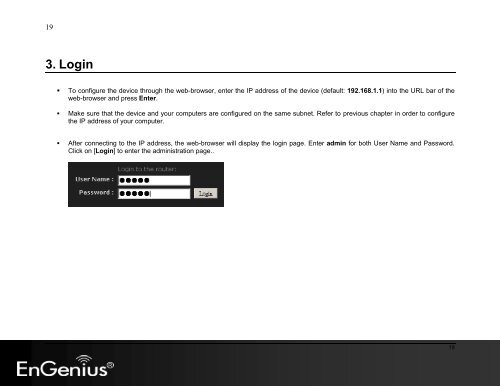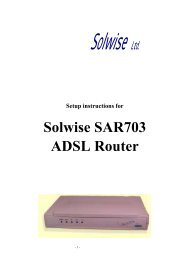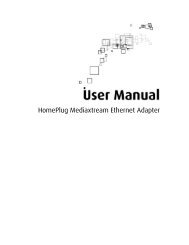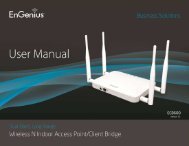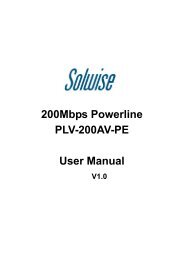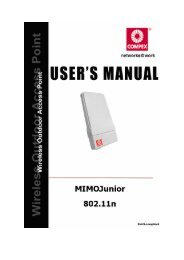- Page 1 and 2: User Manual ESR9855G Wireless 300N
- Page 3 and 4: 3 Table of Contents 1. INTRODUCTION
- Page 5 and 6: 5 6.4.2.3. Restore To Factory Defau
- Page 7 and 8: 7 1. Introduction The Wireless-N Gi
- Page 9 and 10: 9 1.2. Package Contents Open the pa
- Page 11 and 12: 11 Front Panel Antenna Antenna Conn
- Page 13 and 14: 13 c) The ability to access real-ti
- Page 15 and 16: 15 b) Infrastructure Mode The infra
- Page 17: 17 2.2. IP Address Configuration Th
- Page 21 and 22: 21 4.1. Internet Connection Type
- Page 23 and 24: 23 4.1.2. PPPoE (Point-to-Point Pro
- Page 25 and 26: 25 4.1.3. PPTP (Point-to-Point Tunn
- Page 27 and 28: 27 4.1.4. Static IP Address Configu
- Page 29 and 30: 29 4.2.2. DNS Settings Most of the
- Page 31 and 32: 31 4.2.6. MAC Cloning MAC Address:
- Page 33 and 34: 33 • The wizard will inform you t
- Page 35 and 36: 35 • Click on the Next button to
- Page 37 and 38: 37 5.1.2.1. Wireless Security Level
- Page 39 and 40: 39 • The setup is complete. Click
- Page 41 and 42: 41 41
- Page 43 and 44: 43 6. Manual Web Configuration 6.1.
- Page 45 and 46: 45 6.2.3. Network Settings This dev
- Page 47 and 48: 47 RIP (Routing Information Protoco
- Page 49 and 50: 49 DHCP Server Settings DHCP stands
- Page 51 and 52: 51 • Primary WINS Server IP addre
- Page 53 and 54: 53 colons such as 00-0D-88-11-22-33
- Page 55 and 56: 55 • Wireless Channel: Select a c
- Page 57 and 58: 57 6.2.4.2. WEP (Wired Equivalent P
- Page 59 and 60: 59 6.2.4.4. WPA Enterprise (Wi-Fi P
- Page 61 and 62: 61 6.3. Advanced Click on the Advan
- Page 63 and 64: 63 • Beacon Period: Beacons are p
- Page 65 and 66: 65 • Public Port: Specify the pub
- Page 67 and 68: 67 6.3.4. Port Forwarding Multiple
- Page 69 and 70:
69 6.3.5. StreamEngine The StreamEn
- Page 71 and 72:
71 • Enable StreamEngine: Place a
- Page 73 and 74:
73 6.3.6. Routing This section adds
- Page 75 and 76:
75 • Click on the Next button to
- Page 77 and 78:
77 • Select a filtering method:
- Page 79 and 80:
79 6.3.9. MAC Address Filter This f
- Page 81 and 82:
81 • TCP / UDP NAT Endpoint Filte
- Page 83 and 84:
83 • Application Layer Gateway (A
- Page 85 and 86:
85 • Action: Select Allow or Deny
- Page 87 and 88:
87 6.3.13. Wi-Fi Protected Setup Wi
- Page 89 and 90:
89 • Enable Multicast Streams: Pl
- Page 91 and 92:
91 6.4.1. Time Zone Setting Click o
- Page 93 and 94:
93 6.4.2.1. Save To Local Hard Driv
- Page 95 and 96:
95 6.4.2.4. Reboot the device • C
- Page 97 and 98:
97 6.4.4. System Logs Logs display
- Page 99 and 100:
99 6.4.6. System Check Click on the
- Page 101 and 102:
101 6.5. Status Click on the Status
- Page 103 and 104:
103 6.5.2. Logs Status Click on the
- Page 105 and 106:
105 6.5.4. WISH Session Status Clic
- Page 107 and 108:
107 6.5.5. Routing This function sh
- Page 109 and 110:
109 • 300 seconds - UDP connectio
- Page 111 and 112:
111 Appendix A - Glossary 111
- Page 113 and 114:
ESR9855G Wireless N Gaming Router B
- Page 115 and 116:
ESR9855G Wireless N Gaming Router D
- Page 117 and 118:
ESR9855G Wireless N Gaming Router A
- Page 119 and 120:
ESR9855G Wireless N Gaming Router J
- Page 121 and 122:
ESR9855G Wireless N Gaming Router N
- Page 123 and 124:
ESR9855G Wireless N Gaming Router Q
- Page 125 and 126:
ESR9855G Wireless N Gaming Router T
- Page 127 and 128:
ESR9855G Wireless N Gaming Router X
- Page 129:
ESR9855G Wireless N Gaming Router A