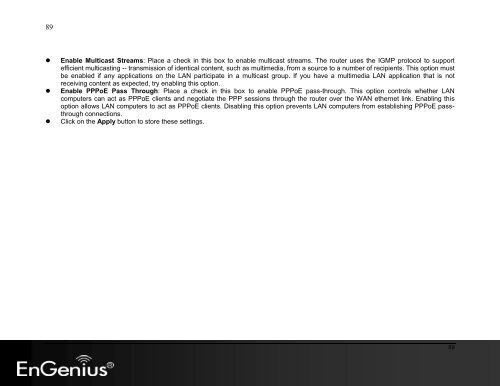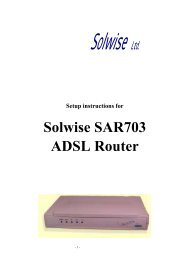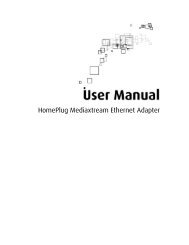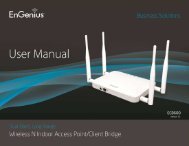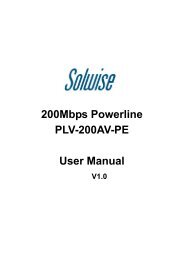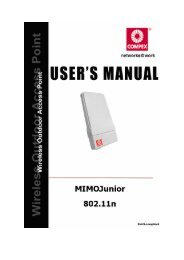Create successful ePaper yourself
Turn your PDF publications into a flip-book with our unique Google optimized e-Paper software.
89<br />
• Enable Multicast Streams: Place a check in this box to enable multicast streams. The router uses the IGMP protocol to support<br />
efficient multicasting -- transmission of identical content, such as multimedia, from a source to a number of recipients. This option must<br />
be enabled if any applications on the LAN participate in a multicast group. If you have a multimedia LAN application that is not<br />
receiving content as expected, try enabling this option.<br />
• Enable PPPoE Pass Through: Place a check in this box to enable PPPoE pass-through. This option controls whether LAN<br />
computers can act as PPPoE clients and negotiate the PPP sessions through the router over the WAN ethernet link. Enabling this<br />
option allows LAN computers to act as PPPoE clients. Disabling this option prevents LAN computers from establishing PPPoE passthrough<br />
connections.<br />
• Click on the Apply button to store these settings.<br />
89