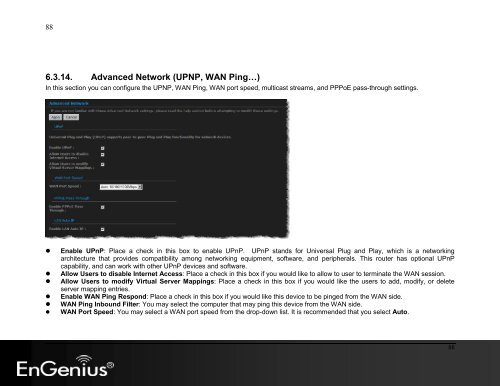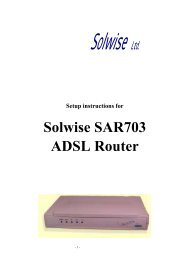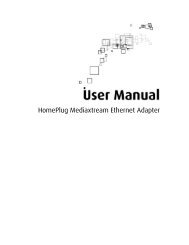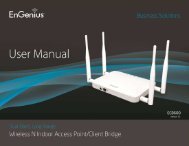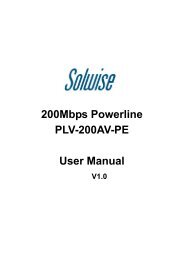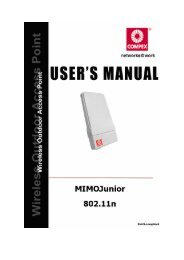Create successful ePaper yourself
Turn your PDF publications into a flip-book with our unique Google optimized e-Paper software.
88<br />
6.3.14. Advanced Network (UPNP, WAN Ping…)<br />
In this section you can configure the UPNP, WAN Ping, WAN port speed, multicast streams, and PPPoE pass-through settings.<br />
• Enable UPnP: Place a check in this box to enable UPnP. UPnP stands for Universal Plug and Play, which is a networking<br />
architecture that provides compatibility among networking equipment, software, and peripherals. This router has optional UPnP<br />
capability, and can work with other UPnP devices and software.<br />
• Allow <strong>User</strong>s to disable Internet Access: Place a check in this box if you would like to allow to user to terminate the WAN session.<br />
• Allow <strong>User</strong>s to modify Virtual Server Mappings: Place a check in this box if you would like the users to add, modify, or delete<br />
server mapping entries.<br />
• Enable WAN Ping Respond: Place a check in this box if you would like this device to be pinged from the WAN side.<br />
• WAN Ping Inbound Filter: You may select the computer that may ping this device from the WAN side.<br />
• WAN Port Speed: You may select a WAN port speed from the drop-down list. It is recommended that you select Auto.<br />
88