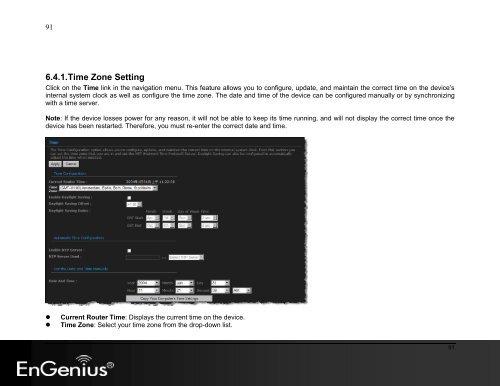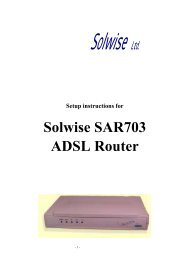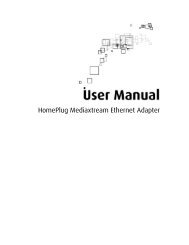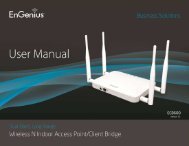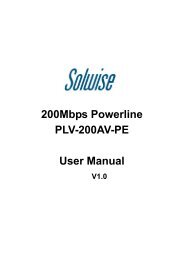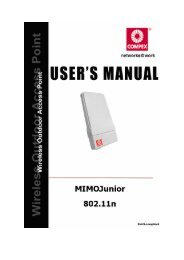Create successful ePaper yourself
Turn your PDF publications into a flip-book with our unique Google optimized e-Paper software.
91<br />
6.4.1. Time Zone Setting<br />
Click on the Time link in the navigation menu. This feature allows you to configure, update, and maintain the correct time on the device’s<br />
internal system clock as well as configure the time zone. The date and time of the device can be configured manually or by synchronizing<br />
with a time server.<br />
Note: If the device losses power for any reason, it will not be able to keep its time running, and will not display the correct time once the<br />
device has been restarted. Therefore, you must re-enter the correct date and time.<br />
• Current Router Time: Displays the current time on the device.<br />
• Time Zone: Select your time zone from the drop-down list.<br />
91