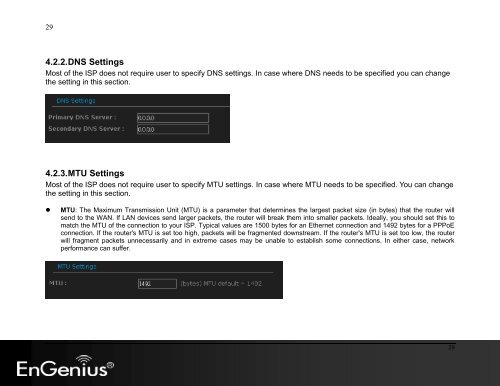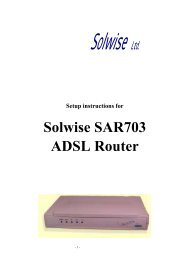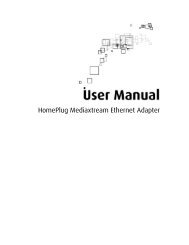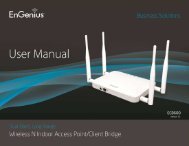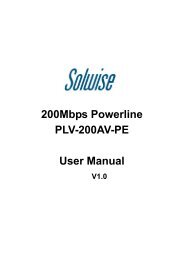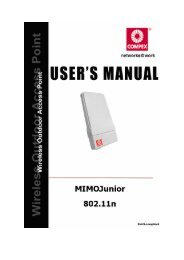You also want an ePaper? Increase the reach of your titles
YUMPU automatically turns print PDFs into web optimized ePapers that Google loves.
29<br />
4.2.2. DNS Settings<br />
Most of the ISP does not require user to specify DNS settings. In case where DNS needs to be specified you can change<br />
the setting in this section.<br />
4.2.3. MTU Settings<br />
Most of the ISP does not require user to specify MTU settings. In case where MTU needs to be specified. You can change<br />
the setting in this section.<br />
• MTU: The Maximum Transmission Unit (MTU) is a parameter that determines the largest packet size (in bytes) that the router will<br />
send to the WAN. If LAN devices send larger packets, the router will break them into smaller packets. Ideally, you should set this to<br />
match the MTU of the connection to your ISP. Typical values are 1500 bytes for an Ethernet connection and 1492 bytes for a PPPoE<br />
connection. If the router's MTU is set too high, packets will be fragmented downstream. If the router's MTU is set too low, the router<br />
will fragment packets unnecessarily and in extreme cases may be unable to establish some connections. In either case, network<br />
performance can suffer.<br />
29