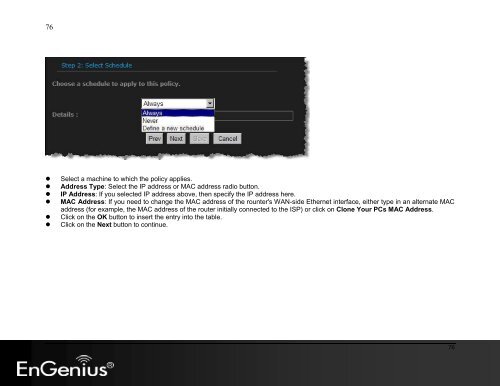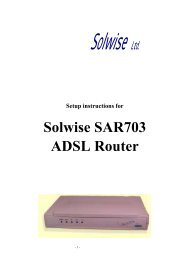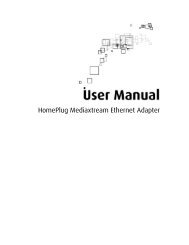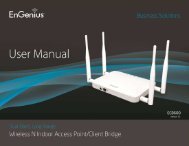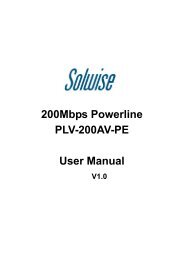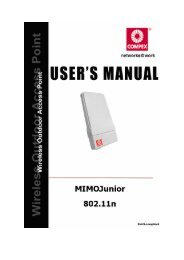Create successful ePaper yourself
Turn your PDF publications into a flip-book with our unique Google optimized e-Paper software.
76<br />
• Select a machine to which the policy applies.<br />
• Address Type: Select the IP address or MAC address radio button.<br />
• IP Address: If you selected IP address above, then specify the IP address here.<br />
• MAC Address: If you need to change the MAC address of the rounter's WAN-side Ethernet interface, either type in an alternate MAC<br />
address (for example, the MAC address of the router initially connected to the ISP) or click on Clone Your PCs MAC Address.<br />
• Click on the OK button to insert the entry into the table.<br />
• Click on the Next button to continue.<br />
76