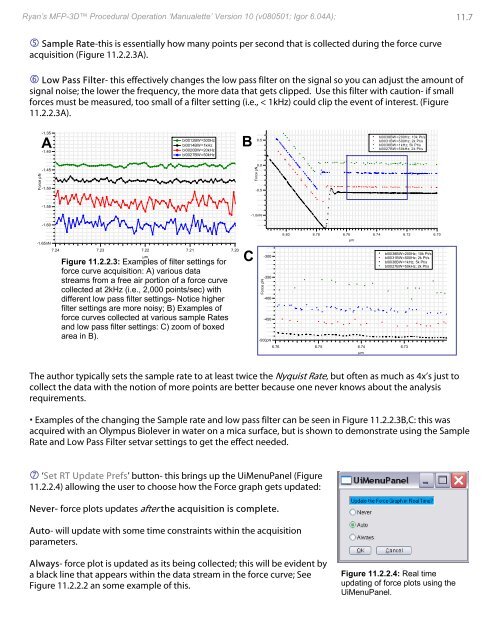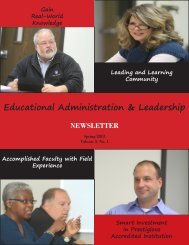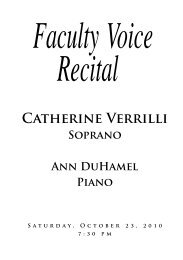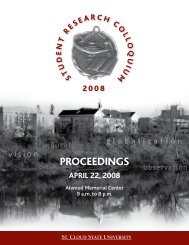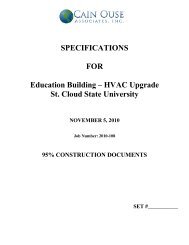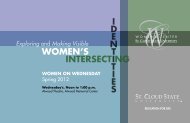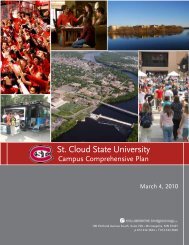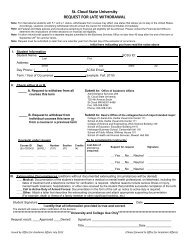B - St. Cloud State University
B - St. Cloud State University
B - St. Cloud State University
Create successful ePaper yourself
Turn your PDF publications into a flip-book with our unique Google optimized e-Paper software.
Ryan’s MFP-3D Procedural Operation ‘Manualette’ Version 10 (v080501; Igor 6.04A); 11.7<br />
Sample Rate-this is essentially how many points per second that is collected during the force curve<br />
acquisition (Figure 11.2.2.3A).<br />
Low Pass Filter- this effectively changes the low pass filter on the signal so you can adjust the amount of<br />
signal noise; the lower the frequency, the more data that gets clipped. Use this filter with caution- if small<br />
forces must be measured, too small of a filter setting (i.e., < 1kHz) could clip the event of interest. (Figure<br />
11.2.2.3A).<br />
-1.35<br />
A<br />
-1.40<br />
bl0012BW=500Hz<br />
bl0014BW=1kHz<br />
bl0020BW=20kHz<br />
bl0027BW=50kHz<br />
B<br />
0.5<br />
bl0038BW=200Hz; 10k Pt/s<br />
bl0031BW=500Hz; 2k Pt/s<br />
bl0036BW=1kHz; 5k Pt/s<br />
bl0027BW=50kHz; 2k Pt/s<br />
Force pN<br />
-1.45<br />
-1.50<br />
Force pN<br />
0.0<br />
-0.5<br />
-1.55<br />
-1.0nN<br />
-1.60<br />
-1.65nN<br />
7.24 7.23 7.22 7.21 7.20<br />
µm<br />
Figure 11.2.2.3: Examples of filter settings for<br />
force curve acquisition: A) various data<br />
streams from a free air portion of a force curve<br />
collected at 2kHz (i.e., 2,000 points/sec) with<br />
different low pass filter settings- Notice higher<br />
filter settings are more noisy; B) Examples of<br />
force curves collected at various sample Rates<br />
and low pass filter settings: C) zoom of boxed<br />
area in B).<br />
C<br />
Force pN<br />
-300<br />
-350<br />
-400<br />
-450<br />
6.80 6.78 6.76 6.74 6.72 6.70<br />
µm<br />
bl0038BW=200Hz; 10k Pt/s<br />
bl0031BW=500Hz; 2k Pt/s<br />
bl0036BW=1kHz; 5k Pt/s<br />
bl0027BW=50kHz; 2k Pt/s<br />
-500pN<br />
6.76 6.75 6.74 6.73<br />
µm<br />
The author typically sets the sample rate to at least twice the Nyquist Rate, but often as much as 4x’s just to<br />
collect the data with the notion of more points are better because one never knows about the analysis<br />
requirements.<br />
• Examples of the changing the Sample rate and low pass filter can be seen in Figure 11.2.2.3B,C: this was<br />
acquired with an Olympus Biolever in water on a mica surface, but is shown to demonstrate using the Sample<br />
Rate and Low Pass Filter setvar settings to get the effect needed.<br />
7 ‘Set RT Update Prefs’ button- this brings up the UiMenuPanel (Figure<br />
11.2.2.4) allowing the user to choose how the Force graph gets updated:<br />
Never- force plots updates after the acquisition is complete.<br />
Auto- will update with some time constraints within the acquisition<br />
parameters.<br />
Always- force plot is updated as its being collected; this will be evident by<br />
a black line that appears within the data stream in the force curve; See<br />
Figure 11.2.2.2 an some example of this.<br />
Figure 11.2.2.4: Real time<br />
updating of force plots using the<br />
UiMenuPanel.