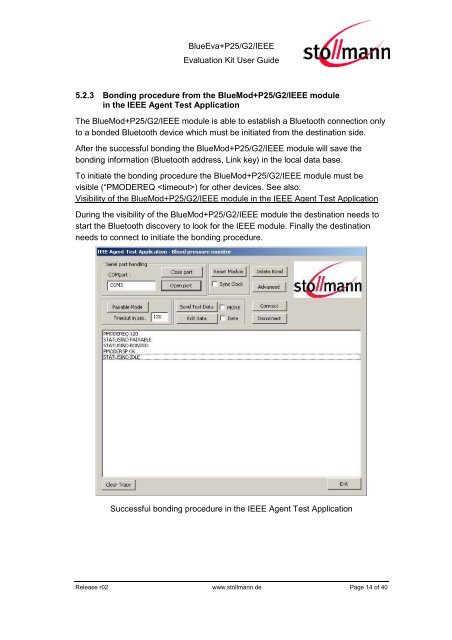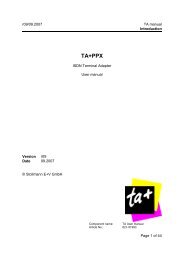BlueEva+P25/G2/IEEE - Stollmann
BlueEva+P25/G2/IEEE - Stollmann
BlueEva+P25/G2/IEEE - Stollmann
You also want an ePaper? Increase the reach of your titles
YUMPU automatically turns print PDFs into web optimized ePapers that Google loves.
<strong>BlueEva+P25</strong>/<strong>G2</strong>/<strong>IEEE</strong><br />
Evaluation Kit User Guide<br />
5.2.3 Bonding procedure from the BlueMod+P25/<strong>G2</strong>/<strong>IEEE</strong> module<br />
in the <strong>IEEE</strong> Agent Test Application<br />
The BlueMod+P25/<strong>G2</strong>/<strong>IEEE</strong> module is able to establish a Bluetooth connection only<br />
to a bonded Bluetooth device which must be initiated from the destination side.<br />
After the successful bonding the BlueMod+P25/<strong>G2</strong>/<strong>IEEE</strong> module will save the<br />
bonding information (Bluetooth address, Link key) in the local data base.<br />
To initiate the bonding procedure the BlueMod+P25/<strong>G2</strong>/<strong>IEEE</strong> module must be<br />
visible (“PMODEREQ ) for other devices. See also:<br />
Visibility of the BlueMod+P25/<strong>G2</strong>/<strong>IEEE</strong> module in the <strong>IEEE</strong> Agent Test Application<br />
During the visibility of the BlueMod+P25/<strong>G2</strong>/<strong>IEEE</strong> module the destination needs to<br />
start the Bluetooth discovery to look for the <strong>IEEE</strong> module. Finally the destination<br />
needs to connect to initiate the bonding procedure.<br />
Successful bonding procedure in the <strong>IEEE</strong> Agent Test Application<br />
Release r02 www.stollmann.de Page 14 of 40