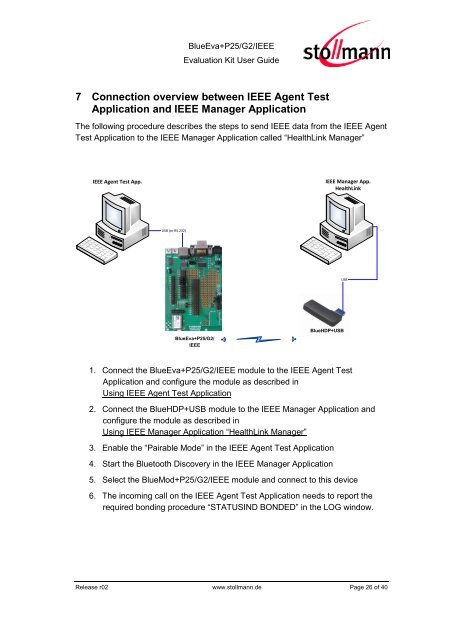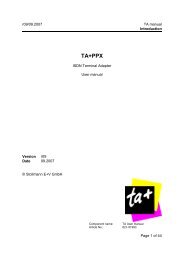BlueEva+P25/G2/IEEE - Stollmann
BlueEva+P25/G2/IEEE - Stollmann
BlueEva+P25/G2/IEEE - Stollmann
Create successful ePaper yourself
Turn your PDF publications into a flip-book with our unique Google optimized e-Paper software.
<strong>BlueEva+P25</strong>/<strong>G2</strong>/<strong>IEEE</strong><br />
Evaluation Kit User Guide<br />
7 Connection overview between <strong>IEEE</strong> Agent Test<br />
Application and <strong>IEEE</strong> Manager Application<br />
The following procedure describes the steps to send <strong>IEEE</strong> data from the <strong>IEEE</strong> Agent<br />
Test Application to the <strong>IEEE</strong> Manager Application called “HealthLink Manager”<br />
<strong>IEEE</strong> Agent Test App.<br />
<strong>IEEE</strong> Manager App.<br />
HealthLink<br />
USB (or RS.232)<br />
USB<br />
<strong>BlueEva+P25</strong>/<strong>G2</strong>/<br />
<strong>IEEE</strong><br />
BlueHDP+USB<br />
1. Connect the <strong>BlueEva+P25</strong>/<strong>G2</strong>/<strong>IEEE</strong> module to the <strong>IEEE</strong> Agent Test<br />
Application and configure the module as described in<br />
Using <strong>IEEE</strong> Agent Test Application<br />
2. Connect the BlueHDP+USB module to the <strong>IEEE</strong> Manager Application and<br />
configure the module as described in<br />
Using <strong>IEEE</strong> Manager Application “HealthLink Manager”<br />
3. Enable the “Pairable Mode” in the <strong>IEEE</strong> Agent Test Application<br />
4. Start the Bluetooth Discovery in the <strong>IEEE</strong> Manager Application<br />
5. Select the BlueMod+P25/<strong>G2</strong>/<strong>IEEE</strong> module and connect to this device<br />
6. The incoming call on the <strong>IEEE</strong> Agent Test Application needs to report the<br />
required bonding procedure “STATUSIND BONDED” in the LOG window.<br />
Release r02 www.stollmann.de Page 26 of 40