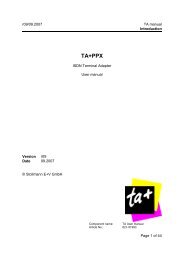BlueEva+P25/G2/IEEE - Stollmann
BlueEva+P25/G2/IEEE - Stollmann
BlueEva+P25/G2/IEEE - Stollmann
You also want an ePaper? Increase the reach of your titles
YUMPU automatically turns print PDFs into web optimized ePapers that Google loves.
<strong>BlueEva+P25</strong>/<strong>G2</strong>/<strong>IEEE</strong><br />
Evaluation Kit User Guide<br />
4 Getting started<br />
4.1 Hardware configuration<br />
To take the <strong>BlueEva+P25</strong>/<strong>G2</strong>/<strong>IEEE</strong> into operation, connect them as follows.<br />
<strong>BlueEva+P25</strong>/<strong>G2</strong>/<strong>IEEE</strong> with components and accessories as delivered<br />
The USB connection is used for UART communication to a PC over a virtual<br />
comport. This lets you use the <strong>IEEE</strong> 11073 Test Application to evaluate the<br />
BlueMod+P2x/<strong>G2</strong>/<strong>IEEE</strong> module.<br />
As an alternative to the USB power supply interface, the 5 VDC main adapter can<br />
be used for power supply (set jumper J4 to PWR).<br />
4.2 Hardware installation<br />
Please note that the HDP/<strong>IEEE</strong> firmware does not support any Serial Port Profile<br />
specific AT commands. Please use the <strong>IEEE</strong> 11073 Agent Test Application to check<br />
the correct installation.<br />
4.2.1 Connecting the USB cable<br />
Connect the <strong>BlueEva+P25</strong>/<strong>G2</strong>/<strong>IEEE</strong> to a free PC USB port. If your operation system<br />
doesn’t have a driver installed you will be asked for a driver. You can use the driver<br />
from the CD (\Third_Party_Tools\USB_Driver\) or download a driver at<br />
http://www.ftdichip.com/Drivers/VCP.htm.<br />
Release r02 www.stollmann.de Page 8 of 40