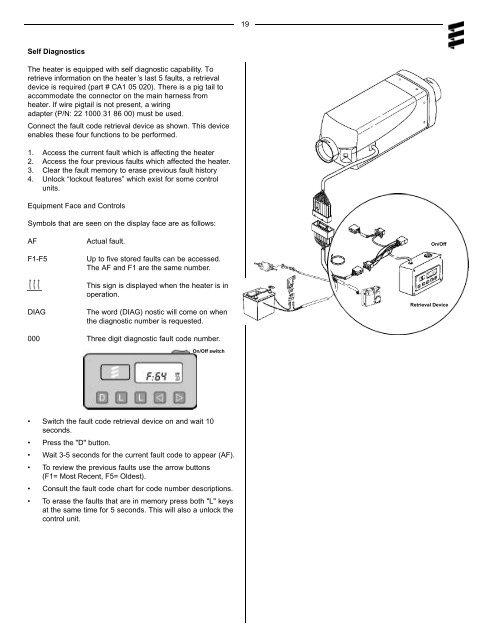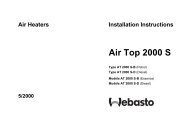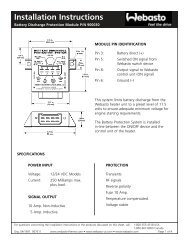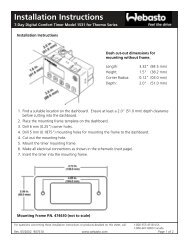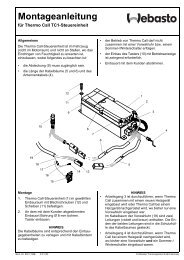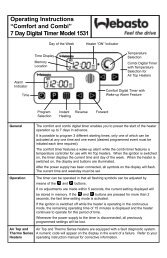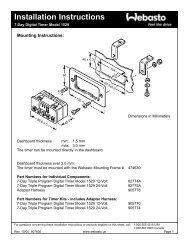AIRTRONIC D2/D4 Espar
AIRTRONIC D2/D4 Espar
AIRTRONIC D2/D4 Espar
Create successful ePaper yourself
Turn your PDF publications into a flip-book with our unique Google optimized e-Paper software.
19<br />
Self Diagnostics<br />
The heater is equipped with self diagnostic capability. To<br />
retrieve information on the heater ’s last 5 faults, a retrieval<br />
device is required (part # CA1 05 020). There is a pig tail to<br />
accommodate the connector on the main harness from<br />
heater. If wire pigtail is not present, a wiring<br />
adapter (P/N: 22 1000 31 86 00) must be used.<br />
Connect the fault code retrieval device as shown. This device<br />
enables these four functions to be performed.<br />
1. Access the current fault which is affecting the heater<br />
2. Access the four previous faults which affected the heater.<br />
3. Clear the fault memory to erase previous fault history<br />
4. Unlock “lockout features” which exist for some control<br />
units.<br />
Equipment Face and Controls<br />
Symbols that are seen on the display face are as follows:<br />
AF<br />
F1-F5<br />
DIAG<br />
Actual fault.<br />
Up to five stored faults can be accessed.<br />
The AF and F1 are the same number.<br />
This sign is displayed when the heater is in<br />
operation.<br />
The word (DIAG) nostic will come on when<br />
the diagnostic number is requested.<br />
On/Off<br />
Retrieval Device<br />
000 Three digit diagnostic fault code number.<br />
On/Off switch<br />
• Switch the fault code retrieval device on and wait 10<br />
seconds.<br />
• Press the "D" button.<br />
• Wait 3-5 seconds for the current fault code to appear (AF).<br />
• To review the previous faults use the arrow buttons<br />
(F1= Most Recent, F5= Oldest).<br />
• Consult the fault code chart for code number descriptions.<br />
• To erase the faults that are in memory press both "L" keys<br />
at the same time for 5 seconds. This will also a unlock the<br />
control unit.