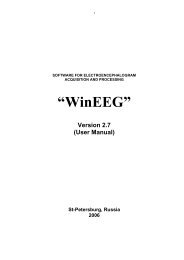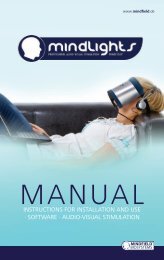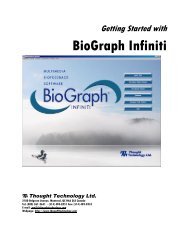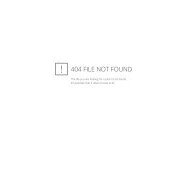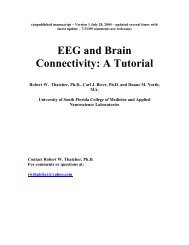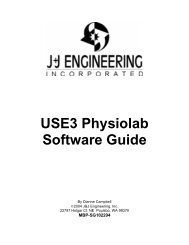User Manual
User Manual
User Manual
You also want an ePaper? Increase the reach of your titles
YUMPU automatically turns print PDFs into web optimized ePapers that Google loves.
14<br />
6. Stimuli preparation procedure.<br />
Stimuli should be prepared manually before starting of task design (excepting simplest sounds<br />
and textual stimuli).<br />
6.1. The preparation of pictures.<br />
The pictures – graphic pixel files – can be prepared using any graphic editor such as Paint,<br />
PhotoShop and other. PSYTASK can use graphics pixel files of standard formats such as .BMP,<br />
JPEG and some other. If some graphics file format is not compatible with PSYTASK (for<br />
example: PCX) this file can be converted to another format using the graphics editor.<br />
The some simple rules should be kept in the mind during the preparation of pictures:<br />
1) Don’t use picture with the resolution (size) more then intended screen resolution. These<br />
pictures can be used, but the PSYTASK program will work slower and time limitation<br />
will be stronger. The color distortions can appear also in some cases. The optimal<br />
resolution is equal to screen resolution.<br />
2) Don’t use picture with the high color resolution if this is not necessary. This increases the<br />
real time of stimuli preparation before them presentation.<br />
3) PSYTASK can use the picture with 1 bit colors (monochrome) 4 bits colors, 8 bits colors,<br />
16 bits colors and 24 (32) bits colors. PSYTASK can also set different video modes: 8<br />
bits colors, 16 bits colors and 24 (32) bits colors. Don’t use the pictures with color<br />
resolution higher than video mode color resolution. The color distortions will appear in<br />
this case.<br />
4) If the size (in pixels) of picture is lower then screen resolution there are different ways to<br />
display it, depending on picture preprocessing mode. PSYTASK allows to select offpicture<br />
color for filling the borders of the screen.<br />
6.2. The preparation of sounds.<br />
The sounds can be prepared by different ways: using build-in sound generator, coping from any<br />
library of sounds, recording new sounds using sound card from any source of sounds (CD player<br />
or microphone). The optimal format of sound files for PSYTASK is following: sampling rate -<br />
44100 Hz, 16 bits, stereo.<br />
The build-in sound generator can be used for preparation of simplest sounds during development<br />
of stimuli presentation protocol. This generator provides a possibility to generate a sound<br />
consisting of a number (up to 8) of consequent tones modulated by trapezium. The parameters of<br />
tones for left and right channel are defined separately. The next dialog window helps to define<br />
parameters of tones (Fig.10).