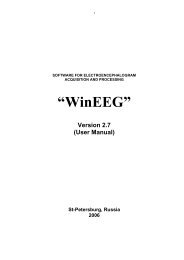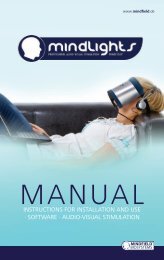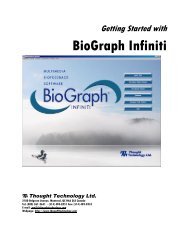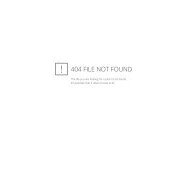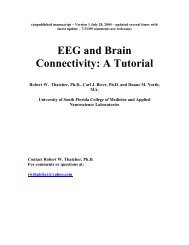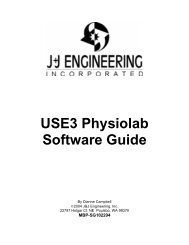User Manual
User Manual
User Manual
Create successful ePaper yourself
Turn your PDF publications into a flip-book with our unique Google optimized e-Paper software.
The list of presentation commands starts with the keyword PsyTest and ends with the keyword<br />
EndTest. In between these words presentation commands are listed as follows:<br />
PsyTest <br />
ShowPicture <br />
SetBackground <br />
Wait <br />
<br />
<br />
<br />
<br />
EndTest<br />
Where:<br />
ScreenResolution – keyword that defines video mode. It can be: 640x480x256Colors,<br />
640x480xHiColor, 640x480xTrueColor, 800x600x256Colors, 800x600xHiColor,<br />
800x600xTrueColor, 1024x768x256Colors, 1024x768xHiColor, 1024x768xTrueColor,<br />
1280x1024x256Colors, 1280x1024xHiColor,<br />
1280x1024xTrueColor, 1600x1280x256Colors, 1600x1280xHiColor, 1600x1280xTrueColor,<br />
ImageProcessing - keyword that defines the mode of image positioning. It can be:<br />
LeftTop – display picture at the left top corner of screen, Center – place picture at the center of<br />
screen, FitToPage – expand or collapse picture to the size of the screen.<br />
BackgroundColor – code of color used for filling the borders of the screen or as<br />
background color of textual stimuli. The table of used colors is presented below.<br />
RGB color code Color code Color<br />
RGB(0,0,0) 0<br />
RGB(128,0,0) 1<br />
RGB(0,128,0) 2<br />
RGB(128,128,0) 3<br />
RGB(0,0,128) 4<br />
RGB(128,0,128) 5<br />
RGB(0,128,128) 6<br />
RGB(192,192,192) 7<br />
RGB(128,128,128) 8<br />
RGB(255,0,0) 9<br />
RGB(0,255,0) 10<br />
RGB(255,255,0) 11<br />
RGB(0,0,255) 12<br />
RGB(255,0,255) 13<br />
RGB(0,255,255) 14<br />
RGB(255,255,255) 15<br />
ShowPicture – keyword that define the beginning of Show the picture-Message on the<br />
screen command.<br />
- the stimulus identifier (the letters and digits only)<br />
SetBackground - keyword that define the beginning of Set background picture<br />
command.<br />
40