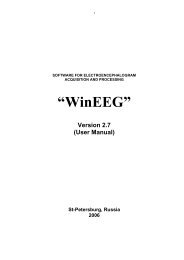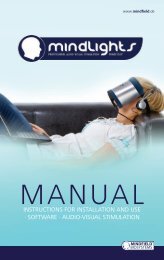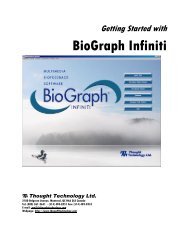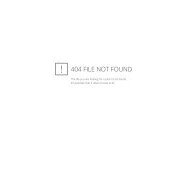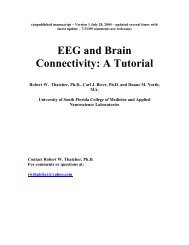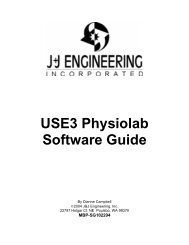User Manual
User Manual
User Manual
You also want an ePaper? Increase the reach of your titles
YUMPU automatically turns print PDFs into web optimized ePapers that Google loves.
7.3. Optimization of the stimuli presentation protocol.<br />
42<br />
These recommendations can be helpful to optimize the performance of stimuli presentation<br />
protocol.<br />
1. Switching of a video mode takes a lot of time (one or more seconds). That is why it is<br />
strong recommended to place Wait command at the beginning of stimuli presentation<br />
protocol. Otherwise the first visual stimulus can be invisible.<br />
2. The setting of the background picture can be recognized as additional stimulus. That is<br />
why it is strong recommended to place Wait command after this command.<br />
3. If the stimuli list includes less than 128 stimuli, entire corresponding file will be loaded at<br />
the beginning of task. Otherwise the next subset of stimuli will be loaded before the next<br />
trial. That is why the delay after previous trial should not be very short.<br />
4. The preparation of the next stimulus is performed during inter-stimulus interval. That is<br />
why these intervals should not be very short.<br />
5. If the picture will replace by the next stimulus without displaying of background picture,<br />
the exposition of this stimulus should be equal to zero. In this case the picture will<br />
replace the background picture. For example see “Reversionary patterns” task.<br />
6. The picture is displayed with some delay being less or equal to the time interval, used to<br />
display one screen frame. It depends on screen refresh rate. To minimize this delay try to<br />
set maximal screen refresh rate in Control Panel.<br />
7. The video and auditory stimuli can be presented simultaneously. But some delay between<br />
video and auditory stimuli onsets can appear. The value of this delay depends on the<br />
hardware but usually it is shorter than 10 ms.<br />
8. Some problems with synchronization of stimuli presentation can occur if the sound onset<br />
is very close to the visual stimulus offset.<br />
9. There is no way to theoretically predict the possibility to run some of stimuli presentation<br />
protocol on any computer. It depends on different factors. That is why it is strong<br />
recommended to test each new stimuli presentation protocol and optimize its time<br />
limitation if it is necessary.