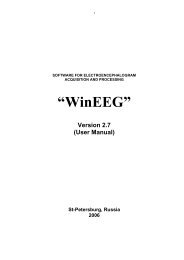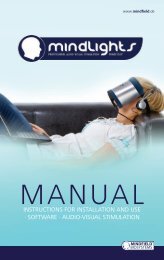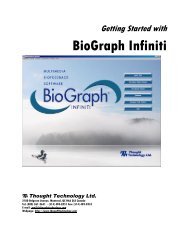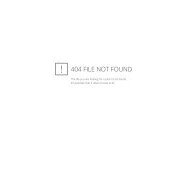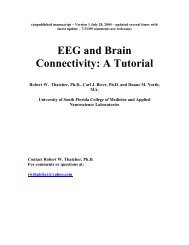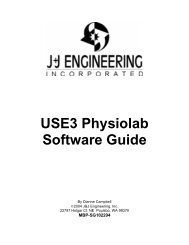User Manual
User Manual
User Manual
Create successful ePaper yourself
Turn your PDF publications into a flip-book with our unique Google optimized e-Paper software.
Table of content<br />
2<br />
1. INTRODUCTION. .............................................................................................................................................. 4<br />
2. MINIMAL IBM PC SPECIFICATION. ........................................................................................................... 4<br />
3. PSYTASK INSTALLATION. ............................................................................................................................ 5<br />
4. HOW TO RUN PSYTASK, MAIN DIALOG WINDOW................................................................................ 9<br />
5. MAIN DEFINITION. PRESENTATION PROTOCOL................................................................................ 10<br />
6. STIMULI PREPARATION PROCEDURE. .................................................................................................. 14<br />
6.1. The preparation of pictures..........................................................................................14<br />
6.2. The preparation of sounds............................................................................................14<br />
6.3. The preparation of textual stimuli. ..............................................................................16<br />
6.3.1. The modification of content of textual stimuli...................................... 17<br />
6.3.1. The modification of attributes of textual stimuli................................... 19<br />
7. PREPARATION OF STIMULI PRESENTATION PROTOCOLS............................................................. 22<br />
7.1. Editor of parameters of stimuli presentation protocol. .............................................24<br />
7.1.1. Definition of task properties................................................................... 24<br />
7.1.2. Modification of list of stimuli.................................................................. 27<br />
7.1.3. Modification of list of trials..................................................................... 29<br />
7.1.4. Modification of list of presentation commands. ................................... 32<br />
7.1.5. Modification of response processing parameters................................ 36<br />
7.2. Editing of stimuli presentation protocol manually.....................................................38<br />
7.2.1. Definition of task name:.......................................................................... 38<br />
7.2.2. Definition of stimuli list: ......................................................................... 39<br />
7.2.3. Definition of trials list.............................................................................. 39<br />
7.2.4. Definition of presentation command list............................................... 39<br />
7.2.5. Subject response processing commands list definition. .................... 41<br />
7.3. Optimization of the stimuli presentation protocol. ....................................................42<br />
9. HOW TO DISPLAY RESULTS OF INVESTIGATION (WORKING WITH DATABASE).................... 45<br />
10. WORKING SYNCHRONOUSLY WITH THE WINEEG OR ANOTHER PROGRAM........................ 50<br />
10.1. Definition of parameters of synchronization. ...........................................................50<br />
10.2. Working in Master Mode. ..........................................................................................53<br />
10.3. Working in Slave Mode...............................................................................................53<br />
10.4. Setup test signal port. ..................................................................................................54<br />
10.5. Exact tuning of synchronization of stimuli presentation and recording of<br />
bioelectrical signals...............................................................................................................55<br />
11. SETUP OF PSYTASK USER INTERFACE LANGUAGE. ....................................................................... 59<br />
APPENDIX. THE SHORT DESCRIPTION OF TASKS, INCLUDED AS EXAMPLES.............................. 60<br />
1. Reversible chess patterns. ................................................................................................60<br />
2. Test of Variables of Attention (Tova). ............................................................................60<br />
3. Visual Odd-Ball task (P300). ...........................................................................................60<br />
4. Auditory Odd-Ball task (P300)........................................................................................60<br />
5. Visual GoNogo task. .........................................................................................................61<br />
6. Auditory GoNogo task. ....................................................................................................61<br />
7. Left-Right task. .................................................................................................................61<br />
8. VCPT task. ........................................................................................................................61<br />
9. Mathematical task. ...........................................................................................................62<br />
10. Reading task....................................................................................................................62