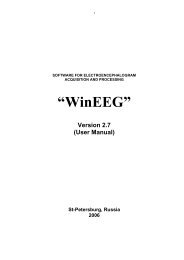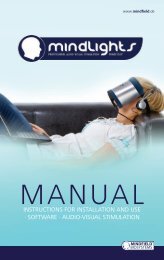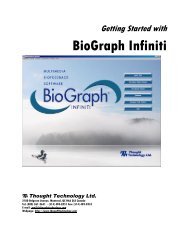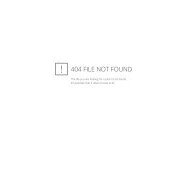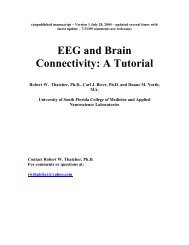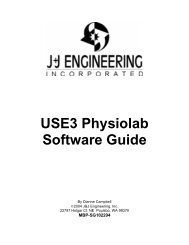User Manual
User Manual
User Manual
Create successful ePaper yourself
Turn your PDF publications into a flip-book with our unique Google optimized e-Paper software.
7.1.4. Modification of list of presentation commands.<br />
32<br />
The next property page is used for creation and modification of list of presentation commands<br />
[Fig.25].<br />
This dialog window allows user to:<br />
Fig.25.<br />
1. View description of sequence of commands and select list of commands. The selection of<br />
commands works very similar to Windows Explorer.<br />
2. Add one or a number of trials to the list of presentation command [Fig.25]. The next dialog<br />
window is used to add trials [Fig.26].<br />
All trials that you are going to add trials should be marked. The buttons “Select all” and<br />
“Unselect all” help to mark stimuli.<br />
The minimal and maximal after-trial delay (fields “Minimal after-trial delay” and<br />
“Maximal after-trial delay”), numeric label of trials (field “Label”) and number of trials<br />
that will be added (field “Number of each trial”) should be also defined.