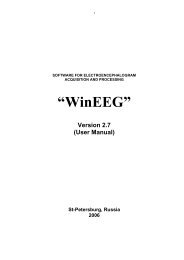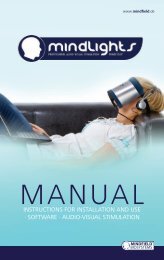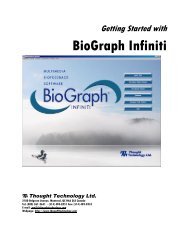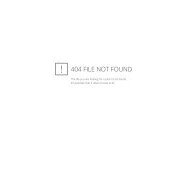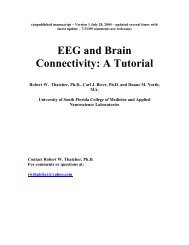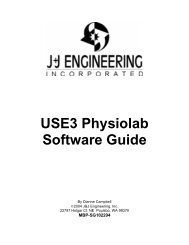User Manual
User Manual
User Manual
Create successful ePaper yourself
Turn your PDF publications into a flip-book with our unique Google optimized e-Paper software.
44<br />
"Task Name" - is selected from the list by the keys "Up" and "Down".<br />
"Date" and "Time" of the investigation are set automatically. However, they should be checked<br />
and corrected if the calendar and clock of the computer are not set correctly.<br />
"Subject Name" - subject's name.<br />
"Date of birth" - the date of birth of the subject: day/month/year.<br />
"Gender" - Gender of the subject ("Male" or "Female").<br />
"Notes" - Any additional text. Can be left empty.<br />
Press "OK" after the subject's card is filled in for starting the task.