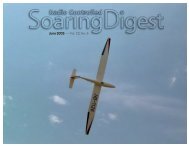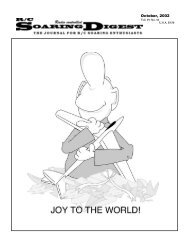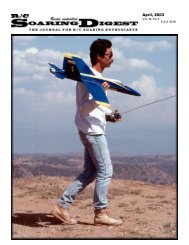August 2006 Vol. 23, No. 8 – R/C - RCSoaring.com
August 2006 Vol. 23, No. 8 – R/C - RCSoaring.com
August 2006 Vol. 23, No. 8 – R/C - RCSoaring.com
Create successful ePaper yourself
Turn your PDF publications into a flip-book with our unique Google optimized e-Paper software.
Joe's Wing Geometry Program<br />
by Joseph A. Huwaldt (jhuwaldt@mac.<strong>com</strong>)<br />
M<br />
any airplanes have wing planforms<br />
that are based on simple trapezoid<br />
geometry. As an aerodynamics<br />
engineer and airplane designer, I have<br />
spent a lot of time over the years<br />
calculating the characteristics of this<br />
geometry; area, aspect ratio, taper ratio,<br />
sweep angles, span length, chord lengths,<br />
etc. To make the task a little less tedious,<br />
I've written a Java program that calculates<br />
the parameters of a trapezoidal wing<br />
planform for me. I've made this program<br />
Open Source - under the terms of the<br />
GNU General Public License<br />
(http://www.gnu.org/copyleft/gpl.html)<br />
- and have provided the full source code, as<br />
well as free executables for many popular<br />
operating systems, on my web site.<br />
To use this program: First go to my web<br />
site (http://homepage.mac.<strong>com</strong>/jhuwaldt/<br />
java/index.html), and follow the “Wing<br />
Geometry Calculator” link. There you will<br />
find download links for the full source<br />
code and executables for the three most<br />
popular operating systems (Mac OS X,<br />
Unix/Linux, and MS Windows). Select<br />
the appropriate file for your needs. Since<br />
this is Java, the actual program is exactly<br />
the same on all platforms, it is just the way<br />
that you install it that is<br />
different.<br />
Mac OS X:<br />
For Mac OS X users, you will<br />
be downloading a disk image<br />
file. Open this disk image and<br />
you will get a window that<br />
looks like Figure 1. Read the<br />
Read Me file and the license<br />
agreement, then drag the<br />
Wing Geometry program icon<br />
to your Applications folder (or<br />
anywhere you like actually).<br />
<strong>No</strong>te that the Mac OS X disk<br />
image file includes the full<br />
source code in a Zip archive<br />
file. You don't have to download it<br />
separately. Finally, drag the virtual disk on<br />
your desktop to the Eject button on your<br />
Dock when you are finished to unmount<br />
it. That's it. You’re ready to go.<br />
Windows and UNIX/Linux:<br />
For these platforms I have included an<br />
installer program that will guide you<br />
through reading the Read Me file and<br />
installing the program. On Windows this<br />
will add a new item to your “Start” menu<br />
so you can run the program from there,<br />
Figure 1. Mac OS X window showing contents of<br />
downloaded disk image (WingGeometry.dmg).<br />
and on Unix systems this installer will<br />
place a link in the location you specify so<br />
that you can run it from that location.<br />
Command Line Users:<br />
Technically, this program doesn't require<br />
an installer or fancy icons or anything like<br />
that<strong>–</strong>it can be run directly from the<br />
<strong>com</strong>mand line (either Unix or DOS). If you<br />
have trouble with the installer or want to<br />
know how to run the program from a<br />
<strong>com</strong>mand line, let me know and I can tell<br />
you how to do that.<br />
<strong>August</strong> <strong>2006</strong> 45