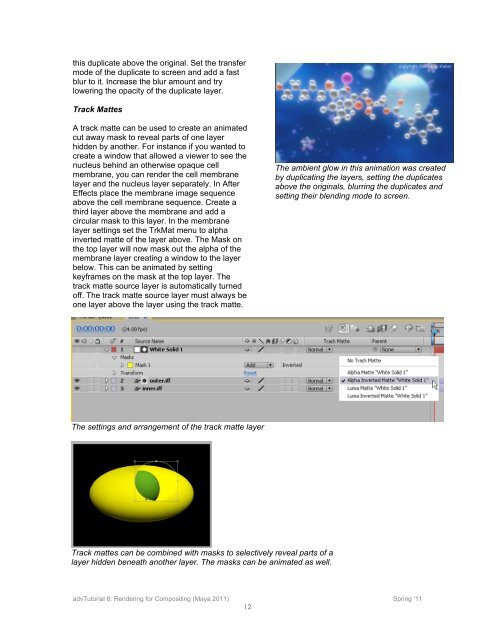Rendering for Compositing (in Maya 2011) - Molecular Movies
Rendering for Compositing (in Maya 2011) - Molecular Movies
Rendering for Compositing (in Maya 2011) - Molecular Movies
Create successful ePaper yourself
Turn your PDF publications into a flip-book with our unique Google optimized e-Paper software.
this duplicate above the orig<strong>in</strong>al. Set the transfer<br />
mode of the duplicate to screen and add a fast<br />
blur to it. Increase the blur amount and try<br />
lower<strong>in</strong>g the opacity of the duplicate layer.<br />
Track Mattes<br />
A track matte can be used to create an animated<br />
cut away mask to reveal parts of one layer<br />
hidden by another. For <strong>in</strong>stance if you wanted to<br />
create a w<strong>in</strong>dow that allowed a viewer to see the<br />
nucleus beh<strong>in</strong>d an otherwise opaque cell<br />
membrane, you can render the cell membrane<br />
layer and the nucleus layer separately. In After<br />
Effects place the membrane image sequence<br />
above the cell membrane sequence. Create a<br />
third layer above the membrane and add a<br />
circular mask to this layer. In the membrane<br />
layer sett<strong>in</strong>gs set the TrkMat menu to alpha<br />
<strong>in</strong>verted matte of the layer above. The Mask on<br />
the top layer will now mask out the alpha of the<br />
membrane layer creat<strong>in</strong>g a w<strong>in</strong>dow to the layer<br />
below. This can be animated by sett<strong>in</strong>g<br />
keyframes on the mask at the top layer. The<br />
track matte source layer is automatically turned<br />
off. The track matte source layer must always be<br />
one layer above the layer us<strong>in</strong>g the track matte.<br />
The ambient glow <strong>in</strong> this animation was created<br />
by duplicat<strong>in</strong>g the layers, sett<strong>in</strong>g the duplicates<br />
above the orig<strong>in</strong>als, blurr<strong>in</strong>g the duplicates and<br />
sett<strong>in</strong>g their blend<strong>in</strong>g mode to screen.<br />
The sett<strong>in</strong>gs and arrangement of the track matte layer<br />
Track mattes can be comb<strong>in</strong>ed with masks to selectively reveal parts of a<br />
layer hidden beneath another layer. The masks can be animated as well.<br />
advTutorial 8: <strong>Render<strong>in</strong>g</strong> <strong>for</strong> <strong>Composit<strong>in</strong>g</strong> (<strong>Maya</strong> <strong>2011</strong>) Spr<strong>in</strong>g ‘11<br />
12