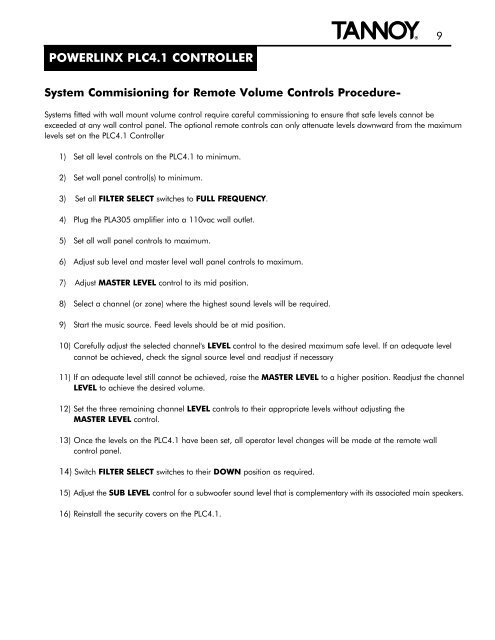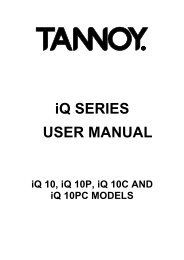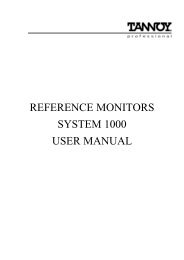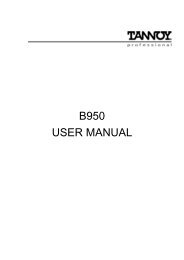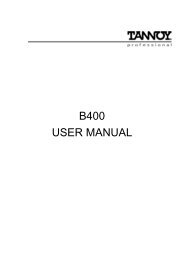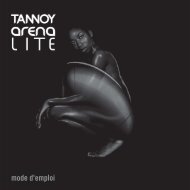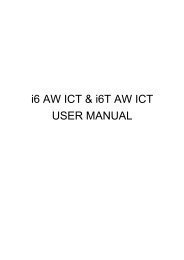PowerLinx Multi-channel Sound Reinforcement Systems - Tannoy
PowerLinx Multi-channel Sound Reinforcement Systems - Tannoy
PowerLinx Multi-channel Sound Reinforcement Systems - Tannoy
Create successful ePaper yourself
Turn your PDF publications into a flip-book with our unique Google optimized e-Paper software.
POWERLINX PLC4.1 CONTROLLER<br />
{ 9<br />
System Commisioning for Remote Volume Controls Procedure-<br />
<strong>Systems</strong> fitted with wall mount volume control require careful commissioning to ensure that safe levels cannot be<br />
exceeded at any wall control panel. The optional remote controls can only attenuate levels downward from the maximum<br />
levels set on the PLC4.1 Controller .<br />
1) Set all level controls on the PLC4.1 to minimum.<br />
2) Set wall panel control(s) to minimum.<br />
3) Set all FILTER SELECT switches to FULL FREQUENCY.<br />
4) Plug the PLA305 amplifier into a 110vac wall outlet.<br />
5) Set all wall panel controls to maximum.<br />
6) Adjust sub level and master level wall panel controls to maximum.<br />
7) Adjust MASTER LEVEL control to its mid position.<br />
8) Select a <strong>channel</strong> (or zone) where the highest sound levels will be required.<br />
9) Start the music source. Feed levels should be at mid position.<br />
10) Carefully adjust the selected <strong>channel</strong>'s LEVEL control to the desired maximum safe level. If an adequate level<br />
cannot be achieved, check the signal source level and readjust if necessary .<br />
11) If an adequate level still cannot be achieved, raise the MASTER LEVEL to a higher position. Readjust the <strong>channel</strong><br />
LEVEL to achieve the desired volume.<br />
12) Set the three remaining <strong>channel</strong> LEVEL controls to their appropriate levels without adjusting the<br />
MASTER LEVEL control.<br />
13) Once the levels on the PLC4.1 have been set, all operator level changes will be made at the remote wall<br />
control panel.<br />
14) Switch FILTER SELECT switches to their DOWN position as required.<br />
15) Adjust the SUB LEVEL control for a subwoofer sound level that is complementary with its associated main speakers.<br />
16) Reinstall the security covers on the PLC4.1.