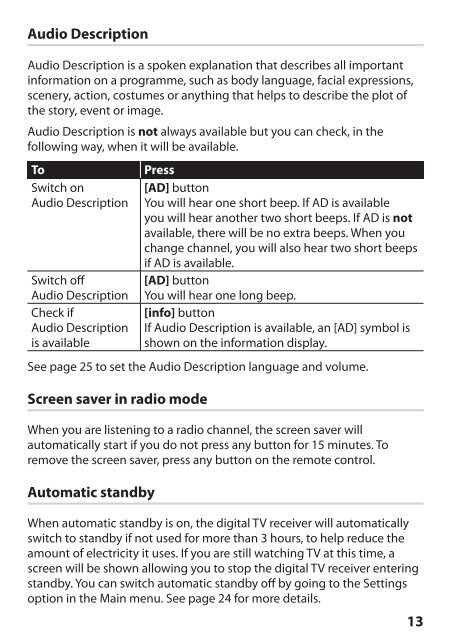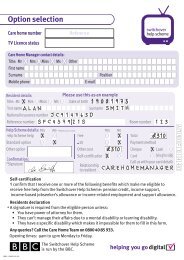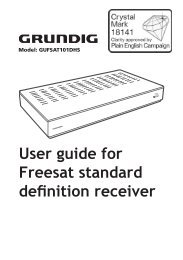MDR-252 - Switchover Help Scheme
MDR-252 - Switchover Help Scheme
MDR-252 - Switchover Help Scheme
Create successful ePaper yourself
Turn your PDF publications into a flip-book with our unique Google optimized e-Paper software.
Audio Description<br />
Audio Description is a spoken explanation that describes all important<br />
information on a programme, such as body language, facial expressions,<br />
scenery, action, costumes or anything that helps to describe the plot of<br />
the story, event or image.<br />
Audio Description is not always available but you can check, in the<br />
following way, when it will be available.<br />
To<br />
Switch on<br />
Audio Description<br />
Switch off<br />
Audio Description<br />
Check if<br />
Audio Description<br />
is available<br />
Press<br />
[AD] button<br />
You will hear one short beep. If AD is available<br />
you will hear another two short beeps. If AD is not<br />
available, there will be no extra beeps. When you<br />
change channel, you will also hear two short beeps<br />
if AD is available.<br />
[AD] button<br />
You will hear one long beep.<br />
[info] button<br />
If Audio Description is available, an [AD] symbol is<br />
shown on the information display.<br />
See page 25 to set the Audio Description language and volume.<br />
Screen saver in radio mode<br />
When you are listening to a radio channel, the screen saver will<br />
automatically start if you do not press any button for 15 minutes. To<br />
remove the screen saver, press any button on the remote control.<br />
Automatic standby<br />
When automatic standby is on, the digital TV receiver will automatically<br />
switch to standby if not used for more than 3 hours, to help reduce the<br />
amount of electricity it uses. If you are still watching TV at this time, a<br />
screen will be shown allowing you to stop the digital TV receiver entering<br />
standby. You can switch automatic standby off by going to the Settings<br />
option in the Main menu. See page 24 for more details.<br />
13