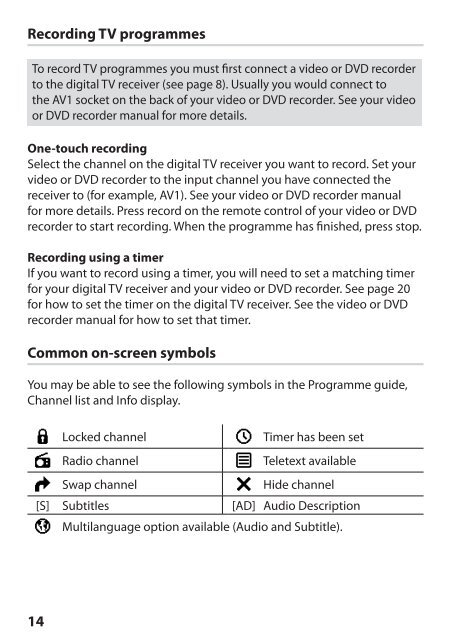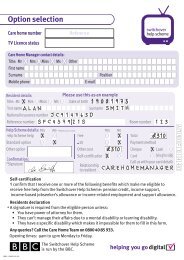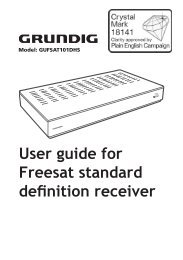MDR-252 - Switchover Help Scheme
MDR-252 - Switchover Help Scheme
MDR-252 - Switchover Help Scheme
Create successful ePaper yourself
Turn your PDF publications into a flip-book with our unique Google optimized e-Paper software.
Recording TV programmes<br />
To record TV programmes you must first connect a video or DVD recorder<br />
to the digital TV receiver (see page 8). Usually you would connect to<br />
the AV1 socket on the back of your video or DVD recorder. See your video<br />
or DVD recorder manual for more details.<br />
One-touch recording<br />
Select the channel on the digital TV receiver you want to record. Set your<br />
video or DVD recorder to the input channel you have connected the<br />
receiver to (for example, AV1). See your video or DVD recorder manual<br />
for more details. Press record on the remote control of your video or DVD<br />
recorder to start recording. When the programme has finished, press stop.<br />
Recording using a timer<br />
If you want to record using a timer, you will need to set a matching timer<br />
for your digital TV receiver and your video or DVD recorder. See page 20<br />
for how to set the timer on the digital TV receiver. See the video or DVD<br />
recorder manual for how to set that timer.<br />
Common on-screen symbols<br />
You may be able to see the following symbols in the Programme guide,<br />
Channel list and Info display.<br />
Locked channel<br />
Timer has been set<br />
Radio channel<br />
Teletext available<br />
Swap channel<br />
Hide channel<br />
[S] Subtitles [AD] Audio Description<br />
Multilanguage option available (Audio and Subtitle).<br />
14