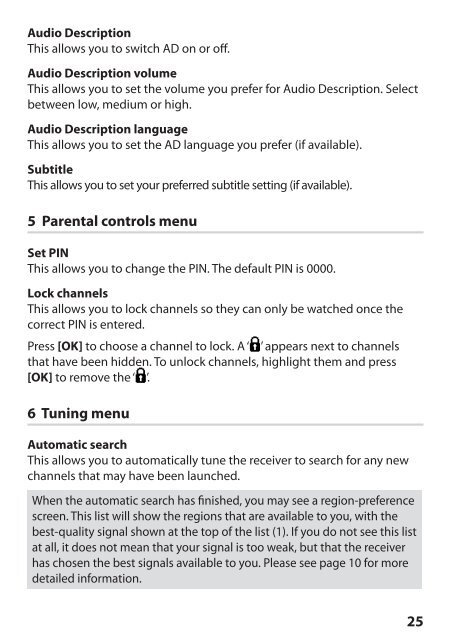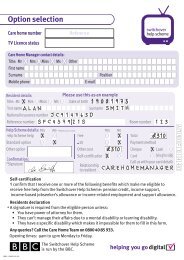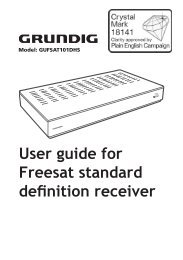MDR-252 - Switchover Help Scheme
MDR-252 - Switchover Help Scheme
MDR-252 - Switchover Help Scheme
Create successful ePaper yourself
Turn your PDF publications into a flip-book with our unique Google optimized e-Paper software.
Audio Description<br />
This allows you to switch AD on or off.<br />
Audio Description volume<br />
This allows you to set the volume you prefer for Audio Description. Select<br />
between low, medium or high.<br />
Audio Description language<br />
This allows you to set the AD language you prefer (if available).<br />
Subtitle<br />
This allows you to set your preferred subtitle setting (if available).<br />
5 Parental controls menu<br />
Set PIN<br />
This allows you to change the PIN. The default PIN is 0000.<br />
Lock channels<br />
This allows you to lock channels so they can only be watched once the<br />
correct PIN is entered.<br />
Press [OK] to choose a channel to lock. A ‘ ’ appears next to channels<br />
that have been hidden. To unlock channels, highlight them and press<br />
[OK] to remove the ‘ ’.<br />
6 Tuning menu<br />
Automatic search<br />
This allows you to automatically tune the receiver to search for any new<br />
channels that may have been launched.<br />
When the automatic search has finished, you may see a region-preference<br />
screen. This list will show the regions that are available to you, with the<br />
best-quality signal shown at the top of the list (1). If you do not see this list<br />
at all, it does not mean that your signal is too weak, but that the receiver<br />
has chosen the best signals available to you. Please see page 10 for more<br />
detailed information.<br />
25