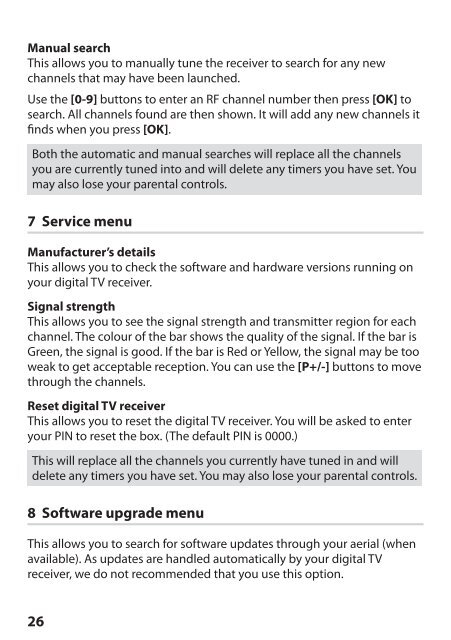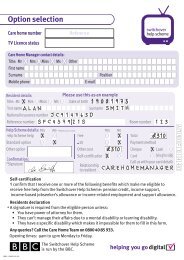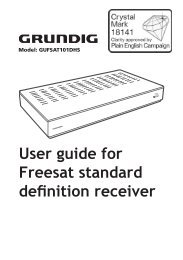MDR-252 - Switchover Help Scheme
MDR-252 - Switchover Help Scheme
MDR-252 - Switchover Help Scheme
Create successful ePaper yourself
Turn your PDF publications into a flip-book with our unique Google optimized e-Paper software.
Manual search<br />
This allows you to manually tune the receiver to search for any new<br />
channels that may have been launched.<br />
Use the [0-9] buttons to enter an RF channel number then press [OK] to<br />
search. All channels found are then shown. It will add any new channels it<br />
finds when you press [OK].<br />
Both the automatic and manual searches will replace all the channels<br />
you are currently tuned into and will delete any timers you have set. You<br />
may also lose your parental controls.<br />
7 Service menu<br />
Manufacturer’s details<br />
This allows you to check the software and hardware versions running on<br />
your digital TV receiver.<br />
Signal strength<br />
This allows you to see the signal strength and transmitter region for each<br />
channel. The colour of the bar shows the quality of the signal. If the bar is<br />
Green, the signal is good. If the bar is Red or Yellow, the signal may be too<br />
weak to get acceptable reception. You can use the [P+/-] buttons to move<br />
through the channels.<br />
Reset digital TV receiver<br />
This allows you to reset the digital TV receiver. You will be asked to enter<br />
your PIN to reset the box. (The default PIN is 0000.)<br />
This will replace all the channels you currently have tuned in and will<br />
delete any timers you have set. You may also lose your parental controls.<br />
8 Software upgrade menu<br />
This allows you to search for software updates through your aerial (when<br />
available). As updates are handled automatically by your digital TV<br />
receiver, we do not recommended that you use this option.<br />
26