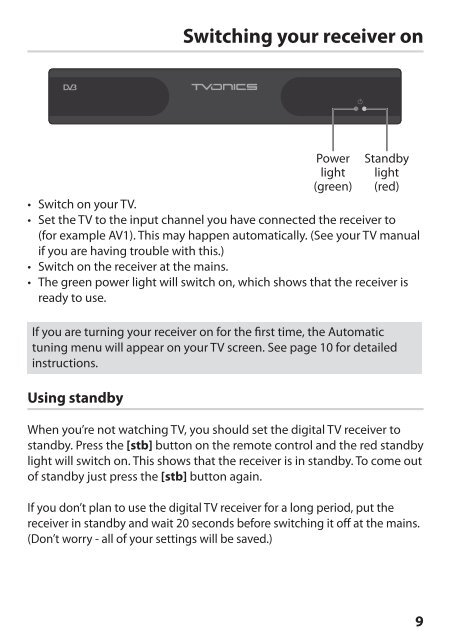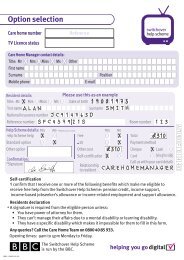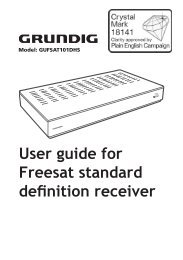MDR-252 - Switchover Help Scheme
MDR-252 - Switchover Help Scheme
MDR-252 - Switchover Help Scheme
Create successful ePaper yourself
Turn your PDF publications into a flip-book with our unique Google optimized e-Paper software.
Switching your receiver on<br />
• Switch on your TV.<br />
• Set the TV to the input channel you have connected the receiver to<br />
(for example AV1). This may happen automatically. (See your TV manual<br />
if you are having trouble with this.)<br />
• Switch on the receiver at the mains.<br />
• The green power light will switch on, which shows that the receiver is<br />
ready to use.<br />
If you are turning your receiver on for the first time, the Automatic<br />
tuning menu will appear on your TV screen. See page 10 for detailed<br />
instructions.<br />
Using standby<br />
Power<br />
light<br />
(green)<br />
Standby<br />
light<br />
(red)<br />
When you’re not watching TV, you should set the digital TV receiver to<br />
standby. Press the [stb] button on the remote control and the red standby<br />
light will switch on. This shows that the receiver is in standby. To come out<br />
of standby just press the [stb] button again.<br />
If you don’t plan to use the digital TV receiver for a long period, put the<br />
receiver in standby and wait 20 seconds before switching it off at the mains.<br />
(Don’t worry - all of your settings will be saved.)<br />
9