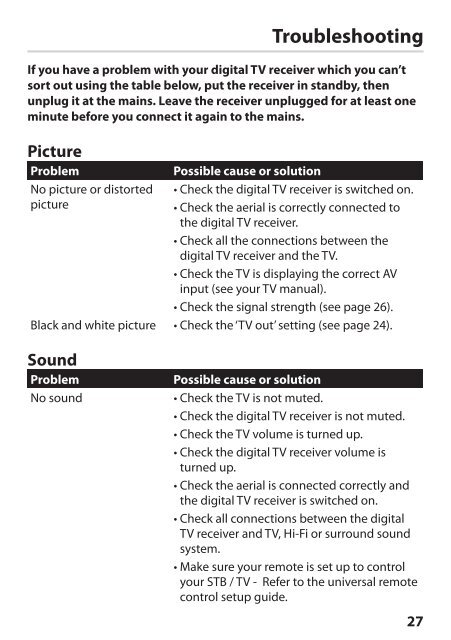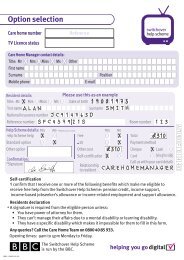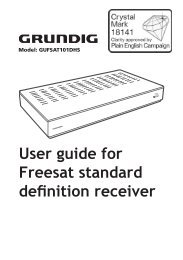MDR-252 - Switchover Help Scheme
MDR-252 - Switchover Help Scheme
MDR-252 - Switchover Help Scheme
You also want an ePaper? Increase the reach of your titles
YUMPU automatically turns print PDFs into web optimized ePapers that Google loves.
Troubleshooting<br />
If you have a problem with your digital TV receiver which you can’t<br />
sort out using the table below, put the receiver in standby, then<br />
unplug it at the mains. Leave the receiver unplugged for at least one<br />
minute before you connect it again to the mains.<br />
Picture<br />
Problem<br />
Possible cause or solution<br />
No picture or distorted • Check the digital TV receiver is switched on.<br />
picture<br />
• Check the aerial is correctly connected to<br />
the digital TV receiver.<br />
• Check all the connections between the<br />
digital TV receiver and the TV.<br />
• Check the TV is displaying the correct AV<br />
input (see your TV manual).<br />
• Check the signal strength (see page 26).<br />
Black and white picture • Check the ‘TV out’ setting (see page 24).<br />
Sound<br />
Problem<br />
No sound<br />
Possible cause or solution<br />
• Check the TV is not muted.<br />
• Check the digital TV receiver is not muted.<br />
• Check the TV volume is turned up.<br />
• Check the digital TV receiver volume is<br />
turned up.<br />
• Check the aerial is connected correctly and<br />
the digital TV receiver is switched on.<br />
• Check all connections between the digital<br />
TV receiver and TV, Hi-Fi or surround sound<br />
system.<br />
• Make sure your remote is set up to control<br />
your STB / TV - Refer to the universal remote<br />
control setup guide.<br />
27