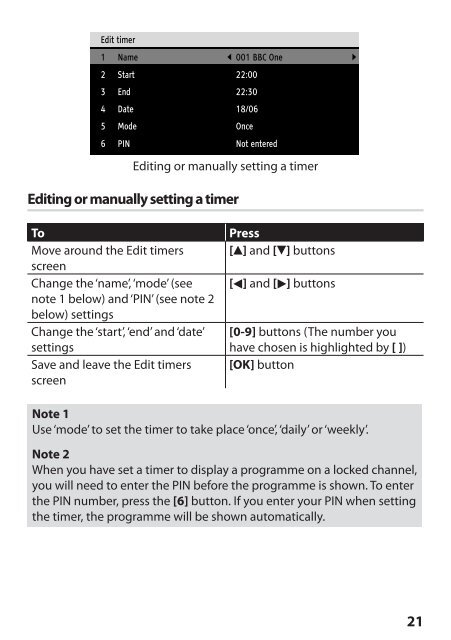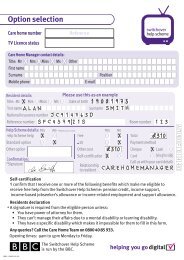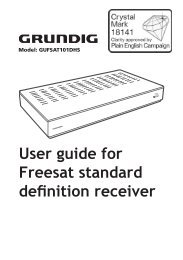MDR-252 - Switchover Help Scheme
MDR-252 - Switchover Help Scheme
MDR-252 - Switchover Help Scheme
You also want an ePaper? Increase the reach of your titles
YUMPU automatically turns print PDFs into web optimized ePapers that Google loves.
Editing or manually setting a timer<br />
Editing or manually setting a timer<br />
To<br />
Move around the Edit timers<br />
screen<br />
Change the ‘name’, ‘mode’ (see<br />
note 1 below) and ‘PIN’ (see note 2<br />
below) settings<br />
Change the ‘start’, ‘end’ and ‘date’<br />
settings<br />
Save and leave the Edit timers<br />
screen<br />
Press<br />
[ ] and [ ] buttons<br />
[ ] and [ ] buttons<br />
[0-9] buttons (The number you<br />
have chosen is highlighted by [ ])<br />
[OK] button<br />
Note 1<br />
Use ‘mode’ to set the timer to take place ‘once’, ‘daily’ or ‘weekly’.<br />
Note 2<br />
When you have set a timer to display a programme on a locked channel,<br />
you will need to enter the PIN before the programme is shown. To enter<br />
the PIN number, press the [6] button. If you enter your PIN when setting<br />
the timer, the programme will be shown automatically.<br />
21