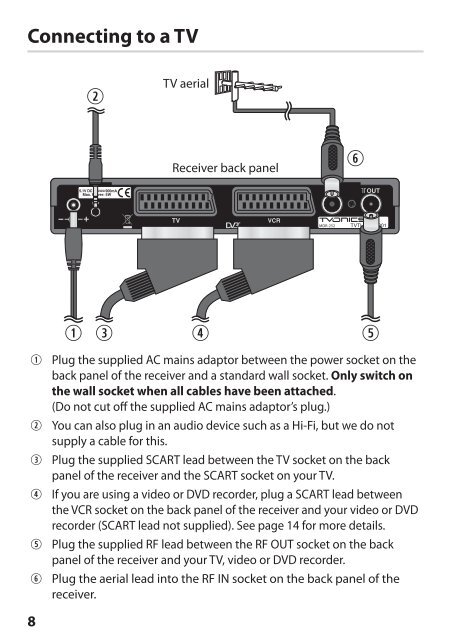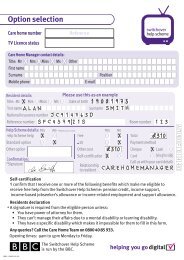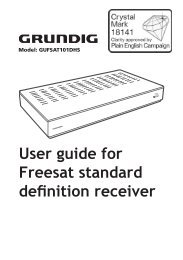MDR-252 - Switchover Help Scheme
MDR-252 - Switchover Help Scheme
MDR-252 - Switchover Help Scheme
Create successful ePaper yourself
Turn your PDF publications into a flip-book with our unique Google optimized e-Paper software.
Connecting to a TV<br />
w<br />
TV aerial<br />
Receiver back panel<br />
y<br />
5.1V DC IN 900mA<br />
<strong>MDR</strong>-<strong>252</strong><br />
TVTH20000001<br />
q Plug the supplied AC mains adaptor between the power socket on the<br />
back panel of the receiver and a standard wall socket. Only switch on<br />
the wall socket when all cables have been attached.<br />
(Do not cut off the supplied AC mains adaptor’s plug.)<br />
w You can also plug in an audio device such as a Hi-Fi, but we do not<br />
supply a cable for this.<br />
e Plug the supplied SCART lead between the TV socket on the back<br />
panel of the receiver and the SCART socket on your TV.<br />
r If you are using a video or DVD recorder, plug a SCART lead between<br />
the VCR socket on the back panel of the receiver and your video or DVD<br />
recorder (SCART lead not supplied). See page 14 for more details.<br />
t Plug the supplied RF lead between the RF OUT socket on the back<br />
panel of the receiver and your TV, video or DVD recorder.<br />
y Plug the aerial lead into the RF IN socket on the back panel of the<br />
receiver.<br />
8<br />
q<br />
e<br />
r<br />
t