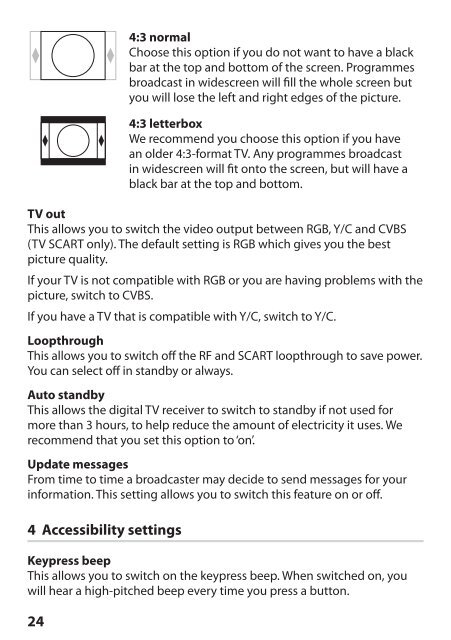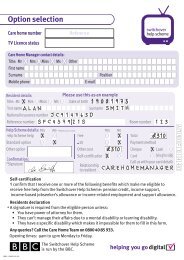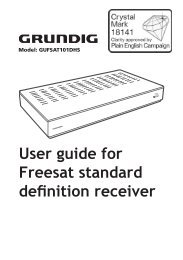MDR-252 - Switchover Help Scheme
MDR-252 - Switchover Help Scheme
MDR-252 - Switchover Help Scheme
Create successful ePaper yourself
Turn your PDF publications into a flip-book with our unique Google optimized e-Paper software.
24<br />
4:3 normal<br />
Choose this option if you do not want to have a black<br />
bar at the top and bottom of the screen. Programmes<br />
broadcast in widescreen will fill the whole screen but<br />
you will lose the left and right edges of the picture.<br />
4:3 letterbox<br />
We recommend you choose this option if you have<br />
an older 4:3-format TV. Any programmes broadcast<br />
in widescreen will fit onto the screen, but will have a<br />
black bar at the top and bottom.<br />
TV out<br />
This allows you to switch the video output between RGB, Y/C and CVBS<br />
(TV SCART only). The default setting is RGB which gives you the best<br />
picture quality.<br />
If your TV is not compatible with RGB or you are having problems with the<br />
picture, switch to CVBS.<br />
If you have a TV that is compatible with Y/C, switch to Y/C.<br />
Loopthrough<br />
This allows you to switch off the RF and SCART loopthrough to save power.<br />
You can select off in standby or always.<br />
Auto standby<br />
This allows the digital TV receiver to switch to standby if not used for<br />
more than 3 hours, to help reduce the amount of electricity it uses. We<br />
recommend that you set this option to ‘on’.<br />
Update messages<br />
From time to time a broadcaster may decide to send messages for your<br />
information. This setting allows you to switch this feature on or off.<br />
4 Accessibility settings<br />
Keypress beep<br />
This allows you to switch on the keypress beep. When switched on, you<br />
will hear a high-pitched beep every time you press a button.