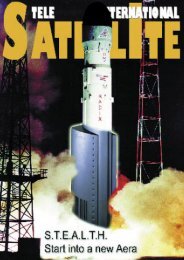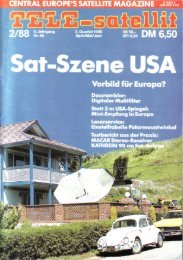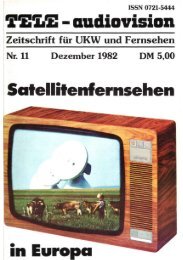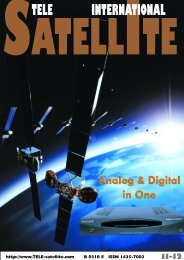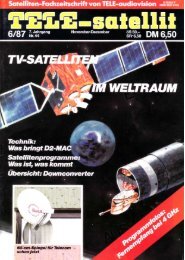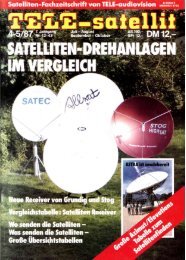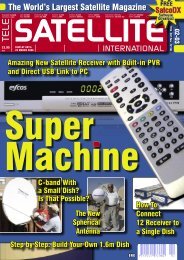Bestellen Sie diesen Satelliten- Newsletter! - TELE-satellite ...
Bestellen Sie diesen Satelliten- Newsletter! - TELE-satellite ...
Bestellen Sie diesen Satelliten- Newsletter! - TELE-satellite ...
Create successful ePaper yourself
Turn your PDF publications into a flip-book with our unique Google optimized e-Paper software.
Two in One<br />
If you think you have seen this receiver<br />
before, you are right. In fact, it is not really<br />
a new receiver. It is already in use in France<br />
by one of the pay-TV providers. Kathrein’s<br />
UFD 501 has been modified to meet the<br />
demands of the European FTA digital and<br />
analogue market. Easy to operate and preprogrammed<br />
with the most common channels.<br />
A receiver for family use.<br />
This UFD 501 comes in an unobtrusive<br />
classic design with metal housing and a large<br />
four-digit display on the front. Three LEDs<br />
indicate the status of the box: standby, radio<br />
mode and IR reception. Up to 600 channels<br />
can be stored. Of course, three buttons are<br />
present to be used whenever the remote<br />
control is lost or out of batteries. No real surprises<br />
at the back of the receiver. One thing<br />
we would like to mention is the LNB output.<br />
It can be used to loop the signal through to<br />
another <strong>satellite</strong> receiver. Unfortunately, no<br />
RF-modulator is built-in. For a lot of countries,<br />
this may be of no problem. In countries<br />
where there are a lot of old television sets still<br />
in use, this may cause problems in connecting<br />
the receiver to the TV.<br />
Two phono jacks supply your stereo with<br />
the audio output of the receiver. For those<br />
of you with a S-VHS VCR or a television set<br />
with a Y/C input, the UFD 501 features this<br />
output, which offers a better picture quality.<br />
http://www.<strong>TELE</strong>-<strong>satellite</strong>.com<br />
Of course, there are two Scart (Peritel) connectors;<br />
a third one (which would commonly<br />
be used for an external decoder) is missing.<br />
But after all, this is supposed to be a free-toair<br />
receiver. A serial interface (RS232) is in<br />
place to be able to update your receiver or its<br />
settings by using a PC. For on-screen display,<br />
you can choose from several languages. The<br />
UFD 501 is not very choosy when it comes<br />
to the operating voltage. Anything between<br />
90 and 245 VAC will make this box perform<br />
its act. It comes with a large remote control,<br />
which is still very easy to understand. Even<br />
when your fingers are just a little bit thicker,<br />
you can still use it without having the trouble<br />
of pressing all buttons at once.<br />
A trend we have seen developing over<br />
the last years is the use of a circular menu<br />
button layout. The UFD 501’s remote uses<br />
that, too.<br />
IN PRACTICE<br />
First of all, you have to choose the language<br />
in which the UFD 501 will talk to you.<br />
You can choose between English, German,<br />
French, Spanish and Italian. Using a universal<br />
LNB means that the box is really Plug-and-<br />
Play and that you can start enjoying your<br />
favourite shows immediately. All common<br />
channels on various <strong>satellite</strong>s are already<br />
pre-programmed for your convenience. To<br />
do a finer alignment of your dish, you can<br />
use the semi-professional measuring facility<br />
of the UFD 501. It not only shows the signal<br />
strength in a bar chart but also the signal/<br />
noise ratio. Every signal less than 4.8dB can<br />
be forgotten. There is no way you will ever<br />
get a picture out of that. Best value for this<br />
figure is 10.5 dB.<br />
Of course, you are not left out in the cold<br />
if you don’t plan to use a universal LNB. The<br />
UFD 501 supports almost any LNB, C-band<br />
included. So just change the parameters of<br />
the LOF within the UFD 501 and in conjunction<br />
with the built-in DiSEqC control you an<br />
even connect more than one LNB/dish. Just<br />
connect the proper DiSEqC switch to control<br />
the whole bunch of LNBs and dishes.<br />
What to do after your receiver is working<br />
fine and the first stations have appeared on<br />
your television screen? Right, search for new<br />
channels. So we did. The Autofind feature<br />
of the UFD 501 will only search for signals<br />
operating with a symbol rate of 27.5 or<br />
22Msym/s. You can manually add a third<br />
symbol rate, which can even be a SCPC<br />
symbol rate below 15Msym/s.<br />
Despite the fact that the Autosearch feature<br />
isn’t too fast, it is nevertheless really<br />
thorough. PowerVu signals are not found,<br />
however.<br />
As soon as you are acquainted with all<br />
those settings of digital channels, you can of<br />
75