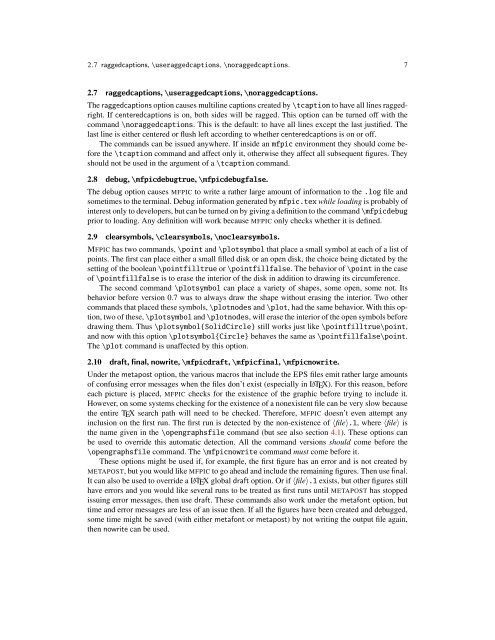Create successful ePaper yourself
Turn your PDF publications into a flip-book with our unique Google optimized e-Paper software.
2.7 raggedcaptions, \useraggedcaptions, \noraggedcaptions. 7<br />
2.7 raggedcaptions, \useraggedcaptions, \noraggedcaptions.<br />
The raggedcaptions option causes multiline captions created by \tcaption to have all lines raggedright.<br />
If centeredcaptions is on, both sides will be ragged. This option can be turned off with the<br />
command \noraggedcaptions. This is the default: to have all lines except the last justified. The<br />
last line is either centered or flush left according to whether centeredcaptions is on or off.<br />
The commands can be issued anywhere. If inside an <strong>mfpic</strong> environment they should come before<br />
the \tcaption command and affect only it, otherwise they affect all subsequent figures. They<br />
should not be used in the argument of a \tcaption command.<br />
2.8 debug, \<strong>mfpic</strong>debugtrue, \<strong>mfpic</strong>debugfalse.<br />
The debug option causes MFPIC to write a rather large amount of information to the .log file and<br />
sometimes to the terminal. Debug information generated by <strong>mfpic</strong>.tex while loading is probably of<br />
interest only to developers, but can be turned on by giving a definition to the command \<strong>mfpic</strong>debug<br />
prior to loading. Any definition will work because MFPIC only checks whether it is defined.<br />
2.9 clearsymbols, \clearsymbols, \noclearsymbols.<br />
MFPIC has two commands, \point and \plotsymbol that place a small symbol at each of a list of<br />
points. The first can place either a small filled disk or an open disk, the choice being dictated by the<br />
setting of the boolean \pointfilltrue or \pointfillfalse. The behavior of \point in the case<br />
of \pointfillfalse is to erase the interior of the disk in addition to drawing its circumference.<br />
The second command \plotsymbol can place a variety of shapes, some open, some not. Its<br />
behavior before version 0.7 was to always draw the shape without erasing the interior. Two other<br />
commands that placed these symbols, \plotnodes and \plot, had the same behavior. With this option,<br />
two of these, \plotsymbol and \plotnodes, will erase the interior of the open symbols before<br />
drawing them. Thus \plotsymbol{SolidCircle} still works just like \pointfilltrue\point,<br />
and now with this option \plotsymbol{Circle} behaves the same as \pointfillfalse\point.<br />
The \plot command is unaffected by this option.<br />
2.10 draft, final, nowrite, \<strong>mfpic</strong>draft, \<strong>mfpic</strong>final, \<strong>mfpic</strong>nowrite.<br />
Under the metapost option, the various macros that include the EPS files emit rather large amounts<br />
of confusing error messages when the files don’t exist (especially in LATEX). For this reason, before<br />
each picture is placed, MFPIC checks for the existence of the graphic before trying to include it.<br />
However, on some systems checking for the existence of a nonexistent file can be very slow because<br />
the entire TEX search path will need to be checked. Therefore, MFPIC doesn’t even attempt any<br />
inclusion on the first run. The first run is detected by the non-existence of 〈file〉.1, where 〈file〉 is<br />
the name given in the \opengraphsfile command (but see also section 4.1). These options can<br />
be used to override this automatic detection. All the command versions should come before the<br />
\opengraphsfile command. The \<strong>mfpic</strong>nowrite command must come before it.<br />
These options might be used if, for example, the first figure has an error and is not created by<br />
METAPOST, but you would like MFPIC to go ahead and include the remaining figures. Then use final.<br />
It can also be used to override a LATEX global draft option. Or if 〈file〉.1 exists, but other figures still<br />
have errors and you would like several runs to be treated as first runs until METAPOST has stopped<br />
issuing error messages, then use draft. These commands also work under the metafont option, but<br />
time and error messages are less of an issue then. If all the figures have been created and debugged,<br />
some time might be saved (with either metafont or metapost) by not writing the output file again,<br />
then nowrite can be used.