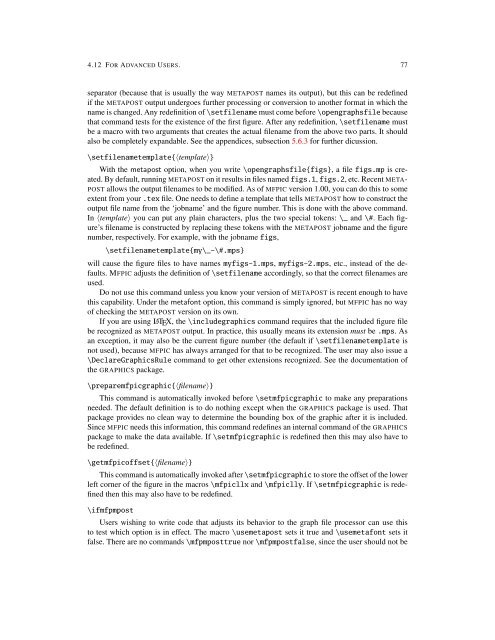Create successful ePaper yourself
Turn your PDF publications into a flip-book with our unique Google optimized e-Paper software.
4.12 FOR ADVANCED USERS. 77<br />
separator (because that is usually the way METAPOST names its output), but this can be redefined<br />
if the METAPOST output undergoes further processing or conversion to another format in which the<br />
name is changed. Any redefinition of \setfilename must come before \opengraphsfile because<br />
that command tests for the existence of the first figure. After any redefinition, \setfilename must<br />
be a macro with two arguments that creates the actual filename from the above two parts. It should<br />
also be completely expandable. See the appendices, subsection 5.6.3 for further dicussion.<br />
\setfilenametemplate{〈template〉}<br />
With the metapost option, when you write \opengraphsfile{figs}, a file figs.mp is created.<br />
By default, running METAPOST on it results in files named figs.1, figs.2, etc. Recent META-<br />
POST allows the output filenames to be modified. As of MFPIC version 1.00, you can do this to some<br />
extent from your .tex file. One needs to define a template that tells METAPOST how to construct the<br />
output file name from the ‘jobname’ and the figure number. This is done with the above command.<br />
In 〈template〉 you can put any plain characters, plus the two special tokens: \_ and \#. Each figure’s<br />
filename is constructed by replacing these tokens with the METAPOST jobname and the figure<br />
number, respectively. For example, with the jobname figs,<br />
\setfilenametemplate{my\_-\#.mps}<br />
will cause the figure files to have names myfigs-1.mps, myfigs-2.mps, etc., instead of the defaults.<br />
MFPIC adjusts the definition of \setfilename accordingly, so that the correct filenames are<br />
used.<br />
Do not use this command unless you know your version of METAPOST is recent enough to have<br />
this capability. Under the metafont option, this command is simply ignored, but MFPIC has no way<br />
of checking the METAPOST version on its own.<br />
If you are using LATEX, the \includegraphics command requires that the included figure file<br />
be recognized as METAPOST output. In practice, this usually means its extension must be .mps. As<br />
an exception, it may also be the current figure number (the default if \setfilenametemplate is<br />
not used), because MFPIC has always arranged for that to be recognized. The user may also issue a<br />
\DeclareGraphicsRule command to get other extensions recognized. See the <strong>doc</strong>umentation of<br />
the GRAPHICS package.<br />
\prepare<strong>mfpic</strong>graphic{〈filename〉}<br />
This command is automatically invoked before \set<strong>mfpic</strong>graphic to make any preparations<br />
needed. The default definition is to do nothing except when the GRAPHICS package is used. That<br />
package provides no clean way to determine the bounding box of the graphic after it is included.<br />
Since MFPIC needs this information, this command redefines an internal command of the GRAPHICS<br />
package to make the data available. If \set<strong>mfpic</strong>graphic is redefined then this may also have to<br />
be redefined.<br />
\get<strong>mfpic</strong>offset{〈filename〉}<br />
This command is automatically invoked after \set<strong>mfpic</strong>graphic to store the offset of the lower<br />
left corner of the figure in the macros \<strong>mfpic</strong>llx and \<strong>mfpic</strong>lly. If \set<strong>mfpic</strong>graphic is redefined<br />
then this may also have to be redefined.<br />
\ifmfpmpost<br />
Users wishing to write code that adjusts its behavior to the graph file processor can use this<br />
to test which option is in effect. The macro \usemetapost sets it true and \usemetafont sets it<br />
false. There are no commands \mfpmposttrue nor \mfpmpostfalse, since the user should not be