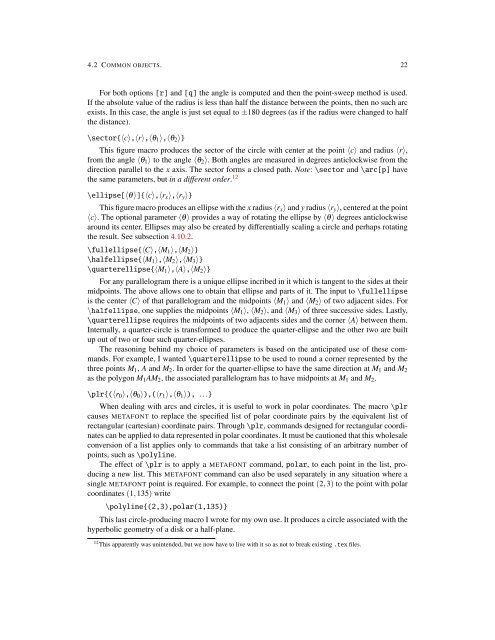You also want an ePaper? Increase the reach of your titles
YUMPU automatically turns print PDFs into web optimized ePapers that Google loves.
4.2 COMMON OBJECTS. 22<br />
For both options [r] and [q] the angle is computed and then the point-sweep method is used.<br />
If the absolute value of the radius is less than half the distance between the points, then no such arc<br />
exists. In this case, the angle is just set equal to ±180 degrees (as if the radius were changed to half<br />
the distance).<br />
\sector{〈c〉,〈r〉,〈θ 1 〉,〈θ 2 〉}<br />
This figure macro produces the sector of the circle with center at the point 〈c〉 and radius 〈r〉,<br />
from the angle 〈θ 1 〉 to the angle 〈θ 2 〉. Both angles are measured in degrees anticlockwise from the<br />
direction parallel to the x axis. The sector forms a closed path. Note: \sector and \arc[p] have<br />
the same parameters, but in a different order. 12<br />
\ellipse[〈θ〉]{〈c〉,〈r x 〉,〈r y 〉}<br />
This figure macro produces an ellipse with the x radius 〈r x 〉 and y radius 〈r y 〉, centered at the point<br />
〈c〉. The optional parameter 〈θ〉 provides a way of rotating the ellipse by 〈θ〉 degrees anticlockwise<br />
around its center. Ellipses may also be created by differentially scaling a circle and perhaps rotating<br />
the result. See subsection 4.10.2.<br />
\fullellipse{〈C〉,〈M 1 〉,〈M 2 〉}<br />
\halfellipse{〈M 1 〉,〈M 2 〉,〈M 3 〉}<br />
\quarterellipse{〈M 1 〉,〈A〉,〈M 2 〉}<br />
For any parallelogram there is a unique ellipse incribed in it which is tangent to the sides at their<br />
midpoints. The above allows one to obtain that ellipse and parts of it. The input to \fullellipse<br />
is the center 〈C〉 of that parallelogram and the midpoints 〈M 1 〉 and 〈M 2 〉 of two adjacent sides. For<br />
\halfellipse, one supplies the midpoints 〈M 1 〉, 〈M 2 〉, and 〈M 3 〉 of three successive sides. Lastly,<br />
\quarterellipse requires the midpoints of two adjacents sides and the corner 〈A〉 between them.<br />
Internally, a quarter-circle is transformed to produce the quarter-ellipse and the other two are built<br />
up out of two or four such quarter-ellipses.<br />
The reasoning behind my choice of parameters is based on the anticipated use of these commands.<br />
For example, I wanted \quarterellipse to be used to round a corner represented by the<br />
three points M 1 , A and M 2 . In order for the quarter-ellipse to have the same direction at M 1 and M 2<br />
as the polygon M 1 AM 2 , the associated parallelogram has to have midpoints at M 1 and M 2 .<br />
\plr{(〈r 0 〉,〈θ 0 〉),(〈r 1 〉,〈θ 1 〉), ...}<br />
When dealing with arcs and circles, it is useful to work in polar coordinates. The macro \plr<br />
causes METAFONT to replace the specified list of polar coordinate pairs by the equivalent list of<br />
rectangular (cartesian) coordinate pairs. Through \plr, commands designed for rectangular coordinates<br />
can be applied to data represented in polar coordinates. It must be cautioned that this wholesale<br />
conversion of a list applies only to commands that take a list consisting of an arbitrary number of<br />
points, such as \polyline.<br />
The effect of \plr is to apply a METAFONT command, polar, to each point in the list, producing<br />
a new list. This METAFONT command can also be used separately in any situation where a<br />
single METAFONT point is required. For example, to connect the point (2,3) to the point with polar<br />
coordinates (1,135) write<br />
\polyline{(2,3),polar(1,135)}<br />
This last circle-producing macro I wrote for my own use. It produces a circle associated with the<br />
hyperbolic geometry of a disk or a half-plane.<br />
12 This apparently was unintended, but we now have to live with it so as not to break existing .tex files.