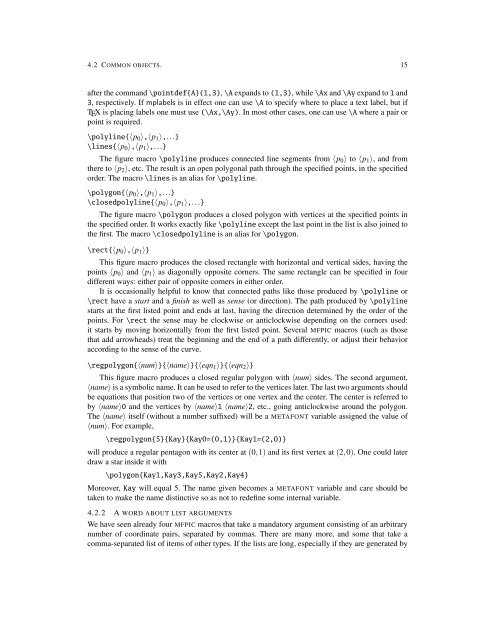Create successful ePaper yourself
Turn your PDF publications into a flip-book with our unique Google optimized e-Paper software.
4.2 COMMON OBJECTS. 15<br />
after the command \pointdef{A}(1,3), \A expands to (1,3), while \Ax and \Ay expand to 1 and<br />
3, respectively. If mplabels is in effect one can use \A to specify where to place a text label, but if<br />
TEX is placing labels one must use (\Ax,\Ay). In most other cases, one can use \A where a pair or<br />
point is required.<br />
\polyline{〈p 0 〉,〈p 1 〉,...}<br />
\lines{〈p 0 〉,〈p 1 〉,...}<br />
The figure macro \polyline produces connected line segments from 〈p 0 〉 to 〈p 1 〉, and from<br />
there to 〈p 2 〉, etc. The result is an open polygonal path through the specified points, in the specified<br />
order. The macro \lines is an alias for \polyline.<br />
\polygon{〈p 0 〉,〈p 1 〉,...}<br />
\closedpolyline{〈p 0 〉,〈p 1 〉,...}<br />
The figure macro \polygon produces a closed polygon with vertices at the specified points in<br />
the specified order. It works exactly like \polyline except the last point in the list is also joined to<br />
the first. The macro \closedpolyline is an alias for \polygon.<br />
\rect{〈p 0 〉,〈p 1 〉}<br />
This figure macro produces the closed rectangle with horizontal and vertical sides, having the<br />
points 〈p 0 〉 and 〈p 1 〉 as diagonally opposite corners. The same rectangle can be specified in four<br />
different ways: either pair of opposite corners in either order.<br />
It is occasionally helpful to know that connected paths like those produced by \polyline or<br />
\rect have a start and a finish as well as sense (or direction). The path produced by \polyline<br />
starts at the first listed point and ends at last, having the direction determined by the order of the<br />
points. For \rect the sense may be clockwise or anticlockwise depending on the corners used:<br />
it starts by moving horizontally from the first listed point. Several MFPIC macros (such as those<br />
that add arrowheads) treat the beginning and the end of a path differently, or adjust their behavior<br />
according to the sense of the curve.<br />
\regpolygon{〈num〉}{〈name〉}{〈eqn 1 〉}{〈eqn 2 〉}<br />
This figure macro produces a closed regular polygon with 〈num〉 sides. The second argument,<br />
〈name〉 is a symbolic name. It can be used to refer to the vertices later. The last two arguments should<br />
be equations that position two of the vertices or one vertex and the center. The center is referred to<br />
by 〈name〉0 and the vertices by 〈name〉1 〈name〉2, etc., going anticlockwise around the polygon.<br />
The 〈name〉 itself (without a number suffixed) will be a METAFONT variable assigned the value of<br />
〈num〉. For example,<br />
\regpolygon{5}{Kay}{Kay0=(0,1)}{Kay1=(2,0)}<br />
will produce a regular pentagon with its center at (0,1) and its first vertex at (2,0). One could later<br />
draw a star inside it with<br />
\polygon{Kay1,Kay3,Kay5,Kay2,Kay4}<br />
Moreover, Kay will equal 5. The name given becomes a METAFONT variable and care should be<br />
taken to make the name distinctive so as not to redefine some internal variable.<br />
4.2.2 A WORD ABOUT LIST ARGUMENTS<br />
We have seen already four MFPIC macros that take a mandatory argument consisting of an arbitrary<br />
number of coordinate pairs, separated by commas. There are many more, and some that take a<br />
comma-separated list of items of other types. If the lists are long, especially if they are generated by