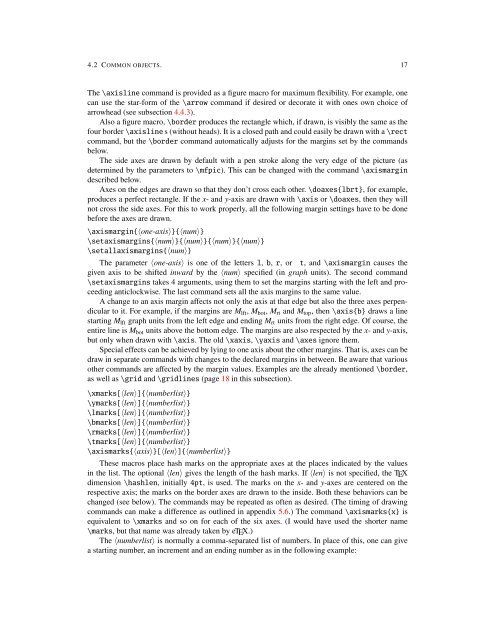Create successful ePaper yourself
Turn your PDF publications into a flip-book with our unique Google optimized e-Paper software.
4.2 COMMON OBJECTS. 17<br />
The \axisline command is provided as a figure macro for maximum flexibility. For example, one<br />
can use the star-form of the \arrow command if desired or decorate it with ones own choice of<br />
arrowhead (see subsection 4.4.3).<br />
Also a figure macro, \border produces the rectangle which, if drawn, is visibly the same as the<br />
four border \axisline s (without heads). It is a closed path and could easily be drawn with a \rect<br />
command, but the \border command automatically adjusts for the margins set by the commands<br />
below.<br />
The side axes are drawn by default with a pen stroke along the very edge of the picture (as<br />
determined by the parameters to \<strong>mfpic</strong>). This can be changed with the command \axismargin<br />
described below.<br />
Axes on the edges are drawn so that they don’t cross each other. \doaxes{lbrt}, for example,<br />
produces a perfect rectangle. If the x- and y-axis are drawn with \axis or \doaxes, then they will<br />
not cross the side axes. For this to work properly, all the following margin settings have to be done<br />
before the axes are drawn.<br />
\axismargin{〈one-axis〉}{〈num〉}<br />
\setaxismargins{〈num〉}{〈num〉}{〈num〉}{〈num〉}<br />
\setallaxismargins{〈num〉}<br />
The parameter 〈one-axis〉 is one of the letters l, b, r, or t, and \axismargin causes the<br />
given axis to be shifted inward by the 〈num〉 specified (in graph units). The second command<br />
\setaxismargins takes 4 arguments, using them to set the margins starting with the left and proceeding<br />
anticlockwise. The last command sets all the axis margins to the same value.<br />
A change to an axis margin affects not only the axis at that edge but also the three axes perpendicular<br />
to it. For example, if the margins are M lft , M bot , M rt and M top , then \axis{b} draws a line<br />
starting M lft graph units from the left edge and ending M rt units from the right edge. Of course, the<br />
entire line is M bot units above the bottom edge. The margins are also respected by the x- and y-axis,<br />
but only when drawn with \axis. The old \xaxis, \yaxis and \axes ignore them.<br />
Special effects can be achieved by lying to one axis about the other margins. That is, axes can be<br />
draw in separate commands with changes to the declared margins in between. Be aware that various<br />
other commands are affected by the margin values. Examples are the already mentioned \border,<br />
as well as \grid and \gridlines (page 18 in this subsection).<br />
\xmarks[〈len〉]{〈numberlist〉}<br />
\ymarks[〈len〉]{〈numberlist〉}<br />
\lmarks[〈len〉]{〈numberlist〉}<br />
\bmarks[〈len〉]{〈numberlist〉}<br />
\rmarks[〈len〉]{〈numberlist〉}<br />
\tmarks[〈len〉]{〈numberlist〉}<br />
\axismarks{〈axis〉}[〈len〉]{〈numberlist〉}<br />
These macros place hash marks on the appropriate axes at the places indicated by the values<br />
in the list. The optional 〈len〉 gives the length of the hash marks. If 〈len〉 is not specified, the TEX<br />
dimension \hashlen, initially 4pt, is used. The marks on the x- and y-axes are centered on the<br />
respective axis; the marks on the border axes are drawn to the inside. Both these behaviors can be<br />
changed (see below). The commands may be repeated as often as desired. (The timing of drawing<br />
commands can make a difference as outlined in appendix 5.6.) The command \axismarks{x} is<br />
equivalent to \xmarks and so on for each of the six axes. (I would have used the shorter name<br />
\marks, but that name was already taken by eTEX.)<br />
The 〈numberlist〉 is normally a comma-separated list of numbers. In place of this, one can give<br />
a starting number, an increment and an ending number as in the following example: