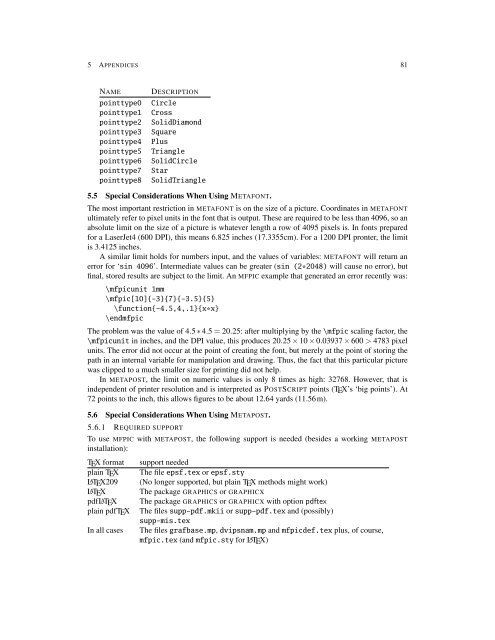Create successful ePaper yourself
Turn your PDF publications into a flip-book with our unique Google optimized e-Paper software.
5 APPENDICES 81<br />
NAME<br />
pointtype0<br />
pointtype1<br />
pointtype2<br />
pointtype3<br />
pointtype4<br />
pointtype5<br />
pointtype6<br />
pointtype7<br />
pointtype8<br />
DESCRIPTION<br />
Circle<br />
Cross<br />
SolidDiamond<br />
Square<br />
Plus<br />
Triangle<br />
SolidCircle<br />
Star<br />
SolidTriangle<br />
5.5 Special Considerations When Using METAFONT.<br />
The most important restriction in METAFONT is on the size of a picture. Coordinates in METAFONT<br />
ultimately refer to pixel units in the font that is output. These are required to be less than 4096, so an<br />
absolute limit on the size of a picture is whatever length a row of 4095 pixels is. In fonts prepared<br />
for a LaserJet4 (600 DPI), this means 6.825 inches (17.3355cm). For a 1200 DPI pronter, the limit<br />
is 3.4125 inches.<br />
A similar limit holds for numbers input, and the values of variables: METAFONT will return an<br />
error for ‘sin 4096’. Intermediate values can be greater (sin (2*2048) will cause no error), but<br />
final, stored results are subject to the limit. An MFPIC example that generated an error recently was:<br />
\<strong>mfpic</strong>unit 1mm<br />
\<strong>mfpic</strong>[10]{-3}{7}{-3.5}{5}<br />
\function{-4.5,4,.1}{x*x}<br />
\end<strong>mfpic</strong><br />
The problem was the value of 4.5 ∗ 4.5 = 20.25: after multiplying by the \<strong>mfpic</strong> scaling factor, the<br />
\<strong>mfpic</strong>unit in inches, and the DPI value, this produces 20.25 × 10 × 0.03937 × 600 > 4783 pixel<br />
units. The error did not occur at the point of creating the font, but merely at the point of storing the<br />
path in an internal variable for manipulation and drawing. Thus, the fact that this particular picture<br />
was clipped to a much smaller size for printing did not help.<br />
In METAPOST, the limit on numeric values is only 8 times as high: 32768. However, that is<br />
independent of printer resolution and is interpreted as POSTSCRIPT points (TEX’s ‘big points’). At<br />
72 points to the inch, this allows figures to be about 12.64 yards (11.56m).<br />
5.6 Special Considerations When Using METAPOST.<br />
5.6.1 REQUIRED SUPPORT<br />
To use MFPIC with METAPOST, the following support is needed (besides a working METAPOST<br />
installation):<br />
TEX format<br />
plain TEX<br />
LATEX209<br />
LATEX<br />
<strong>pdf</strong>LATEX<br />
plain <strong>pdf</strong>TEX<br />
In all cases<br />
support needed<br />
The file epsf.tex or epsf.sty<br />
(No longer supported, but plain TEX methods might work)<br />
The package GRAPHICS or GRAPHICX<br />
The package GRAPHICS or GRAPHICX with option <strong>pdf</strong>tex<br />
The files supp-<strong>pdf</strong>.mkii or supp-<strong>pdf</strong>.tex and (possibly)<br />
supp-mis.tex<br />
The files grafbase.mp, dvipsnam.mp and <strong>mfpic</strong>def.tex plus, of course,<br />
<strong>mfpic</strong>.tex (and <strong>mfpic</strong>.sty for LATEX)