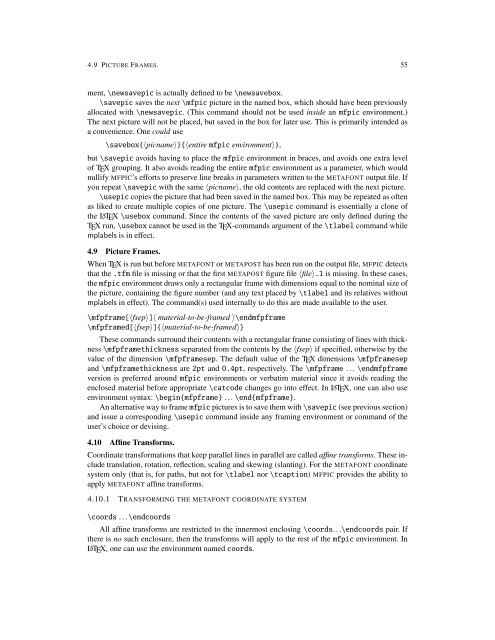You also want an ePaper? Increase the reach of your titles
YUMPU automatically turns print PDFs into web optimized ePapers that Google loves.
4.9 PICTURE FRAMES. 55<br />
ment, \newsavepic is actually defined to be \newsavebox.<br />
\savepic saves the next \<strong>mfpic</strong> picture in the named box, which should have been previously<br />
allocated with \newsavepic. (This command should not be used inside an <strong>mfpic</strong> environment.)<br />
The next picture will not be placed, but saved in the box for later use. This is primarily intended as<br />
a convenience. One could use<br />
\savebox{〈picname〉}{〈entire <strong>mfpic</strong> environment〉},<br />
but \savepic avoids having to place the <strong>mfpic</strong> environment in braces, and avoids one extra level<br />
of TEX grouping. It also avoids reading the entire <strong>mfpic</strong> environment as a parameter, which would<br />
nullify MFPIC’s efforts to preserve line breaks in parameters written to the METAFONT output file. If<br />
you repeat \savepic with the same 〈picname〉, the old contents are replaced with the next picture.<br />
\usepic copies the picture that had been saved in the named box. This may be repeated as often<br />
as liked to create multiple copies of one picture. The \usepic command is essentially a clone of<br />
the LATEX \usebox command. Since the contents of the saved picture are only defined during the<br />
TEX run, \usebox cannot be used in the TEX-commands argument of the \tlabel command while<br />
mplabels is in effect.<br />
4.9 Picture Frames.<br />
When TEX is run but before METAFONT or METAPOST has been run on the output file, MFPIC detects<br />
that the .tfm file is missing or that the first METAPOST figure file 〈file〉.1 is missing. In these cases,<br />
the <strong>mfpic</strong> environment draws only a rectangular frame with dimensions equal to the nominal size of<br />
the picture, containing the figure number (and any text placed by \tlabel and its relatives without<br />
mplabels in effect). The command(s) used internally to do this are made available to the user.<br />
\mfpframe[〈fsep〉]〈 material-to-be-framed 〉\endmfpframe<br />
\mfpframed[〈fsep〉]{〈material-to-be-framed〉}<br />
These commands surround their contents with a rectangular frame consisting of lines with thickness<br />
\mfpframethickness separated from the contents by the 〈fsep〉 if specified, otherwise by the<br />
value of the dimension \mfpframesep. The default value of the TEX dimensions \mfpframesep<br />
and \mfpframethickness are 2pt and 0.4pt, respectively. The \mfpframe ... \endmfpframe<br />
version is preferred around <strong>mfpic</strong> environments or verbatim material since it avoids reading the<br />
enclosed material before appropriate \catcode changes go into effect. In LATEX, one can also use<br />
environment syntax: \begin{mfpframe} ... \end{mfpframe}.<br />
An alternative way to frame <strong>mfpic</strong> pictures is to save them with \savepic (see previous section)<br />
and issue a corresponding \usepic command inside any framing environment or command of the<br />
user’s choice or devising.<br />
4.10 Affine Transforms.<br />
Coordinate transformations that keep parallel lines in parallel are called affine transforms. These include<br />
translation, rotation, reflection, scaling and skewing (slanting). For the METAFONT coordinate<br />
system only (that is, for paths, but not for \tlabel nor \tcaption) MFPIC provides the ability to<br />
apply METAFONT affine transforms.<br />
4.10.1 TRANSFORMING THE METAFONT COORDINATE SYSTEM<br />
\coords . . . \endcoords<br />
All affine transforms are restricted to the innermost enclosing \coords...\endcoords pair. If<br />
there is no such enclosure, then the transforms will apply to the rest of the <strong>mfpic</strong> environment. In<br />
LATEX, one can use the environment named coords.