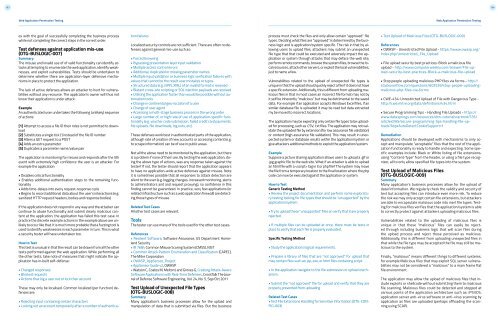1BO4r2U
1BO4r2U
1BO4r2U
Create successful ePaper yourself
Turn your PDF publications into a flip-book with our unique Google optimized e-Paper software.
183 184<br />
Web Application Penetration Testing<br />
Web Application Penetration Testing<br />
es with the goal of successfully completing the business process<br />
while not completing the correct steps in the correct order.<br />
Test defenses against application mis-use<br />
(OTG-BUSLOGIC-007)<br />
Summary<br />
The misuse and invalid use of of valid functionality can identify attacks<br />
attempting to enumerate the web application, identify weaknesses,<br />
and exploit vulnerabilities. Tests should be undertaken to<br />
determine whether there are application-layer defensive mechanisms<br />
in place to protect the application.<br />
The lack of active defenses allows an attacker to hunt for vulnerabilities<br />
without any recourse. The application’s owner will thus not<br />
know their application is under attack.<br />
Example<br />
An authenticated user undertakes the following (unlikely) sequence<br />
of actions:<br />
[1] Attempt to access a file ID their roles is not permitted to download<br />
[2] Substitutes a single tick (‘) instead of the file ID number<br />
[3] Alters a GET request to a POST<br />
[4] Adds an extra parameter<br />
[5] Duplicates a parameter name/value pair<br />
The application is monitoring for misuse and responds after the 5th<br />
event with extremely high confidence the user is an attacker. For<br />
example the application:<br />
• Disables critical functionality<br />
• Enables additional authentication steps to the remaining functionality<br />
• Adds time-delays into every request-response cycle<br />
• Begins to record additional data about the user’s interactions (e.g.<br />
sanitized HTTP request headers, bodies and response bodies)<br />
If the application does not respond in any way and the attacker can<br />
continue to abuse functionality and submit clearly malicious content<br />
at the application, the application has failed this test case. In<br />
practice the discrete example actions in the example above are unlikely<br />
to occur like that. It is much more probable that a fuzzing tool is<br />
used to identify weaknesses in each parameter in turn. This is what<br />
a security tester will have undertaken too.<br />
How to Test<br />
This test is unusual in that the result can be drawn from all the other<br />
tests performed against the web application. While performing all<br />
the other tests, take note of measures that might indicate the application<br />
has in-built self-defense:<br />
• Changed responses<br />
• Blocked requests<br />
• Actions that log a user out or lock their account<br />
These may only be localised. Common localized (per function) defenses<br />
are:<br />
• Rejecting input containing certain characters<br />
• Locking out an account temporarily after a number of authentication<br />
failures<br />
Localized security controls are not sufficient. There are often no defenses<br />
against general mis-use such as:<br />
• Forced browsing<br />
• Bypassing presentation layer input validation<br />
• Multiple access control errors<br />
• Additional, duplicated or missing parameter names<br />
• Multiple input validation or business logic verification failures with<br />
values that cannot be the result user mistakes or typos<br />
• Structured data (e.g. JSPN, XML) of an invalid format is received<br />
• Blatant cross-site scripting or SQL injection payloads are received<br />
• Utilising the application faster than would be possible without automation<br />
tools<br />
• Change in continental geo-location of a user<br />
• Change of user agent<br />
• Accessing a multi-stage business process in the wrong order<br />
• Large number of, or high rate of use of, application-specific functionality<br />
(e.g. voucher code submission, failed credit card payments,<br />
file uploads, file downloads, log outs, etc).<br />
These defenses work best in authenticated parts of the application,<br />
although rate of creation of new accounts or accessing content (e.g.<br />
to scrape information) can be of use in public areas.<br />
Not all the above need to be monitored by the application, but there<br />
is a problem if none of them are. By testing the web application, doing<br />
the above type of actions, was any response taken against the<br />
tester? If not, the tester should report that the application appears<br />
to have no application-wide active defenses against misuse. Note<br />
it is sometimes possible that all responses to attack detection are<br />
silent to the user (e.g. logging changes, increased monitoring, alerts<br />
to administrators and and request proxying), so confidence in this<br />
finding cannot be guaranteed. In practice, very few applications (or<br />
related infrastructure such as a web application firewall) are detecting<br />
these types of misuse.<br />
Related Test Cases<br />
All other test cases are relevant.<br />
Tools<br />
The tester can use many of the tools used for the other test cases.<br />
References<br />
• Resilient Software, Software Assurance, US Department Homeland<br />
Security<br />
• IR 7684 Common Misuse Scoring System (CMSS), NIST<br />
• Common Attack Pattern Enumeration and Classification (CAPEC),<br />
The Mitre Corporation<br />
• OWASP_AppSensor_Project<br />
• AppSensor Guide v2, OWASP<br />
• Watson C, Coates M, Melton J and Groves G, Creating Attack-Aware<br />
Software Applications with Real-Time Defenses, CrossTalk The Journal<br />
of Defense Software Engineering, Vol. 24, No. 5, Sep/Oct 2011<br />
Test Upload of Unexpected File Types<br />
(OTG-BUSLOGIC-008)<br />
Summary<br />
Many application’s business processes allow for the upload and<br />
manipulation of data that is submitted via files. But the business<br />
process must check the files and only allow certain “approved” file<br />
types. Deciding what files are “approved” is determined by the business<br />
logic and is application/system specific. The risk in that by allowing<br />
users to upload files, attackers may submit an unexpected<br />
file type that that could be executed and adversely impact the application<br />
or system through attacks that may deface the web site,<br />
perform remote commands, browse the system files, browse the local<br />
resources, attack other servers, or exploit the local vulnerabilities,<br />
just to name a few.<br />
Vulnerabilities related to the upload of unexpected file types is<br />
unique in that the upload should quickly reject a file if it does not have<br />
a specific extension. Additionally, this is different from uploading malicious<br />
files in that in most cases an incorrect file format may not by<br />
it self be inherently “malicious” but may be detrimental to the saved<br />
data. For example if an application accepts Windows Excel files, if an<br />
similar database file is uploaded it may be read but data extracted<br />
my be moved to incorrect locations.<br />
The application may be expecting only certain file types to be uploaded<br />
for processing, such as .CSV, .txt files. The application may not validate<br />
the uploaded file by extension (for low assurance file validation)<br />
or content (high assurance file validation). This may result in unexpected<br />
system or database results within the application/system or<br />
give attackers additional methods to exploit the application/system.<br />
Example<br />
Suppose a picture sharing application allows users to upload a .gif or<br />
.jpg graphic file to the web site. What if an attacker is able to upload<br />
an html file with a tag in it or php file? The system may move<br />
the file from a temporary location to the final location where the php<br />
code can now be executed against the application or system.<br />
How to Test<br />
Generic Testing Method<br />
• Review the project documentation and perform some exploratory<br />
testing looking for file types that should be “unsupported” by the<br />
application/system.<br />
• Try to upload these “unsupported” files an verify that it are properly<br />
rejected.<br />
• If multiple files can be uploaded at once, there must be tests in<br />
place to verify that each file is properly evaluated.<br />
Specific Testing Method<br />
• Study the applications logical requirements.<br />
• Prepare a library of files that are “not approved” for upload that<br />
may contain files such as: jsp, exe, or html files containing script.<br />
• In the application navigate to the file submission or upload mechanism.<br />
• Submit the “not approved” file for upload and verify that they are<br />
properly prevented from uploading<br />
Related Test Cases<br />
• Test File Extensions Handling for Sensitive Information (OTG-CON-<br />
FIG-003)<br />
• Test Upload of Malicious Files (OTG-BUSLOGIC-009)<br />
References<br />
• OWASP - Unrestricted File Upload - https://www.owasp.org/<br />
index.php/Unrestricted_File_Upload<br />
• File upload security best practices: Block a malicious file<br />
upload - http://www.computerweekly.com/answer/File-upload-security-best-practices-Block-a-malicious-file-upload<br />
• Stop people uploading malicious PHP files via forms - http://<br />
stackoverflow.com/questions/602539/stop-people-uploadingmalicious-php-files-via-forms<br />
• CWE-434: Unrestricted Upload of File with Dangerous Type -<br />
http://cwe.mitre.org/data/definitions/434.html<br />
• Secure Programming Tips - Handling File Uploads - https://<br />
www.datasprings.com/resources/dnn-tutorials/artmid/535/<br />
articleid/65/secure-programming-tips-handling-file-uploads?AspxAutoDetectCookieSupport=1<br />
Remediation<br />
Applications should be developed with mechanisms to only accept<br />
and manipulate “acceptable“ files that the rest of the application<br />
functionality is ready to handle and expecting. Some specific<br />
examples include: Black or White listing of file extensions,<br />
using “Content-Type” from the header, or using a file type recognizer,<br />
all to only allow specified file types into the system.<br />
Test Upload of Malicious Files<br />
(OTG-BUSLOGIC-009)<br />
Summary<br />
Many application’s business processes allow for the upload of<br />
data/information. We regularly check the validity and security of<br />
text but accepting files can introduce even more risk. To reduce<br />
the risk we may only accept certain file extensions, but attackers<br />
are able to encapsulate malicious code into inert file types. Testing<br />
for malicious files verifies that the application/system is able<br />
to correctly protect against attackers uploading malicious files.<br />
Vulnerabilities related to the uploading of malicious files is<br />
unique in that these “malicious” files can easily be rejected<br />
through including business logic that will scan files during<br />
the upload process and reject those perceived as malicious.<br />
Additionally, this is different from uploading unexpected files in<br />
that while the file type may be accepted the file may still be malicious<br />
to the system.<br />
Finally, “malicious” means different things to different systems,<br />
for example Malicious files that may exploit SQL server vulnerabilities<br />
may not be considered a “malicious” to a main frame flat<br />
file environment.<br />
The application may allow the upload of malicious files that include<br />
exploits or shellcode without submitting them to malicious<br />
file scanning. Malicious files could be detected and stopped at<br />
various points of the application architecture such as: IPS/IDS,<br />
application server anti-virus software or anti-virus scanning by<br />
application as files are uploaded (perhaps offloading the scanning<br />
using SCAP).