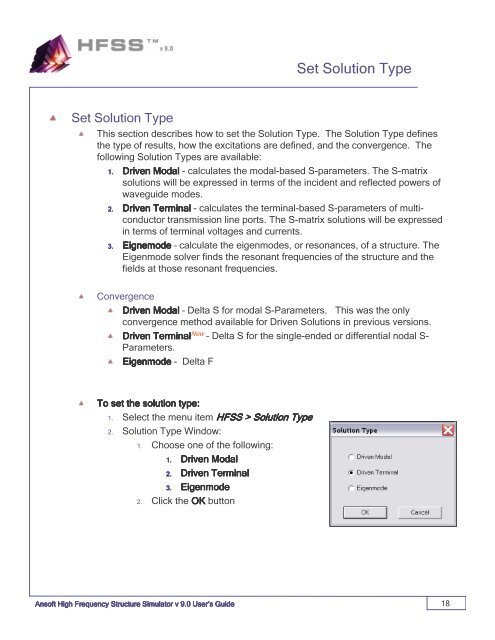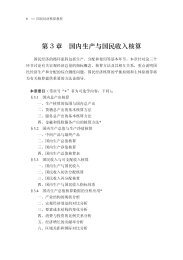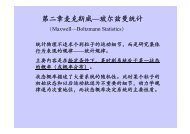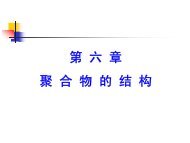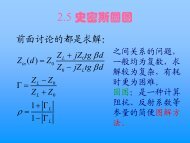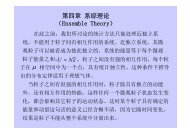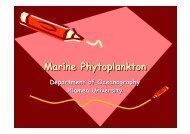user's guide â High Frequency Structure Simulator
user's guide â High Frequency Structure Simulator
user's guide â High Frequency Structure Simulator
Create successful ePaper yourself
Turn your PDF publications into a flip-book with our unique Google optimized e-Paper software.
Set Solution Type<br />
Set Solution Type<br />
This section describes how to set the Solution Type. The Solution Type defines<br />
the type of results, how the excitations are defined, and the convergence. The<br />
following Solution Types are available:<br />
1. Driven Modal - calculates the modal-based S-parameters. The S-matrix<br />
solutions will be expressed in terms of the incident and reflected powers of<br />
wave<strong>guide</strong> modes.<br />
2. Driven Terminal - calculates the terminal-based S-parameters of multiconductor<br />
transmission line ports. The S-matrix solutions will be expressed<br />
in terms of terminal voltages and currents.<br />
3. Eignemode – calculate the eigenmodes, or resonances, of a structure. The<br />
Eigenmode solver finds the resonant frequencies of the structure and the<br />
fields at those resonant frequencies.<br />
Convergence<br />
Driven Modal – Delta S for modal S-Parameters. This was the only<br />
convergence method available for Driven Solutions in previous versions.<br />
Driven Terminal New – Delta S for the single-ended or differential nodal S-<br />
Parameters.<br />
Eigenmode - Delta F<br />
To set the solution type:<br />
1. Select the menu item HFSS > Solution Type<br />
2. Solution Type Window:<br />
1. Choose one of the following:<br />
1. Driven Modal<br />
2. Driven Terminal<br />
3. Eigenmode<br />
2. Click the OK button<br />
Ansoft <strong>High</strong> <strong>Frequency</strong> <strong>Structure</strong> <strong>Simulator</strong> v 9.0 User’s Guide 18