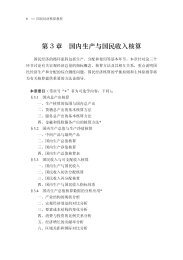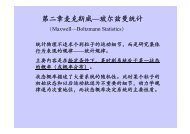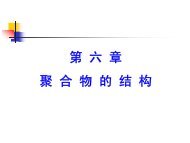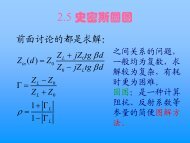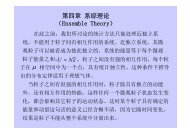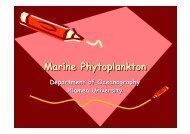user's guide â High Frequency Structure Simulator
user's guide â High Frequency Structure Simulator
user's guide â High Frequency Structure Simulator
You also want an ePaper? Increase the reach of your titles
YUMPU automatically turns print PDFs into web optimized ePapers that Google loves.
Installing the Ansoft HFSS v 9.0 Software<br />
System Requirements<br />
Microsoft Windows XP, Windows 2000, or Windows NT4.0. For up-to-date<br />
information, refer to the HFSS v.9.0 Release Notes.<br />
Pentium –based computer<br />
128MB RAM minimum<br />
8MB Video Card minimum<br />
Mouse or other pointing device<br />
CD-ROM drive<br />
NOTE: You should make backup copies of all HFSS projects created with a<br />
previous version of the software before opening them in HFSS v.9.0<br />
Installing the Ansoft HFSS v.9.0 Software<br />
For up-to-date information, refer to the HFSS v.9.0 Installation Guide<br />
Starting Ansoft HFSS<br />
1. Click the Microsoft Start button, select Programs, and select the Ansoft, HFSS 9<br />
program group. Click HFSS 9.<br />
9<br />
2. Or Double click on the HFSS 9 icon on the Windows Desktop<br />
Ansoft <strong>High</strong> <strong>Frequency</strong> <strong>Structure</strong> <strong>Simulator</strong> v 9.0 User’s Guide 4