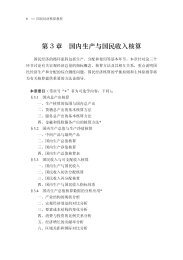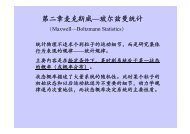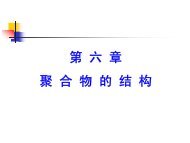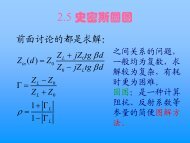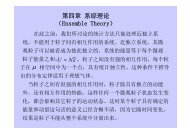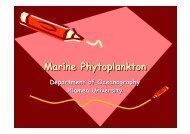user's guide â High Frequency Structure Simulator
user's guide â High Frequency Structure Simulator
user's guide â High Frequency Structure Simulator
You also want an ePaper? Increase the reach of your titles
YUMPU automatically turns print PDFs into web optimized ePapers that Google loves.
Parametric Model Creation<br />
1<br />
Local Coordinate Systems (Continued)<br />
Face CS (Continued)<br />
To create a face CS, select the menu item 3D Modeler > Coordinate<br />
System > Face<br />
1. Graphically select Face (<strong>High</strong>lighted in model)<br />
2. Select Origin for Face CS<br />
3. Set X-Axis<br />
Step 1: Select Face<br />
Step 2: Select Origin<br />
Step 3: Set X-Axis<br />
New Working CS<br />
Ansoft <strong>High</strong> <strong>Frequency</strong> <strong>Structure</strong> <strong>Simulator</strong> v 9.0 User’s Guide<br />
1-22