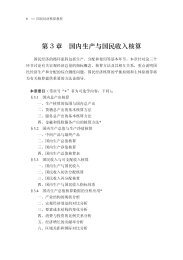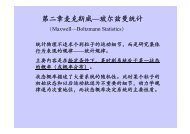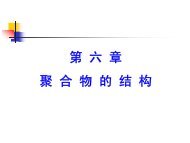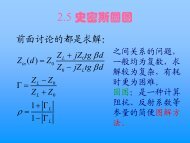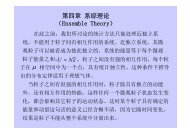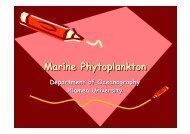- Page 1 and 2: High Frequency Structure Simulator
- Page 3 and 4: The information contained in this d
- Page 5 and 6: Contents Contents This document dis
- Page 7 and 8: Converting Older Files Converting O
- Page 9 and 10: Getting Help For Technical Support
- Page 11 and 12: Ansoft Terms Project Manager Projec
- Page 13 and 14: Ansoft Terms Ansoft 3D Modeler 3D M
- Page 15 and 16: Design Windows Design Windows In th
- Page 17 and 18: Toolbars Customize and Arrange Tool
- Page 19 and 20: Opening a Design Opening a HFSS pro
- Page 21: Parametric Model Creation 1 Paramet
- Page 25 and 26: Parametric Model Creation 1 Create
- Page 27 and 28: Parametric Model Creation 1 Command
- Page 29 and 30: Parametric Model Creation 1 Overvie
- Page 31 and 32: Parametric Model Creation 1 Selecti
- Page 33 and 34: Parametric Model Creation 1 Object
- Page 35 and 36: Parametric Model Creation 1 Materia
- Page 37 and 38: Parametric Model Creation 1 Shortcu
- Page 39 and 40: Parametric Model Creation 1 Applyin
- Page 41 and 42: Parametric Model Creation 1 Local C
- Page 43 and 44: Parametric Model Creation 1 Local C
- Page 45 and 46: Parametric Model Creation 1 Paramet
- Page 47 and 48: Boundary Conditions 1.1 Boundary Co
- Page 49 and 50: Boundary Conditions 1.1 How the Bac
- Page 51 and 52: Boundary Conditions 1.1 Technical D
- Page 53 and 54: Excitations 1.2 Technical Overview
- Page 55 and 56: Excitations 1.2 Modes For a wavegui
- Page 57 and 58: Excitations 1.2 Wave Port Boundary
- Page 59 and 60: Excitations 1.2 To calibrate a Wave
- Page 61 and 62: Excitations 1.2 Solution Type: Driv
- Page 63 and 64: Excitations 1.2 Considerations for
- Page 65 and 66: Excitations 1.2 The length of the u
- Page 67 and 68: Excitations 1.2 Wave Ports and Symm
- Page 69 and 70: Analysis Setup 2 Analysis Setup Thi
- Page 71 and 72: Analysis Setup 2 Adaptive Meshing (
- Page 73 and 74:
Analysis Setup 2 Adaptive Meshing (
- Page 75 and 76:
Analysis Setup 2 Setting Convergenc
- Page 77 and 78:
Analysis Setup 2 Adding a Solution
- Page 79 and 80:
Analysis Setup 2 Adding a Solution
- Page 81 and 82:
Analysis Setup 2 Adding a Solution
- Page 83 and 84:
Analysis Setup 2 Frequency Sweeps U
- Page 85 and 86:
Analysis Setup 2 Add Sweep After a
- Page 87 and 88:
Analysis Setup 2 Add Sweep (Continu
- Page 89 and 90:
Ansoft HFSS Data Reporting 3 Overvi
- Page 91 and 92:
Ansoft HFSS Data Reporting 3 Data M
- Page 93 and 94:
Ansoft HFSS Data Reporting 3 Data M
- Page 95 and 96:
Ansoft HFSS Data Reporting 3 Plotti
- Page 97 and 98:
Ansoft HFSS Data Reporting 3 Plotti
- Page 99 and 100:
Ansoft HFSS Data Reporting 3 Plotti
- Page 101 and 102:
Ansoft HFSS - Data Reporting 3 Data
- Page 103 and 104:
Ansoft HFSS - Data Reporting 3 Data
- Page 105 and 106:
Ansoft HFSS Data Reporting 3 Data P
- Page 107 and 108:
Ansoft HFSS Data Reporting 3 Field
- Page 109 and 110:
Ansoft HFSS Data Reporting 3 Field
- Page 111 and 112:
Ansoft HFSS Data Reporting 3 Field
- Page 113 and 114:
Ansoft HFSS Data Reporting 3 Viewin
- Page 115 and 116:
Solve Loop 4 Solve Loop Unlike pre-
- Page 117 and 118:
Solve Loop 4 Monitoring Convergence
- Page 119 and 120:
Solve Loop 4 Matrix Data After the
- Page 121 and 122:
Solve Loop 4 Equivalent Circuit Exp
- Page 123 and 124:
Solve Loop 4 List To view Model Par
- Page 125 and 126:
Mesh Operations 4.1 Mesh Operations
- Page 127 and 128:
Mesh Operations 4.1 Faceter Default
- Page 129 and 130:
Mesh Operations 4.1 User Control of
- Page 131 and 132:
Mesh Operations 4.1 Applying Mesh O
- Page 133 and 134:
Mesh Operations 4.1 Results: Normal
- Page 135 and 136:
Mesh Operations 4.1 Results: Plots
- Page 137 and 138:
Mesh Operations 4.1 Results, cont.
- Page 139 and 140:
Mesh Operations 4.1 Results Solutio