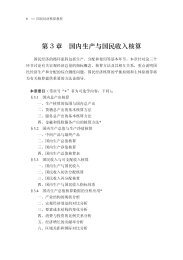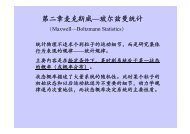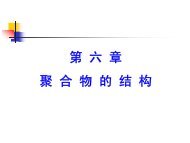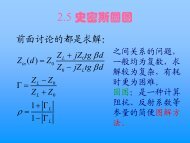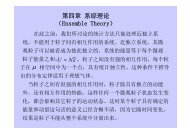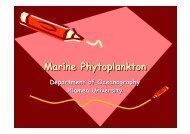user's guide â High Frequency Structure Simulator
user's guide â High Frequency Structure Simulator
user's guide â High Frequency Structure Simulator
You also want an ePaper? Increase the reach of your titles
YUMPU automatically turns print PDFs into web optimized ePapers that Google loves.
Parametric Model Creation<br />
1<br />
Creating and Viewing a Simple <strong>Structure</strong><br />
Creating 3D structural objects is accomplished by performing the following steps:<br />
1. Set the grid plane<br />
2. Create the base shape of the object<br />
3. Set the Height<br />
Create a Box<br />
We will investigate creating a box to demonstrate these steps. These steps<br />
assume that project and a HFSS design have already been created. Three<br />
points are required to create the box. The first two form the base rectangle<br />
and the third sets the height.<br />
Point 1: Defines the start point of the base rectangle<br />
Point 2: Defines the size of the base rectangle<br />
Point 3: Defines the height of the Box<br />
Point 1<br />
Grid Plane<br />
Point 3<br />
Base Rectangle<br />
Point 2<br />
Ansoft <strong>High</strong> <strong>Frequency</strong> <strong>Structure</strong> <strong>Simulator</strong> v 9.0 User’s Guide<br />
1-4