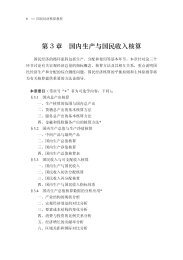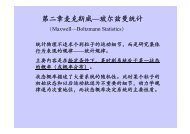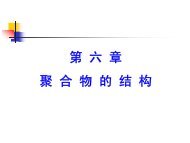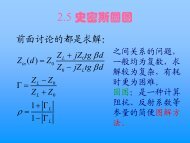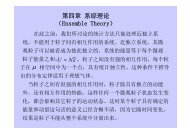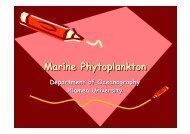user's guide â High Frequency Structure Simulator
user's guide â High Frequency Structure Simulator
user's guide â High Frequency Structure Simulator
Create successful ePaper yourself
Turn your PDF publications into a flip-book with our unique Google optimized e-Paper software.
Parametric Model Creation<br />
1<br />
Changing the View (Continued)<br />
Visibility<br />
The visibility of objects, Boundaries, Excitations, and Field Reports can be<br />
controlled from the menu item View > Visibility<br />
Hide Selection<br />
The visibility of selected objects can be set hidden by selecting the<br />
object(s) and choosing the menu View > Hide Selection > All Views.<br />
Rendering<br />
To change the rendering select the menu item View > Render > Wireframe<br />
or View > Render > Smooth Shaded<br />
Coordinate System<br />
To control the view of the coordinate system, select the menu item:<br />
Visibility:<br />
Toggle the menu item View > Coordinate System > Hide<br />
(Show)<br />
Size:<br />
Toggle the menu item View > Coordinate System > Small<br />
(Large)<br />
Background Color<br />
To set the background color, select the menu item View > Modify Attributes<br />
> Background Color<br />
Addition View Seetings<br />
Additional attributes of the view such as the projection, orientation, and<br />
lighting can be set from the menu item View > Modify Attributes<br />
Ansoft <strong>High</strong> <strong>Frequency</strong> <strong>Structure</strong> <strong>Simulator</strong> v 9.0 User’s Guide<br />
1-18