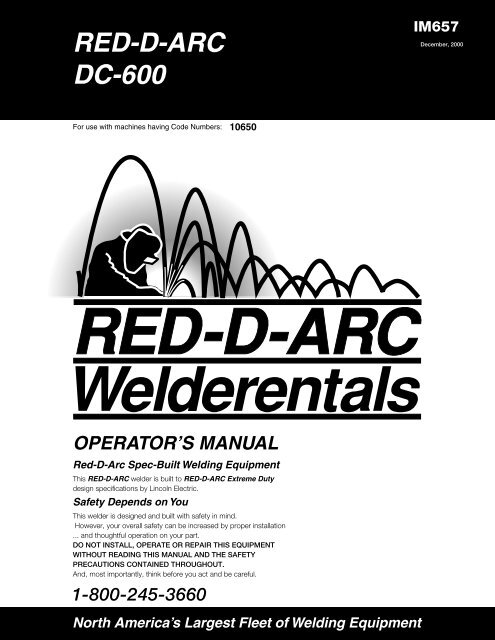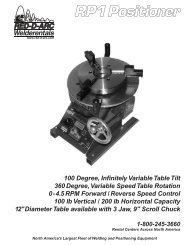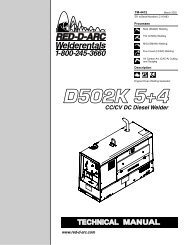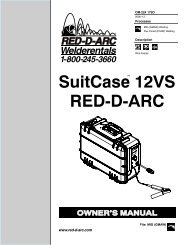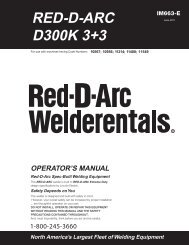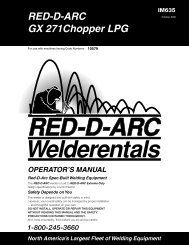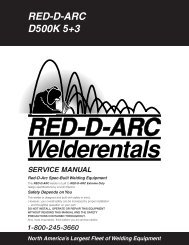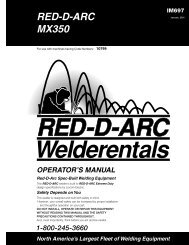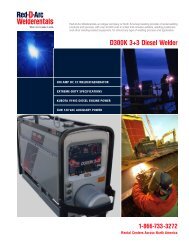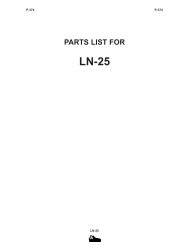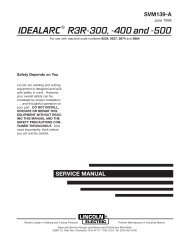RED-D-ARC DC-600
RED-D-ARC DC-600
RED-D-ARC DC-600
Create successful ePaper yourself
Turn your PDF publications into a flip-book with our unique Google optimized e-Paper software.
<strong>RED</strong>-D-<strong>ARC</strong><br />
<strong>DC</strong>-<strong>600</strong><br />
IM657<br />
December, 2000<br />
For use with machines having Code Numbers: 10650<br />
OPERATOR’S MANUAL<br />
Red-D-Arc Spec-Built Welding Equipment<br />
This <strong>RED</strong>-D-<strong>ARC</strong> welder is built to <strong>RED</strong>-D-<strong>ARC</strong> Extreme Duty<br />
design specifications by Lincoln Electric.<br />
Safety Depends on You<br />
This welder is designed and built with safety in mind.<br />
However, your overall safety can be increased by proper installation<br />
... and thoughtful operation on your part.<br />
DO NOT INSTALL, OPERATE OR REPAIR THIS EQUIPMENT<br />
WITHOUT READING THIS MANUAL AND THE SAFETY<br />
PRECAUTIONS CONTAINED THROUGHOUT.<br />
And, most importantly, think before you act and be careful.<br />
1-800-245-3660<br />
North America’s Largest Fleet of Welding Equipment
i<br />
Diesel engine exhaust and some of its constituents<br />
are known to the State of California to cause cancer,<br />
birth defects, and other reproductive harm.<br />
The Above For Diesel Engines<br />
FOR ENGINE<br />
powered equipment.<br />
1.a. Turn the engine off before troubleshooting and maintenance<br />
work unless the maintenance work requires it to be running.<br />
____________________________________________________<br />
1.b. Operate engines in open, well-ventilated<br />
areas or vent the engine exhaust fumes<br />
outdoors.<br />
____________________________________________________<br />
1.c. Do not add the fuel near an open flame<br />
welding arc or when the engine is running.<br />
Stop the engine and allow it to cool before<br />
refueling to prevent spilled fuel from vaporizing<br />
on contact with hot engine parts and<br />
igniting. Do not spill fuel when filling tank. If<br />
fuel is spilled, wipe it up and do not start<br />
engine until fumes have been eliminated.<br />
____________________________________________________<br />
1.d. Keep all equipment safety guards, covers and devices in<br />
position and in good repair.Keep hands, hair, clothing and<br />
tools away from V-belts, gears, fans and all other moving<br />
parts when starting, operating or repairing equipment.<br />
____________________________________________________<br />
1.e. In some cases it may be necessary to remove safety<br />
guards to perform required maintenance. Remove<br />
guards only when necessary and replace them when the<br />
maintenance requiring their removal is complete.<br />
Always use the greatest care when working near moving<br />
parts.<br />
___________________________________________________<br />
1.f. Do not put your hands near the engine fan.<br />
Do not attempt to override the governor or<br />
idler by pushing on the throttle control rods<br />
while the engine is running.<br />
SAFETY<br />
WARNING<br />
CALIFORNIA PROPOSITION 65 WARNINGS<br />
The engine exhaust from this product contains<br />
chemicals known to the State of California to cause<br />
cancer, birth defects, or other reproductive harm.<br />
The Above For Gasoline Engines<br />
<strong>ARC</strong> WELDING CAN BE HAZARDOUS. PROTECT YOURSELF AND OTHERS FROM POSSIBLE SERIOUS INJURY OR DEATH.<br />
KEEP CHILDREN AWAY. PACEMAKER WEARERS SHOULD CONSULT WITH THEIR DOCTOR BEFORE OPERATING.<br />
Read and understand the following safety highlights. For additional safety information, it is strongly recommended that you<br />
purchase a copy of “Safety in Welding & Cutting - ANSI Standard Z49.1” from the American Welding Society, P.O. Box<br />
351040, Miami, Florida 33135 or CSA Standard W117.2-1974. A Free copy of “Arc Welding Safety” booklet E205 is available<br />
from the Lincoln Electric Company, 22801 St. Clair Avenue, Cleveland, Ohio 44117-1199.<br />
BE SURE THAT ALL INSTALLATION, OPERATION, MAINTENANCE AND REPAIR PROCEDURES ARE<br />
PERFORMED ONLY BY QUALIFIED INDIVIDUALS.<br />
1.h. To avoid scalding, do not remove the<br />
radiator pressure cap when the engine is<br />
hot.<br />
ELECTRIC AND<br />
MAGNETIC FIELDS<br />
may be dangerous<br />
2.a. Electric current flowing through any conductor causes<br />
localized Electric and Magnetic Fields (EMF). Welding<br />
current creates EMF fields around welding cables and<br />
welding machines<br />
2.b. EMF fields may interfere with some pacemakers, and<br />
welders having a pacemaker should consult their physician<br />
before welding.<br />
2.c. Exposure to EMF fields in welding may have other health<br />
effects which are now not known.<br />
2.d. All welders should use the following procedures in order to<br />
minimize exposure to EMF fields from the welding circuit:<br />
2.d.1. Route the electrode and work cables together - Secure<br />
them with tape when possible.<br />
2.d.2. Never coil the electrode lead around your body.<br />
2.d.3. Do not place your body between the electrode and<br />
work cables. If the electrode cable is on your right<br />
side, the work cable should also be on your right side.<br />
i<br />
___________________________________________________<br />
1.g. To prevent accidentally starting gasoline engines while<br />
turning the engine or welding generator during maintenance<br />
work, disconnect the spark plug wires, distributor cap or<br />
magneto wire as appropriate.<br />
Mar ‘95<br />
2.d.4. Connect the work cable to the workpiece as close as<br />
possible to the area being welded.<br />
2.d.5. Do not work next to welding power source.<br />
<strong>DC</strong>-<strong>600</strong>
ii<br />
SAFETY<br />
ii<br />
ELECTRIC SHOCK can<br />
kill.<br />
3.a. The electrode and work (or ground) circuits<br />
are electrically “hot” when the welder is on.<br />
Do not touch these “hot” parts with your bare<br />
skin or wet clothing. Wear dry, hole-free<br />
gloves to insulate hands.<br />
3.b. Insulate yourself from work and ground using dry insulation.<br />
Make certain the insulation is large enough to cover your full<br />
area of physical contact with work and ground.<br />
In addition to the normal safety precautions, if welding<br />
must be performed under electrically hazardous<br />
conditions (in damp locations or while wearing wet<br />
clothing; on metal structures such as floors, gratings or<br />
scaffolds; when in cramped positions such as sitting,<br />
kneeling or lying, if there is a high risk of unavoidable or<br />
accidental contact with the workpiece or ground) use<br />
the following equipment:<br />
• Semiautomatic <strong>DC</strong> Constant Voltage (Wire) Welder.<br />
• <strong>DC</strong> Manual (Stick) Welder.<br />
• AC Welder with Reduced Voltage Control.<br />
3.c. In semiautomatic or automatic wire welding, the electrode,<br />
electrode reel, welding head, nozzle or semiautomatic<br />
welding gun are also electrically “hot”.<br />
3.d. Always be sure the work cable makes a good electrical<br />
connection with the metal being welded. The connection<br />
should be as close as possible to the area being welded.<br />
3.e. Ground the work or metal to be welded to a good electrical<br />
(earth) ground.<br />
3.f.<br />
Maintain the electrode holder, work clamp, welding cable and<br />
welding machine in good, safe operating condition. Replace<br />
damaged insulation.<br />
3.g. Never dip the electrode in water for cooling.<br />
3.h. Never simultaneously touch electrically “hot” parts of<br />
electrode holders connected to two welders because voltage<br />
between the two can be the total of the open circuit voltage<br />
of both welders.<br />
3.i.<br />
When working above floor level, use a safety belt to protect<br />
yourself from a fall should you get a shock.<br />
3.j. Also see Items 6.c. and 8.<br />
<strong>ARC</strong> RAYS can burn.<br />
4.a. Use a shield with the proper filter and cover<br />
plates to protect your eyes from sparks and<br />
the rays of the arc when welding or observing<br />
open arc welding. Headshield and filter lens<br />
should conform to ANSI Z87. I standards.<br />
4.b. Use suitable clothing made from durable flame-resistant<br />
material to protect your skin and that of your helpers from<br />
the arc rays.<br />
4.c. Protect other nearby personnel with suitable, non-flammable<br />
screening and/or warn them not to watch the arc nor expose<br />
themselves to the arc rays or to hot spatter or metal.<br />
FUMES AND GASES<br />
can be dangerous.<br />
5.a. Welding may produce fumes and gases<br />
hazardous to health. Avoid breathing these<br />
fumes and gases.When welding, keep<br />
your head out of the fume. Use enough<br />
ventilation and/or exhaust at the arc to keep<br />
fumes and gases away from the breathing zone. When<br />
welding with electrodes which require special<br />
ventilation such as stainless or hard facing (see<br />
instructions on container or MSDS) or on lead or<br />
cadmium plated steel and other metals or coatings<br />
which produce highly toxic fumes, keep exposure as<br />
low as possible and below Threshold Limit Values (TLV)<br />
using local exhaust or mechanical ventilation. In<br />
confined spaces or in some circumstances, outdoors, a<br />
respirator may be required. Additional precautions are<br />
also required when welding on galvanized steel.<br />
5.b. Do not weld in locations near chlorinated hydrocarbon vapors<br />
coming from degreasing, cleaning or spraying operations.<br />
The heat and rays of the arc can react with solvent vapors to<br />
form phosgene, a highly toxic gas, and other irritating products.<br />
5.c. Shielding gases used for arc welding can displace air and<br />
cause injury or death. Always use enough ventilation,<br />
especially in confined areas, to insure breathing air is safe.<br />
5.d. Read and understand the manufacturer’s instructions for this<br />
equipment and the consumables to be used, including the<br />
material safety data sheet (MSDS) and follow your<br />
employer’s safety practices. MSDS forms are available from<br />
your welding distributor or from the manufacturer.<br />
5.e. Also see item 1.b.<br />
Mar ‘95<br />
<strong>DC</strong>-<strong>600</strong>
iii<br />
SAFETY<br />
iii<br />
WELDING SPARKS can<br />
cause fire or explosion.<br />
6.a. Remove fire hazards from the welding area.<br />
If this is not possible, cover them to prevent<br />
the welding sparks from starting a fire.<br />
Remember that welding sparks and hot<br />
materials from welding can easily go through small cracks<br />
and openings to adjacent areas. Avoid welding near<br />
hydraulic lines. Have a fire extinguisher readily available.<br />
6.b. Where compressed gases are to be used at the job site,<br />
special precautions should be used to prevent hazardous<br />
situations. Refer to “Safety in Welding and Cutting” (ANSI<br />
Standard Z49.1) and the operating information for the<br />
equipment being used.<br />
6.c. When not welding, make certain no part of the electrode<br />
circuit is touching the work or ground. Accidental contact<br />
can cause overheating and create a fire hazard.<br />
6.d. Do not heat, cut or weld tanks, drums or containers until the<br />
proper steps have been taken to insure that such procedures<br />
will not cause flammable or toxic vapors from substances<br />
inside. They can cause an explosion even though they have<br />
been “cleaned”. For information, purchase “Recommended<br />
Safe Practices for the Preparation for Welding and Cutting of<br />
Containers and Piping That Have Held Hazardous<br />
Substances”, AWS F4.1 from the American Welding Society<br />
(see address above).<br />
6.e. Vent hollow castings or containers before heating, cutting or<br />
welding. They may explode.<br />
6.f. Sparks and spatter are thrown from the welding arc. Wear oil<br />
free protective garments such as leather gloves, heavy shirt,<br />
cuffless trousers, high shoes and a cap over your hair. Wear<br />
ear plugs when welding out of position or in confined places.<br />
Always wear safety glasses with side shields when in a<br />
welding area.<br />
6.g. Connect the work cable to the work as close to the welding<br />
area as practical. Work cables connected to the building<br />
framework or other locations away from the welding area<br />
increase the possibility of the welding current passing<br />
through lifting chains, crane cables or other alternate circuits.<br />
This can create fire hazards or overheat lifting chains<br />
or cables until they fail.<br />
6.h. Also see item 1.c.<br />
CYLINDER may explode<br />
if damaged.<br />
7.a. Use only compressed gas cylinders<br />
containing the correct shielding gas for the<br />
process used and properly operating<br />
regulators designed for the gas and<br />
pressure used. All hoses, fittings, etc. should be suitable for<br />
the application and maintained in good condition.<br />
7.b. Always keep cylinders in an upright position securely<br />
chained to an undercarriage or fixed support.<br />
7.c. Cylinders should be located:<br />
• Away from areas where they may be struck or subjected to<br />
physical damage.<br />
• A safe distance from arc welding or cutting operations and<br />
any other source of heat, sparks, or flame.<br />
7.d. Never allow the electrode, electrode holder or any other<br />
electrically “hot” parts to touch a cylinder.<br />
7.e. Keep your head and face away from the cylinder valve outlet<br />
when opening the cylinder valve.<br />
7.f.<br />
Valve protection caps should always be in place and hand<br />
tight except when the cylinder is in use or connected for<br />
use.<br />
7.g. Read and follow the instructions on compressed gas<br />
cylinders, associated equipment, and CGA publication P-l,<br />
“Precautions for Safe Handling of Compressed Gases in<br />
Cylinders,” available from the Compressed Gas Association<br />
1235 Jefferson Davis Highway, Arlington, VA 22202.<br />
FOR ELECTRICALLY<br />
powered equipment.<br />
8.a. Turn off input power using the disconnect<br />
switch at the fuse box before working on<br />
the equipment.<br />
8.b. Install equipment in accordance with the U.S. National<br />
Electrical Code, all local codes and the manufacturer’s<br />
recommendations.<br />
8.c. Ground the equipment in accordance with the U.S. National<br />
Electrical Code and the manufacturer’s recommendations.<br />
Mar ‘95<br />
<strong>DC</strong>-<strong>600</strong>
iv<br />
SAFETY<br />
iv<br />
PRÉCAUTIONS DE SÛRETÉ<br />
Pour votre propre protection lire et observer toutes les instructions<br />
et les précautions de sûreté specifiques qui parraissent dans ce<br />
manuel aussi bien que les précautions de sûreté générales suivantes:<br />
Sûreté Pour Soudage A L’Arc<br />
1. Protegez-vous contre la secousse électrique:<br />
a. Les circuits à l’électrode et à la piéce sont sous tension<br />
quand la machine à souder est en marche. Eviter toujours<br />
tout contact entre les parties sous tension et la peau nue<br />
ou les vétements mouillés. Porter des gants secs et sans<br />
trous pour isoler les mains.<br />
b. Faire trés attention de bien s’isoler de la masse quand on<br />
soude dans des endroits humides, ou sur un plancher<br />
metallique ou des grilles metalliques, principalement dans<br />
les positions assis ou couché pour lesquelles une grande<br />
partie du corps peut être en contact avec la masse.<br />
c. Maintenir le porte-électrode, la pince de masse, le câble<br />
de soudage et la machine à souder en bon et sûr état<br />
defonctionnement.<br />
d.Ne jamais plonger le porte-électrode dans l’eau pour le<br />
refroidir.<br />
e. Ne jamais toucher simultanément les parties sous tension<br />
des porte-électrodes connectés à deux machines à souder<br />
parce que la tension entre les deux pinces peut être le<br />
total de la tension à vide des deux machines.<br />
f. Si on utilise la machine à souder comme une source de<br />
courant pour soudage semi-automatique, ces precautions<br />
pour le porte-électrode s’applicuent aussi au pistolet de<br />
soudage.<br />
zones où l’on pique le laitier.<br />
6. Eloigner les matériaux inflammables ou les recouvrir afin de<br />
prévenir tout risque d’incendie dû aux étincelles.<br />
7. Quand on ne soude pas, poser la pince à une endroit isolé de<br />
la masse. Un court-circuit accidental peut provoquer un<br />
échauffement et un risque d’incendie.<br />
8. S’assurer que la masse est connectée le plus prés possible<br />
de la zone de travail qu’il est pratique de le faire. Si on place<br />
la masse sur la charpente de la construction ou d’autres<br />
endroits éloignés de la zone de travail, on augmente le risque<br />
de voir passer le courant de soudage par les chaines de levage,<br />
câbles de grue, ou autres circuits. Cela peut provoquer<br />
des risques d’incendie ou d’echauffement des chaines et des<br />
câbles jusqu’à ce qu’ils se rompent.<br />
9. Assurer une ventilation suffisante dans la zone de soudage.<br />
Ceci est particuliérement important pour le soudage de tôles<br />
galvanisées plombées, ou cadmiées ou tout autre métal qui<br />
produit des fumeés toxiques.<br />
10. Ne pas souder en présence de vapeurs de chlore provenant<br />
d’opérations de dégraissage, nettoyage ou pistolage. La<br />
chaleur ou les rayons de l’arc peuvent réagir avec les vapeurs<br />
du solvant pour produire du phosgéne (gas fortement toxique)<br />
ou autres produits irritants.<br />
11. Pour obtenir de plus amples renseignements sur la sûreté,<br />
voir le code “Code for safety in welding and cutting” CSA<br />
Standard W 117.2-1974.<br />
2. Dans le cas de travail au dessus du niveau du sol, se protéger<br />
contre les chutes dans le cas ou on recoit un choc. Ne jamais<br />
enrouler le câble-électrode autour de n’importe quelle partie<br />
du corps.<br />
3. Un coup d’arc peut être plus sévère qu’un coup de soliel,<br />
donc:<br />
a. Utiliser un bon masque avec un verre filtrant approprié<br />
ainsi qu’un verre blanc afin de se protéger les yeux du rayonnement<br />
de l’arc et des projections quand on soude ou<br />
quand on regarde l’arc.<br />
b. Porter des vêtements convenables afin de protéger la<br />
peau de soudeur et des aides contre le rayonnement de<br />
l‘arc.<br />
c. Protéger l’autre personnel travaillant à proximité au<br />
soudage à l’aide d’écrans appropriés et non-inflammables.<br />
4. Des gouttes de laitier en fusion sont émises de l’arc de<br />
soudage. Se protéger avec des vêtements de protection libres<br />
de l’huile, tels que les gants en cuir, chemise épaisse, pantalons<br />
sans revers, et chaussures montantes.<br />
5. Toujours porter des lunettes de sécurité dans la zone de<br />
soudage. Utiliser des lunettes avec écrans lateraux dans les<br />
PRÉCAUTIONS DE SÛRETÉ POUR<br />
LES MACHINES À SOUDER À<br />
TRANSFORMATEUR ET À<br />
<strong>RED</strong>RESSEUR<br />
1. Relier à la terre le chassis du poste conformement au code de<br />
l’électricité et aux recommendations du fabricant. Le dispositif<br />
de montage ou la piece à souder doit être branché à une<br />
bonne mise à la terre.<br />
2. Autant que possible, I’installation et l’entretien du poste seront<br />
effectués par un électricien qualifié.<br />
3. Avant de faires des travaux à l’interieur de poste, la debrancher<br />
à l’interrupteur à la boite de fusibles.<br />
4. Garder tous les couvercles et dispositifs de sûreté à leur<br />
place.<br />
Mar. ‘93<br />
<strong>DC</strong>-<strong>600</strong>
v<br />
Thank You<br />
for selecting this QUALITY product. We want you to take pride in<br />
operating this product ••• as much pride as we have in bringing<br />
this product to you!<br />
v<br />
Please Examine Carton and Equipment For Damage Immediately<br />
When this equipment is shipped, title passes to the purchaser upon receipt by the carrier. Consequently, Claims<br />
for material damaged in shipment must be made by the purchaser against the transportation company at the<br />
time the shipment is received.<br />
Please record your equipment identification information below for future reference. This information can be<br />
found on your machine nameplate.<br />
Model Name & Number _____________________________________<br />
Code & Serial Number _____________________________________<br />
Date of Purchase<br />
_____________________________________<br />
Whenever you request replacement parts for or information on this equipment always supply the information<br />
you have recorded above.<br />
Read this Operators Manual completely before attempting to use this equipment. Save this manual and keep it<br />
handy for quick reference. Pay particular attention to the safety instructions we have provided for your protection.<br />
The level of seriousness to be applied to each is explained below:<br />
WARNING<br />
This statement appears where the information must be followed exactly to avoid serious personal injury or<br />
loss of life.<br />
CAUTION<br />
This statement appears where the information must be followed to avoid minor personal injury or damage to<br />
this equipment.<br />
<strong>DC</strong>-<strong>600</strong>
TABLE OF CONTENTS<br />
Page<br />
vi<br />
Installation .......................................................................................................Section A<br />
Technical Specifications ............................................................................................. A-1<br />
Safety Precautions ..................................................................................................... A-2<br />
Select Proper Location.................................................................................................A-2<br />
Tilting .....................................................................................................................A-2<br />
Electrical Input Connections ....................................................................................... A-3<br />
Fuses and Wire Sizes............................................................................................A-3<br />
Ground Connection .............................................................................................. A-3<br />
Input Power Supply Connections...........................................................................A-3<br />
Reconnect Procedure ................................................................................................ A-4<br />
Output Connections ................................................................................................... A-5<br />
Electrode, Work and #21 Lead ..............................................................................A-5<br />
Auxiliary Power and Control Connections .............................................................A-6<br />
Operation .........................................................................................................Section B<br />
Safety Precautions ............................................................................................... B-1<br />
General Description ............................................................................................. B-2<br />
Recommended Processes and Equipment ...........................................................B-2<br />
Design Features and Advantages ........................................................................B-2<br />
Welding Capability ............................................................................................... B-3<br />
Meaning of Graphical Symbols on Case Front......................................................B-3<br />
Meaning of Graphical Symbols on Rating Plate ....................................................B-4<br />
Meaning of Graphical Symbol for Ground Connection ..........................................B-4<br />
Controls and Settings ...........................................................................................B-5<br />
Auxiliary Power in MS - Receptacle.......................................................................B-6<br />
Overload, Overcurrent and Fault Protection..........................................................B-6<br />
Operating Steps ................................................................................................... B-7<br />
Remote Control of Machine Operation ..................................................................B-7<br />
Welding Procedure Recommendations ............................................................... B-7<br />
Semi-Automatic and Automatic Wire Feeding<br />
with a <strong>DC</strong>-<strong>600</strong> and Wire Feeders ..........................................................................B-8<br />
NA-3 Automatic Wire Feeder ..........................................................................B-8<br />
NA-5 Automatic Wire Feeder ........................................................................B-10<br />
LN-8 Semi-Automatic Wire Feeder ...............................................................B-10<br />
LN-7 & LN-9 Semi-Automatic Wire Feeders .................................................B-10<br />
Accessories .....................................................................................................Section C<br />
Wire Feeders and Tractors....................................................................................C-1<br />
Field Installed Options...........................................................................................C-1<br />
Remote Output Control (K775 or K857)..........................................................C-1<br />
Remote Control Adapter Cable (K864) ...........................................................C-1<br />
Undercarriages (K817P, K842).......................................................................C-1<br />
Paralleling Kit (K1611-1) .................................................................................C-1<br />
TIG Module (K930-2) ......................................................................................C-1<br />
Factory or Field Installed Options..........................................................................C-1<br />
Multi-Process Switch (K804-1)........................................................................C-1<br />
Connections for Semi-Automatic or Automatic Wire Feeder Control ....................C-3
vii<br />
TABLE OF CONTENTS<br />
Page<br />
Maintenance ....................................................................................................Section D<br />
Safety Precautions ................................................................................................D-1<br />
Routine and Periodic Maintenance........................................................................D-2<br />
Troubleshooting ..............................................................................................Section E<br />
Safety Precautions.................................................................................................E-1<br />
How to Use Troubleshooting Guide.......................................................................E-1<br />
Troubleshooting Guide ..........................................................................................E-2<br />
Wiring Diagrams, Connection Diagrams and Dimension Prints.................Section F<br />
Parts List ......................................................................................................P354 Series
A-1<br />
INSTALLATION<br />
TECHNICAL SPECIFICATIONS – <strong>DC</strong>-<strong>600</strong><br />
Standard<br />
Volatge<br />
INPUT - THREE PHASE ONLY<br />
Input Current at Rated Output<br />
100% Duty Cycle 60% Duty Cycle 50% Duty Cycle<br />
Code<br />
Number<br />
A-1<br />
230/460/575/60<br />
108/54/43<br />
122/61/49<br />
134/67/54<br />
10650<br />
Duty Cycle<br />
100% Duty Cycle<br />
60% Duty Cycle<br />
50% Duty Cycle<br />
Output Range<br />
70A/13V-780A/44V (CV)<br />
90A/24V-780A/44V (CC)<br />
INPUT<br />
VOLTAGE /<br />
FREQUENCY<br />
230<br />
460<br />
575<br />
RATED OUTPUT<br />
Amps<br />
<strong>600</strong><br />
680<br />
750<br />
OUTPUT<br />
Maximum Open Circuit Voltage<br />
72V<br />
Volts at Rated Amperes<br />
44<br />
44<br />
44<br />
Auxiliary Power<br />
See the OPERATION section<br />
for Auxiliary Power<br />
information by model<br />
RECOMMENDED INPUT WIRE AND FUSE SIZES<br />
HERTZ INPUT AMPERE TYPE 75°C TYPE 75°C<br />
RATING ON COPPER WIRE GROUND WIRE<br />
NAMEPLATE IN CONDUIT IN CONDUIT<br />
AWG(IEC-MM 2 ) SIZES AWG(IEC-MM 2 ) SIZES<br />
30°C (86°F) Ambient<br />
60<br />
108<br />
2 (34)<br />
6 (14)<br />
60<br />
54<br />
6 (14)<br />
8 (8.4)<br />
60<br />
43<br />
8 (8.4)<br />
8 (8.4)<br />
TYPE 75°C<br />
(SUPER LAG)<br />
OR BREAKER<br />
SIZE (AMPS) 1<br />
175 Amp<br />
90 Amp<br />
70 Amp<br />
HEIGHT<br />
30.75 in<br />
781 mm<br />
PHYSICAL DIMENSIONS<br />
WIDTH<br />
22.25 in<br />
567 mm<br />
DEPTH<br />
39.0 in<br />
988 mm<br />
WEIGHT<br />
522 lbs.<br />
237 kg.<br />
1 Also called “inverse time” or “thermal/magnetic” circuit breakers; circuit breakers which have a delay in tripping action that decreases as the magnitude of the current increases.<br />
<strong>DC</strong>-<strong>600</strong>
A-2<br />
INSTALLATION<br />
A-2<br />
Read entire Installation Section before installing<br />
the <strong>DC</strong>-<strong>600</strong>.<br />
SAFETY PRECAUTIONS<br />
WARNING<br />
ELECTRIC SHOCK CAN KILL.<br />
• Only qualified personnel should<br />
install this machine.<br />
• Turn the input power OFF at the<br />
disconnect switch or fuse box before<br />
working on the equipment.<br />
SELECT PROPER LOCATION<br />
Place the welder where clean cooling air can freely<br />
circulate in through the front louvers and out through<br />
the rear louvers. Dirt, dust or any foreign material that<br />
can be drawn into the welder should be kept at a minimum.<br />
Failure to observe these precautions can result<br />
in excessive operating temperatures and nuisance<br />
shut-downs.<br />
TILTING<br />
The <strong>DC</strong>-<strong>600</strong> must be placed on a stable, level surface<br />
so it will not topple over.<br />
• Do not touch electrically hot parts.<br />
• Always connect the IDEAL<strong>ARC</strong><br />
<strong>DC</strong>-<strong>600</strong> grounding terminal to a good<br />
electrical earth ground.<br />
• Set the <strong>DC</strong>-<strong>600</strong> Power ON/OFF PUSH BUTTON to the OFF<br />
position when connecting power cord to input power.<br />
__________________<br />
<strong>DC</strong>-<strong>600</strong>
A-3<br />
INSTALLATION<br />
ELECTRICAL INPUT CONNECTIONS<br />
INPUT POWER SUPPLYCONNECTIONS<br />
A-3<br />
Before installing the machine check that the input supply<br />
voltage, phase, and frequency are the same as the<br />
voltage, phase, and frequency as specified on the<br />
welder Rating Plate located on the Case Back<br />
Assembly. Input power supply entry is through the<br />
hole in the Case Back Assembly. See Figure A.1 for<br />
the location of the machine’s input cable entry opening,<br />
Input Contactor (CR1), and reconnect panel<br />
assembly for dual voltage machines.<br />
A qualified electrician should connect the input power<br />
supply leads.<br />
1. Follow all national and local electrical codes.<br />
2. Use a three-phase line.<br />
3. Remove Input Access Door at upper rear of<br />
machine.<br />
INPUT SUPPLY<br />
CABLE ENTRY<br />
OPENING<br />
INPUT<br />
CONTACTOR (CR1)<br />
RECONNECT<br />
PANEL ASSEMBLY<br />
4. Follow Input Supply Connection Diagram located<br />
on the inside of the door.<br />
5. Connect the three phase AC power supply<br />
leadsL1,L2,and L3 to the input contactor<br />
terminals in the Input Box Assembly by passing<br />
them thru the three aligned .50” diameter holes in<br />
the baffle and tighten them in the terminal connectors.<br />
Be sure to close the baffle by inserting the<br />
tab into the slot in the baffle. See Figure A.2.<br />
FIGURE A.1 - Rear Panel<br />
FUSE AND WIRE SIZES<br />
Protect the input circuit with the super lag fuses or<br />
delay type circuit breakers listed on the Technical<br />
Specifications page of this manual for the machine<br />
being used. They are also called inverse time or thermal/magnetic<br />
circuit breakers.<br />
DO NOT use fuses or circuit breakers with a lower<br />
amp rating than recommended. This can result in “nuisance”<br />
tripping caused by inrush current even when<br />
machine is not being used for welding at high output<br />
currents.<br />
INPUT POWER SUPPLY<br />
CABLE WITH BUSHING<br />
OR BOX CONNECTOR<br />
INPUT<br />
CONTACTOR (CR1)<br />
RECONNECT<br />
PANEL ASSEMBLY<br />
Use input and grounding wire sizes that meet local<br />
electrical codes or see the Technical Specifications<br />
page in this manual.<br />
GROUND CONNECTION<br />
Ground the frame of the machine. A ground<br />
terminal marked with the symbol ( ) is located inside<br />
the Case Back of the machine near the input contactor.<br />
Access to the Input Box Assembly is at the upper<br />
rear of the machine. See your local and national electrical<br />
codes for proper grounding methods.<br />
FIGURE A.2 - Input Power Supply<br />
Connections<br />
<strong>DC</strong>-<strong>600</strong>
A-4<br />
INSTALLATION<br />
A-4<br />
RECONNECT PROCEDURE<br />
Multiple voltage machines are shipped connected to<br />
the highest input voltage listed on the machine’s rating<br />
plate. Before installing the machine, check that the<br />
Reconnect Panel in the Input Box Assembly is connected<br />
for the proper voltage.<br />
To reconnect a multiple voltage machine to a different<br />
voltage, remove input power and change the position<br />
of the reconnect board on the Reconnect Panel.<br />
Follow The Input Connection Diagram located on the<br />
inside of Case Back Input Access Door. This connection<br />
diagram for the following code is shown below.<br />
1. For 230/460/575, see Figure A.3. (M15666)<br />
CAUTION<br />
Failure to follow these instructions can cause immediate<br />
failure of components within the machine.<br />
__________________<br />
FIGURE A.3-Reconnect Panel Board Positions for 230/460/575 VAC Machines<br />
<strong>DC</strong>-<strong>600</strong>
A-5<br />
INSTALLATION<br />
A-5<br />
OUTPUT CONNECTIONS<br />
See Table A.1 for recommended <strong>DC</strong>-<strong>600</strong> cable sizes for combined lengths of electrode and work cables.<br />
TABLE A.1<br />
<strong>DC</strong>-<strong>600</strong> Cable Sizes for Combined Lengths of Copper Electrode and Work Cable<br />
at 100% Duty Cycle<br />
Cable Length<br />
Parallel Cables<br />
Cable Size<br />
Lengths up to 150 ft. (46m)<br />
2<br />
1/0 (53mm 2 )<br />
150 ft.(46m) to 200 ft (61m)<br />
2<br />
2/0 (85mm 2 )<br />
200 ft.(61m) to 250 ft.(76m)<br />
2<br />
3/0 (107mm 2 )<br />
ELECTRODE, WORK AND #21 LEAD<br />
CONNECTIONS<br />
A. Connect Electrode and Work Leads to<br />
Output Terminals.<br />
1. Set the ON/OFF toggle switch to OFF.<br />
2. Locate the retractable strain relief loops directly<br />
below the output terminals in the lower right and<br />
lower left corners of the Case Front Assembly.<br />
See Figure A.4.<br />
3. Pull out the retractable strain relief loops.<br />
4. Insert the electrode lead through the loop directly<br />
below the desired polarity (positive or negative).<br />
Pull through enough cable to reach the output<br />
terminals.<br />
5. Connect electrode lead to the desired terminal<br />
(positive/negative).<br />
6. Tighten the output terminal nut with a wrench.<br />
7. Connect the work lead to the other output<br />
terminal following steps 4-6.<br />
FIGURE A.4 - Output Terminals.<br />
B. Connect #21 Work Sense Lead to Proper<br />
Terminal<br />
There are two work sense lead connection points (+21<br />
and -21) on terminal strip (T.S.2) located behind the<br />
hinged access panel on the right side of the case<br />
front. See 14 Pin MS Type Receptacle section or<br />
Terminal Strip Section for connection procedure.<br />
<strong>DC</strong>-<strong>600</strong>
A-6<br />
AUXILIARY POWER AND<br />
CONTROL CONNECTIONS<br />
Located at the left side of the front of the welder<br />
behind a hinged cover is a 115VAC duplex receptacle<br />
for auxiliary power (60 Hertz Models only). On the<br />
right side of the case front is a 14 Pin MS type receptacle<br />
for connection of auxiliary equipment such as<br />
wire feeders. Also, terminal strips with 115VAC and<br />
connections for auxiliary equipment are located<br />
behind the hinged access panel on the right side of<br />
the case front. (see Auxiliary Power Table for details)<br />
AUXILIARY POWER TABLE<br />
Voltage and Circuit Breaker Ratings at Auxiliary Power<br />
Connections for Various Models<br />
Auxiliary<br />
Power<br />
Connections<br />
60 Hz<br />
Models<br />
INSTALLATION<br />
PIN LEAD NO. FUNCTION<br />
TERMINAL STRIPS<br />
A-6<br />
A 32 115 VAC<br />
B GND Chassis Connection<br />
C 2 Trigger Circuit<br />
D 4 Trigger Circuit<br />
E 77 Output Control<br />
F 76 Output Control<br />
G 75 Output Control<br />
H 21 Work Sense Connection 2<br />
I 41 42 VAC<br />
J 31 115 VAC 1.<br />
K 42 42 VAC<br />
L --- ---<br />
M --- ---<br />
N --- ---<br />
At Duplex<br />
Receptacle<br />
Terminal strip<br />
terminals 31 & 32<br />
MS-Receptacle<br />
pins A & J<br />
MS-Receptacle<br />
pins I & K<br />
115V 15A<br />
115V 15A<br />
115V 15A<br />
42V 10A<br />
115VAC DUPLEX RECEPTACLE (60 HERTZ<br />
MODELS ONLY)<br />
The 115VAC duplex receptacle is protected by a circuit<br />
breaker located on the nameplate. The receptacle<br />
is a NEMA 5-15R.<br />
14 PIN MS TYPE RECEPTACLE<br />
(For MS3106A-20-27PX Plug. L.E.C. Part #S12020-32)<br />
Refer to the figure A.5 for the available circuits in the<br />
14 pin receptacle.<br />
42 VAC is available at receptacle pins I and K.<br />
A 10 amp circuit breaker protects this circuit.<br />
115 VAC is available at receptacle pins A and J (All<br />
Models). A 15 amp circuit breaker protects this circuit.<br />
Note that the 42 VAC and 115 VAC circuits are electrically<br />
isolated from each other.<br />
FIGURE A.5 FRONT VIEW OF 14-PIN<br />
CONNECTOR RECEPTACLE<br />
B=GND<br />
L<br />
A=32<br />
K=42<br />
J=31<br />
I=41<br />
N<br />
Terminal strips are available behind the cover on the<br />
case front to connect wire feeder control cables that<br />
do not have a 14 Pin MS-type connector. These terminals<br />
supply the connections as shown in the following<br />
Terminal Strip charts. NOTE: There are two work<br />
sense lead connection points on the terminal strip.<br />
Connect both the work sense lead #21 from the 14 pin<br />
connector and #21 lead of the control cable to “-21”<br />
when welding positive polarity or to “+21” when welding<br />
negative polarity.<br />
TERMINAL STRIP 1 (T.S.1)<br />
Lead No.<br />
Function<br />
75 Output Control<br />
76 Output Control<br />
77 Output Control<br />
TERMINAL STRIP 2 (T.S.2)<br />
Lead No.<br />
Function<br />
+21 Work Connection (Electrode Negative)<br />
-21 Work Connection (Electrode Positive) 2<br />
41 42 VAC<br />
4 Trigger Circuit<br />
2 Trigger Circuit<br />
31 115 VAC 1<br />
32 115 VAC 1<br />
1.<br />
115VAC circuit is on all models.<br />
2.<br />
As shipped from the factory Lead #21 from the 14 Pin connector is<br />
connected to “-21” on the terminal strip (T.S.2). This is the configuration<br />
for positive welding. If welding negative polarity, connect<br />
lead #21 to the “+21” connection point on the terminal strip<br />
(T.S.2).<br />
C=2<br />
H=21<br />
D=4<br />
G=75<br />
E=77<br />
M<br />
F=76<br />
<strong>DC</strong>-<strong>600</strong>
B-1<br />
OPERATION<br />
B-1<br />
OPERATING INSTRUCTIONS<br />
Read and understand entire section before operating machine.<br />
SAFETY PRECAUTIONS<br />
WARNING<br />
ELECTRIC SHOCK<br />
can kill.<br />
• Do not touch electrically live parts<br />
or electrode with skin or wet<br />
clothing.<br />
• Insulate yourself from work and<br />
ground.<br />
• Always wear dry insulating<br />
gloves.<br />
FUMES AND GASES<br />
can be dangerous.<br />
• Keep your head out of fumes.<br />
• Use ventilation or exhaust to<br />
remove fumes from breathing<br />
zone.<br />
WELDING, CUTTING and<br />
GOUGING SPARKS<br />
can cause fire or explosion<br />
• Keep flammable material away.<br />
• Do not weld, cut or gouge on<br />
containers that have held combustibles.<br />
<strong>ARC</strong> RAYS<br />
can burn.<br />
• Wear eye, ear and body<br />
protection.<br />
Observe additional Safety Guidelines detailed in<br />
the beginning of this manual.<br />
<strong>DC</strong>-<strong>600</strong>
B-2<br />
OPERATION<br />
B-2<br />
GENERAL DESCRIPTION<br />
The <strong>DC</strong>-<strong>600</strong> is an SCR controlled three phase welding<br />
and cutting power source. It uses a single range<br />
potentiometer to control:<br />
• Submerged Arc Semi-Automatic or Automatic<br />
Welding<br />
• Open Arc Semi-Automatic or Automatic Welding<br />
• Stick Welding<br />
• Air/Carbon Arc Cutting (Carbon Rod Sizes up to<br />
3/8” Diameter)<br />
The <strong>DC</strong>-<strong>600</strong> has a three-position Welding Mode<br />
Switch to enable the user to operate in one of three<br />
modes:<br />
• Constant Current (CC) Stick (also used for AAC)<br />
• Constant Voltage (CV) Submerged Arc<br />
• Constant Voltage (CV) Innershield (also used for<br />
GMAW)<br />
The optional Multi-Process Switch allows the user to<br />
switch between semi-automatic or automatic welding<br />
and stick welding or air/carbon arc cutting without disconnecting<br />
the wire feeder equipment control, electrode,and<br />
work leads.<br />
RECOMMENDED PROCESSES AND<br />
EQUIPMENT<br />
The <strong>DC</strong>-<strong>600</strong> is designed for GMAW (MIG), FCAW,<br />
and submerged arc (SAW) within the capacity of the<br />
machine. It can also be used for stick welding<br />
(SMAW) and for air carbon arc (AAC) cutting with carbon<br />
rods up to 3/8" diameter.<br />
The <strong>DC</strong>-<strong>600</strong> is provided with a three position mode<br />
switch that selects CV Innershield, CV Submerged<br />
Arc, or CC Stick.<br />
The <strong>DC</strong>-<strong>600</strong> can be easily connected to wire feeding<br />
equipment, including:<br />
• Semi-automatic wire feeders LN-7, LN-7 GMA,<br />
LN-742, LN-8, LN-9, LN-9 GMA, LN- 10, LN-23P,<br />
LN-25, and DH-10.<br />
• Automatic wire feeders NA-3, NA-5, and NA-5R.<br />
• Tractors LT-56 and LT-7<br />
DESIGN FEATURES AND<br />
ADVANTAGES<br />
• Excellent arc characteristics for optimum constant<br />
voltage submerged arc and Innershield welding<br />
performance.<br />
• A control circuit designed to provide good starting<br />
for a large variety of processes and procedures.<br />
• Output Control Potentiometer that provides easy<br />
single range continuous control.<br />
• Output Control Switch that provides simple switching<br />
from local to remote control.<br />
• Output Terminals Switch to energize output terminals<br />
either local or remote.<br />
• Red neon pilot light to confirm that the Input<br />
Contactor is energized.<br />
• <strong>DC</strong> Ammeter and Voltmeter<br />
• 42VAC 10 Amp auxiliary power available for the<br />
wire feeder, circuit breaker protected.<br />
• Single MS-type (14 pin) connector for wire feeder.<br />
• 115VAC 15 Amp auxiliary power available for the<br />
wire feeder, circuit breaker protected.<br />
• 115VAC 15 Amp duplex plug receptacle available<br />
on 60 Hertz models, circuit breaker protected.<br />
• Multi-functional terminal strip for easy connection<br />
of wire feeding control cables.<br />
• Recessed output terminals to avoid any person or<br />
object from accidentally coming into contact with<br />
the output terminals and labeled " + " and " - " for<br />
easy identification.<br />
• Thermostatically protected power source.<br />
• Electronic protection circuit to protect power<br />
source against overloads.<br />
• Input line voltage compensation to provide an<br />
essentially constant output.<br />
• SCR electronically controlled welder output provides<br />
extra long life, especially for highly repetitive<br />
welding applications.<br />
• Solid state 2 and 4 circuit for extra long life.<br />
• Two circuit solid state control system provides<br />
maximum performance and circuit protection.<br />
• Low profile case provides maximum use of space.<br />
• Convenient access to all controls.<br />
• Output lead strain relief loops to prevent terminal<br />
and cable damage.<br />
• Easily removed case side.<br />
• Outdoor operation because enclosure is designed<br />
with air intake louvers that keep dripping water<br />
from entering the unit. Transformer, SCR bridge,<br />
and choke have special corrosion resistant paint<br />
for added protection.<br />
<strong>DC</strong>-<strong>600</strong>
B-3<br />
WELDING CAPABILITY<br />
OPERATION<br />
B-3<br />
The <strong>DC</strong>-<strong>600</strong> has the following Output and Duty Cycle based on operation for a 10 minute period:<br />
<strong>600</strong> Amps, 44 Volts at 100%<br />
680 Amps, 44 Volts at 60%<br />
750 Amps, 44 Volts at 50%<br />
MEANINGS OF GRAPHICAL SYMBOLS ON CASE FRONT<br />
Input POWER ON/OFF Switch<br />
LOCAL/REMOTE Switch<br />
SYMBOL<br />
MEANING<br />
SYMBOL<br />
MEANING<br />
ON<br />
Control Of Output Voltage and<br />
Current is Via <strong>DC</strong>-<strong>600</strong>'s Control Dial<br />
OFF<br />
Remote Control of Output Voltage<br />
and Current<br />
Pilot Light<br />
OUTPUT CONTROL<br />
INPUT POWER<br />
Input power on when light is illuminated<br />
(except for abnormal conditions).<br />
Always indicates POWER ON/OFF<br />
switch is in ON position.<br />
MODE Switch<br />
CC STICK: Shielded Metal Arc<br />
Welding (SMAW), this switch<br />
position is also used for Air<br />
Carbon Arc Cutting (AAC)<br />
CV SUBMERGED <strong>ARC</strong>:<br />
Constant Voltage Submerged<br />
Arc Welding (SAW)<br />
CV INNERSHIELD: Flux Cored<br />
Arc Welding (FCAW), this switch<br />
position is also used for Gas<br />
Metal Arc Welding (GMAW).<br />
OUTPUT VOLTAGE<br />
AND CURRENT<br />
Clockwise Increase of Output<br />
Voltage and Current<br />
Output Terminal Connections<br />
Positive Output Terminal<br />
Negative Output Terminal<br />
TERMINALS ON/REMOTE Switch<br />
OUTPUT TERMINALS<br />
ENERGIZED<br />
Remote Control of Output Terminals<br />
(Energized or Non-Energized)<br />
WARNING Identification<br />
Circuit Breaker<br />
Warning and Caution Identification<br />
Circuit Breaker (two breakers: 15A<br />
for 115V circuit and 10A for 42V<br />
circuit)<br />
<strong>DC</strong>-<strong>600</strong>
B-4<br />
OPERATION<br />
MEANING OF GRAPHICAL SYMBOLS ON<br />
RATING PLATE (LOCATED ON CASE BACK)<br />
B-4<br />
NEMA EW 1 (100%)<br />
Designates welder complies with<br />
National Electrical Manufacturers<br />
Association requirements EW 1<br />
Class I with 100% duty cycle at<br />
<strong>600</strong>Amps output.<br />
Three Phase Input Power<br />
Shielded Metal Arc Welding (SMAW)<br />
Submerged Arc Welding (SAW)<br />
3 Phase transformer with rectified<br />
<strong>DC</strong> output<br />
Line Connection<br />
R<br />
NRTL/C<br />
Designates welder complies with<br />
both Underwriters Laboratories (UL)<br />
standards and Canadian Standards<br />
Association (CSA) standards. (60<br />
Hertz Models)<br />
Gas Metal Arc Welding (GMAW)<br />
Flux Cored Arc Welding (FCAW)<br />
MEANING OF GRAPHICAL SYMBOL FOR GROUND CONNECTION<br />
Signifies the equipment connection<br />
point for the protective earth ground<br />
<strong>DC</strong>-<strong>600</strong>
3<br />
2<br />
4<br />
1<br />
10<br />
7<br />
9<br />
8<br />
B-5<br />
OPERATION<br />
B-5<br />
CONTROLS AND SETTINGS<br />
All operator controls and adjustments are located on the Case Front Assembly of the <strong>DC</strong>-<strong>600</strong>. See Figure B.1 for<br />
the location of each control.<br />
5<br />
3<br />
6<br />
8<br />
9<br />
4<br />
7<br />
5 6<br />
<strong>DC</strong>-<strong>600</strong><br />
1<br />
2<br />
12<br />
13<br />
11<br />
10<br />
FIGURE B.1 - CONTROL PANEL KEYS<br />
1. Input POWER ON/OFF Switch<br />
This toggle switch turns the machine on or off.<br />
Putting the switch in the ON “ ” position energizes<br />
the machine’s input contactor applying input<br />
power to the machine. Switching the switch to the<br />
OFF “ ” position de-energizes the input<br />
contactor.<br />
2. POWER Light<br />
When the POWER switch is in the ON position the<br />
machine’s red POWER light will illuminate. If the<br />
input contactor de-energizes the machine in an<br />
abnormal situation the pilot light will still illuminate.<br />
In this situation it may be necessary to reset the<br />
machine by switching the POWER switch to the<br />
OFF and then to the ON position. (See Overload,<br />
Overcurrent, and Fault Protection Section)<br />
3. OUTPUT CONTROL<br />
This control provides continuous control of the<br />
machine’s output voltage and current from minimum<br />
to maximum (typical full pot range between<br />
15 to 44 volts and 90 to 750 amps) as it is rotated<br />
clock-wise. Voltage or current control is determined<br />
by setting of Mode Switch (CV or CC).<br />
4. OUTPUT TERMINALS ON/REMOTE Switch<br />
When this switch is in the REMOTE “ ” position,<br />
the <strong>DC</strong>-<strong>600</strong>’s output terminals will be electrically<br />
“cold” until a remote device such as a wire<br />
feeder closes the #2 and #4 circuit in the MSreceptacle<br />
or terminal strip (T.S.2). When this<br />
switch is in the ON “ ” position the machine’s<br />
output terminals will be electrically energized all<br />
the time.<br />
5. LOCAL/REMOTE Switch<br />
When this switch is set to the LOCAL “ “ position,<br />
control of the output voltage and current is via<br />
the OUTPUT CONTROL on the <strong>DC</strong>-<strong>600</strong>’s control<br />
panel. When this switch is set to the REMOTE<br />
“ ” position, control is through a remote source<br />
such as a wire feeder via the #75, #76, and #77<br />
leads in the MS-receptacle or terminal strip<br />
(T.S.1).<br />
<strong>DC</strong>-<strong>600</strong>
B-6<br />
6. Mode Switch<br />
This switch allows for selecting the welding<br />
process to be used:<br />
CC STICK-for SMAW and AAC<br />
CV SUBMERGED <strong>ARC</strong>- for SAW<br />
CV INNERSHIELD- for FCAW and GMAW<br />
7. 115VAC Duplex Receptacle (60 Hertz Models)<br />
This receptacle provides up to 15 amps of 115<br />
VAC auxiliary power.<br />
8. 115VAC 15 Amp Circuit Breaker<br />
This breaker protects the 115 VAC auxiliary circuits<br />
located in the duplex receptacle, terminal<br />
strip (T.S.2) and MS-receptacle.<br />
OPERATION<br />
AUXILIARY POWER IN MS-RECEPTACLE<br />
B-6<br />
42 volt AC auxiliary power, as required for some wire<br />
feeders, is available through the wire feeder MSreceptacle.<br />
A 10 amp circuit breaker protects the 42<br />
volt circuit from overloads.<br />
<strong>DC</strong>-<strong>600</strong> machines can also supply 115 volt AC auxiliary<br />
power through the wire feeder receptacle. A 15<br />
amp circuit breaker protects the 115 volt circuit from<br />
overloads.<br />
OVERLOAD, OVERCURRENT, AND<br />
FAULT PROTECTION<br />
9. 42VAC 10 Amp Circuit Breaker<br />
This breaker protects the 42VAC auxiliary circuits<br />
located in the terminal strip (T.S.2) and MS-receptacle.<br />
10.14 Pin MS-Receptacle<br />
This connector provides easy connection for a wire<br />
feeder control cable. It provides connections for<br />
auxiliary power, output switching, remote output<br />
control, wire feeder voltmeter sense lead and<br />
ground. Refer to 14 Pin MS Type Receptacle in the<br />
Installation Section for information about the circuits<br />
made available at this receptacle.<br />
11.Terminal Strip Cover Panel<br />
Rotate this panel to gain access to the circuits<br />
made available at the two terminal strips (T.S.1<br />
and T.S.2). These terminal strips contains the<br />
same circuits as the 14 pin MS-receptacle. There<br />
is a box connector adjacent to this cover for routing<br />
leads to the terminal strips.<br />
12.Negative Output Terminal<br />
This output terminal is for connecting a welding<br />
cable. To change welding polarity and for proper<br />
welding cable size refer to Electrode and Work<br />
Cables in the Installation Section.<br />
13.Positive Output Terminal<br />
This output terminal is for connecting a welding<br />
cable. To change welding polarity and for proper<br />
welding cable size refer to Electrode and Work<br />
Cables in the Installation Section.<br />
This welder has thermostatic protection from excessive<br />
duty cycles, overloads, loss of cooling, and high<br />
ambient temperatures. When the welder is subjected<br />
to an overload or loss of cooling, a thermostat will<br />
open. The input contactor will open and remain open<br />
until the machine cools; the red POWER light stays<br />
illuminated. No welding is possible during this cool<br />
down period. The machine will reset automatically<br />
when the thermostat cools.<br />
The power source is also protected against overcurrents<br />
in the SCR bridge assembly through an electronic<br />
protection circuit. This circuit senses currents<br />
over 780 amps on the power source and opens the<br />
input contactor should the overcurrent remain for a<br />
predetermined time (the red POWER light stays illuminated).<br />
The predetermined time varies with the<br />
amount of overcurrent; the greater the overcurrent,<br />
the shorter the time. The input contactor will remain<br />
open until the power source is manually started by<br />
resetting the POWER ON/OFF toggle switch.<br />
The power source circuitry is protected from faults on<br />
leads 75, 76, or 77. If any of these leads are connected<br />
to either the positive or negative output leads, the<br />
<strong>DC</strong>-<strong>600</strong> will either shut down completely (input contactor<br />
opens and red POWER light stays illuminated),<br />
or will operate at minimum output thus preventing any<br />
damage to the <strong>DC</strong>-<strong>600</strong>. If <strong>DC</strong>-<strong>600</strong> shuts down, it must<br />
be manually started by resetting the POWER ON/OFF<br />
toggle switch.<br />
<strong>DC</strong>-<strong>600</strong>
B-7<br />
OPERATION<br />
B-7<br />
OPERATING STEPS<br />
The following procedures are for using the <strong>DC</strong>-<strong>600</strong> in<br />
the local control mode of operation. For remote control<br />
of the machine, see the Remote Control of<br />
Machine Operation section.<br />
Before operating the machine, make sure you have all<br />
materials needed to complete the job. Be sure you<br />
are familiar with and have taken all possible safety<br />
precautions before starting work. It is important that<br />
you follow these operating steps each time you use<br />
the machine.<br />
1. Turn on the main AC power supply to the<br />
machine.<br />
2. Connect the #21 work lead to either + or - on terminal<br />
strip (T.S.2).<br />
3. Set the Welding Mode switch to welding process<br />
being used:<br />
• CC STICK (for SMAW and AAC)<br />
• CV SUBMERGED <strong>ARC</strong> (for SAW)<br />
• CV INNERSHIELD (for FCAW and GMAW)<br />
4. Turn the POWER ON/OFF Toggle Switch to the<br />
“ON” position<br />
• The red pilot light glows.<br />
• The fan starts.<br />
5. Set OUTPUT CONTROL Potentiometer to desired<br />
voltage or current.<br />
6. Set the OUTPUT TERMINALS switch to either<br />
“ON” ( output terminals energized) or “REMOTE”<br />
(output terminals energized when #2 and #4<br />
closed by remote device such as wire feeder)<br />
REMOTE CONTROL OF MACHINE<br />
OPERATION<br />
The toggle switch on the control panel labeled<br />
“Remote - Panel” gives the operator the option of controlling<br />
the machine output from a remote location. If<br />
in the Remote position a wire feeder with remote control<br />
capabilities or a remote control device such as a<br />
K775 must be connected to terminals 75, 76, and 77.<br />
Refer to Accessories Section for wire feeder remote<br />
information.<br />
WELDING PROCEDURE<br />
RECOMMENDATIONS<br />
Select Welding Mode Switch position based on type of<br />
welding to be done.<br />
1. Innershield Welding (FCAW)/MIG (GMAW)<br />
Welding: Use the CV INNERSHIELD mode.<br />
2. Submerged Arc Welding (SAW): Use the CV<br />
SUBMERGED <strong>ARC</strong> mode. If performing high<br />
speed welding, switch between the CV<br />
Submerged Arc and the CV Innershield mode and<br />
use the mode that produces the best welding<br />
results.<br />
3. Air/Carbon Arc Cutting (AAC) / Stick Welding<br />
(SMAW) / High Current, Large Puddle Submerged<br />
Arc Welding (SAW): Use the CC STICK mode.<br />
When the <strong>DC</strong>-<strong>600</strong> is used for Air/Carbon Arc cutting,<br />
the OUTPUT CONTROL potentiometer<br />
should be set to "9" initially. Based on the size of<br />
the carbon being used or the process, turn the<br />
potentiometer to a lower setting as required by the<br />
process. You can use carbon rods up to 3/8" in<br />
diameter at currents as high as 750 amps with<br />
excellent arc control. The welder protection circuit<br />
protects the machine from extremely high short<br />
circuiting pulses.<br />
7. Make the weld.<br />
<strong>DC</strong>-<strong>600</strong>
B-8<br />
OPERATION<br />
B-8<br />
SEMI-AUTOMATIC AND AUTOMATIC<br />
WIRE FEEDING WITH THE <strong>DC</strong>-<strong>600</strong><br />
AND WIRE FEEDERS<br />
When using the <strong>DC</strong>-<strong>600</strong> with semi-automatic or automatic<br />
wire feeding equipment and for stick welding or<br />
air/carbon arc cutting, it is recommended that the<br />
optional MULTI-PROCESS SWITCH be used. This<br />
switch permits you to easily change the polarity of the<br />
connected wire feeding equipment or switch to stick<br />
welding or air/carbon arc cutting.<br />
NA-3 AUTOMATIC WIRE FEEDER<br />
1. Set the <strong>DC</strong>-<strong>600</strong> LOCAL/REMOTE Switch to<br />
REMOTE. Set the OUTPUT TERMINALS switch<br />
to REMOTE. NOTE: Later model NA-3 automatic<br />
wire feeders are capable of cold starts when the<br />
NA-3 Mode switch is in the CV or CC mode position.<br />
Some earlier models are capable of cold<br />
starting only in the CC mode position. Cold starting<br />
enables you to inch the wire down to the work,<br />
automatically stop, and automatically energize the<br />
flux hopper valve.<br />
2. Set the <strong>DC</strong>-<strong>600</strong> welding mode switch for the<br />
desired process: CV SUBMERGED <strong>ARC</strong>, CV<br />
INNERSHIELD mode or CC STICK mode.<br />
3. Set the NA-3 mode Switch Position to either CV or<br />
CC to match the <strong>DC</strong>-<strong>600</strong> mode selected in step 2.<br />
4. Refer to the NA-3 operators manual for instructions<br />
on how to use the NA-3 in conjunction with<br />
the <strong>DC</strong>-<strong>600</strong>.<br />
5. Follow the following guidelines for good arc striking<br />
detailed below for each welding mode.<br />
GOOD <strong>ARC</strong> STRIKING GUIDELINES FOR THE NA-<br />
3 WITH THE <strong>DC</strong>-<strong>600</strong> IN THE CV INNERSHIELD, CV<br />
SUBMERGED <strong>ARC</strong> OR CC STICK WELDING<br />
MODES.<br />
Following are some basic arc striking techniques that<br />
apply to all wire feed processes. Using these procedures<br />
should provide trouble-free starting. These procedures<br />
apply to single, solid wires and Innershield<br />
wires.<br />
2. Set the NA-3 Open Circuit Voltage Control to the<br />
same dial setting as the Arc Voltage Control. If<br />
this is a new welding procedure, a good starting<br />
point is to set the Open Circuit Voltage Control to<br />
# 6.<br />
NOTE: The open circuit voltage of the<br />
<strong>DC</strong>-<strong>600</strong> varies from approximately 16 volts to 56<br />
volts in the CV INNERSHIELD or CV<br />
SUBMERGED <strong>ARC</strong> modes. The open circuit voltage<br />
is constant in the CC STICK mode.<br />
3. Run a test weld. Set proper current, voltage, and<br />
travel speed.<br />
a. For the best starting performance, the NA-<br />
3 Open Circuit Voltage Control and Voltage<br />
Control setting should be the same. Set the<br />
Inch Speed Control for the slowest inch<br />
speed possible.<br />
b. To adjust the Open Circuit Voltage Control to<br />
get the best starting performance, make<br />
repeated starts observing the NA-3 voltmeter.<br />
When the voltmeter pointer swings smoothly up to<br />
the desired arc voltage, without undershooting or<br />
overshooting the desired arc voltage, the Open<br />
Circuit Voltage Control is set properly.<br />
If the voltmeter pointer overshoots the desired<br />
voltage and then returns back to the desired voltage,<br />
the Open Circuit Voltage Control is set too<br />
high. This can result in a bad start where the wire<br />
tends to "Blast off."<br />
If the voltmeter pointer hesitates before coming up<br />
to the desired voltage, the Open Circuit Voltage<br />
Control is set too low. This can cause the electrode<br />
to stub.<br />
4. Start and make the weld.<br />
a. Cold starts. For cold starts, be sure the work<br />
piece is clean and the electrode makes positive<br />
contact with the work piece.<br />
b. Hot "On the Fly" starts. For hot starts, travel<br />
should begin before the wire contacts the<br />
work piece.<br />
1. Cut the electrode to a sharp point.<br />
<strong>DC</strong>-<strong>600</strong>
B-9<br />
OPERATION<br />
B-9<br />
<strong>ARC</strong> STRIKING WITH <strong>DC</strong>-<strong>600</strong> AND THE NA-3<br />
START BOARD<br />
When electrical strikeouts exceed 1 3/4” (44.4mm) an<br />
NA-3 Start Board may be required to improve arc<br />
striking.<br />
When the NA-3 Start Board is used to improve arc<br />
striking, use the following procedures:<br />
1. Set start time at 0.<br />
2. Set NA-3 start current and start voltage at midrange.<br />
3. Set the NA-3 output current and voltage to the<br />
proper settings for the welding procedure to be<br />
used.<br />
4. Turn the Start Board Timer to maximum.<br />
5. Set Start Board current and voltage control.<br />
a. Set the Start Board current control to 1 1/2<br />
dial numbers below that set on the NA-3 current<br />
control.<br />
b. Set the Start Board voltage control equal with<br />
the NA-3 voltage control setting.<br />
NOTE: These Start Board current and voltage<br />
settings result in a start up current that is lower<br />
than the NA-3 current setting and approximately<br />
equal with the NA-3 voltage setting for the desired<br />
welding procedure.<br />
6. Establish the correct arc striking procedure with<br />
the NA-3 Start Board timer set at maximum.<br />
a. For the best starting performance, the NA-3<br />
Open Circuit Voltage Control and Voltage<br />
Control setting should be the same. Set the<br />
Inch Speed Control for the slowest inch<br />
speed possible.<br />
b. To adjust the Open Circuit Voltage Control to<br />
get the best starting performance, make<br />
repeated starts observing the NA-3 voltmeter.<br />
When the voltmeter pointer swings smoothly up to<br />
the desired arc voltage, without undershooting or<br />
overshooting the desired arc voltage, the Open<br />
Circuit Voltage Control is set properly.<br />
If the voltmeter pointer overshoots the desired<br />
voltage and then returns back to the desired voltage,<br />
the Open Circuit Voltage Control is set too<br />
high. This can result in a bad start where the wire<br />
tends to "Blast off."<br />
If the voltmeter pointer hesitates before coming up<br />
to the desired voltage, the Open Circuit Voltage<br />
Control is set too low. This can cause the electrode<br />
to stub.<br />
c. Set NA-3 Start Board current and voltage as<br />
close to the welding procedure current and<br />
voltage as possible.<br />
NOTE: The Start Board current and voltage<br />
should be as close as possible to the welding procedure<br />
current and voltage, while still getting satisfactory<br />
starts.<br />
d. Set the start time to as low a time as possible<br />
while still getting satisfactory starts.<br />
7. Start and make the weld.<br />
<strong>DC</strong>-<strong>600</strong>
B-10<br />
OPERATION<br />
B-10<br />
<strong>DC</strong>-<strong>600</strong> POWER SOURCE SETTING WHEN<br />
CONNECTED TO NA-5 WIRE FEEDER<br />
When using the <strong>DC</strong>-<strong>600</strong> with the NA-5 wire feeder, set<br />
the controls on the <strong>DC</strong>-<strong>600</strong> as follows for the best performance:<br />
1. Turn OFF main AC input power supply to the <strong>DC</strong>-<br />
<strong>600</strong>.<br />
2. Connect the electrode cables to terminal polarity<br />
to be used.<br />
3. Connect the #21 work lead (on T.S.2) to the<br />
same polarity as the work cable connection.<br />
4. Set the <strong>DC</strong>-<strong>600</strong> LOCAL/REMOTE Switch to<br />
REMOTE.<br />
5. Set the <strong>DC</strong>-<strong>600</strong> OUTPUT TERMINALS switch to<br />
REMOTE.<br />
6. Set the <strong>DC</strong>-<strong>600</strong> WELDING MODE SWITCH to the<br />
position that matches the welding process being<br />
used.<br />
a. For submerged arc welding, set WELDING<br />
MODE SWITCH to CV SUBMERGED <strong>ARC</strong><br />
position.<br />
b. For all open arc welding processes set<br />
WELDING MODE SWITCH to CV INNER-<br />
SHIELD position.<br />
LN-8 SEMI-AUTOMATIC WIRE FEEDER<br />
To use the LN-8 Semi-Automatic Wire Feeder with<br />
<strong>DC</strong>-<strong>600</strong><br />
1. Set the <strong>DC</strong>-<strong>600</strong> WELDING MODE SWITCH to<br />
either CV INNERSHIELD mode or CV<br />
SUBMERGED <strong>ARC</strong> mode depending on the welding<br />
process being used.<br />
2. Set the <strong>DC</strong>-<strong>600</strong> LOCAL/REMOTE SWITCH to the<br />
REMOTE position.<br />
3. Set the <strong>DC</strong>-<strong>600</strong> OUTPUT TERMINALS switch to<br />
REMOTE.<br />
4. Set the LN-8 Welding Mode Switch to the CV position.<br />
The LN-8 Welding Mode Switch is located<br />
on the variable voltage (CC) board.<br />
5. Refer to the LN-8 Operator’s Manual for instructions<br />
on how to use the LN-8.<br />
LN-7 AND LN-9 SEMI-AUTOMATIC WIRE<br />
FEEDERS OR OTHER CONSTANT WIRE<br />
FEEDERS<br />
To use the LN-7, LN-9, or other constant wire feed<br />
speed semi-automatic wire feeders with <strong>DC</strong>-<strong>600</strong><br />
1. Set the <strong>DC</strong>-<strong>600</strong> WELDING MODE SWITCH to<br />
either CV INNERSHIELD mode or CV<br />
SUBMERGED <strong>ARC</strong> mode depending on the welding<br />
process being used.<br />
NOTE: These semi-automatic wire feeders cannot<br />
be used in the CC Stick mode.<br />
2. Set the <strong>DC</strong>-<strong>600</strong> LOCAL/REMOTE SWITCH.<br />
a. LN-7: Use either an optional K775 Remote<br />
Control Box Assembly or set the<br />
<strong>DC</strong>-<strong>600</strong> LOCAL/REMOTE SWITCH in the<br />
Local position.<br />
b. LN-9: Refer to the LN-9 Operator’s Manual for<br />
instructions of how to use the LN-9.<br />
c. Other Constant Wire Feeders: Refer to Wire<br />
Feeders Operator’s Manual.<br />
3. Set the <strong>DC</strong>-<strong>600</strong> OUTPUT TERMINALS switch to<br />
REMOTE.<br />
<strong>DC</strong>-<strong>600</strong>
C-1<br />
ACCESSORIES<br />
WIRE FEEDERS AND TRACTORS Undercarriages (K817P, K842)<br />
C-1<br />
The <strong>DC</strong>-<strong>600</strong> can be used to power any of the following<br />
Wire Feeders and Tractors:<br />
Semi-Automatic Wire Feeders:<br />
DH-10 LN-9<br />
LN-7<br />
LN-9 GMA<br />
LN-7 GMA LN-23P<br />
LN-742 LN-25<br />
LN-8<br />
LN-10<br />
Automatic Wire Feeders:<br />
NA-3 NA-5R<br />
NA-5<br />
Tractors:<br />
LT-7<br />
LT-56<br />
FIELD INSTALLED OPTIONS<br />
Remote Output Control (K775 or K857<br />
with K864 Adapter)<br />
An optional “remote out control” is available. The<br />
K775 is the same remote control that is used on other<br />
Lincoln power sources. The K775 consist of a control<br />
box with 28 feet (8.5mm) of four conductor cable. This<br />
connects to terminals 75,76, and 77 on the terminal<br />
strip (T.S.1) and the case grounding screw so marked<br />
with the symbol “ ” on the machine. These terminals<br />
are located behind the hinged cover on the case<br />
front. This control will give the same control as the<br />
output control on the machine.<br />
For easy moving of the machine, optional undercarriages<br />
are available with polyolefin wheels (K817P) or<br />
a platform undercarriage (K842) with mountings for<br />
two gas cylinders at rear of welder.<br />
Paralleling Kit (K1611-1)<br />
Permits paralleling of two <strong>DC</strong>-<strong>600</strong>'s for welding currents<br />
of up to 1200 amps, 100% duty cycle.<br />
Tig Module (K930-2)<br />
Portable high frequency generator for AC/<strong>DC</strong> TIG<br />
welding.<br />
FACTORY OR FIELD INSTALLED<br />
OPTIONS<br />
Multi-Process Switch (K804-1)<br />
The MULTI-PROCESS SWITCH gives you the ability<br />
to:<br />
• Switch between "stick welding or air/carbon arc<br />
cutting" and using a semi-automatic or automatic<br />
wire feeder.<br />
• Change the polarity of a semi-automatic or automatic<br />
wire feeder without changing any electrical<br />
cable connections.<br />
See Figure C.1<br />
The K857 is similar to the K775, except the K857 has<br />
a 6-pin MS-style connector. The K857 requires a<br />
K864 adapter cable which connects to the 14-pin connector<br />
on the case front.<br />
Remote Control Adapter Cable (K864)<br />
-<br />
+<br />
STICK OR<br />
AIR<br />
CARBON<br />
<strong>ARC</strong><br />
STRAIGHT PLUG (14 PIN)<br />
TO POWER SOURCE<br />
CABLE RECEPTACLE (6 SOCKET)<br />
TO: K857 REMOTE CONTROL<br />
CABLE RECEPTACLE (14 SOCKET)<br />
TO: LN-7 WIRE FEEDERS<br />
A "V" cable 12" (.30 m) long to connect a K857<br />
Remote Control (6-pin connector) with an LN-7 wirefeeder<br />
(14-pin connector) and the machine (14-pin<br />
connector). If a remote control is used alone the wirefeeder<br />
connection is then not used.<br />
WIRE<br />
FEEDER<br />
CABLES<br />
– +<br />
STICK OR<br />
AIR/CARBON<br />
<strong>ARC</strong> CABLES<br />
FIGURE C.1 - MULTI-PROCESS SWITCH<br />
<strong>DC</strong>-<strong>600</strong>
C-2<br />
The MULTI-PROCESS SWITCH has two sets of output<br />
terminals. You connect the wire feeder unit cables<br />
to the set of terminals on the left side of the box and<br />
the stick or air/carbon arc cables to the set of terminals<br />
on the right side (facing the front of the machine)<br />
as shown in Figure C.1. The output terminals are protected<br />
against accidental contact by hinged covers.<br />
ACCESSORIES<br />
TERMINAL<br />
STRIP COVER<br />
BOX<br />
CONNECTOR<br />
C-2<br />
When the MULTI-PROCESS SWITCH is in the "Stick<br />
or Air/Carbon Arc" position, only those<br />
terminals are energized. The wire feeder nozzle or<br />
gun and electrode are not electrically "hot" when in<br />
this mode.<br />
21+ 21- 41 4 2 31 32 75 76 77<br />
NEGATIVE (–)<br />
OUTPUT<br />
STUD<br />
– +<br />
CONTROL<br />
LEADS<br />
POSITIVE (+)<br />
OUTPUT<br />
STUD<br />
Follow these steps to install the MULTI-PROCESS<br />
SWITCH:<br />
1. Confirm that the <strong>DC</strong>-<strong>600</strong> POWER ON/OFF switch<br />
is in the OFF position.<br />
2. Disconnect main AC input power to the <strong>DC</strong>-<br />
<strong>600</strong>.<br />
3. Open the terminal strip hinged cover located on<br />
the Case Front Assembly.<br />
4. The MULTI-PROCESS SWITCH is mounted to<br />
the case front with four 1/4” self-tapping screws.<br />
The screw holes are 13.8” apart side to side and<br />
4.5” apart top to bottom, Run one of the 1/4”<br />
screws part way in and out of the screw holes to<br />
open them up. Make sure that the two sleeved<br />
control leads do not get pinched when hanging<br />
the switch; route them out the side to the right of<br />
the switch. Support the switch in position and start<br />
the four screws, then tighten them.<br />
5. Route the MULTI-PROCESS SWITCH control<br />
leads through the strain-relief box connectors and<br />
into the terminal strip. Connect wire feeder control<br />
cable as specified in specific connection diagram<br />
and make other terminal strip connections as<br />
specified on the connection diagram for the<br />
Lincoln wire feeder being used.<br />
6. Connect the control leads from the MULTI-<br />
PROCESS SWITCH to terminals #2 and #4 on<br />
the <strong>DC</strong>-<strong>600</strong>'s terminal strip.<br />
7. Connect the right cable from the MULTI-<br />
PROCESS SWITCH (facing the front of the<br />
machine) to the <strong>DC</strong>-<strong>600</strong> positive (+) output terminal.<br />
See Figure C.2.<br />
ELECTRODE<br />
CABLE<br />
WIRE<br />
FEEDER<br />
WORK<br />
CABLE<br />
WORK<br />
ELECTRODES<br />
JUMPER (IF NEEDED<br />
SEE INSTRUCTIONS)<br />
ELECTRODE<br />
CABLE<br />
WORK<br />
CABLE<br />
FIGURE C.4 - MULTI-PROCESS SWITCH<br />
CABLE CONNECTIONS.<br />
8. Connect the left cable from the MULTI-PROCESS<br />
SWITCH (facing the front of the machine) to the<br />
<strong>DC</strong>-<strong>600</strong> negative (-) output terminal. See Figure<br />
C.2.<br />
9. Connect the wire feeder electrode and work<br />
cables. See Figure C.2.<br />
a. Insert the wire feeder electrode and work<br />
cables through the strain relief loop on the left<br />
side of the <strong>DC</strong>-<strong>600</strong> (facing the front of the<br />
machine).<br />
b. Connect the wire feeder electrode and work<br />
cables to the electrode and work<br />
terminals on the left side of the MULTI-<br />
PROCESS SWITCH.<br />
10. Connect wire feeder control cable and make other<br />
terminal strip connections as specified on the<br />
connection diagram for the Lincoln wire feeder<br />
being used.<br />
11. Set the <strong>DC</strong>-<strong>600</strong> OUTPUT TERMINALS switch to<br />
REMOTE.<br />
+<br />
STICK AIR/CARBON<br />
<strong>ARC</strong> WELDING<br />
EQUIPMENT<br />
<strong>DC</strong>-<strong>600</strong>
C-3<br />
12. Connect stick or air/carbon arc electrode and work<br />
cable. See Figure C.2.<br />
a. Insert the electrode and work cables through<br />
the strain relief loop on the right side (facing<br />
the front of the machine) of the <strong>DC</strong>-<strong>600</strong>.<br />
b. Connect the electrode cable to the "Positive"<br />
terminal on the right side of the MULTI-<br />
PROCESS SWITCH.<br />
c. Connect the work cable to the "Negative" terminal<br />
on the right side of the MULTI-<br />
PROCESS SWITCH.<br />
NOTE: The instructions above are for connecting<br />
the stick polarity positive. To change the polarity,<br />
turn the <strong>DC</strong>-<strong>600</strong> OFF, and reverse the cables.<br />
NOTE: When it is not necessary to have separate<br />
ground cables for stick and semi-automatic or<br />
automatic welding, connect a jumper from the<br />
MULTI-PROCESS SWITCH "Work" terminal to<br />
the MULTI-PROCESS SWITCH "negative" terminal.<br />
See Figure C.2.<br />
To operate the MULTI-PROCESS SWITCH, refer to<br />
the operating instructions on the switch nameplate.<br />
ACCESSORIES<br />
C-3<br />
CONNECTIONS FOR SEMI-AUTO-<br />
MATIC OR AUTOMATIC WIRE FEED-<br />
ER CONTROL<br />
1. Set the <strong>DC</strong>-<strong>600</strong> ON/OFF switch to OFF.<br />
2. Set the <strong>DC</strong>-<strong>600</strong> LOCAL/REMOTE switch to<br />
REMOTE.<br />
3. Set the <strong>DC</strong>-<strong>600</strong> OUTPUT TERMINALS switch to<br />
REMOTE.<br />
4. Set the <strong>DC</strong>-<strong>600</strong> MODE switch to the welding<br />
process being used.<br />
5. Refer to the proper connection diagram in the DIA-<br />
GRAMS section for more information.<br />
<strong>DC</strong>-<strong>600</strong>
D-1<br />
MAINTENANCE<br />
SAFETY PRECAUTIONS<br />
D-1<br />
WARNING<br />
ELECTRIC SHOCK CAN KILL.<br />
ROUTINE AND PERIODIC<br />
MAINTENANCE<br />
1. Disconnect input AC power supply lines to the<br />
machine before performing periodic maintenance,<br />
tightening, cleaning, or replacing parts.<br />
Perform the following daily:<br />
Only qualified personnel should<br />
perform this maintenance.<br />
Turn the input power OFF at the<br />
disconnect switch or fuse box<br />
before working on this equipment.<br />
Do not touch electrically hot parts.<br />
------------------------------------------------------------------------<br />
1. Check that no combustible materials are in the<br />
welding or cutting area or around the machine.<br />
2. Remove any debris, dust, dirt, or materials that<br />
could block the air flow to the machine for cooling.<br />
3. Inspect the electrode cables for any slits or<br />
punctures in the cable jacket, or any condition that<br />
would affect the proper operation of the machine.<br />
Perform Periodically:<br />
Clean the inside of the machine with low pressure air<br />
stream. Clean the following parts.<br />
• Main transformer and choke.<br />
• Electrode and work cable connections.<br />
• SCR rectifier bridge and heat sink fins.<br />
• Control board.<br />
• Firing board.<br />
• Fan Assembly.<br />
NOTE: The fan motor has sealed bearings which<br />
require no maintenance.<br />
<strong>DC</strong>-<strong>600</strong>
E-1<br />
TROUBLESHOOTING<br />
HOW TO USE TROUBLESHOOTING GUIDE<br />
E-1<br />
WARNING<br />
Service and Repair should only be performed by Factory Trained Personnel. Unauthorized repairs<br />
performed on this equipment may result in danger to the technician and machine operator and will<br />
invalidate your factory warranty. For your safety and to avoid Electrical Shock, please observe all<br />
safety notes and precautions detailed throughout this manual.<br />
__________________________________________________________________________<br />
This Troubleshooting Guide is provided to help you<br />
locate and repair possible machine malfunctions.<br />
Simply follow the three-step procedure listed below.<br />
Step 1. LOCATE PROBLEM (SYMPTOM).<br />
Look under the column labeled “PROBLEM (SYMP-<br />
TOMS)”. This column describes possible symptoms<br />
that the machine may exhibit. Find the listing that<br />
best describes the symptom that the machine is<br />
exhibiting.<br />
Step 3. RECOMMENDED COURSE OF ACTION<br />
This column provides a course of action for the<br />
Possible Cause, generally it states to contact your<br />
local Lincoln Authorized Field Service Facility.<br />
If you do not understand or are unable to perform the<br />
Recommended Course of Action safely, contact your<br />
local Authorized Field Service Facility.<br />
Step 2. POSSIBLE CAUSE.<br />
The second column labeled “POSSIBLE CAUSE” lists<br />
the obvious external possibilities that may contribute<br />
to the machine symptom.<br />
CAUTION<br />
If for any reason you do not understand the test procedures or are unable to perform the tests/repairs safely, contact your<br />
Local Authorized Field Service Facility for technical troubleshooting assistance before you proceed.<br />
<strong>DC</strong>-<strong>600</strong>
E-2<br />
TROUBLESHOOTING<br />
PC BOARD TROUBLESHOOTING PROCEDURES<br />
E-2<br />
CAUTION: Sometimes machine failures appear to be<br />
due to PC board failures. These problems can sometimes<br />
be traced to poor electrical connections. To<br />
avoid problems when troubleshooting and replacing<br />
PC boards, please use the following procedure:<br />
1. Determine to the best of your technical ability that<br />
the PC board is the most likely component causing<br />
the failure symptom.<br />
2. Check for loose connections at the PC board to<br />
assure that the PC board is properly connected.<br />
3. If the problem persists, replace the suspect PC<br />
board using standard practices to avoid static electrical<br />
damage and electrical shock. Read the warning<br />
inside the static resistant bag and perform the<br />
following procedures:<br />
P.C. Board can be damaged by static electricity.<br />
ATTENTION<br />
Static-Sensitive<br />
Devices<br />
Handle only at<br />
Static-Safe<br />
Workstations<br />
Reusable<br />
Container<br />
Do Not Destroy<br />
WARNING<br />
ELECTRIC SHOCK can<br />
kill.<br />
Have an electrician install and<br />
service this equipment. Turn the<br />
input power OFF at the fuse box<br />
before working on equipment. Do<br />
not touch electrically hot parts.<br />
a. Remove your body’s static<br />
charge before opening the<br />
static-shielding bag. Wear an<br />
anti-static wrist strap. For<br />
safety, use a 1 Meg ohm<br />
resistive cord connected to a<br />
grounded part of the equipment<br />
frame.<br />
b. If you don’t have a wrist strap,<br />
touch an unpainted, grounded,<br />
part of the equipment<br />
frame. Keep touching the<br />
frame to prevent static buildup.<br />
Be sure not to touch any<br />
electrically live parts at the<br />
same time.<br />
c. Tools which come in contact with the P.C. Board<br />
must be either conductive, anti-static or static-dissipative.<br />
d. Remove the P.C. Board from the static-shielding<br />
bag and place it directly into the equipment. Don’t<br />
set the P.C. Board on or near paper, plastic or<br />
cloth which could have a static charge. If the P.C.<br />
Board can’t be installed immediately, put it back in<br />
the static-shielding bag.<br />
e. If the P.C. Board uses protective shorting jumpers,<br />
don’t remove them until installation is complete.<br />
f. If you return a P.C. Board for credit, it must be in<br />
the static-shielding bag. This will prevent further<br />
damage and allow proper failure analysis.<br />
4. Test the machine to determine if the failure symptom<br />
has been corrected by the replacement PC<br />
board.<br />
NOTE: It is desirable to have a spare (known good)<br />
PC board available for PC board troubleshooting.<br />
NOTE: Allow the machine to heat up so that all electrical<br />
components can reach their operating<br />
temperature.<br />
5. Remove the replacement PC board and substitute<br />
it with the original PC board to recreate the original<br />
problem.<br />
a. If the original problem does not reappear by substituting<br />
the original board,then the PC board was<br />
not the problem. Continue to look for bad connections<br />
in the control wiring harness, junction<br />
blocks, and terminal strips.<br />
b. If the original problem is recreated by the substitution<br />
of the original board, then the PC board<br />
was the problem. Reinstall the replacement PC<br />
board and test the machine.<br />
6. Always indicate that this procedure was followed<br />
when warranty reports are to be submitted.<br />
NOTE: Following this procedure and writing on the<br />
warranty report, “INSTAllED AND SWITCHED<br />
PC BOARDS TO VERIFY PROBLEM,” will<br />
help avoid denial of legitimate PC board warranty<br />
claims.<br />
<strong>DC</strong>-<strong>600</strong>
E-3<br />
Observe Safety Guidelines<br />
detailed in the beginning of this manual.<br />
PROBLEMS<br />
(SYMPTOMS)<br />
Major Physical or Electrical<br />
Damage is Evident<br />
TROUBLESHOOTING<br />
POSSIBLE AREAS OF<br />
MISADJUSTMENT(S)<br />
OUTPUT PROBLEMS<br />
Contact the Lincoln Electric Service<br />
Dept. (216) 383-2531 or 1-800-<br />
833-9353 (WELD)<br />
E-3<br />
TROUBLESHOOTING GUIDE<br />
RECOMMENDED<br />
COURSE OF ACTION<br />
The Machine is dead- The Input<br />
contactor does not operate.<br />
1. Check for blown or missing<br />
fuses in input lines.<br />
2. Check the three- phase input<br />
line voltage at the machine.<br />
The input voltage must match<br />
the rating plate and reconnect<br />
panel.<br />
3. Power ON/OFF switch may be<br />
defective<br />
If all recommended possible areas<br />
of misadjustment have been<br />
checked and the problem persists,<br />
Contact your local Authorized<br />
Field Service Facility.<br />
CAUTION<br />
If for any reason you do not understand the test procedures or are unable to perform the tests/repairs safely, contact your<br />
Local Authorized Field Service Facility for technical troubleshooting assistance before you proceed.<br />
<strong>DC</strong>-<strong>600</strong>
E-4<br />
TROUBLESHOOTING<br />
TROUBLESHOOTING GUIDE<br />
PROBLEMS<br />
(SYMPTOMS)<br />
Input contactor (CR1) chatters.<br />
POSSIBLE AREAS OF<br />
MISADJUSTMENT(S)<br />
OUTPUT PROBLEMS<br />
1. The input line voltage may be<br />
low. Check all three phases.<br />
E-4<br />
Observe Safety Guidelines<br />
detailed in the beginning of this manual.<br />
RECOMMENDED<br />
COURSE OF ACTION<br />
2. Make sure input line voltage<br />
matches machine rating and<br />
the reconnect panel is connected<br />
correctly for the line voltage.<br />
Variable or sluggish welding arc.<br />
1. Poor electrode or work lead connection<br />
2. Welding cables too small.<br />
3. Welding current or voltage too<br />
low.<br />
If all recommended possible areas<br />
of misadjustment have been<br />
checked and the problem persists,<br />
Contact your local Authorized<br />
Field Service Facility.<br />
Output Control Pot. not functioning<br />
in “LOCAL” control.<br />
1. LOCAL/REMOTE Switch (S3)<br />
faulty or in wrong position.<br />
2. Faulty OUTPUT CONTROL Pot.<br />
No output control in “REMOTE”<br />
control.<br />
115VAC duplex receptacle not<br />
working. (60HZ machines only)<br />
1. LOCAL/REMOTE Switch (S3)<br />
faulty or in wrong position.<br />
2. Faulty Remote Control Unit.<br />
1. 115VAC Circuit Breaker tripped.<br />
CAUTION<br />
If for any reason you do not understand the test procedures or are unable to perform the tests/repairs safely, contact your<br />
Local Authorized Field Service Facility for technical troubleshooting assistance before you proceed.<br />
<strong>DC</strong>-<strong>600</strong>
E-5<br />
Observe Safety Guidelines<br />
detailed in the beginning of this manual.<br />
PROBLEMS<br />
(SYMPTOMS)<br />
Machine input contactor operates<br />
but machine has no weld<br />
output.Fan runs and pilot light<br />
glows.<br />
TROUBLESHOOTING<br />
POSSIBLE AREAS OF<br />
MISADJUSTMENT(S)<br />
OUTPUT PROBLEMS<br />
1. Place OUTPUT TERMINAL<br />
Switch to “ON”, or install a<br />
jumper from #2 to #4 on<br />
machine terminal strip. If<br />
machine weld output is<br />
restored the problem is in the<br />
wire feeder or control cable.<br />
2. If remote control is not being<br />
used make certain the<br />
LOCAL/REMOTE SWITCH<br />
(SW3) is in the "Local" position.<br />
E-5<br />
TROUBLESHOOTING GUIDE<br />
RECOMMENDED<br />
COURSE OF ACTION<br />
If all recommended possible areas<br />
of misadjustment have been<br />
checked and the problem persists,<br />
Contact your local Authorized<br />
Field Service Facility.<br />
3. Check 42V Circuit Breaker in<br />
the front panel.Reset if necessary.<br />
4. Check for loose or faulty weld<br />
cable connections.<br />
5. Trigger circuit not working.<br />
CAUTION<br />
If for any reason you do not understand the test procedures or are unable to perform the tests/repairs safely, contact your<br />
Local Authorized Field Service Facility for technical troubleshooting assistance before you proceed.<br />
<strong>DC</strong>-<strong>600</strong>
E-6<br />
TROUBLESHOOTING<br />
TROUBLESHOOTING GUIDE<br />
PROBLEMS<br />
(SYMPTOMS)<br />
Machine has maximum weld output<br />
and no control.<br />
POSSIBLE AREAS OF<br />
MISADJUSTMENT(S)<br />
OUTPUT PROBLEMS<br />
1. LOCAL/REMOTE Switch (S3)<br />
in wrong position.<br />
2. LOCAL/REMOTE Switch (S3)<br />
is faulty, or an open lead going<br />
to the LOCAL/REMOTE Switch<br />
(S3).<br />
E-6<br />
Observe Safety Guidelines<br />
detailed in the beginning of this manual.<br />
RECOMMENDED<br />
COURSE OF ACTION<br />
If all recommended possible areas<br />
of misadjustment have been<br />
checked and the problem persists,<br />
Contact your local Authorized<br />
Field Service Facility.<br />
CAUTION<br />
If for any reason you do not understand the test procedures or are unable to perform the tests/repairs safely, contact your<br />
Local Authorized Field Service Facility for technical troubleshooting assistance before you proceed.<br />
<strong>DC</strong>-<strong>600</strong>
E-7<br />
Observe Safety Guidelines<br />
detailed in the beginning of this manual.<br />
PROBLEMS<br />
(SYMPTOMS)<br />
Machine has minimum output and<br />
no control.<br />
TROUBLESHOOTING<br />
POSSIBLE AREAS OF<br />
MISADJUSTMENT(S)<br />
OUTPUT PROBLEMS<br />
1. If a remote control unit is NOT<br />
connected to the terminal strip<br />
#75, #76, and #77 terminals, or<br />
is not connected to the 14 pin<br />
MS receptacle the<br />
LOCAL/REMOTE SWITCH<br />
must be in the "Local" position.<br />
E-7<br />
TROUBLESHOOTING GUIDE<br />
RECOMMENDED<br />
COURSE OF ACTION<br />
The machine does not have maximum<br />
weld output.<br />
2. If a remote control cable is connected<br />
to terminals #75, #76<br />
and #77 or is connected to the<br />
14 pin MS receptacle the leads<br />
may be "shorted" to the positive<br />
weld output.<br />
3. Make certain the Three Phase<br />
input voltage is correct and<br />
matches the machine rating<br />
and the reconnect panel.<br />
1. Check all Three-Phase input<br />
lines at the <strong>DC</strong><strong>600</strong>. Make<br />
sure input voltages match<br />
machine rating and reconnect<br />
panel.<br />
2. Put LOCAL/REMOTE<br />
SWITCH (SW3) in "LOCAL"<br />
position. If problem is<br />
solved then check remote<br />
control unit or wire feeder.<br />
3. Check for loose welding<br />
cable connections.<br />
If all recommended possible areas<br />
of misadjustment have been<br />
checked and the problem persists,<br />
Contact your local Authorized<br />
Field Service Facility.<br />
CAUTION<br />
If for any reason you do not understand the test procedures or are unable to perform the tests/repairs safely, contact your<br />
Local Authorized Field Service Facility for technical troubleshooting assistance before you proceed.<br />
<strong>DC</strong>-<strong>600</strong>
E-8<br />
TROUBLESHOOTING<br />
TROUBLESHOOTING GUIDE<br />
PROBLEMS<br />
(SYMPTOMS)<br />
Machine shuts off (input contactor<br />
drops out) when the welder output<br />
terminals are made electrically<br />
"hot".<br />
(#2 to #4 closure at terminal strip.)<br />
or OUTPUT TERMINALS switch<br />
is in ON position.<br />
POSSIBLE AREAS OF<br />
MISADJUSTMENT(S)<br />
OUTPUT PROBLEMS<br />
1. Remove all welding cables and<br />
control cables from the <strong>DC</strong><br />
<strong>600</strong>. Jumper #2 to #4 at the<br />
terminal strip or set OUTPUT<br />
TERMINALS switch to ON<br />
position. If the machine does<br />
NOT shut off and normal open<br />
circuit voltage is present at the<br />
welder output terminals the<br />
problem is external to the<br />
<strong>DC</strong><strong>600</strong>. Either the remote<br />
leads #75, #76 or #77 are<br />
grounded to the negative output<br />
cable or there is a short on<br />
the welding output terminals.<br />
E-8<br />
Observe Safety Guidelines<br />
detailed in the beginning of this manual.<br />
RECOMMENDED<br />
COURSE OF ACTION<br />
The <strong>DC</strong><strong>600</strong> will NOT shut off when<br />
the Power Switch is turned to<br />
OFF.<br />
2. If the machine still shuts off<br />
when all control and welding<br />
cables are removed then the<br />
problem is internal to the<br />
<strong>DC</strong><strong>600</strong>.<br />
1. Contact your local Lincoln<br />
Authorized Field Service<br />
Facility.<br />
If all recommended possible areas<br />
of misadjustment have been<br />
checked and the problem persists,<br />
Contact your local Authorized<br />
Field Service Facility.<br />
CAUTION<br />
If for any reason you do not understand the test procedures or are unable to perform the tests/repairs safely, contact your<br />
Local Authorized Field Service Facility for technical troubleshooting assistance before you proceed.<br />
<strong>DC</strong>-<strong>600</strong>
E-9<br />
Observe Safety Guidelines<br />
detailed in the beginning of this manual.<br />
PROBLEMS<br />
(SYMPTOMS)<br />
The weld output terminals are<br />
always electrically "hot".<br />
TROUBLESHOOTING<br />
POSSIBLE AREAS OF<br />
MISADJUSTMENT(S)<br />
OUTPUT PROBLEMS<br />
1. Remove any external leads<br />
hooked to #2 and #4 on the terminal<br />
strip or any connections<br />
to the 14 pin MS connector.<br />
Set OUTPUT TERMINALS<br />
switch to the OFF position. If<br />
the problem disappears the<br />
fault is in the control cable or<br />
wire feeder.<br />
E-9<br />
TROUBLESHOOTING GUIDE<br />
RECOMMENDED<br />
COURSE OF ACTION<br />
If all recommended possible areas<br />
of misadjustment have been<br />
checked and the problem persists,<br />
Contact your local Authorized<br />
Field Service Facility.<br />
2. If some open circuit voltage is<br />
present (over 3V<strong>DC</strong>.) after performing<br />
Step #1. then the problem<br />
is within the <strong>DC</strong><strong>600</strong>.<br />
CAUTION<br />
If for any reason you do not understand the test procedures or are unable to perform the tests/repairs safely, contact your<br />
Local Authorized Field Service Facility for technical troubleshooting assistance before you proceed.<br />
<strong>DC</strong>-<strong>600</strong>
E-10<br />
TROUBLESHOOTING<br />
TROUBLESHOOTING GUIDE<br />
PROBLEMS<br />
(SYMPTOMS)<br />
Poor arc starting when the <strong>DC</strong><strong>600</strong><br />
is in the CV Sub-Arc or CV<br />
Innershield Modes.<br />
POSSIBLE AREAS OF<br />
MISADJUSTMENT(S)<br />
WELDING PROBLEMS<br />
1. Make sure the proper welding<br />
procedures are being used.<br />
(wire feed speed , arc voltage<br />
and wire size)<br />
2. Check weld cables for loose or<br />
faulty connections.<br />
E-10<br />
Observe Safety Guidelines<br />
detailed in the beginning of this manual.<br />
RECOMMENDED<br />
COURSE OF ACTION<br />
If all recommended possible areas<br />
of misadjustment have been<br />
checked and the problem persists,<br />
Contact your local Authorized<br />
Field Service Facility.<br />
Machine has output but trips off<br />
immediately when wire feed unit<br />
trigger is activated<br />
1. Remove output cables from<br />
<strong>DC</strong>-<strong>600</strong>. If problem is resolved<br />
check for external short<br />
between weldiong cables. Also<br />
check control cable (#75, #76,<br />
& #77) for grounds or shorts.<br />
CAUTION<br />
If for any reason you do not understand the test procedures or are unable to perform the tests/repairs safely, contact your<br />
Local Authorized Field Service Facility for technical troubleshooting assistance before you proceed.<br />
<strong>DC</strong>-<strong>600</strong>
E-11<br />
Observe Safety Guidelines<br />
detailed in the beginning of this manual.<br />
PROBLEMS<br />
(SYMPTOMS)<br />
Poor arc characteristics in all<br />
processes.<br />
TROUBLESHOOTING<br />
POSSIBLE AREAS OF<br />
MISADJUSTMENT(S)<br />
WELDING PROBLEMS<br />
1. Check for the correct input voltages<br />
on the three- phase input<br />
lines at the <strong>DC</strong><strong>600</strong>.<br />
2. Make sure the proper welding<br />
procedures are being<br />
used.(wire feed speed, arc voltage<br />
and wire size).<br />
E-11<br />
TROUBLESHOOTING GUIDE<br />
RECOMMENDED<br />
COURSE OF ACTION<br />
If all recommended possible areas<br />
of misadjustment have been<br />
checked and the problem persists,<br />
Contact your local Authorized<br />
Field Service Facility.<br />
3. Check the welding cables for<br />
loose or faulty connections.<br />
CAUTION<br />
If for any reason you do not understand the test procedures or are unable to perform the tests/repairs safely, contact your<br />
Local Authorized Field Service Facility for technical troubleshooting assistance before you proceed.<br />
<strong>DC</strong>-<strong>600</strong>
F-1<br />
DIAGRAMS<br />
F-1<br />
<strong>DC</strong>-<strong>600</strong> WIRING DIAGRAM-230/260/575 V 60HZ ONLY<br />
N.G.<br />
H4<br />
H3<br />
H2<br />
H1<br />
272<br />
271<br />
L3<br />
L1<br />
TO<br />
SUPPLY<br />
LINES<br />
L2<br />
CR1<br />
INPUT<br />
CONTACTOR<br />
18,17,16<br />
230/460/575V<br />
(SHOWN CONNECTED<br />
FOR LOW VOLTAGE)<br />
15,14,13<br />
N.G. N.G.<br />
TO GROUND<br />
PER NATIONAL<br />
ELECTRICAL<br />
CODE<br />
RECONNECT<br />
PANEL<br />
TO PRIMARY COILS<br />
GND<br />
C<br />
14 PIN<br />
B<br />
D<br />
RECEPT.<br />
(FRONT<br />
VIEW)<br />
32<br />
A J<br />
K<br />
77<br />
42<br />
M<br />
E F<br />
N<br />
76<br />
31<br />
G<br />
75<br />
H<br />
41<br />
21<br />
N.C.<br />
R.F.<br />
CHOKE<br />
AS'BLY<br />
271<br />
31<br />
H1 H2 H3<br />
X1<br />
T2<br />
255<br />
INPUT<br />
POWER<br />
SWITCH<br />
32<br />
CONTROL<br />
TRANSFORMER<br />
DUPLEX (ON 60 HZ MACHINES ONLY)<br />
255<br />
-<br />
VM<br />
41<br />
X2<br />
FAULT<br />
PROTECTION<br />
RELAY<br />
CR2<br />
222<br />
210<br />
32A<br />
42<br />
222<br />
210<br />
32<br />
31<br />
41<br />
21<br />
+<br />
21<br />
T.S.2<br />
OUTPUT<br />
TERM.<br />
SWITCH<br />
S2<br />
226<br />
10K 2W<br />
OUTPUT<br />
CONTROL<br />
236<br />
R1<br />
76<br />
237<br />
75<br />
237<br />
77<br />
236<br />
75 76 77<br />
T.S.1<br />
LOCAL/<br />
REMOTE<br />
SWITCH<br />
S3<br />
238<br />
81<br />
80<br />
280<br />
224<br />
WELDING MODE<br />
SWITCH S4<br />
(SHOWN IN CC<br />
STICK POSITION)<br />
232<br />
215<br />
N.G.<br />
10A<br />
T1 MAIN TRANSFORMER<br />
16<br />
S 17 42A 18<br />
31<br />
S<br />
AUX.2<br />
F 41<br />
PRI.<br />
203<br />
ALL PRIMARY<br />
S<br />
LEADS TO<br />
13 204<br />
AUX. 1<br />
RECONNECT<br />
PANEL<br />
14<br />
PRI.<br />
205<br />
S<br />
206<br />
PILOT<br />
A B<br />
W<br />
235<br />
LIGHT<br />
CIRCUIT<br />
233<br />
BREAKER<br />
233<br />
256<br />
256<br />
42<br />
PRIMARY<br />
256<br />
231<br />
272<br />
THERMOSTAT<br />
255<br />
273<br />
32A<br />
290<br />
S<br />
SEC. LEAD<br />
291<br />
31<br />
THERMOSTAT<br />
TWISTED<br />
238<br />
TOGETHER<br />
235<br />
207<br />
R.F.<br />
210<br />
S<br />
FAN<br />
CHOKE<br />
215<br />
AS'BLY<br />
MOTOR<br />
208<br />
32A<br />
10<br />
J2<br />
J1<br />
10<br />
11<br />
J3 12<br />
CONTROL<br />
R.F.<br />
P.C. BOARD<br />
CHOKE<br />
AS'BLY<br />
222 222<br />
222<br />
SEC.<br />
(-)<br />
222<br />
.05<br />
mFd<br />
SEC.<br />
OUTPUT<br />
.05<br />
mFd<br />
CHOKE<br />
C7<br />
NOTES:<br />
N.C. LOCATION OF THIS LEAD ON T.S.2 TERMINAL STRIP<br />
N.D.<br />
MAY VARY. SEE IM MANUAL FOR LOCATION.<br />
210<br />
N.D. WELDING CABLE MUST BE OF THE PROPER<br />
R2<br />
214<br />
30 100W<br />
G1<br />
41<br />
G2<br />
2 2<br />
G3<br />
3 3<br />
J4<br />
G4<br />
4 4<br />
G5<br />
5 5<br />
G6<br />
6 6<br />
J5<br />
A<br />
B<br />
B'<br />
C<br />
C'<br />
A'<br />
208<br />
207<br />
206<br />
205<br />
10 290<br />
11<br />
291<br />
J7<br />
12<br />
215<br />
13<br />
231<br />
14<br />
214<br />
15<br />
203<br />
16<br />
204<br />
P22<br />
CAPACITY FOR THE CURRENT AND DUTY CYCLE<br />
OF IMMEDIATE AND FUTURE APPLICATIONS.<br />
N.E. THIS DIAGRAM SHOWS THE "STICK" POLARITY<br />
"POSITIVE". TO CHANGE THE POLARITY, TURN<br />
THE <strong>DC</strong>-<strong>600</strong> OFF, AND REVERSE THE LEADS AT<br />
THE MULTI-PROCESS SWITCH.<br />
N.F. USING A WIRE FEEDER, K-317 OR K-318<br />
CONNECTION DIAGRAM, CONNECT ELECTRODE<br />
AND WORK LEADS TO THESE TERMINALS<br />
INSTEAD OF THE POWER SOURCE<br />
OUTPUT SHUNT<br />
(50MV @800 AMPS)<br />
215<br />
210<br />
210<br />
P.C. BOARD<br />
OUTPUT TERMINALS.<br />
.05mFD<br />
OUTPUT<br />
<strong>600</strong> V<br />
N.G. TAPE UP SEPARATELY TO PROVIDE AT<br />
SNUBBER<br />
C C C<br />
LEAST <strong>600</strong>V INSULATION.<br />
215<br />
THESE NOTES APPLY ONLY TO <strong>DC</strong>-<strong>600</strong> WITH A<br />
MULTI-PROCESS SWITCH INSTALLED.<br />
SCR<br />
SCR SCR<br />
TO STICK ELECTRODE HOLDER OR<br />
WORK<br />
+<br />
J3<br />
J6 J4<br />
J7<br />
AIR-CARBON <strong>ARC</strong> TORCH<br />
1 2<br />
1 3<br />
1 4<br />
N.D., N.F.<br />
N.D. N.E.<br />
A G2 A G4 A G6<br />
ELECTRODE<br />
TO "WORK" USED WITH STICK<br />
3 4<br />
4 6<br />
OR AIR-CARBON <strong>ARC</strong><br />
J2<br />
J1<br />
J5<br />
OUTPUT RECTIFIER<br />
ASSEMBLY<br />
OPTIONAL USER SUPPLIED JUMPER FOR<br />
STICK WORK LEAD NOT<br />
THOSE SITUATIONS WHERE IT IS NOT<br />
OPTIONAL<br />
USED WHEN JUMPER IS<br />
6 10<br />
NECESSARY TO HAVE SEPARATE GROUND<br />
14<br />
16<br />
MULTI-PROCESS<br />
USED.<br />
CABLES FOR STICK AND SEMI-AUTOMATIC<br />
CONNECTOR CAVITY NUMBERING SEQUENCE<br />
SWITCH<br />
WELDING.<br />
(VIEWED FROM COMPONENT SIDE OF BOARD)<br />
ELECTRICAL SYMBOLS PER E1537<br />
1<br />
1<br />
2<br />
5<br />
1<br />
8<br />
9<br />
8<br />
7<br />
6<br />
5<br />
4<br />
1<br />
8<br />
5<br />
8<br />
4<br />
2<br />
-<br />
1<br />
1<br />
2<br />
3<br />
4<br />
5<br />
6<br />
7<br />
8<br />
9<br />
1<br />
2<br />
7<br />
8<br />
9<br />
1<br />
OUTPUT<br />
SCR<br />
C<br />
G1 G3 G5<br />
A A<br />
A<br />
SCR SCR<br />
C<br />
C<br />
SCR<br />
SNUBBERS<br />
AM<br />
+ -<br />
215<br />
210<br />
+ -<br />
(+)<br />
FIRING CIRCUIT<br />
J6<br />
261<br />
262<br />
263<br />
342<br />
J23<br />
FOR OPTIONAL<br />
PARALLELING<br />
KIT<br />
7<br />
8<br />
1<br />
4<br />
7<br />
2<br />
4<br />
F<br />
F<br />
L<br />
1<br />
2<br />
2<br />
5<br />
8<br />
I<br />
F<br />
3<br />
4<br />
3<br />
6<br />
9<br />
F<br />
F<br />
5<br />
6<br />
7<br />
5<br />
2<br />
4<br />
2<br />
4<br />
-<br />
4<br />
2<br />
1<br />
2<br />
3<br />
4<br />
5<br />
6<br />
7<br />
8<br />
1<br />
2<br />
3<br />
4<br />
2<br />
4<br />
1<br />
2<br />
3<br />
4<br />
+<br />
255<br />
S1<br />
41<br />
42<br />
CIRCUIT<br />
15A BREAKER<br />
229<br />
R.F.<br />
CHOKE<br />
AS'BLY<br />
15<br />
229<br />
75<br />
232<br />
80<br />
226<br />
81<br />
280<br />
215<br />
224<br />
222<br />
C1<br />
320V<br />
160J TP1<br />
8-2000J<br />
G3506-1<br />
NOTE: This diagram is for reference only. It may not be accurate for all machines covered by this manual. The specific diagram for a particular code is pasted inside<br />
the machine on one of the enclosure panels. If the diagram is illegible, write to the Service Department for a replacement. Give the equipment code number..<br />
3<br />
2<br />
1<br />
1<br />
2<br />
3<br />
4<br />
5<br />
6<br />
7<br />
8<br />
9<br />
<strong>DC</strong>-<strong>600</strong>
F-2<br />
DIAGRAMS<br />
F-2<br />
CONNECTION OF LN-742 TO THE CV-655, <strong>DC</strong>-655 OR <strong>DC</strong>-<strong>600</strong> POWER SOURCE<br />
Turn off (0) the power switch on the Welding<br />
Power Source before connecting the wire feeder.<br />
LINCOLN<br />
POWER SOURCE<br />
N.D.<br />
Only qualified persons should install, use or<br />
service this machine.<br />
+<br />
-<br />
TO WORK<br />
ELECTRODE CABLE<br />
14 PIN<br />
AMPHENOL<br />
LN-742<br />
INPUT CABLE<br />
ASSEMBLY<br />
LN-742<br />
WIRE<br />
FEEDER<br />
N.A. WELDING CABLE MUST BE SIZED FOR CURRENT<br />
AND DUTY CYCLE OF APPLICATION.<br />
N.B. DIAGRAM SHOWS ELECTRODE POSITIVE. TO<br />
CHANGE POLARITY, TURN POWER "OFF",<br />
REVERSE ELECTRODE AND WORK CABLES AT<br />
POWER SOURCE AND SET WIRE FEEDER<br />
VOLTMETER POLARITY SWITCH ON POWER<br />
SOURCE TO PROPER POLARITY.<br />
N.C. PINS NOT LISTED ARE NOT CONNECTED<br />
ON CABLE.<br />
N.D. IF USING K589-1, REMOTE CONTROL KIT,<br />
SET POWER SOURCE CONTROL SWITCH<br />
TO "REMOTE" POSITION.<br />
FUNCTIONS ARE LISTED FOR REFERENCE<br />
ONLY AND EACH MAY OR MAY NOT BE<br />
PRESENT IN YOUR EQUIPMENT.<br />
(SEE APPROPRIATE WIRING DIAGRAM)<br />
K=42<br />
I=41<br />
I=41<br />
K=42<br />
PIN LEAD FUNCTION<br />
C 2 TRIGGER CIRCUIT<br />
H=21<br />
C=2<br />
D<br />
E<br />
4<br />
77<br />
TRIGGER CIRCUIT<br />
C=2<br />
H=21<br />
OUTPUT CONTROL<br />
F<br />
G<br />
H<br />
76<br />
75<br />
21<br />
41<br />
K 42 42V AC<br />
OUTPUT CONTROL<br />
OUTPUT CONTROL<br />
WORK<br />
42V AC<br />
D=4<br />
G=75<br />
G=75<br />
D=4<br />
E=77<br />
F=76<br />
F=76<br />
E=77<br />
14-SOCKET BOX RECEPTACLE, FRONT VIEW 14-SOCKET BOX RECEPTACLE, REAR VIEW<br />
AND 14-PIN CABLE PLUG, REAR VIEW AND 14-PIN CABLE PLUG, FRONT VIEW<br />
1-28-94<br />
S20409<br />
I<br />
<strong>DC</strong>-<strong>600</strong>
F-3<br />
DIAGRAMS<br />
F-3<br />
CONNECTION OF LN-7 TO THE CV-655, <strong>DC</strong>-655 OR <strong>DC</strong>-<strong>600</strong> POWER SOURCE<br />
14-PIN<br />
RECEPTACLE<br />
POWER SOURCE<br />
CONTROL CABLE<br />
FOR CONTROL CABLE<br />
WITH 14 PIN MS-TYPE<br />
PLUG CONNECTOR<br />
Do not operate with covers removed.<br />
Disconnect power source before<br />
servicing.<br />
21<br />
LN-7 TO INPUT<br />
CABLE PLUG<br />
LN-7 CONTROL<br />
CABLE<br />
OR<br />
FOR CONTROL CABLE<br />
WITH TERMINAL STRIP<br />
LEAD CONNECTORS<br />
Do not touch electrically live parts.<br />
Only qualified persons should install, use or<br />
service this machine.<br />
+21<br />
-<br />
N.F.<br />
21<br />
41 4 2 31 32 75 76 77<br />
N.B. & N.C.<br />
NEGATIVE POSITIVE<br />
N.D.<br />
N.E.<br />
32<br />
31<br />
2<br />
4<br />
GND<br />
21<br />
N.A. Welding cables must be of proper capacity for the current and<br />
duty cycle of immediate and future applications. See LN-7<br />
Operating Manual for proper sizes.<br />
N.B. If LN-7 is equipped with a meter kit, extend LN-7 control cable<br />
lead #21 from control cable with terminal strip connectors or from<br />
14-pin receptacle using #14 AWG or larger insulated wire physically<br />
suitable for the installation. An S16586-[LENGTH] remote<br />
voltage sensing work lead may be ordered for this purpose.<br />
Connect it directly to the work piece independent of the welding<br />
work cable connection. For convenience, this extended #21 lead<br />
should be taped to the welding work lead. (If the length of<br />
welding work cable is short, less than 25 feet, and connections<br />
can be expected to be reliable, then control cable lead #21 does<br />
not need to be extended and can be directly connected to<br />
terminal #21 on the terminal strip. Note that this is not the<br />
preferred connection because it adds error to the LN-7 voltmeter<br />
reading.)<br />
N.G.<br />
N.C. Tape up bolted connection if lead #21 is extended.<br />
ELECTRODE CABLE<br />
TO WIRE FEED UNIT<br />
N.A.<br />
N.D. Connect the control cable ground lead to the frame terminal<br />
marked near the power source terminal strip. The power<br />
source grounding terminal (marked and located near the power<br />
source input power connections) must be properly connected to<br />
electrical ground per the power source operating manual.<br />
TO WORK<br />
N.E. If an optional remote voltage control is used, connect it to<br />
this terminal strip.<br />
REMOTE VOLTAGE SENSING LEAD<br />
Above diagram shows electrode connected positive. To change polarity,<br />
turn power off, reverse the electrode and work leads at the power<br />
source and position the switch on wire feeder (if equipped )<br />
to proper polarity. Also refer to note N.F.<br />
N.F. If lead #21 is to be connected to the terminal strip,<br />
connect to the #21 terminal that matches work polarity. This<br />
connection must be changed whenever the electrode polarity is<br />
changed.<br />
N.G. Illustration does not necessarily represent actual position of<br />
appropriate output studs. Refer to power source operating manual<br />
for more information.<br />
For proper setting of switches on power source,<br />
see power source operating manual.<br />
10-30-98F<br />
S22976<br />
<strong>DC</strong>-<strong>600</strong>
F-4<br />
DIAGRAMS<br />
F-4<br />
CONNECTION OF LN-8 OR LN-9 TO THE CV-655, <strong>DC</strong>-655 OR <strong>DC</strong>-<strong>600</strong> POWER SOURCE<br />
14-PIN<br />
RECEPTACLE<br />
POWER SOURCE<br />
CONTROL CABLE<br />
FOR CONTROL CABLE<br />
WITH 14 PIN MS-TYPE<br />
PLUG CONNECTOR<br />
Do not operate with covers removed.<br />
Disconnect power source before<br />
servicing.<br />
21<br />
TO LN-8 OR LN-9<br />
INPUT CABLE PLUG<br />
N.F.<br />
CONTROL CABLE<br />
OR<br />
FOR CONTROL CABLE<br />
WITH TERMINAL STRIP<br />
LEAD CONNECTORS<br />
Do not touch electrically live parts.<br />
Only qualified persons should install, use or<br />
service this machine.<br />
N.A. Welding cables must be of proper capacity for the current and<br />
duty cycle of immediate and future applications.<br />
+21-<br />
21<br />
N.G.<br />
41 4 2 31 32 75 76 77<br />
N.B. & N.C.<br />
NEGATIVE POSITIVE<br />
N.D.<br />
N.E.<br />
C<br />
B<br />
A<br />
32<br />
31<br />
2<br />
4<br />
GND<br />
21<br />
N.E.<br />
N.B. Extend lead #21 from control cable with terminal strip connectors or<br />
from 14-pin receptacle using #14 AWG or larger insulated wire<br />
physically suitable for the installation. An S16586-[LENGTH]<br />
remote voltage sensing work lead may be ordered for this purpose.<br />
Connect it directly to the work piece keeping it electrically<br />
separate from the welding work lead circuit and connection. For<br />
convenience, this extended #21 lead should be taped to the<br />
welding work lead. (If the length of work lead circuit is<br />
short, and connections can be expected to be reliable, then<br />
control cable lead #21 does not need to be extended and can be<br />
directly connected to terminal #21 on the terminal strip. Note<br />
that this is not the preferred connection because it adds error<br />
to the wire feeder voltmeter reading.)<br />
N.C. Tape up bolted connection if lead #21 is extended.<br />
N.H.<br />
ELECTRODE CABLE<br />
TO WIRE FEED UNIT<br />
N.D. Connect the control cable ground lead to the frame terminal<br />
marked near the power source terminal strip. The power<br />
source grounding terminal (marked and located near the power<br />
source input power connections) must be properly connected to<br />
electrical ground per the power source operating manual.<br />
N.A.<br />
N.E. If using an older LN-8 control cable: connect lead #75 to #75 on<br />
terminal strip, connect lead #76 to #76 on terminal strip, connect<br />
lead #77 to #77 on the terminal strip.<br />
TO WORK<br />
N.F. The LN-9 voltage control jumpers must be connected as follows<br />
(refer to LN-9 Operating Manual):<br />
Above diagram shows electrode connected positive. To change polarity,<br />
turn power off, reverse the electrode and work leads at the power<br />
source and position the switch on wire feeder (if equipped )<br />
to proper polarity. Also refer to note N.F.<br />
For proper setting of switches on power source,<br />
see power source operating manual.<br />
REMOTE VOLTAGE SENSING LEAD<br />
White jumper on voltage board to pin "S" .<br />
Blue jumper on voltage board (later units only),<br />
or on start board (earlier units), to pin "B".<br />
N.G. If lead #21 is to be connected to the terminal strip, connect to<br />
the #21 terminal that matches work polarity. This connection must be<br />
changed whenever the electrode polarity is changed.<br />
N.H. Illustration does not necessarily represent actual position of appropriate<br />
output studs. Refer to power source instruction manual for more info.<br />
10-30-98F<br />
S22977<br />
<strong>DC</strong>-<strong>600</strong>
F-5<br />
DIAGRAMS<br />
F-5<br />
CONNECTION OF NA-3, LT-5 OR LT-7 TO THE CV-655, <strong>DC</strong>-655 OR <strong>DC</strong>-<strong>600</strong> POWER SOURCE<br />
14-PIN<br />
RECEPTACLE<br />
POWER SOURCE<br />
CONTROL CABLE<br />
FOR CONTROL CABLE<br />
WITH 14 PIN MS-TYPE<br />
PLUG CONNECTOR<br />
Do not operate with covers removed.<br />
Disconnect power source before<br />
servicing.<br />
21<br />
TO AUTOMATIC<br />
CONTROL BOX<br />
CONTROL CABLE<br />
OR<br />
FOR CONTROL CABLE<br />
WITH TERMINAL STRIP<br />
LEAD CONNECTORS<br />
Do not touch electrically live parts.<br />
Only qualified persons should install, use or<br />
service this machine.<br />
+21-<br />
N.F.<br />
21<br />
41 4 2 31 32 75 76 77<br />
N.B. & N.C.<br />
NEGATIVE POSITIVE<br />
N.D.<br />
physically suitable for the installation. An S16586-[LENGTH]<br />
77 remote voltage sensing work lead may be ordered for this purpose.<br />
76<br />
75<br />
32<br />
31<br />
2<br />
4<br />
GND<br />
21<br />
N.A. Welding cables must be of proper capacity for the current and<br />
duty cycle of immediate and future applications.<br />
or from 14-pin receptacle using #14 AWG or larger insulated wire<br />
N.B. Extend lead #21 from control cable with terminal strip connectors<br />
Connect it directly to the work piece keeping it electrically<br />
separate form the welding work lead circuit and connection. For<br />
convenience, this extended #21 lead should be taped to the<br />
welding work lead. (If the length of work lead circuit is<br />
short, and connections can be expected to be reliable, then<br />
control cable lead #21 does not need to be extended and can be<br />
directly connected to terminal #21 on the terminal strip. Note<br />
that this is not the preferred connection because it adds error<br />
to the wire feeder voltmeter reading.)<br />
N.C. Tape up bolted connection if lead #21 is extended.<br />
N.G.<br />
ELECTRODE CABLE<br />
TO AUTOMATIC<br />
EQUIPMENT<br />
N.D. Connect the control cable ground lead to the frame terminal<br />
marked near the power source terminal strip. The power<br />
source grounding terminal (marked and located near the power<br />
source input power connections) must be properly connected to<br />
electrical ground per the power source operating manual.<br />
N.A.<br />
TO WORK<br />
N.E. If a variable voltage board is present in the automatic controls,<br />
the jumper lead on the VV board must be connected to pin "L" to<br />
permit the inch down button to operate. This jumper, however,<br />
will disable the cold starting/autostop feature of the automatic<br />
controls, permitting only hot starting techniques to be used.<br />
REMOTE VOLTAGE SENSING LEAD<br />
Above diagram shows electrode connected positive. To change polarity,<br />
turn power off, reverse the electrode and work leads at the power<br />
source. Reverse the leads on the back of the ammeter and voltmeter<br />
in the automatic control box. Also refer to note N.F.<br />
N.F.<br />
If lead #21 is to be connected to the terminal strip,<br />
connect to the #21 terminal that matches work polarity. This<br />
connection must be changed whenever the electrode polarity is<br />
changed.<br />
N.G. Illustration does not necessarily represent actual position of<br />
appropriate output studs. Refer to power source operating<br />
manual for more information.<br />
For proper setting of switches on power source,<br />
see power source operating manual.<br />
10-30-98F<br />
S22978<br />
<strong>DC</strong>-<strong>600</strong>
F-6<br />
DIAGRAMS<br />
F-6<br />
CONNECTION OF NA-5/-5R TO THE CV-655, <strong>DC</strong>-655 OR <strong>DC</strong>-<strong>600</strong> POWER SOURCE<br />
14-PIN<br />
RECEPTACLE<br />
POWER SOURCE<br />
CONTROL CABLE<br />
Do not operate with covers removed.<br />
21<br />
TO NA-5/-5R<br />
INPUT CABLE PLUG<br />
CONTROL CABLE<br />
FOR CONTROL CABLE<br />
WITH 14 PIN MS-TYPE<br />
PLUG CONNECTOR<br />
OR<br />
FOR CONTROL CABLE<br />
WITH TERMINAL STRIP<br />
LEAD CONNECTORS<br />
Disconnect power source before<br />
servicing.<br />
Do not touch electrically live parts.<br />
Only qualified persons should install, use or<br />
service this machine.<br />
N.A. Welding cables must be of proper capacity for the current and<br />
duty cycle of immediate and future applications.<br />
+21-<br />
N.F.<br />
21<br />
41 4 2 31 32 75 76 77<br />
N.B. & N.C.<br />
NEGATIVE POSITIVE<br />
N.D.<br />
C<br />
B<br />
A<br />
32<br />
31<br />
2<br />
4<br />
GND<br />
21<br />
or from 14-pin receptacle using #14 AWG or larger insulated wire<br />
N.B. Extend lead #21 from control cable with terminal strip connectors<br />
physically suitable for the installation. An S16586-[LENGTH]<br />
remote voltage sensing work lead may be ordered for this purpose.<br />
Connect it directly to the work piece keeping it electrically<br />
separate from the welding work lead circuit and connection. For<br />
convenience, this extended #21 lead should be taped to the<br />
welding work lead. (If the length of work lead circuit is<br />
short, and connections can be expected to be reliable, then<br />
control cable lead #21 does not need to be extended and can be<br />
directly connected to terminal #21 on the terminal strip. Note<br />
that this is not the preferred connection because it adds error<br />
to the NA-5/-5R voltmeter reading.)<br />
N.C. Tape up bolted connection if lead #21 is extended.<br />
N.H.<br />
BOLT TO CABLES FROM NA-5/-5R<br />
WIRE CONTACT AS'BLY<br />
N.D. Connect the control cable ground lead to the frame terminal<br />
marked near the power source terminal strip. The power<br />
source grounding terminal (marked and located near the power<br />
source input power connections) must be properly connected to<br />
electrical ground per the power source operating manual.<br />
N.A.<br />
TO WORK<br />
REMOTE VOLTAGE SENSING LEAD<br />
N.D. & N.F.<br />
N.E. The jumpers on the NA-5/-5R voltage board must be connected as<br />
Connect red jumper to pin "S".<br />
Connect white jumper to pin "B".<br />
When using NA-5/-5R controls above Code 8300, the NA-5/-5R Inch Down<br />
button will not operate unless a jumper is connected between the two<br />
tab terminals, labeled "AUTO", located above the transformer on the<br />
NA-5/-5R Voltage P.C. board. This jumper, however, will disable the<br />
Cold Starting/Auto-Stop/Touching-Work feature of the NA-5/-5R,<br />
permitting only Hot Starting techniques to be used.<br />
follows:<br />
Above diagram shows electrode connected positive. To change polarity, N.F. If lead #21 is to be connected to the terminal strip, connect to the #21<br />
turn power off, reverse the electrode and work leads at the power source.<br />
terminal that matches work polarity. This connection must be changed<br />
Refer to NA-5 or NA-5R Operating Manual for required NA-5 or NA-5R control<br />
whenever the electrode polarity is changed.<br />
box polarity connections. Also refer to note N.F.<br />
N.G. For proper NA-5/-5R operation, the electrode cables must be snugged under<br />
the clamp bar on the left side of the NA-5/-5R control box.<br />
FOR ADDITIONAL INSTALLATION INSTRUCTIONS, SEE NA-5 OR NA-5R OPERATING MANUAL.<br />
N.H. Illustration does not necessarily represent actual position of<br />
For proper setting of switches on power source,<br />
appropriate output studs. Refer to power source operating manual<br />
see power source operating manual.<br />
for more information.<br />
10-30-98F<br />
S22979<br />
<strong>DC</strong>-<strong>600</strong>
F-7<br />
DIAGRAMS<br />
F-7<br />
CONNECTION OF DH-10 OR LN-10 TO POWER SOURCE WITH 14 PIN AMPHENOL<br />
Do not operate with covers removed.<br />
LINCOLN WIRE<br />
POWER SOURCE<br />
FEEDER<br />
Disconnect power source before<br />
servicing.<br />
Do not touch electrically live parts.<br />
Only qualified persons should install, use or<br />
service this machine.<br />
N.E.<br />
- +<br />
14 PIN<br />
AMPHENOL<br />
9 PIN<br />
AMPHENOL<br />
N.A. WELDING CABLE MUST BE SIZED FOR CURRENT<br />
AND DUTY CYCLE OF APPLICATION.<br />
N.B. DIAGRAM SHOWS ELECTRODE POSITIVE. TO<br />
CHANGE POLARITY, TURN POWER "OFF",<br />
REVERSE ELECTRODE AND WORK CABLES AT<br />
POWER SOURCE.<br />
ELECTRODE CABLE<br />
TO WORK<br />
FOR PROPER SETTINGS OF SWITCHES ON POWER SOURCE,<br />
SEE POWER SOURCE OPERATING MANUAL.<br />
WIRE FEEDER<br />
INPUT CABLE<br />
ASSEMBLY<br />
N.C. PINS NOT LISTED ARE NOT CONNECTED<br />
ON CABLE.<br />
N.D. IF LEAD #21 IS TO BE CONNECTED TO THE<br />
TERMINAL STRIP, CONNECT TO THE #21<br />
TERMINAL THAT MATCHES WORK POLARITY.<br />
THIS CONNECTION MUST BE CHANGED WHENEVER<br />
THE ELECTRODE POLARITY IS CHANGED.<br />
N.E. ILLUSTRATION DOES NOT NECESSARILY REPRESENT<br />
ACTUAL POSITION OF APPROPRIATE OUTPUT STUDS.<br />
REFER TO POWER SOURCE OPERATING MANUAL FOR<br />
MORE INFORMATION.<br />
FUNCTIONS ARE LISTED FOR REFERENCE<br />
ONLY AND EACH MAY OR MAY NOT BE<br />
PRESENT IN YOUR EQUIPMENT.<br />
(SEE APPROPRIATE WIRING DIAGRAM)<br />
B=GND<br />
A<br />
K=42<br />
J<br />
I=41<br />
I=41<br />
J<br />
K=42<br />
A<br />
B=GND<br />
PIN LEAD FUNCTION<br />
C=2<br />
H=21<br />
H=21<br />
C=2<br />
B GND CHASSIS CONNECTION<br />
C 2 TRIGGER CIRCUIT<br />
L<br />
N<br />
N L<br />
D<br />
E<br />
4<br />
77<br />
TRIGGER CIRCUIT<br />
OUTPUT CONTROL<br />
G=75<br />
D=4<br />
D=4<br />
G=75<br />
F<br />
G<br />
H<br />
76<br />
75<br />
21<br />
OUTPUT CONTROL<br />
OUTPUT CONTROL<br />
WORK<br />
E=77<br />
M F=76<br />
F=76 M<br />
E=77<br />
14-SOCKET BOX RECEPTACLE, FRONT VIEW 14-SOCKET BOX RECEPTACLE, REAR VIEW<br />
AND 14-PIN CABLE PLUG, REAR VIEW AND 14-PIN CABLE PLUG, FRONT VIEW<br />
41<br />
42V AC<br />
K<br />
42<br />
42V AC<br />
10-30-98F<br />
S22980<br />
I<br />
<strong>DC</strong>-<strong>600</strong>
F-8<br />
DIAGRAMS<br />
F-8<br />
4.75<br />
17.75<br />
<strong>DC</strong>-<strong>600</strong><br />
DIMENSION PRINT (WITH K817P UNDERCARRIAGE)<br />
THIS DIMENSION WILL VARY<br />
WITH POSITION OF HANDLE<br />
38.00<br />
22.25<br />
11.12<br />
5.90<br />
39.95<br />
29.93<br />
*<br />
*<br />
.94<br />
20.00<br />
*<br />
27.87<br />
*<br />
LOCATION OF BASE MOUNTING HOLES<br />
3.25<br />
27.50<br />
9.20<br />
1-20-89A<br />
M12244-6<br />
<strong>DC</strong>-<strong>600</strong>
F-9<br />
DIAGRAMS<br />
F-9<br />
<strong>DC</strong>-<strong>600</strong><br />
DIMENSION PRINT (WITH K842 UNDERCARRIAGE)<br />
23.28<br />
54.91<br />
22.25<br />
38.00 5.19<br />
11.12<br />
17.76<br />
37.86<br />
*<br />
36.12<br />
29.93<br />
*<br />
*<br />
*<br />
.94<br />
20.00<br />
49.89<br />
27.65<br />
*<br />
LOCATION OF BASE MOUNTING HOLES<br />
3.25<br />
27.50<br />
7.11<br />
6-18-93C<br />
M15200-3<br />
<strong>DC</strong>-<strong>600</strong>
AMERICAN EXPRESS<br />
AMERICAN EXPRESS<br />
®<br />
Now Available...12th Edition<br />
The Procedure Handbook of Arc Welding<br />
With over 500,000 copies of previous editions published<br />
since 1933, the Procedure Handbook is considered by many to<br />
be the “Bible” of the arc welding industry.<br />
This printing will go fast so don’t delay. Place your<br />
order now using the coupon below.<br />
The hardbound book contains over 750 pages of welding<br />
information, techniques and procedures. Much of this material<br />
has never been included in any other book.<br />
A must for all welders, supervisors, engineers and<br />
designers. Many welding instructors will want to use the book<br />
as a reference for all students by taking advantage of the low<br />
quantity discount prices which include shipping by<br />
4th class parcel post.<br />
$15.00 postage paid U.S.A. Mainland<br />
How To Read Shop Drawings<br />
The book contains the latest information and application<br />
data on the American Welding Society Standard Welding<br />
Symbols. Detailed discussion tells how engineers and<br />
draftsmen use the “short-cut” language of symbols to pass<br />
on assembly and welding information to shop personnel.<br />
New Lessons in Arc Welding<br />
Lessons, simply written, cover manipulatory techniques;<br />
machine and electrode characteristics; related subjects,<br />
such as distortion; and supplemental information on arc<br />
welding applications, speeds and costs. Practice materials,<br />
exercises, questions and answers are suggested for each<br />
lesson.<br />
528 pages, well illustrated, 6” x 9” size, bound in simulated,<br />
gold embossed leather.<br />
$5.00 postage paid U.S.A. Mainland<br />
Need Welding Training?<br />
The Lincoln Electric Company operates the oldest and<br />
most respected Arc Welding School in the United States at its<br />
corporate headquarters in Cleveland, Ohio. Over 100,000 students<br />
have graduated. Tuition is low and the training is<br />
“hands on”<br />
For details write:<br />
Lincoln Welding School<br />
22801 St. Clair Ave.<br />
Cleveland, Ohio 44117-1199.<br />
Practical exercises and examples develop the reader’s ability<br />
to visualize mechanically drawn objects as they will appear<br />
in their assembled form.<br />
187 pages with more than 100 illustrations. Size 8-1/2” x 11”<br />
Durable, cloth-covered board binding.<br />
$4.50 postage paid U.S.A. Mainland<br />
and ask for bulletin ED-80 or call 216-383-2259 and ask for the<br />
Welding School Registrar.<br />
Lincoln Welding School<br />
BASIC COURSE $700.00<br />
5 weeks of fundamentals<br />
There is a 10% discount on all orders of $50.00 or more for shipment at one time to one location.<br />
Orders of $50 or less before discount or orders outside of North America must be prepaid with charge, check or money order in U.S. Funds Only.<br />
Prices include shipment by 4 th Class Book Rate for U.S.A. Mainland Only. Please allow up to 4 weeks for delivery.<br />
UPS Shipping for North America Only. All prepaid orders that request UPS shipment please add:<br />
$5.00 For order value up to $49.99<br />
$10.00 For order value between $50.00 & $99.99<br />
$15.00 For order value between $100.00 & $149.00<br />
For North America invoiced orders over $50.00 & credit card orders, if UPS is requested, it will be invoiced or charged to you at cost.<br />
Outside U.S.A. Mainland order must be prepaid in U.S. Funds. Please add $2.00 per book for surface mail or $15.00 per book for air parcel post shipment.<br />
METHOD OF PAYMENT: (Sorry, No C.O.D. Orders)<br />
Name: _______________________________________________<br />
CHECK ONE:<br />
Please Invoice (only if order is over $50.00)<br />
Address: _______________________________________________<br />
Check or Money Order Enclosed, U.S. Funds only<br />
_______________________________________________<br />
Credit Card -<br />
VISA ®<br />
MasterCard<br />
Account No. |_|_|_|_|_|_|_|_|_|_|_|_|_|_|_|_|_|_|_|_|_| Exp Date |_|_|<br />
MasterCard<br />
Telephone: _______________________________________________<br />
Signature as it appears on Charge Card:<br />
Month<br />
|_|_|<br />
Year<br />
______________________<br />
USE THIS FORM TO ORDER: Order from: BOOK DIVISION, The Lincoln Electric Company, 22801 St. Clair Avenue, Cleveland, Ohio 44117-1199<br />
BOOKS OR FREE INFORMATIVE CATALOGS Telephone: 216-383-2211 or, for fastest service, FAX this completed form to: 216-361-5901.<br />
Lincoln Welding School Titles: Price Code Quantity Cost<br />
(ED-80)<br />
New Lessons in Arc Welding $5.00 L<br />
Seminar Information Procedure Handbook “Twelfth Edition” $15.00 PH<br />
(ED-45)<br />
How to Read Shop Drawings $4.50 H<br />
Educational Video Information Incentive Management $5.00 IM<br />
(ED-93)<br />
A New Approach to Industrial Economics $5.00 NA<br />
James F. Lincoln Arc Welding The American Century of John C. Lincoln $5.00 AC<br />
Foundation Book Information Welding Preheat Calculator $3.00 WC-8<br />
(JFLF-515)<br />
Pipe Welding Charts $4.50 ED-89<br />
SUB TOTAL<br />
Additional Shipping Costs if any<br />
TOTAL COST
WARNING<br />
● Do not touch electrically live parts or<br />
electrode with skin or wet clothing.<br />
● Insulate yourself from work and<br />
ground.<br />
● Keep flammable materials away.<br />
● Wear eye, ear and body protection.<br />
Spanish<br />
AVISO DE<br />
PRECAUCION<br />
● No toque las partes o los electrodos<br />
bajo carga con la piel o ropa mojada.<br />
● Aislese del trabajo y de la tierra.<br />
● Mantenga el material combustible<br />
fuera del área de trabajo.<br />
● Protéjase los ojos, los oídos y el<br />
cuerpo.<br />
French<br />
ATTENTION<br />
● Ne laissez ni la peau ni des vêtements<br />
mouillés entrer en contact<br />
avec des pièces sous tension.<br />
● Isolez-vous du travail et de la terre.<br />
● Gardez à l’écart de tout matériel<br />
inflammable.<br />
● Protégez vos yeux, vos oreilles et<br />
votre corps.<br />
German<br />
WARNUNG<br />
Portuguese<br />
ATENÇÃO<br />
● Berühren Sie keine stromführenden<br />
Teile oder Elektroden mit Ihrem<br />
Körper oder feuchter Kleidung!<br />
● Isolieren Sie sich von den<br />
Elektroden und dem Erdboden!<br />
● Não toque partes elétricas e electrodos<br />
com a pele ou roupa molhada.<br />
● Isole-se da peça e terra.<br />
● Entfernen Sie brennbarres Material!<br />
● Mantenha inflamáveis bem guardados.<br />
● Tragen Sie Augen-, Ohren- und Körperschutz!<br />
● Use proteção para a vista, ouvido e<br />
corpo.<br />
Japanese<br />
Chinese<br />
Korean<br />
Arabic<br />
READ AND UNDERSTAND THE MANUFACTURER’S INSTRUCTION FOR THIS EQUIPMENT AND THE CONSUMABLES TO BE<br />
USED AND FOLLOW YOUR EMPLOYER’S SAFETY PRACTICES.<br />
SE RECOMIENDA LEER Y ENTENDER LAS INSTRUCCIONES DEL FABRICANTE PARA EL USO DE ESTE EQUIPO Y LOS<br />
CONSUMIBLES QUE VA A UTILIZAR, SIGA LAS MEDIDAS DE SEGURIDAD DE SU SUPERVISOR.<br />
LISEZ ET COMPRENEZ LES INSTRUCTIONS DU FABRICANT EN CE QUI REGARDE CET EQUIPMENT ET LES PRODUITS A<br />
ETRE EMPLOYES ET SUIVEZ LES PROCEDURES DE SECURITE DE VOTRE EMPLOYEUR.<br />
LESEN SIE UND BEFOLGEN SIE DIE BETRIEBSANLEITUNG DER ANLAGE UND DEN ELEKTRODENEINSATZ DES HER-<br />
STELLERS. DIE UNFALLVERHÜTUNGSVORSCHRIFTEN DES ARBEITGEBERS SIND EBENFALLS ZU BEACHTEN.
● Keep your head out of fumes.<br />
● Use ventilation or exhaust to<br />
remove fumes from breathing zone.<br />
● Turn power off before servicing.<br />
● Do not operate with panel open or<br />
guards off.<br />
WARNING<br />
● Los humos fuera de la zona de respiración.<br />
● Mantenga la cabeza fuera de los<br />
humos. Utilice ventilación o<br />
aspiración para gases.<br />
● Desconectar el cable de alimentación<br />
de poder de la máquina<br />
antes de iniciar cualquier servicio.<br />
● No operar con panel abierto o<br />
guardas quitadas.<br />
Spanish<br />
AVISO DE<br />
PRECAUCION<br />
● Gardez la tête à l’écart des fumées.<br />
● Utilisez un ventilateur ou un aspirateur<br />
pour ôter les fumées des zones<br />
de travail.<br />
● Débranchez le courant avant l’entretien.<br />
● N’opérez pas avec les panneaux<br />
ouverts ou avec les dispositifs de<br />
protection enlevés.<br />
French<br />
ATTENTION<br />
● Vermeiden Sie das Einatmen von<br />
Schweibrauch!<br />
● Sorgen Sie für gute Be- und<br />
Entlüftung des Arbeitsplatzes!<br />
● Strom vor Wartungsarbeiten<br />
abschalten! (Netzstrom völlig öffnen;<br />
Maschine anhalten!)<br />
● Anlage nie ohne Schutzgehäuse<br />
oder Innenschutzverkleidung in<br />
Betrieb setzen!<br />
German<br />
WARNUNG<br />
● Mantenha seu rosto da fumaça.<br />
● Use ventilação e exhaustão para<br />
remover fumo da zona respiratória.<br />
● Não opere com as tampas removidas.<br />
● Desligue a corrente antes de fazer<br />
serviço.<br />
● Não toque as partes elétricas nuas.<br />
● Mantenha-se afastado das partes<br />
moventes.<br />
● Não opere com os paineis abertos<br />
ou guardas removidas.<br />
Portuguese<br />
ATENÇÃO<br />
Japanese<br />
Chinese<br />
Korean<br />
Arabic<br />
LEIA E COMPREENDA AS INSTRUÇÕES DO FABRICANTE PARA ESTE EQUIPAMENTO E AS PARTES DE USO, E SIGA AS<br />
PRÁTICAS DE SEGURANÇA DO EMPREGADOR.
• World's Leader in Welding and Cutting Products •<br />
• Sales and Service through Subsidiaries and Distributors Worldwide •<br />
Cleveland, Ohio 44117-1199 U.S.A. TEL: 216.481.8100 FAX: 216.486.1751 WEB SITE: www.lincolnelectric.com