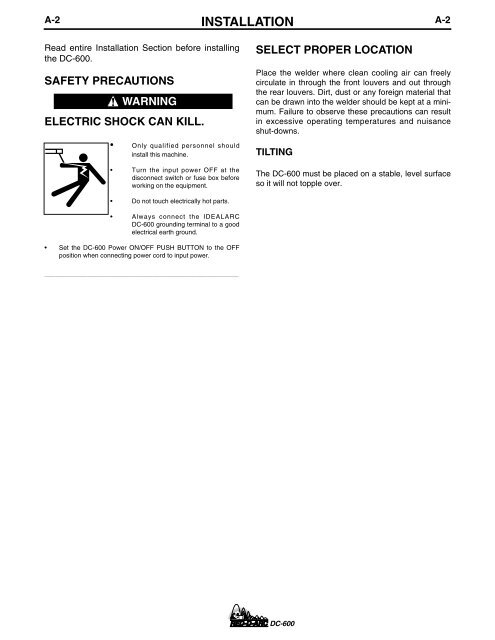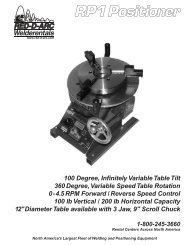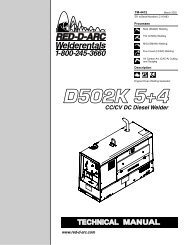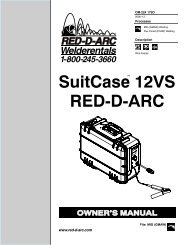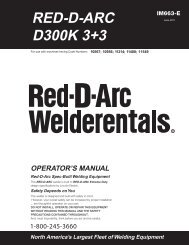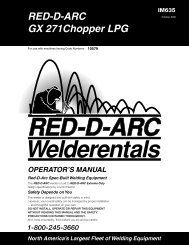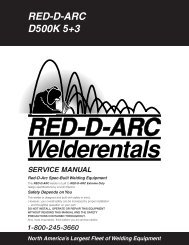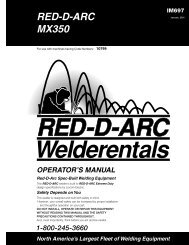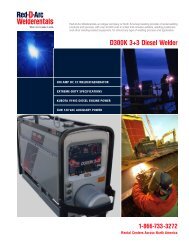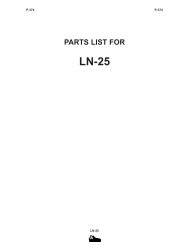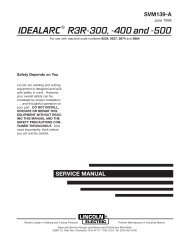RED-D-ARC DC-600
RED-D-ARC DC-600
RED-D-ARC DC-600
You also want an ePaper? Increase the reach of your titles
YUMPU automatically turns print PDFs into web optimized ePapers that Google loves.
A-2<br />
INSTALLATION<br />
A-2<br />
Read entire Installation Section before installing<br />
the <strong>DC</strong>-<strong>600</strong>.<br />
SAFETY PRECAUTIONS<br />
WARNING<br />
ELECTRIC SHOCK CAN KILL.<br />
• Only qualified personnel should<br />
install this machine.<br />
• Turn the input power OFF at the<br />
disconnect switch or fuse box before<br />
working on the equipment.<br />
SELECT PROPER LOCATION<br />
Place the welder where clean cooling air can freely<br />
circulate in through the front louvers and out through<br />
the rear louvers. Dirt, dust or any foreign material that<br />
can be drawn into the welder should be kept at a minimum.<br />
Failure to observe these precautions can result<br />
in excessive operating temperatures and nuisance<br />
shut-downs.<br />
TILTING<br />
The <strong>DC</strong>-<strong>600</strong> must be placed on a stable, level surface<br />
so it will not topple over.<br />
• Do not touch electrically hot parts.<br />
• Always connect the IDEAL<strong>ARC</strong><br />
<strong>DC</strong>-<strong>600</strong> grounding terminal to a good<br />
electrical earth ground.<br />
• Set the <strong>DC</strong>-<strong>600</strong> Power ON/OFF PUSH BUTTON to the OFF<br />
position when connecting power cord to input power.<br />
__________________<br />
<strong>DC</strong>-<strong>600</strong>