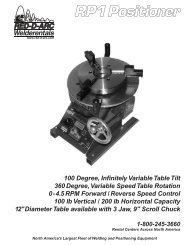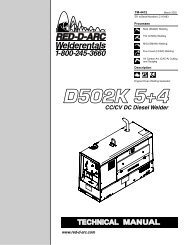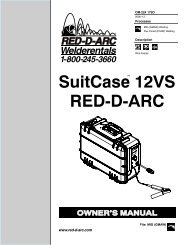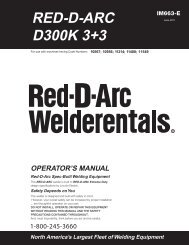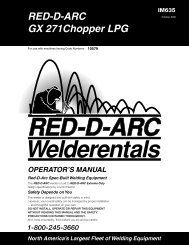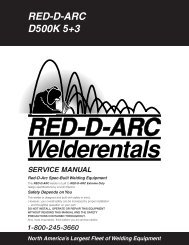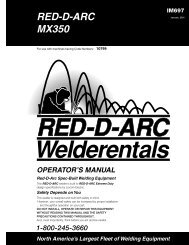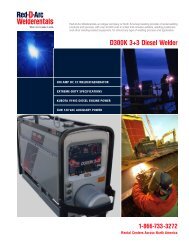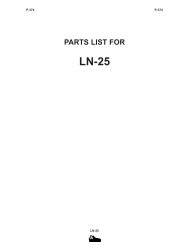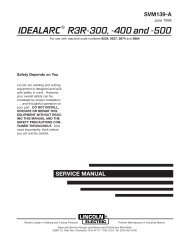RED-D-ARC DC-600
RED-D-ARC DC-600
RED-D-ARC DC-600
Create successful ePaper yourself
Turn your PDF publications into a flip-book with our unique Google optimized e-Paper software.
3<br />
2<br />
4<br />
1<br />
10<br />
7<br />
9<br />
8<br />
B-5<br />
OPERATION<br />
B-5<br />
CONTROLS AND SETTINGS<br />
All operator controls and adjustments are located on the Case Front Assembly of the <strong>DC</strong>-<strong>600</strong>. See Figure B.1 for<br />
the location of each control.<br />
5<br />
3<br />
6<br />
8<br />
9<br />
4<br />
7<br />
5 6<br />
<strong>DC</strong>-<strong>600</strong><br />
1<br />
2<br />
12<br />
13<br />
11<br />
10<br />
FIGURE B.1 - CONTROL PANEL KEYS<br />
1. Input POWER ON/OFF Switch<br />
This toggle switch turns the machine on or off.<br />
Putting the switch in the ON “ ” position energizes<br />
the machine’s input contactor applying input<br />
power to the machine. Switching the switch to the<br />
OFF “ ” position de-energizes the input<br />
contactor.<br />
2. POWER Light<br />
When the POWER switch is in the ON position the<br />
machine’s red POWER light will illuminate. If the<br />
input contactor de-energizes the machine in an<br />
abnormal situation the pilot light will still illuminate.<br />
In this situation it may be necessary to reset the<br />
machine by switching the POWER switch to the<br />
OFF and then to the ON position. (See Overload,<br />
Overcurrent, and Fault Protection Section)<br />
3. OUTPUT CONTROL<br />
This control provides continuous control of the<br />
machine’s output voltage and current from minimum<br />
to maximum (typical full pot range between<br />
15 to 44 volts and 90 to 750 amps) as it is rotated<br />
clock-wise. Voltage or current control is determined<br />
by setting of Mode Switch (CV or CC).<br />
4. OUTPUT TERMINALS ON/REMOTE Switch<br />
When this switch is in the REMOTE “ ” position,<br />
the <strong>DC</strong>-<strong>600</strong>’s output terminals will be electrically<br />
“cold” until a remote device such as a wire<br />
feeder closes the #2 and #4 circuit in the MSreceptacle<br />
or terminal strip (T.S.2). When this<br />
switch is in the ON “ ” position the machine’s<br />
output terminals will be electrically energized all<br />
the time.<br />
5. LOCAL/REMOTE Switch<br />
When this switch is set to the LOCAL “ “ position,<br />
control of the output voltage and current is via<br />
the OUTPUT CONTROL on the <strong>DC</strong>-<strong>600</strong>’s control<br />
panel. When this switch is set to the REMOTE<br />
“ ” position, control is through a remote source<br />
such as a wire feeder via the #75, #76, and #77<br />
leads in the MS-receptacle or terminal strip<br />
(T.S.1).<br />
<strong>DC</strong>-<strong>600</strong>